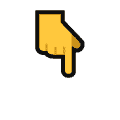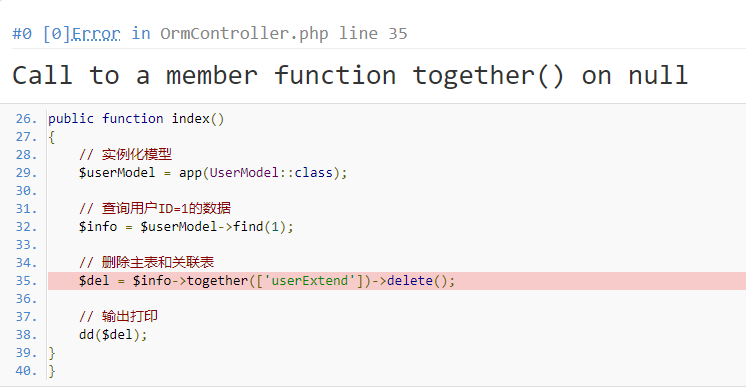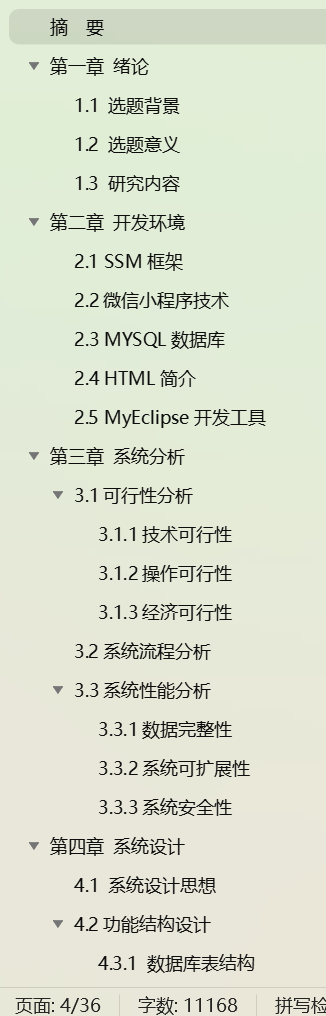目录
前言
运算效果
一、创建一个新的项目
二、编写xml文件(计算器显示页面)
三、实现Java运算逻辑
编辑
完整代码
xml文件代码:
Java文件代码:
注:
前言
随着移动互联网的普及,手机应用程序已经成为人们生活中不可或缺的一部分。计算器是一类被广泛使用的应用程序之一,因此学习如何开发一款简易的计算器应用程序是学习Android Studio开发的一个很好的开始。
Android Studio是一款Google开发的用于创建安卓应用的集成开发环境(IDE), 它可以帮助开发者快速设计、开发和测试应用程序。接下来我将为大家介绍如何使用Android Studio创建一个简易的计算器应用程序。
运算效果

一、创建一个新的项目



完成上面步骤以后,点击Finish,等待加载好项目就可以继续下面的步骤了
二、编写xml文件(计算器显示页面)
打开activity_main.xml文件: res --> layout --> activity_main.xml

可以模仿主流计算器或者自己手机上面的计算器的版式来设计你的计算页面样式。
xml文件代码附到最后啦,根据自己需要自行截取复制。
然后页面显示的样子就是下面这样的:
三、实现Java运算逻辑
写好基本的显示页面后,咱就得来完成逻辑运算和点击事件了
点开MainActivity.java文件:
Java逻辑要完成的主要是如何设计点击事件以及如何实现加减乘除的逻辑
完整代码
xml文件代码:
<?xml version="1.0" encoding="utf-8"?>
<androidx.constraintlayout.widget.ConstraintLayout xmlns:android="http://schemas.android.com/apk/res/android"
xmlns:app="http://schemas.android.com/apk/res-auto"
xmlns:tools="http://schemas.android.com/tools"
android:layout_width="match_parent"
android:layout_height="match_parent"
app:circularflow_angles="20"
tools:context=".MainActivity">
<!--csdn 波士顿o泡果奶 版权所有 -->
<androidx.constraintlayout.widget.ConstraintLayout
android:id="@+id/constraintLayout"
android:layout_width="match_parent"
android:layout_height="80dp"
app:layout_constraintStart_toStartOf="parent"
app:layout_constraintTop_toTopOf="parent">
<ImageView
android:id="@+id/imageView"
android:layout_width="29dp"
android:layout_height="25dp"
android:layout_marginTop="18dp"
android:layout_marginEnd="10dp"
app:layout_constraintEnd_toStartOf="@+id/imageView2"
app:layout_constraintTop_toTopOf="parent"
app:srcCompat="@drawable/img" />
<ImageView
android:id="@+id/imageView2"
android:layout_width="32dp"
android:layout_height="29dp"
android:layout_marginTop="16dp"
android:layout_marginEnd="16dp"
app:layout_constraintEnd_toEndOf="parent"
app:layout_constraintTop_toTopOf="parent"
app:srcCompat="@drawable/img_1" />
<TextView
android:id="@+id/textView"
android:layout_width="65dp"
android:layout_height="41dp"
android:layout_marginStart="16dp"
android:layout_marginTop="7dp"
android:text="计算"
android:textColor="#010101"
android:textSize="31dp"
android:textStyle="bold"
app:autoSizeTextType="none"
app:layout_constraintStart_toStartOf="parent"
app:layout_constraintTop_toTopOf="parent" />
<TextView
android:id="@+id/textView2"
android:layout_width="wrap_content"
android:layout_height="wrap_content"
android:layout_marginStart="9dp"
android:layout_marginTop="14dp"
android:text="汇率"
android:textColor="#B2B2B2"
android:textSize="25dp"
android:textStyle="bold"
app:layout_constraintStart_toEndOf="@+id/textView"
app:layout_constraintTop_toTopOf="parent" />
<androidx.constraintlayout.widget.ConstraintLayout
android:layout_width="57dp"
android:layout_height="3dp"
android:layout_marginStart="19dp"
android:background="#FF0101"
app:layout_constraintStart_toStartOf="parent"
app:layout_constraintTop_toBottomOf="@+id/textView">
</androidx.constraintlayout.widget.ConstraintLayout>
</androidx.constraintlayout.widget.ConstraintLayout>
<androidx.constraintlayout.widget.ConstraintLayout
android:id="@+id/constraintLayout2"
android:layout_width="410dp"
android:layout_height="178dp"
android:background="#FFFFFF"
app:layout_constraintStart_toStartOf="parent"
app:layout_constraintTop_toBottomOf="@+id/constraintLayout">
<EditText
android:id="@+id/editTextText2"
android:layout_width="409dp"
android:layout_height="83dp"
android:layout_marginStart="2dp"
android:layout_marginTop="76dp"
android:ems="10"
android:inputType="text"
android:textSize="50sp"
app:layout_constraintStart_toStartOf="parent"
app:layout_constraintTop_toTopOf="parent" />
</androidx.constraintlayout.widget.ConstraintLayout>
<androidx.constraintlayout.widget.ConstraintLayout
android:layout_width="match_parent"
android:layout_height="466dp"
app:layout_constraintStart_toStartOf="parent"
app:layout_constraintTop_toBottomOf="@+id/constraintLayout2">
<androidx.constraintlayout.widget.ConstraintLayout
android:id="@+id/constraintLayout51"
android:layout_width="409dp"
android:layout_height="89.8dp"
android:background="#FFFFFF"
app:layout_constraintStart_toStartOf="parent"
app:layout_constraintTop_toTopOf="parent">
<androidx.cardview.widget.CardView
android:id="@+id/cardView2"
android:layout_width="80dp"
android:layout_height="80dp"
android:layout_marginTop="5dp"
app:cardBackgroundColor="#F2F1F1"
app:cardCornerRadius="45dp"
app:layout_constraintEnd_toStartOf="@+id/cardView"
app:layout_constraintHorizontal_bias="0.5"
app:layout_constraintStart_toStartOf="parent"
app:layout_constraintTop_toTopOf="parent">
<androidx.constraintlayout.widget.ConstraintLayout
android:id="@+id/AC"
android:layout_width="match_parent"
android:layout_height="match_parent">
<TextView
android:id="@+id/textView12"
android:layout_width="wrap_content"
android:layout_height="wrap_content"
android:layout_marginStart="18dp"
android:layout_marginTop="16dp"
android:text="AC"
android:textSize="35sp"
app:layout_constraintStart_toStartOf="parent"
app:layout_constraintTop_toTopOf="parent" />
</androidx.constraintlayout.widget.ConstraintLayout>
</androidx.cardview.widget.CardView>
<androidx.cardview.widget.CardView
android:id="@+id/cardView"
android:layout_width="80dp"
android:layout_height="80dp"
android:layout_marginTop="5dp"
app:cardBackgroundColor="#F2F1F1"
app:cardCornerRadius="45dp"
app:layout_constraintEnd_toStartOf="@+id/cardView3"
app:layout_constraintHorizontal_bias="0.5"
app:layout_constraintStart_toEndOf="@+id/cardView2"
app:layout_constraintTop_toTopOf="parent">
<androidx.constraintlayout.widget.ConstraintLayout
android:id="@+id/dl"
android:layout_width="match_parent"
android:layout_height="match_parent">
<ImageView
android:id="@+id/imageView3"
android:layout_width="48dp"
android:layout_height="30dp"
android:layout_marginStart="14dp"
android:layout_marginTop="28dp"
app:layout_constraintStart_toStartOf="parent"
app:layout_constraintTop_toTopOf="parent"
app:srcCompat="@drawable/img_4" />
</androidx.constraintlayout.widget.ConstraintLayout>
</androidx.cardview.widget.CardView>
<androidx.cardview.widget.CardView
android:id="@+id/cardView3"
android:layout_width="80dp"
android:layout_height="80dp"
android:layout_marginTop="5dp"
android:background="#F2F1F1"
app:cardBackgroundColor="#F2F1F1"
app:cardCornerRadius="45dp"
app:layout_constraintEnd_toStartOf="@+id/cardView4"
app:layout_constraintHorizontal_bias="0.5"
app:layout_constraintStart_toEndOf="@+id/cardView"
app:layout_constraintTop_toTopOf="parent">
<androidx.constraintlayout.widget.ConstraintLayout
android:layout_width="match_parent"
android:layout_height="match_parent">
<TextView
android:id="@+id/textView14"
android:layout_width="wrap_content"
android:layout_height="wrap_content"
android:layout_marginStart="16dp"
android:layout_marginTop="16dp"
android:text="+/-"
android:textSize="35sp"
app:layout_constraintStart_toStartOf="parent"
app:layout_constraintTop_toTopOf="parent" />
</androidx.constraintlayout.widget.ConstraintLayout>
</androidx.cardview.widget.CardView>
<androidx.cardview.widget.CardView
android:id="@+id/cardView4"
android:layout_width="80dp"
android:layout_height="80dp"
android:layout_marginTop="5dp"
android:background="#F2F1F1"
app:cardBackgroundColor="#F6E9E8"
app:cardCornerRadius="45dp"
app:layout_constraintEnd_toEndOf="parent"
app:layout_constraintHorizontal_bias="0.5"
app:layout_constraintStart_toEndOf="@+id/cardView3"
app:layout_constraintTop_toTopOf="parent">
<androidx.constraintlayout.widget.ConstraintLayout
android:id="@+id/D"
android:layout_width="match_parent"
android:layout_height="match_parent">
<TextView
android:id="@+id/textView15"
android:layout_width="wrap_content"
android:layout_height="wrap_content"
android:layout_marginStart="30dp"
android:layout_marginTop="10dp"
android:text="÷ "
android:textSize="42sp"
app:layout_constraintStart_toStartOf="parent"
app:layout_constraintTop_toTopOf="parent" />
</androidx.constraintlayout.widget.ConstraintLayout>
</androidx.cardview.widget.CardView>
</androidx.constraintlayout.widget.ConstraintLayout>
<androidx.constraintlayout.widget.ConstraintLayout
android:id="@+id/constraintLayout54"
android:layout_width="409dp"
android:layout_height="89.8dp"
app:layout_constraintStart_toStartOf="parent"
app:layout_constraintTop_toBottomOf="@+id/constraintLayout51">
<androidx.cardview.widget.CardView
android:id="@+id/cardView2"
android:layout_width="80dp"
android:layout_height="80dp"
android:layout_marginTop="5dp"
app:cardBackgroundColor="#F2F1F1"
app:cardCornerRadius="45dp"
app:layout_constraintEnd_toStartOf="@+id/cardView"
app:layout_constraintHorizontal_bias="0.5"
app:layout_constraintStart_toStartOf="parent"
app:layout_constraintTop_toTopOf="parent">
<androidx.constraintlayout.widget.ConstraintLayout
android:id="@+id/seven"
android:layout_width="match_parent"
android:layout_height="match_parent">
<TextView
android:id="@+id/textView16"
android:layout_width="wrap_content"
android:layout_height="wrap_content"
android:layout_marginStart="30dp"
android:layout_marginTop="17dp"
android:text="7"
android:textSize="35sp"
app:layout_constraintStart_toStartOf="parent"
app:layout_constraintTop_toTopOf="parent" />
</androidx.constraintlayout.widget.ConstraintLayout>
</androidx.cardview.widget.CardView>
<androidx.constraintlayout.widget.ConstraintLayout
android:layout_width="match_parent"
android:layout_height="match_parent" />
<androidx.cardview.widget.CardView
android:id="@+id/cardView"
android:layout_width="80dp"
android:layout_height="80dp"
android:layout_marginTop="5dp"
app:cardBackgroundColor="#F2F1F1"
app:cardCornerRadius="45dp"
app:layout_constraintEnd_toStartOf="@+id/cardView3"
app:layout_constraintHorizontal_bias="0.5"
app:layout_constraintStart_toEndOf="@+id/cardView2"
app:layout_constraintTop_toTopOf="parent">
<androidx.constraintlayout.widget.ConstraintLayout
android:id="@+id/eight"
android:layout_width="match_parent"
android:layout_height="match_parent">
<TextView
android:id="@+id/textView17"
android:layout_width="wrap_content"
android:layout_height="wrap_content"
android:layout_marginStart="30dp"
android:layout_marginTop="17dp"
android:text="8"
android:textSize="35sp"
app:layout_constraintStart_toStartOf="parent"
app:layout_constraintTop_toTopOf="parent" />
</androidx.constraintlayout.widget.ConstraintLayout>
</androidx.cardview.widget.CardView>
<androidx.constraintlayout.widget.ConstraintLayout
android:layout_width="match_parent"
android:layout_height="match_parent" />
<androidx.cardview.widget.CardView
android:id="@+id/cardView3"
android:layout_width="80dp"
android:layout_height="80dp"
android:layout_marginTop="5dp"
android:background="#F2F1F1"
app:cardBackgroundColor="#F2F1F1"
app:cardCornerRadius="45dp"
app:layout_constraintEnd_toStartOf="@+id/cardView4"
app:layout_constraintHorizontal_bias="0.5"
app:layout_constraintStart_toEndOf="@+id/cardView"
app:layout_constraintTop_toTopOf="parent">
<androidx.constraintlayout.widget.ConstraintLayout
android:id="@+id/nine"
android:layout_width="match_parent"
android:layout_height="match_parent">
<TextView
android:id="@+id/textView18"
android:layout_width="wrap_content"
android:layout_height="wrap_content"
android:layout_marginStart="30dp"
android:layout_marginTop="17dp"
android:text="9"
android:textSize="35sp"
app:layout_constraintStart_toStartOf="parent"
app:layout_constraintTop_toTopOf="parent" />
</androidx.constraintlayout.widget.ConstraintLayout>
</androidx.cardview.widget.CardView>
<androidx.constraintlayout.widget.ConstraintLayout
android:layout_width="match_parent"
android:layout_height="match_parent" />
<androidx.cardview.widget.CardView
android:id="@+id/cardView4"
android:layout_width="80dp"
android:layout_height="80dp"
android:layout_marginTop="5dp"
android:background="#F2F1F1"
app:cardBackgroundColor="#F6E9E8"
app:cardCornerRadius="45dp"
app:layout_constraintEnd_toEndOf="parent"
app:layout_constraintHorizontal_bias="0.5"
app:layout_constraintStart_toEndOf="@+id/cardView3"
app:layout_constraintTop_toTopOf="parent">
<androidx.constraintlayout.widget.ConstraintLayout
android:id="@+id/X"
android:layout_width="match_parent"
android:layout_height="match_parent">
<TextView
android:id="@+id/textView19"
android:layout_width="wrap_content"
android:layout_height="wrap_content"
android:layout_marginStart="31dp"
android:layout_marginTop="14dp"
android:text="x"
android:textSize="35sp"
app:layout_constraintStart_toStartOf="parent"
app:layout_constraintTop_toTopOf="parent" />
</androidx.constraintlayout.widget.ConstraintLayout>
</androidx.cardview.widget.CardView>
<androidx.constraintlayout.widget.ConstraintLayout
android:layout_width="match_parent"
android:layout_height="match_parent" />
</androidx.constraintlayout.widget.ConstraintLayout>
<androidx.constraintlayout.widget.ConstraintLayout
android:id="@+id/constraintLayout52"
android:layout_width="409dp"
android:layout_height="89.8dp"
app:layout_constraintStart_toStartOf="parent"
app:layout_constraintTop_toBottomOf="@+id/constraintLayout54">
<androidx.cardview.widget.CardView
android:id="@+id/cardView2"
android:layout_width="80dp"
android:layout_height="80dp"
android:layout_marginTop="5dp"
app:cardBackgroundColor="#F2F1F1"
app:cardCornerRadius="45dp"
app:layout_constraintEnd_toStartOf="@+id/cardView"
app:layout_constraintHorizontal_bias="0.5"
app:layout_constraintStart_toStartOf="parent"
app:layout_constraintTop_toTopOf="parent">
<androidx.constraintlayout.widget.ConstraintLayout
android:id="@+id/four"
android:layout_width="match_parent"
android:layout_height="match_parent">
<TextView
android:id="@+id/textView20"
android:layout_width="wrap_content"
android:layout_height="wrap_content"
android:layout_marginStart="30dp"
android:layout_marginTop="16dp"
android:text="4"
android:textSize="35sp"
app:layout_constraintStart_toStartOf="parent"
app:layout_constraintTop_toTopOf="parent" />
</androidx.constraintlayout.widget.ConstraintLayout>
</androidx.cardview.widget.CardView>
<androidx.constraintlayout.widget.ConstraintLayout
android:layout_width="match_parent"
android:layout_height="match_parent" />
<androidx.cardview.widget.CardView
android:id="@+id/cardView"
android:layout_width="80dp"
android:layout_height="80dp"
android:layout_marginTop="5dp"
app:cardBackgroundColor="#F2F1F1"
app:cardCornerRadius="45dp"
app:layout_constraintEnd_toStartOf="@+id/cardView3"
app:layout_constraintHorizontal_bias="0.5"
app:layout_constraintStart_toEndOf="@+id/cardView2"
app:layout_constraintTop_toTopOf="parent">
<androidx.constraintlayout.widget.ConstraintLayout
android:id="@+id/five"
android:layout_width="match_parent"
android:layout_height="match_parent">
<TextView
android:id="@+id/textView21"
android:layout_width="wrap_content"
android:layout_height="wrap_content"
android:layout_marginStart="30dp"
android:layout_marginTop="16dp"
android:text="5"
android:textSize="35sp"
app:layout_constraintStart_toStartOf="parent"
app:layout_constraintTop_toTopOf="parent" />
</androidx.constraintlayout.widget.ConstraintLayout>
</androidx.cardview.widget.CardView>
<androidx.constraintlayout.widget.ConstraintLayout
android:layout_width="match_parent"
android:layout_height="match_parent" />
<androidx.cardview.widget.CardView
android:id="@+id/cardView3"
android:layout_width="80dp"
android:layout_height="80dp"
android:layout_marginTop="5dp"
android:background="#F2F1F1"
app:cardBackgroundColor="#F2F1F1"
app:cardCornerRadius="45dp"
app:layout_constraintEnd_toStartOf="@+id/cardView4"
app:layout_constraintHorizontal_bias="0.5"
app:layout_constraintStart_toEndOf="@+id/cardView"
app:layout_constraintTop_toTopOf="parent">
<androidx.constraintlayout.widget.ConstraintLayout
android:id="@+id/six"
android:layout_width="match_parent"
android:layout_height="match_parent">
<TextView
android:id="@+id/textView22"
android:layout_width="wrap_content"
android:layout_height="wrap_content"
android:layout_marginStart="30dp"
android:layout_marginTop="16dp"
android:text="6"
android:textSize="35sp"
app:layout_constraintStart_toStartOf="parent"
app:layout_constraintTop_toTopOf="parent" />
</androidx.constraintlayout.widget.ConstraintLayout>
</androidx.cardview.widget.CardView>
<androidx.constraintlayout.widget.ConstraintLayout
android:layout_width="match_parent"
android:layout_height="match_parent" />
<androidx.cardview.widget.CardView
android:id="@+id/cardView4"
android:layout_width="80dp"
android:layout_height="80dp"
android:layout_marginTop="5dp"
android:background="#F6E9E8"
app:cardBackgroundColor="#F6E9E8"
app:cardCornerRadius="45dp"
app:layout_constraintEnd_toEndOf="parent"
app:layout_constraintHorizontal_bias="0.5"
app:layout_constraintStart_toEndOf="@+id/cardView3"
app:layout_constraintTop_toTopOf="parent">
<androidx.constraintlayout.widget.ConstraintLayout
android:id="@+id/sub"
android:layout_width="match_parent"
android:layout_height="match_parent">
<TextView
android:id="@+id/textView23"
android:layout_width="wrap_content"
android:layout_height="wrap_content"
android:layout_marginStart="35dp"
android:layout_marginTop="16dp"
android:text="-"
android:textSize="35sp"
app:layout_constraintStart_toStartOf="parent"
app:layout_constraintTop_toTopOf="parent" />
</androidx.constraintlayout.widget.ConstraintLayout>
</androidx.cardview.widget.CardView>
<androidx.constraintlayout.widget.ConstraintLayout
android:layout_width="match_parent"
android:layout_height="match_parent" />
</androidx.constraintlayout.widget.ConstraintLayout>
<androidx.constraintlayout.widget.ConstraintLayout
android:id="@+id/constraintLayout53"
android:layout_width="409dp"
android:layout_height="89.8dp"
app:layout_constraintStart_toStartOf="parent"
app:layout_constraintTop_toBottomOf="@+id/constraintLayout52">
<androidx.cardview.widget.CardView
android:id="@+id/cardView2"
android:layout_width="80dp"
android:layout_height="80dp"
android:layout_marginTop="5dp"
app:cardBackgroundColor="#F2F1F1"
app:cardCornerRadius="45dp"
app:layout_constraintEnd_toStartOf="@+id/cardView"
app:layout_constraintHorizontal_bias="0.5"
app:layout_constraintStart_toStartOf="parent"
app:layout_constraintTop_toTopOf="parent">
<androidx.constraintlayout.widget.ConstraintLayout
android:id="@+id/one"
android:layout_width="match_parent"
android:layout_height="match_parent">
<TextView
android:id="@+id/textView24"
android:layout_width="wrap_content"
android:layout_height="wrap_content"
android:layout_marginStart="30dp"
android:layout_marginTop="16dp"
android:text="1"
android:textSize="35sp"
app:layout_constraintStart_toStartOf="parent"
app:layout_constraintTop_toTopOf="parent" />
</androidx.constraintlayout.widget.ConstraintLayout>
</androidx.cardview.widget.CardView>
<androidx.constraintlayout.widget.ConstraintLayout
android:layout_width="match_parent"
android:layout_height="match_parent" />
<androidx.cardview.widget.CardView
android:id="@+id/cardView"
android:layout_width="80dp"
android:layout_height="80dp"
android:layout_marginTop="5dp"
app:cardBackgroundColor="#F2F1F1"
app:cardCornerRadius="45dp"
app:layout_constraintEnd_toStartOf="@+id/cardView3"
app:layout_constraintHorizontal_bias="0.5"
app:layout_constraintStart_toEndOf="@+id/cardView2"
app:layout_constraintTop_toTopOf="parent">
<androidx.constraintlayout.widget.ConstraintLayout
android:id="@+id/two"
android:layout_width="match_parent"
android:layout_height="match_parent">
<TextView
android:id="@+id/textView25"
android:layout_width="wrap_content"
android:layout_height="wrap_content"
android:layout_marginStart="30dp"
android:layout_marginTop="16dp"
android:text="2"
android:textSize="35sp"
app:layout_constraintStart_toStartOf="parent"
app:layout_constraintTop_toTopOf="parent" />
</androidx.constraintlayout.widget.ConstraintLayout>
</androidx.cardview.widget.CardView>
<androidx.constraintlayout.widget.ConstraintLayout
android:layout_width="match_parent"
android:layout_height="match_parent" />
<androidx.cardview.widget.CardView
android:id="@+id/cardView3"
android:layout_width="80dp"
android:layout_height="80dp"
android:layout_marginTop="5dp"
android:background="#F2F1F1"
app:cardBackgroundColor="#F2F1F1"
app:cardCornerRadius="45dp"
app:layout_constraintEnd_toStartOf="@+id/cardView4"
app:layout_constraintHorizontal_bias="0.5"
app:layout_constraintStart_toEndOf="@+id/cardView"
app:layout_constraintTop_toTopOf="parent">
<androidx.constraintlayout.widget.ConstraintLayout
android:id="@+id/three"
android:layout_width="match_parent"
android:layout_height="match_parent">
<TextView
android:id="@+id/textView26"
android:layout_width="wrap_content"
android:layout_height="wrap_content"
android:layout_marginStart="30dp"
android:layout_marginTop="16dp"
android:text="3"
android:textSize="35sp"
app:layout_constraintStart_toStartOf="parent"
app:layout_constraintTop_toTopOf="parent" />
</androidx.constraintlayout.widget.ConstraintLayout>
</androidx.cardview.widget.CardView>
<androidx.constraintlayout.widget.ConstraintLayout
android:layout_width="match_parent"
android:layout_height="match_parent" />
<androidx.cardview.widget.CardView
android:id="@+id/cardView4"
android:layout_width="80dp"
android:layout_height="80dp"
android:layout_marginTop="5dp"
android:background="#F2F1F1"
app:cardBackgroundColor="#F6E9E8"
app:cardCornerRadius="45dp"
app:layout_constraintEnd_toEndOf="parent"
app:layout_constraintHorizontal_bias="0.5"
app:layout_constraintStart_toEndOf="@+id/cardView3"
app:layout_constraintTop_toTopOf="parent">
<androidx.constraintlayout.widget.ConstraintLayout
android:id="@+id/add"
android:layout_width="match_parent"
android:layout_height="match_parent">
<TextView
android:id="@+id/textView27"
android:layout_width="wrap_content"
android:layout_height="wrap_content"
android:layout_marginStart="30dp"
android:layout_marginTop="16dp"
android:text="+"
android:textSize="35sp"
app:layout_constraintStart_toStartOf="parent"
app:layout_constraintTop_toTopOf="parent" />
</androidx.constraintlayout.widget.ConstraintLayout>
</androidx.cardview.widget.CardView>
<androidx.constraintlayout.widget.ConstraintLayout
android:layout_width="match_parent"
android:layout_height="match_parent" />
</androidx.constraintlayout.widget.ConstraintLayout>
<androidx.constraintlayout.widget.ConstraintLayout
android:layout_width="409dp"
android:layout_height="89.8dp"
app:layout_constraintStart_toStartOf="parent"
app:layout_constraintTop_toBottomOf="@+id/constraintLayout53">
<androidx.cardview.widget.CardView
android:id="@+id/cardView2"
android:layout_width="80dp"
android:layout_height="80dp"
android:layout_marginTop="5dp"
app:cardBackgroundColor="#F2F1F1"
app:cardCornerRadius="45dp"
app:layout_constraintEnd_toStartOf="@+id/cardView"
app:layout_constraintHorizontal_bias="0.5"
app:layout_constraintStart_toStartOf="parent"
app:layout_constraintTop_toTopOf="parent">
<androidx.constraintlayout.widget.ConstraintLayout
android:id="@+id/yu"
android:layout_width="match_parent"
android:layout_height="match_parent">
<TextView
android:id="@+id/textView28"
android:layout_width="wrap_content"
android:layout_height="wrap_content"
android:layout_marginStart="27dp"
android:layout_marginTop="17dp"
android:text="%"
android:textSize="35sp"
app:layout_constraintStart_toStartOf="parent"
app:layout_constraintTop_toTopOf="parent" />
</androidx.constraintlayout.widget.ConstraintLayout>
</androidx.cardview.widget.CardView>
<androidx.constraintlayout.widget.ConstraintLayout
android:layout_width="match_parent"
android:layout_height="match_parent" />
<androidx.cardview.widget.CardView
android:id="@+id/cardView"
android:layout_width="80dp"
android:layout_height="80dp"
android:layout_marginTop="5dp"
app:cardBackgroundColor="#F2F1F1"
app:cardCornerRadius="45dp"
app:layout_constraintEnd_toStartOf="@+id/cardView3"
app:layout_constraintHorizontal_bias="0.5"
app:layout_constraintStart_toEndOf="@+id/cardView2"
app:layout_constraintTop_toTopOf="parent">
<androidx.constraintlayout.widget.ConstraintLayout
android:id="@+id/zero"
android:layout_width="match_parent"
android:layout_height="match_parent">
<TextView
android:id="@+id/textView29"
android:layout_width="wrap_content"
android:layout_height="wrap_content"
android:layout_marginStart="30dp"
android:layout_marginTop="17dp"
android:text="0"
android:textSize="35sp"
app:layout_constraintStart_toStartOf="parent"
app:layout_constraintTop_toTopOf="parent" />
</androidx.constraintlayout.widget.ConstraintLayout>
</androidx.cardview.widget.CardView>
<androidx.constraintlayout.widget.ConstraintLayout
android:layout_width="match_parent"
android:layout_height="match_parent" />
<androidx.cardview.widget.CardView
android:id="@+id/cardView3"
android:layout_width="80dp"
android:layout_height="80dp"
android:layout_marginTop="5dp"
android:background="#F2F1F1"
app:cardBackgroundColor="#F2F1F1"
app:cardCornerRadius="45dp"
app:layout_constraintEnd_toStartOf="@+id/cardView4"
app:layout_constraintHorizontal_bias="0.5"
app:layout_constraintStart_toEndOf="@+id/cardView"
app:layout_constraintTop_toTopOf="parent">
<androidx.constraintlayout.widget.ConstraintLayout
android:id="@+id/point"
android:layout_width="match_parent"
android:layout_height="match_parent">
<TextView
android:id="@+id/textView30"
android:layout_width="wrap_content"
android:layout_height="wrap_content"
android:layout_marginStart="36dp"
android:layout_marginTop="17dp"
android:text="."
android:textSize="35sp"
app:layout_constraintStart_toStartOf="parent"
app:layout_constraintTop_toTopOf="parent" />
</androidx.constraintlayout.widget.ConstraintLayout>
</androidx.cardview.widget.CardView>
<androidx.constraintlayout.widget.ConstraintLayout
android:layout_width="match_parent"
android:layout_height="match_parent" />
<androidx.cardview.widget.CardView
android:id="@+id/cardView4"
android:layout_width="80dp"
android:layout_height="80dp"
android:layout_marginTop="5dp"
android:background="#F2F1F1"
app:cardBackgroundColor="#F85955"
app:cardCornerRadius="45dp"
app:layout_constraintEnd_toEndOf="parent"
app:layout_constraintHorizontal_bias="0.5"
app:layout_constraintStart_toEndOf="@+id/cardView3"
app:layout_constraintTop_toTopOf="parent">
<androidx.constraintlayout.widget.ConstraintLayout
android:id="@+id/equal"
android:layout_width="match_parent"
android:layout_height="match_parent">
<TextView
android:id="@+id/textView32"
android:layout_width="wrap_content"
android:layout_height="wrap_content"
android:layout_marginStart="31dp"
android:layout_marginTop="16dp"
android:text="="
android:textSize="35sp"
app:layout_constraintStart_toStartOf="parent"
app:layout_constraintTop_toTopOf="parent" />
</androidx.constraintlayout.widget.ConstraintLayout>
</androidx.cardview.widget.CardView>
<androidx.constraintlayout.widget.ConstraintLayout
android:layout_width="match_parent"
android:layout_height="match_parent" />
</androidx.constraintlayout.widget.ConstraintLayout>
</androidx.constraintlayout.widget.ConstraintLayout>
</androidx.constraintlayout.widget.ConstraintLayout>Java文件代码:
import androidx.appcompat.app.AppCompatActivity;
import androidx.constraintlayout.widget.ConstraintLayout;
import android.os.Bundle;
import android.view.View;
import android.widget.EditText;
import java.math.BigDecimal;
import java.util.ArrayList;
import java.util.List;
public class MainActivity extends AppCompatActivity {
private StringBuilder show=new StringBuilder();
private ArrayList calculate_equation;
private int signal=0;//为0 时表示刚输入状态;为1时表示当前在输出结果上继续输入
@Override
protected void onCreate(Bundle savedInstanceState) {
super.onCreate(savedInstanceState);
setContentView(R.layout.activity_main);
show=new StringBuilder();
calculate_equation=new ArrayList<>();
//李木
ConstraintLayout AC = findViewById(R.id.AC);
ConstraintLayout Divide = findViewById(R.id.D);
ConstraintLayout Multiplication = findViewById(R.id.X);
ConstraintLayout Sub = findViewById(R.id.sub);
ConstraintLayout Add = findViewById(R.id.add);
ConstraintLayout Equal = findViewById(R.id.equal);
ConstraintLayout Point = findViewById(R.id.point);
ConstraintLayout one = findViewById(R.id.one);
ConstraintLayout two = findViewById(R.id.two);
ConstraintLayout three = findViewById(R.id.three);
ConstraintLayout four = findViewById(R.id.four);
ConstraintLayout five = findViewById(R.id.five);
ConstraintLayout six = findViewById(R.id.six);
ConstraintLayout seven = findViewById(R.id.seven);
ConstraintLayout eight = findViewById(R.id.eight);
ConstraintLayout nine = findViewById(R.id.nine);
ConstraintLayout zero = findViewById(R.id.zero);
EditText result=findViewById(R.id.editTextText2);
AC.setOnClickListener(new View.OnClickListener() {
@Override
public void onClick(View v) {
show.delete(0,show.length());
show.append("");
result.setText(show);
result.setSelection(result.getText().length());
signal=0;
}
});
zero.setOnClickListener(new View.OnClickListener() {
@Override
public void onClick(View v){
if(!(show.toString().equals("0"))){
if(signal==0){
show.append("0");
result.setText(show);
result.setSelection(result.getText().length());
}else{
show.delete(0,show.length());
show.append("0");
result.setText(show);
result.setSelection(result.getText().length());
signal=0;
}
}
}
});
one.setOnClickListener(new View.OnClickListener() {
@Override
public void onClick(View v) {
if(signal==0){
show.append("1");
result.setText(show);
result.setSelection(result.getText().length());
}else{
show.delete(0,show.length());
show.append("1");
result.setText(show);
result.setSelection(result.getText().length());
signal=0;
}
}
});
two.setOnClickListener(new View.OnClickListener() {
@Override
public void onClick(View v) {
if(signal==0){
show.append("2");
result.setText(show);
result.setSelection(result.getText().length());
}else{
show.delete(0,show.length());
show.append("2");
result.setText(show);
result.setSelection(result.getText().length());
signal=0;
}
}
});
three.setOnClickListener(new View.OnClickListener() {
@Override
public void onClick(View v) {
if(signal==0){
show.append("3");
result.setText(show);
result.setSelection(result.getText().length());
}else{
show.delete(0,show.length());
show.append("3");
result.setText(show);
result.setSelection(result.getText().length());
signal=0;
}
}
});
four.setOnClickListener(new View.OnClickListener() {
@Override
public void onClick(View v) {
if(signal==0){
show.append("4");
result.setText(show);
result.setSelection(result.getText().length());
}else{
show.delete(0,show.length());
show.append("4");
result.setText(show);
result.setSelection(result.getText().length());
signal=0;
}
}
});
five.setOnClickListener(new View.OnClickListener() {
@Override
public void onClick(View v) {
if(signal==0){
show.append("5");
result.setText(show);
result.setSelection(result.getText().length());
}else{
show.delete(0,show.length());
show.append("5");
result.setText(show);
result.setSelection(result.getText().length());
signal=0;
}
}
});
six.setOnClickListener(new View.OnClickListener() {
@Override
public void onClick(View v) {
if(signal==0){
show.append("6");
result.setText(show);
result.setSelection(result.getText().length());
}else{
show.delete(0,show.length());
show.append("6");
result.setText(show);
result.setSelection(result.getText().length());
signal=0;
}
}
});
seven.setOnClickListener(new View.OnClickListener() {
@Override
public void onClick(View v) {
if(signal==0){
show.append("7");
result.setText(show);
result.setSelection(result.getText().length());
}else{
show.delete(0,show.length());
show.append("7");
result.setText(show);
result.setSelection(result.getText().length());
signal=0;
}
}
});
eight.setOnClickListener(new View.OnClickListener() {
@Override
public void onClick(View v) {
if(signal==0){
show.append("8");
result.setText(show);
result.setSelection(result.getText().length());
}else{
show.delete(0,show.length());
show.append("8");
result.setText(show);
result.setSelection(result.getText().length());
signal=0;
}
}
});
nine.setOnClickListener(new View.OnClickListener() {
@Override
public void onClick(View v) {
if(signal==0){
show.append("9");
result.setText(show);
result.setSelection(result.getText().length());
}else{
show.delete(0,show.length());
show.append("9");
result.setText(show);
result.setSelection(result.getText().length());
signal=0;
}
}
});
Point.setOnClickListener(new View.OnClickListener() {
@Override
public void onClick(View v) {
if(signal==0){
String a=show.toString();
if(a.equals("")){
show.append(".");
result.setText(show);
result.setSelection(result.getText().length());
}else{
int i;
char t='0';
for(i=a.length();i>0;i--){
t=a.charAt(i-1);
if(t=='.'||t=='+'||t=='-'||t=='*'||t=='/')
break;
}
if(i==0){
show.append(".");
result.setText(show);
result.setSelection(result.getText().length());
}else if(t=='+'||t=='-'||t=='*'||t=='/'){
show.append(".");
result.setText(show);
result.setSelection(result.getText().length());
}
}
}else{
show.delete(0,show.length());
show.append(".");
result.setText(".");
result.setSelection(result.getText().length());
signal=0;
}
}
});
Equal.setOnClickListener(new View.OnClickListener() {
@Override
public void onClick(View v) {
//判断用户是否输入了内容
if(!show.toString().equals("")){
signal=1;
char temp=show.charAt(show.length()-1);
if(show.charAt(0)=='-')
show.insert(0,"0");
if(temp=='+'||temp=='-')
show.append("0");
if(temp=='*'||temp=='/')
show.append("1");
StringBuilder temp1=new StringBuilder();
for(int i=0;i<show.length();i++){
if(show.charAt(i)>='0'&&show.charAt(i)<='9'||show.charAt(i)=='.'){
temp1.append(String.valueOf(show.charAt(i)));
}else if(show.charAt(i)=='N'){
calculate_equation.add("NaN");
i=i+2;
}else if(show.charAt(i)=='∞'){
calculate_equation.add("∞");
}
else
{
if(temp1.length()!=0){
calculate_equation.add(temp1.toString());
temp1.delete(0,temp1.length());
}
calculate_equation.add(String.valueOf(show.charAt(i)));
}
}
if(temp1.length()!=0){
calculate_equation.add(temp1.toString());
}
calculate_equation.add("#");
String temp8=calculate(calculate_equation);
result.setText(temp8);
result.setSelection(result.getText().length());
show.delete(0,show.length());
calculate_equation.clear();
show.append(temp8);
}
}
});
Add.setOnClickListener(new View.OnClickListener() {
@Override
public void onClick(View v) {
//判断用户是否输入了内容
if(!(show.toString().equals(""))) {
signal=0;
char temp=show.charAt(show.length()-1);
if(temp=='+'||temp=='-'||temp=='*'||temp=='/')
{
show.deleteCharAt(show.length()-1);
show.append("+");
}
else
show.append("+");
result.setText(show);
result.setSelection(result.getText().length());
}
}
});
Sub.setOnClickListener(new View.OnClickListener() {
@Override
public void onClick(View v) {
//判断用户是否输入了内容
if(!(show.toString().equals(""))) {
signal=0;
char temp=show.charAt(show.length()-1);
if(temp=='+'||temp=='-'||temp=='*'||temp=='/')
{
show.deleteCharAt(show.length()-1);
show.append("-");
}
else
show.append("-");
result.setText(show);
result.setSelection(result.getText().length());
}
}
});
Multiplication.setOnClickListener(new View.OnClickListener() {
@Override
public void onClick(View v) {
//判断用户是否输入了内容
if(!(show.toString().equals(""))) {
signal=0;
char temp=show.charAt(show.length()-1);
if(temp=='+'||temp=='-'||temp=='*'||temp=='/')
{
show.deleteCharAt(show.length()-1);
show.append("*");
}
else
show.append("*");
result.setText(show);
result.setSelection(result.getText().length());
}
}
});
Divide.setOnClickListener(new View.OnClickListener() {
@Override
public void onClick(View v) {
//判断用户是否输入了内容
if(!(show.toString().equals(""))) {
signal=0;
char temp=show.charAt(show.length()-1);
if(temp=='+'||temp=='-'||temp=='*'||temp=='/')
{
show.deleteCharAt(show.length()-1);
show.append("/");
}
else
show.append("/");
result.setText(show);
result.setSelection(result.getText().length());
}
}
});
}
protected boolean operatorPriorityCompare(char operator1,char operator2)
{
int o1=0;
int o2=0;
switch (operator1){
case '+':{o1=0;break;}
case '-':{o1=0;break;}
case '*':{o1=1;break;}
case '/':{o1=1;break;}
}
switch (operator2){
case '+':{o2=0;break;}
case '-':{o2=0;break;}
case '*':{o2=1;break;}
case '/':{o2=1;break;}
}
if(o1<=o2)
{
return false;
}
else
return true;
}
//相加
public static Double Add(Double d1,Double d2) {
if(d1==Double.NEGATIVE_INFINITY||d1==Double.POSITIVE_INFINITY||d2==Double.NEGATIVE_INFINITY||d2==Double.POSITIVE_INFINITY){
return d1+d2;
}
if(String.valueOf(d1).equals("NaN")||String.valueOf(d1).equals("NaN")){
return d1+d2;
}
BigDecimal b1 = new BigDecimal(Double.toString(d1));
BigDecimal b2 = new BigDecimal(Double.toString(d2));
return b1.add(b2).doubleValue();
}
//相减
public static Double Sub(Double d1,Double d2){
if(d1==Double.NEGATIVE_INFINITY||d1==Double.POSITIVE_INFINITY||d2==Double.NEGATIVE_INFINITY||d2==Double.POSITIVE_INFINITY){
return d1-d2;
}
if(String.valueOf(d1).equals("NaN")||String.valueOf(d1).equals("NaN")){
return d1-d2;
}
if(String.valueOf(d1).equals("NaN")||String.valueOf(d1).equals("NaN")){
return d1*d2;
}
BigDecimal b1=new BigDecimal(Double.toString(d1));
BigDecimal b2=new BigDecimal(Double.toString(d2));
return b1.subtract(b2).doubleValue();
}
//相乘
public static Double Mul(Double d1,Double d2){
if(d1==Double.NEGATIVE_INFINITY||d1==Double.POSITIVE_INFINITY||d2==Double.NEGATIVE_INFINITY||d2==Double.POSITIVE_INFINITY){
return d1*d2;
}
if(String.valueOf(d1).equals("NaN")||String.valueOf(d1).equals("NaN")){
return d1*d2;
}
BigDecimal b1=new BigDecimal(Double.toString(d1));
BigDecimal b2=new BigDecimal(Double.toString(d2));
return b1.multiply(b2).setScale(8).doubleValue();
}
//相除
public static Double Div(Double d1,Double d2){
if(d1==Double.NEGATIVE_INFINITY||d1==Double.POSITIVE_INFINITY||d2==Double.NEGATIVE_INFINITY||d2==Double.POSITIVE_INFINITY){
return d1/d2;
}
if(String.valueOf(d1).equals("NaN")||String.valueOf(d1).equals("NaN")){
return d1/d2;
}
if(d1==0.0&&d2==0.0){
return Double.NaN;
}
if(d2==0.0){
return d1/d2;
}
BigDecimal b1=new BigDecimal(Double.toString(d1));
BigDecimal b2=new BigDecimal(Double.toString(d2));
return b1.divide(b2,8,BigDecimal.ROUND_HALF_UP).doubleValue();
}
protected String calculate(ArrayList equation){
Double temp2;
Double temp3;
Double result;
List operator=new ArrayList();
List<Double> operand=new ArrayList();
for(int i=0;i<equation.size();i++)
{
String temp4=(String) equation.get(i);
if(temp4.equals("+")||temp4.equals("-")||temp4.equals("*")||temp4.equals("/"))
{
if(operator.size()>0)
{
String temp5=operator.get(operator.size()-1).toString();
while(!(operatorPriorityCompare(temp4.charAt(0),temp5.charAt(0)))&&operator.size()>0)
{
operator.remove(operator.size()-1);
temp3=operand.get(operand.size()-1);
operand.remove(operand.size()-1);
temp2=operand.get(operand.size()-1);
operand.remove(operand.size()-1);
switch (temp5.charAt(0)){
case '+':{result=Add(temp2,temp3);operand.add(result);break;}
case '-':{result=Sub(temp2,temp3);operand.add(result);break;}
case '*':{result=Mul(temp2,temp3);operand.add(result);break;}
case '/':{result=Div(temp2,temp3);operand.add(result);break;}
}
if(operator.size()>0)
{
temp5=operator.get(operator.size()-1).toString();
}
else
break;
}
operator.add(temp4);
}
else
operator.add(temp4);
}
else if(temp4.equals("#"))
{
while(operator.size()>0)
{
String temp6=(String)operator.get(operator.size()-1);
operator.remove(operator.size()-1);
temp3=operand.get(operand.size()-1);
operand.remove(operand.size()-1);
temp2=operand.get(operand.size()-1);
operand.remove(operand.size()-1);
switch (temp6.charAt(0)){
case '+':{result=Add(temp2,temp3);operand.add(result);break;}
case '-':{result=Sub(temp2,temp3);operand.add(result);break;}
case '*':{result=Mul(temp2,temp3);operand.add(result);break;}
case '/':{result=Div(temp2,temp3);operand.add(result);break;}
}
}
}
else
{
if(temp4.equals("NaN")){
operand.add(Double.NaN);
}else if(temp4.equals("∞")){
operand.add(Double.POSITIVE_INFINITY);
}else{
operand.add(Double.parseDouble(temp4));
}
}
}
if(operand.get(0)==Double.NEGATIVE_INFINITY) return "-∞";
if(operand.get(0)==Double.POSITIVE_INFINITY) return "∞";
return operand.get(0).toString();
}
}
/*
* csdn 波士顿o泡果奶 版权所有 */注:
xml文件中有一些图片,若完全粘贴xml代码,可将图片换成自己的图片,图片资源放到哪里,这里我就不多说了,可以参考下面的那些博客安卓studio图片资源放到哪里- CSDN搜索![]() https://so.csdn.net/so/search?q=%E5%AE%89%E5%8D%93studio%E5%9B%BE%E7%89%87%E8%B5%84%E6%BA%90%E6%94%BE%E5%88%B0%E5%93%AA%E9%87%8C&t=&u=&urw=
https://so.csdn.net/so/search?q=%E5%AE%89%E5%8D%93studio%E5%9B%BE%E7%89%87%E8%B5%84%E6%BA%90%E6%94%BE%E5%88%B0%E5%93%AA%E9%87%8C&t=&u=&urw=