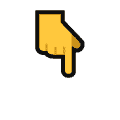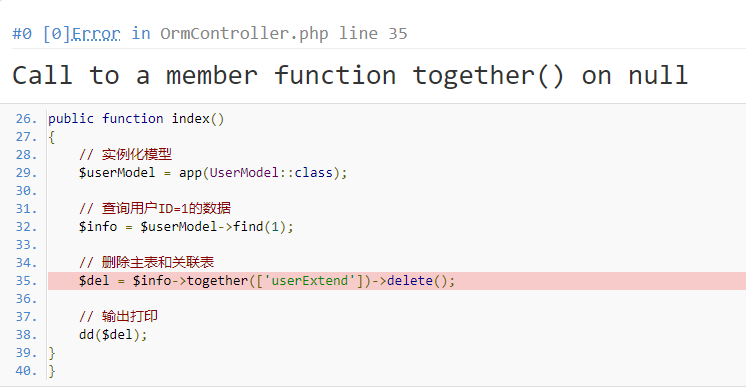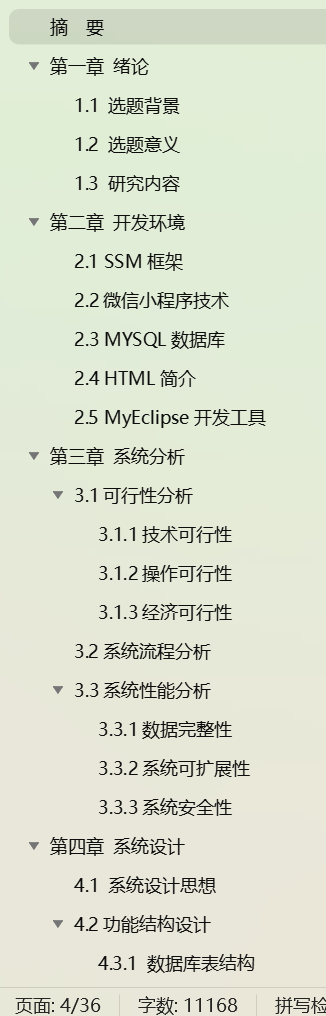目录
fetch 基本认知
fetch 如何使用
Response对象(了解)
常见属性
常见方法
fetch 配置参数
fetch发送post请求
fetch 函数封装
fetch 实战 - 图书管理案例
渲染功能
添加功能
删除数据
完整代码
fetch 基本认知
思考: 以前开发中如何向服务器请求数据的?
-
方法一:通过
Ajax向服务器请求数据,而Ajax本质就是使用XMLHttpRequest对象实现的可以实现,但是代码写起来很麻烦
// 1、创建一个xhr对象
let xhr = new XMLHttpRequest()
// 2、设置请求方式和请求地址
xhr.open('get', 'http://ajax-base-api-t.itheima.net/api/getbooks?name=zs&age=18')
// 3、发送请求
xhr.send()
// 4.监听load事件获取响应结果
xhr.addEventListener('load', function () {
console.log(JSON.parse(xhr.response))
})
-
方法二:通过
axios实现的代码精简不少,但是axios底层仍然是基于XMLHttpRequest对象实现的,本质不变,只是进行了promise封装
那么目前除了使用 XMLHttpRequest 发送请求之外,还有没有其他方式呢?
- 有,就是fetch
什么是fetch?
-
Fetch被称之为下一代Ajax技术,内部采用Promise方式来处理数据可以直接.then即可
-
API语法简洁明了,比
XMLHttpRequest更加简单易用 -
采用了模块化设计,API分散于多个对象中(如:Response对象、Request对象、Header对象)
-
通过数据流(Stream对象)处理数据,可以分块读取,有利于提高网站性能,对于大文件或者网速慢的场景极为有用
兼容性:浏览器支持程度如何?
- 最新统计(下图所示):fetch 可以支持到
96.83%的用户端,除了IE,主流浏览器 都已兼容 - 注意点:不兼容IE
fetch 如何使用
【博客文档推荐】
- https://developer.mozilla.org/zh-CN/docs/Web/API/Fetch_API/Using_Fetch
- https://www.ruanyifeng.com/blog/2020/12/fetch-tutorial.html
介绍:
- 如果fetch() 只接收了一个 url字符串 参数,表示默认向该网址发送 get 请求,会返回一个Promise对象
- 如果需要设置get的参数,直接拼接到 url 地址上即可
语法:
fetch(url)
.then(...)
.catch(...)
ヾ(๑╹◡╹)ノ" 01-fetch发送基本的get请求
// 接口地址:http://ajax-base-api-t.itheima.net/api/getbooks
// 请求方式:get
// 查询参数(可选):
// 1、id:需要查询的图书id
fetch('http://ajax-base-api-t.itheima.net/api/getbooks').then(res => {
// 得到的res,是一个Response对象,需要通过特定方法获取其中内容
// console.log(res)
// res.json() 是一个异步操作,表示取出所有的内容,将其转换成JSON对象
console.log(res.json())
return res.json()
}).then(json => {
// 获取经过res.json() 处理过之后的数据——》正常通过ajax获取的数据
console.log(json)
}).catch(err => {
console.log(err)
})
ヾ(๑╹◡╹)ノ" 02-fetch发送get请求-使用async-await改写
// 接口地址:http://ajax-base-api-t.itheima.net/api/getbooks
// 请求方式:get
// 查询参数(可选):
// 1、id:需要查询的图书id
// 1、把代码封装成async异步函数
async function getData() {
// 通过try...catch语法处理async-await成功和失败的情况
try {
// 先获取Response对象
let res = await fetch('http://ajax-base-api-t.itheima.net/api/getbooks')
console.log(res)
// 通过res.json() 取出response对象中的数据
let json = await res.json()
console.log(json)
} catch (err) {
// 捕获错误信息
console.log(err)
}
}
getData()
ヾ(๑╹◡╹)ノ" 03-fetch发送get请求-使用async-await改写-添加查询参数
// 2、如果需要通过get请求设置查询参数如何实现?
// 可以通过地址栏拼接查询参数完成
async function getData1() {
// 通过try...catch语法处理async-await成功和失败的情况
try {
// 先获取Response对象
let res = await fetch('http://ajax-base-api-t.itheima.net/api/getbooks?id=1')
console.log(res)
// 通过res.json() 取出response对象中的数据
let json = await res.json()
console.log(json)
} catch (err) {
// 捕获错误信息
console.log(err)
}
}
getData1()
Response对象(了解)
fetch 请求成功以后,得到的是一个 Response 对象。它是对应服务器的 HTTP 响应。
const res = await fetch(url)
console.log(res)
常见属性
| 属性 | 含义 |
|---|---|
| res.ok | 返回一个布尔类型,表示请求是否成功 |
| res.status | 返回一个数字,表示HTTP回应的状态码(例如:200,表示以请求成功) |
| res.statusText | 返回状态的文本信息(例如:请求成功之后,服务器返回ok) |
| res.url | 返回请求的url地址 |

常见方法
Response 对象根据服务器返回的不同类型的数据,提供了不同的读取方法。
其中最常用的就是 res.json()
| 方法 | 含义 |
|---|---|
| res.json() | 得到 JSON 对象 |
| res.text() | 得到文本字符串 |
| res.blob() | 得到二进制 Blob 对象 |
| res.formData() | 得到 FormData 表单对象 |
| res.arrayBuffer() | 得到二进制 ArrayBuffer 对象 |
fetch 配置参数
fetch的第一个参数是 url ,此外还可以接收第二个参数,作为配置对象,可以自定义发出的HTTP请求
比如:fetch(url,options)
其中:post、put、patch 用法类似,咱们这边以post为例演示
配置参数介绍:
fetch(url,{
method:'请求方式,比如:post、delete、put',
headers:{
'Content-Type':'数据格式'
},
body:'post请求体数据'
})
fetch发送post请求
咱们这边以开发中用的较多的JSON格式的情况为例
**基本语法1:**json格式(常用)
// 测试接口(新增操作):
// 接口地址:http://ajax-base-api-t.itheima.net/api/addbook
// 请求方式:post
// 请求体参数:
// 1、书名:bookname
// 2、作者:author
// 3、出版社:publisher
// post发送:json格式
async function add() {
let obj = {
bookname: '魔法书之如何快速学好前端',
author: '茵蒂克丝',
publisher: '格兰芬多'
}
let res = await fetch('http://ajax-base-api-t.itheima.net/api/addbook', {
method: 'post',
headers: {
'Content-Type': 'application/json'
},
body: JSON.stringify(obj)
})
let json = await res.json()
console.log(json)
}
add()
基本语法2: x-www-form-urlencoded格式(了解)
async function add1() {
let res = await fetch(url, {
method: 'post',
headers: {
"Content-type": "application/x-www-form-urlencoded; charset=UTF-8",
},
body: 'foo=bar&lorem=ipsum',
});
let json = await res.json();
console.log(json)
}
add1()
**基本语法3:**formData格式(了解)
let form = document.querySelector('form');
async function add2() {
let res = await fetch(url, {
method: 'POST',
body: new FormData(form)
})
let json = await res.json()
console.log(json)
}
add2()
fetch 函数封装
原生fetch虽然已经支持 promise 了,相比 XMLHttpRequest 已然好用了很多,但是参数还是需要自己处理,比较麻烦
比如:
- get delete 的请求参数,要在地址栏拼接
- put patch post 的请求参数,要转 json 设置请求头
所以实际工作,我们还是会对 fetch 二次封装
目标效果:
// 发送get请求、delete请求
http({
method:'xxx'
url:'xxx',
params:{......}
})
// 发送post请求、put请求、patch请求
http({
method:'xxx'
url:'xxx',
data:{......}
})
封装之后代码如下:
async function http(obj) {
// 解构赋值
let { method, url, params, data } = obj
// 判断是否有params参数
// 1、如果有params参数,则把params对象转换成 key=value&key=value的形式,并且拼接到url之后
// 2、如果没有params参数,则不管
if (params) {
// 把对象转换成 key=value&key=value 的方法
// 固定写法:new URLSearchParams(obj).toString()
let str = new URLSearchParams(params).toString()
// console.log(str)
// 拼接到url上
url += '?' + str
}
// 最终的结果
let res
// 判断是否有data参数,如果有,则需要设置给body,否则不需要设置
console.log(data)
if (data) {
// 如果有data参数,此时直接设置
res = await fetch(url, {
method: method,
headers: {
'Content-Type': 'application/json'
},
body: JSON.stringify(data)
})
} else {
res = await fetch(url)
}
return res.json()
}
// 测试代码1:
// 请求方式:get
// 接口地址:http://ajax-base-api-t.itheima.net/api/getbooks
// 查询参数(可选):
// 1、id:需要查询的图书id
async function fn1() {
let result1 = await http({
method: 'get',
url: 'http://ajax-base-api-t.itheima.net/api/getbooks',
params: {
id: 1
}
})
console.log(result1)
}
fn1()
// 测试代码2:
// 请求方式:post
// 接口地址:http://ajax-base-api-t.itheima.net/api/addbook
// 请求体参数:
// 1、书名:bookname
// 2、作者:author
// 3、出版社:publisher
async function fn2() {
let result2 = await http({
method: 'post',
url: 'http://ajax-base-api-t.itheima.net/api/addbook',
data: {
bookname: '魔法书111',
author: '嘻嘻',
publisher: '哈哈哈'
}
})
console.log(result2)
}
fn2()
fetch 实战 - 图书管理案例

获取所有图书:
1、接口地址:http://ajax-base-api-t.itheima.net/api/getbooks
2、请求方式:get
添加图书:
1、接口地址:http://ajax-base-api-t.itheima.net/api/addbook
2、请求方式:post
3、请求体参数:
1、bookname:图书的名称
2、author:作者
3、publisher:出版社
删除图书:
1、接口地址:http://ajax-base-api-t.itheima.net/api/delbook
2、请求方式:delete
3、查询参数:
1、id:需要删除图片的id
渲染功能
步骤:
- 把渲染的代码封装成函数
- 通过封装好的http函数,获取所有图书数据
- 遍历返回的图书数组,每遍历一项,就创建一个tr出来,拼接成完整字符串再一起添加到tbody中去
// 把渲染的代码封装成函数
async function render() {
// 获取数据
let res = await http({
method: 'get',
url: 'http://ajax-base-api-t.itheima.net/api/getbooks',
})
console.log(res.data)
let htmlStr = ''
// 遍历数组,每遍历一项,就创建一个tr出来,拼接成完整字符串再一起添加到tbody中去
res.data.forEach(item => {
// console.log(item)
htmlStr += `
<tr>
<th scope="row">${item.id}</th>
<td>${item.bookname}</td>
<td>${item.author}</td>
<td>${item.publisher}</td>
<td>
<button type="button" class="btn btn-link btn-sm">
删除
</button>
</td>
</tr>
`
})
// console.log(htmlStr)
// 把拼接好的数据,设置到tbody中去
tbody.innerHTML = htmlStr
}
添加功能
步骤:
- 给form注册submit事件
- 阻止浏览器默认行为(提交的默认跳转功能)
- 通过serialize插件获取表单数据
- 通过封装好的http函数发送数据给服务器
- 判断res的status是否成功
- 如果成功,此时重新渲染,并且重置表单
- 如果不成功,弹框提示错误信息即可
// 表单提交功能
form.addEventListener('submit', async function (e) {
// 阻止浏览器默认行为
e.preventDefault()
// 获取表单数据——》通过serialize插件获取
let result = serialize(form, { hash: true })
console.log(result)
// 把获取的表单数据,发送给服务器
let res = await http({
method: 'post',
url: 'http://ajax-base-api-t.itheima.net/api/addbook',
data: result
})
console.log(res)
// 通过res的status判断是否添加成功
if (res.status === 201) {
// 重新渲染
render()
// 重置表单
form.reset()
} else {
// 如果不成功,弹框提示错误信息即可
alert(res.msg)
}
})
删除数据
步骤:
- 利用事件委托,给tbody注册点击事件
- 判断e.target.tagName是不是按钮
- 如果是按钮,则通过封装好的http函数发送请求删除数据
- 此时需要知道删除的这一项的id,则再渲染button时就可以把id添加到dom结构上
- 判断是否删除成功,如果删除成功,则需要重新加载
// 删除功能——》利用事件委托
tbody.addEventListener('click', async function (e) {
// console.log(e.target.tagName)
// 判断如果点击的是按钮,才进行删除
if (e.target.tagName === 'BUTTON') {
let res = await http({
method: 'delete',
url: 'http://ajax-base-api-t.itheima.net/api/delbook',
params: {
id: e.target.dataset.id
}
})
// console.log(res)
// 判断如果删除成功,此时需要重新加载
if (res.status === 200) {
render()
}
}
})
完整代码
<!DOCTYPE html>
<html lang="en">
<head>
<meta charset="UTF-8">
<meta name="viewport" content="width=device-width, initial-scale=1.0">
<title>Document</title>
</head>
<style>
/* 基本的页面样式 */
body {
font-family: 'Arial', sans-serif;
padding: 20px;
background-color: #f4f4f4;
}
/* 表格的样式 */
#tbody {
width: 100%;
border-collapse: collapse;
margin-top: 20px;
}
#tbody th,
#tbody td {
border: 1px solid #ddd;
padding: 8px;
text-align: left;
}
#tbody th {
background-color: #4CAF50;
color: white;
}
/* 鼠标悬停效果 */
#tbody tr:hover {
background-color: #f5f5f5;
}
/* 按钮样式 */
.btn-link {
color: #337ab7;
text-decoration: none;
padding: 5px 10px;
border: none;
background: none;
outline: none;
}
.btn-link:hover {
text-decoration: underline;
}
/* 小型按钮 */
.btn-sm {
font-size: 12px;
}
/* 删除按钮样式 */
.delete-btn {
color: #a94442;
}
.delete-btn:hover {
color: #843534;
}
/* 响应式设计 */
@media (max-width: 768px) {
body {
padding: 10px;
}
#tbody th,
#tbody td {
padding: 5px;
}
}
/* 优化表格结构 */
#thead,
#tfoot {
display: table-header-group;
}
#tfoot {
font-weight: bold;
}
/* 动画效果 */
.btn-link:hover {
transition: color 0.3s ease;
text-decoration: underline;
}
/* 按钮交互性 */
.btn-link:focus,
.btn-link:active {
outline: none;
box-shadow: 0 0 0 2px rgba(51, 122, 183, 0.5);
}
/* 辅助类 */
.text-center {
text-align: center;
}
.mt {
margin-top: 20px;
}
/* 表格内边距调整 */
#tbody th,
#tbody td {
padding: 15px;
}
/* 删除按钮样式增强 */
.delete-btn {
cursor: pointer;
}
.delete-btn:hover {
transition: color 0.3s ease;
}
.book-form {
max-width: 400px;
margin: 20px auto;
padding: 20px;
background: #fff;
border-radius: 8px;
box-shadow: 0 2px 4px rgba(0, 0, 0, 0.1);
}
.book-form h2 {
text-align: center;
margin-bottom: 20px;
}
.form-group {
margin-bottom: 15px;
}
.form-group label {
display: block;
margin-bottom: 5px;
}
.form-group input {
width: 100%;
padding: 10px;
border: 1px solid #ddd;
border-radius: 4px;
box-sizing: border-box;
/* 确保padding不会增加宽度 */
}
.btn-primary {
background-color: #4CAF50;
color: white;
border: none;
padding: 10px 20px;
cursor: pointer;
border-radius: 4px;
transition: background-color 0.3s ease;
}
.btn-primary:hover {
background-color: #45a049;
}
/* 响应式设计 */
@media (max-width: 600px) {
.book-form {
width: 90%;
padding: 10px;
}
}
</style>
<body>
<div class="Z">
<table id="table" class="table">
<thead id="thead">
<tr>
<th>ID</th>
<th>书名</th>
<th>作者</th>
<th>出版社</th>
<th>操作</th>
</tr>
</thead>
<tbody id="tbody">
<!-- 动态生成的表格行将放在这里 -->
</tbody>
<tfoot id="tfoot">
<tr>
<td colspan="5">版权所有 © 2024 月之暗面科技有限公司</td>
</tr>
</tfoot>
</table>
<form id="form" class="book-form">
<h2>新增书籍</h2>
<div class="form-group">
<label for="bookName">书名:</label>
<input type="text" id="bookName" name="bookname" required>
</div>
<div class="form-group">
<label for="author">作者:</label>
<input type="text" id="author" name="author" required>
</div>
<div class="form-group">
<label for="publisher">出版社:</label>
<input type="text" id="publisher" name="publisher" required>
</div>
<button type="submit" class="btn btn-primary">提交</button>
</form>
</div>
</body>
</html>
<script src="./index.js"></script>
<script>
async function http(obj) {
// 解构赋值
let { method, url, params, data } = obj
// 判断是否有params参数
// 1、如果有params参数,则把params对象转换成 key=value&key=value的形式,并且拼接到url之后
// 2、如果没有params参数,则不管
if (params) {
// 把对象转换成 key=value&key=value 的方法
// 固定写法:new URLSearchParams(obj).toString()
let str = new URLSearchParams(params).toString()
// console.log(str)
// 拼接到url上
url += '?' + str
}
// 最终的结果
let res
// 判断是否有data参数,如果有,则需要设置给body,否则不需要设置
console.log(data)
if (data) {
// 如果有data参数,此时直接设置
res = await fetch(url, {
method: method,
headers: {
'Content-Type': 'application/json'
},
body: JSON.stringify(data)
})
} else {
res = await fetch(url)
}
return res.json()
}
// 把渲染的代码封装成函数
async function render() {
// 获取数据
let res = await http({
method: 'get',
url: 'http://ajax-base-api-t.itheima.net/api/getbooks',
})
console.log(res.data)
let htmlStr = ''
// 遍历数组,每遍历一项,就创建一个tr出来,拼接成完整字符串再一起添加到tbody中去
res.data.forEach(item => {
// console.log(item)
htmlStr += `
<tr>
<th scope="row">${item.id}</th>
<td>${item.bookname}</td>
<td>${item.author}</td>
<td>${item.publisher}</td>
<td>
<button type="button" class="btn btn-link btn-sm" data-id=${item.id}>
删除
</button>
</td>
</tr>
`
})
// console.log(htmlStr)
// 把拼接好的数据,设置到tbody中去
tbody.innerHTML = htmlStr
}
render()
// 表单提交功能
form.addEventListener('submit', async function (e) {
// 阻止浏览器默认行为
e.preventDefault()
// 获取表单数据——》通过serialize插件获取
let result = serialize(form, { hash: true })
console.log(result)
// 把获取的表单数据,发送给服务器
let res = await http({
method: 'post',
url: 'http://ajax-base-api-t.itheima.net/api/addbook',
data: result
})
console.log(res)
// 通过res的status判断是否添加成功
if (res.status === 201) {
// 重新渲染
render()
// 重置表单
form.reset()
} else {
// 如果不成功,弹框提示错误信息即可
alert(res.msg)
}
})
// 删除功能——》利用事件委托
tbody.addEventListener('click', async function (e) {
// console.log(e.target.tagName)
// 判断如果点击的是按钮,才进行删除
if (e.target.tagName === 'BUTTON') {
try {
let res = await http({
method: 'delete',
url: 'http://ajax-base-api-t.itheima.net/api/delbook',
params: {
id: e.target.dataset.id
}
})
// console.log(res)
// 判断如果删除成功,此时需要重新加载
if (res.status === 200) {
render()
}
} catch (error) {
console.log(error);
}
}
})
</script>