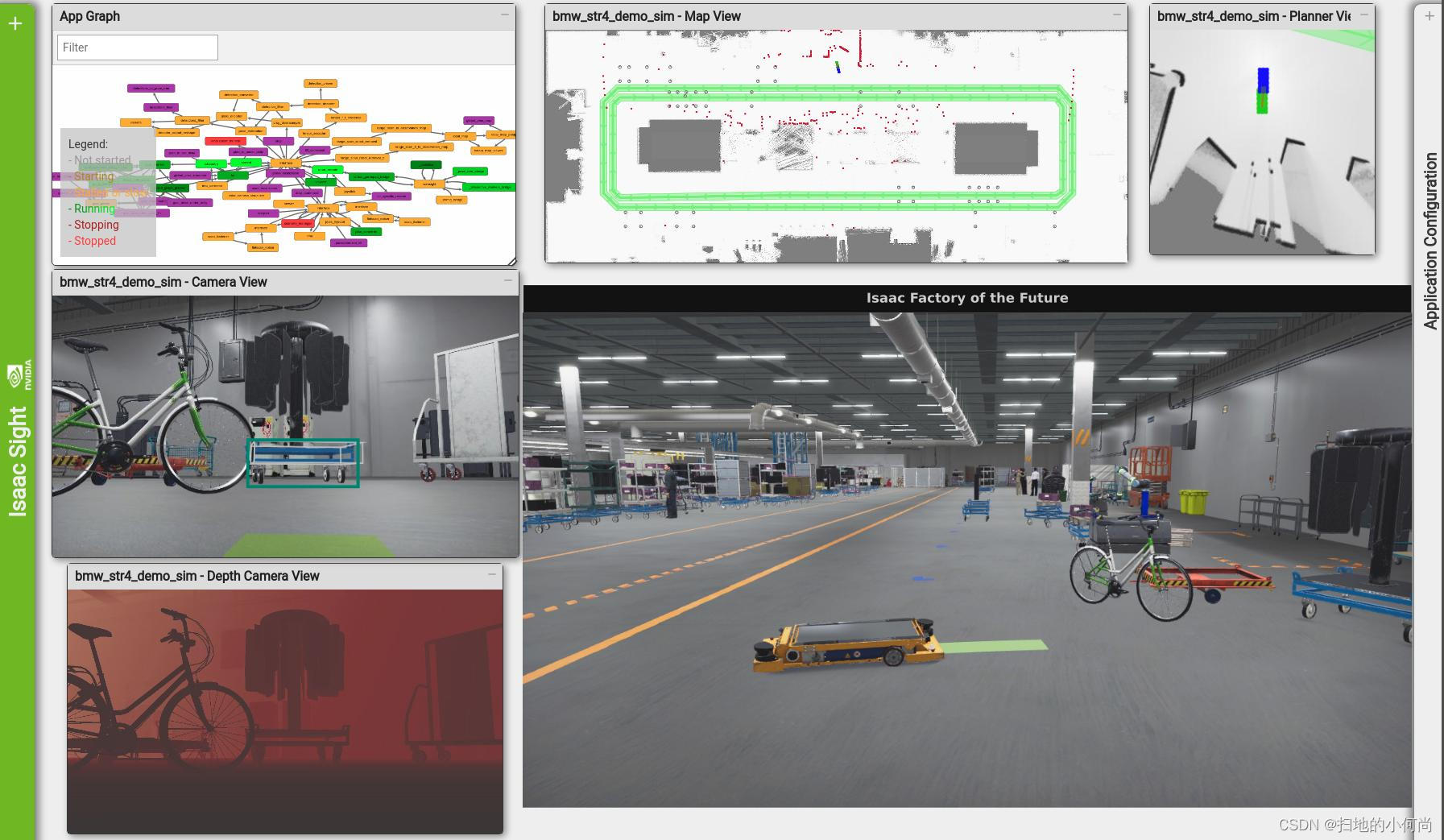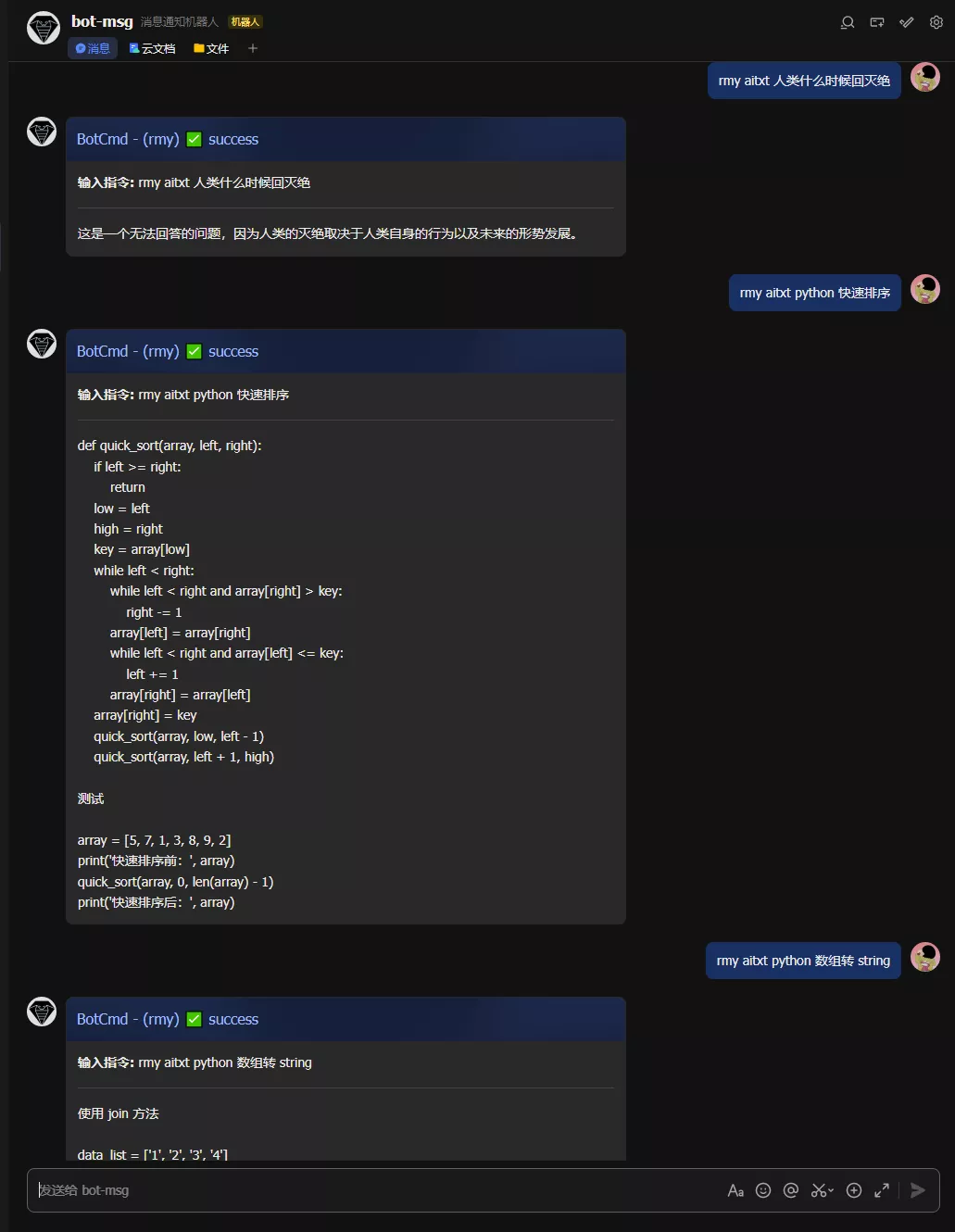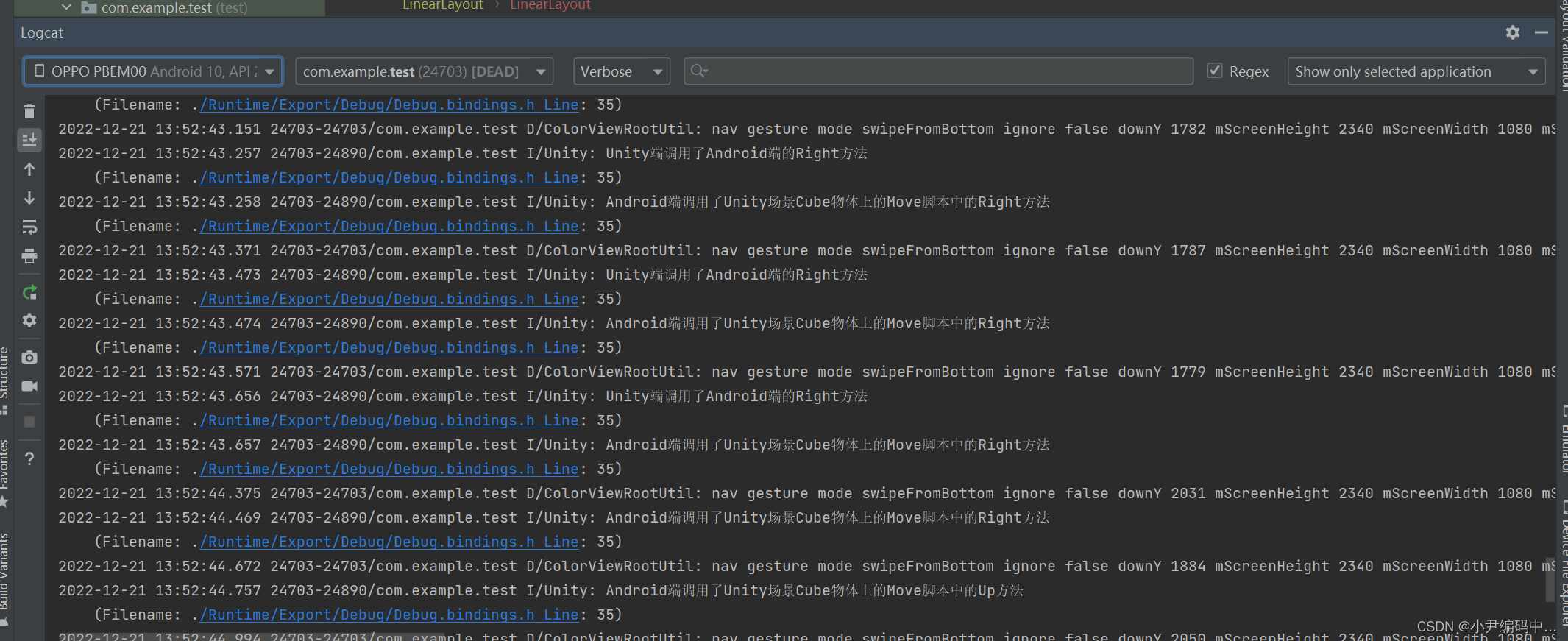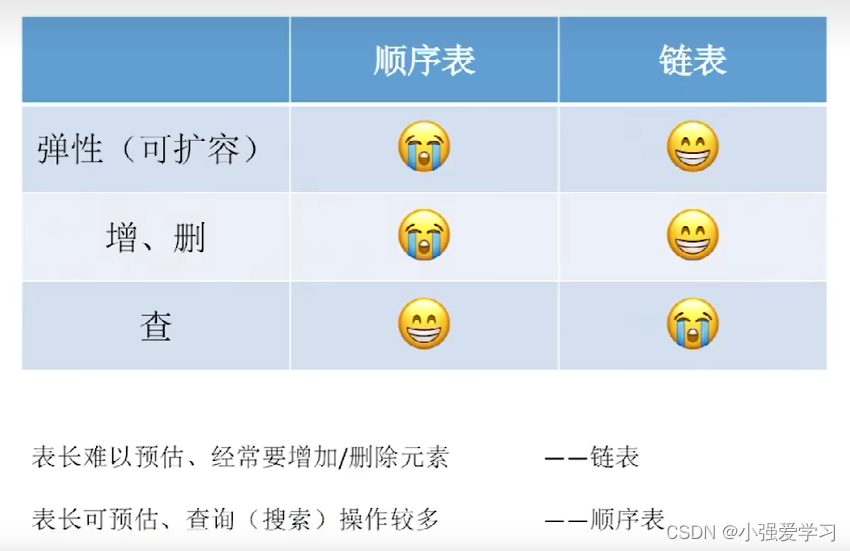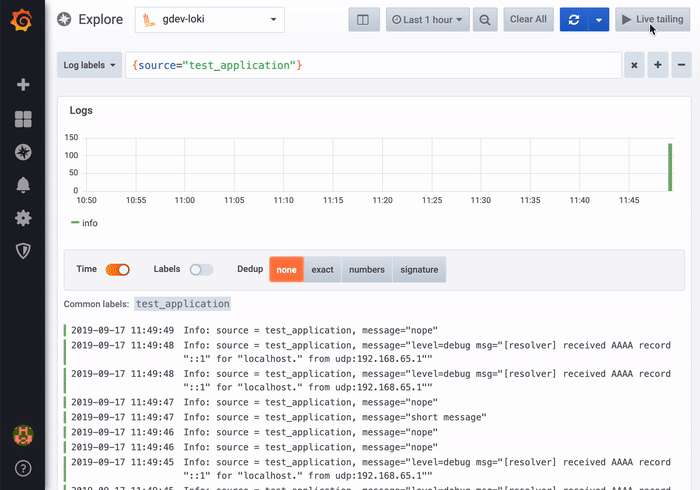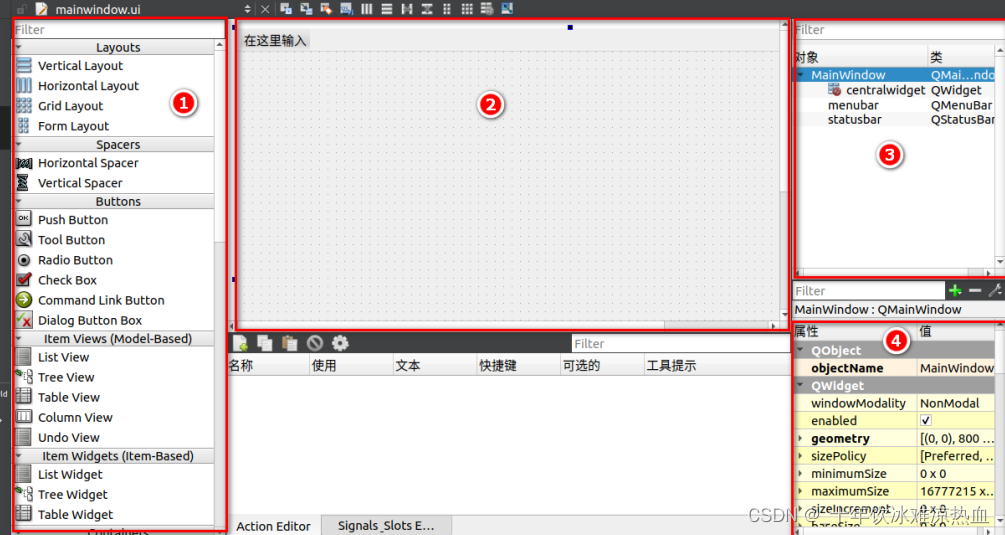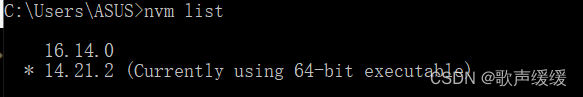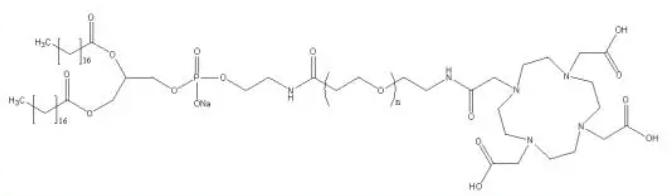什么是Pinia
Pinia 是 Vue 的专属状态管理库,它允许你跨组件或页面共享状态。它和Vuex作用类似(发音为 /piːnjʌ/),官网
为什么要使用Pinia
与 Vuex 相比,Pinia 不仅提供了一个更简单的 API,也提供了符合组合式 API 风格的 API,最重要的是,搭配 TypeScript 一起使用时有非常可靠的类型推断支持。而且不再有嵌套结构的模块,不再有可命名的模块。
如何使用Pinia
我们使用Vite创建的Vue3项目的时候可以选择使用Pinia,可以打开我们的package.json可以查看

当然你也可以通过以下方式导入Pinia
yarn add pinia
npm install pinia
在main.js里面有自动创建的pinia的实例
import { createApp } from 'vue'
import { createPinia } from 'pinia'
import App from './App.vue'
const pinia = createPinia()
const app = createApp(App)
app.use(pinia)
app.mount('#app')
Pinia的核心概念
defineStore()用来定义Store
ref() 就是 state 属性
computed() 就是 getters
function() 就是 actions
import { defineStore } from 'pinia'
export const useStore = defineStore('main', {
// 其他配置...
})
defineStore() 的第一个参数要求是一个唯一的名字,第二个参数可接受两类值:Setup 函数或 Option 对象(Vue 的选项式 API 类似)
export const useCounterStore = defineStore('counter', () => {
const count = ref(0)
function increment() {
count.value++
}
return { count, increment }
})
const后面的返回值可以任意命名,但是我们最好使用 store 的名字,同时以 use 开头且以 Store 结尾
通过 store 实例访问 state
我们前面已经定义过 useStore,这里可以通过store实例访问
const store = useStore()
store.count++
$reset()方法将 state 重置为初始值
const store = useStore()
store.$reset()
在 pinia 实例上侦听整个 state⭐
当我们实现登录的时候可能会出现登录成功,刷新页面就返回原来的页面,我们可以通过watch监听实现
注意页面也需要导入watch
import { watch} from 'vue'
//实现对整个pinia的本地存储
watch(pinia.state,(state)=>{
//监听pinia state的变化 实现了对整个pinia的存
sessionStorage.setItem('piniaState',JSON.stringify(state))
},{deep:true})
//运行main.js把pinia数据取出来
pinia.state.value=JSON.parse(sessionStorage.getItem('piniaState')||'{}')
Getter 完全等同于 store 的 state 的计算值。
可以通过 defineStore() 中的 getters 属性来定义它们。推荐使用箭头函数,并且它将接收 state 作为第一个参数:
import { defineStore } from 'pinia'
export const useCounterStore = defineStore('counter', {
state: () => ({
count: 0,
}),
getters: {
doubleCount(state) {
return state.count * 2
},
},
})
Action 相当于组件中的 method
import { useCounterStore } from '../stores/counter'
export default {
setup() {
const counterStore = useCounterStore()
return { counterStore }
},
methods: {
incrementAndPrint() {
this.counterStore.increment()
console.log('New Count:', this.counterStore.count)
},
},
}
以上就是Pinia的基础用法,希望对你有用哦!!!