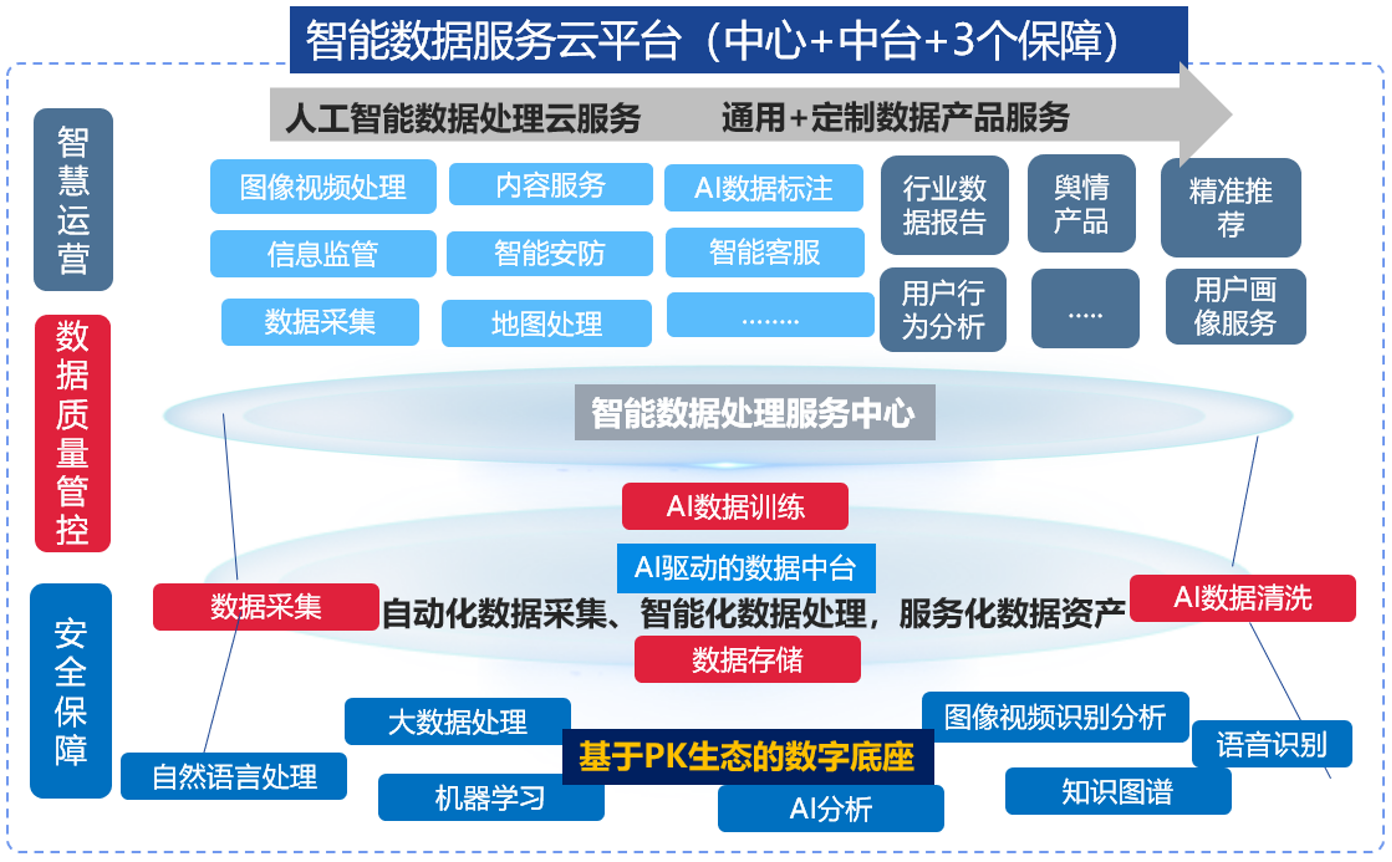1 LED 驱动回顾
对于 LED, APP 调用 open 函数导致驱动程序的 led_open 函数被调用。在里面,把 GPIO 配置为输出引脚。安装驱动程序后并不意味着会使用对应的硬件,而 APP 要使用对应的硬件,必须先调用 open 函数。所以建议在驱动程序的open 函数中去设置引脚。
APP 继续调用 write 函数传入数值,在驱动程序的 led_write 函数根据该数值去设置 GPIO 的数据寄存器,从而控制 GPIO 的输出电平。怎么操作寄存器?从芯片手册得到对应寄存器的物理地址,在驱动程序中使用 ioremap 函数映射得到虚拟地址。驱动程序中使用虚拟地址去访问寄存器。

2 按键驱动编写思路
GPIO 按键的原理图一般有如下 2 种:

按键没被按下时,上图中左边的 GPIO 电平为高,右边的 GPIO 电平为低。
按键被按下后,上图中左边的 GPIO 电平为低,右边的 GPIO 电平为高。

回顾一下编写驱动程序的套路

对于使用查询方式的按键驱动程序,我们只需要实现 button_open、button_read
3 编程:先写框架
我们的目的写出一个容易扩展到各种芯片、各种板子的按键驱动程序,所以驱动程序分为上下两层:
① button_drv.c 分配/设置/注册 file_operations 结构体
起承上启下的作用,向上提供 button_open,button_read 供 APP 调用。
而这 2 个函数又会调用底层硬件提供的 p_button_opr 中的 init、 read函数操作硬件。
② board_xxx.c 分配/设置/注册 button_operations 结构体
这个结构体是我们自己抽象出来的,里面定义单板 xxx 的按键操作函数。这样的结构易于扩展,对于不同的单板,只需要替换 board_xxx.c 提供自己的 button_operations 结构体即可。

3.1 把按键的操作抽象出一个 button_operations 结构体
首先看看 button_drv.h,它定义了一个 button_operations 结构体,把按键的操作抽象为这个结构体
#ifndef BUTTON_DRV_H_
#define BUTTON_DRV_H_
struct button_operations {
int count;
void (*init) (int which);
int (*read) (int which);
};
void register_button_operations(struct button_operations* operaions);
void unregister_button_operations(void);
#endif
再看看 board_xxx.c,它实现了一个 button_operations 结构体,代码如下。
调用 register_button_operations 函数,把这个结构体注册到上层驱动中
// ...
// 定义button_operations结构体
static struct button_operations my_button_operations = {
.count = 2,
.init = board_xxx_button_init_gpio,
.read = board_xxx_button_read_gpio,
};
// 入口函数
int board_xxx_init(void)
{
// 注册设备结点
register_button_operations(&my_button_operations);
return 0;
}
// 出口函数
void board_xxx_exit(void)
{
// 注销设备结点
unregister_button_operations();
}
// ...3.2 驱动程序的上层: file_operations 结构体
上层是 button_drv.c,它的核心是 file_operations 结构体,首先看看入口函数,代码如下
int button_init(void)
{
// 注册file_operations结构体
major = register_chrdev(0, "winter_button", &button_operations);
// 注册结点
button_class = class_create(THIS_MODULE, "winter_button");
// 注册失败
if (IS_ERR(button_class))
{
return -1;
}
return 0;
}向内核注册一个 file_operations 结构体。
同时创建一个 class,但是该 class 下还没有 device,在后面获得底层硬件的信息时再在 class 下创建 device:这只是用来创建设备节点,它不是驱动程序的核心。
再来看看 button_drv.c 中 file_operations 结构体的成员函数,代码如下
static int major = 0;
static struct class* button_class;
static struct button_operations* p_button_operation;
// 4实现open/read函数
// open函数主要完成初始化操作
int button_open (struct inode* node, struct file* file)
{
int minor;
printk("%s %s line %d\n", __FILE__, __FUNCTION__, __LINE__);
// 用次设备号控制某个按键
minor = iminor(node);
p_button_operation->init(minor);
return 0;
}
// read读取按键信息
ssize_t button_read (struct file* file, char __user* buff, size_t size, loff_t* offset)
{
unsigned int minor;
int level;
int err;
printk("%s %s line %d\n", __FILE__, __FUNCTION__, __LINE__);
// 通过file获取次设备号
minor = iminor(file_inode(file));
// 电平高低
// 调用read函数
level = p_button_operation->read(minor);
// 将kernel_buf区的数据拷贝到用户区数据buf中,即从内核kernel_buf中读数据
err = copy_to_user(buff, &level, 1);
return 1;
}
// 2定义自己的file_operations结构体
static struct file_operations button_operations = {
.open = button_open,
.read = button_read,
};button_operations 指针,来自于底层硬件相关的代码。
底层代码调用 register_button_operations 函数,向上提供这个结构体指针。
register_button_operations 函 数代码如下,它还根据底层提供button_operations 调用 device_create,这是创建设备节点
// 注册设备结点
void register_button_operations(struct button_operations* p_operaions)
{
int i;
// 赋值
p_button_operation = p_operaions;
for (i = 0; i < p_operaions->count; i++)
{
device_create(button_class, NULL, MKDEV(major, i), NULL, "winter_button@%d", i);
}
}
// 注销设备结点
void unregister_button_operations(void)
{
int i;
for (i = 0; i < p_button_operation->count; i++)
{
device_destroy(button_class, MKDEV(major, i));
}
}
// 导出
EXPORT_SYMBOL(register_button_operations);
EXPORT_SYMBOL(unregister_button_operations);完整代码
button_drv.c
#include <linux/module.h>
#include <linux/errno.h>
#include <linux/kernel.h>
#include <linux/major.h>
#include <linux/sched.h>
#include <linux/slab.h>
#include <linux/fcntl.h>
#include <linux/fs.h>
#include <linux/signal.h>
#include <linux/mutex.h>
#include <linux/mm.h>
#include <linux/timer.h>
#include <linux/wait.h>
#include <linux/skbuff.h>
#include <linux/proc_fs.h>
#include <linux/poll.h>
#include <linux/capi.h>
#include <linux/kernelcapi.h>
#include <linux/init.h>
#include <linux/device.h>
#include <linux/moduleparam.h>
#include "button_drv.h"
// 1主设备号
static int major = 0;
static struct class* button_class;
static struct button_operations* p_button_operation;
// 注册设备结点
void register_button_operations(struct button_operations* p_operaions)
{
int i;
// 赋值
p_button_operation = p_operaions;
for (i = 0; i < p_operaions->count; i++)
{
device_create(button_class, NULL, MKDEV(major, i), NULL, "winter_button@%d", i);
}
}
// 注销设备结点
void unregister_button_operations(void)
{
int i;
for (i = 0; i < p_button_operation->count; i++)
{
device_destroy(button_class, MKDEV(major, i));
}
}
// 导出
EXPORT_SYMBOL(register_button_operations);
EXPORT_SYMBOL(unregister_button_operations);
// 4实现open/read函数
// open函数主要完成初始化操作
int button_open (struct inode* node, struct file* file)
{
int minor;
printk("%s %s line %d\n", __FILE__, __FUNCTION__, __LINE__);
// 用次设备号控制某个按键
minor = iminor(node);
p_button_operation->init(minor);
return 0;
}
// read读取按键信息
ssize_t button_read (struct file* file, char __user* buff, size_t size, loff_t* offset)
{
unsigned int minor;
int level;
int err;
printk("%s %s line %d\n", __FILE__, __FUNCTION__, __LINE__);
// 通过file获取次设备号
minor = iminor(file_inode(file));
// 电平高低
// 调用read函数
level = p_button_operation->read(minor);
// 将kernel_buf区的数据拷贝到用户区数据buf中,即从内核kernel_buf中读数据
err = copy_to_user(buff, &level, 1);
return 1;
}
// 2定义自己的file_operations结构体
static struct file_operations button_operations = {
.open = button_open,
.read = button_read,
};
// 3在入口函数中注册
int button_init(void)
{
// 注册file_operations结构体
major = register_chrdev(0, "winter_button", &button_operations);
// 注册结点
button_class = class_create(THIS_MODULE, "winter_button");
// 注册失败
if (IS_ERR(button_class))
{
return -1;
}
return 0;
}
// 出口函数
void button_exit(void)
{
// 注销结点
class_destroy(button_class);
unregister_chrdev(major, "winter_button");
}
module_init(button_init);
module_exit(button_exit);
MODULE_LICENSE("GPL");
button_drv.h
#ifndef BUTTON_DRV_H_
#define BUTTON_DRV_H_
struct button_operations {
int count;
void (*init) (int which);
int (*read) (int which);
};
void register_button_operations(struct button_operations* operaions);
void unregister_button_operations(void);
#endif
board_xxx.c
#include <linux/module.h>
#include <linux/errno.h>
#include <linux/kernel.h>
#include <linux/major.h>
#include <linux/sched.h>
#include <linux/slab.h>
#include <linux/fcntl.h>
#include <linux/fs.h>
#include <linux/signal.h>
#include <linux/mutex.h>
#include <linux/mm.h>
#include <linux/timer.h>
#include <linux/wait.h>
#include <linux/skbuff.h>
#include <linux/proc_fs.h>
#include <linux/poll.h>
#include <linux/capi.h>
#include <linux/kernelcapi.h>
#include <linux/init.h>
#include <linux/device.h>
#include <linux/moduleparam.h>
#include "button_drv.h"
// 实现具体的函数
static void board_xxx_button_init_gpio(int which)
{
printk("%s %s %d, init gpio for button %d\n", __FILE__, __FUNCTION__, __LINE__, which);
}
static int board_xxx_button_read_gpio(int which)
{
printk("%s %s %d, init gpio for button %d\n", __FILE__, __FUNCTION__, __LINE__, which);
// 返回高电平
return 1;
}
// 定义button_operations结构体
static struct button_operations my_button_operations = {
.count = 2,
.init = board_xxx_button_init_gpio,
.read = board_xxx_button_read_gpio,
};
// 入口函数
int board_xxx_init(void)
{
// 注册设备结点
register_button_operations(&my_button_operations);
return 0;
}
// 出口函数
void board_xxx_exit(void)
{
// 注销设备结点
unregister_button_operations();
}
module_init(board_xxx_init);
module_exit(board_xxx_exit);
MODULE_LICENSE("GPL");
board_test.c
#include <sys/types.h>
#include <sys/stat.h>
#include <fcntl.h>
#include <unistd.h>
#include <stdio.h>
#include <string.h>
/*
* ./button_test /dev/100ask_button0
*
*/
int main(int argc, char **argv)
{
int fd;
char val;
/* 1. 判断参数 */
if (argc != 2)
{
printf("Usage: %s <dev>\n", argv[0]);
return -1;
}
/* 2. 打开文件 */
fd = open(argv[1], O_RDWR);
if (fd == -1)
{
printf("can not open file %s\n", argv[1]);
return -1;
}
/* 3. 写文件 */
read(fd, &val, 1);
printf("get button : %d\n", val);
close(fd);
return 0;
}
Makefile
# 1. 使用不同的开发板内核时, 一定要修改KERN_DIR
# 2. KERN_DIR中的内核要事先配置、编译, 为了能编译内核, 要先设置下列环境变量:
# 2.1 ARCH, 比如: export ARCH=arm64
# 2.2 CROSS_COMPILE, 比如: export CROSS_COMPILE=aarch64-linux-gnu-
# 2.3 PATH, 比如: export PATH=$PATH:/home/book/100ask_roc-rk3399-pc/ToolChain-6.3.1/gcc-linaro-6.3.1-2017.05-x86_64_aarch64-linux-gnu/bin
# 注意: 不同的开发板不同的编译器上述3个环境变量不一定相同,
# 请参考各开发板的高级用户使用手册
KERN_DIR = /home/book/100ask_stm32mp157_pro-sdk/Linux-5.4
all:
make -C $(KERN_DIR) M=`pwd` modules
$(CROSS_COMPILE)gcc -o button_test button_test.c
clean:
make -C $(KERN_DIR) M=`pwd` modules clean
rm -rf modules.order
rm -f ledtest
# 参考内核源码drivers/char/ipmi/Makefile
# 要想把a.c, b.c编译成ab.ko, 可以这样指定:
# ab-y := a.o b.o
# obj-m += ab.o
obj-m += button_drv.o
obj-m += board_xxx.o
编译

4 测试
这只是一个示例程序,还没有真正操作硬件。测试程序操作驱动程序时,只会导致驱动程序中打印信息。首先设置交叉工具链,修改驱动 Makefile 中内核的源码路径,编译驱动和测试程序。启动开发板后,通过 NFS 访问编译好驱动程序、测试程序,就可以在开发板上如下操作了:
在开发板挂载 Ubuntu 的NFS目录
mount -t nfs -o nolock,vers=3 192.168.5.11:/home/book/nfs_rootfs/ /mnt将ko文件和测试代码拷贝到挂载目录,安装驱动
insmod button_drv.ko
insmod board_xxx.ko
执行测试程序
./button_test /dev/winter_button@0
./button_test /dev/winter_button@1