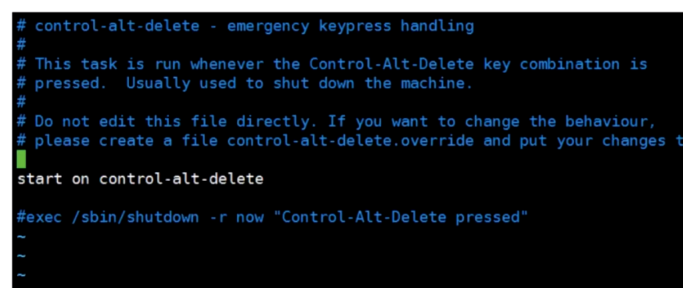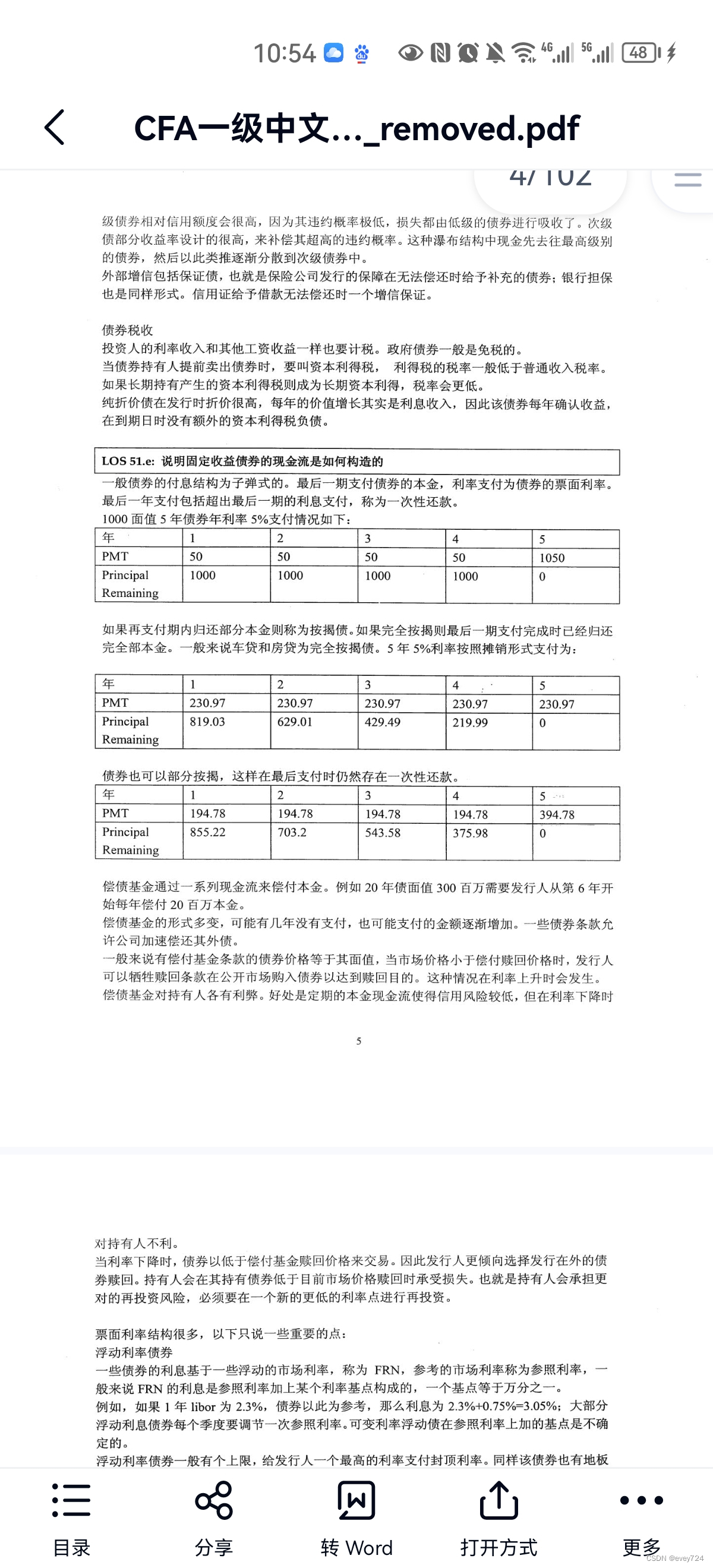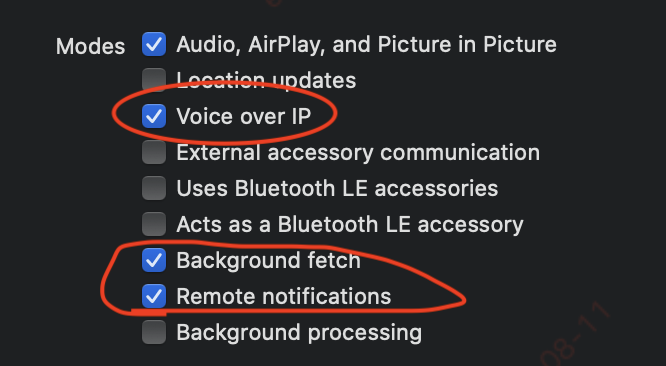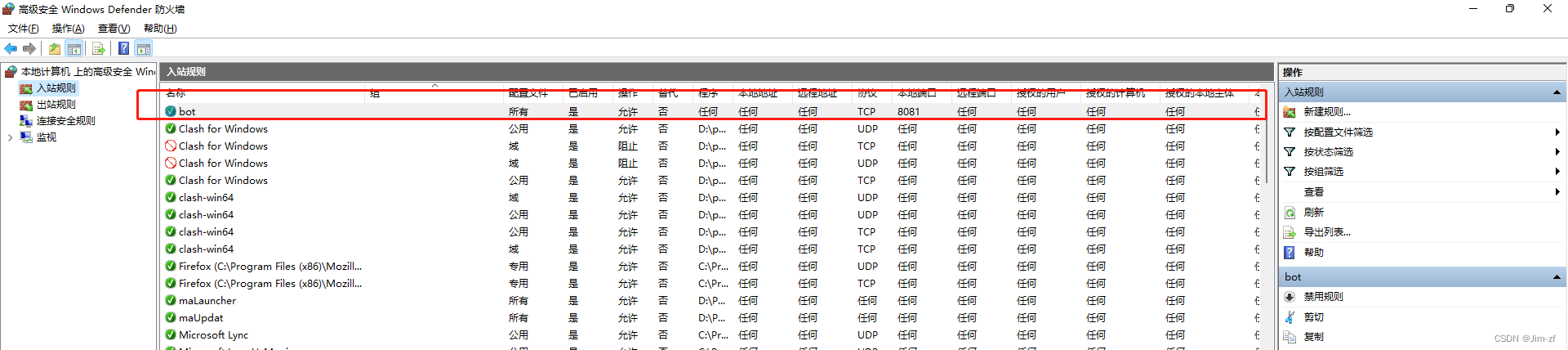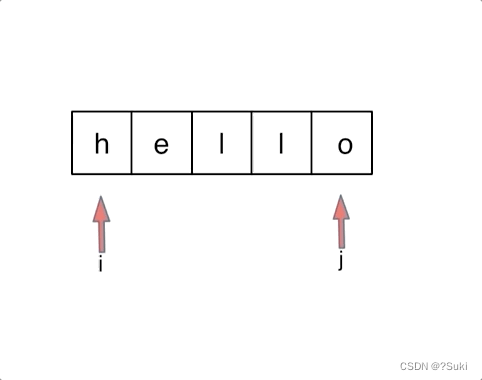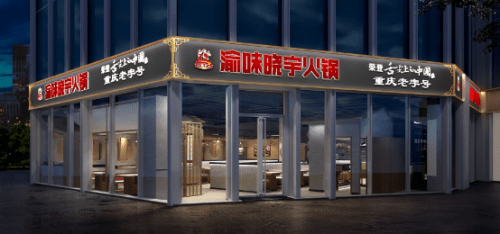1 原生数据类型案例
文件archer.txt中记录了相关信息,内容如下所示,其中字段之间分隔符为制表符\t,要求在Hive中建表映射成功该文件。
1 后羿 5986 1784 396 336 remotely archer
2 马可波罗 5584 200 362 344 remotely archer
3 鲁班七号 5989 1756 400 323 remotely archer
4 李元芳 5725 1770 396 340 remotely archer
5 孙尚香 6014 1756 411 346 remotely archer
6 黄忠 5898 1784 403 319 remotely archer
7 狄仁杰 5710 1770 376 338 remotely archer
8 虞姬 5669 1770 407 329 remotely archer
9 成吉思汗 5799 1742 394 329 remotely archer
10 百里守约 5611 1784 410 329 remotely archer assassin字段含义:id、name(英雄名称)、hp_max(最大生命)、mp_max(最大法力)、attack_max(最高物攻)、defense_max(最大物防)、attack_range(攻击范围)、role_main(主要定位)、role_assist(次要定位)。
分析一下:字段都是基本类型,字段的顺序需要注意一下。字段之间的分隔符是制表符,需要使用row format语法进行指定。
建表语句:
--创建数据库并切换使用
create database handsome;
use handsome;
--ddl create table
create table t_archer(
id int comment "ID",
name string comment "英雄名称",
hp_max int comment "最大生命",
mp_max int comment "最大法力",
attack_max int comment "最高物攻",
defense_max int comment "最大物防",
attack_range string comment "攻击范围",
role_main string comment "主要定位",
role_assist string comment "次要定位"
) comment "王者荣耀射手信息"
row format delimited fields terminated by "\t";建表成功之后,在Hive的默认存储路径下就生成了表对应的文件夹,把archer.txt文件上传到对应的表文件夹下。
hadoop fs -put archer.txt /user/hive/warehouse/handsome.db/t_archer执行查询操作,可以看出数据已经映射成功。
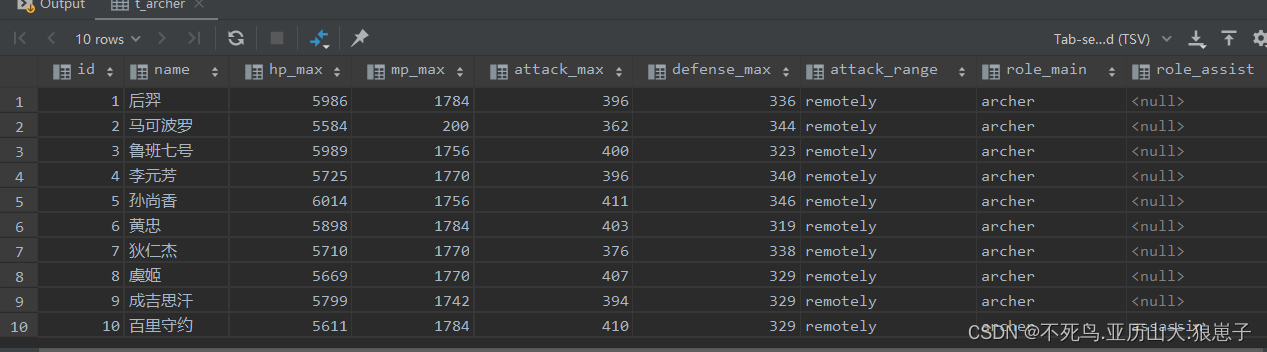
想一想:Hive这种能力是不是比mysql一条一条insert插入数据方便多了?
2 复杂数据类型案例
文件hot_hero_skin_price.txt中记录了手游《王者荣耀》热门英雄的相关皮肤价格信息,内容如下,要求在Hive中建表映射成功该文件。
1,孙悟空,53,西部大镖客:288-大圣娶亲:888-全息碎片:0-至尊宝:888-地狱火:1688
2,鲁班七号,54,木偶奇遇记:288-福禄兄弟:288-黑桃队长:60-电玩小子:2288-星空梦想:0
3,后裔,53,精灵王:288-阿尔法小队:588-辉光之辰:888-黄金射手座:1688-如梦令:1314
4,铠,52,龙域领主:288-曙光守护者:1776
5,韩信,52,飞衡:1788-逐梦之影:888-白龙吟:1188-教廷特使:0-街头霸王:888字段:id、name(英雄名称)、win_rate(胜率)、skin_price(皮肤及价格)
分析一下:前3个字段原生数据类型、最后一个字段复杂类型map。需要指定字段之间分隔符、集合元素之间分隔符、map kv之间分隔符。
建表语句:
create table t_hot_hero_skin_price(
id int,
name string,
win_rate int,
skin_price map<string,int>
)
row format delimited
fields terminated by ','
collection items terminated by '-'
map keys terminated by ':' ;建表成功后,把hot_hero_skin_price.txt文件上传到对应的表文件夹下。
hadoop fs -put hot_hero_skin_price.txt /user/hive/warehouse/handsome.db/t_hot_hero_skin_price执行查询操作,可以看出数据已经映射成功。
select * from t_hot_hero_skin_price;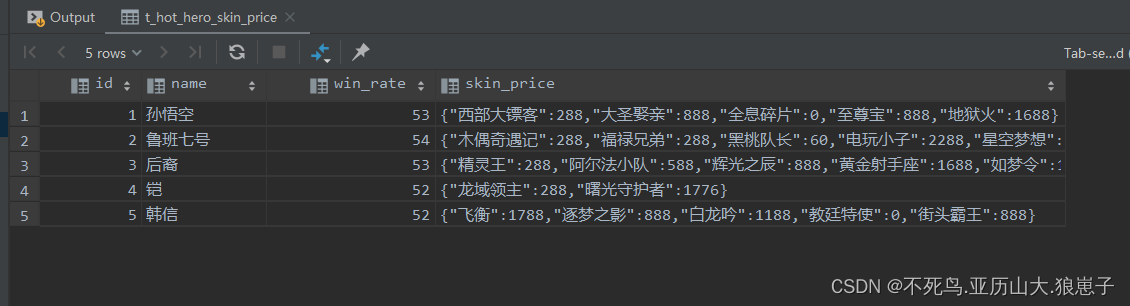
想一想:如果最后一个字段以String类型来定义,后续使用方便吗?
3 默认分隔符案例
文件team_ace_player.txt中记录了手游《王者荣耀》主要战队内最受欢迎的王牌选手信息,内容如下,要求在Hive中建表映射成功该文件。
1^A成都AG超玩会^A一诺
2^A重庆QGhappy^AHurt
3^ADYG^A久诚
4^A上海EDG.M^A浪浪
5^A武汉eStarPro^ACat
6^ARNG.M^A暴风锐
7^ARW侠^A渡劫
8^ATES滔搏^A迷神
9^A杭州LGD大鹅^A伪装
10^A南京Hero久竞^A清融
字段:id、team_name(战队名称)、ace_player_name(王牌选手名字)
分析一下:数据都是原生数据类型,且字段之间分隔符是\001,因此在建表的时候可以省去row format语句,因为hive默认的分隔符就是\001。
建表语句:
create table t_team_ace_player(
id int,
team_name string,
ace_player_name string
);建表成功后,把team_ace_player.txt文件上传到对应的表文件夹下。
hadoop fs -put team_ace_player.txt /user/hive/warehouse/handsome.db/t_team_ace_player执行查询操作,可以看出数据已经映射成功。
select * from t_team_ace_player;
想一想:字段以\001分隔建表时很方便,那么采集、清洗数据时对数据格式追求有什么启发?你青睐于什么分隔符?
4 指定数据存储路径
文件team_ace_player.txt中记录了手游《王者荣耀》主要战队内最受欢迎的王牌选手信息,字段之间使用的是\001作为分隔符。
要求把文件上传到HDFS任意路径下,不能移动复制,并在Hive中建表映射成功该文件。
create table t_team_ace_player_location(
id int,
team_name string,
ace_player_name string)
location ‘/tmp’;
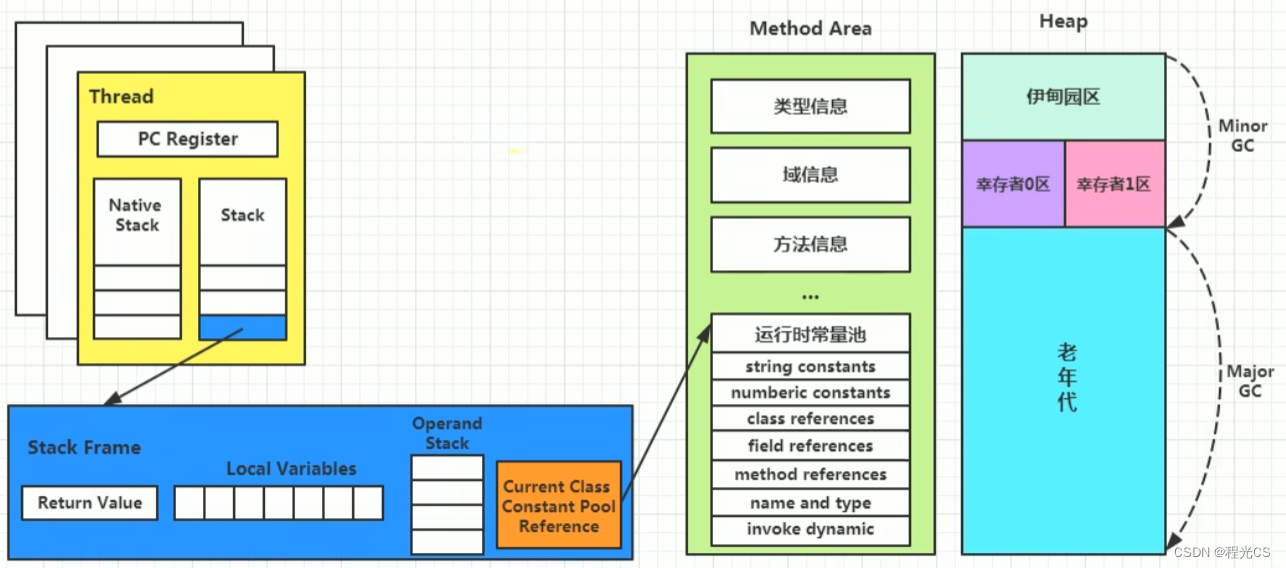

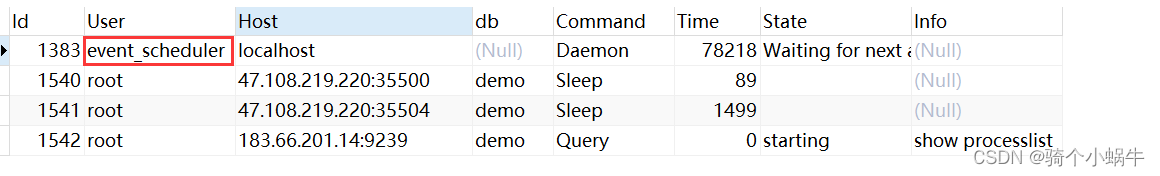
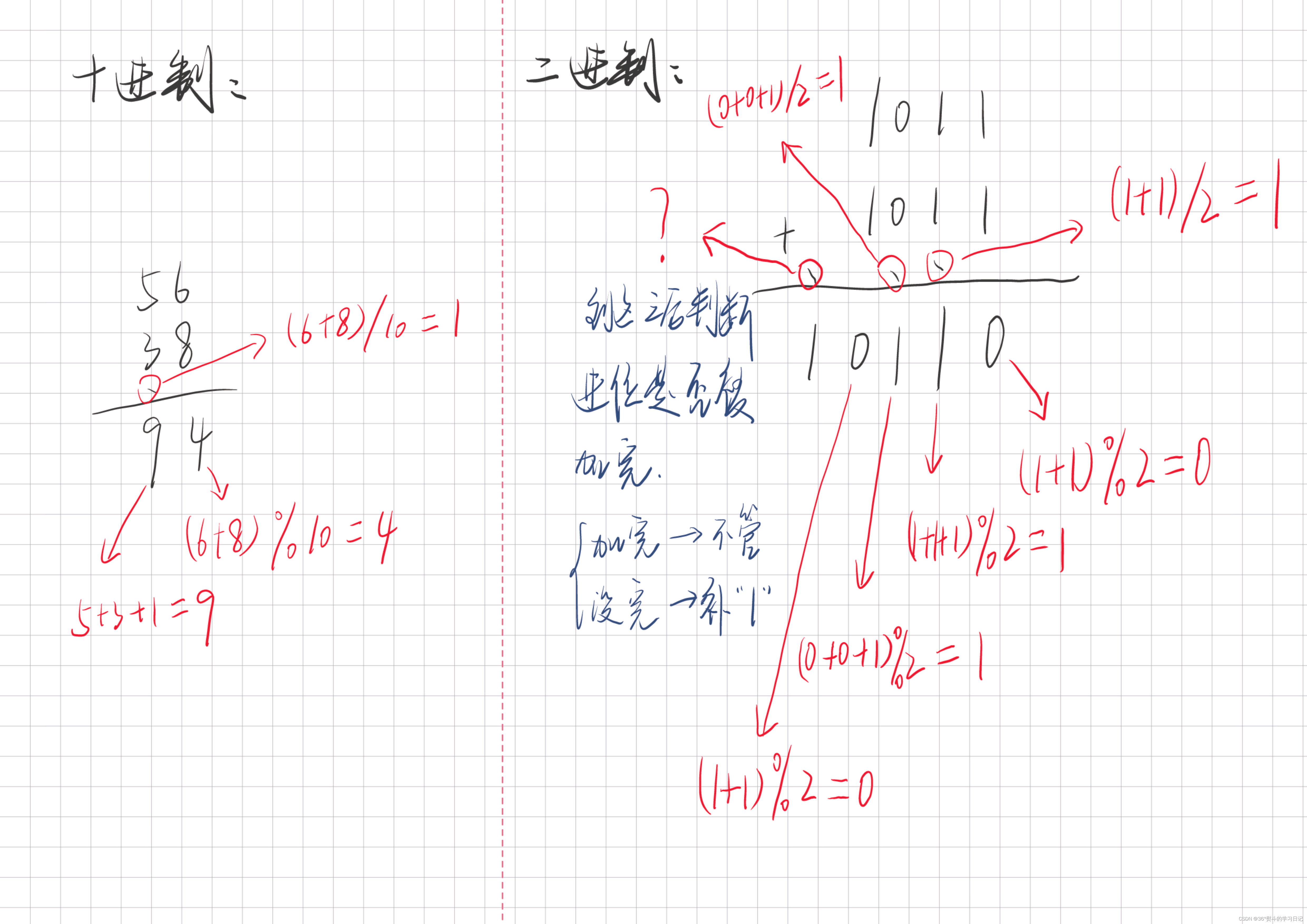
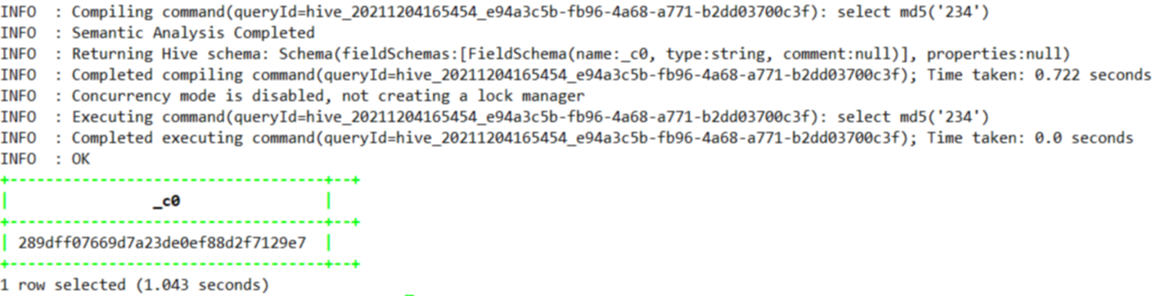
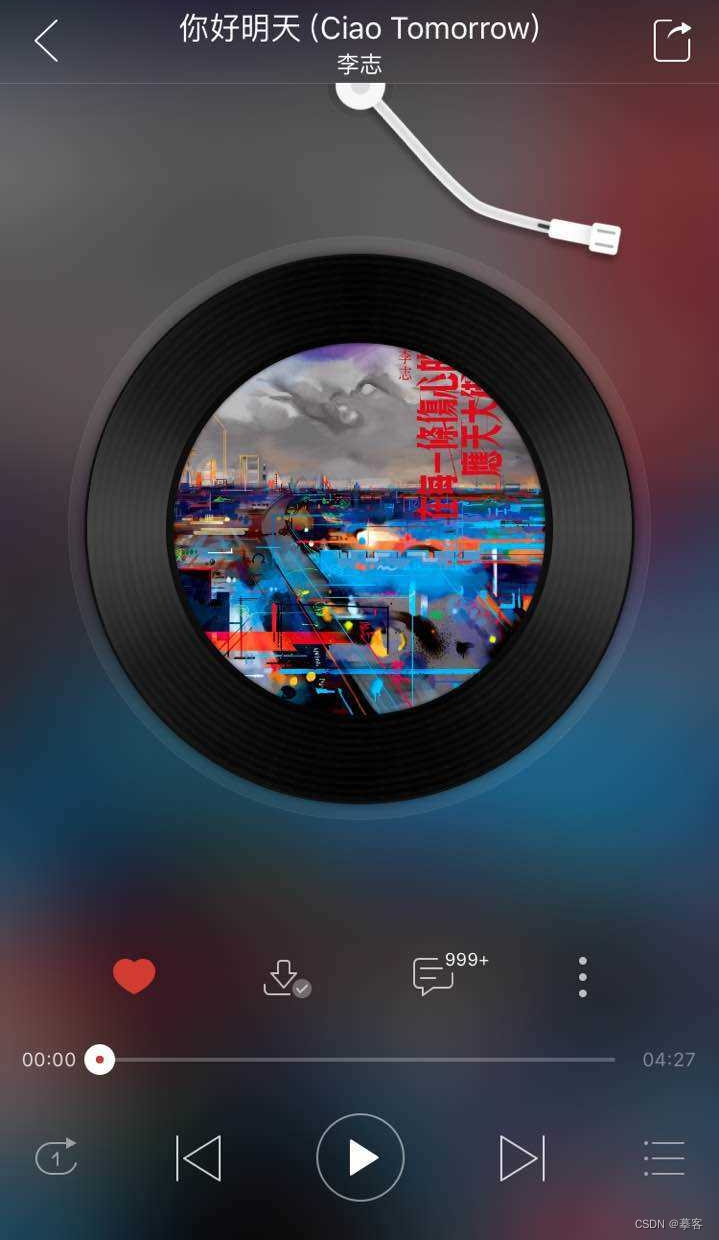
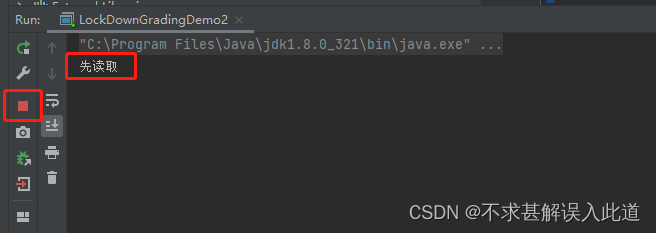
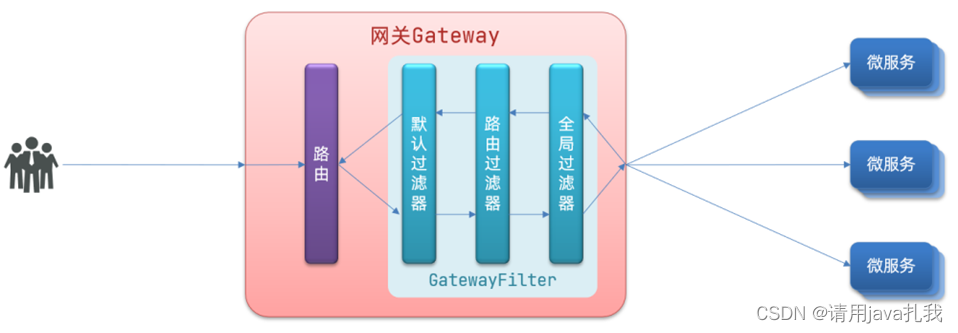
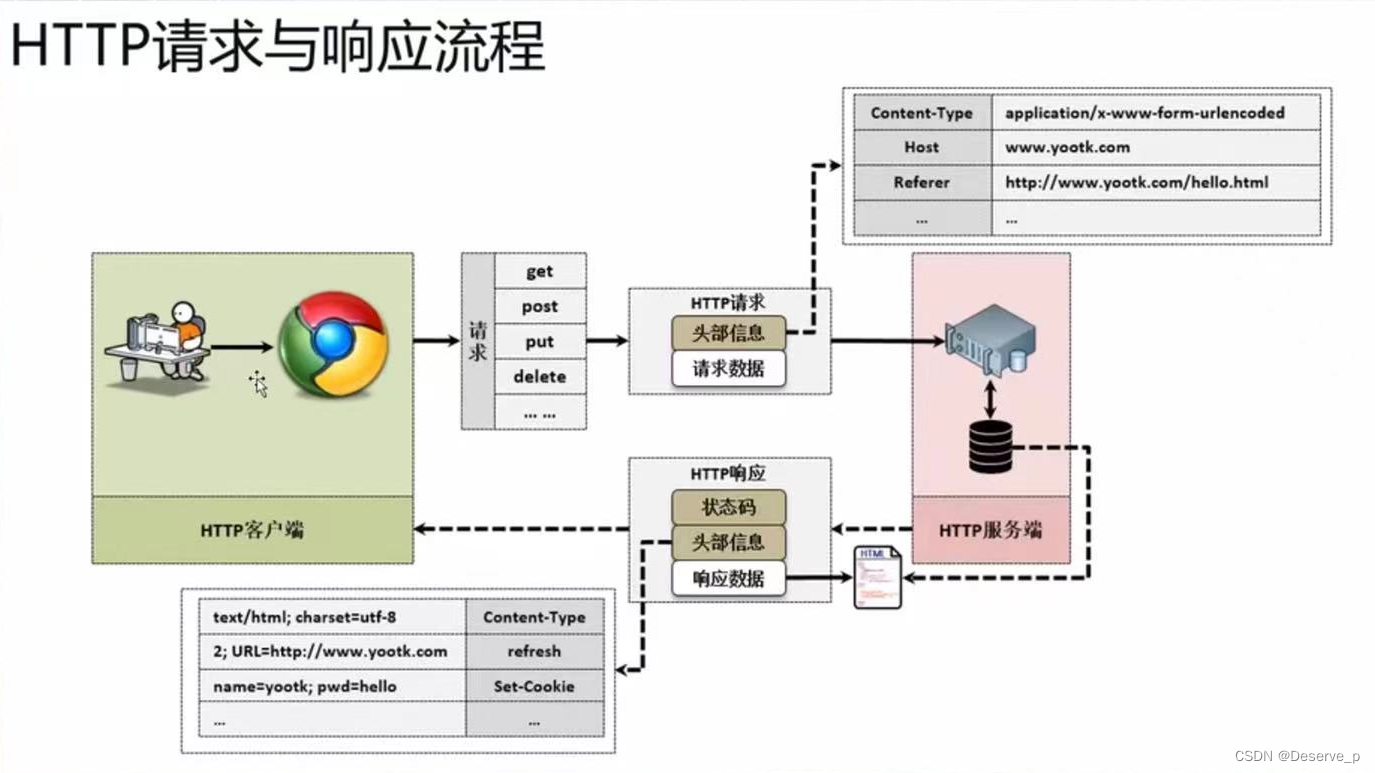
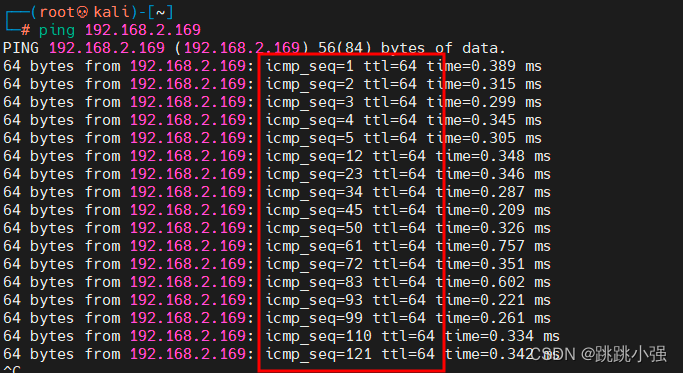

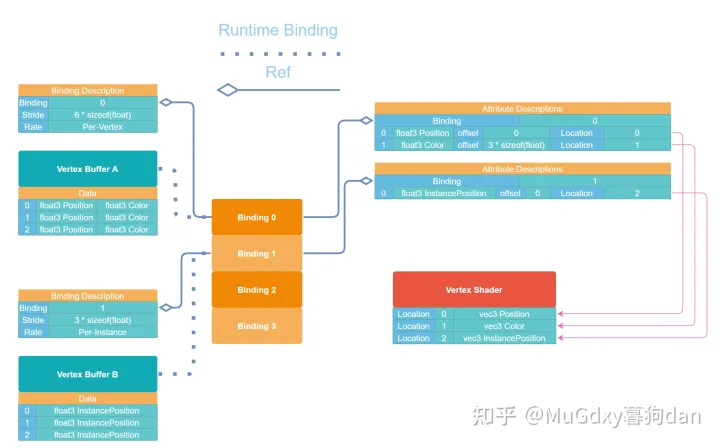

![[golang Web开发] 3.golang web开发:处理请求](https://img-blog.csdnimg.cn/3099c80aac37473abeb9f41f8f61bd2a.png)