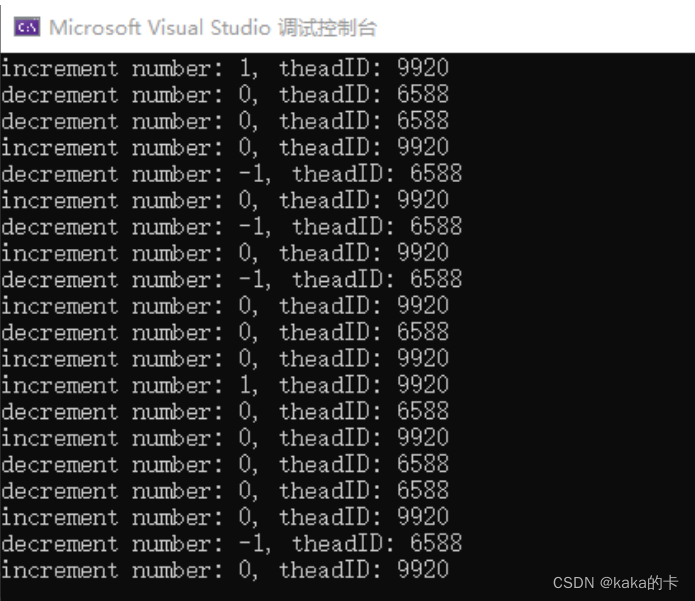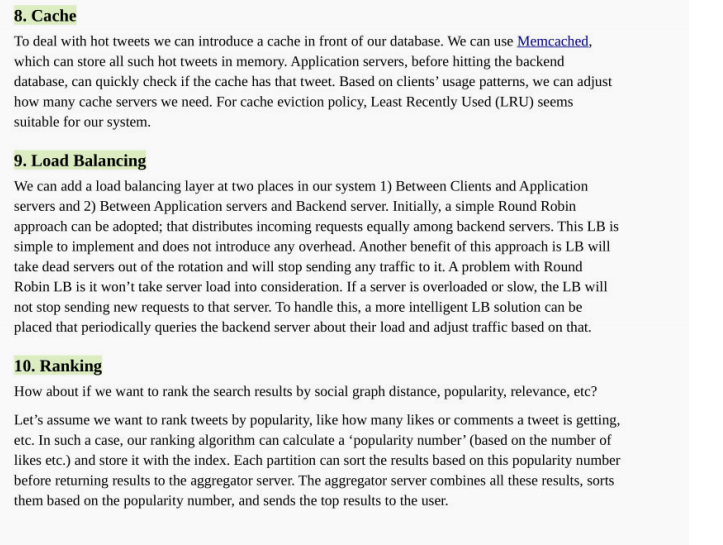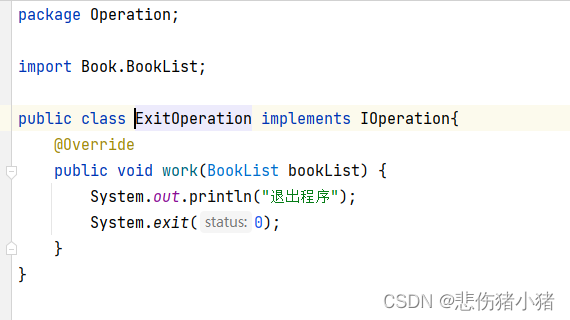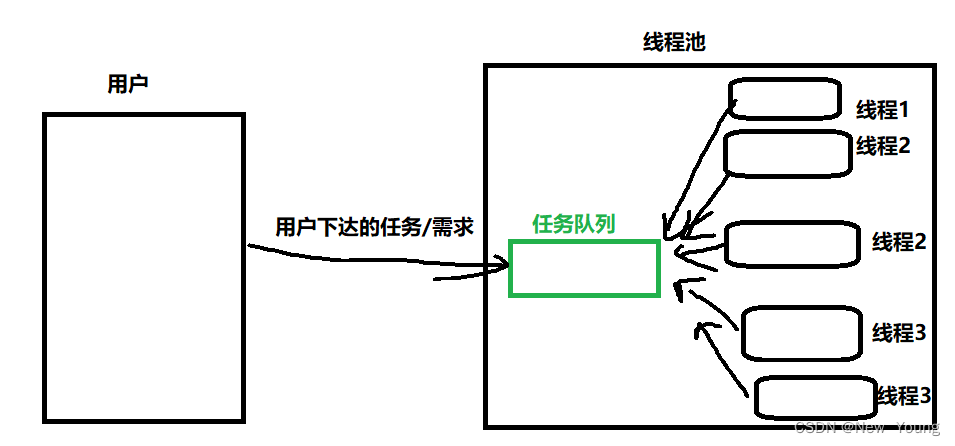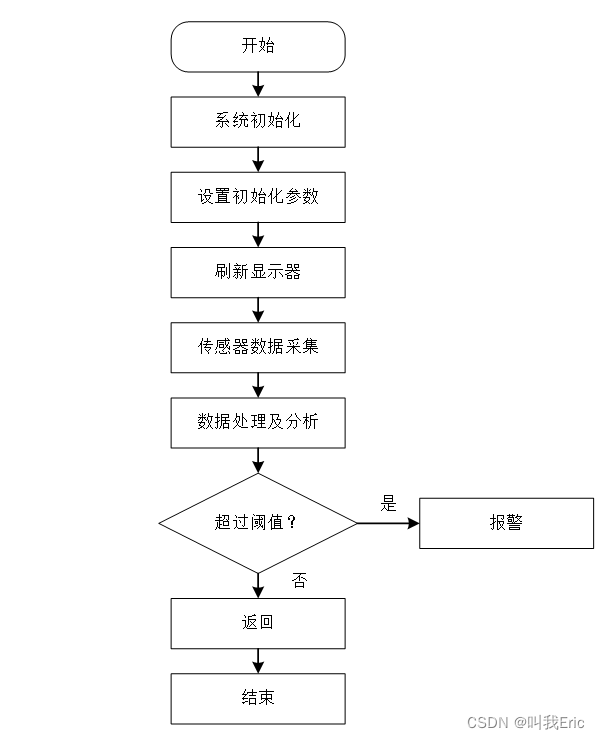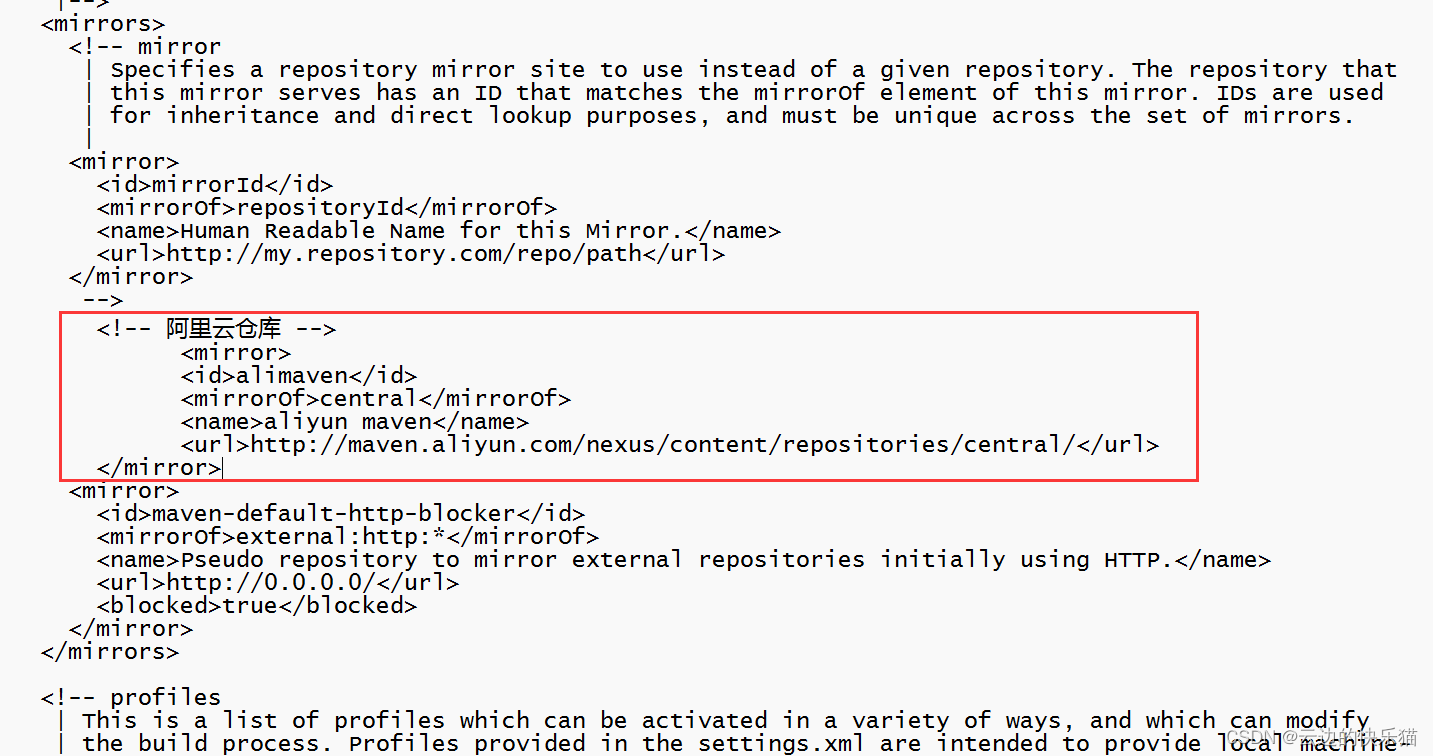文章目录
- 创建项目
- 头部
- 底部
创建项目
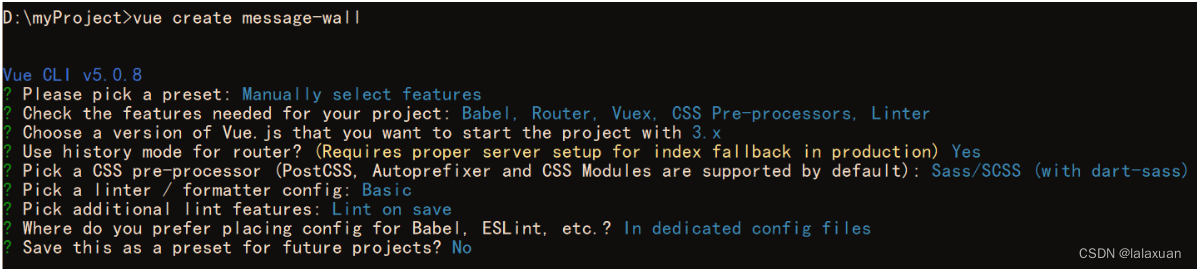 Vue中使用scss
Vue中使用scss
头部
头部当中有两个按钮,然后根据设计稿可知,本留言墙中有4个按钮,所以可以自己封装一个按钮组件
按钮组件的博客
components/TopNav.vue
<template>
<div class="topNav">
<div class="left">
<img src="@/assets/img/logo.svg" alt="" />
<span class="title">ZEMOZ</span>
</div>
<div class="center">
<my-button-vue type="primary">留言墙</my-button-vue>
<my-button-vue type="default">照片墙</my-button-vue>
</div>
<div class="right">
<div class="user-head"></div>
</div>
</div>
</template>
<script>
import MyButtonVue from "./MyButtoon/MyButton.vue";
export default {
components: {
MyButtonVue,
},
};
</script>
<style lang="scss" scoped>
.topNav {
width: 100%;
// max-width: 1500px; 这里加了这句话以后,页面缩放会很怪
height: 52px;
background: rgba(255, 255, 255, 0.8);
box-shadow: 0px 0px 4px 0px rgba(0, 0, 0, 0.1);
// 毛玻璃效果
backdrop-filter: blur(10px);
position: fixed;
top: 0;
left: 0;
z-index: 9999;
padding: 0 30px;
display: flex;
justify-content: space-between;
align-items: center;
flex: 0 0 200px;
.left {
display: flex;
align-items: center;
img {
width: 32px;
height: 32px;
margin-right: 10px;
}
}
.center {
flex: 1;
}
.right {
flex: 0 0 100px;
.user-head {
border-radius: 50%;
height: 36px;
width: 36px;
background-image: linear-gradient(180deg, #7be7ff, #1e85e2);
}
}
}
</style>
底部
麻了 写html和css的时候 一定要先把大的框架搭建出来再往里面 仔细去写,否则思路很容易乱掉。
比如这个底部看着是三栏布局,就先把布局搭好,最后再往每一部分里面仔细写
<template>
<div class="footer">
<div class="container">
<div class="left">时光</div>
<div class="center">链接</div>
<div class="right">支付</div>
</div>
</div>
</template>
<script>
export default {};
</script>
<style lang="scss" scoped>
.footer {
margin-top: 200px;
background-color: $gray-1;
width: 100%;
height: 200px;
.container {
width: 1200px;
display: flex;
padding-top: $pd-20;
box-sizing: border-box;
color: $gray-10;
.left {
width: 400px;
}
.center {
flex: 1;
}
.right {
width: 200px;
}
}
}
</style>
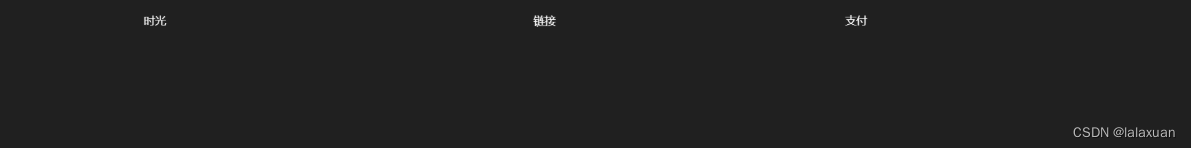
最后实现效果为:

<template>
<div class="footer">
<div class="container">
<div class="left">
<div class="user">
<img src="@/assets/img/logo.svg" alt="" />
<p class="logo-name">ZEMOZ</p>
</div>
<p class="center-p">
该留言墙是本人独自开发的,为便于与用户交流的留言平台。
用户将留言便签贴在留言墙上,用户可以自定义便签颜色和内容属性,不仅可以用于交流,也是一场记录。
</p>
<p class="center-p"></p>
<div class="bottom">
<span>声明</span>
<span>备案/许可证豫ICP备11111111号 </span>
<span>网站备案/许可证豫ICP备11111111号-1</span>
</div>
</div>
<div class="center">
<p class="title">链接</p>
<div class="link">
<a href="javascript">gitee</a>
<a href="javascript">CSDN</a>
</div>
</div>
<div class="right">
<p class="title">打赏</p>
<div class="qr-code">
<div class="payfor wechat">
<img src="@/assets/img/weixin.png" alt="" />
<p class="words">微信支付</p>
</div>
<div class="payfor">
<img src="@/assets/img/zhifubao.jpg" alt="" />
<p class="words">支付宝支付</p>
</div>
</div>
</div>
</div>
</div>
</template>
<script>
export default {};
</script>
<style lang="scss" scoped>
.footer {
margin-top: 200px;
background-color: $gray-1;
width: 100%;
height: 200px;
.container {
display: flex;
padding: $pd-20 100px 0;
box-sizing: border-box;
color: $gray-10;
.left {
.user {
display: flex;
align-items: center;
padding-bottom: $pd-20;
.logo-name {
padding-left: $pd-20;
font-size: $font-16;
}
}
.center-p {
font-size: $font-12;
text-align: left;
width: 400px;
}
.bottom {
margin-top: $pd-20;
font-size: $font-12;
box-sizing: border-box;
span {
padding-right: $pd-8;
}
}
}
.center {
flex: 1;
margin-left: -200px;
.title {
margin-left: -55px;
}
.link {
a {
&:first-child {
margin-right: 20px;
}
}
}
}
.title {
font-size: $font-16;
padding-bottom: $pd-8;
}
.right {
width: 200px;
.title {
margin-left: -170px;
}
.qr-code {
display: flex;
.payfor {
&.wechat {
margin-right: $pd-20;
}
img {
width: 100px;
height: 100px;
padding-bottom: $pd-8;
}
.words {
text-align: left;
}
}
}
}
}
}
</style>
具体可查看gitee此部分改动的代码——点击跳转
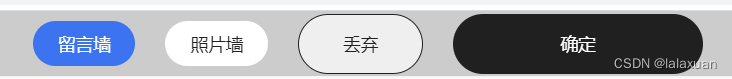

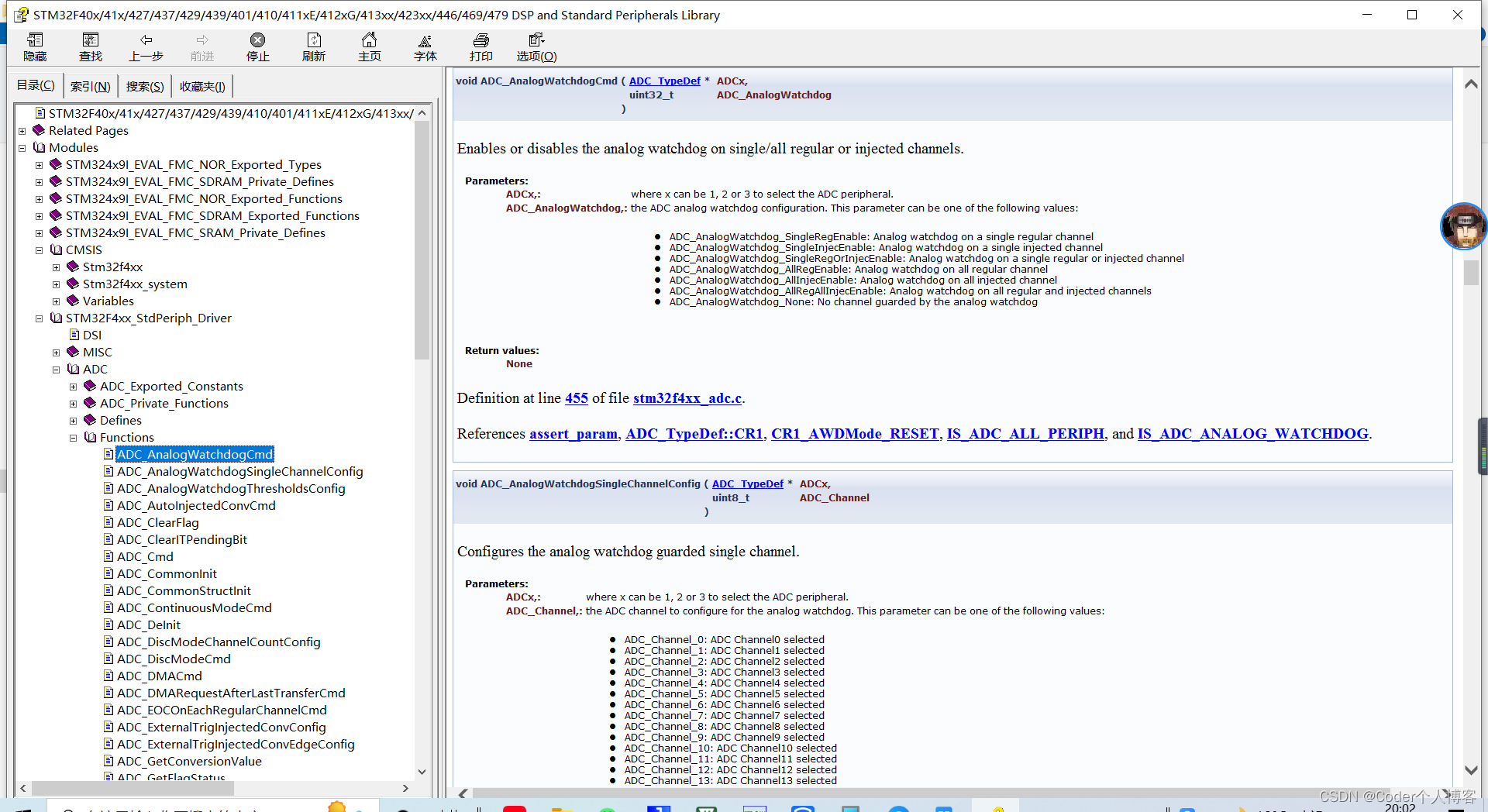

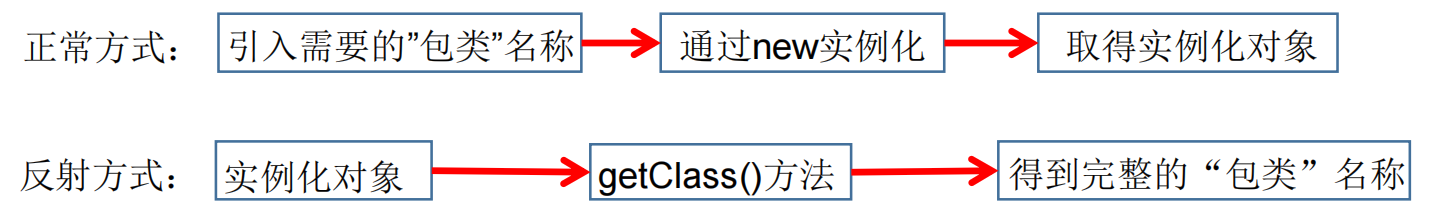
![[计算机毕业设计]改进粒子群算法的监测资源调度](https://img-blog.csdnimg.cn/632f16aceeee4be6a8443d20fb0be8d8.png)
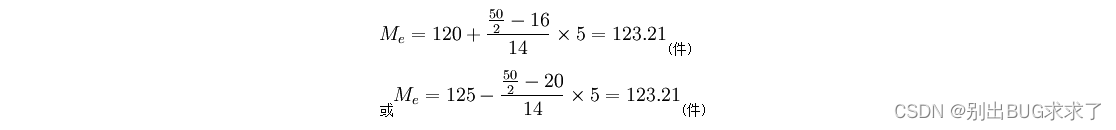
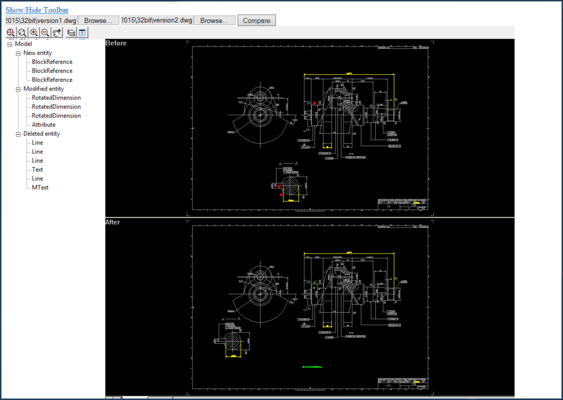
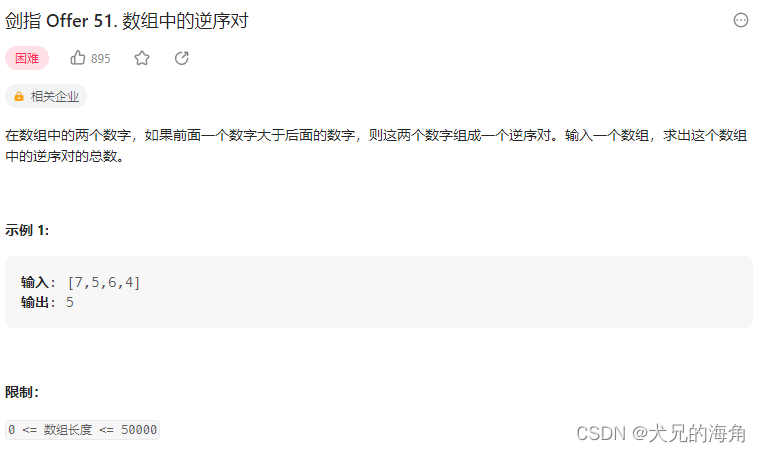

![[附源码]java毕业设计汽车租赁管理系统论文](https://img-blog.csdnimg.cn/6d933eb6ec3046069bc03bb6a3b99b6a.png)