Harmony 状态管理 @Local 和 @Param
@Local 背景
@Local 是harmony应用开发中的v2版本中 对标**@State**的状态管理修饰器,它解决了 @State 对状态变量更改的检测混乱的问题:
- @State 修饰的状态变量 可以是组件内部自己定义的
- @State 修饰的状态 也可以由外部父组件传递
这样就导致了状态数据来源不唯一,在大型项目中会引发难易检测和维护状态的问题。如以下代码:
@Entry
@Component
struct Index {
@State num: number = 100
build() {
Column() {
Text("父组件的数据 " + this.num)
Son({ num: this.num })
Son()
}
.height('100%')
.width('100%')
}
}
@Component
struct Son {
@State num: number = 0
build() {
Column() {
Button(`子组件 ${this.num}`)
.onClick(() => {
this.num++
})
}
}
}
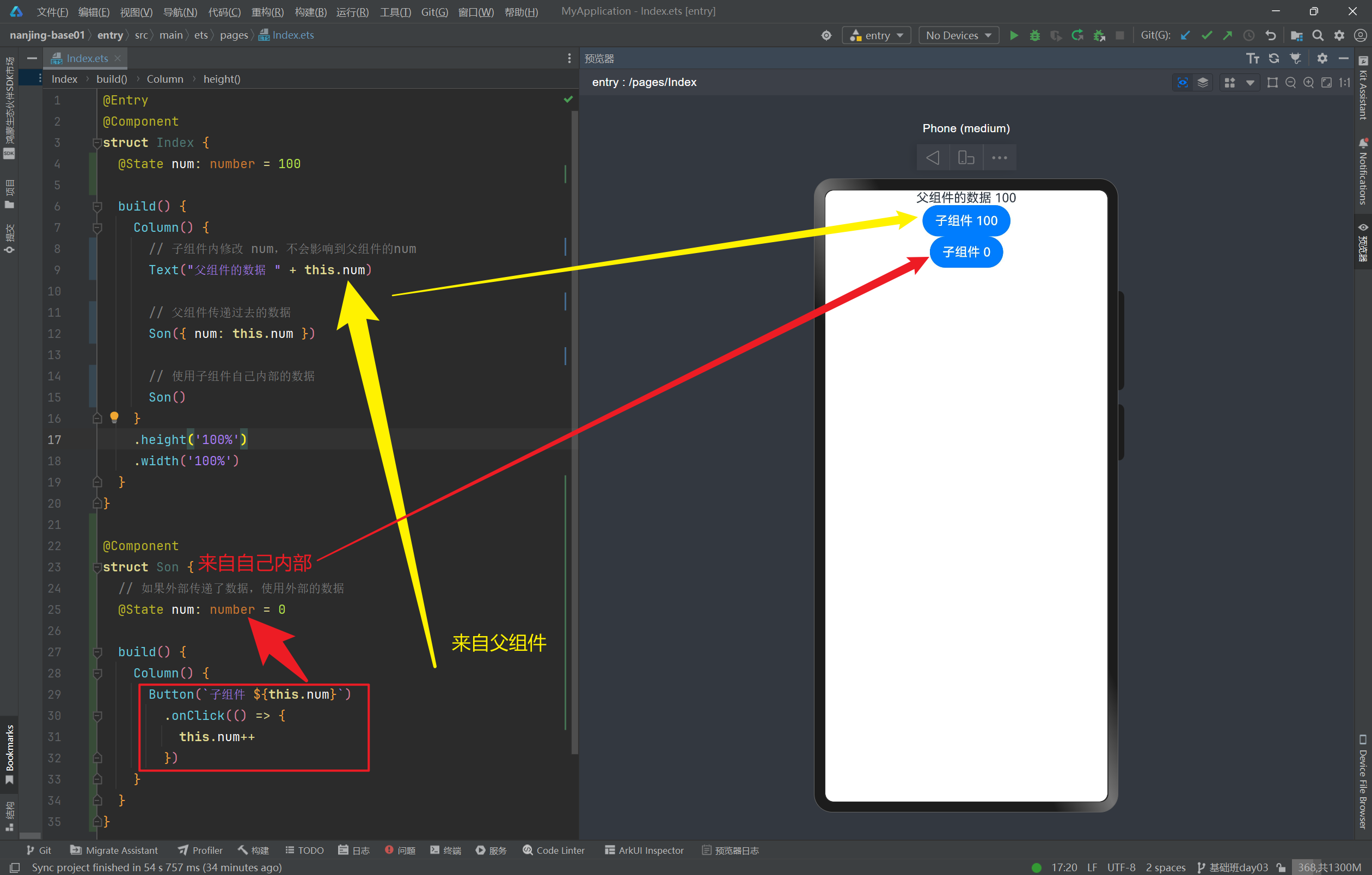
@Local 基本使用
@Local的出现就是为了解决这一类问题
- @Local 只能用在 @Componentv2 修饰的组件上
- 被**@Local**装饰的变量无法从外部初始化(无法由父组件传递进来),因此必须在组件内部进行初始化
我们对上面代码稍作修改
@Entry
@Component
struct Index {
@State num: number = 100
build() {
Column() {
Text("父组件的数据 " + this.num)
Son({ num: this.num }) // 这里就报错啦
Son()
}
.height('100%')
.width('100%')
}
}
@ComponentV2 // 此处调整为 @ComponentV2
struct Son {
// 此处调整为 @Local
@Local num: number = 0
build() {
Column() {
Button(`子组件 ${this.num}`)
.onClick(() => {
this.num++
})
}
}
}
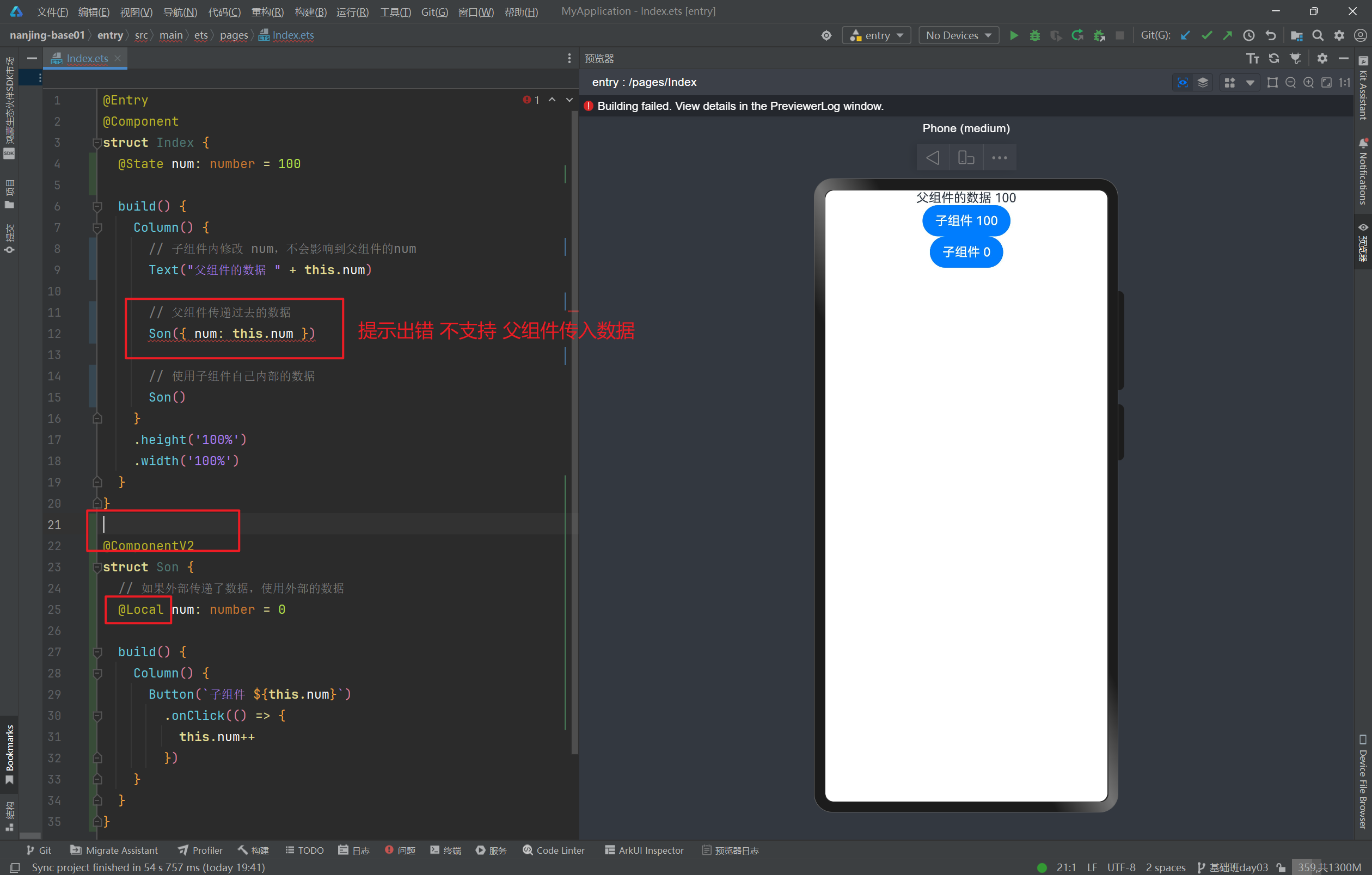
@Local与@State对比
| @State | @Local | |
|---|---|---|
| 参数 | 无。 | 无。 |
| 从父组件初始化 | 可选。 | 不允许外部初始化。 |
| 观察能力 | 能观测变量本身以及一层的成员属性,无法深度观测。 | 能观测变量本身,深度观测依赖@Trace装饰器。 |
| 数据传递 | 可以作为数据源和子组件中状态变量同步。 | 可以作为数据源和子组件中状态变量同步。 |
@Local 特别注意
- @Local支持观测number、boolean、string、Object、class等基本类型以及Array、Set、Map、Date等内嵌类型。
- @Local的观测能力仅限于被装饰的变量本身。当装饰简单类型时,能够观测到对变量的赋值;当装饰对象类型时,仅能观测到对对象整体的赋值;当装饰数组类型时,能观测到数组整体以及数组元素项的变化;当装饰Array、Set、Map、Date等内嵌类型时,可以观测到通过API调用带来的变化。
@Params
@Params主要表示 子组件 接收父组件传递的数据。可以和 @Local 搭配一起使用
@Params 背景
在V1版本的状态管理修饰符中,可以用来处理 父子传参的技术有:
- 普通属性,不需要特别的修饰符 , 不具备单向同步
- @Prop 单向同步,不能监听深层次属性的改变,也不能做到双向同步
- @Link 可以做到双向同步,但是不能监听深层次属性的改变,而且不能直接用在 列表渲染技术 - ForEach 中
- @ObjectLink 可以做到双向同步,但是必须和 @Observed 搭配使用 ,而且只能用在自定义组件上
1. 普通属性
普通属性,不需要特别的修饰符 , 不具备单向同步
@Entry
@Component
struct Index {
@State num: number = 100
build() {
Column() {
// 父组件传递过去的数据
Son({ num: this.num })
.onClick(() => {
this.num++
console.log("", this.num)
})
}
.height('100%')
.width('100%')
}
}
@Component
struct Son {
num: number = 0
build() {
Column() {
Button(`子组件 ${this.num}`)
}
}
}
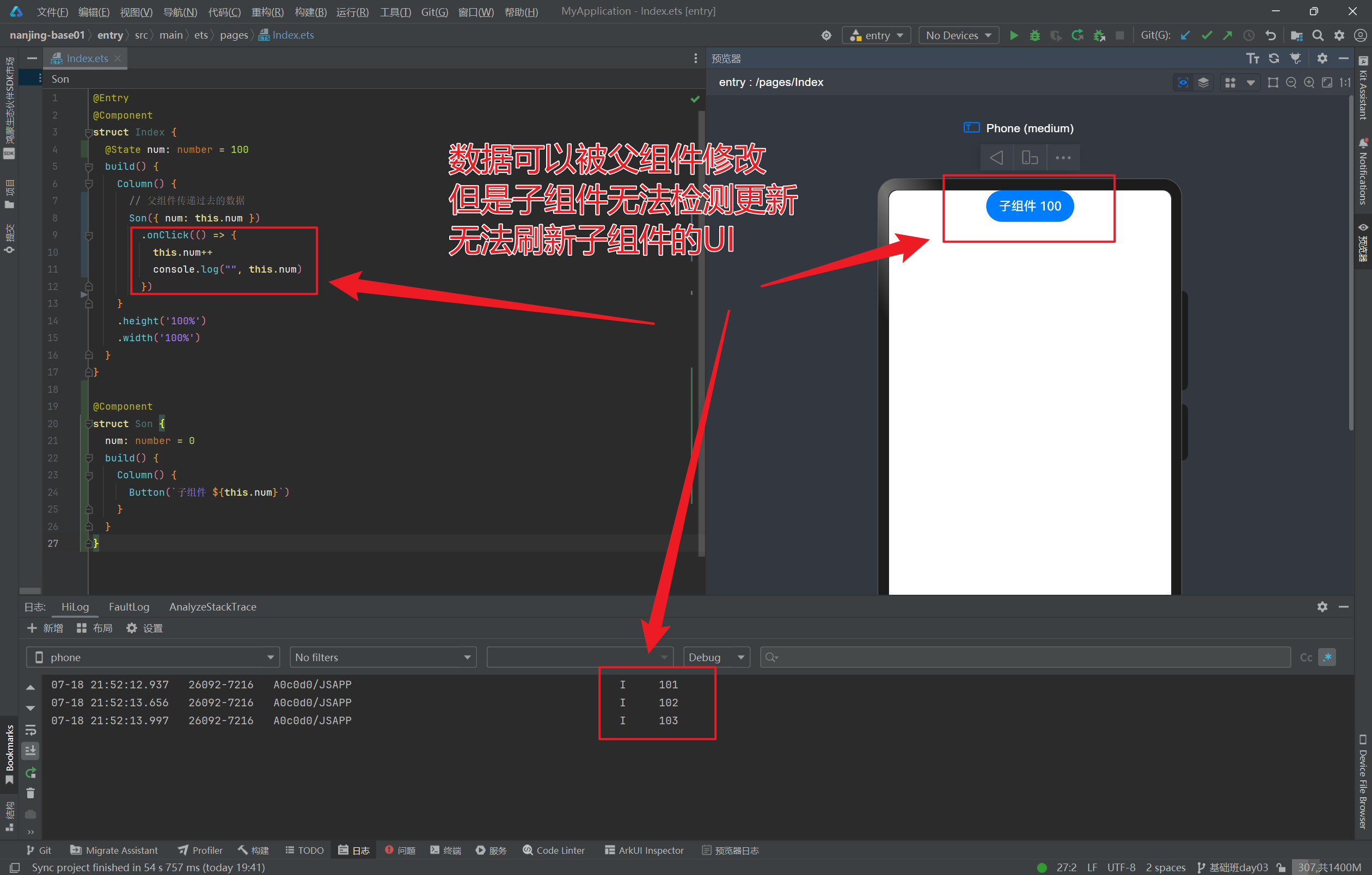
2. @Prop 单向同步
@Prop 单向同步
- 不能监听深层次属性的改变
- 也不能做到双向同步
在上面代码基础上 加入**@Prop**,可以检测到基本类型数据的更新
@Component
struct Son {
@Prop num: number = 0
但是无法检测深层次属性的改变,如
class Animal {
dog: Dog = {
age: 100
}
}
class Dog {
age: number = 100
}
@Entry
@Component
struct Index {
@State
animal: Animal = new Animal()
build() {
Column() {
// 父组件传递过去的数据
Son({ dog: this.animal.dog })
.onClick(() => {
this.animal.dog.age++
console.log("", this.animal.dog.age)
})
}
.height('100%')
.width('100%')
}
}
@Component
struct Son {
@Prop dog: Dog
build() {
Column() {
Button(`子组件 ${this.dog.age}`)
}
}
}
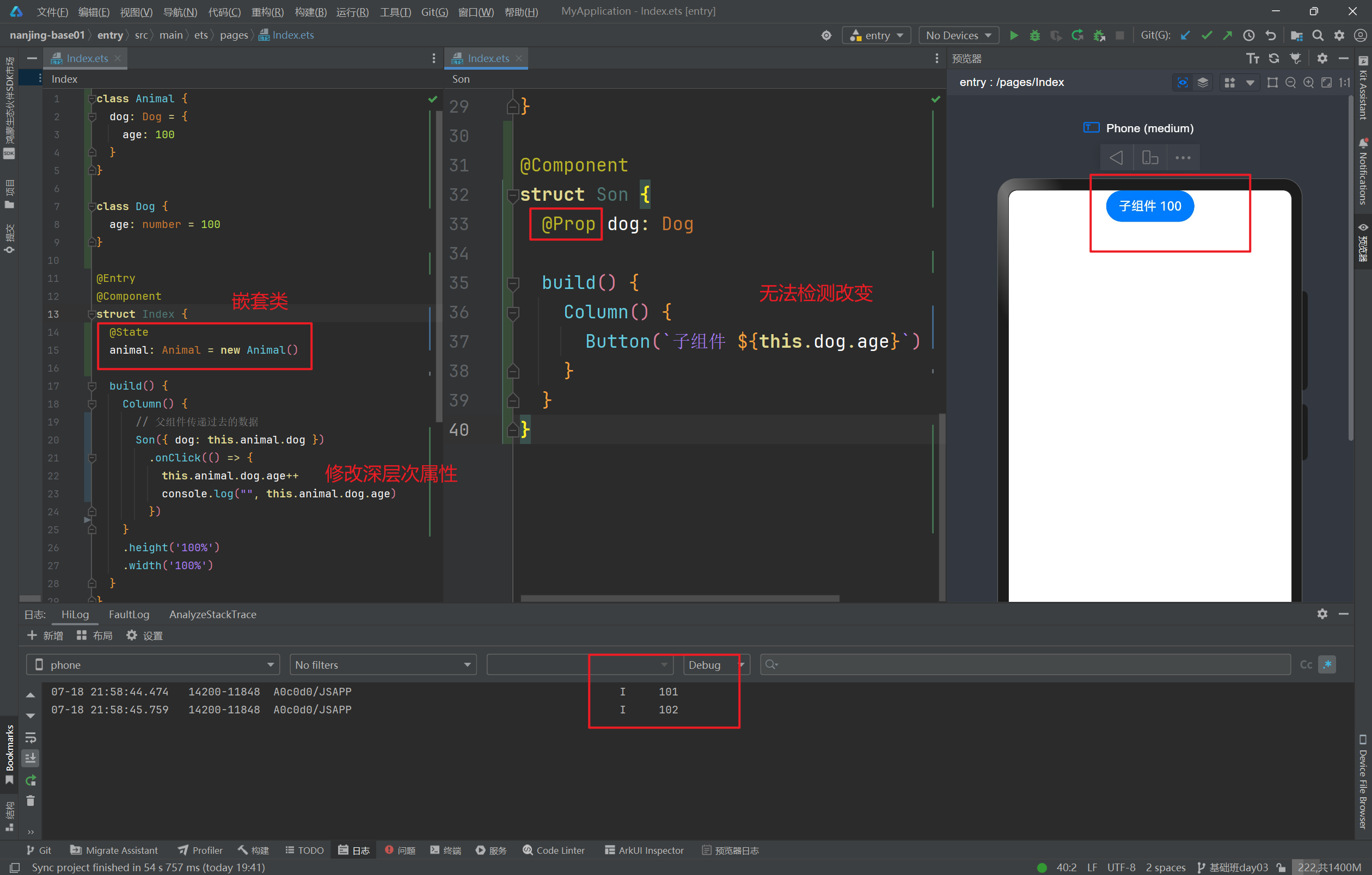
3. @Link 双向同步
@Link 用法和@Prop基本一致
可以做到双向同步,但是
-
不能监听深层次属性的改变
-
而且不能直接用在 列表渲染技术 - ForEach 中 以下代码演示这个效果
class Dog { age: number = 100 } @Entry @Component struct Index { @State dogList: Dog [] = [new Dog(), new Dog(), new Dog(), new Dog()] build() { Column() { ForEach(this.dogList, (item: Dog) => { // 此处会报错 Assigning the attribute 'item' to the '@Link' decorated attribute 'dog' is not allowed. <ArkTSCheck> Son({ dog: item }) .onClick(() => { item.age++ console.log("", item.age) }) }) } .height('100%') .width('100%') } } @Component struct Son { @Link dog: Dog build() { Column() { Button(`子组件 ${this.dog.age}`) } } }
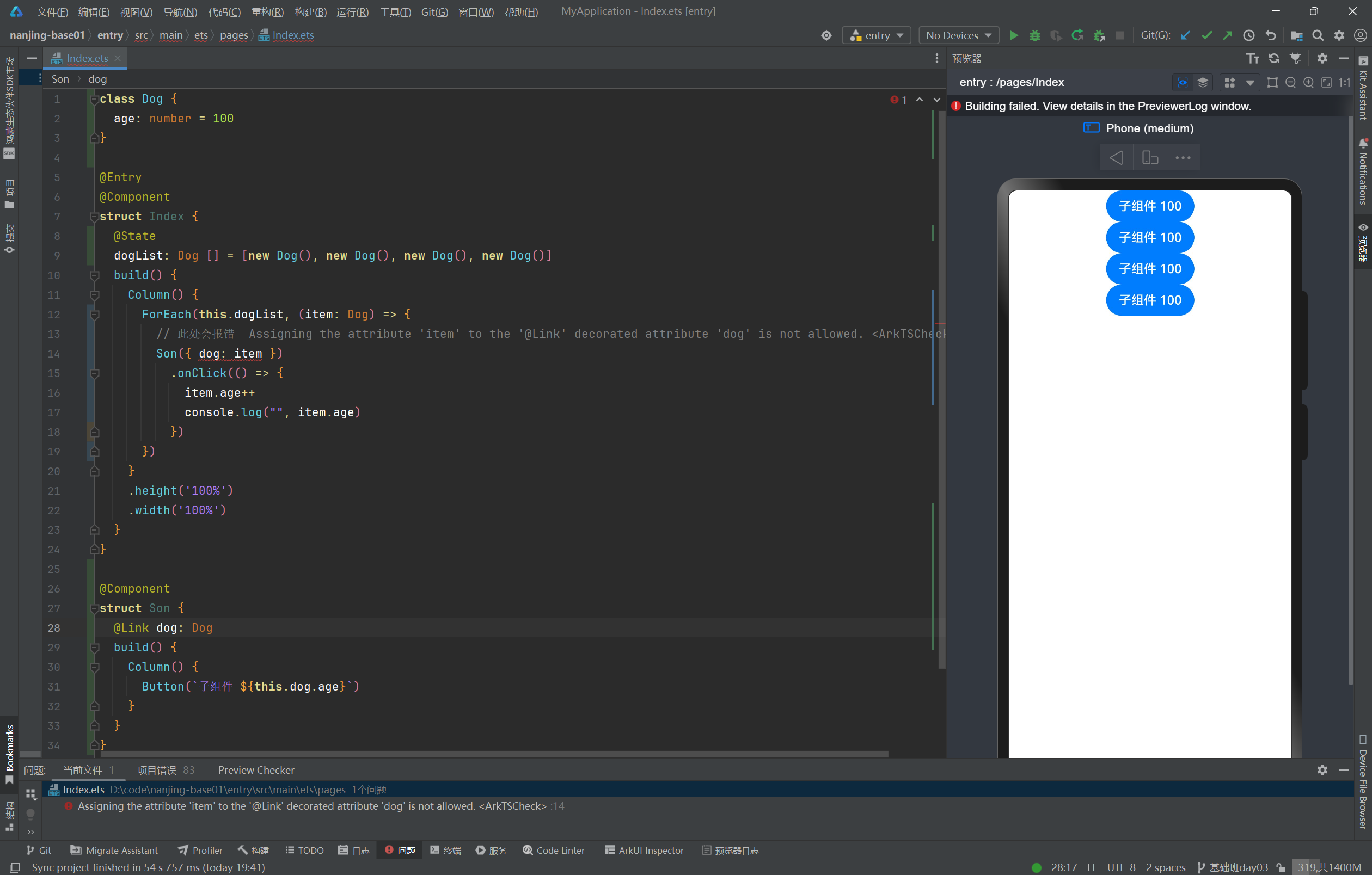
4. @ObjectLink
@ObjectLink 可以做到双向同步,但是必须和 @Observed 搭配使用 ,而且只能用在自定义组件上
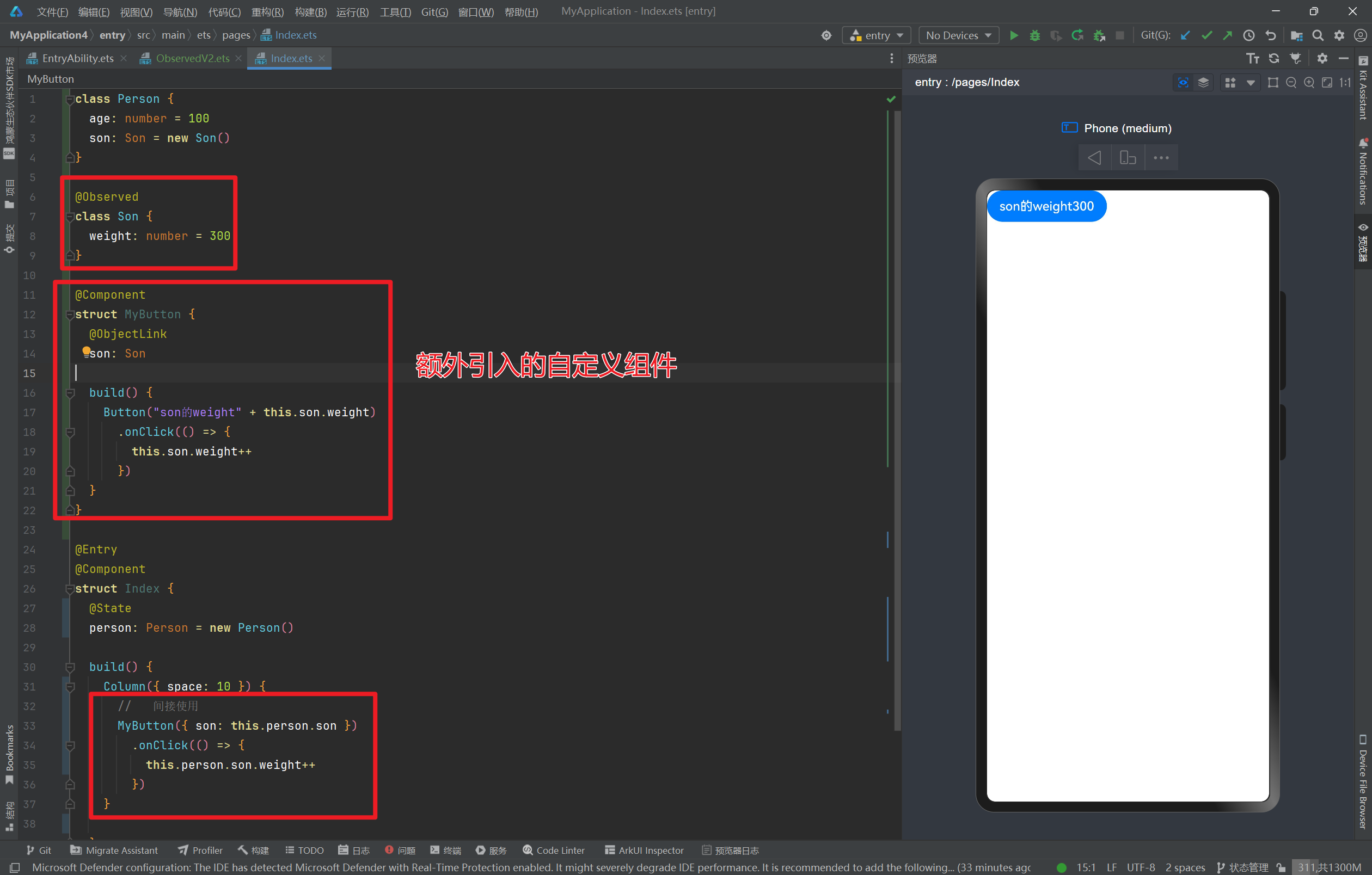
小结
可以看到,如果都是使用 v1版本的这一套 父子传参的技术,是十分复杂难易直接上手使用的。
@Params 介绍
Param表示组件从外部传入的状态,使得父子组件之间的数据能够进行同步:
- @Param装饰的变量支持本地初始化,但是不允许在组件内部直接修改变量本身。
- 如果不本地初始化,那么必须加入 @Require
- @Param 可以做到单向同步
- @Param 可以检测深层次属性的修改,但是该修改在数据源上必须是整体对象的更新
- @Params 如果也想要深度监听单个属性的修改,那么需要使用 @ObservedV2 和 @Trace
以下代码主要演示:@Param 可以检测深层次属性的修改,但是该修改在数据源上必须是整体对象的更新
class Person {
age: number = 100
}
@Entry
@ComponentV2
struct Index {
@Local
person: Person = new Person()
build() {
Column() {
Son({ age: this.person.age })
.onClick(() => {
this.person.age++
console.log("", this.person.age)
if (this.person.age === 105) {
const p = new Person()
p.age = 200
// 整体更新,子组件可以感知到
this.person = p
}
})
}
.height('100%')
.width('100%')
}
}
@ComponentV2
struct Son {
// 要么设置 @Require 表示父组件必须传递数据
// 要么设置 默认值
@Require @Param age: number
build() {
Column() {
Button(`子组件 ${this.age}`)
}
}
}
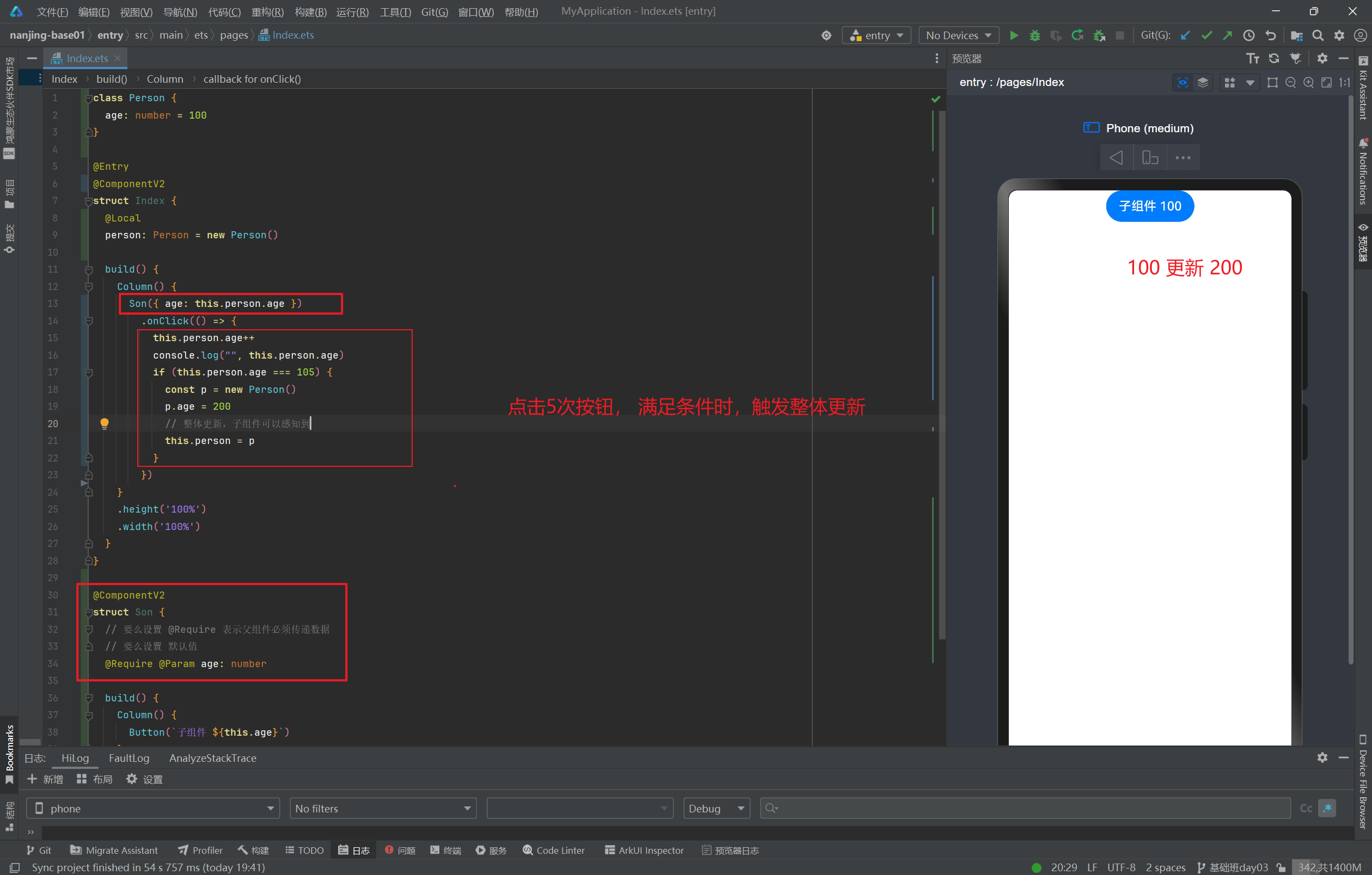
总结
- @Local 可以看成是 @State的替代 ,单独表示组件内部的状态
- @Params 可以看成 @Prop @Link @ObjectLink的替代,更加严谨
- @Local 和 @Params 搭配一起使用,都只能用在 @Componentv2 修饰的自定义组件上
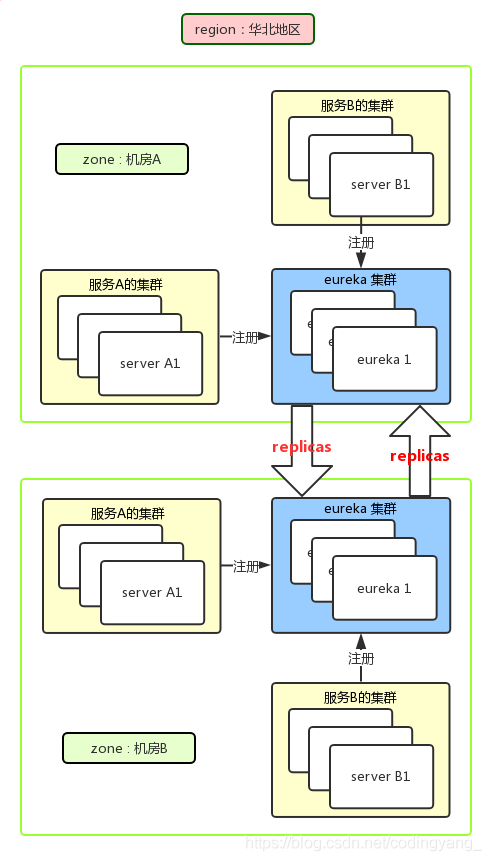
















![[数据分析]脑图像处理工具](https://i-blog.csdnimg.cn/direct/9dbc991daef44544b9146f147cad59b0.png)

