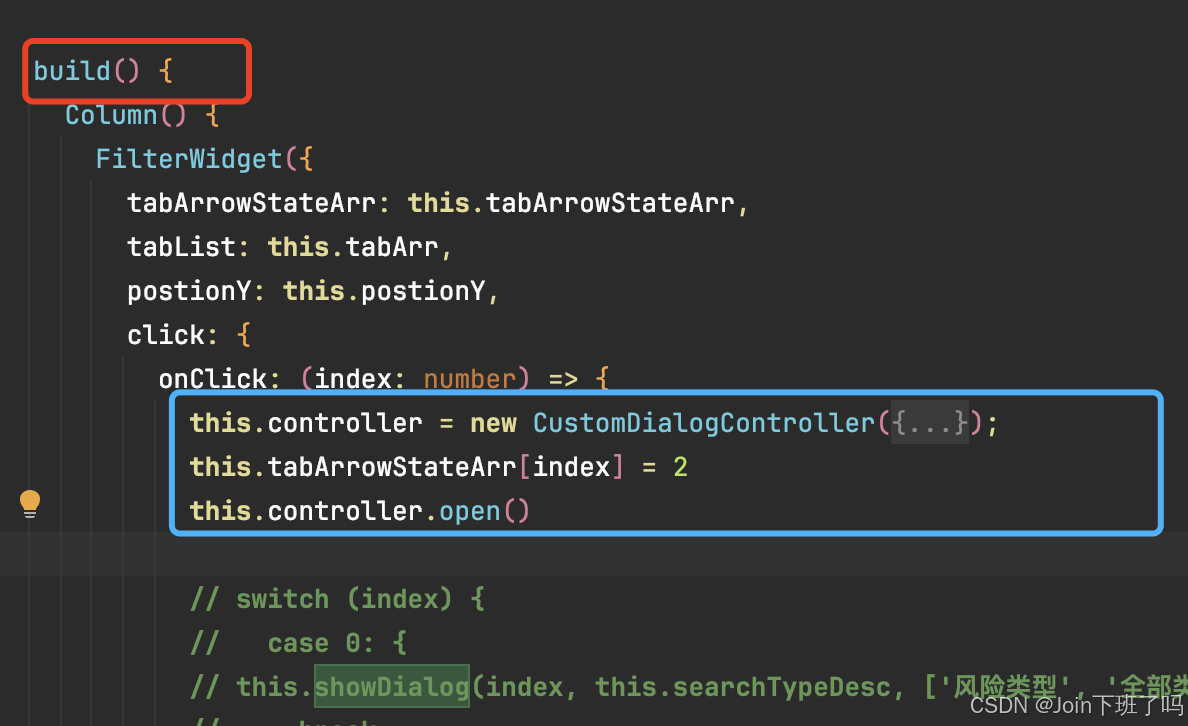这种方法修改mac后,关机后会失效! 文章结尾有永久修改mac地址的方法!
1. 查看网卡的信息,以及mac地址,ip地址,子网掩码等
//查看所有网卡信息
adb shell
ifconfig
//MAC地址: HWaddr 5e:2c:e9:58:3e:4f
//IP地址: inet addr:192.168.100.200
//广播地址: Bcast:192.168.100.255
//子网掩码: Mask:255.255.255.0 //查询某个网卡信息
adb shell
ip link show eth0 
2. 修改网卡的mac地址
adb shell
//先查看一下之前的mac地址
ifconfig
//切换超级用户权限
su
//关闭eth0网卡
ifconfig eth0 down
//修改网卡eth0的mac地址
ifconfig eth0 hw ether 00:11:22:33:44:55
//重新启用eth0网卡
ifconfig eth0 up
//查看eth0网口的mac地址
ip link show eth0 
但是这样只是暂时修改掉mac地址,设备关机重启后就会失效,如果想要永久修改的话,移步:
https://blog.csdn.net/JiYaRuo/article/details/140522502?spm=1001.2014.3001.5501














![[数据分析]脑图像处理工具](https://i-blog.csdnimg.cn/direct/9dbc991daef44544b9146f147cad59b0.png)