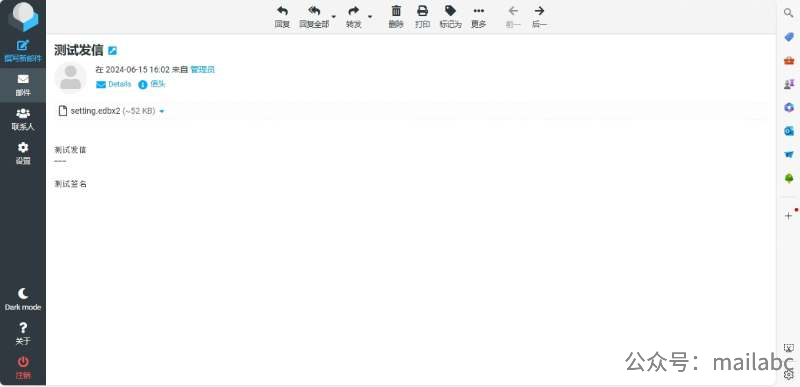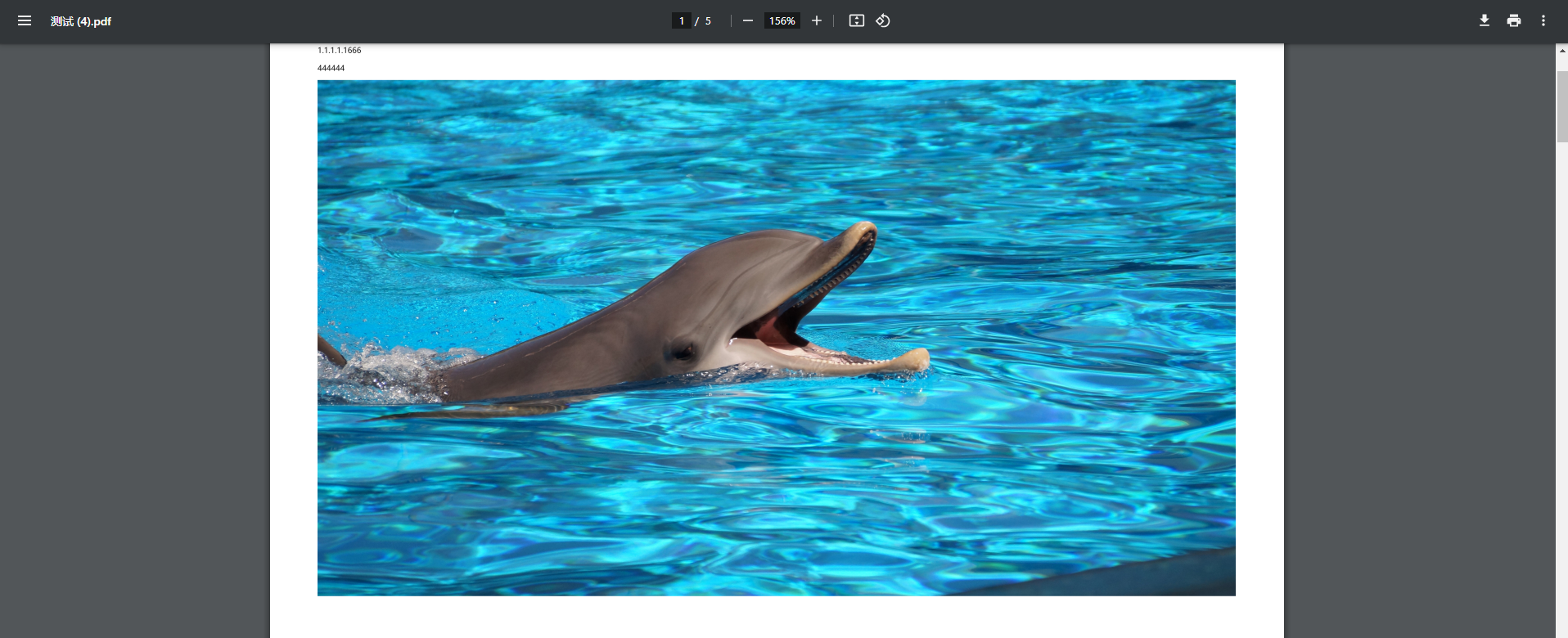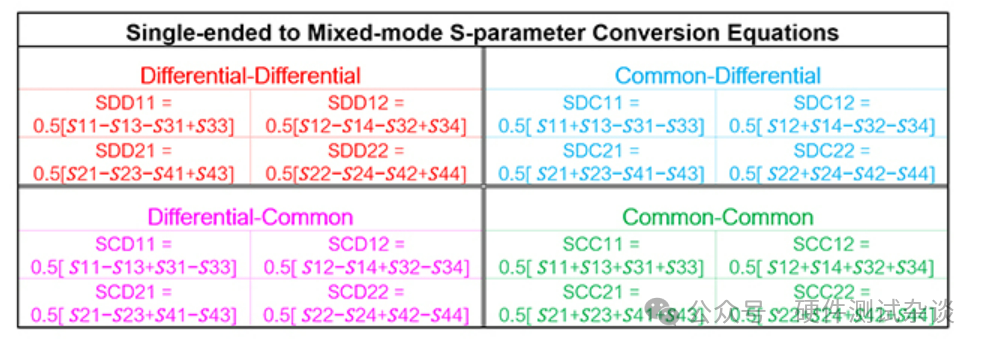下载安装
# 下载(进官网复制最新下载地址)
wget https://repo.anaconda.com/archive/Anaconda3-2024.06-1-Linux-x86_64.sh
# 安装
bash Anaconda3-2024.06-1-Linux-x86_64.sh
配置环境
# 编辑环境变量
nano ~/.bashrc
# 加入以下这行内容,user替换为自己的用户名
export PATH="/home/user/anaconda3/bin:$PATH"
# 刷新环境变量
source ~/.bashrc
# 测试
conda list
修改jupyter端口
# 生成 Jupyter 配置文件
jupyter notebook --generate-config
# 编辑配置文件
nano ~/.jupyter/jupyter_notebook_config.py
# 搜索port,改成喜欢的端口后保存文件
c.ServerApp.port = 2020
通过xhell转到本地
访问:http://localhost:2020/tree



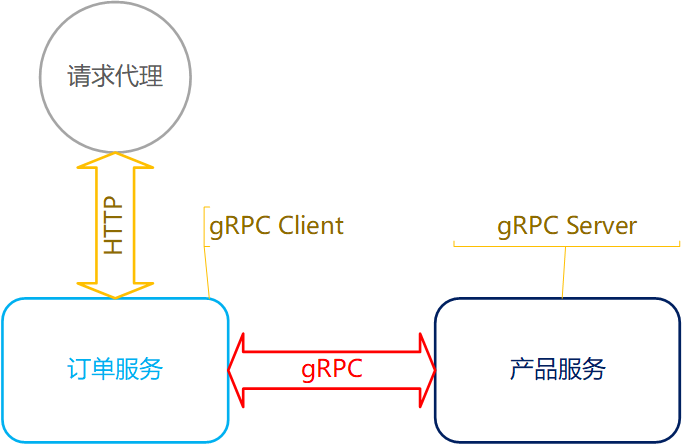


![[003-02-10].第10节:Docker环境下搭建Redis主从复制架构](https://i-blog.csdnimg.cn/direct/168f55f31b564d7385eb0e8d26d8e7d3.png)