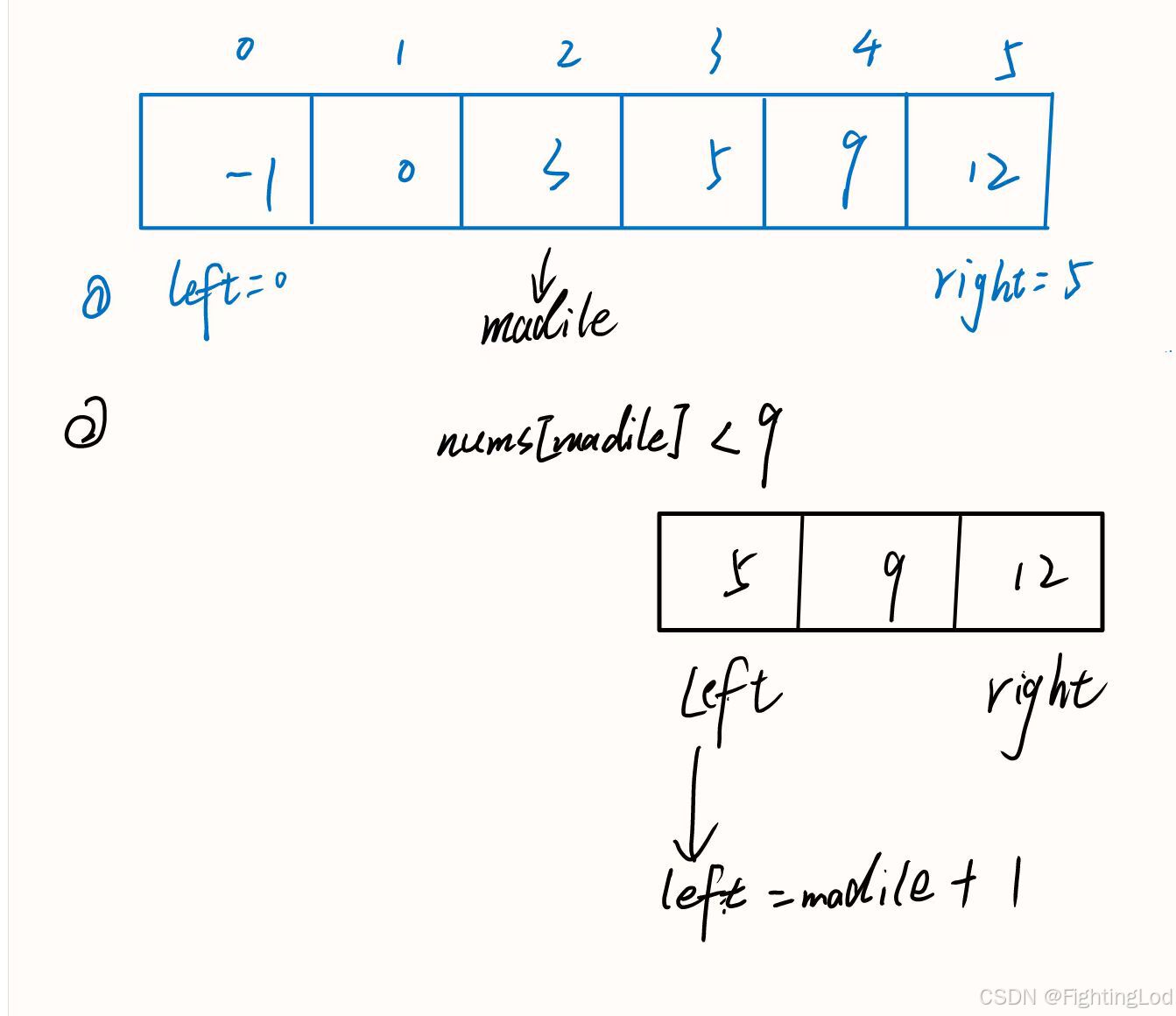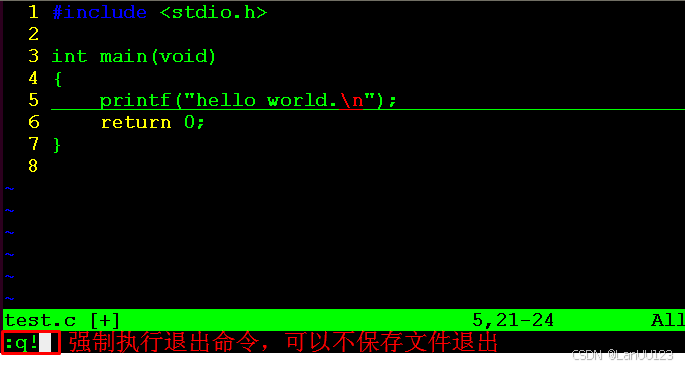1.前言
在10.0的系统rom定制化开发中,在对于launcher3的一些开发定制中,在对hotseat的一些开发中,需要实现动态hotseat居中
的功能,就是在拖拽图标进入和拖出hotseat,都可以保持hotseat居中的功能,接下来分析下相关功能实现
具体如图:

2.Launcher3拖拽图标进入hotseat自适应布局功能实现一的核心类
packages\apps\Launcher3\src\com\android\launcher3\Hotseat.java3.Launcher3拖拽图标进入hotseat自适应布局功能实现一的核心功能分析和实现
Launcher顾名思义,就是桌面的意思,也是android系统启动后第一个启动的应用程序,
:Launcher3负责管理和展示用户手机桌面上的各个应用程序图标。它通过GridView或者LinearLayout等布局管理器将
图标进行排列,并支持滑动、放大缩小等手势操作
Hotseat也是属于在导航栏底部的BubbleTextView的布局,只是不显示app图标
3.1 Hotseat.java相关添加背景功能分析
在实现Launcher3拖拽图标进入hotseat自适应布局功能实现一的核心功能中,通过上述的分析得知,
首选需要给Hotseat添加背景功能,然后需要根据hotseat的数量多少来设置hotseat的宽度高度等
相关参数,这样就实现了第一步的hotseat的居中显示功能,
public class Hotseat extends CellLayout implements LogContainerProvider, Insettable, Transposable {
@ViewDebug.ExportedProperty(category = "launcher")
public boolean mHasVerticalHotseat;
private final HotseatController mController;
public Hotseat(Context context) {
this(context, null);
}
public Hotseat(Context context, AttributeSet attrs) {
this(context, attrs, 0);
}
public Hotseat(Context context, AttributeSet attrs, int defStyle) {
super(context, attrs, defStyle);
mController = LauncherAppMonitor.getInstance(context).getHotseatController();
}
public HotseatController getController() {
return mController;
}
/* Get the orientation specific coordinates given an invariant order in the hotseat. */
public int getCellXFromOrder(int rank) {
return mHasVerticalHotseat ? 0 : rank;
}
public int getCellYFromOrder(int rank) {
return mHasVerticalHotseat ? (getCountY() - (rank + 1)) : 0;
}
public void resetLayout(boolean hasVerticalHotseat) {
removeAllViewsInLayout();
mHasVerticalHotseat = hasVerticalHotseat;
InvariantDeviceProfile idp = mActivity.getDeviceProfile().inv;
if (hasVerticalHotseat) {
setGridSize(1, idp.numHotseatIcons);
} else {
setGridSize(idp.numHotseatIcons, 1);
}
//add core start
// 添加背景
if(idp.numHotseatIcons>0){
setBackgroundResource(R.drawable.shape_corner);
}
//add core end
}
@Override
public void fillInLogContainerData(View v, ItemInfo info, Target target, Target targetParent) {
target.gridX = info.cellX;
target.gridY = info.cellY;
targetParent.containerType = LauncherLogProto.ContainerType.HOTSEAT;
}
@Override
public void setInsets(Rect insets) {
FrameLayout.LayoutParams lp = (FrameLayout.LayoutParams) getLayoutParams();
DeviceProfile grid = mActivity.getWallpaperDeviceProfile();
insets = grid.getInsets();
if (grid.isVerticalBarLayout()) {
lp.height = ViewGroup.LayoutParams.WRAP_CONTENT;
if (grid.isSeascape()) {
lp.gravity = Gravity.LEFT;
lp.width = grid.hotseatBarSizePx + insets.left;
} else {
lp.gravity = Gravity.RIGHT;
lp.width = grid.hotseatBarSizePx + insets.right;
}
} else {
lp.gravity = Gravity.BOTTOM;
lp.width = ViewGroup.LayoutParams.MATCH_PARENT;
lp.height = grid.hotseatBarSizePx + insets.bottom;
}
Rect padding = grid.getHotseatLayoutPadding();
setPadding(padding.left, padding.top, padding.right, padding.bottom);
setLayoutParams(lp);
InsettableFrameLayout.dispatchInsets(this, insets);
}
@Override
public boolean onTouchEvent(MotionEvent event) {
// Don't let if follow through to workspace
return true;
}
@Override
public RotationMode getRotationMode() {
return Launcher.getLauncher(getContext()).getRotationMode();
}
}在实现Launcher3拖拽图标进入hotseat自适应布局功能实现一的核心功能中,通过上述的分析得知,
在Hotseat中相关源码分析,可以发现由
resetLayout 就是负责布局的 当hotseat 增加减少时都会重新布局
所以在setBackgroundResource(R.drawable.shape_corner);添加背景就可以了
public void resetLayout(boolean hasVerticalHotseat) {
removeAllViewsInLayout();
mHasVerticalHotseat = hasVerticalHotseat;
InvariantDeviceProfile idp = mActivity.getDeviceProfile().inv;
if (hasVerticalHotseat) {
setGridSize(1, idp.numHotseatIcons);
} else {
setGridSize(idp.numHotseatIcons, 1);
}
// 添加背景
if(idp.numHotseatIcons>0){
setBackgroundResource(R.drawable.shape_corner);
}
}
shape_corner.xml
<?xml version="1.0" encoding="utf-8"?>
<shape xmlns:android="http://schemas.android.com/apk/res/android">
<!--背景颜色-->
<solid android:color="#FFFAFA" />
<!--角的半径-->
<corners android:radius="10dp"/>
<!--边框颜色-->
<stroke android:width="1dp" android:color="#00000000" />
</shape>
public void setInsets(Rect insets) {
FrameLayout.LayoutParams lp = (FrameLayout.LayoutParams) getLayoutParams();
DeviceProfile grid = mActivity.getWallpaperDeviceProfile();
insets = grid.getInsets();
//竖屏布局
if (grid.isVerticalBarLayout()) {
lp.height = ViewGroup.LayoutParams.WRAP_CONTENT;
if (grid.isSeascape()) {
lp.gravity = Gravity.LEFT;
lp.width = grid.hotseatBarSizePx + insets.left;
} else {
lp.gravity = Gravity.RIGHT;
lp.width = grid.hotseatBarSizePx + insets.right;
}
} else {
//modify core start
// 横屏布局
// 平板开发项目 固定横屏,所以要在这里设置参数
// 设置宽高 左边底部的间距
InvariantDeviceProfile idp = mActivity.getDeviceProfile().inv;
int hotseatNums = idp.numHotseatIcons;
lp.width = hotseatNums*grid.hotseatBarSizePx+(hotseatNums+1)*dip2px(15.0f);
lp.height = grid.hotseatBarSizePx + insets.bottom;
if(getResources().getConfiguration().orientation == Configuration.ORIENTATION_PORTRAIT){
lp.leftMargin = (int)((1080-lp.width)/2);
}else{
lp.leftMargin = (int)((1920-lp.width)/2);
}
lp.gravity = Gravity.BOTTOM;
//modify core end
}
Rect padding = grid.getHotseatLayoutPadding();
// 设置padding 布局
setPadding(0, padding.top, 0,0);
setLayoutParams(lp);
InsettableFrameLayout.dispatchInsets(this, insets);
}在实现Launcher3拖拽图标进入hotseat自适应布局功能实现一的核心功能中,通过上述的分析得知,
在Hotseat中相关源码分析,
而setInset() 负责设置绘制布局 的参数 这里设置hotseat的宽高等参数布局
其实只需要修改lp的参数就行了 然后hotseat 会根据长宽等参数 来具体布局每一个hotseat的具体坐标
根据横竖屏来确定lp.leftMargin的值,就可以保证居中显示
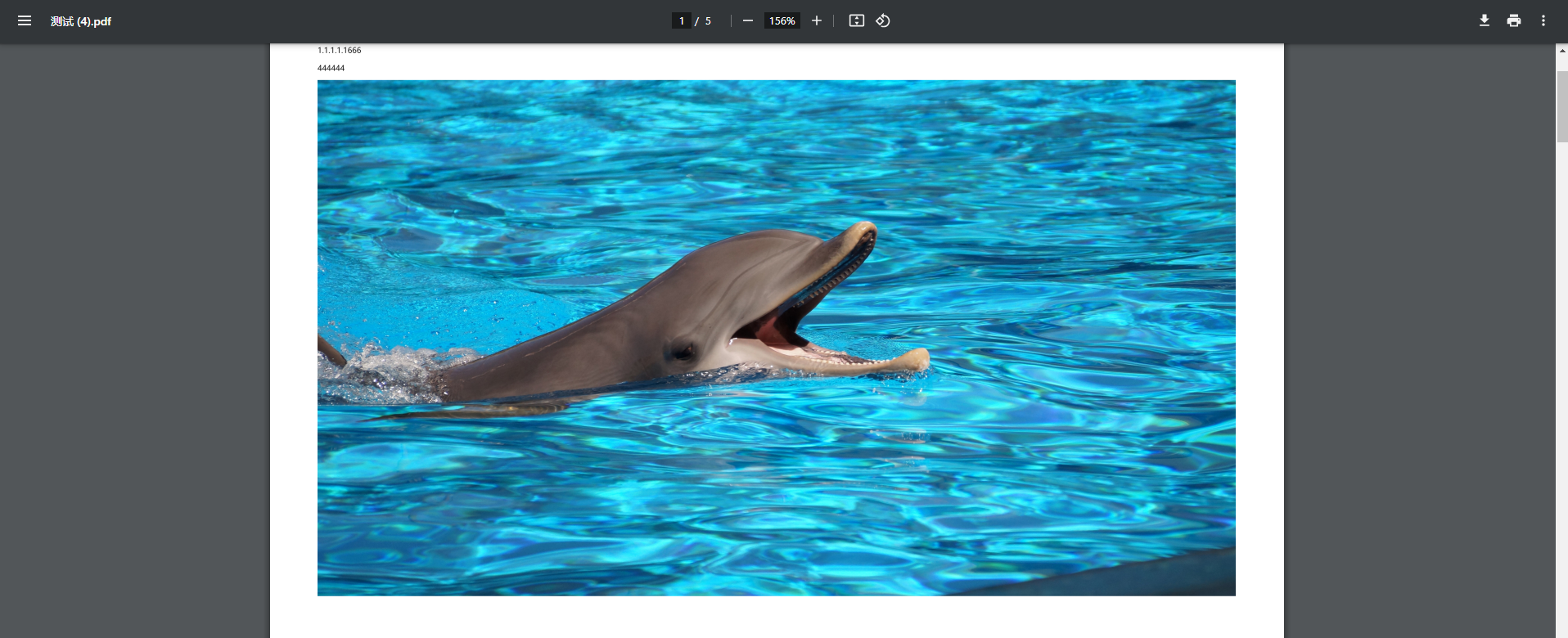
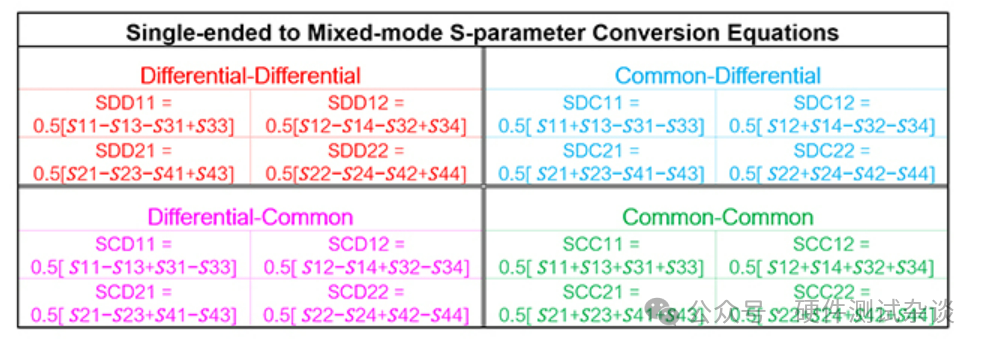


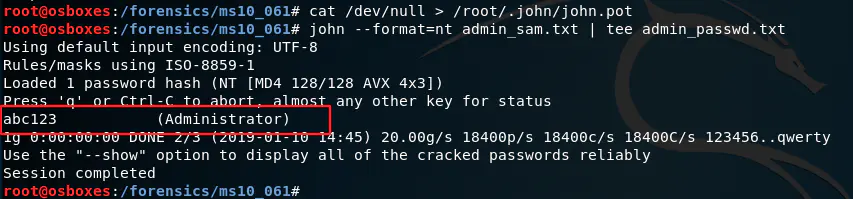



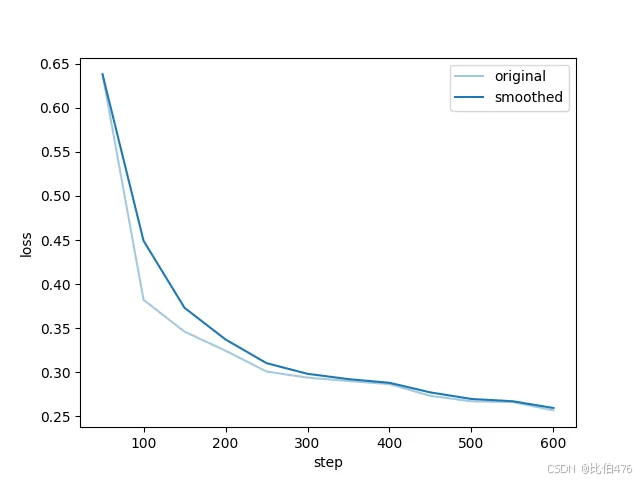

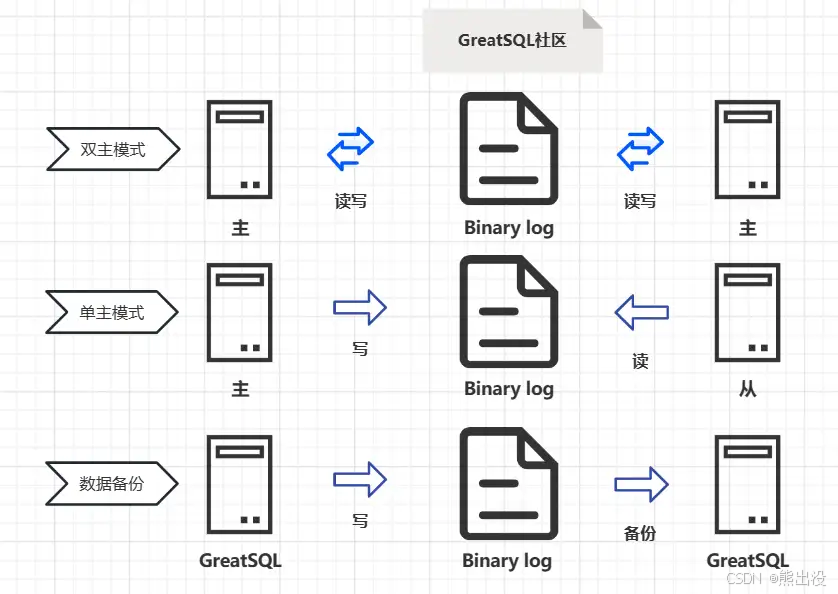

![[Maven] 打包编译本地Jar包报错的几种解决办法](https://i-blog.csdnimg.cn/direct/f3d9f140bbb142f68083c9e4633e08c9.png)