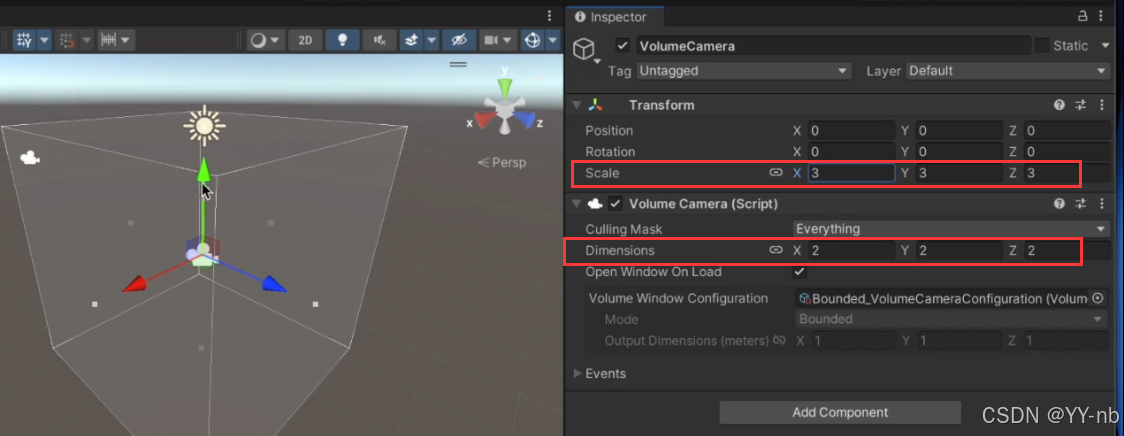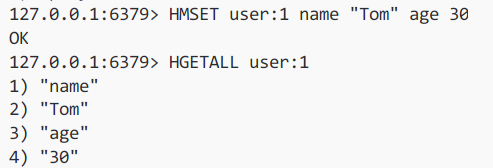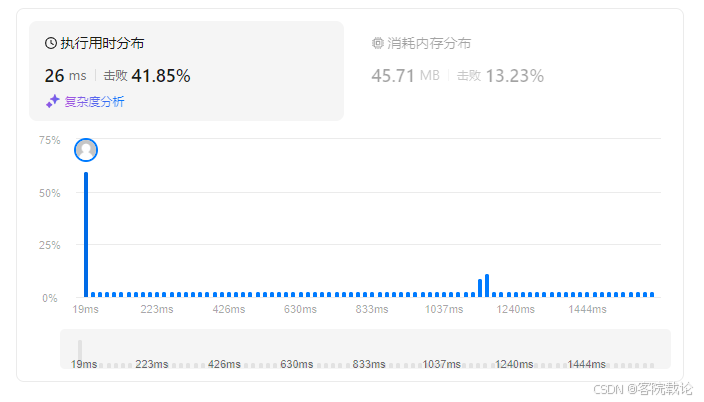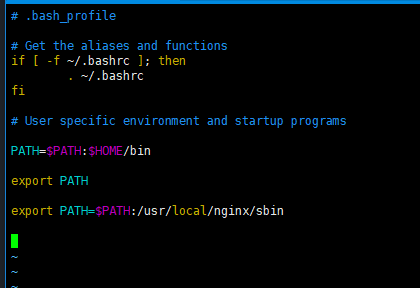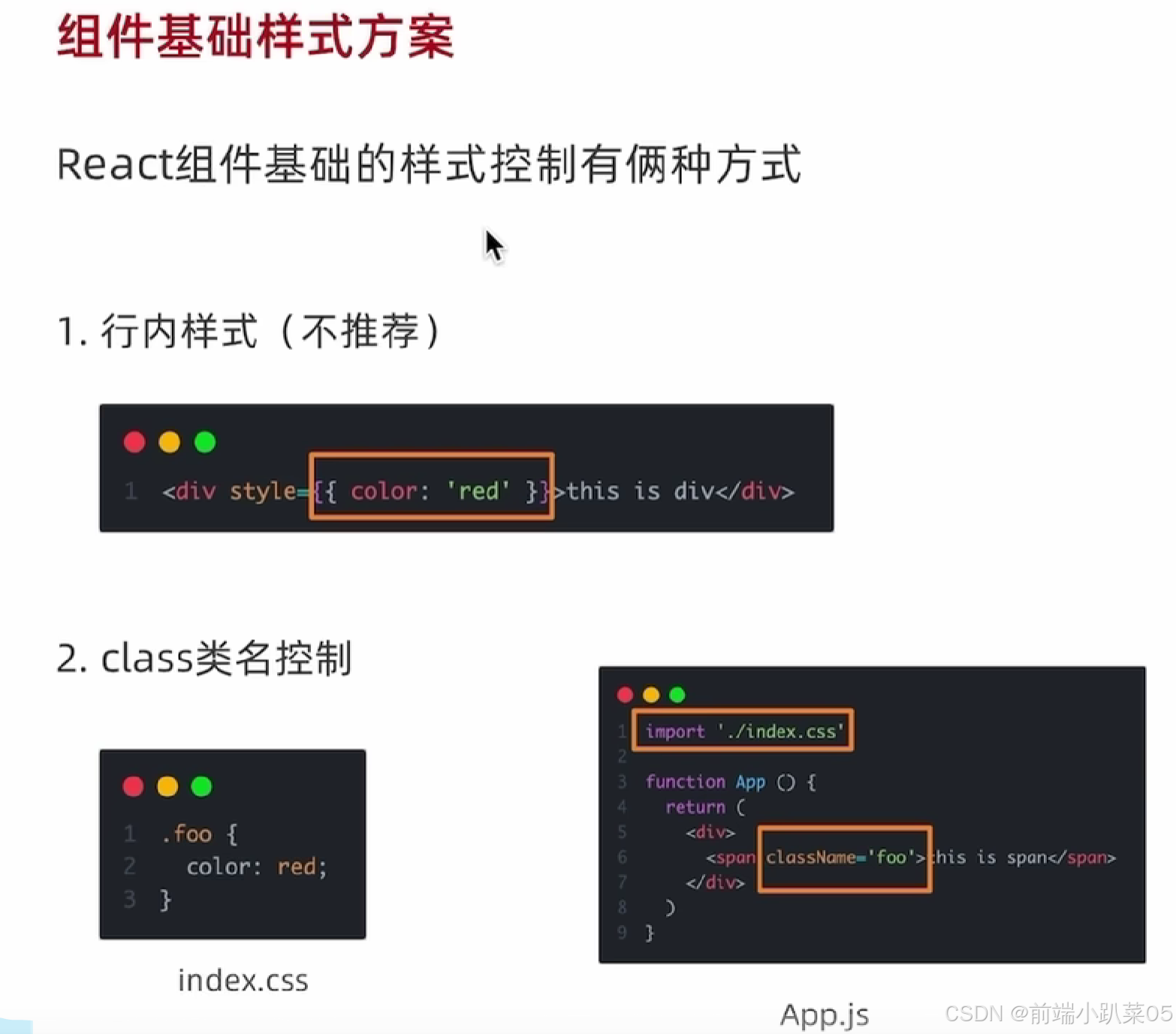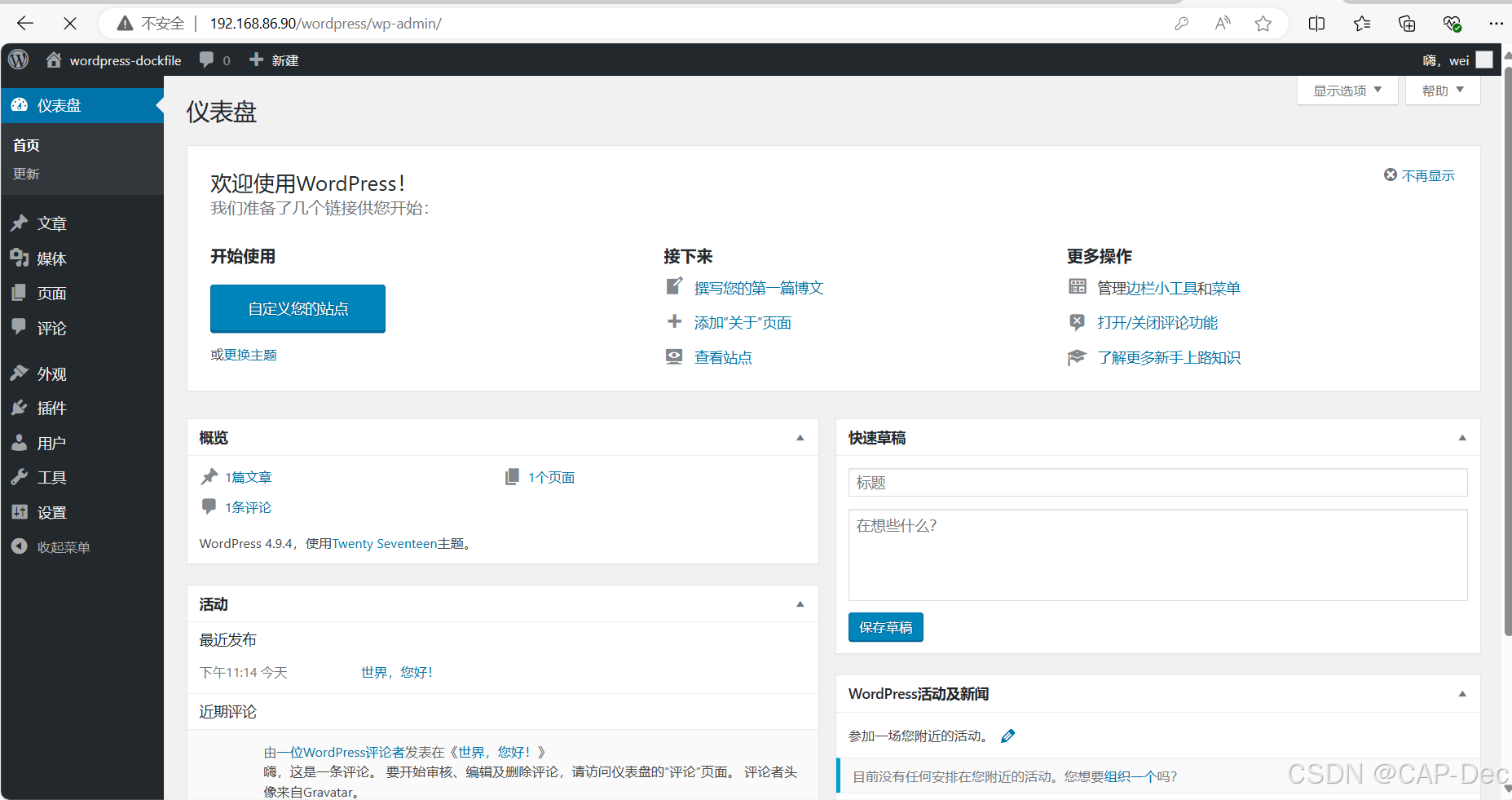安卓UI的重点之一就是View的绘制流程,经常出现在面试题中。熟悉View的绘制流程,不仅能轻松通过View相关的面试,也可以让我们更加方便的使用自定义View以及官方View。此篇先以常见面试题为切入点,说明自定义View的重要性,然后又以getMeasuredHeight值的获取作为问题点,带着问题从源码角度分析View的绘制流程。
1. 面试题介绍
1.1 Android 基础与底层机制
1. 数据库的操作类型有哪些,如何导入外部数据库?
2. 是否使用过本地广播,和全局广播有什么差别?
3. 是否使用过IntentService,作用是什么,AIDL解决了什么问题?(小米)
4. Activity、Window、View三者的差别,Fragment的特点?(360)
5. 描述一次网络请求的流程(新浪)
6. Handler、Thread和HandlerThread的差别(小米)
7. 低版本SDK实现高版本API(小米)
8. launch mode 应用场景(百度、小米、乐视)
9. touch 事件流程传递(小米)
> 10. view 绘制流程(百度)
11. 什么情况导致内存泄露(美团)
12. ANR定位和修正
13. 什么情况导致OOM (乐视、美团)
14. Android Service 与Activity 之间通信的几种方式
15. Android 各个版本API的区别
16. 如何保证一个后台服务不被杀死,比较省电的方式是什么?(百度)
17. RequestLayout、onLayout、onDraw 、DrawChild 区别与联系(猎豹)
18. Invalidate() 和 postInvalidate() 的区别及使用(百度)
19. Android 动画框架实现原理
2. 不同位置获取 getMeasuredHeight 的值
public class MainActivity extends AppCompatActivity {
private TextView mTextView;
private String TAG = "view8";
@Override
protected void onCreate(Bundle savedInstanceState) {
super.onCreate(savedInstanceState);
setContentView(R.layout.activity_main);
mTextView = findViewById(R.id.text_view);
Log.e(TAG, "onCreate: " + "height1 = " + mTextView.getMeasuredHeight());
mTextView.post(new Runnable() {
@Override
public void run() {
Log.e(TAG, "onCreate: " + "height2 = " + mTextView.getMeasuredHeight());
}
});
}
@Override
protected void onResume() {
super.onResume();
Log.e(TAG, "onCreate: " + "height3 = " + mTextView.getMeasuredHeight());
}
}

从上面代码和运行结果可知,在Activity onCreate 和 onResume 的时候都无法获取到 getMeasuredHeight 值,而使用 mTextView.post(new Runnable())方式可以获取到值,为何如此呢?
3. View 的绘制流程
3.1 View是如何被添加到屏幕窗口上
3.1.1 创建顶层布局容器DecorView
//View8/app/src/main/java/com/example/view8/MainActivity.java
// 这里主要是以默认继承的 AppCompatActivity 源码分析,如果是继承 Activity,
// 则直接进到PhoneWindow 的 setContentView,但基本流程都差不多
public class MainActivity extends AppCompatActivity {
protected void onCreate(Bundle savedInstanceState) {
setContentView(R.layout.activity_main); // onCreate中主要就是操作了这一行
-------->
//.gradle/caches/modules-2/files-2.1/androidx.appcompat/appcompat/1.6.1/ace9a78b961165396147e8691faa18c1b0e48e20/appcompat-1.6.1-sources.jar!/androidx/appcompat/app/AppCompatActivity.java
public void setContentView(@LayoutRes int layoutResID) {
getDelegate().setContentView(layoutResID);
-------->
//.gradle/caches/modules-2/files-2.1/androidx.appcompat/appcompat/1.6.1/ace9a78b961165396147e8691faa18c1b0e48e20/appcompat-1.6.1-sources.jar!/androidx/appcompat/app/AppCompatDelegate.java
public abstract void setContentView(View v);
-------->
//.gradle/caches/modules-2/files-2.1/androidx.appcompat/appcompat/1.6.1/ace9a78b961165396147e8691faa18c1b0e48e20/appcompat-1.6.1-sources.jar!/androidx/appcompat/app/AppCompatDelegateImpl.java
public void setContentView(View v) {
ensureSubDecor();
private void ensureSubDecor() {
if (!mSubDecorInstalled) {
mSubDecor = createSubDecor();
private ViewGroup createSubDecor() {
mWindow.getDecorView(); // 这里的mWindow就是PhoneWindow
-------->
//Android/Sdk/sources/android-33/com/android/internal/policy/PhoneWindow.java
public final @NonNull View getDecorView() {
if (mDecor == null || mForceDecorInstall) {
installDecor();
private void installDecor() {
if (mDecor == null) {
mDecor = generateDecor(-1);
protected DecorView generateDecor(int featureId) {
return new DecorView(context, featureId, this, getAttributes()); // 在这里new DecorView
3.1.2 在顶层布局中加载基础布局ViewGroup
//Android/Sdk/sources/android-33/com/android/internal/policy/PhoneWindow.java
private void installDecor() {
if (mContentParent == null) {
mContentParent = generateLayout(mDecor);
protected ViewGroup generateLayout(DecorView decor) {
int layoutResource;
// 通过不同的条件(主题),对 layoutResource 进行初始化,然后传入 onResourcesLoaded
// 假设 layoutResource 走了这个,如果走了其他的,布局中也会有FrameLayout,只是上面的东西不一样
layoutResource = R.layout.screen_simple;
mDecor.onResourcesLoaded(mLayoutInflater, layoutResource);
// ID_ANDROID_CONTENT = com.android.internal.R.id.content,也就是 layoutResource 中的 FrameLayout 布局
ViewGroup contentParent = (ViewGroup)findViewById(ID_ANDROID_CONTENT);
return contentParent; // 将 FrameLayout 布局 返回
-------->
//Android/Sdk/sources/android-33/com/android/internal/policy/DecorView.java
void onResourcesLoaded(LayoutInflater inflater, int layoutResource) {
final View root = inflater.inflate(layoutResource, null);
if (mDecorCaptionView != null) {
mDecorCaptionView.addView(root,
new ViewGroup.MarginLayoutParams(MATCH_PARENT, MATCH_PARENT));
} else {
// 解析layoutResource,执行了addView,添加到 mDecor 里
addView(root, 0, new ViewGroup.LayoutParams(MATCH_PARENT, MATCH_PARENT));
-------->
<!-- Android/Sdk/platforms/android-33/data/res/layout/screen_simple.xml -->
<LinearLayout xmlns:android="http://schemas.android.com/apk/res/android"
android:layout_width="match_parent"
android:layout_height="match_parent"
android:fitsSystemWindows="true"
android:orientation="vertical">
<ViewStub android:id="@+id/action_mode_bar_stub"
android:inflatedId="@+id/action_mode_bar"
android:layout="@layout/action_mode_bar"
android:layout_width="match_parent"
android:layout_height="wrap_content"
android:theme="?attr/actionBarTheme" />
<FrameLayout
android:id="@android:id/content"
android:layout_width="match_parent"
android:layout_height="match_parent"
android:foregroundInsidePadding="false"
android:foregroundGravity="fill_horizontal|top"
android:foreground="?android:attr/windowContentOverlay" />
</LinearLayout>
3.1.3 将ContentView添加到基础布局中的FrameLayout中
// 如果 MainActivity extends Activity
//Android/Sdk/sources/android-33/com/android/internal/policy/PhoneWindow.java
public void setContentView(int layoutResID) {
// 将我们创建的 R.layout.activity_main 布局,放到 mContentParent 即系统创建的 FrameLayout 布局中
mLayoutInflater.inflate(layoutResID, mContentParent);
// 如果 MainActivity extends AppCompatActivity
//.gradle/caches/modules-2/files-2.1/androidx.appcompat/appcompat/1.6.1/ace9a78b961165396147e8691faa18c1b0e48e20/appcompat-1.6.1-sources.jar!/androidx/appcompat/app/AppCompatDelegateImpl.java
public void setContentView(int resId) {
// 将我们创建的 R.layout.activity_main 布局,放到 mContentParent 即系统创建的 FrameLayout 布局中
LayoutInflater.from(mContext).inflate(resId, contentParent);

3.2 View的测量
上面已经走了一遍View的添加流程,即创建DecorView,然后将我们的布局R.layout.activity_main添加进去,但是还没有走View的测量,所以还是拿不到getMeasuredHeight值的。