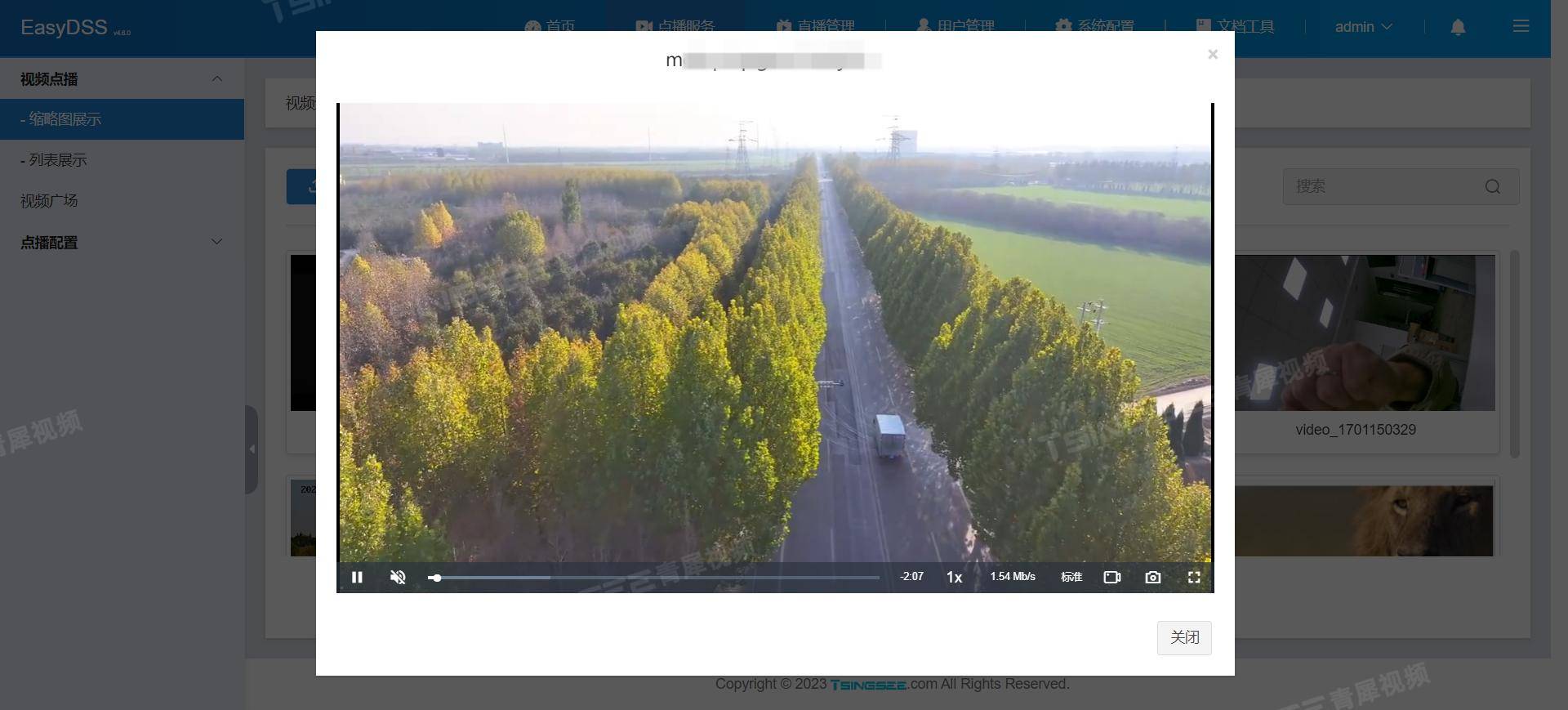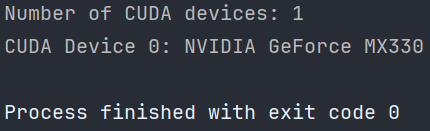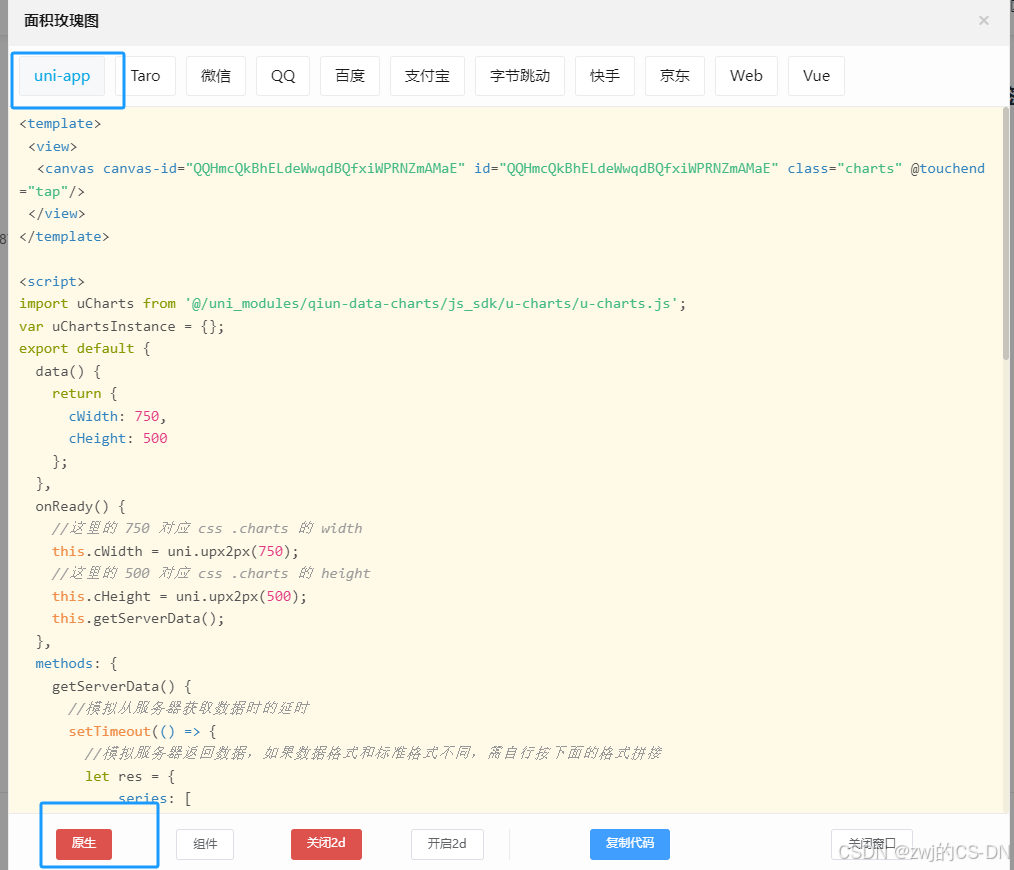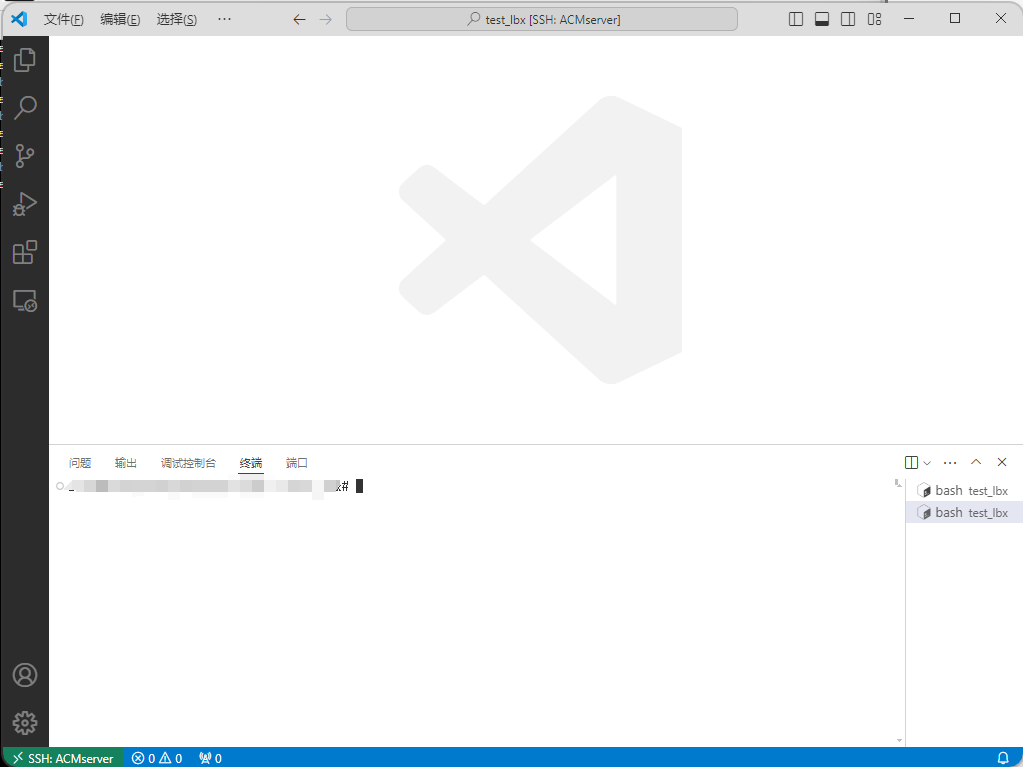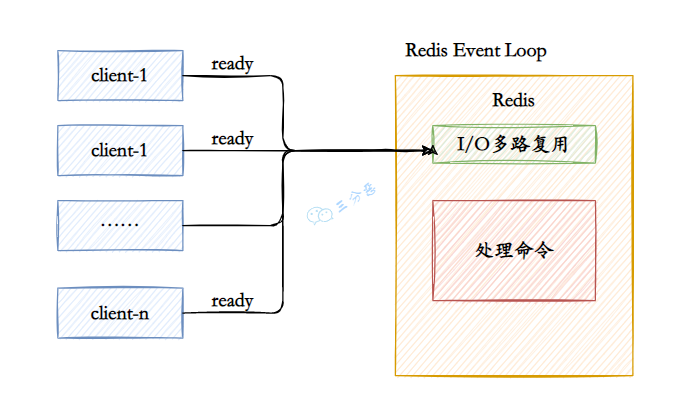背景需求:
【教学类-67-01】20240715毛毛虫AB排序-CSDN博客文章浏览阅读584次,点赞16次,收藏6次。【教学类-67-01】20240715毛毛虫AB排序https://blog.csdn.net/reasonsummer/article/details/140443310
在AB排序基础上,继续制作ABB。

重点说明;

word模版
代码展示:
'''
名称:毛毛虫ABB排序
作者:星火讯飞、阿夏
实践:2024年7月16日
'''
print('----1、制作毛毛虫图纸-------')
from PIL import Image, ImageDraw
from itertools import permutations
import os, random,math
path = r'C:\Users\jg2yXRZ\OneDrive\桌面\毛毛虫'
path2 = path+r'\02毛毛虫ABB'
# 创建一个空白画布
canvas_width = 900
canvas_height = 200
canvas = Image.new('RGB', (canvas_width, canvas_height), 'white')
draw = ImageDraw.Draw(canvas)
colours = ["red", "orange", "yellow", "green", "cyan", "blue", "purple", "pink"]
# 8色
# 使用itertools.permutations生成所有可能的排列
all_permutations = list(permutations(colours, 2))
print(all_permutations)
# 创建一个新的列表,用于存储修改后的组合
new_combinations = []
# 遍历原始组合列表
for combo in all_permutations:
# 获取第一个和第二个元素
first_element = combo[0]
second_element = combo[1]
# 创建新的元组,包含第一个元素、第二个元素(作为第三个元素)和第二个元素
new_combo = (first_element, second_element, second_element)
# 将新元组添加到新组合列表中
new_combinations.append(new_combo)
# 打印新组合列表
print(new_combinations)
# 计算组合数
print(f"一共有 {len(new_combinations)} 种不重复的方法")
for xx in range(len(all_permutations)):
b = 20
py = 20 # 偏移值
w=6
circle_spacing = (canvas_width - 3 * b) / 9
# 创建一个新的空白画布
canvas = Image.new('RGB', (canvas_width, canvas_height), 'white')
draw = ImageDraw.Draw(canvas)
# 绘制10个圆和线条
for i in range(9):
radius=10
c = random.randint(10, 35)
x = int(i * (circle_spacing) + b) # 修改圆心位置,使圆的一半重叠,并加上左右上的间距,减去5像素以产生重叠效果
# 第一个圆没有脚
if i==0:
draw.line([(x +b +py+3, b+c+3), (50,10)], fill='black', width=w-3) # 宽度乘以2,因为每磅等于2像素
draw.ellipse((50-5,10-5,50+5,10+5), fill='white', outline='black', width=6)
draw.line([(x + b+py+3, b+c+3), (100,10)], fill='black', width=w-3) # 宽度乘以2,因为每磅等于2像素
draw.ellipse((100-5,10-5,100+5,10+5), fill='white', outline='black', width=6)
pass
else:
# 在每个圆的圆心位置向下画一条黑色3磅的线100磅长w
draw.line([(x + b+py, int(canvas_height/2)), (x + b+py, int(canvas_height/2) + py*4)], fill='black', width=w) # 宽度乘以2,因为每磅等于2像素
# 在每个圆的圆心位置向下画一条黑色3磅的线100磅长
draw.line([(x + b+py*2, int(canvas_height/2)), (x + b+py*2, int(canvas_height/2) + py*4)], fill='black', width=w) # 宽度乘以2,因为每磅等于2像素
# 两个脚
draw.ellipse((x + b+py-5-radius, int(canvas_height/2) + py*4-radius, x + b+py+radius-5, int(canvas_height/2) + py*4+radius), fill='white', outline='black', width=6)
draw.ellipse((x + b+py*2-5-radius, int(canvas_height/2) + py*4-radius, x + b+py*2+radius-5, int(canvas_height/2) + py*4+radius), fill='white', outline='black', width=6)
if i == 0 or i==3:
color = str(all_permutations[xx][0])
elif i == 1 or i==2:
color = str(all_permutations[xx][1])
else:
color = 'white'
# 在每个圆
draw.ellipse((x, b + c, x + circle_spacing + b, circle_spacing + 2 * b + c), fill=color, outline='black', width=2)
#
r2=random.randint(3, radius-3)
# 添加第一个眼睛
if i==0:
#白眼珠
draw.ellipse((x+py*2-radius*2-10, b+c+py*2-radius*2, x+py*2-10 +radius*2, b+c+py*2+radius*2), fill='white', outline='black', width=2)
draw.ellipse((x+py*4-radius*2-10, b+c+py*2-radius*2, x+py*4-10 +radius*2, b+c+py*2+radius*2), fill='white', outline='black', width=2)
#黑眼珠
draw.ellipse((x+py*2-r2-10, b+c+py*2-r2, x+py*2-10 +r2, b+c+py*2+r2), fill='black', outline='black', width=2)
draw.ellipse((x+py*4-r2-10, b+c+py*2-r2, x+py*4-10 +r2, b+c+py*2+r2), fill='black', outline='black', width=2)
# 嘴巴白
for bb in ['+1+1','+1-1','-1+1','-1-1']:
center_x, center_y, radius, start_angle, end_angle, width, color = x+py*2.5+int(bb[:2]), b+c+py*3.5+int(bb[2:4]), 30, 0, 180, 6, 'white'
points = [(center_x + radius * math.cos(math.radians(angle)), center_y + radius * math.sin(math.radians(angle))) for angle in range(start_angle, end_angle + 1)]
draw.line(points, fill=color, width=width)
# 嘴巴黑
center_x, center_y, radius, start_angle, end_angle, width, color = x+py*2.5, b+c+py*3.5, 30, 0, 180, 6, 'black'
points = [(center_x + radius * math.cos(math.radians(angle)), center_y + radius * math.sin(math.radians(angle))) for angle in range(start_angle, end_angle + 1)]
draw.line(points, fill=color, width=width)
else:
pass
# 保存并显示图像
w = path2 + r'\02毛毛虫ABB'
os.makedirs(w, exist_ok=True)
canvas.save(w + fr'\{xx:03d}.png')
# 生成分开的圆圈
for xx in range(len(all_permutations)):
b = 20
py = 20 # 偏移值
w=6
circle_spacing = (canvas_width - 3 * b) / 9
# 创建一个新的空白画布
canvas = Image.new('RGB', (canvas_width, canvas_height), 'white')
draw = ImageDraw.Draw(canvas)
# 绘制10个圆和线条
for i in range(6):
radius=10
x = int(i * (circle_spacing+50) + b) # 修改圆心位置,使圆的一半重叠,并加上左右上的间距,减去5像素以产生重叠效果
# 添加圆形
if i ==0 or i == 1 or i==3 or i==4:
color = str(all_permutations[xx][1])
elif i == 2 or i == 5 :
color = str(all_permutations[xx][0])
# 在每个圆
draw.ellipse((x, b , x + circle_spacing + b, circle_spacing + 2 * b ), fill=color, outline='black', width=2)
# 保存并显示图像
w2 = path2 + r'\02毛毛虫ABB圆圈'
os.makedirs(w2, exist_ok=True)
canvas.save(w2 + fr'\{xx:03d}.png')
print('-----2、读取毛毛虫图纸合并成PDF,读取圆圈图纸合并成pdf-------')
# 第3步,读取图片写入docx,合并PDF
import os,time
from docx import Document
from reportlab.lib.pagesizes import letter
from reportlab.pdfgen import canvas
from PyPDF2 import PdfMerger
from docx.shared import Cm
n=1
for c in [path2 + r'\02毛毛虫ABB',path2 + r'\02毛毛虫ABB圆圈']:
# 读取123文件夹中的所有图片地址
new_folder = path2+r'\零时文件夹'
os.makedirs(new_folder, exist_ok=True)
image_files = [os.path.join(c, file) for file in os.listdir(c) if file.endswith('.png')]
# 每8个图片一组进行处理
grouped_files = [image_files[i:i+6] for i in range(0, len(image_files), 6)]
print(grouped_files)
# 处理每一组图片
for group_index, group in enumerate(grouped_files):
# 创建新的Word文档
doc = Document(path+r'\毛毛虫模版.docx')
print(group)
# 遍历每个单元格,并插入图片
for cell_index, image_file in enumerate(group):
# 计算图片长宽(单位:厘米)
# 插入图片到单元格
table = doc.tables[0]
cell = table.cell(int(cell_index / 1), cell_index % 1)
# 只有1列,两个都是1
cell_paragraph = cell.paragraphs[0]
cell_paragraph.clear()
run = cell_paragraph.add_run()
run.add_picture(image_file, width=Cm(19.6), height=Cm(4.35))
# 保存Word文档
doc.save(os.path.join(new_folder, f'{group_index + 1:03d}.docx'))
# 所有docx合并成PDF
# 将10个docx转为PDF
import os
from docx2pdf import convert
from PyPDF2 import PdfFileMerger
# from PyPDF4 import PdfMerger
# output_folder = output_folder
pdf_output_path = path2+fr'\{n}毛毛虫ABB({len(all_permutations)}个).pdf'
# pdf_output_path = path+fr'\黑白三角1-10宫格随机每款{f*ys}图共{ys}张一黑一白黑点白边黑白.pdf'
n+=1
# 将所有DOCX文件转换为PDF
for docx_file in os.listdir(new_folder):
if docx_file.endswith('.docx'):
docx_path = os.path.join(new_folder, docx_file)
convert(docx_path, docx_path.replace('.docx', '.pdf'))
# 合并零时文件里所有PDF文件
merger = PdfFileMerger()
for pdf_file in os.listdir(new_folder):
if pdf_file.endswith('.pdf'):
pdf_path = os.path.join(new_folder, pdf_file)
merger.append(pdf_path)
time.sleep(2)
# 保存合并后的PDF文件
merger.write(pdf_output_path)
merger.close()
import shutil
# 删除输出文件夹
import time
shutil.rmtree(new_folder)
# shutil.rmtree(w)
# shutil.rmtree(w2)
time.sleep(2)
print('-----3、毛毛虫图纸和圆圈图纸合并-------')
import os
import PyPDF2
# 指定包含PDF文件的文件夹路径
# folder_path = '123'
# 获取文件夹中所有的PDF文件
pdf_files = [f for f in os.listdir(path2) if f.endswith('.pdf')]
# 创建一个新的PDF文件用于合并
merger = PyPDF2.PdfFileMerger()
# 遍历文件夹中的每个PDF文件
for pdf_file in pdf_files:
# 读取PDF文件
with open(os.path.join(path2, pdf_file), 'rb') as file:
merger.append(file)
# 将合并后的PDF文件保存到新文件中
output_file = path+fr'\02毛毛虫ABB({len(all_permutations)}图 图纸和圆圈).pdf'
with open(os.path.join(path2,output_file), 'wb') as output:
merger.write(output)
# 删除原始PDF文件
for pdf_file in pdf_files:
os.remove(os.path.join(path2, pdf_file))
print("PDF文件已合并并删除原始文件。")