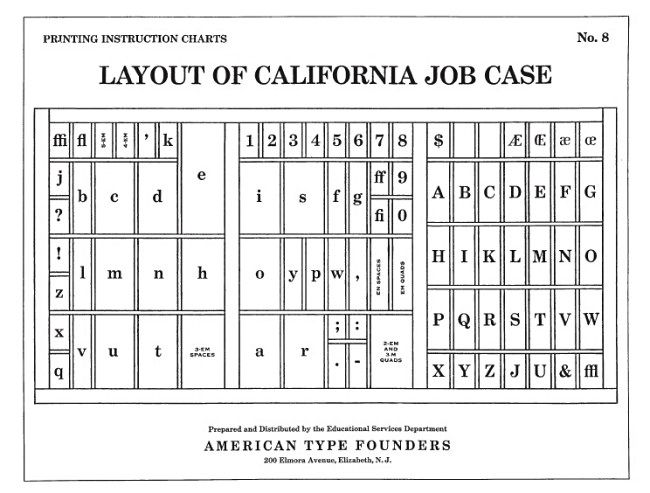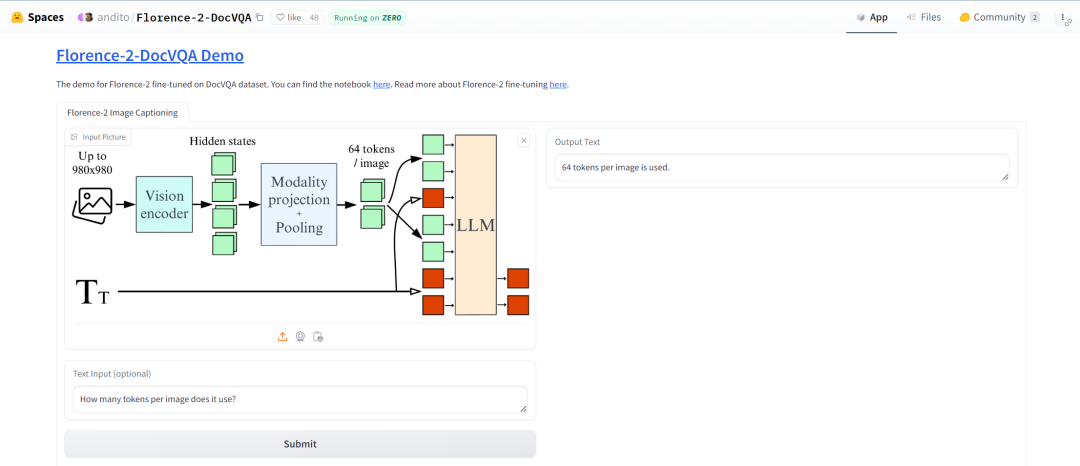一、写在开头
本项目是从github上摘取,自己练习使用后分享,方便登录github的小伙伴可以看本篇文章
50项目50天编辑https://github.com/bradtraversy/50projects50days![]() https://github.com/bradtraversy/50projects50days有兴趣的小伙伴可以自己去github上查看。
https://github.com/bradtraversy/50projects50days有兴趣的小伙伴可以自己去github上查看。
二、项目开始


这里展示的进度条效果,鼠标点击按钮,进度条开始变化。
对应的,这里我先把代码贴出,在一点点剖析
html页面
<!DOCTYPE html>
<html lang="en">
<head>
<meta charset="UTF-8">
<meta name="viewport" content="width=device-width, initial-scale=1.0">
<link rel="stylesheet" href="index.css">
<title>进度条</title>
</head>
<body>
<div class="container">
<div class="progress-container">
<div class="progress" id="progress"></div>
<div class="circle active">1</div>
<div class="circle">2</div>
<div class="circle">3</div>
<div class="circle">4</div>
</div>
<button class="btn" id="prev" disabled>Prev</button>
<button class="btn" id="next">Next</button>
</div>
<script src="index.js"></script>
</body>
</html>css
:root {
--line-border-fill: #3498db;
--line-border-empty: #383838;
}
* {
box-sizing: border-box;
}
body {
background-color: #f1f1f1;
font-family: 'Muli', sans-serif;
display: flex;
align-items: center;
justify-content: center;
height: 100vh;
overflow: hidden;
margin: 0;
}
.container {
text-align: center;
}
.progress-container {
display: flex;
justify-content: space-between;
position: relative;
margin-bottom: 30px;
max-width: 100%;
width: 350px;
}
.progress-container::before {
content: '';
background-color: var(--line-border-empty);
position: absolute;
top: 50%;
left: 0;
transform: translateY(-50%);
height: 4px;
width: 100%;
z-index: -1;
}
.progress {
background-color: var(--line-border-fill);
position: absolute;
top: 50%;
left: 0;
transform: translateY(-50%);
height: 4px;
width: 0%;
z-index: -1;
transition: 0.4s ease;
}
.circle {
background-color: #f1f1f1;
color: #e2e2e2;
border-radius: 50%;
height: 30px;
width: 30px;
display: flex;
align-items: center;
justify-content: center;
border: 3px solid var(--line-border-empty);
transition: 0.4s ease;
}
.circle.active {
border-color: var(--line-border-fill);
}
.btn {
background-color: var(--line-border-fill);
color: #fff;
border: 0;
border-radius: 6px;
cursor: pointer;
font-family: inherit;
padding: 8px 30px;
margin: 5px;
font-size: 14px;
}
.btn:active {
transform: scale(0.98);
}
.btn:focus {
outline: 0;
}
.btn:disabled {
background-color: var(--line-border-empty);
cursor: not-allowed;
}js
const progress = document.getElementById("progress");
const prev = document.getElementById("prev");
const next = document.getElementById("next");
const circles = document.querySelectorAll(".circle");
let currentActive = 1;
next.addEventListener("click", () => {
currentActive++;
if (currentActive > circles.length) {
currentActive = circles.length;
}
update();
});
prev.addEventListener("click", () => {
currentActive--;
if (currentActive < 1) {
currentActive = 1;
}
update();
});
function update() {
circles.forEach((circle, idx) => {
if (idx < currentActive) {
circle.classList.add("active");
} else {
circle.classList.remove("active");
}
})
// 更新进度条
const actives = document.querySelectorAll(".active")
progress.style.width = ((actives.length - 1) / (circles.length - 1)) * 100 + "%";
// 做边界判断
if(currentActive === 1){
prev.disabled = true;
}else if(currentActive === circles.length){
next.disabled = true;
}else{
prev.disabled = false;
next.disabled = false;
}
}
三、具体解析
html页面

css



js


四、最后
希望这个案例可以帮助一些刚接触html、css、JavaScript的小伙伴。学习知识很重要,但是必要的练习是必不可少的。