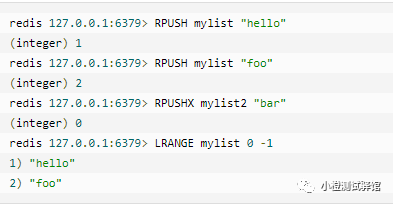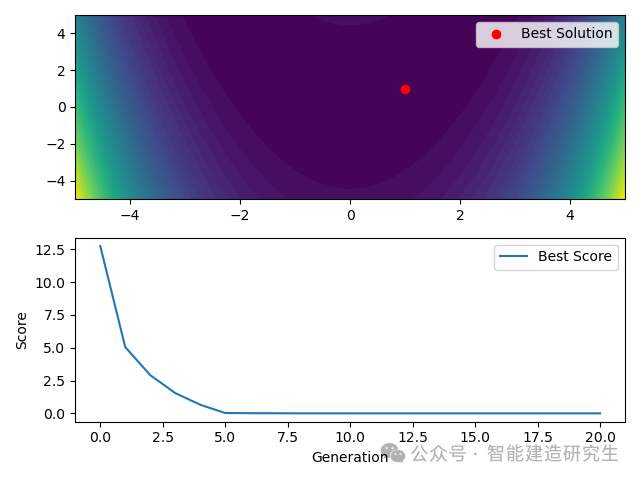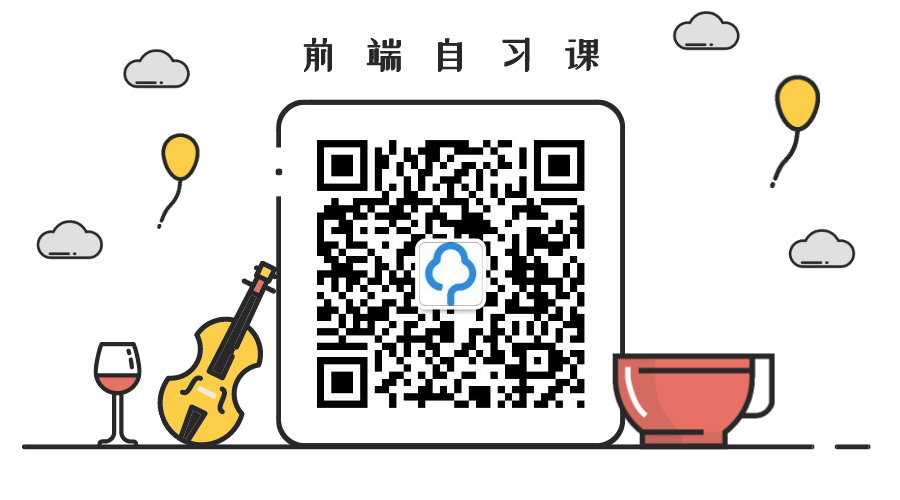1.概要
需求,一个可以拖拽的矩形,鼠标接近边线点击变成可拖拽形状。
2.代码
#include <QApplication>
#include <QGraphicsView>
#include <QGraphicsScene>
#include <QGraphicsRectItem>
#include <QMouseEvent>
#include <QGraphicsSceneMouseEvent>
#include <QLabel>
//https://blog.csdn.net/xie__jin__cheng/article/details/140438674?spm=1001.2014.3001.5501
//qt 创建一个矩形,矩形的边线可以拖拽,拖拽时这个矩形随着这个边线缩放
class ResizableRectItem : public QGraphicsRectItem {
public:
ResizableRectItem(const QRectF &rect, QGraphicsItem *parent = nullptr)
: QGraphicsRectItem(rect, parent),
dragging(false),
dragStartSize(QSizeF()),
dragStartPos(QPointF()) {}
protected:
void mousePressEvent(QGraphicsSceneMouseEvent *event) override {
if (event->button() == Qt::LeftButton) {
// Check if the mouse click is close to any of the rectangle's edges
QRectF rect = this->rect();
QPointF pos = event->pos();
QSizeF size = rect.size();
const int edgeSensitivity = 5; // Pixels
if (qAbs(pos.x() - rect.x()) < edgeSensitivity) {
setCursor(Qt::SizeHorCursor);
// Left edge
dragging = true;
dragStartSize = size;
dragStartPos = pos;
currentEdge = LeftEdge;
} else if (qAbs(pos.x() - (rect.x() + rect.width())) < edgeSensitivity) {
setCursor(Qt::SizeHorCursor);
// Right edge
dragging = true;
dragStartSize = size;
dragStartPos = pos;
currentEdge = RightEdge;
} else if (qAbs(pos.y() - rect.y()) < edgeSensitivity) {
setCursor(Qt::SizeVerCursor);
// Top edge
dragging = true;
dragStartSize = size;
dragStartPos = pos;
currentEdge = TopEdge;
} else if (qAbs(pos.y() - (rect.y() + rect.height())) < edgeSensitivity) {
setCursor(Qt::SizeVerCursor);
// Bottom edge
dragging = true;
dragStartSize = size;
dragStartPos = pos;
currentEdge = BottomEdge;
}
}
//QGraphicsRectItem::mousePressEvent(event);
}
void mouseMoveEvent(QGraphicsSceneMouseEvent *event) override {
if (dragging) {
QPointF pos = event->pos();
QSizeF newSize = dragStartSize;
switch (currentEdge) {
case LeftEdge:
newSize.setWidth(dragStartSize.width() - ( pos.x()-dragStartPos.x()));
this->setRect(QRectF(pos.x(), this->rect().y(), newSize.width(), this->rect().height()));
break;
case RightEdge:
newSize.setWidth(dragStartSize.width() + (pos.x() - dragStartPos.x()));
this->setRect(QRectF(this->rect().x(), this->rect().y(), newSize.width(), this->rect().height()));
break;
case TopEdge:
newSize.setHeight(dragStartSize.height() - (pos.y() - dragStartPos.y()));
this->setRect(QRectF(this->rect().x(), pos.y(), this->rect().width(), newSize.height()));
break;
case BottomEdge:
newSize.setHeight(dragStartSize.height() + (pos.y() - dragStartPos.y()));
this->setRect(QRectF(this->rect().x(), this->rect().y(), this->rect().width(), newSize.height()));
break;
}
}
//QGraphicsRectItem::mouseMoveEvent(event);
}
void mouseReleaseEvent(QGraphicsSceneMouseEvent *event) override {
dragging = false;
// 鼠标不在线条上,恢复默认光标形状
setCursor(Qt::ArrowCursor);
QGraphicsRectItem::mouseReleaseEvent(event);
}
private:
bool dragging;
QSizeF dragStartSize;
QPointF dragStartPos;
enum Edge { LeftEdge, RightEdge, TopEdge, BottomEdge };
Edge currentEdge;
};
class MainWindow : public QGraphicsView {
public:
MainWindow(QWidget *parent = nullptr) : QGraphicsView(parent) {
auto *scene = new QGraphicsScene(this);
this->setScene(scene);
// 设定原始矩形的参数
int originalX = 10;
int originalY = 10;
int originalWidth = 200;
int originalHeight = 100;
auto *rect = new ResizableRectItem(QRectF(originalX, originalY, originalWidth, originalHeight));
// 计算拆分后的两个矩形的参数
int spacing = 10;
int rect1Width = (originalWidth - spacing) / 2;
int rect2Width = originalWidth - rect1Width - spacing;
// 创建两个QGraphicsRectItem对象,分别代表拆分后的矩形
auto* rectItem1 = new ResizableRectItem(QRectF(originalX, originalY, rect1Width, originalHeight));
auto* rectItem2 = new ResizableRectItem(QRectF(originalX + rect1Width + spacing, originalY, rect2Width, originalHeight));
// 将拆分后的矩形添加到场景中
scene->addItem(rectItem1);
scene->addItem(rectItem2);
//scene->addItem(rect);
}
};
int main(int argc, char *argv[]) {
QApplication app(argc, argv);
MainWindow window;
window.resize(400, 300);
window.show();
return app.exec();
}
3.运行结果

拖拽插件演示