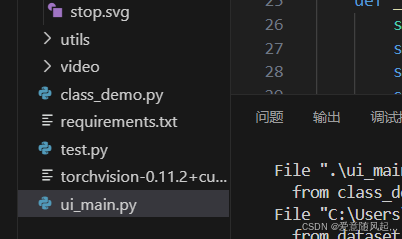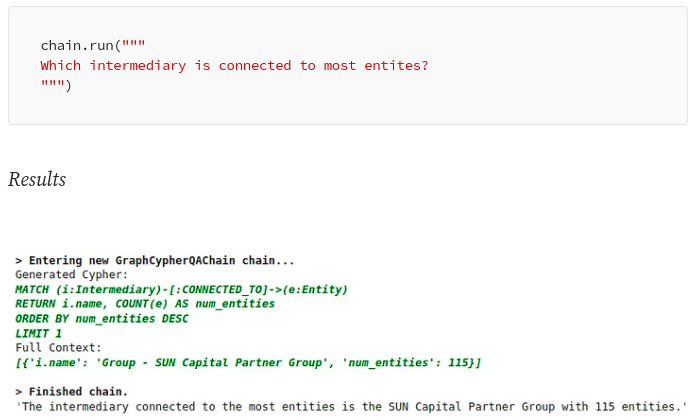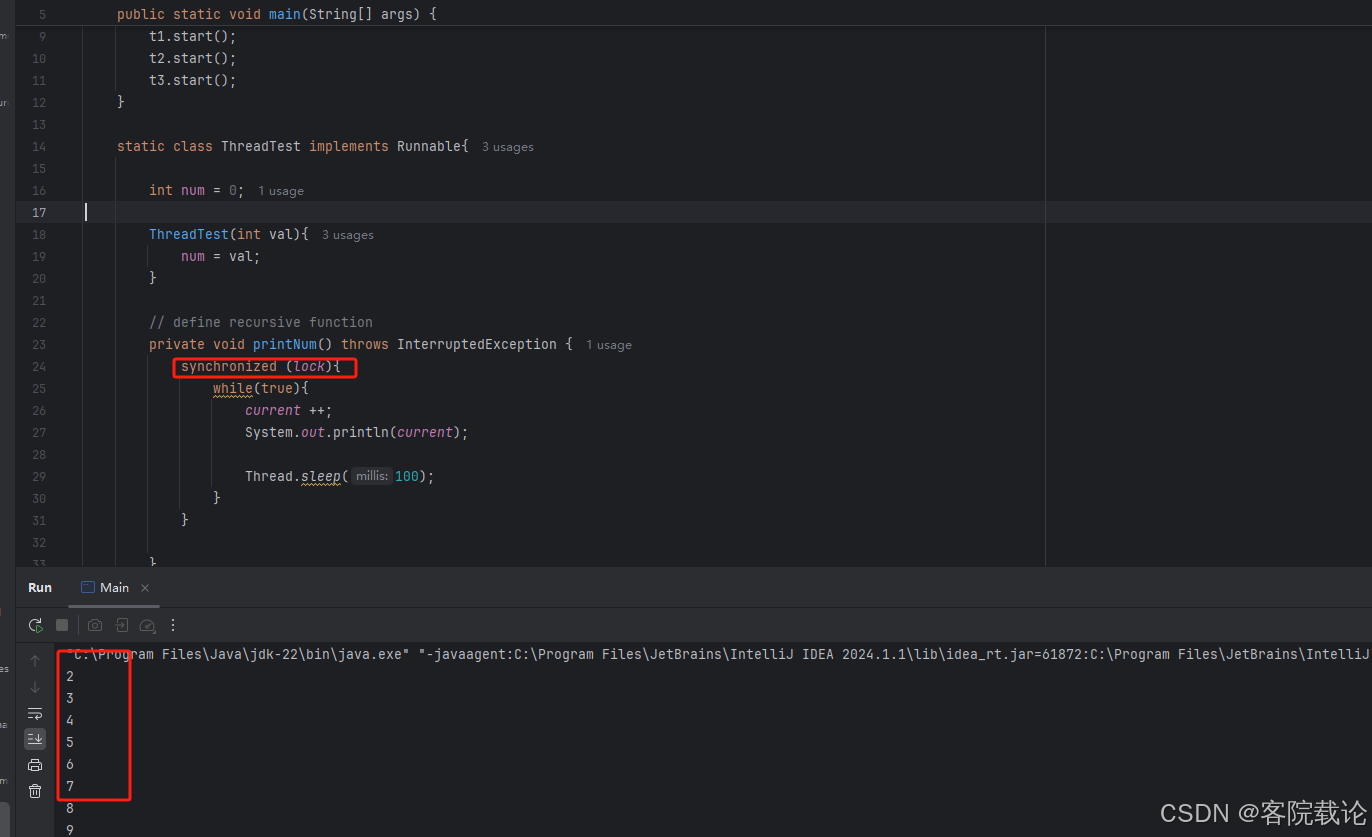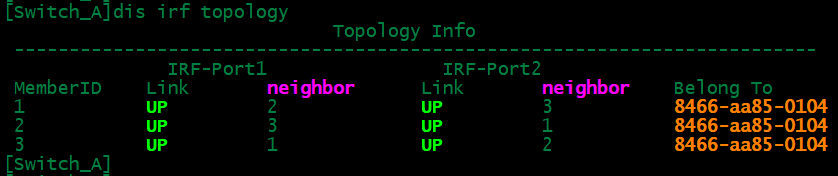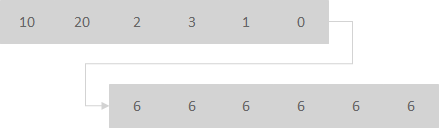基于MindSpore的DCGAN生成漫画头像
GAN基础原理
生成对抗网络(GAN)的基础原理是通过两个互相博弈的模型,生成模型和判别模型,来实现对数据分布的学习并产生新的、与真实数据极其相似的数据实例。
生成对抗网络(GAN)是由Ian Goodfellow等人在2014年提出的,它是一种深度学习模型,通过让生成模型和判别模型相互竞争来提高生成数据的质量。生成模型负责生成数据,而判别模型则尝试区分真实数据和生成的数据。这种设计使得GAN非常适合于处理那些难以直接建模的复杂数据分布。
DCGAN原理
DCGAN(深度卷积对抗生成网络,Deep Convolutional Generative Adversarial Networks)是GAN的直接扩展。不同之处在于,DCGAN会分别在判别器和生成器中使用卷积和转置卷积层。
它最早由Radford等人在论文Unsupervised Representation Learning With Deep Convolutional Generative Adversarial Networks中进行描述。判别器由分层的卷积层、BatchNorm层和LeakyReLU激活层组成。输入是3x64x64的图像,输出是该图像为真图像的概率。生成器则是由转置卷积层、BatchNorm层和ReLU激活层组成。输入是标准正态分布中提取出的隐向量𝑧�,输出是3x64x64的RGB图像。
本教程将使用动漫头像数据集来训练一个生成式对抗网络,接着使用该网络生成动漫头像图片。
案例实例
环境准备
python版本:Python 3.9.19
安装依赖:
pip install -i https://pypi.mirrors.ustc.edu.cn/simple mindspore==2.2.14完整依赖如下:
pip list
Package Version
------------------------------ --------------
absl-py 2.1.0
aiofiles 22.1.0
aiosqlite 0.20.0
altair 5.3.0
annotated-types 0.7.0
anyio 4.4.0
argon2-cffi 23.1.0
argon2-cffi-bindings 21.2.0
arrow 1.3.0
astroid 3.2.2
asttokens 2.0.5
astunparse 1.6.3
attrs 23.2.0
auto-tune 0.1.0
autopep8 1.5.5
Babel 2.15.0
backcall 0.2.0
beautifulsoup4 4.12.3
black 24.4.2
bleach 6.1.0
certifi 2024.6.2
cffi 1.16.0
charset-normalizer 3.3.2
click 8.1.7
cloudpickle 3.0.0
colorama 0.4.6
comm 0.2.1
contextlib2 21.6.0
contourpy 1.2.1
cycler 0.12.1
dataflow 0.0.1
debugpy 1.6.7
decorator 5.1.1
defusedxml 0.7.1
dill 0.3.8
dnspython 2.6.1
download 0.3.5
easydict 1.13
email_validator 2.2.0
entrypoints 0.4
exceptiongroup 1.2.0
executing 0.8.3
fastapi 0.111.0
fastapi-cli 0.0.4
fastjsonschema 2.20.0
ffmpy 0.3.2
filelock 3.15.3
flake8 3.8.4
fonttools 4.53.0
fqdn 1.5.1
fsspec 2024.6.0
gitdb 4.0.11
GitPython 3.1.43
gradio 4.26.0
gradio_client 0.15.1
h11 0.14.0
hccl 0.1.0
hccl-parser 0.1
httpcore 1.0.5
httptools 0.6.1
httpx 0.27.0
huggingface-hub 0.23.4
idna 3.7
importlib-metadata 7.0.1
importlib_resources 6.4.0
iniconfig 2.0.0
ipykernel 6.28.0
ipympl 0.9.4
ipython 8.15.0
ipython-genutils 0.2.0
ipywidgets 8.1.3
isoduration 20.11.0
isort 5.13.2
jedi 0.17.2
Jinja2 3.1.4
joblib 1.4.2
json5 0.9.25
jsonpointer 3.0.0
jsonschema 4.22.0
jsonschema-specifications 2023.12.1
jupyter_client 7.4.9
jupyter_core 5.7.2
jupyter-events 0.10.0
jupyter-lsp 2.2.5
jupyter-resource-usage 0.7.2
jupyter_server 2.14.1
jupyter_server_fileid 0.9.2
jupyter-server-mathjax 0.2.6
jupyter_server_terminals 0.5.3
jupyter_server_ydoc 0.8.0
jupyter-ydoc 0.2.5
jupyterlab 3.6.7
jupyterlab_code_formatter 2.2.1
jupyterlab_git 0.50.1
jupyterlab-language-pack-zh-CN 4.2.post1
jupyterlab-lsp 4.3.0
jupyterlab_pygments 0.3.0
jupyterlab_server 2.27.2
jupyterlab-system-monitor 0.8.0
jupyterlab-topbar 0.6.1
jupyterlab_widgets 3.0.11
kiwisolver 1.4.5
markdown-it-py 3.0.0
MarkupSafe 2.1.5
matplotlib 3.9.0
matplotlib-inline 0.1.6
mccabe 0.6.1
mdurl 0.1.2
mindspore 2.2.14
mindvision 0.1.0
mistune 3.0.2
ml_collections 0.1.1
mpmath 1.3.0
msadvisor 1.0.0
mypy-extensions 1.0.0
nbclassic 1.1.0
nbclient 0.10.0
nbconvert 7.16.4
nbdime 4.0.1
nbformat 5.10.4
nest-asyncio 1.6.0
notebook 6.5.7
notebook_shim 0.2.4
numpy 1.26.4
op-compile-tool 0.1.0
op-gen 0.1
op-test-frame 0.1
opc-tool 0.1.0
opencv-contrib-python-headless 4.10.0.84
opencv-python 4.10.0.84
opencv-python-headless 4.10.0.84
orjson 3.10.5
overrides 7.7.0
packaging 23.2
pandas 2.2.2
pandocfilters 1.5.1
parso 0.7.1
pathlib2 2.3.7.post1
pathspec 0.12.1
pexpect 4.8.0
pickleshare 0.7.5
pillow 10.3.0
pip 24.1
platformdirs 4.2.2
pluggy 1.5.0
prometheus_client 0.20.0
prompt-toolkit 3.0.43
protobuf 5.27.1
psutil 5.9.0
ptyprocess 0.7.0
pure-eval 0.2.2
pycodestyle 2.6.0
pycparser 2.22
pydantic 2.7.4
pydantic_core 2.18.4
pydocstyle 6.3.0
pydub 0.25.1
pyflakes 2.2.0
Pygments 2.15.1
pylint 3.2.3
pyparsing 3.1.2
pytest 8.0.0
python-dateutil 2.9.0.post0
python-dotenv 1.0.1
python-json-logger 2.0.7
python-jsonrpc-server 0.4.0
python-language-server 0.36.2
python-multipart 0.0.9
pytoolconfig 1.3.1
pytz 2024.1
PyYAML 6.0.1
pyzmq 25.1.2
referencing 0.35.1
requests 2.32.3
rfc3339-validator 0.1.4
rfc3986-validator 0.1.1
rich 13.7.1
rope 1.13.0
rpds-py 0.18.1
ruff 0.4.10
schedule-search 0.0.1
scikit-learn 1.5.0
scipy 1.13.1
semantic-version 2.10.0
Send2Trash 1.8.3
setuptools 69.5.1
shellingham 1.5.4
six 1.16.0
smmap 5.0.1
sniffio 1.3.1
snowballstemmer 2.2.0
soupsieve 2.5
stack-data 0.2.0
starlette 0.37.2
sympy 1.12.1
synr 0.5.0
te 0.4.0
terminado 0.18.1
threadpoolctl 3.5.0
tinycss2 1.3.0
toml 0.10.2
tomli 2.0.1
tomlkit 0.12.0
toolz 0.12.1
tornado 6.4.1
tqdm 4.66.4
traitlets 5.14.3
typer 0.12.3
types-python-dateutil 2.9.0.20240316
typing_extensions 4.11.0
tzdata 2024.1
ujson 5.10.0
uri-template 1.3.0
urllib3 2.2.2
uvicorn 0.30.1
uvloop 0.19.0
watchfiles 0.22.0
wcwidth 0.2.5
webcolors 24.6.0
webencodings 0.5.1
websocket-client 1.8.0
websockets 11.0.3
wheel 0.43.0
widgetsnbextension 4.0.11
y-py 0.6.2
yapf 0.40.2
ypy-websocket 0.8.4
zipp 3.17.0数据准备与处理
首先我们将数据集下载到指定目录下并解压。示例代码如下:
from download import download
url = "https://download.mindspore.cn/dataset/Faces/faces.zip"
path = download(url, "./faces", kind="zip", replace=True)
数据处理
首先为执行过程定义一些输入:
batch_size = 128 # 批量大小
image_size = 64 # 训练图像空间大小
nc = 3 # 图像彩色通道数
nz = 100 # 隐向量的长度
ngf = 64 # 特征图在生成器中的大小
ndf = 64 # 特征图在判别器中的大小
num_epochs = 3 # 训练周期数
lr = 0.0002 # 学习率
beta1 = 0.5 # Adam优化器的beta1超参数定义create_dataset_imagenet函数对数据进行处理和增强操作。
import numpy as np
import mindspore.dataset as ds
import mindspore.dataset.vision as vision
def create_dataset_imagenet(dataset_path):
"""数据加载"""
dataset = ds.ImageFolderDataset(dataset_path,
num_parallel_workers=4,
shuffle=True,
decode=True)
# 数据增强操作
transforms = [
vision.Resize(image_size),
vision.CenterCrop(image_size),
vision.HWC2CHW(),
lambda x: ((x / 255).astype("float32"))
]
# 数据映射操作
dataset = dataset.project('image')
dataset = dataset.map(transforms, 'image')
# 批量操作
dataset = dataset.batch(batch_size)
return dataset
dataset = create_dataset_imagenet('./faces')
# 通过create_dict_iterator函数将数据转换成字典迭代器,然后使用matplotlib模块可视化部分训练数据。
import matplotlib.pyplot as plt
def plot_data(data):
# 可视化部分训练数据
plt.figure(figsize=(10, 3), dpi=140)
for i, image in enumerate(data[0][:30], 1):
plt.subplot(3, 10, i)
plt.axis("off")
plt.imshow(image.transpose(1, 2, 0))
plt.show()
sample_data = next(dataset.create_tuple_iterator(output_numpy=True))
plot_data(sample_data)
构造网络¶
当处理完数据后,就可以来进行网络的搭建了。按照DCGAN论文中的描述,所有模型权重均应从mean为0,sigma为0.02的正态分布中随机初始化。
生成器
生成器G的功能是将隐向量z映射到数据空间。由于数据是图像,这一过程也会创建与真实图像大小相同的 RGB 图像。在实践场景中,该功能是通过一系列Conv2dTranspose转置卷积层来完成的,每个层都与BatchNorm2d层和ReLu激活层配对,输出数据会经过tanh函数,使其返回[-1,1]的数据范围内。
DCGAN论文生成图像如下所示:

我们通过输入部分中设置的nz、ngf和nc来影响代码中的生成器结构。nz是隐向量z的长度,ngf与通过生成器传播的特征图的大小有关,nc是输出图像中的通道数。
以下是生成器的代码实现:
import mindspore as ms
from mindspore import nn, ops
from mindspore.common.initializer import Normal
weight_init = Normal(mean=0, sigma=0.02)
gamma_init = Normal(mean=1, sigma=0.02)
class Generator(nn.Cell):
"""DCGAN网络生成器"""
def __init__(self):
super(Generator, self).__init__()
self.generator = nn.SequentialCell(
nn.Conv2dTranspose(nz, ngf * 8, 4, 1, 'valid', weight_init=weight_init),
nn.BatchNorm2d(ngf * 8, gamma_init=gamma_init),
nn.ReLU(),
nn.Conv2dTranspose(ngf * 8, ngf * 4, 4, 2, 'pad', 1, weight_init=weight_init),
nn.BatchNorm2d(ngf * 4, gamma_init=gamma_init),
nn.ReLU(),
nn.Conv2dTranspose(ngf * 4, ngf * 2, 4, 2, 'pad', 1, weight_init=weight_init),
nn.BatchNorm2d(ngf * 2, gamma_init=gamma_init),
nn.ReLU(),
nn.Conv2dTranspose(ngf * 2, ngf, 4, 2, 'pad', 1, weight_init=weight_init),
nn.BatchNorm2d(ngf, gamma_init=gamma_init),
nn.ReLU(),
nn.Conv2dTranspose(ngf, nc, 4, 2, 'pad', 1, weight_init=weight_init),
nn.Tanh()
)
def construct(self, x):
return self.generator(x)
generator = Generator()判别器
如前所述,判别器D是一个二分类网络模型,输出判定该图像为真实图的概率。通过一系列的Conv2d、BatchNorm2d和LeakyReLU层对其进行处理,最后通过Sigmoid激活函数得到最终概率。
DCGAN论文提到,使用卷积而不是通过池化来进行下采样是一个好方法,因为它可以让网络学习自己的池化特征。
判别器的代码实现如下:
class Discriminator(nn.Cell):
"""DCGAN网络判别器"""
def __init__(self):
super(Discriminator, self).__init__()
self.discriminator = nn.SequentialCell(
nn.Conv2d(nc, ndf, 4, 2, 'pad', 1, weight_init=weight_init),
nn.LeakyReLU(0.2),
nn.Conv2d(ndf, ndf * 2, 4, 2, 'pad', 1, weight_init=weight_init),
nn.BatchNorm2d(ngf * 2, gamma_init=gamma_init),
nn.LeakyReLU(0.2),
nn.Conv2d(ndf * 2, ndf * 4, 4, 2, 'pad', 1, weight_init=weight_init),
nn.BatchNorm2d(ngf * 4, gamma_init=gamma_init),
nn.LeakyReLU(0.2),
nn.Conv2d(ndf * 4, ndf * 8, 4, 2, 'pad', 1, weight_init=weight_init),
nn.BatchNorm2d(ngf * 8, gamma_init=gamma_init),
nn.LeakyReLU(0.2),
nn.Conv2d(ndf * 8, 1, 4, 1, 'valid', weight_init=weight_init),
)
self.adv_layer = nn.Sigmoid()
def construct(self, x):
out = self.discriminator(x)
out = out.reshape(out.shape[0], -1)
return self.adv_layer(out)
discriminator = Discriminator()模型训练
损失函数
当定义了D和G后,接下来将使用MindSpore中定义的二进制交叉熵损失函数BCELoss。
优化器¶
这里设置了两个单独的优化器,一个用于D,另一个用于G。这两个都是lr = 0.0002和beta1 = 0.5的Adam优化器。
# 定义损失函数
adversarial_loss = nn.BCELoss(reduction='mean')
# 为生成器和判别器设置优化器
optimizer_D = nn.Adam(discriminator.trainable_params(), learning_rate=lr, beta1=beta1)
optimizer_G = nn.Adam(generator.trainable_params(), learning_rate=lr, beta1=beta1)
optimizer_G.update_parameters_name('optim_g.')
optimizer_D.update_parameters_name('optim_d.')训练模型
训练分为两个主要部分:训练判别器和训练生成器。
-
训练判别器
训练判别器的目的是最大程度地提高判别图像真伪的概率。按照Goodfellow的方法,是希望通过提高其随机梯度来更新判别器,所以我们要最大化𝑙𝑜𝑔𝐷(𝑥)+𝑙𝑜𝑔(1−𝐷(𝐺(𝑧))的值。
-
训练生成器
如DCGAN论文所述,我们希望通过最小化𝑙𝑜𝑔(1−𝐷(𝐺(𝑧)))来训练生成器,以产生更好的虚假图像。
在这两个部分中,分别获取训练过程中的损失,并在每个周期结束时进行统计,将fixed_noise批量推送到生成器中,以直观地跟踪G的训练进度。
下面实现模型训练正向逻辑:
def generator_forward(real_imgs, valid):
# 将噪声采样为发生器的输入
z = ops.standard_normal((real_imgs.shape[0], nz, 1, 1))
# 生成一批图像
gen_imgs = generator(z)
# 损失衡量发生器绕过判别器的能力
g_loss = adversarial_loss(discriminator(gen_imgs), valid)
return g_loss, gen_imgs
def discriminator_forward(real_imgs, gen_imgs, valid, fake):
# 衡量鉴别器从生成的样本中对真实样本进行分类的能力
real_loss = adversarial_loss(discriminator(real_imgs), valid)
fake_loss = adversarial_loss(discriminator(gen_imgs), fake)
d_loss = (real_loss + fake_loss) / 2
return d_loss
grad_generator_fn = ms.value_and_grad(generator_forward, None,
optimizer_G.parameters,
has_aux=True)
grad_discriminator_fn = ms.value_and_grad(discriminator_forward, None,
optimizer_D.parameters)
@ms.jit
def train_step(imgs):
valid = ops.ones((imgs.shape[0], 1), mindspore.float32)
fake = ops.zeros((imgs.shape[0], 1), mindspore.float32)
(g_loss, gen_imgs), g_grads = grad_generator_fn(imgs, valid)
optimizer_G(g_grads)
d_loss, d_grads = grad_discriminator_fn(imgs, gen_imgs, valid, fake)
optimizer_D(d_grads)
return g_loss, d_loss, gen_imgs循环训练网络,每经过50次迭代,就收集生成器和判别器的损失,以便于后面绘制训练过程中损失函数的图像。
import mindspore
G_losses = []
D_losses = []
image_list = []
total = dataset.get_dataset_size()
for epoch in range(num_epochs):
generator.set_train()
discriminator.set_train()
# 为每轮训练读入数据
for i, (imgs, ) in enumerate(dataset.create_tuple_iterator()):
g_loss, d_loss, gen_imgs = train_step(imgs)
if i % 100 == 0 or i == total - 1:
# 输出训练记录
print('[%2d/%d][%3d/%d] Loss_D:%7.4f Loss_G:%7.4f' % (
epoch + 1, num_epochs, i + 1, total, d_loss.asnumpy(), g_loss.asnumpy()))
D_losses.append(d_loss.asnumpy())
G_losses.append(g_loss.asnumpy())
# 每个epoch结束后,使用生成器生成一组图片
generator.set_train(False)
fixed_noise = ops.standard_normal((batch_size, nz, 1, 1))
img = generator(fixed_noise)
image_list.append(img.transpose(0, 2, 3, 1).asnumpy())
# 保存网络模型参数为ckpt文件
mindspore.save_checkpoint(generator, "./generator.ckpt")
mindspore.save_checkpoint(discriminator, "./discriminator.ckpt")
结果展示
运行下面代码,描绘D和G损失与训练迭代的关系图:

可视化训练过程中通过隐向量fixed_noise生成的图像。
import matplotlib.pyplot as plt
import matplotlib.animation as animation
def showGif(image_list):
show_list = []
fig = plt.figure(figsize=(8, 3), dpi=120)
for epoch in range(len(image_list)):
images = []
for i in range(3):
row = np.concatenate((image_list[epoch][i * 8:(i + 1) * 8]), axis=1)
images.append(row)
img = np.clip(np.concatenate((images[:]), axis=0), 0, 1)
plt.axis("off")
show_list.append([plt.imshow(img)])
ani = animation.ArtistAnimation(fig, show_list, interval=1000, repeat_delay=1000, blit=True)
ani.save('./dcgan.gif', writer='pillow', fps=1)
showGif(image_list)
从上面的图像可以看出,随着训练次数的增多,图像质量也越来越好。如果增大训练周期数,当num_epochs达到50以上时,生成的动漫头像图片与数据集中的较为相似,下面我们通过加载生成器网络模型参数文件来生成图像,代码如下:
# 从文件中获取模型参数并加载到网络中
mindspore.load_checkpoint("./generator.ckpt", generator)
fixed_noise = ops.standard_normal((batch_size, nz, 1, 1))
img64 = generator(fixed_noise).transpose(0, 2, 3, 1).asnumpy()
fig = plt.figure(figsize=(8, 3), dpi=120)
images = []
for i in range(3):
images.append(np.concatenate((img64[i * 8:(i + 1) * 8]), axis=1))
img = np.clip(np.concatenate((images[:]), axis=0), 0, 1)
plt.axis("off")
plt.imshow(img)
plt.show()


![[misc]-流量包-菜刀666](https://i-blog.csdnimg.cn/direct/5c084734790d459e962262535169d00b.png)
![[线性RNN系列] Mamba: S4史诗级升级](https://img-blog.csdnimg.cn/direct/89d6a120a1f14211bcd8b76dba90c966.png)