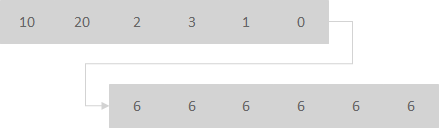三台交换机堆叠
链形连接和环形连接
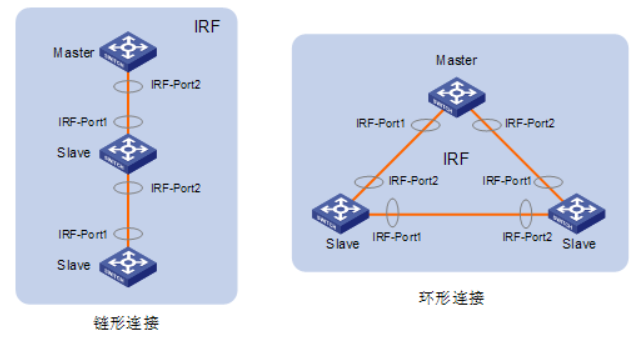
链形配置IRF与环形配置IRF的区别
三个交换机链形配置IRF与三个交换机环形配置IRF的主要区别体现在以下几个方面:
- 物理位置要求:
- 链形连接:对成员设备的物理位置要求相对较低,主要适用于成员设备物理位置分散的组网场景。
- 环形连接:相比链形连接,对成员设备的物理位置要求更高,需要设备之间形成闭环连接。
- 可靠性:
- 链形连接:当链形连接中出现链路故障时,可能会引起IRF分裂,导致部分成员设备无法正常工作。
- 环形连接:在环形连接中,即使某条链路出现故障,也会自动形成链形连接,IRF的业务不会受到影响,因此具有更高的可靠性。
- 配置和管理:
- 无论是链形连接还是环形连接,在配置IRF时都需要进行必要的配置,如设置成员设备的优先级、配置IRF物理端口等。但具体的配置步骤和参数可能会因不同的设备和网络环境而有所差异。
- 管理方面,无论是链形连接还是环形连接的IRF系统,都可以通过连接到任何一台设备的任何一个端口来登录统一的逻辑设备,从而实现对整个智能弹性系统以及系统内所有成员设备的管理。
- 带宽和性能:
- 链形连接和环形连接在带宽和性能方面没有本质的区别,都可以通过跨设备的链路聚合等技术实现高性能的数据传输。但在某些特定的网络环境中,环形连接可能会因为具有更高的可靠性而提供更稳定的网络性能。
- 适用场景:
- 链形连接适用于对物理位置要求较低、对网络可靠性要求不是非常高的场景。
- 环形连接适用于对物理位置要求较高、对网络可靠性要求非常高的场景,如数据中心、大型企业网络等。
链形连接和环形连接在物理位置要求、可靠性、配置和管理、带宽和性能以及适用场景等方面都存在明显的差异。在实际应用中,需要根据具体的网络环境和需求来选择合适的连接方式。
链形配置IRF
拓扑图
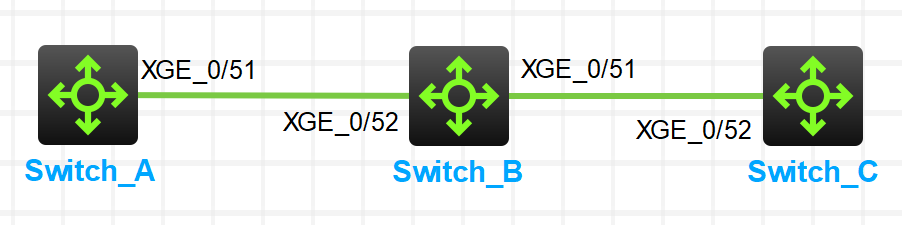
链路连接
Switch_A的Ten-GigabitEthernet1/0/51连接Switch_B的Ten-GigabitEthernet1/0/52
Switch_B的Ten-GigabitEthernet1/0/51连接Switch_C的Ten-GigabitEthernet1/0/52
交换机配置
Switch_A
- 设置为主交换机配置其优先级为30,同时关闭堆叠口
[Switch_A]irf member 1 priority 30
[Switch_A]
[Switch_A]int Ten-GigabitEthernet1/0/51
[Switch_A-Ten-GigabitEthernet1/0/51]shutdown
[Switch_A-Ten-GigabitEthernet1/0/51]%Jun 19 22:17:48:393 2024 Switch_A IFNET/3/PHY_UPDOWN: Physical state on the interface Ten-GigabitEthernet1/0/51 changed to down.
%Jun 19 22:17:48:393 2024 Switch_A IFNET/5/LINK_UPDOWN: Line protocol state on the interface Ten-GigabitEthernet1/0/51 changed to down.
[Switch_A-Ten-GigabitEthernet1/0/51]quit
[Switch_A]
- 创建虚拟接口,并绑定端口
[Switch_A]irf
[Switch_A]irf-port 1/1
[Switch_A-irf-port1/1]port group interface Ten-GigabitEthernet 1/0/51
You must perform the following tasks for a successful IRF setup:
Save the configuration after completing IRF configuration.
Execute the "irf-port-configuration active" command to activate the IRF ports.
[Switch_A-irf-port1/1]
[Switch_A-irf-port1/1]quit
[Switch_A]
- 进入堆叠口,重新将该端口打开,保存配置
[Switch_A]int Ten-GigabitEthernet1/0/51
[Switch_A-Ten-GigabitEthernet1/0/51]undo shutdown
[Switch_A-Ten-GigabitEthernet1/0/51]%Jun 19 22:18:50:444 2024 Switch_A IFNET/3/PHY_UPDOWN: Physical state on the interface Ten-GigabitEthernet1/0/51 changed to up.
%Jun 19 22:18:50:444 2024 Switch_A IFNET/5/LINK_UPDOWN: Line protocol state on the interface Ten-GigabitEthernet1/0/51 changed to up.
%Jun 19 22:18:50:444 2024 Switch_A LLDP/6/LLDP_CREATE_NEIGHBOR: Nearest bridge agent neighbor created on port Ten-GigabitEthernet1/0/51 (IfIndex 52), neighbor's chassis ID is 6ef9-d913-0200, port ID is Ten-GigabitEthernet1/0/52.
[Switch_A-Ten-GigabitEthernet1/0/51]quit
[Switch_A]save
- 激活IRF
[Switch_A]irf-port-configuration active
Switch_B
- 设置为从交换机配置其优先级为20
[Switch_B]irf member 1 priority 20
- 将编号1更改为编号2,重启生效
[Switch_B]irf member 1 renumber 2
Renumbering the member ID may result in configuration change or loss. Continue?[Y/N]:y
Please reboot the device for the new member ID to take effect.
[Switch_B]save
The current configuration will be written to the device. Are you sure? [Y/N]:y
Please input the file name(*.cfg)[flash:/startup.cfg]
(To leave the existing filename unchanged, press the enter key):
Validating file. Please wait...
Saved the current configuration to mainboard device successfully.
[Switch_B]quit
<Switch_B>reboot
- 重启后关闭堆叠口
[Switch_B]interface range Ten-GigabitEthernet 2/0/51 to Ten-GigabitEthernet 2/0/52
[Switch_B-if-range]shutdown
%Jun 19 22:50:01:875 2024 Switch_B IFNET/3/PHY_UPDOWN: Physical state on the interface Ten-GigabitEthernet2/0/51 changed to down.
%Jun 19 22:50:01:875 2024 Switch_B IFNET/5/LINK_UPDOWN: Line protocol state on the interface Ten-GigabitEthernet2/0/51 changed to down.
[Switch_B-if-range]%Jun 19 22:50:01:905 2024 Switch_B IFNET/3/PHY_UPDOWN: Physical state on the interface Ten-GigabitEthernet2/0/52 changed to down.
%Jun 19 22:50:01:905 2024 Switch_B IFNET/5/LINK_UPDOWN: Line protocol state on the interface Ten-GigabitEthernet2/0/52 changed to down.
[Switch_B-if-range]quit
[Switch_B]
- 创建虚拟接口,并绑定端口
[Switch_B]irf-port 2/2
[Switch_B-irf-port2/2]port group interface Ten-GigabitEthernet 2/0/52
You must perform the following tasks for a successful IRF setup:
Save the configuration after completing IRF configuration.
Execute the "irf-port-configuration active" command to activate the IRF ports.
[Switch_B-irf-port2/2]
[Switch_B-irf-port2/2]quit
[Switch_B]irf-port 2/1
[Switch_B-irf-port2/1]port group interface Ten-GigabitEthernet 2/0/51
You must perform the following tasks for a successful IRF setup:
Save the configuration after completing IRF configuration.
Execute the "irf-port-configuration active" command to activate the IRF ports.
[Switch_B-irf-port2/1]quit
[Switch_B]
- 进入堆叠口,重新将该端口打开,并保存配置
[Switch_B]interface range Ten-GigabitEthernet 2/0/51 to Ten-GigabitEthernet 2/0/
52
[Switch_B-if-range]undo shutdown
[Switch_B-if-range]%Jun 19 22:53:13:295 2024 Switch_B IFNET/3/PHY_UPDOWN: Physical state on the interface Ten-GigabitEthernet2/0/52 changed to up.
%Jun 19 22:53:13:295 2024 Switch_B IFNET/5/LINK_UPDOWN: Line protocol state on the interface Ten-GigabitEthernet2/0/52 changed to up.
%Jun 19 22:53:13:296 2024 Switch_B LLDP/6/LLDP_CREATE_NEIGHBOR: Nearest bridge agent neighbor created on port Ten-GigabitEthernet2/0/52 (IfIndex 565), neighbor's chassis ID is 6ef9-d500-0100, port ID is Ten-GigabitEthernet1/0/51.
%Jun 19 22:53:13:830 2024 Switch_B LLDP/6/LLDP_CREATE_NEIGHBOR: Nearest bridge agent neighbor created on port Ten-GigabitEthernet2/0/51 (IfIndex 564), neighbor's chassis ID is 6ef9-dda2-0300, port ID is Ten-GigabitEthernet3/0/52.
%Jun 19 22:53:13:831 2024 Switch_B IFNET/3/PHY_UPDOWN: Physical state on the interface Ten-GigabitEthernet2/0/51 changed to up.
%Jun 19 22:53:13:831 2024 Switch_B IFNET/5/LINK_UPDOWN: Line protocol state on the interface Ten-GigabitEthernet2/0/51 changed to up.
[Switch_B-if-range]quit
[Switch_B]save
- 激活IRF
[Switch_B]irf-port-configuration active
Switch_C
- 设置为从交换机配置其优先级为10
[Switch_C]irf member 1 priority 10
- 将编号1更改为编号3,重启生效
[Switch_C]irf member 1 renumber 3
Renumbering the member ID may result in configuration change or loss. Continue?[Y/N]:y
Please reboot the device for the new member ID to take effect.
[Switch_C]quit
<Switch_C>reboot
- 重启后关闭堆叠口
[Switch_C]interface Ten-GigabitEthernet3/0/52
[Switch_C-Ten-GigabitEthernet3/0/52]shutdown
[Switch_C-Ten-GigabitEthernet3/0/52]%Jun 19 22:55:52:367 2024 Switch_C IFNET/3/PHY_UPDOWN: Physical state on the interface Ten-GigabitEthernet3/0/52 changed to down.
%Jun 19 22:55:52:367 2024 Switch_C IFNET/5/LINK_UPDOWN: Line protocol state on the interface Ten-GigabitEthernet3/0/52 changed to down.
[Switch_C-Ten-GigabitEthernet3/0/52]quit
[Switch_C]
- 创建虚拟接口,并绑定端口
[Switch_C]irf-port 3/2
[Switch_C-irf-port3/2]port group interface Ten-GigabitEthernet 3/0/52
You must perform the following tasks for a successful IRF setup:
Save the configuration after completing IRF configuration.
Execute the "irf-port-configuration active" command to activate the IRF ports.
[Switch_C-irf-port3/2]
[Switch_C-irf-port3/2]quit
[Switch_C]
- 进入堆叠口,重新将该端口打开,保存配置
[Switch_C]interface Ten-GigabitEthernet3/0/52
[Switch_C-Ten-GigabitEthernet3/0/52]undo shutdown
[Switch_C-Ten-GigabitEthernet3/0/52]%Jun 19 22:58:13:290 2024 Switch_C IFNET/3/PHY_UPDOWN: Physical state on the interface Ten-GigabitEthernet3/0/52 changed to up.
%Jun 19 22:58:13:290 2024 Switch_C IFNET/5/LINK_UPDOWN: Line protocol state on the interface Ten-GigabitEthernet3/0/52 changed to up.
%Jun 19 22:58:13:291 2024 Switch_C LLDP/6/LLDP_CREATE_NEIGHBOR: Nearest bridge agent neighbor created on port Ten-GigabitEthernet3/0/52 (IfIndex 1077), neighbor's chassis ID is 6ef9-d500-0100, port ID is Ten-GigabitEthernet2/0/51.
[Switch_C-Ten-GigabitEthernet3/0/52]quit
[Switch_C]save
- 激活IRF
[Switch_C]irf-port-configuration active
查看IRF配置信息
display irf
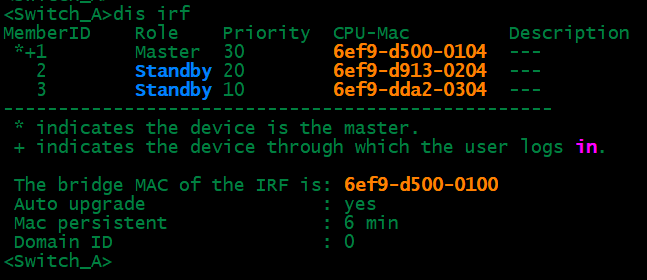
查看堆叠链路状态
dis irf link
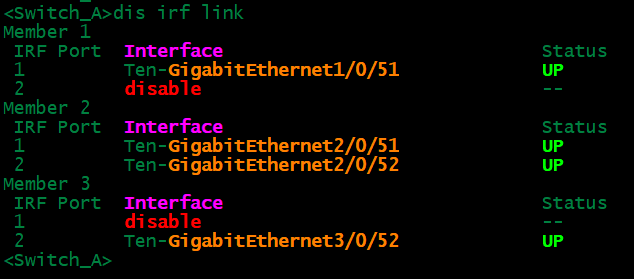
查看堆叠拓扑结构
dis irf topology
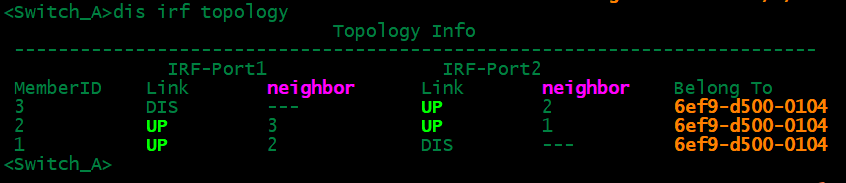
环形配置IRF
拓扑图
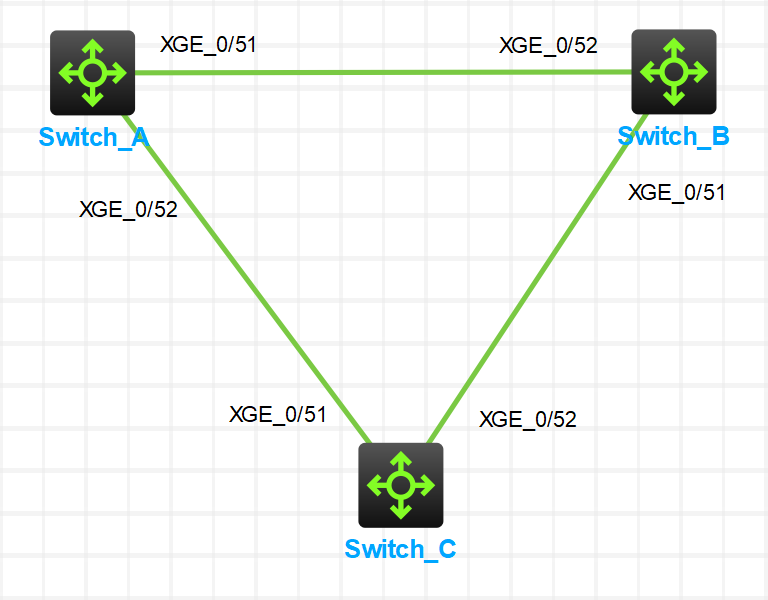
链路连接
Switch_A的Ten-GigabitEthernet1/0/51连接Switch_B的Ten-GigabitEthernet1/0/52
Switch_B的Ten-GigabitEthernet1/0/51连接Switch_C的Ten-GigabitEthernet1/0/52
Switch_C的Ten-GigabitEthernet1/0/51连接Switch_A的Ten-GigabitEthernet1/0/52
交换机配置
Switch_A
- 设置为主交换机配置其优先级为30,同时关闭堆叠口
<H3C>sys
System View: return to User View with Ctrl+Z.
[H3C]sysname Switch_A
[Switch_A]
[Switch_A]irf member 1 priority 30
[Switch_A]interface range Ten-GigabitEthernet 1/0/51 to Ten-GigabitEthernet 1/0/52
[Switch_A-if-range]shutdown
%Jun 23 19:59:50:221 2024 Switch_A IFNET/3/PHY_UPDOWN: Physical state on the interface Ten-GigabitEthernet1/0/51 changed to down.
%Jun 23 19:59:50:221 2024 Switch_A IFNET/5/LINK_UPDOWN: Line protocol state on the interface Ten-GigabitEthernet1/0/51 changed to down.
%Jun 23 19:59:50:224 2024 Switch_A STP/6/STP_NOTIFIED_TC: Instance 0's port Ten-GigabitEthernet1/0/52 was notified a topology change.
[Switch_A-if-range]%Jun 23 19:59:50:248 2024 Switch_A IFNET/3/PHY_UPDOWN: Physical state on the interface Ten-GigabitEthernet1/0/52 changed to down.
%Jun 23 19:59:50:248 2024 Switch_A IFNET/5/LINK_UPDOWN: Line protocol state on the interface Ten-GigabitEthernet1/0/52 changed to down.
[Switch_A-if-range]
[Switch_A-if-range]quit
[Switch_A]
- 创建虚拟接口1/1,并绑定端口Ten-GigabitEthernet 1/0/51
[Switch_A]irf-port 1/1
[Switch_A-irf-port1/1]port group interface Ten-GigabitEthernet 1/0/51
You must perform the following tasks for a successful IRF setup:
Save the configuration after completing IRF configuration.
Execute the "irf-port-configuration active" command to activate the IRF ports.
[Switch_A-irf-port1/1]quit
[Switch_A]
- 创建虚拟接口1/2,并绑定端口Ten-GigabitEthernet 1/0/52
[Switch_A]irf-port 1/2
[Switch_A-irf-port1/2]port group interface Ten-GigabitEthernet 1/0/52
You must perform the following tasks for a successful IRF setup:
Save the configuration after completing IRF configuration.
Execute the "irf-port-configuration active" command to activate the IRF ports.
[Switch_A-irf-port1/2]quit
[Switch_A]
- 进入堆叠口,重新将该端口打开
[Switch_A]interface range Ten-GigabitEthernet 1/0/51 to Ten-GigabitEthernet 1/0/52
[Switch_A-if-range]undo shutdown
[Switch_A-if-range]%Jun 23 20:01:50:298 2024 Switch_A IFNET/3/PHY_UPDOWN: Physical state on the interface Ten-GigabitEthernet1/0/52 changed to up.
%Jun 23 20:01:50:298 2024 Switch_A IFNET/5/LINK_UPDOWN: Line protocol state on the interface Ten-GigabitEthernet1/0/52 changed to up.
%Jun 23 20:01:50:298 2024 Switch_A LLDP/6/LLDP_CREATE_NEIGHBOR: Nearest bridge agent neighbor created on port Ten-GigabitEthernet1/0/52 (IfIndex 53), neighbor's chassis ID is 8466-b8b6-0300, port ID is Ten-GigabitEthernet1/0/51.
%Jun 23 20:01:51:044 2024 Switch_A LLDP/6/LLDP_CREATE_NEIGHBOR: Nearest bridge agent neighbor created on port Ten-GigabitEthernet1/0/51 (IfIndex 52), neighbor's chassis ID is 8466-b401-0200, port ID is Ten-GigabitEthernet1/0/52.
%Jun 23 20:01:51:044 2024 Switch_A IFNET/3/PHY_UPDOWN: Physical state on the interface Ten-GigabitEthernet1/0/51 changed to up.
%Jun 23 20:01:51:045 2024 Switch_A IFNET/5/LINK_UPDOWN: Line protocol state on the interface Ten-GigabitEthernet1/0/51 changed to up.
[Switch_A-if-range]quit
[Switch_A]
- 保存配置
[Switch_A]save
The current configuration will be written to the device. Are you sure? [Y/N]:y
Please input the file name(*.cfg)[flash:/startup.cfg]
(To leave the existing filename unchanged, press the enter key):
Validating file. Please wait...
Saved the current configuration to mainboard device successfully.
[Switch_A]
Switch_B
- 设置为从交换机配置其优先级为20
<H3C>sys
System View: return to User View with Ctrl+Z.
[H3C]sysname Switch_B
[Switch_B]
[Switch_B]irf member 1 priority 20
- 将编号1更改为编号2,重启生效
[Switch_B]irf member 1 renumber 2
Renumbering the member ID may result in configuration change or loss. Continue?[Y/N]:y
Please reboot the device for the new member ID to take effect.
[Switch_B]
[Switch_B]save
The current configuration will be written to the device. Are you sure? [Y/N]:y
Please input the file name(*.cfg)[flash:/startup.cfg]
(To leave the existing filename unchanged, press the enter key):
Validating file. Please wait...
Saved the current configuration to mainboard device successfully.
[Switch_B]
[Switch_B]quit
<Switch_B>reboot
- 重启后关闭堆叠口
[Switch_B]int range Ten-GigabitEthernet 2/0/51 to Ten-GigabitEthernet 2/0/52
[Switch_B-if-range]shutdown
%Jun 23 20:15:21:809 2024 Switch_B IFNET/3/PHY_UPDOWN: Physical state on the interface Ten-GigabitEthernet2/0/51 changed to down.
%Jun 23 20:15:21:809 2024 Switch_B IFNET/5/LINK_UPDOWN: Line protocol state on the interface Ten-GigabitEthernet2/0/51 changed to down.
%Jun 23 20:15:21:837 2024 Switch_B IFNET/3/PHY_UPDOWN: Physical state on the interface Ten-GigabitEthernet2/0/52 changed to down.
%Jun 23 20:15:21:837 2024 Switch_B IFNET/5/LINK_UPDOWN: Line protocol state on the interface Ten-GigabitEthernet2/0/52 changed to down.
[Switch_B-if-range]quit
[Switch_B]
- 创建虚拟接口2/1,并绑定端口Ten-GigabitEthernet 2/0/51
[Switch_B]irf-port 2/1
[Switch_B-irf-port2/1]port group interface Ten-GigabitEthernet 2/0/51
You must perform the following tasks for a successful IRF setup:
Save the configuration after completing IRF configuration.
Execute the "irf-port-configuration active" command to activate the IRF ports.
[Switch_B-irf-port2/1]quit
[Switch_B]
- 创建虚拟接口2/2,并绑定端口Ten-GigabitEthernet 2/0/52
[Switch_B]irf-port 2/2
[Switch_B-irf-port2/2]port group interface Ten-GigabitEthernet 2/0/52
You must perform the following tasks for a successful IRF setup:
Save the configuration after completing IRF configuration.
Execute the "irf-port-configuration active" command to activate the IRF ports.
[Switch_B-irf-port2/2]quit
[Switch_B]
- 进入堆叠口,重新将该端口打开
[Switch_B]int range Ten-GigabitEthernet 2/0/51 to Ten-GigabitEthernet 2/0/52
[Switch_B-if-range]undo shutdown
[Switch_B-if-range]%Jun 23 20:18:52:364 2024 Switch_B IFNET/3/PHY_UPDOWN: Physical state on the interface Ten-GigabitEthernet2/0/51 changed to up.
%Jun 23 20:18:52:364 2024 Switch_B IFNET/5/LINK_UPDOWN: Line protocol state on the interface Ten-GigabitEthernet2/0/51 changed to up.
%Jun 23 20:18:52:364 2024 Switch_B LLDP/6/LLDP_CREATE_NEIGHBOR: Nearest bridge agent neighbor created on port Ten-GigabitEthernet2/0/51 (IfIndex 564), neighbor's chassis ID is 8466-b8b6-0300, port ID is Ten-GigabitEthernet1/0/52.
%Jun 23 20:18:52:380 2024 Switch_B IFNET/3/PHY_UPDOWN: Physical state on the interface Ten-GigabitEthernet2/0/52 changed to up.
%Jun 23 20:18:52:380 2024 Switch_B IFNET/5/LINK_UPDOWN: Line protocol state on the interface Ten-GigabitEthernet2/0/52 changed to up.
%Jun 23 20:18:52:381 2024 Switch_B LLDP/6/LLDP_CREATE_NEIGHBOR: Nearest bridge agent neighbor created on port Ten-GigabitEthernet2/0/52 (IfIndex 565), neighbor's chassis ID is 8466-aa85-0100, port ID is Ten-GigabitEthernet1/0/51.
[Switch_B-if-range]quit
[Switch_B]
- 保存配置
[Switch_B]save
The current configuration will be written to the device. Are you sure? [Y/N]:y
Please input the file name(*.cfg)[flash:/startup.cfg]
(To leave the existing filename unchanged, press the enter key):
Validating file. Please wait...
The startup.cfg file already exists.
Compared with the startup.cfg file, The current configuration adds 60 commands and deletes 58 commands.
If you want to see the configuration differences, please cancel this operation, and then use the display diff command to show the details.
If you continue the save operation, the file will be overwritten.
Are you sure you want to continue the save operation? [Y/N]:y
Saving the current configuration to the file. Please wait...
Saved the current configuration to mainboard device successfully.
[Switch_B]
Switch_C
- 设置为从交换机配置其优先级为10
<H3C>sys
System View: return to User View with Ctrl+Z.
[H3C]sysname Switch_C
[Switch_C]
[Switch_C]irf member 1 priority 10
[Switch_C]
- 将编号1更改为编号3,重启生效
[Switch_C]irf member 1 renumber 3
Renumbering the member ID may result in configuration change or loss. Continue?[Y/N]:y
Please reboot the device for the new member ID to take effect.
[Switch_C]
[Switch_C]save
The current configuration will be written to the device. Are you sure? [Y/N]:y
Please input the file name(*.cfg)[flash:/startup.cfg]
(To leave the existing filename unchanged, press the enter key):
Validating file. Please wait...
Saved the current configuration to mainboard device successfully.
[Switch_C]quit
<Switch_C>
<Switch_C>reboot
- 重启后关闭堆叠口
[Switch_C]int range Ten-GigabitEthernet 3/0/51 to Ten-GigabitEthernet 3/0/52
[Switch_C-if-range]shutdown
%Jun 23 20:23:58:802 2024 Switch_C IFNET/3/PHY_UPDOWN: Physical state on the interface Ten-GigabitEthernet3/0/51 changed to down.
%Jun 23 20:23:58:802 2024 Switch_C IFNET/5/LINK_UPDOWN: Line protocol state on the interface Ten-GigabitEthernet3/0/51 changed to down.
%Jun 23 20:23:58:831 2024 Switch_C IFNET/3/PHY_UPDOWN: Physical state on the interface Ten-GigabitEthernet3/0/52 changed to down.
%Jun 23 20:23:58:831 2024 Switch_C IFNET/5/LINK_UPDOWN: Line protocol state on the interface Ten-GigabitEthernet3/0/52 changed to down.
[Switch_C-if-range]
[Switch_C-if-range]quit
[Switch_C]
- 创建虚拟接口3/1,并绑定端口Ten-GigabitEthernet 3/0/51
[Switch_C]irf-port 3/1
[Switch_C-irf-port3/1]port group interface Ten-GigabitEthernet 3/0/51
You must perform the following tasks for a successful IRF setup:
Save the configuration after completing IRF configuration.
Execute the "irf-port-configuration active" command to activate the IRF ports.
[Switch_C-irf-port3/1]quit
[Switch_C]
- 创建虚拟接口3/2,并绑定端口Ten-GigabitEthernet 3/0/52
[Switch_C]irf-port 3/2
[Switch_C-irf-port3/2]port group interface Ten-GigabitEthernet 3/0/52
You must perform the following tasks for a successful IRF setup:
Save the configuration after completing IRF configuration.
Execute the "irf-port-configuration active" command to activate the IRF ports.
[Switch_C-irf-port3/2]quit
[Switch_C]
- 进入堆叠口,重新将该端口打开
[Switch_C]int range Ten-GigabitEthernet 3/0/51 to Ten-GigabitEthernet 3/0/52
[Switch_C-if-range]undo shutdown
[Switch_C-if-range]%Jun 23 20:26:48:803 2024 Switch_C LLDP/6/LLDP_CREATE_NEIGHBOR: Nearest bridge agent neighbor created on port Ten-GigabitEthernet3/0/52 (IfIndex 1077), neighbor's chassis ID is 8466-b401-0200, port ID is Ten-GigabitEthernet2/0/51.
%Jun 23 20:26:48:803 2024 Switch_C IFNET/3/PHY_UPDOWN: Physical state on the interface Ten-GigabitEthernet3/0/52 changed to up.
%Jun 23 20:26:48:803 2024 Switch_C IFNET/5/LINK_UPDOWN: Line protocol state on the interface Ten-GigabitEthernet3/0/52 changed to up.
%Jun 23 20:26:49:163 2024 Switch_C IFNET/3/PHY_UPDOWN: Physical state on the interface Ten-GigabitEthernet3/0/51 changed to up.
%Jun 23 20:26:49:163 2024 Switch_C IFNET/5/LINK_UPDOWN: Line protocol state on the interface Ten-GigabitEthernet3/0/51 changed to up.
%Jun 23 20:26:49:163 2024 Switch_C LLDP/6/LLDP_CREATE_NEIGHBOR: Nearest bridge agent neighbor created on port Ten-GigabitEthernet3/0/51 (IfIndex 1076), neighbor's chassis ID is 8466-aa85-0100, port ID is Ten-GigabitEthernet1/0/52.
[Switch_C-if-range]
[Switch_C-if-range]quit
[Switch_C]
- 保存配置
[Switch_C]save
The current configuration will be written to the device. Are you sure? [Y/N]:y
Please input the file name(*.cfg)[flash:/startup.cfg]
(To leave the existing filename unchanged, press the enter key):
Validating file. Please wait...
The startup.cfg file already exists.
Compared with the startup.cfg file, The current configuration adds 60 commands and deletes 58 commands.
If you want to see the configuration differences, please cancel this operation, and then use the display diff command to show the details.
If you continue the save operation, the file will be overwritten.
Are you sure you want to continue the save operation? [Y/N]:y
Saving the current configuration to the file. Please wait...
Saved the current configuration to mainboard device successfully.
[Switch_C]
激活三交换机IRF
- 先激活SWA,然后激活SWB,再激活SWC。
[Switch_A]irf-port-configuration active
[Switch_B]irf-port-configuration active
[Switch_C]irf-port-configuration active
查看IRF配置信息
display irf
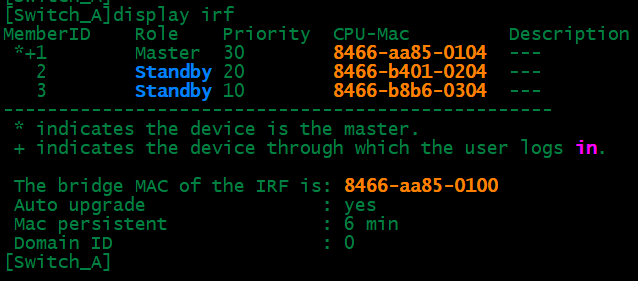
查看堆叠链路状态
dis irf link
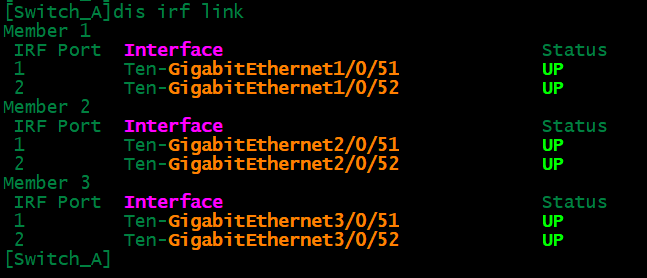
查看堆叠拓扑结构
dis irf topology
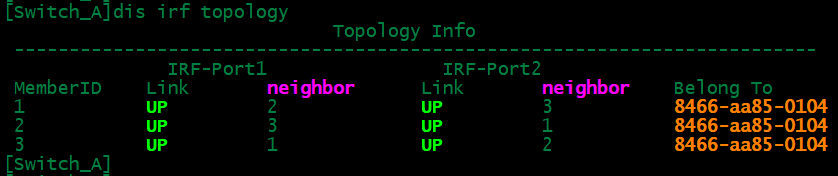
参考文章:http://t.csdnimg.cn/3AolN
H3C官方文档:https://www.h3c.com/cn/d_201503/858643_30005_0.htm