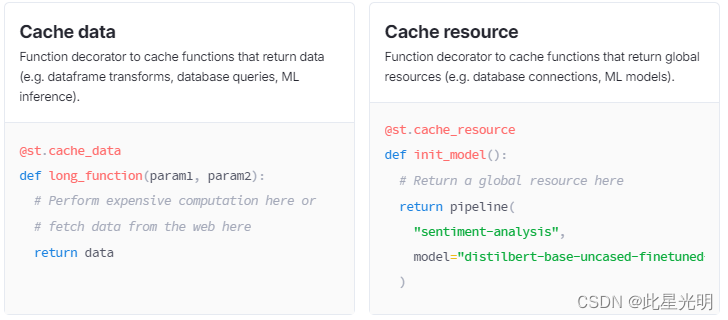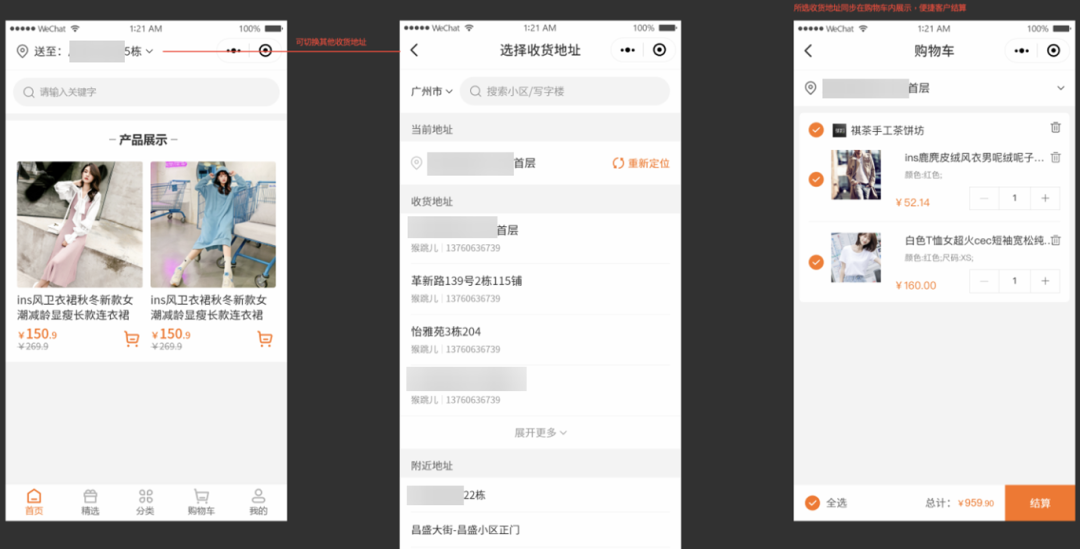addvue
<template>
<!-- 传过来的id -->
<!-- {{ $route.query.id }} -->
<el-form
ref="FormRef"
style="max-width: 600px"
:model="FormData"
:rule="rules"
status-icon
label-width="auto"
class="demo-ruleForm"
>
<el-form-item label="名称" prop="name">
<el-input v-model="FormData.name" />
</el-form-item>
<el-form-item label="副标题" prop="subName">
<el-input v-model.number="FormData.subName" :rows="2" type="textarea"/>
</el-form-item>
<el-form-item label="图片" prop="img">
<el-input v-model="FormData.img" />
</el-form-item>
<el-form-item label="分类" prop="categoryId">
<el-input v-model.number="FormData.categoryId" />
</el-form-item>
<el-form-item label="状态" prop="status">
<el-select v-model="FormData.status" placeholder="Select" style="width: 115px">
<el-option v-for="itme in options" :key="itme.value" :label="itme.lable" :value="itme.value" />
</el-select>
</el-form-item>
<el-form-item label="价格" prop="price">
<el-input-number v-model="FormData.price" :precision="2" :step="0.1"/>
</el-form-item>
<el-form-item label="排序" prop="seq">
<el-input v-model.number="FormData.seq" />
</el-form-item>
<el-form-item label="标签" prop="tags">
<el-input v-model="FormData.tags" />
</el-form-item>
<el-form-item>
<el-button type="primary" @click="submitForm(FormRef)">
提交
</el-button>
<el-button @click="resetForm(FormRef)">重置</el-button>
</el-form-item>
</el-form>
</template>
<script setup lang="ts">
import { reactive ,ref} from 'vue';
import { productApi } from '@/api/index.ts';
import {useRoute,useRouter} from 'vue-router';
import { ElMessage } from 'element-plus';
const route = useRoute()
const router = useRouter()
const FormRef = ref();
const FormData = reactive({
name:'',
subName:'',
img:'',
categoryId:'0',
status:'',
price:'',
seq:'0',
tags:''
})
//点击登录后调用的被抽出来的方法
const submitFormData = () => {
let params = {
name:FormData.name,
subName:FormData.subName,
img:FormData.img,
categoryId:FormData.categoryId,
status:FormData.status,
price:FormData.price,
seq:FormData.seq,
tags:FormData.tags
}
console.log(params)
productApi.insert.call(params).then((_res:any)=>{
ElMessage.success("新增成功")
router.push({name:"list"})
})
}
//表单验证规则,表单中的prop属性
const rules = reactive<any>({
})
const options =[
{
value:1,
lable:"上架",
},
{
value:2,
lable:"下架",
}
]
//重置表单
const resetForm = (formEl: any) => {
if (!formEl) return
formEl.resetFields()
}
//点击登录按钮后
const submitForm = async (formEl: any) => {
await formEl.validate((valid: any, fields: any) => {
if (valid) {
//抽出来方法来数据提交后
submitFormData()
}
})
}
</script>edit.vue
<template>
<!-- 传过来的id -->
<!-- {{ $route.query.id }} -->
<el-form
ref="FormRef"
style="max-width: 600px"
:model="FormData"
:rule="rules"
status-icon
label-width="auto"
class="demo-ruleForm"
>
<el-form-item label="名称" prop="name">
<el-input v-model="FormData.name" />
</el-form-item>
<el-form-item label="副标题" prop="subName">
<el-input v-model.number="FormData.subName" :rows="2" type="textarea"/>
</el-form-item>
<el-form-item label="图片" prop="img">
<el-input v-model="FormData.img" />
</el-form-item>
<el-form-item label="分类" prop="categoryId">
<el-input v-model.number="FormData.categoryId" />
</el-form-item>
<el-form-item label="状态" prop="status">
<el-select v-model="FormData.status" placeholder="Select" style="width: 115px">
<el-option v-for="itme in options" :key="itme.value" :label="itme.lable" :value="itme.value" />
</el-select>
</el-form-item>
<el-form-item label="价格" prop="price">
<el-input-number v-model="FormData.price" :precision="2" :step="0.1"/>
</el-form-item>
<el-form-item label="排序" prop="seq">
<el-input v-model.number="FormData.seq" />
</el-form-item>
<el-form-item label="标签" prop="tags">
<el-input v-model="FormData.tags" />
</el-form-item>
<el-form-item>
<el-button type="primary" @click="submitForm(FormRef)">
提交
</el-button>
<el-button @click="resetForm(FormRef)">重置</el-button>
</el-form-item>
</el-form>
</template>
<script setup lang="ts">
import { onMounted, reactive ,ref} from 'vue';
import { productApi } from '@/api/index.ts';
import {useRoute,useRouter} from 'vue-router';
const route = useRoute()
const router = useRouter()
const FormRef = ref();
onMounted(()=>{
FormData.id = route.query.id != undefined ? Number(route.query.id) : 0
console.log(FormData.id);
callProductApi()
})
const callProductApi = () => {
productApi.select.call({id:FormData.id}).then((res:any)=>{
let resData = res[0];
FormData.name=resData.name
FormData.subName = resData.subName
FormData.img = resData.img
FormData.categoryId = resData.categoryId
FormData.status = resData.status
FormData.price = resData.price
FormData.seq = resData.seq
FormData.tags = resData.tags
})
}
const FormData = reactive({
id:0,
name:'',
subName:'',
img:'',
categoryId:'0',
status:'',
price:'',
seq:'0',
tags:''
})
//点击登录后调用的被抽出来的方法
const submitFormData = () => {
let params = {
id:FormData.id,
name:FormData.name,
subName:FormData.subName,
img:FormData.img,
categoryId:FormData.categoryId,
status:FormData.status,
price:FormData.price,
seq:FormData.seq,
tags:FormData.tags
}
productApi.update.call(params).then((_res:any)=>{
router.push({name:"list"})
})
}
//表单验证规则,表单中的prop属性
const rules = reactive<any>({
})
const options =[
{
value:1,
lable:"上架",
},
{
value:2,
lable:"下架",
}
]
//重置表单
const resetForm = (formEl: any) => {
if (!formEl) return
formEl.resetFields()
}
//点击登录按钮后
const submitForm = async (formEl: any) => {
await formEl.validate((valid: any, fields: any) => {
if (valid) {
//抽出来方法来数据提交后
submitFormData()
}
})
}
</script>list.vue
<template>
<!-- 用于查询的表单 -->
<el-form :inline="true" :model="FormData">
<el-form-item label="">
<el-form-item label="商品查询">
<el-input v-model="FormData.name" />
</el-form-item>
</el-form-item>
<el-form-item>
<el-button type="primary" @click="onQuery">查询</el-button>
</el-form-item>
</el-form>
<!-- 用于存放数据的表格 -->
<el-table :data="tableData" style="width: 100%">
<el-table-column prop="id" label="商品id" width="150" />
<el-table-column prop="name" label="名称" width="120" />
<el-table-column prop="img" label="图片" width="120" >
<template #default="scope">
<!-- scope.row代表这一行的数据 -->
<!-- {{scope.row }} -->
<img :src="scope.row.img" width="50px" height="50px" />
</template>
</el-table-column>
<el-table-column prop="statusX" label="状态" width="120" />
<el-table-column prop="price" label="价格" width="120" :formatter="formatter"/>
<el-table-column prop="lastUpdateBy" label="更新人" width="120" />
<el-table-column prop="lastUpdateTime" label="更新时间" width="120" :formatter="formatter"/>
<el-table-column fixed="right" label="操作" min-width="120">
<template #default="scope">
<el-button type="primary" size="small" @click="goEdit(scope.row)">编辑</el-button>
<el-button type="danger" size="small" @click="goDelete(scope.row)">删除</el-button>
</template>
</el-table-column>
</el-table>
<br/>
<!-- 引入elementPluse分页组件 -->
<el-pagination background layout="prev, pager, next"
:total=pageDate.total
:page-size = pageDate.pageSize
:current-page ="pageDate.pageNum" @current-change="changePage"/>
</template>
<script setup lang="ts">
import {ref,onMounted, reactive} from 'vue';
// import http from '@/http';
import {productApi} from '@/api/index.ts';
import { dayjs } from 'element-plus';
import {useRoute,useRouter} from 'vue-router'
import { ElMessage, ElMessageBox } from 'element-plus'
// 获取当前页面参数
const route = useRoute()
// 负责页面跳转
const router = useRouter()
const tableData = ref<any>([])
const centerDialogVisible = ref(false)
onMounted(()=>{
//调用查询商品信息函数
callProductApi()
})
const goEdit = (row:any)=>{
router.push({name:"edit",query:{id:row.id}})
}
const goDelete = (row:any)=>{
// 确认删除消息弹出框
ElMessageBox.confirm(
'确定删除【'+ row.name+'】吗?',
'Warning',
{
confirmButtonText: '删除',
cancelButtonText: '取消',
type: 'warning',
}
)
.then(() => {
ElMessage({
type: 'success',
message: '删除成功',
})
})
.catch(() => {
ElMessage({
type: 'info',
message: '未删除',
})
})
centerDialogVisible.value = true
productApi.delete.call({id:row.id}).then((_res:any)=>{
})
}
const FormData = reactive({
name:"",
})
const formatter =(row: any, column: any, cellValue: any, index: number) =>{
if(column.property =="price"){
return "¥"+cellValue;
}else if(column.property =="lastUpdateTime"){
return dayjs(cellValue).format('YY年MM月DD HH:mm')
}
}
const onQuery = () =>{
//点击按钮时,重新查询数据刷新页面
callProductApi()
}
const changePage = (pageNum: number) =>{
pageDate.pageNum=pageNum
//改变了当前页的值,重新查询刷新页面
callProductApi()
}
const pageDate = reactive({
total:10,
pageSize:6,
pageNum:1,
})
//定义查询商品信息函数
const callProductApi= () =>{
let name = FormData.name==''? undefined :FormData.name
productApi.select.call({pageNum: pageDate.pageNum,pageSize:pageDate.pageSize,name:name}).then((res:any) =>{
tableData.value=res.itmes
pageDate.total = res.total
})
}
</script>