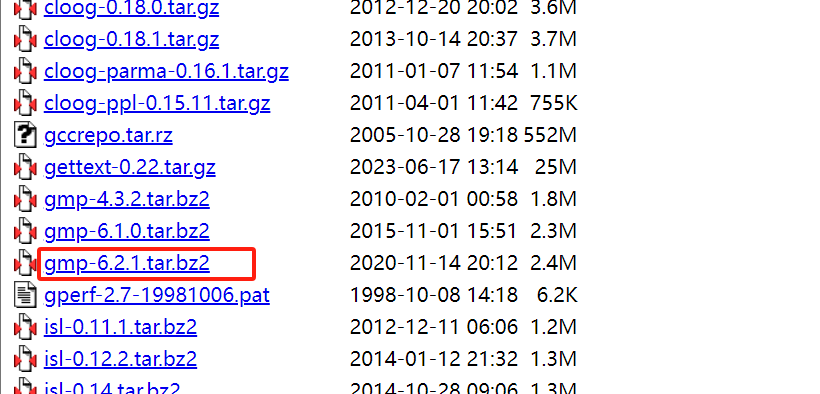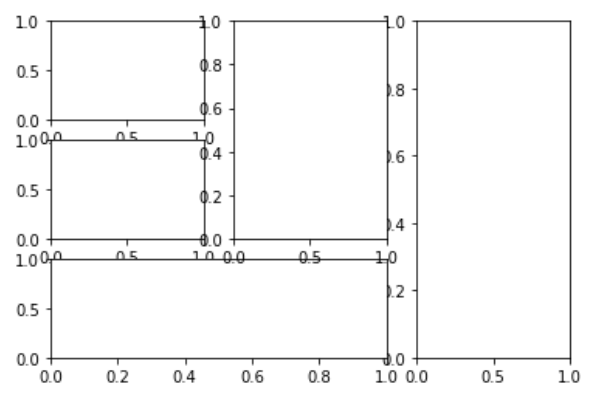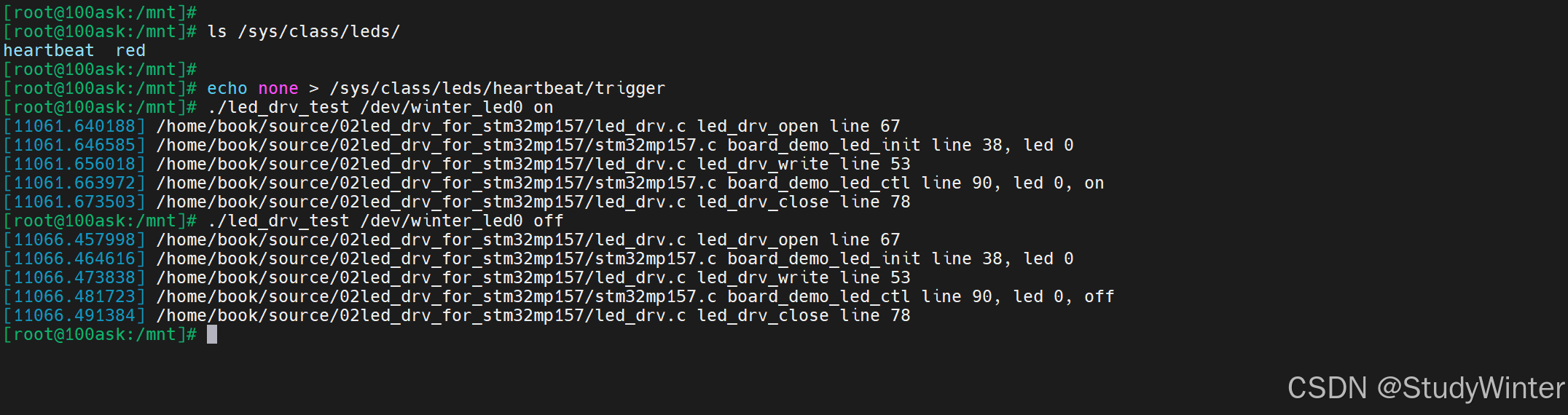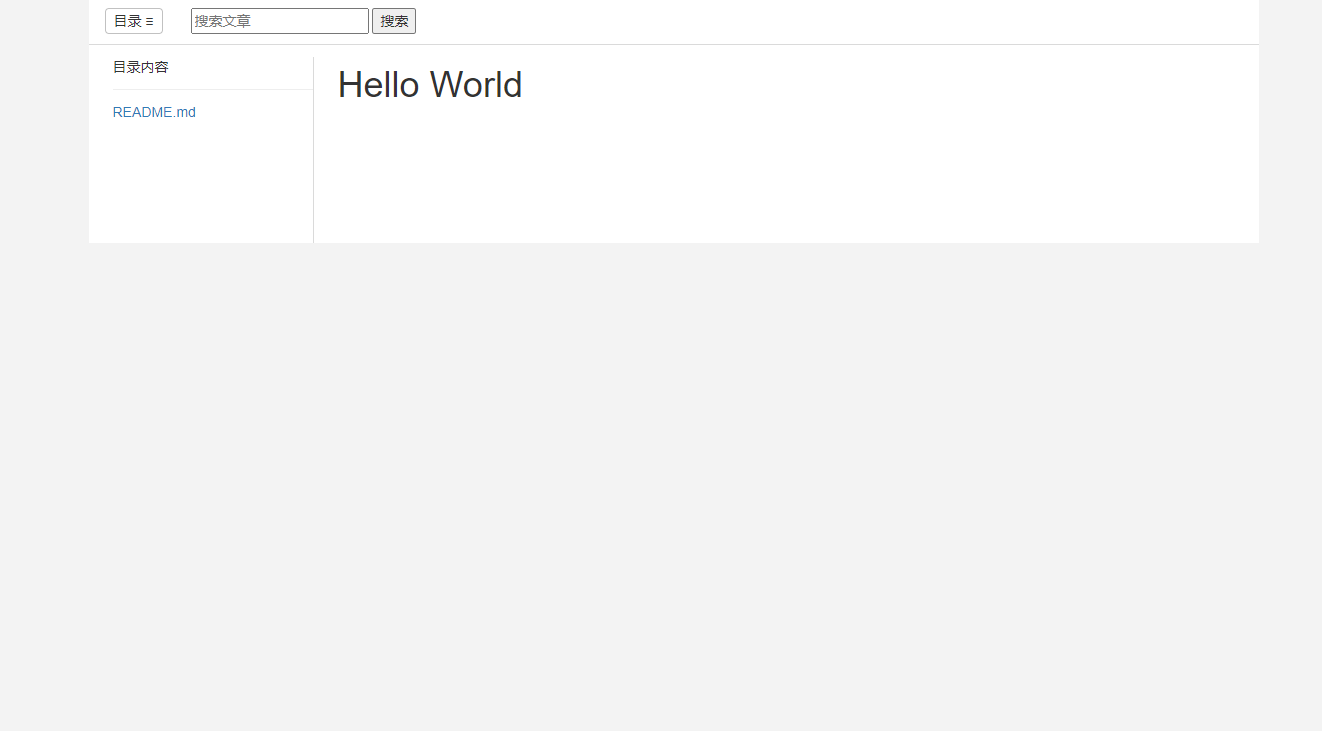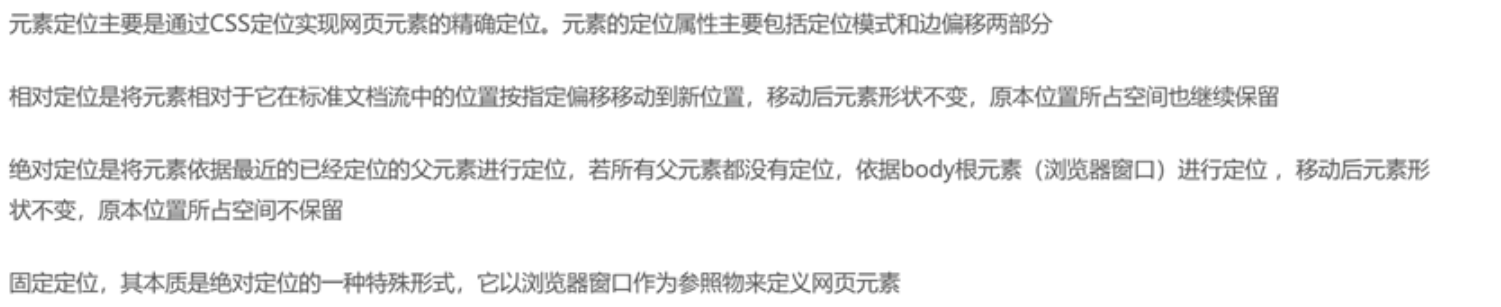目录
一、数据集
二、数据清洗和划分
2.1 安装依赖
2.2 清洗和划分
三、下载 Bert 模型
四、训练和测试模型
本文主要基于 Bert 和 BiLSTM 实现情感分类,其中参考了多个博客,具体见参考链接。
源码已上传Gitee : bert-bilstm-in-Sentiment-classification
一、数据集
数据集采用疫情期间微博评论数据集,一共10万条,可从这里下载Weibo nCoV Data。

二、数据清洗和划分
2.1 安装依赖
主要安装如下依赖,pip 更换国内源。
pandas
scikit-learn
matplotlib
seaborn
torch
torchvision
datasets
transformers
pytorch_lightning2.2 清洗和划分
实现代码如下所示。
import pandas as pd
from sklearn.model_selection import train_test_split
import pandas as pd
import matplotlib.pyplot as plt
import seaborn as sns
# Read Data
df = pd.read_csv('data/nCoV_100k_train.labled.csv')
# Only need text and labels
df = df[['微博中文内容', '情感倾向']]
df = df.rename(columns={'微博中文内容': 'text', '情感倾向': 'label'})
print(df)
# Observing data balance
print(df.label.value_counts())
print(df.label.value_counts() / df.shape[0] * 100)
plt.figure(figsize=(8, 4))
sns.countplot(x='label', data=df)
plt.show()
# print(df_train[df_train.label > 5.0])
# print(df_train[(df_train.label < -1.1)])
# # discarding outliers
# df_train.drop(df_train[(df_train.label < -1.1) | (df_train.label > 5)].index, inplace=True, axis=0)
# df_train.reset_index(inplace=True, drop=True)
# print(df_train.label.value_counts())
# sns.countplot(x='label', data=df_train)
# plt.show()
df.drop(df[(df.label == '4') |
(df.label == '-') |
(df.label == '·') |
(df.label == '-2') |
(df.label == '10') |
(df.label == '9')].index, inplace=True, axis=0)
df.reset_index(inplace=True, drop=True)
print(df.value_counts())
sns.countplot(x='label', data=df)
plt.show()
# checking for empty rows
print(df.isnull().sum())
# deleting empty row data
df.dropna(axis=0, how='any', inplace=True)
df.reset_index(inplace=True, drop=True)
print(df.isnull().sum())
# examining duplicate data
print(df.duplicated().sum())
print(df[df.duplicated()==True])
# deleting duplicate data
index = df[df.duplicated() == True].index
df.drop(index, axis=0, inplace=True)
df.reset_index(inplace=True, drop=True)
print(df.duplicated().sum())
# We also need to address duplicate data where the text is the same but the label is different
print(df['text'].duplicated().sum())
print(df[df['text'].duplicated() == True])
# viewing examples
print(df[df['text'] == df.iloc[1473]['text']])
print(df[df['text'] == df.iloc[1814]['text']])
# removing data where the text is the same but the label is different
index = df[df['text'].duplicated() == True].index
df.drop(index, axis=0, inplace=True)
df.reset_index(inplace=True, drop=True)
# checking
print(df['text'].duplicated().sum()) # 0
print(df)
# inspecting shapes and indices
print("======data-clean======")
print(df.tail())
print(df.shape)
# viewing the maximum length of text
print(df['text'].str.len().sort_values())
# Split dataset. 0.6/0.2/0.2
train, test = train_test_split(df, test_size=0.2)
train, val = train_test_split(train, test_size=0.25)
print(train.shape)
print(test.shape)
print(val.shape)
train.to_csv('./data/clean/train.csv', index=None)
val.to_csv('./data/clean/val.csv', index=None)
test.to_csv('./data/clean/test.csv', index=None)三、下载 Bert 模型
在 Hugging Face google-bert/bert-base-chinese 下载对应的模型文件,魔搭社区下载的运行可能有如下问题。
safetensors_rust.SafetensorError: Error while deserializing header: HeaderTooLarge下载对应的模型文件。

四、训练和测试模型
训练和测试代码如下所示。
# https://www.kaggle.com/code/isseyice/sentiment-classification-based-on-bert-and-lstm
# https://github.com/iceissey/issey_Kaggle/blob/main/Bert_BiLSTM/BiLSTM_lighting.py#L36
# https://www.cnblogs.com/chuanzhang053/p/17653381.html
import torch
import datasets
import pandas as pd
from datasets import load_dataset # hugging-face dataset
from torch.utils.data import Dataset
from torch.utils.data import DataLoader
import torch.nn as nn
from transformers import BertTokenizer, BertModel
import torch.optim as optim
from torch.nn.functional import one_hot
import pytorch_lightning as pl
from pytorch_lightning import Trainer
from torchmetrics.functional import accuracy, recall, precision, f1_score # lightning中的评估
from pytorch_lightning.callbacks.early_stopping import EarlyStopping
from pytorch_lightning.callbacks import ModelCheckpoint
# todo: 定义超参数
batch_size = 16
epochs = 5
dropout = 0.1
rnn_hidden = 768
rnn_layer = 1
class_num = 3
lr = 0.001
PATH = './model' # model checkpoint path
# 分词器
token = BertTokenizer.from_pretrained('./model/bert-base-chinese')
# Customize dataset 自定义数据集
class MydataSet(Dataset):
def __init__(self, path, split):
# self.dataset = load_dataset('csv', data_files=path, split=split) # TypeError: read_csv() got an unexpected keyword argument 'mangle_dupe_cols'.
self.df = pd.read_csv(path)
self.dataset = datasets.Dataset.from_pandas(self.df)
def __getitem__(self, item):
text = self.dataset[item]['text']
label = self.dataset[item]['label']
return text, label
def __len__(self):
return len(self.dataset)
# todo: 定义批处理函数
def collate_fn(data):
sents = [i[0] for i in data]
labels = [i[1] for i in data]
# 分词并编码
data = token.batch_encode_plus(
batch_text_or_text_pairs=sents, # 单个句子参与编码
truncation=True, # 当句子长度大于max_length时,截断
padding='max_length', # 一律补pad到max_length长度
max_length=300,
return_tensors='pt', # 以pytorch的形式返回,可取值tf,pt,np,默认为返回list
return_length=True,
)
# input_ids: 编码之后的数字
# attention_mask: 是补零的位置是0,其他位置是1
input_ids = data['input_ids'] # input_ids 就是编码后的词
attention_mask = data['attention_mask'] # pad的位置是0,其他位置是1
token_type_ids = data['token_type_ids'] # (如果是一对句子)第一个句子和特殊符号的位置是0,第二个句子的位置是1
labels = torch.LongTensor(labels) # 该批次的labels
# print(data['length'], data['length'].max())
return input_ids, attention_mask, token_type_ids, labels
# 定义模型,上游使用bert预训练,下游任务选择双向LSTM模型,最后加一个全连接层
class BiLSTMClassifier(nn.Module):
def __init__(self, drop, hidden_dim, output_dim):
super(BiLSTMClassifier, self).__init__()
self.drop = drop
self.hidden_dim = hidden_dim
self.output_dim = output_dim
# 加载bert中文模型
self.embedding = BertModel.from_pretrained('./model/bert-base-chinese')
# 冻结上游模型参数(不进行预训练模型参数学习)
for param in self.embedding.parameters():
param.requires_grad_(False)
#生成下游RNN层以及全连接层
self.lstm = nn.LSTM(input_size=768, hidden_size=self.hidden_dim, num_layers=2, batch_first=True,
bidirectional=True, dropout=self.drop)
self.fc = nn.Linear(self.hidden_dim * 2, self.output_dim)
# 使用CrossEntropyLoss作为损失函数时,不需要激活。因为实际上CrossEntropyLoss将softmax-log-NLLLoss一并实现的。
def forward(self, input_ids, attention_mask, token_type_ids):
embedded = self.embedding(input_ids=input_ids, attention_mask=attention_mask, token_type_ids=token_type_ids)
# 第0维才是我们需要的embedding,embedding.last_hidden_state = embedding[0]
embedded = embedded.last_hidden_state # The embedding we need is in the 0th dimension. So, to extract it, we use: embedding.last_hidden_state = embedding[0].
out, (h_n, c_n) = self.lstm(embedded)
output = torch.cat((h_n[-2, :, :], h_n[-1, :, :]), dim=1) # This part represents the output of the bidirectional LSTM. For detailed explanations, please refer to the article.
output = self.fc(output)
return output
# Define PyTorch Lightning
class BiLSTMLighting(pl.LightningModule):
def __init__(self, drop, hidden_dim, output_dim):
super(BiLSTMLighting, self).__init__()
self.model = BiLSTMClassifier(drop, hidden_dim, output_dim) # Set up model
self.criterion = nn.CrossEntropyLoss() # Set up loss function
self.train_dataset = MydataSet('./data/clean/train.csv', 'train')
self.val_dataset = MydataSet('./data/clean/val.csv', 'train')
self.test_dataset = MydataSet('./data/clean/test.csv', 'train')
def configure_optimizers(self):
optimizer = optim.AdamW(self.parameters(), lr=lr)
return optimizer
def forward(self, input_ids, attention_mask, token_type_ids): # forward(self,x)
return self.model(input_ids, attention_mask, token_type_ids)
def train_dataloader(self):
train_loader = DataLoader(dataset=self.train_dataset, batch_size=batch_size, collate_fn=collate_fn,
shuffle=True, num_workers=3)
return train_loader
def training_step(self, batch, batch_idx):
input_ids, attention_mask, token_type_ids, labels = batch # x, y = batch
y = one_hot(labels + 1, num_classes=3)
# 将one_hot_labels类型转换成float
y = y.to(dtype=torch.float)
# forward pass
y_hat = self.model(input_ids, attention_mask, token_type_ids)
# y_hat = y_hat.squeeze() # 将[128, 1, 3]挤压为[128,3]
loss = self.criterion(y_hat, y) # criterion(input, target)
self.log('train_loss', loss, prog_bar=True, logger=True, on_step=True, on_epoch=True) # 将loss输出在控制台
return loss # 必须把log返回回去才有用
def val_dataloader(self):
val_loader = DataLoader(dataset=self.val_dataset, batch_size=batch_size, collate_fn=collate_fn, shuffle=False, num_workers=3)
return val_loader
def validation_step(self, batch, batch_idx):
input_ids, attention_mask, token_type_ids, labels = batch
y = one_hot(labels + 1, num_classes=3)
y = y.to(dtype=torch.float)
# forward pass
y_hat = self.model(input_ids, attention_mask, token_type_ids)
# y_hat = y_hat.squeeze()
loss = self.criterion(y_hat, y)
self.log('val_loss', loss, prog_bar=False, logger=True, on_step=True, on_epoch=True)
return loss
def test_dataloader(self):
test_loader = DataLoader(dataset=self.test_dataset, batch_size=batch_size, collate_fn=collate_fn, shuffle=False, num_workers=3)
return test_loader
def test_step(self, batch, batch_idx):
input_ids, attention_mask, token_type_ids, labels = batch
target = labels + 1 # Used for calculating accuracy and F1-score later on
y = one_hot(target, num_classes=3)
y = y.to(dtype=torch.float)
# forward pass
y_hat = self.model(input_ids, attention_mask, token_type_ids)
# y_hat = y_hat.squeeze()
pred = torch.argmax(y_hat, dim=1)
acc = (pred == target).float().mean()
loss = self.criterion(y_hat, y)
self.log('loss', loss)
# task: Literal["binary", "multiclass", "multilabel"], corresponding to [binary classification, multiclass classification, multilabel classification]
# average=None: outputs scores for each class separately; without it, the scores are averaged.
re = recall(pred, target, task="multiclass", num_classes=class_num, average=None)
pre = precision(pred, target, task="multiclass", num_classes=class_num, average=None)
f1 = f1_score(pred, target, task="multiclass", num_classes=class_num, average=None)
def log_score(name, scores):
for i, score_class in enumerate(scores):
self.log(f"{name}_class{i}", score_class)
log_score("recall", re)
log_score("precision", pre)
log_score("f1", f1)
self.log('acc', accuracy(pred, target, task="multiclass", num_classes=class_num))
self.log('avg_recall', recall(pred, target, task="multiclass", num_classes=class_num, average="weighted"))
self.log('avg_precision', precision(pred, target, task="multiclass", num_classes=class_num, average="weighted"))
self.log('avg_f1', f1_score(pred, target, task="multiclass", num_classes=class_num, average="weighted"))
# 训练
def train():
# 增加回调最优模型,这个比较好用
checkpoint_callback = ModelCheckpoint(
monitor='val_loss', # Monitor object: 'val_loss'
dirpath='./model/checkpoints/', # Path to save the model
filename='model-{epoch:02d}-{val_loss:.2f}', # Name of the best model
save_top_k=1, # Save only the best one
mode='min' # When the monitored metric is at its lowest.
)
# Trainer可以帮助调试,比如快速运行、只使用一小部分数据进行测试、完整性检查等,
# 详情请见官方文档https://lightning.ai/docs/pytorch/latest/debug/debugging_basic.html
# auto自适应gpu数量
trainer = Trainer(max_epochs=epochs, log_every_n_steps=10, accelerator='gpu', devices="auto", fast_dev_run=False, callbacks=[checkpoint_callback])
model = BiLSTMLighting(drop = dropout, hidden_dim = rnn_hidden, output_dim = class_num)
trainer.fit(model)
return model
# 测试
def test(model = None):
# Load the parameters of the previously trained best model.
if model is None:
model = BiLSTMLighting.load_from_checkpoint(checkpoint_path=PATH,
drop=dropout, hidden_dim=rnn_hidden, output_dim=class_num)
trainer = Trainer(fast_dev_run=False)
result = trainer.test(model)
print(result)
if __name__ == '__main__':
model = train()
test(model)执行如下命令。
python main.py运行结果:
root@dsw-398300-bf64cb7b7-f28cl:/mnt/workspace/bert-bilstm-in-sentiment-classification# python main.py
2024-07-13 13:18:25.494250: I tensorflow/core/util/port.cc:110] oneDNN custom operations are on. You may see slightly different numerical results due to floating-point round-off errors from different computation orders. To turn them off, set the environment variable `TF_ENABLE_ONEDNN_OPTS=0`.
2024-07-13 13:18:25.933228: I tensorflow/core/platform/cpu_feature_guard.cc:182] This TensorFlow binary is optimized to use available CPU instructions in performance-critical operations.
To enable the following instructions: AVX2 AVX512F AVX512_VNNI FMA, in other operations, rebuild TensorFlow with the appropriate compiler flags.
2024-07-13 13:18:27.151707: W tensorflow/compiler/tf2tensorrt/utils/py_utils.cc:38] TF-TRT Warning: Could not find TensorRT
GPU available: True (cuda), used: True
TPU available: False, using: 0 TPU cores
IPU available: False, using: 0 IPUs
HPU available: False, using: 0 HPUs
Some weights of the model checkpoint at ./model/bert-base-chinese were not used when initializing BertModel: ['cls.seq_relationship.bias', 'cls.predictions.transform.dense.weight', 'cls.predictions.transform.dense.bias', 'cls.seq_relationship.weight', 'cls.predictions.bias', 'cls.predictions.transform.LayerNorm.weight', 'cls.predictions.transform.LayerNorm.bias']
- This IS expected if you are initializing BertModel from the checkpoint of a model trained on another task or with another architecture (e.g. initializing a BertForSequenceClassification model from a BertForPreTraining model).
- This IS NOT expected if you are initializing BertModel from the checkpoint of a model that you expect to be exactly identical (initializing a BertForSequenceClassification model from a BertForSequenceClassification model).
Missing logger folder: /mnt/workspace/bert-bilstm-in-sentiment-classification/lightning_logs
LOCAL_RANK: 0 - CUDA_VISIBLE_DEVICES: [0]
| Name | Type | Params
-----------------------------------------------
0 | model | BiLSTMClassifier | 125 M
1 | criterion | CrossEntropyLoss | 0
-----------------------------------------------
23.6 M Trainable params
102 M Non-trainable params
125 M Total params
503.559 Total estimated model params size (MB)
Epoch 4: 100%|███████████████████████████████████████████████████████████████████████████████████████████████████████████████████████████████████████████████████████████████████████| 4506/4506 [13:41<00:00, 5.48it/s, loss=0.52, v_num=0, train_loss_step=0.654, train_loss_epoch=0.566]`Trainer.fit` stopped: `max_epochs=5` reached.
Epoch 4: 100%|███████████████████████████████████████████████████████████████████████████████████████████████████████████████████████████████████████████████████████████████████████| 4506/4506 [13:42<00:00, 5.48it/s, loss=0.52, v_num=0, train_loss_step=0.654, train_loss_epoch=0.566]
root@dsw-398300-bf64cb7b7-f28cl:/mnt/workspace/bert-bilstm-in-sentiment-classification# python main.py
2024-07-13 15:10:59.831283: I tensorflow/core/util/port.cc:110] oneDNN custom operations are on. You may see slightly different numerical results due to floating-point round-off errors from different computation orders. To turn them off, set the environment variable `TF_ENABLE_ONEDNN_OPTS=0`.
2024-07-13 15:10:59.868774: I tensorflow/core/platform/cpu_feature_guard.cc:182] This TensorFlow binary is optimized to use available CPU instructions in performance-critical operations.
To enable the following instructions: AVX2 AVX512F AVX512_VNNI FMA, in other operations, rebuild TensorFlow with the appropriate compiler flags.
2024-07-13 15:11:00.420343: W tensorflow/compiler/tf2tensorrt/utils/py_utils.cc:38] TF-TRT Warning: Could not find TensorRT
GPU available: True (cuda), used: True
TPU available: False, using: 0 TPU cores
IPU available: False, using: 0 IPUs
HPU available: False, using: 0 HPUs
Some weights of the model checkpoint at ./model/bert-base-chinese were not used when initializing BertModel: ['cls.predictions.transform.dense.bias', 'cls.predictions.transform.dense.weight', 'cls.predictions.transform.LayerNorm.weight', 'cls.predictions.transform.LayerNorm.bias', 'cls.seq_relationship.bias', 'cls.seq_relationship.weight', 'cls.predictions.bias']
- This IS expected if you are initializing BertModel from the checkpoint of a model trained on another task or with another architecture (e.g. initializing a BertForSequenceClassification model from a BertForPreTraining model).
- This IS NOT expected if you are initializing BertModel from the checkpoint of a model that you expect to be exactly identical (initializing a BertForSequenceClassification model from a BertForSequenceClassification model).
LOCAL_RANK: 0 - CUDA_VISIBLE_DEVICES: [0]
| Name | Type | Params
-----------------------------------------------
0 | model | BiLSTMClassifier | 125 M
1 | criterion | CrossEntropyLoss | 0
-----------------------------------------------
23.6 M Trainable params
102 M Non-trainable params
125 M Total params
503.559 Total estimated model params size (MB)
Epoch 4: 100%|██████████████████████████████████████████████████████████████████████████████████████████████████████████████████████████████████████████████████████████████████████| 4506/4506 [13:41<00:00, 5.48it/s, loss=0.544, v_num=1, train_loss_step=0.435, train_loss_epoch=0.568]`Trainer.fit` stopped: `max_epochs=5` reached.
Epoch 4: 100%|██████████████████████████████████████████████████████████████████████████████████████████████████████████████████████████████████████████████████████████████████████| 4506/4506 [13:41<00:00, 5.48it/s, loss=0.544, v_num=1, train_loss_step=0.435, train_loss_epoch=0.568]
GPU available: True (cuda), used: False
TPU available: False, using: 0 TPU cores
IPU available: False, using: 0 IPUs
HPU available: False, using: 0 HPUs
/opt/conda/lib/python3.8/site-packages/pytorch_lightning/trainer/trainer.py:1764: PossibleUserWarning: GPU available but not used. Set `accelerator` and `devices` using `Trainer(accelerator='gpu', devices=1)`.
rank_zero_warn(
Testing DataLoader 0: 61%|███████████████████████████████████████████████████████████████████████████████████████████████████████████████████████████████████████▉ | 690/1127 [46:08<29:13, 4.01s/it]
Testing DataLoader 0: 100%|███████████████████████████████████████████████████████████████████████████████████████████████████████████████████████████████████████████████████████████████████████████████████████████████████████████████████████████| 1127/1127 [1:17:28<00:00, 4.12s/it]
┏━━━━━━━━━━━━━━━━━━━━━━━━━━━┳━━━━━━━━━━━━━━━━━━━━━━━━━━━┓
┃ Test metric ┃ DataLoader 0 ┃
┡━━━━━━━━━━━━━━━━━━━━━━━━━━━╇━━━━━━━━━━━━━━━━━━━━━━━━━━━┩
│ acc │ 0.7424814105033875 │
│ avg_f1 │ 0.7335338592529297 │
│ avg_precision │ 0.7671085596084595 │
│ avg_recall │ 0.7424814105033875 │
│ f1_class0 │ 0.5128293633460999 │
│ f1_class1 │ 0.7843108177185059 │
│ f1_class2 │ 0.6716415286064148 │
│ loss │ 0.5851244330406189 │
│ precision_class0 │ 0.637470543384552 │
│ precision_class1 │ 0.7558891773223877 │
│ precision_class2 │ 0.7077022790908813 │
│ recall_class0 │ 0.4741062521934509 │
│ recall_class1 │ 0.8350556492805481 │
│ recall_class2 │ 0.6949878334999084 │
└───────────────────────────┴───────────────────────────┘
[{'loss': 0.5851244330406189, 'recall_class0': 0.4741062521934509, 'recall_class1': 0.8350556492805481, 'recall_class2': 0.6949878334999084, 'precision_class0': 0.637470543384552, 'precision_class1': 0.7558891773223877, 'precision_class2': 0.7077022790908813, 'f1_class0': 0.5128293633460999, 'f1_class1': 0.7843108177185059, 'f1_class2': 0.6716415286064148, 'acc': 0.7424814105033875, 'avg_recall': 0.7424814105033875, 'avg_precision': 0.7671085596084595, 'avg_f1': 0.7335338592529297}]
root@dsw-398300-bf64cb7b7-f28cl:/mnt/workspace/bert-bilstm-in-sentiment-classification# 参考链接:
[1] 使用huggingface实现BERT+BILSTM情感3分类(附数据集源代码)_bert和bilstm中间需要加入drop层么-CSDN博客
[2] https://huggingface.co/google-bert/bert-base-chinese/tree/main
[3] 【NLP实战】基于Bert和双向LSTM的情感分类【上篇】_bert+lstm-CSDN博客
[4] 【NLP实战】基于Bert和双向LSTM的情感分类【中篇】_bert+lstm-CSDN博客
[5] https://github.com/iceissey/issey_Kaggle/tree/main/Bert_BiLSTM
[6] https://www.kaggle.com/code/isseyice/sentiment-classification-based-on-bert-and-lstm#Part-2:-Training-and-Evaluating-the-Model [7]https://www.kaggle.com/datasets/liangqingyuan/chinese-text-multi-classification?resource=download
[8]千言(LUGE)| 全面的中文开源数据集合




![[论文阅读]MaIL: Improving Imitation Learning with Mamba](https://i-blog.csdnimg.cn/direct/5cafcc7076dc4d0aaae502cf92354fcc.png)