<! DOCTYPE html > < htmllang = " en" > < head> < metacharset = " UTF-8" > < metaname = " viewport" content = " width=device-width, initial-scale=1.0" > < title> </ title> </ head> < body> < divclass = " menu-container" > < divclass = " col-sm-3 menu-card" onclick = " window. open ( '${site.url}' , '_blank' ) " > < imgsrc = " 25.jpg" > < divclass = " menu-content" > < h2> </ h2> < p> </ p> </ div> </ div> < divclass = " col-sm-3 menu-card" onclick = " window. open ( '${site.url}' , '_blank' ) " > < imgsrc = " 25.jpg" > < divclass = " menu-content" > < h2> </ h2> < p> </ p> </ div> </ div> < divclass = " col-sm-3 menu-card" onclick = " window. open ( '${site.url}' , '_blank' ) " > < imgsrc = " 25.jpg" > < divclass = " menu-content" > < h2> </ h2> < p> </ p> </ div> </ div> </ div> </ body> </ html> < style>
.menu-card {
cursor : pointer;
width : 300px;
height : 130px;
margin : 20px;
background-color : #fff;
border-radius : 10px;
box-shadow : 0 2px 6px rgba ( 0, 0, 0, 0.1) ;
overflow : hidden;
transition : transform 0.3s;
display : flex;
align-items : center;
}
.menu-container {
display : flex;
flex-wrap : wrap;
justify-content : center;
gap : 20px;
padding : 20px;
}
.menu-card:hover {
transform : translateY ( -5px) ;
}
.menu-card img {
width : 80px;
height : 80px;
margin-left : 10px;
object-fit : cover;
border-radius : 10px;
}
.menu-content {
padding : 20px;
}
.menu-content h2 {
font-size : 16px;
margin-left : 10px;
margin-bottom : 10px;
color : #e27d60;
}
.menu-content p {
font-size : 14px;
margin-left : 10px;
color : #7f7f7f;
margin-bottom : 20px;
}
.menu-content div a {
display : inline-block;
padding : 8px 16px;
background-color : #e27d60;
color : #fff;
text-decoration : none;
border-radius : 4px;
transition : background-color 0.3s;
}
.menu-content a:hover {
background-color : #bf6043;
}
</ style>
cursor: pointer; 可以把鼠标变为小手 width: 300px; 设置容器的宽度 height: 130px; 设置容器的高度 margin: 20px; 设置相邻容器之间的距离(外边框距离),margin可以单独对上下左右进行设置。如margin-left margin-right … padding: 20px; 设置内边框距离 background-color: #fff; 设置背景色 border-radius: 10px; 设置边框圆角 box-shadow: 0 2px 6px rgba(0, 0, 0, 0.1); 设置边框阴影部分 overflow: hidden; 超出部分被隐藏 transition: transform 0.3s; 设置移动时间 transform: translateY(-5px); 设置移动距离 display: flex; 设置布局类型 align-items: center; 中间防止 justify-content: center; 内容放在中间
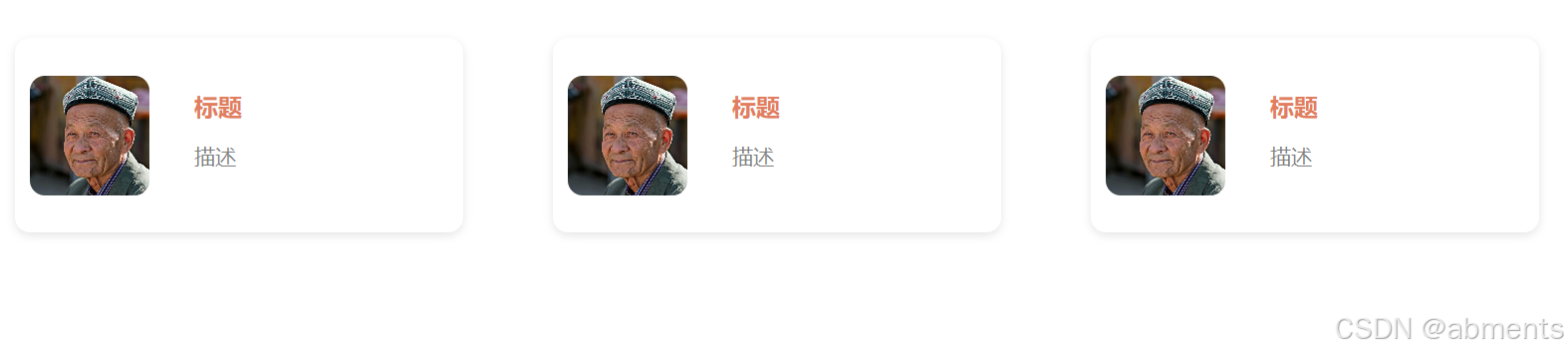
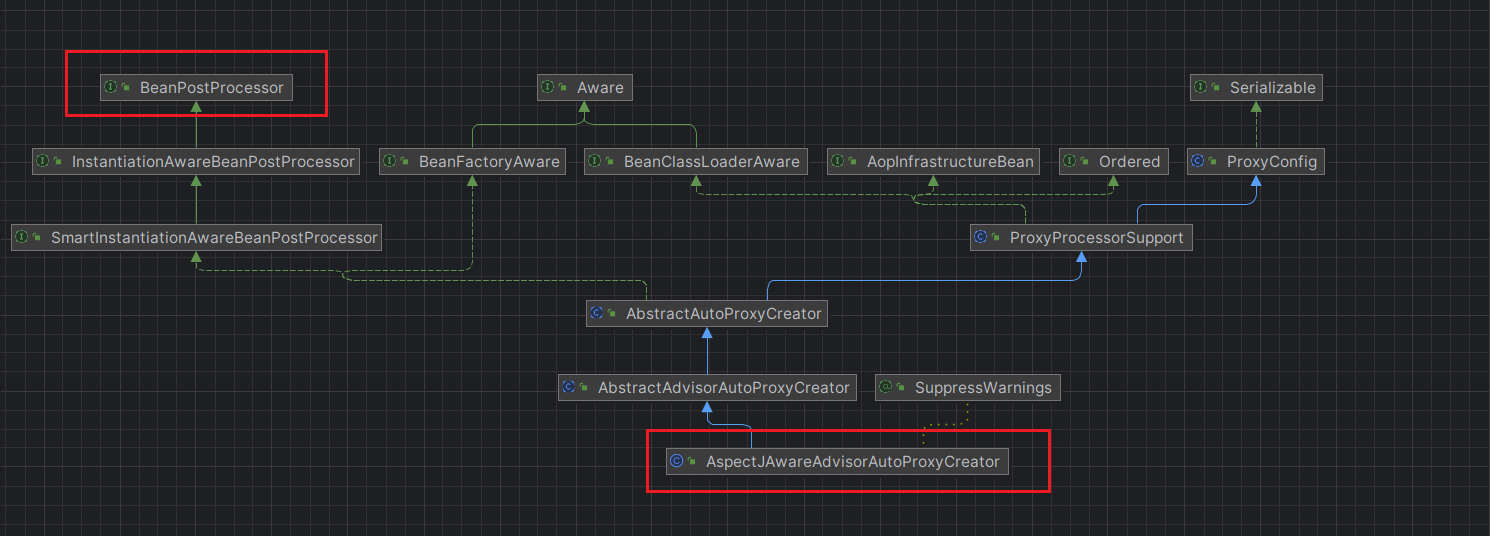





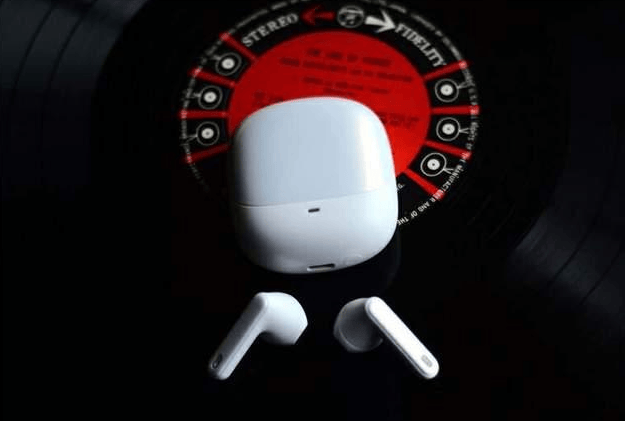


![[机器学习]-人工智能对程序员的深远影响——案例分析](https://i-blog.csdnimg.cn/direct/9dbe86a2baac45dbb42b1dc06e9f7959.png#pic_center)
![【代码随想录】【算法训练营】【第63天】 [卡码53]寻宝](https://i-blog.csdnimg.cn/direct/80d99d989d054c3fa85394f5adace5b4.png)








