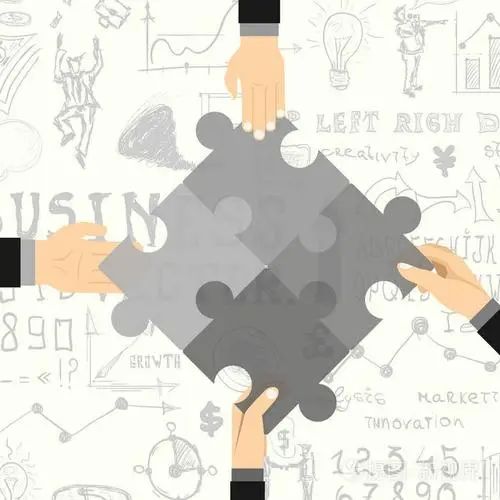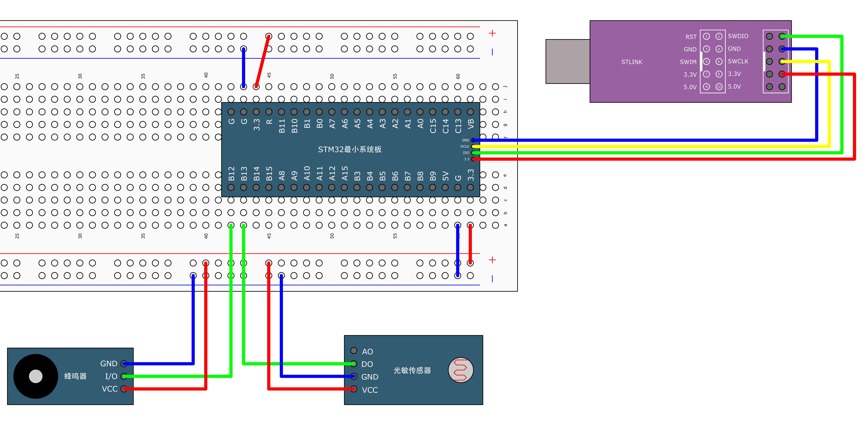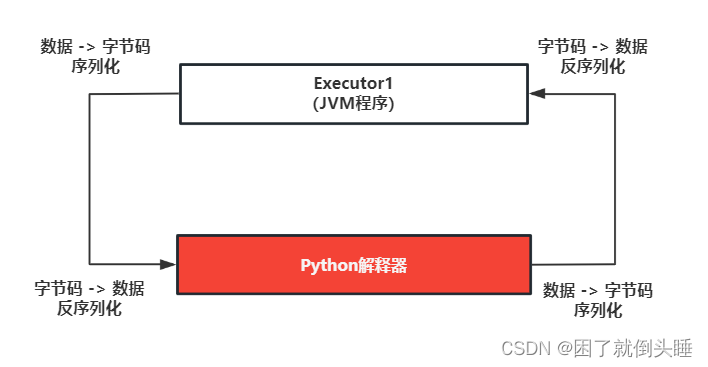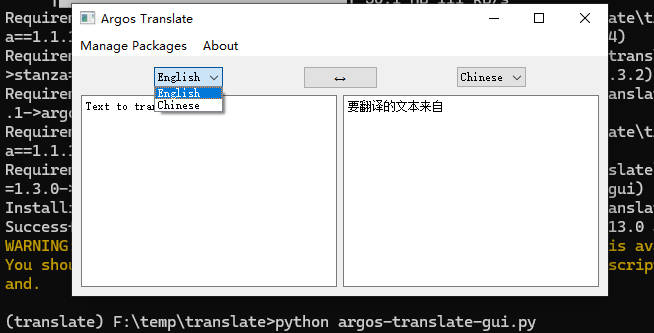问题描述:
系统:ubuntu22.04LTS
这两天安装另一个低版本的pytorch环境,提示我的cuda版本很旧,然后运行程序时候甚至直接报错,如下所示:
.local/lib/python3.10/site-packages/torch/cuda/__init__.py", line 293, in _lazy_init torch._C._cuda_init() RuntimeError: The NVIDIA driver on your system is too old (found version 11040). Please update your GPU driver by downloading and installing a new version from the URL: http://www.nvidia.com/Download/index.aspx Alternatively, go to: https://pytorch.org to install a PyTorch version that has been compiled with your version of the CUDA driver.
结果一查看,使用
nvidia-smi这个命令,一查看发现版本竟然是470的版本,回忆了一下是因为上次系统弹出更新,手动更新驱动导致不兼容系统崩溃导致的,当时屏幕界面都显示不出来了甚至异常,然后在下面这个系统自带的软件和更新APP里面


当时选择的是470版本,发现系统正常就没有管了。
解决方法
现在发现版本太低了,看这个软件和更新APP里面里面有提供nvidia-smi535-的版本,选择一个高版本的,然后点击应用更改,提示关机重启后,再次使用nvidia-smi命令,发现

显示的是535版本了,到此成功,试了一下torch环境也正常运行了。
对于小白来说不推荐的解决方法:
按照报错提示到官方网站下载自己安装
Linux x64 (AMD64/EM64T) Display Driver | 550.90.07 | Linux 64-bit | NVIDIA
这个有可能操作不当再次把系统弄崩溃,当然大佬可以随便用。