详情可参考支付宝开发文档:支付宝开发文档
前端把购买信息通过请求接口告诉后端,接口返回含有支付相关信息字符串string,前端插入html中调用
例:form
< form name = "punchout_form"
method = "post"
action = "https://openapi.alipay.com/gateway.do?app_cert_sn=111111111111111&charset=utf-8&alipay_root_cert_sn=22222222222&method=3333333&sign=4444&return_url=5555¬ify_url=6666&version=1.0&app_id=7777&sign_type=888×tamp=2022-02-01+10%3A17%3A41&alipay_sdk=9999&format=json" >
<
input type = "hidden"
name = "biz_content"
value = "{"time_expire":"2024-07-08 10:20:41","out_trade_no":"111111","total_amount":"100","subject":"323商品名称自测","product_code":"QUICK_WAP_WAY","body":"323商品名称"}" >
<
input type = "submit"
value = "立即支付"
style = "display:none" >
<
/form> <
script > document.forms[0].submit(); < /script>
接口相关信息解析
- url:支付宝 - 网上支付 安全快速!
- app_cert_sn:应用公钥证书
- charset:编码格式,如 utf-8、gbk、gb2312
- alipay_root_cert_sn:公钥证书签名
- return_url:支付成功后点击完成会自动跳转回商家页面地址, 同时在 URL 地址上附带支付结果参数,回跳参数可查看本文
- notify_url:异步通知地址,用于接收支付宝推送给商户的支付/退款成功的消息
- app_id:支付宝分配给开发者的应用 ID。
- method:接口名称,示例值:alipay.trade.wap.pay.return
- version:调用的接口版本,固定为:1.0
- sign:支付宝对本次支付结果的 签名,开发者必须使用支付宝公钥验证签名
- sign_type:商家生成签名字符串所使用的签名算法类型,目前支持 RSA2
生成签名:https://opendocs.alipay.com/open/02khjm
后端接入开发文档
技术接入:https://opendocs.alipay.com/support/01rauz?pathHash=e1329208
获取支付宝根证书
如何获取支付宝根证书 SN(alipay_root_cert_sn)
链接:https://opendocs.alipay.com/support/01rauy?pathHash=590aaa91
前端渲染
插入dom
let el = document.getElementById(id)
if (el) {
el.innerHTML = mwebUrl
} else {
el = document.createElement('div')
el.id = id
el.innerHTML = mwebUrl
document.body.appendChild(el)
}
el.querySelector('form')?.submit()
或者
// 取回来的是支付宝提供的一段自执行的form表单代码
// 这里我把这段代码插入页面中,并手动触发
const div = document.createElement('div');
div.innerHTML = resAlipay.data.form;
document.body.appendChild(div);
document.forms[0].submit();
支付宝流程图

H5接入支付宝支付,在支付宝配置好相关信息,会得到代码配置在后端基本上即可使用。








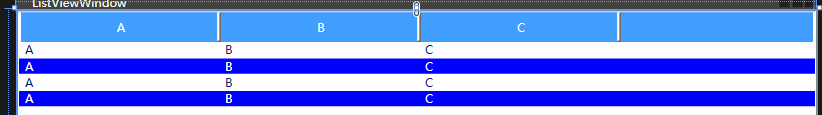


![LeetCode42(接雨水)[三种解法:理解动态规划,双指针,单调栈]](https://i-blog.csdnimg.cn/direct/5fa9c41650ac4aee9f3c77a5745e376a.png)







