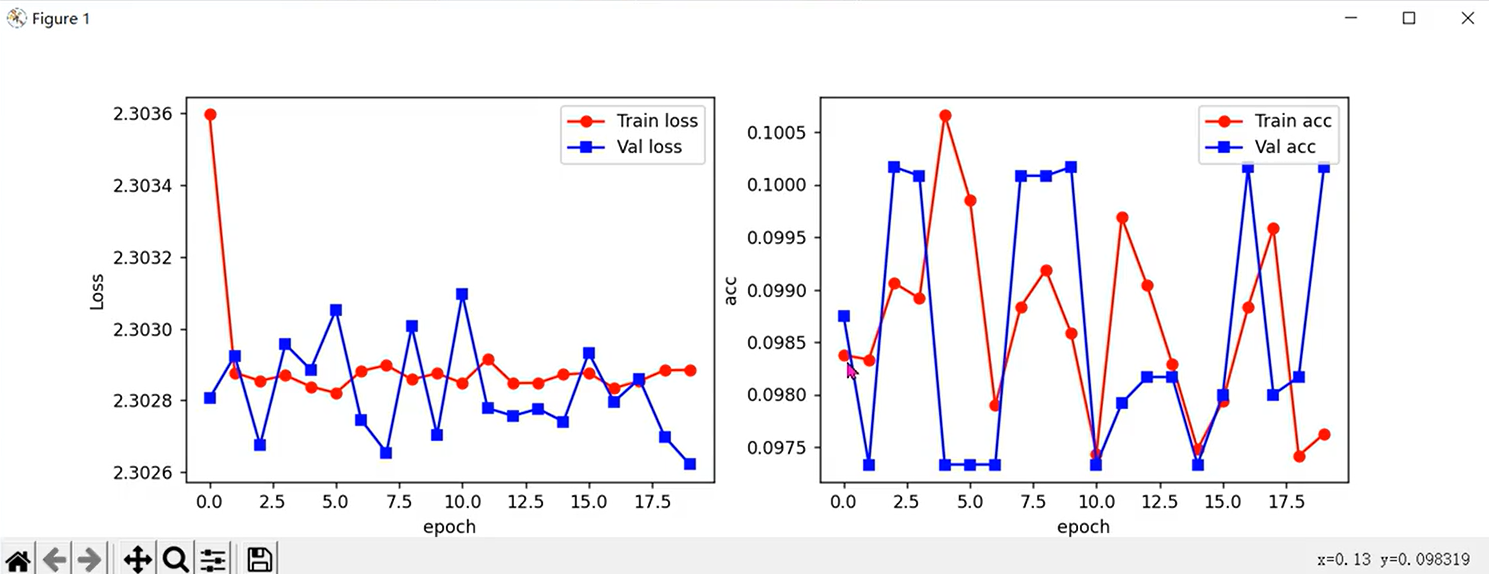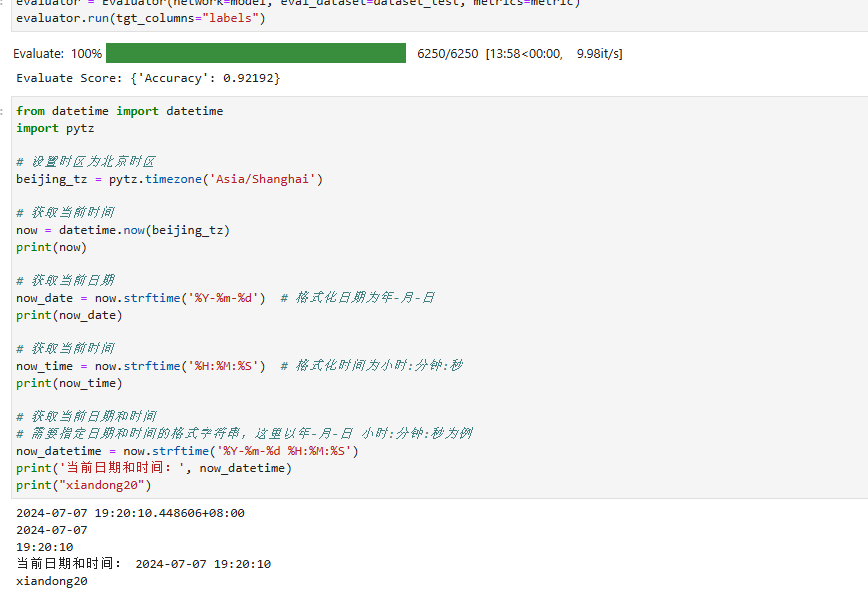import javax.swing.*;
import java.awt.*;
public class ComboChartExample extends JPanel {
@Override
protected void paintComponent(Graphics g) {
super.paintComponent(g);
// 数据
int[] values = {100, 200, 150, 300, 250};
int[] lineValues = {120, 180, 160, 280, 230};
String[] labels = {"A", "B", "C", "D", "E"};
int barWidth = 30;
int xOffset = 80; // 调整 x 偏移以适应宽度
// 绘制柱状图
g.setColor(Color.BLUE);
for (int i = 0; i < values.length; i++) {
int x = xOffset + i * (barWidth + 50);
int y = 350 - values[i];
g.fillRect(x, y, barWidth, values[i]);
}
// 绘制折线图
g.setColor(Color.RED);
for (int i = 0; i < lineValues.length - 1; i++) {
int x1 = xOffset + i * (barWidth + 50) + barWidth / 2;
int y1 = 350 - lineValues[i];
int x2 = xOffset + (i + 1) * (barWidth + 50) + barWidth / 2;
int y2 = 350 - lineValues[i + 1];
g.drawLine(x1, y1, x2, y2);
}
// 绘制折线图的点
for (int i = 0; i < lineValues.length; i++) {
int x = xOffset + i * (barWidth + 50) + barWidth / 2;
int y = 350 - lineValues[i];
g.fillOval(x - 3, y - 3, 6, 6);
}
// 绘制标签
g.setColor(Color.BLACK);
for (int i = 0; i < labels.length; i++) {
int x = xOffset + i * (barWidth + 50) + barWidth / 2 - 10;
int y = 360;
g.drawString(labels[i], x, y);
}
// 绘制Y轴刻度
for (int i = 0; i <= 300; i += 50) {
int y = 350 - i;
g.drawLine(70, y, 75, y);
g.drawString(String.valueOf(i), 30, y + 5);
}
}
private static void createAndShowGUI() {
JFrame frame = new JFrame("折柱图案例");
frame.setDefaultCloseOperation(JFrame.EXIT_ON_CLOSE);
frame.add(new ComboChartExample());
frame.setSize(600, 500); // 调整窗口宽度
frame.setLocationRelativeTo(null);
frame.setVisible(true);
}
public static void main(String[] args) {
SwingUtilities.invokeLater(ComboChartExample::createAndShowGUI);
}
}