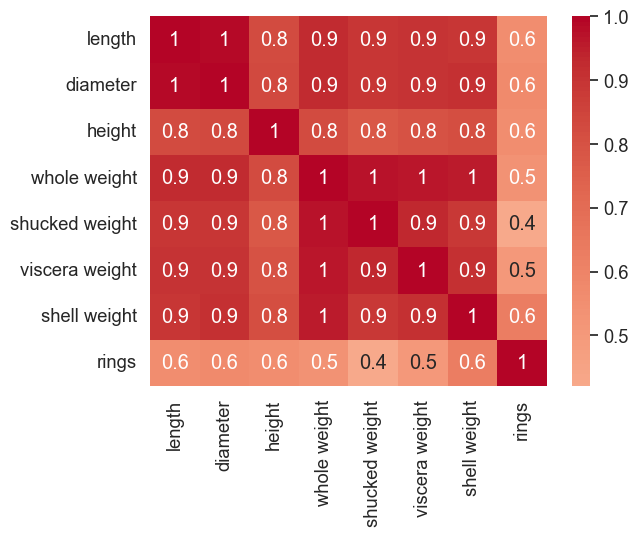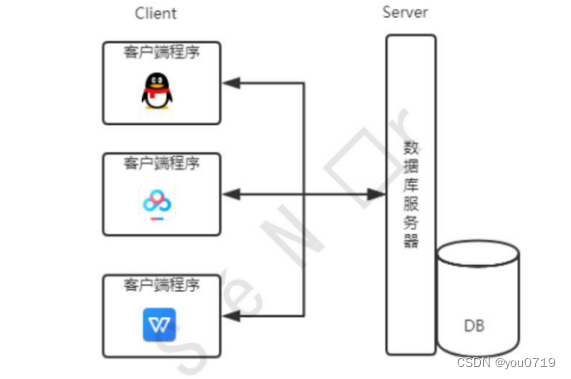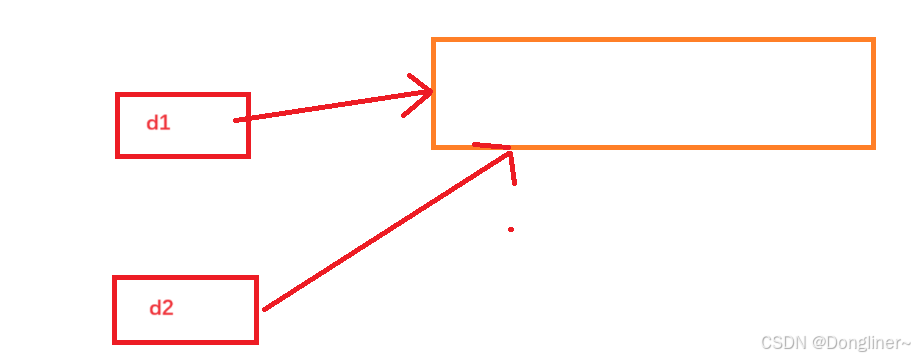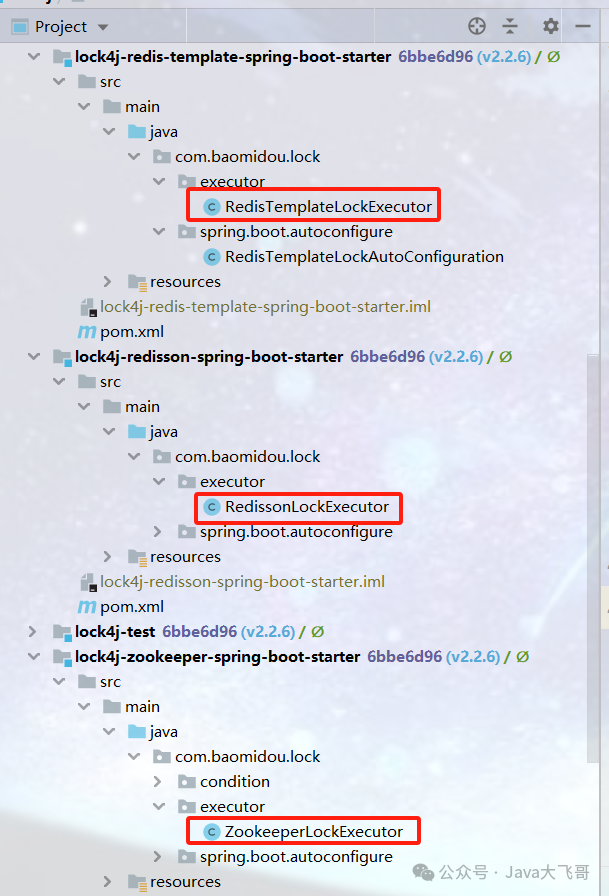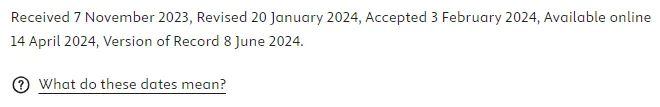在前端开发中,防抖(debounce)函数是一种常见的优化技术,用于控制函数的执行频率,避免在短时间内重复调用同一函数。这在处理如用户输入、窗口尺寸变化或鼠标移动等高频事件时特别有用,可以显著提升应用程序的性能和响应性。
下面列举了不同场景下的几种防抖函数实现方式,包括使用纯JavaScript、Lodash库,以及可配置的防抖函数:
1. 基础防抖函数
这是一个简单的防抖函数实现,它会在最后一次调用后的wait毫秒后执行函数:
function debounce(func, wait) {
let timeoutId;
return function(...args) {
clearTimeout(timeoutId);
timeoutId = setTimeout(() => func.apply(this, args), wait);
};
}
2. 立即执行防抖函数
此版本的防抖函数确保在一系列连续调用中,第一次调用会立即执行,而之后的调用则遵循防抖逻辑:
function debounce(func, wait, immediate = true) {
let timeoutId;
return function(...args) {
const context = this;
const later = function() {
timeoutId = null;
if (!immediate) func.apply(context, args);
};
const callNow = immediate && !timeoutId;
clearTimeout(timeoutId);
timeoutId = setTimeout(later, wait);
if (callNow) func.apply(context, args);
};
}
3. 使用 Lodash 的防抖函数
Lodash 库提供了一个现成的防抖函数,可以方便地使用:
import _ from 'lodash';
const debouncedFunction = _.debounce(function() {
// 这里的函数体...
}, 300); // 300ms 是等待时间
4. 可配置的防抖函数
这个版本的防抖函数提供了更多控制,比如能够手动取消、追踪执行次数等:
class Debouncer {
constructor(func, wait) {
this.func = func;
this.wait = wait;
this.timeoutId = null;
this.callCount = 0;
}
invoke(...args) {
clearTimeout(this.timeoutId);
this.timeoutId = setTimeout(() => {
this.callCount++;
this.func.apply(this, args);
}, this.wait);
}
cancel() {
clearTimeout(this.timeoutId);
this.timeoutId = null;
}
getCallCount() {
return this.callCount;
}
}
const debouncedSearch = new Debouncer(searchFunction, 500);
5. 防抖函数的使用示例
假设有一个搜索函数,我们希望在用户停止输入后0.5秒执行搜索:
const searchInput = document.getElementById('search-input');
const searchFunction = function(query) {
// 执行搜索逻辑
console.log('Searching for:', query);
};
const debouncedSearch = debounce(searchFunction, 500);
searchInput.addEventListener('input', function(event) {
debouncedSearch(event.target.value);
});
以上就是几种不同的防抖函数实现方式,你可以根据具体的业务需求和场景选择最适合的方法。