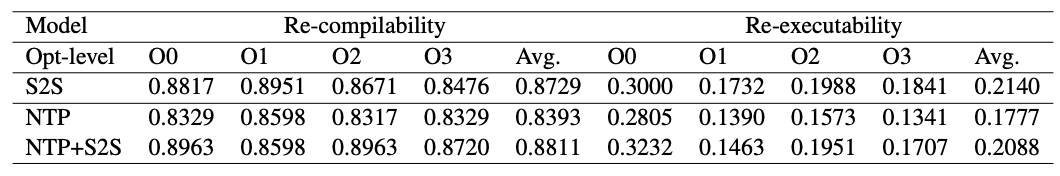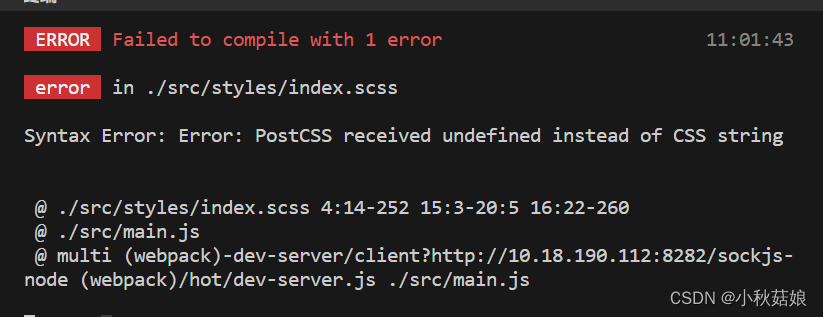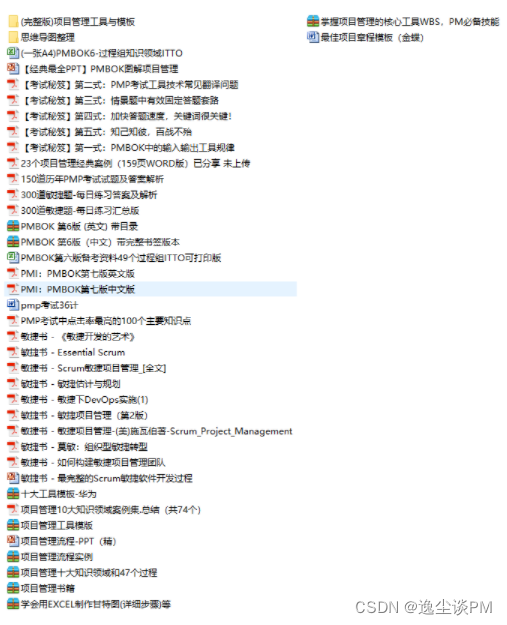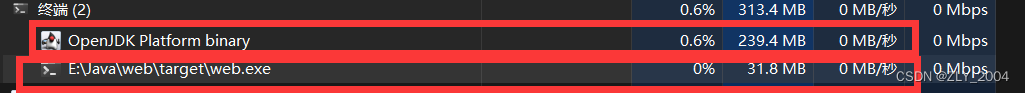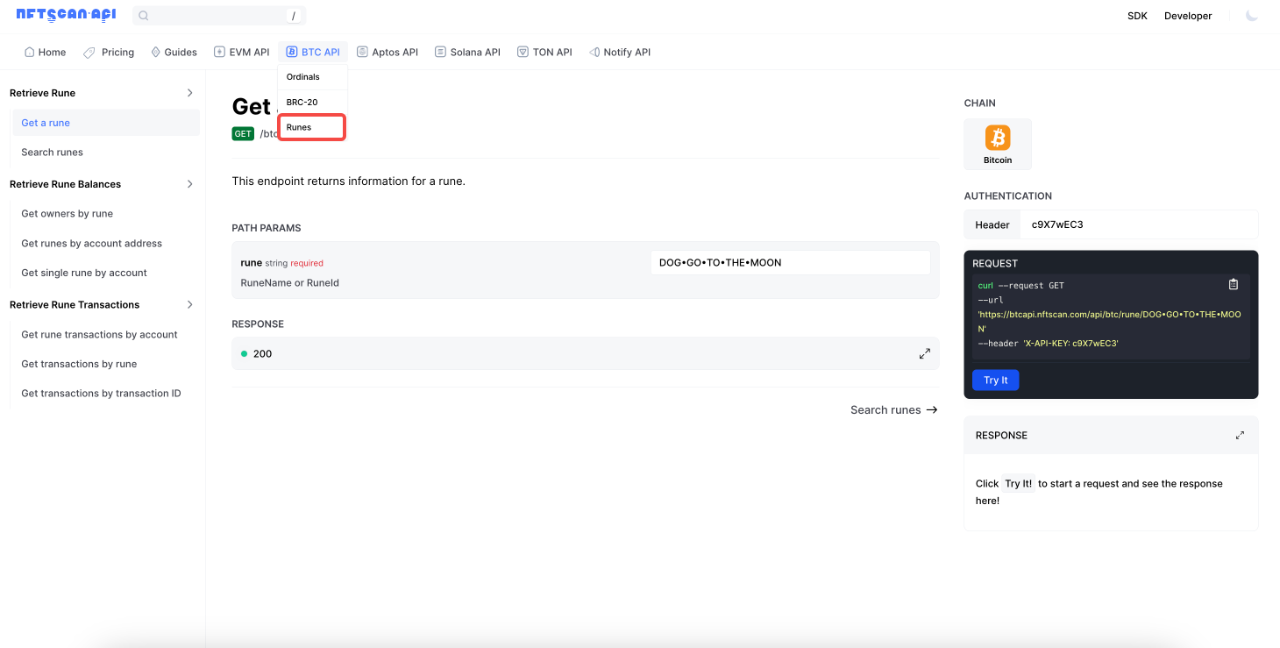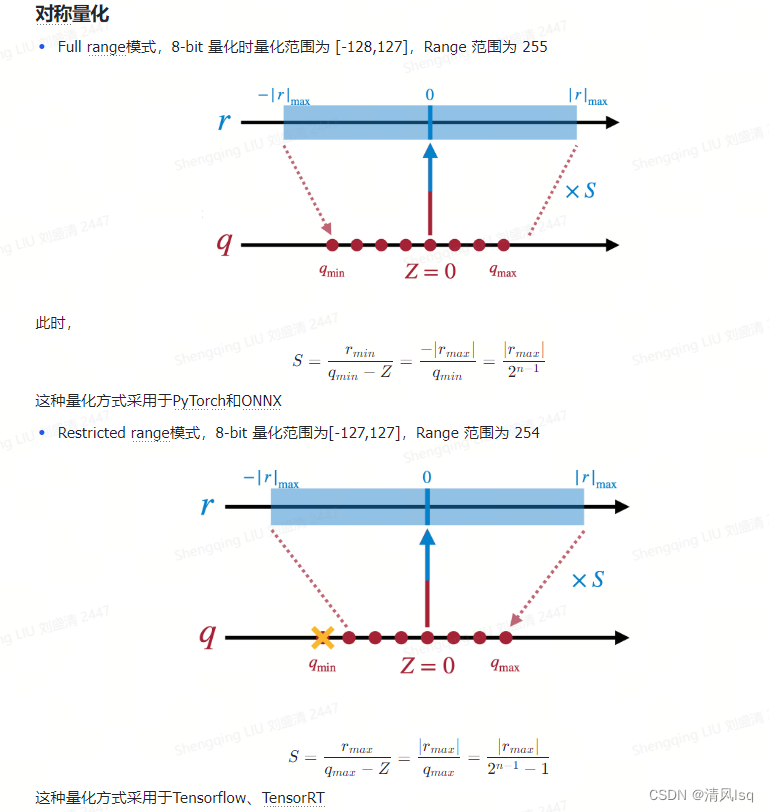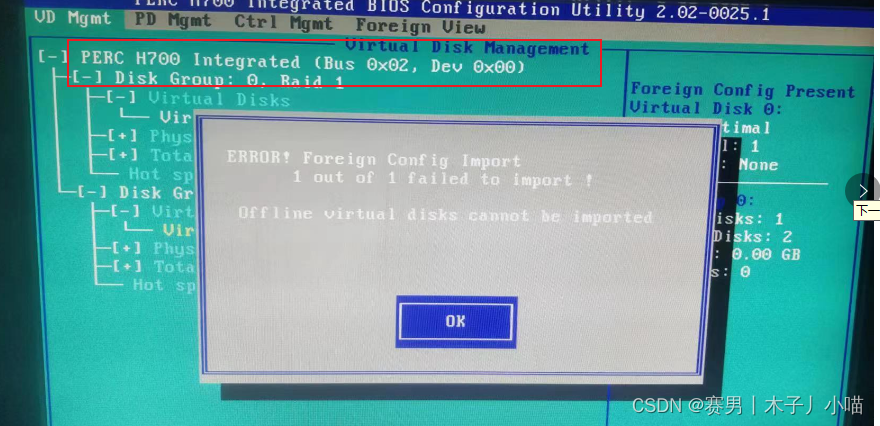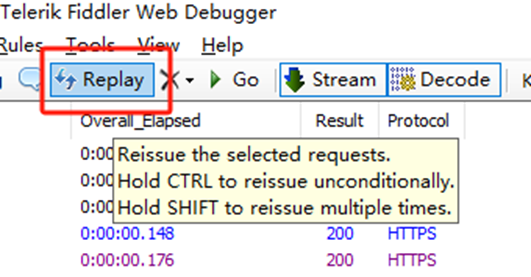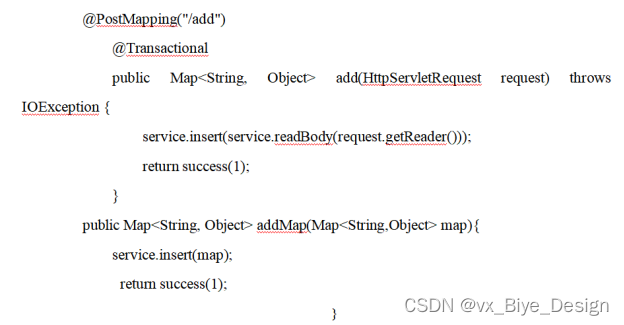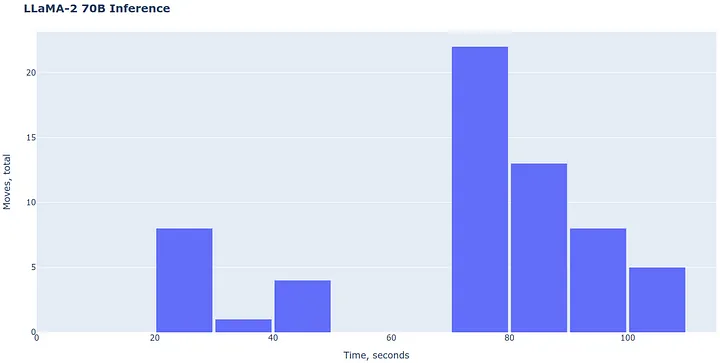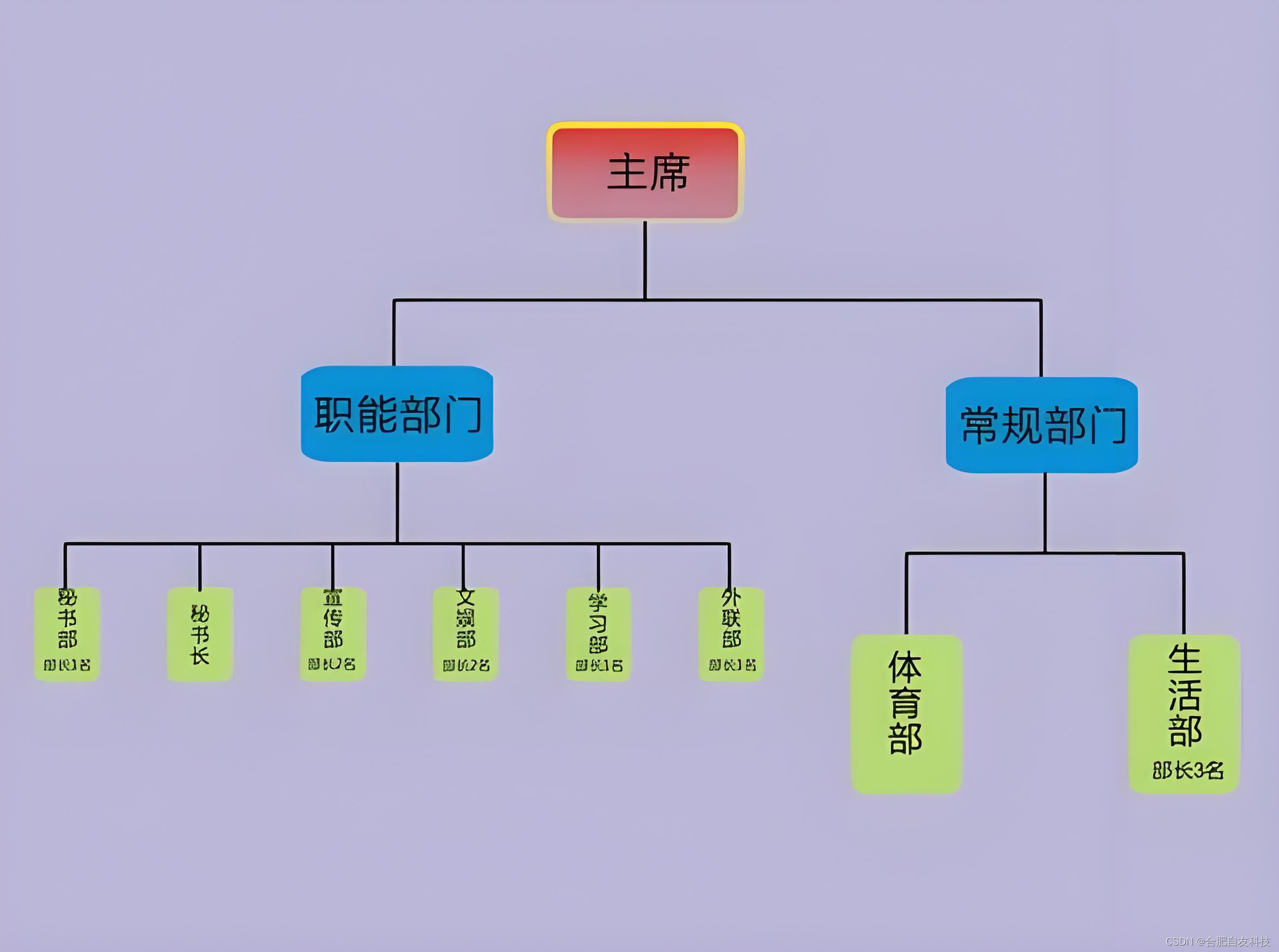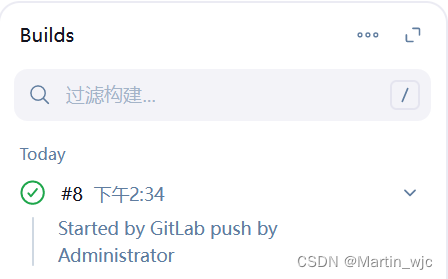echarts阶段仪表图 – 效率图
1、先上效果展示
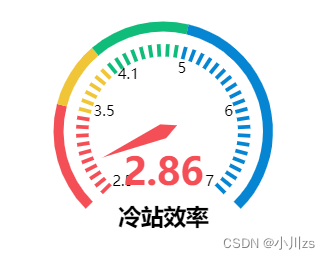
2、完整源码奉上
Vue2 + echarts 5
<template>
<div ref="gaugeChart" style="width: 100%; height: 100%"></div>
</template>
<script>
import * as echarts from "echarts";
export default {
name: "HomeGaugeChart",
data() {
return {
gaugeChart: null,
};
},
props:{
value:{
type:String,
default:0
}
},
methods: {
//初始化方法
initChart() {
this.gaugeChart = echarts.init(this.$refs.gaugeChart);
const option = {
tooltip: {
formatter: "{a} <br/>COP : {c}",
},
series: [
{
name: "冷站效率",
type: "gauge",
min: 2.5, //最小起始值
max: 7, //最大值
splitNumber: 45,
axisLine: {
show: true, // 是否显示仪表盘轴线(轮廓线),默认true
lineStyle: {
color: [ // 阶段范围对应不同颜色
[0.22, "#f44f56"],
[0.35, "#f0c537"],
[0.55, "#0fbc79"],
[1, "#0685d2"],
],
width: 8,
},
},
title: {
fontWeight: "bolder",
fontSize: 18,
color: "#000",
offsetCenter: [0, "80%"],
},
pointer: {
itemStyle: {
color: "auto",
},
},
axisTick: {
show: false,
length: 1,
splitNumber: 1,
lineStyle: {
color: "auto",
},
},
splitLine: {
show: true,
length: 10,
lineStyle: {
color: "auto",
},
},
axisLabel: {
show: true, // 是否显示标签,默认 true。
distance: 10, // 标签与刻度线的距离,默认 5。
color: "#000", // 文字的颜色,默认 #fff。
fontSize: 12, // 文字的字体大小,默认 5。
formatter: function (value) { // 自定义渲染刻度值
var arr = [2.5, 3.5, 4.1, 5, 6, 7];
if (arr.indexOf(value) > -1) {
console.log(value);
return value;
}
},
},
detail: {
valueAnimation: true,
formatter: "{value}",
color: "inherit",
},
data: [{ value: this.value, name: "冷站效率" }], //数据
},
],
};
this.gaugeChart.setOption(option);
},
},
mounted() {
this.initChart();
},
};
</script>