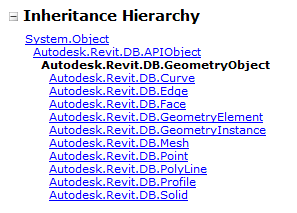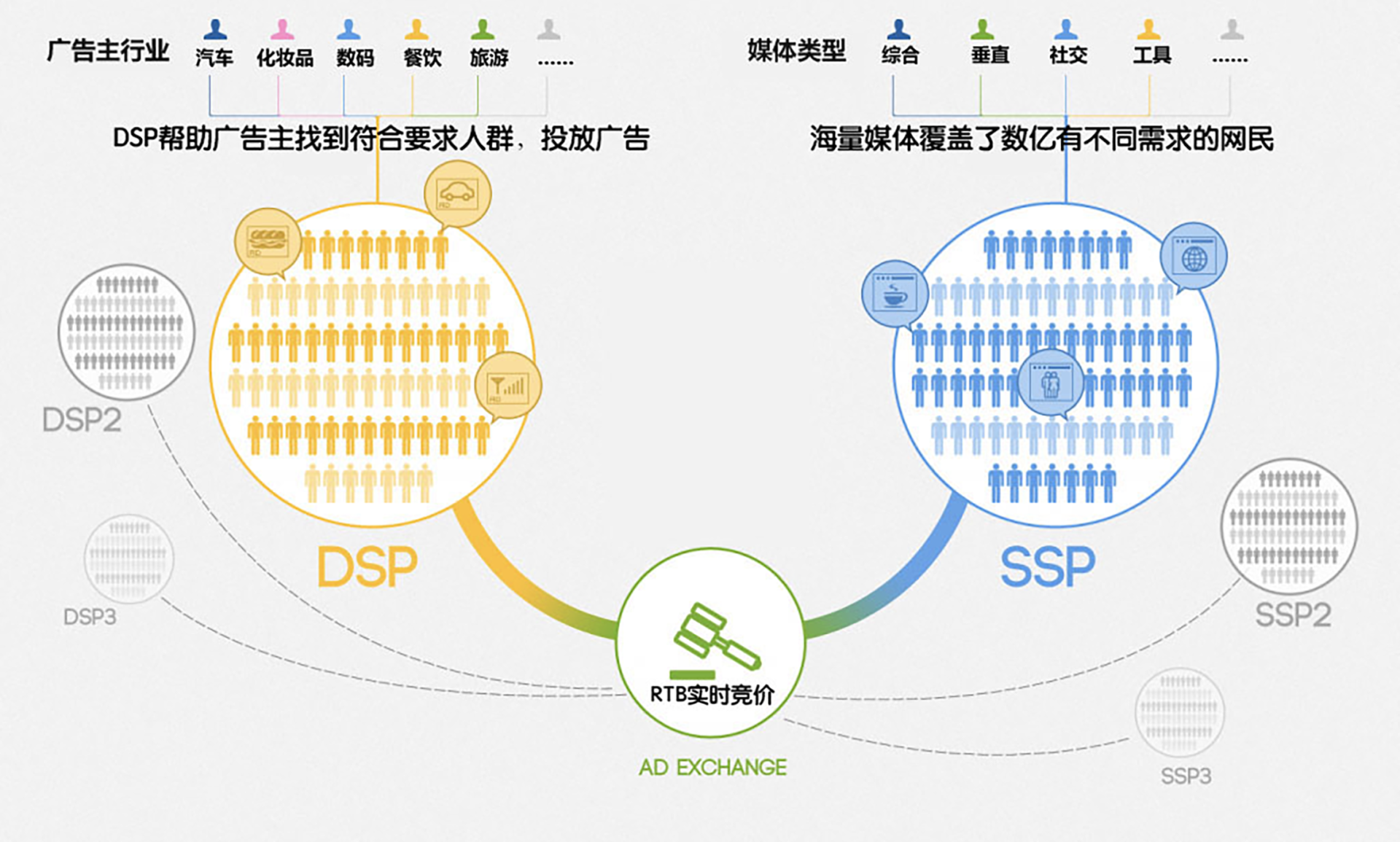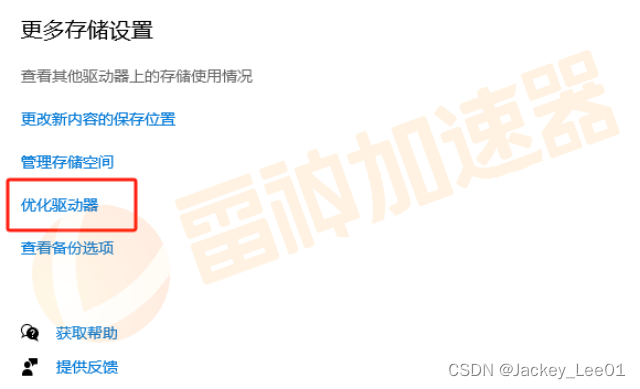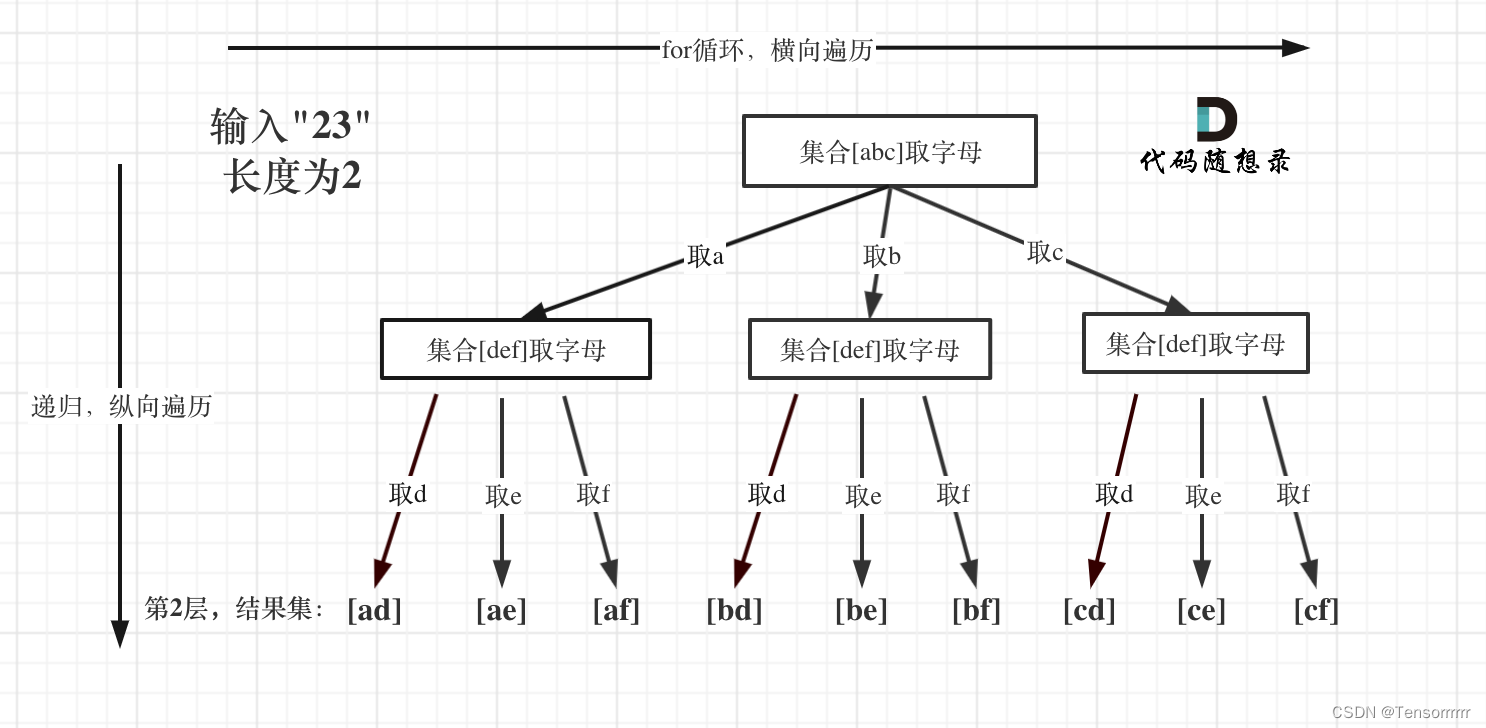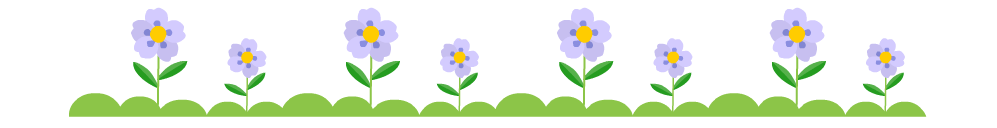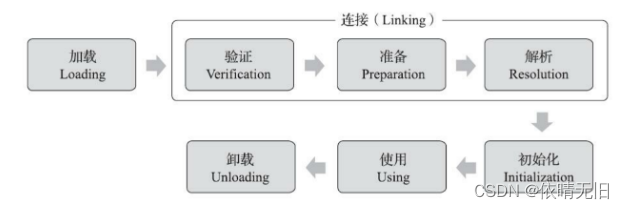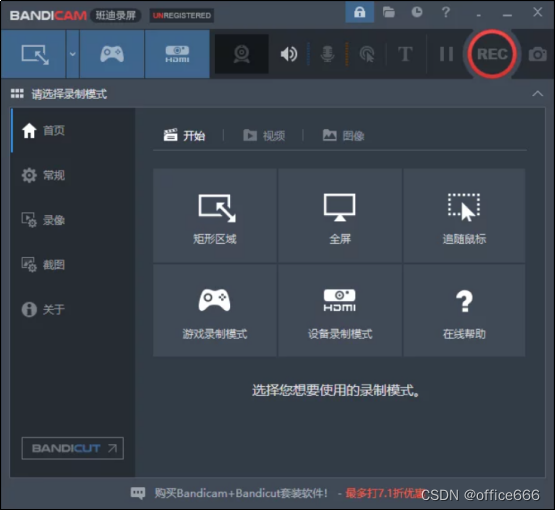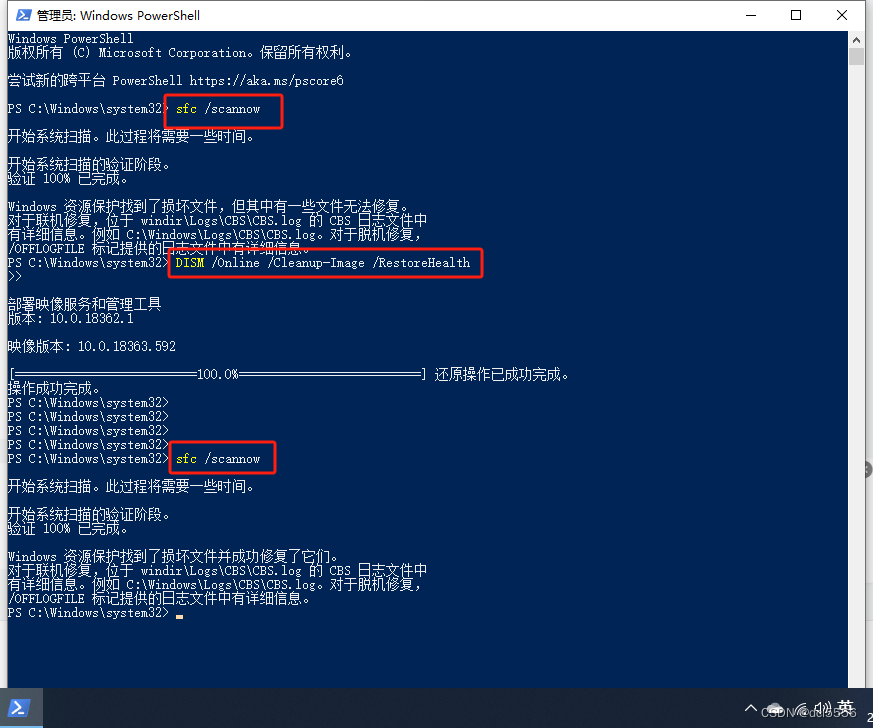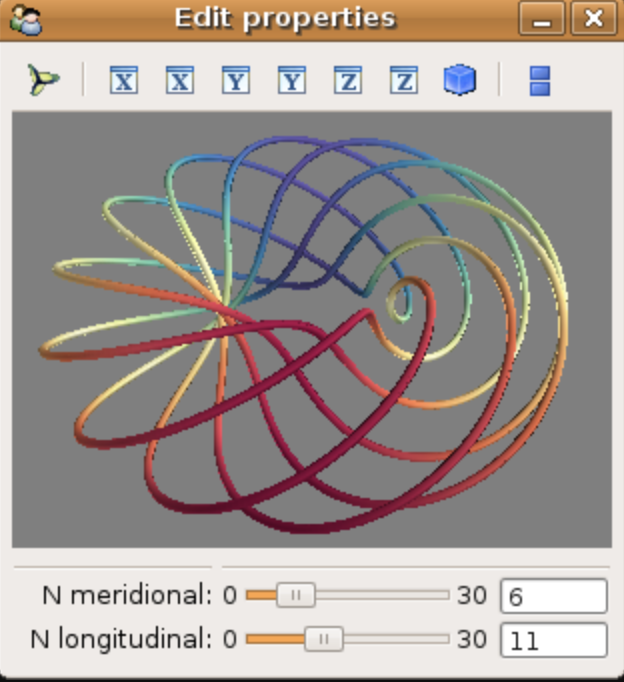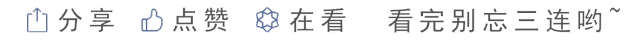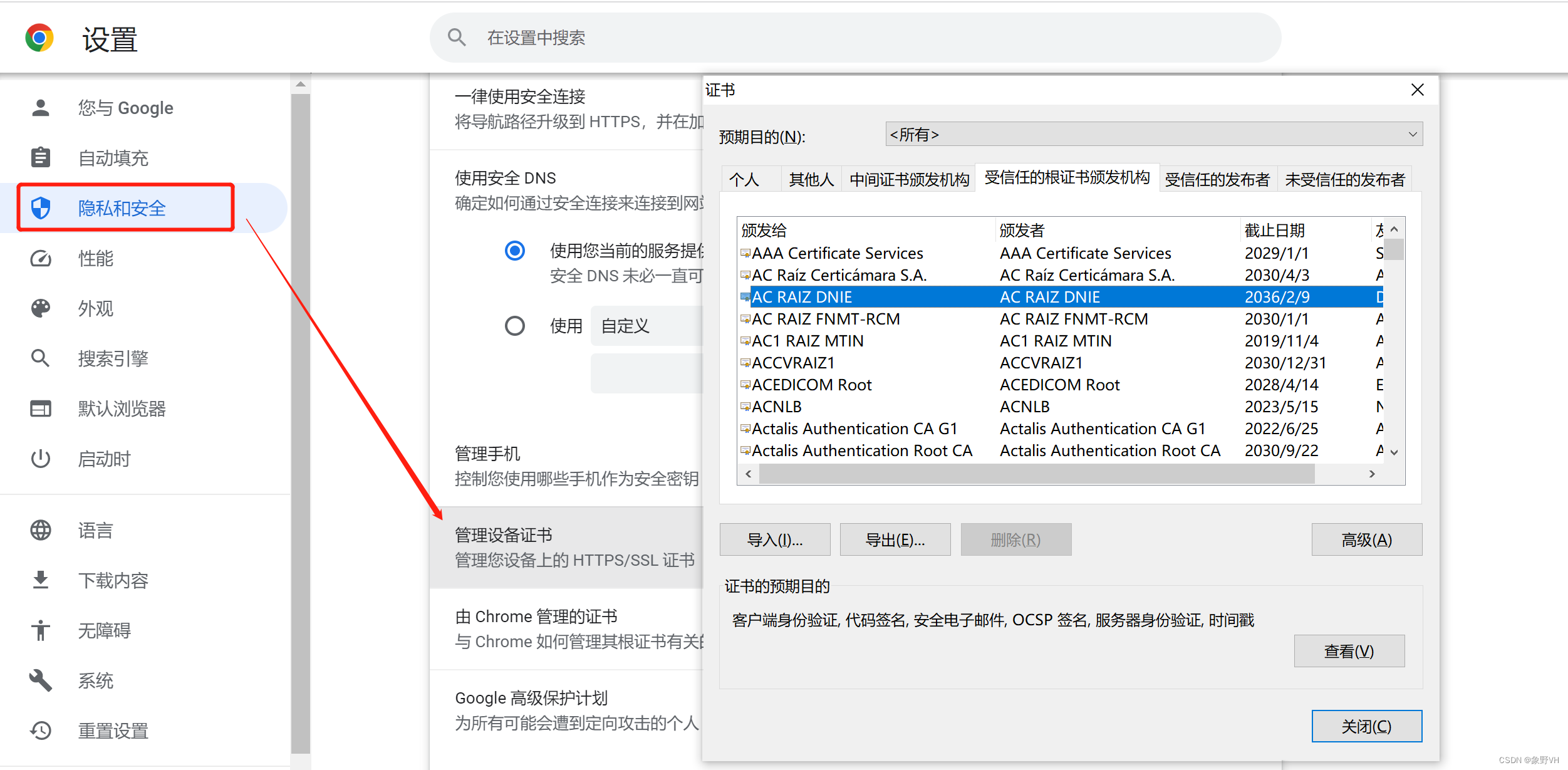目录
语法
说明
示例
查找具有可见或隐藏句柄的图窗
查找句柄处于隐藏状态的对象
查找 Text 对象
提示
findall的功能是查找所有图形对象。
语法
h = findall(objhandles)
h = findall(objhandles,prop1,value1,...,propN,valueN)说明
h = findall(objhandles) 返回 objhandles 中的图形对象及其所有后代。与 findobj 函数不同,findall 会返回对象,即使其 HandleVisibility 属性设置为 'off' 也是如此。
h = findall(objhandles,prop1,value1,...,propN,valueN) 返回层次结构中指定属性设置为指定值的所有对象的句柄。例如,h = findall(gcf,'Type','text',Color','r') 返回当前图窗中的所有红色文本对象。
示例
查找具有可见或隐藏句柄的图窗
创建三个图窗。将最后一个图窗的 HandleVisibility 属性设置为 'off'。
f1 = figure;
f2 = figure;
f3 = figure('HandleVisibility','off');显示图形对象层次结构中可见或隐藏句柄的数量。结果可能与所示的结果不同。
h1 = findall(groot);
disp(numel(h1))
4找到所有可见或隐藏的图窗。
h2 = findall(groot,'Type','figure')
h2 =
3x1 Figure array:
Figure (3)
Figure (2)
Figure (1)
如果尝试使用 findobj 函数查找图窗,MATLAB® 只返回 f1 和 f2。
h3 = findobj('Type','figure')
h3 =
2x1 Figure array:
Figure (2)
Figure (1)查找句柄处于隐藏状态的对象
图窗中的 Text 对象具有隐藏的句柄。使用 findall 返回这些隐藏的句柄。
用 plot 创建一个图窗。然后,为 x 轴创建一个标签。
plot(1:10)
txt = xlabel('My x-axis label')如图所示:
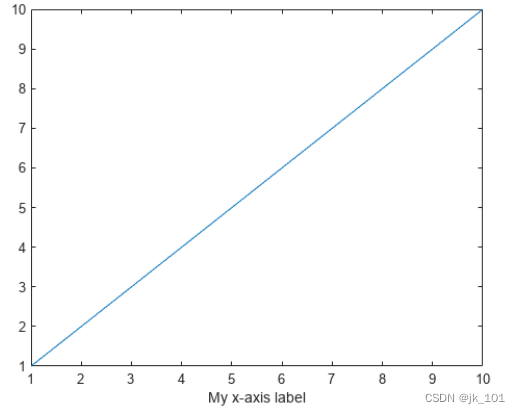
验证 txt 上的 HandleVisibility 属性已设置为 'off'。
txt.HandleVisibility
ans =
'off'使用 findall 返回 x 轴标签的 Text 对象。
h1 = findall(gcf,'Type','text')
h1 =
Text (My x-axis label) with properties:
String: 'My x-axis label'
FontSize: 11
FontWeight: 'normal'
FontName: 'Helvetica'
Color: [0.1500 0.1500 0.1500]
HorizontalAlignment: 'center'
Position: [5.5000 0.4452 -1.0000]
Units: 'data'
Show all properties由于 Text 对象是隐藏的,您无法使用 findobj 函数找到它。
h2 = findobj(gcf,'Type','text')
h2 =
0x0 empty GraphicsPlaceholder array.查找 Text 对象
使用 findall 返回所有 Text 对象或具有特定属性的 Text 对象。
用 plot 创建一个图窗。然后,对坐标区加标签并向坐标区添加标题。将标题的颜色设置为蓝色。
plot((1:10).^2)
xlabel('x')
ylabel('y')
title('y = x^2','Color','b')如图所示:
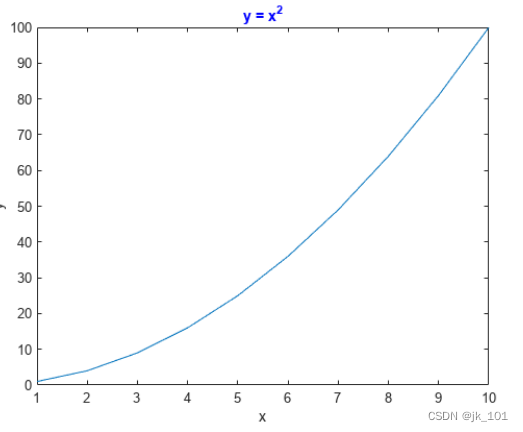
返回当前图窗中的所有 Text 对象。
h1 = findall(gcf,'Type','text')
h1 =
3x1 Text array:
Text (y = x^2)
Text (x)
Text (y)现在,返回所有蓝色 Text 对象。
h2 = findall(gcf,'Type','text','Color','b')
h2 =
Text (y = x^2) with properties:
String: 'y = x^2'
FontSize: 11
FontWeight: 'bold'
FontName: 'Helvetica'
Color: [0 0 1]
HorizontalAlignment: 'center'
Position: [5.5000 100.7725 0]
Units: 'data'
Show all properties
提示
-
要使用 findall 自定义您的搜索,您可以使用 objhandles,然后使用 findobj 函数的输入组合。例如:
h = findall(groot,prop1,value1,'-not',prop2,value2,'-property',prop3)