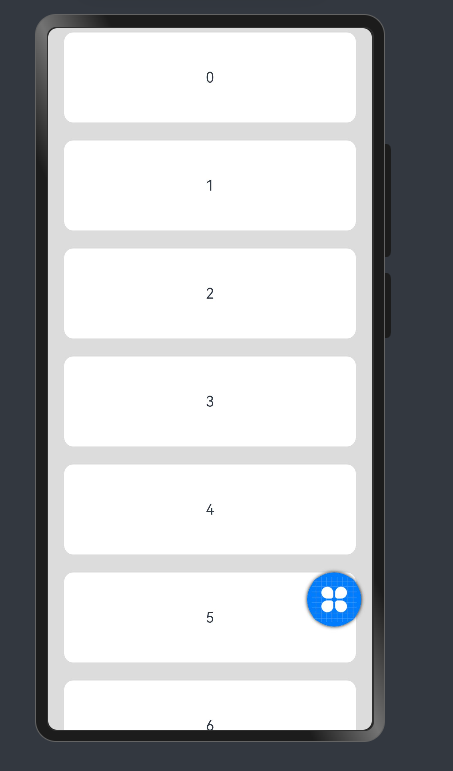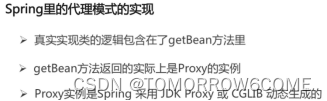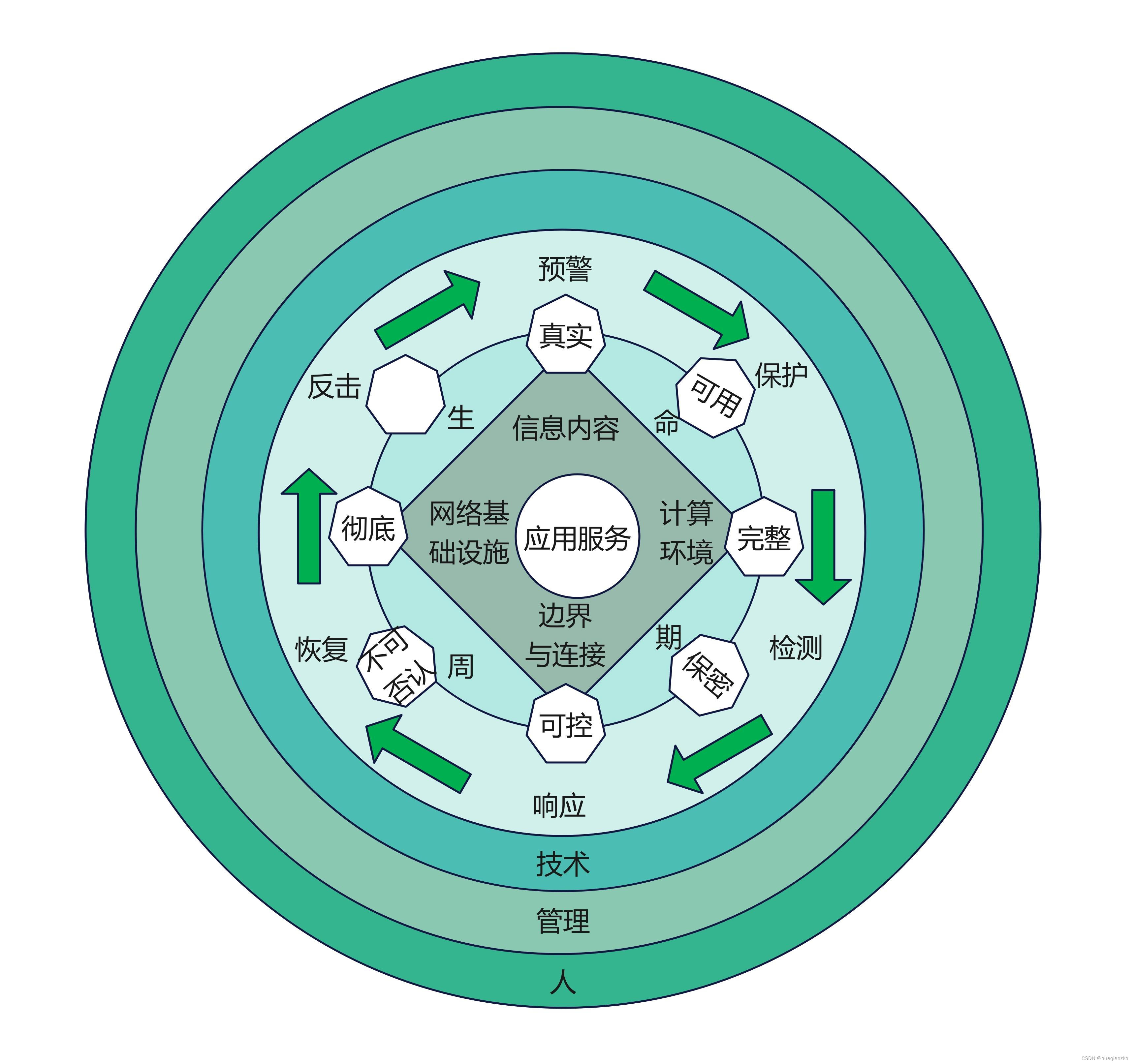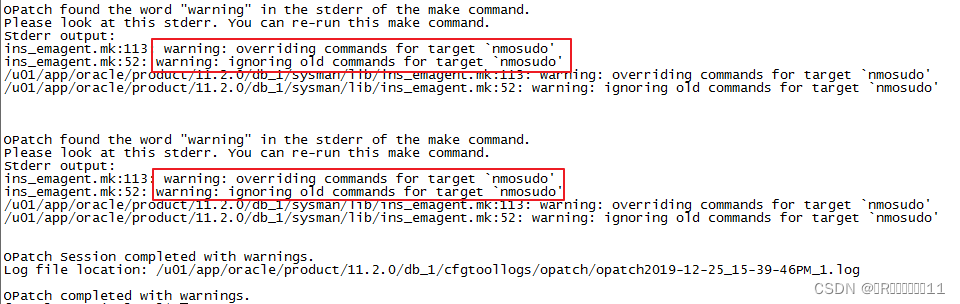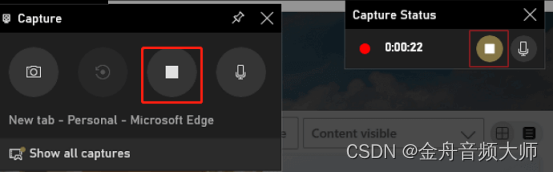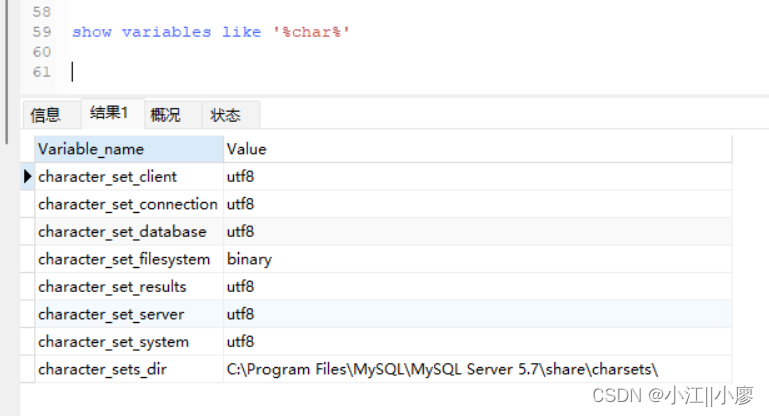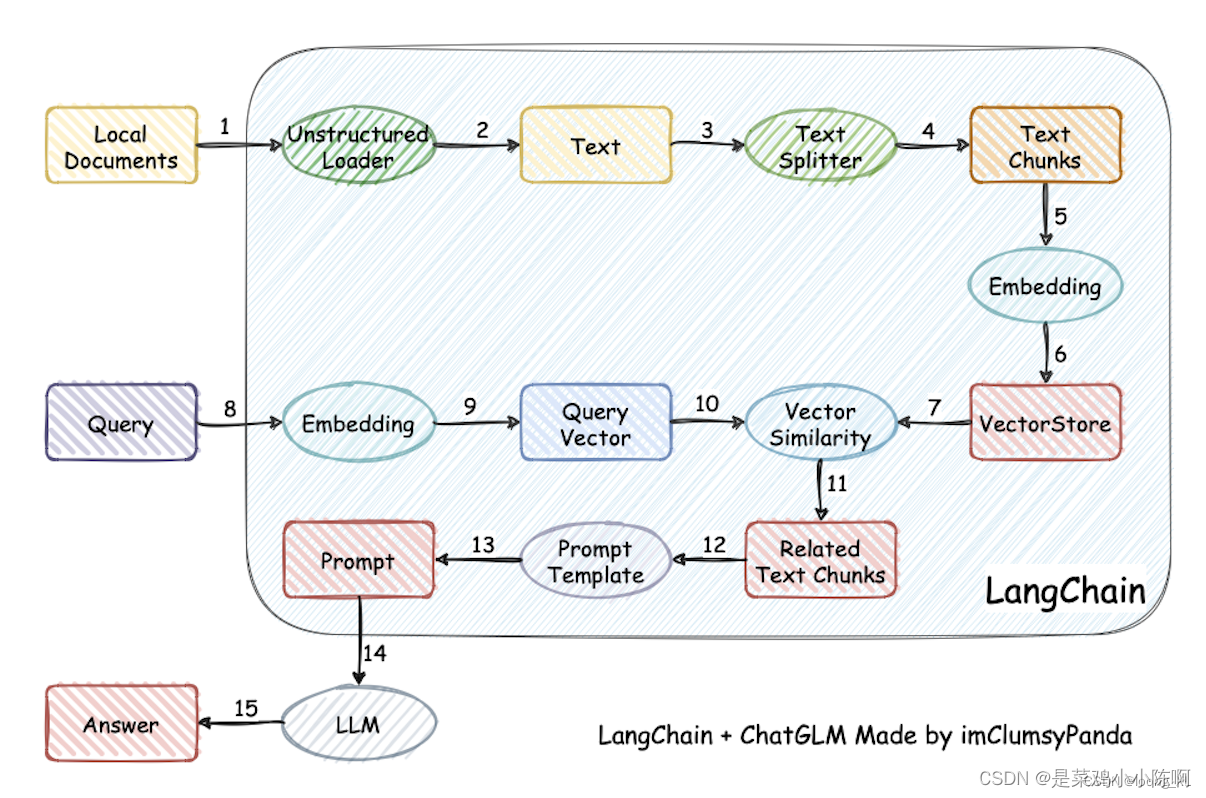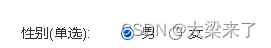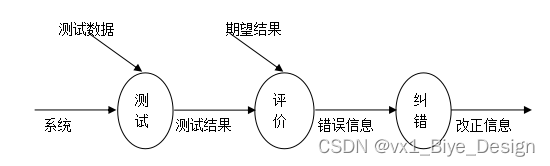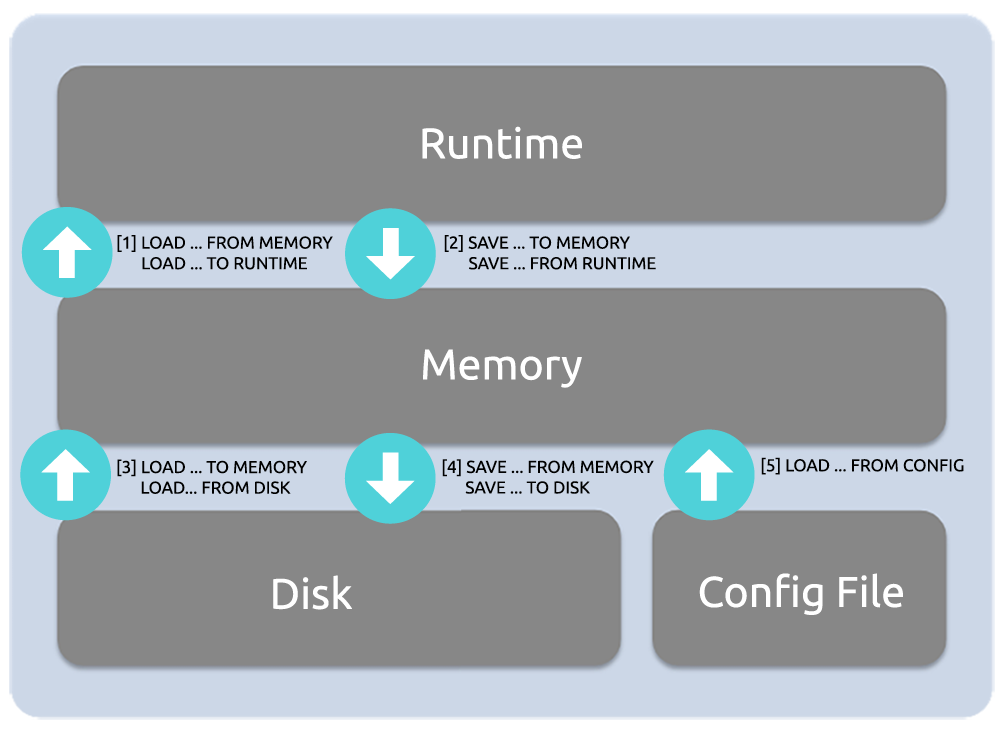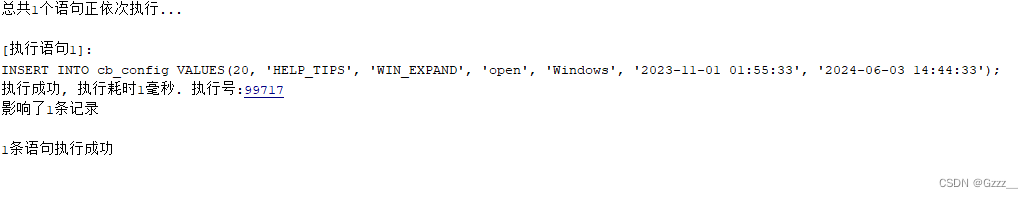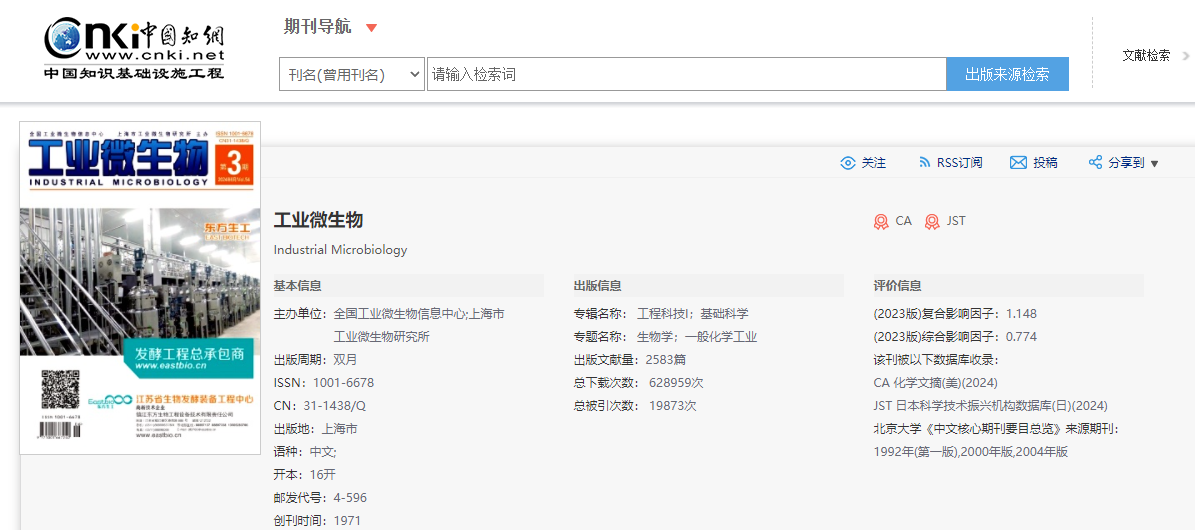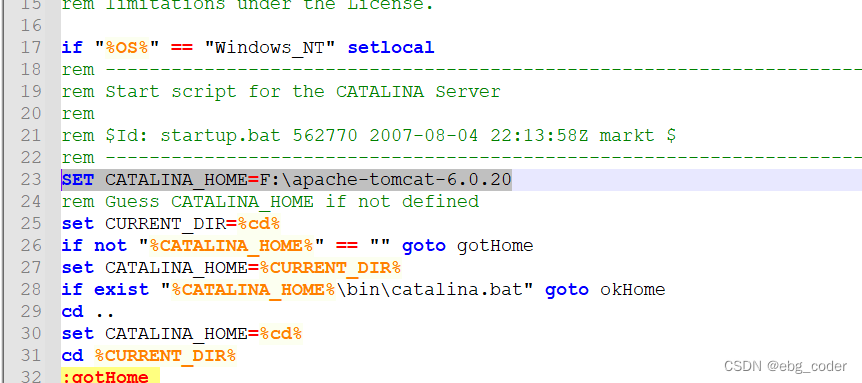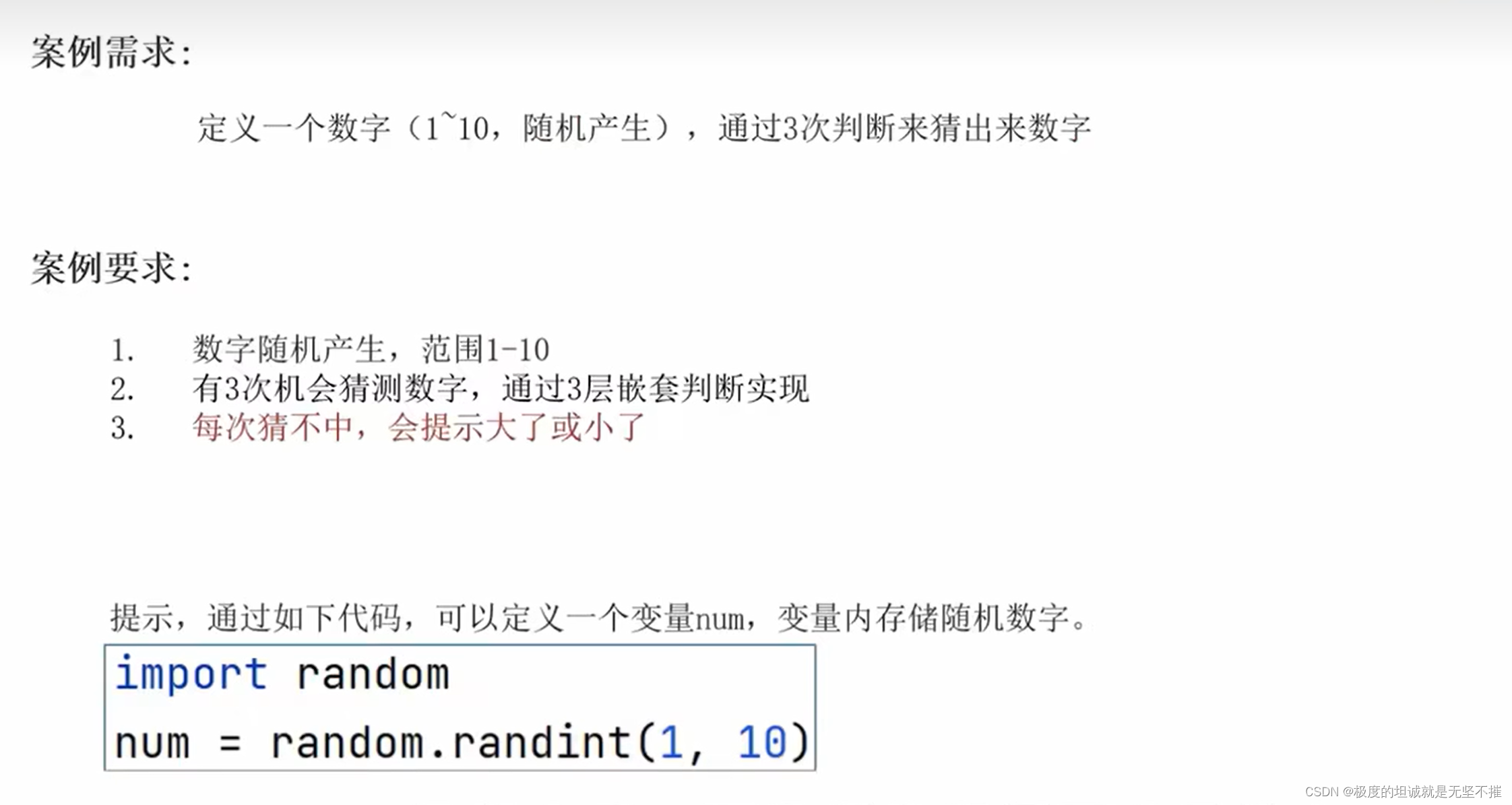官方文档:按钮 (Button)添加链接描述
官方文档:button开发指导
目录标题
- 属性迭代完善
- 不含子组件的按钮
- 包含子组件的按钮
- ButtonType
- 添加事件
- 跳转超链接
- 提交表单
- 悬浮按钮
属性迭代完善
不含子组件的按钮
Column({ space: 10 }) {
Row() {
Button('添加子目标', { type: ButtonType.Normal, stateEffect: true }) // type用于设置Button类型,stateEffect属性设置Button是否开启点击效果。
.width(160)// 宽度
.height(60)// 高度
.backgroundColor(Color.Yellow)// 背景色
.margin({ top: 20, left: 20, right: 20, bottom: 20 })// 外边距
.padding({ top: 20, left: 20, right: 20, bottom: 20 })// 内边距
.borderRadius(1)// 四个角的圆弧度
.fontSize(18)//字体大小
.fontColor('#007DFF')//字体颜色
.fontWeight(800) // 字体宽度
.position({ x: '80%', y: 600 }) // 位置
.shadow({ radius: 10 }) //重影强度
.onClick(() => {
// 某些操作
}) // 点击事件
}.width('90%').height(90).border({ width: 1, style: BorderStyle.Dashed })
}.width('100%').height(100).margin({ top: 30 })
包含子组件的按钮
Column({ space: 10 }) {
Button({ type: ButtonType.Normal, stateEffect: true }) {
Row() {
Image($r('app.media.icon')).width(20).height(40).margin({ left: 12 })
Text('loading').fontSize(12).fontColor(0xffffff).margin({ left: 5, right: 12 })
}.alignItems(VerticalAlign.Center)
}.borderRadius(8).backgroundColor(0x317aff).width(90).height(40)
}.width('100%').height(100).margin({ top: 30 })
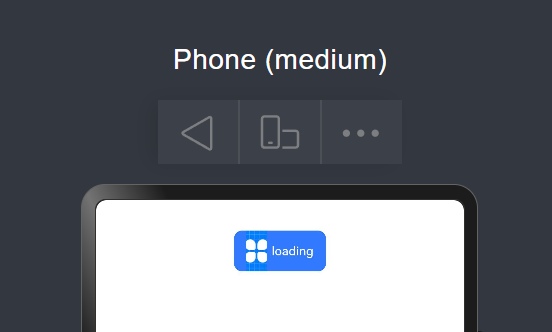
ButtonType
Column({ space: 10 }) {
Text('Normal').fontSize(20).fontColor(Color.Black).width('90%')
Button('Ok', { type: ButtonType.Normal, stateEffect: true }).width(90).height(40)
Text('Capsule').fontSize(20).fontColor(Color.Black).width('90%')
Button('Ok', { type: ButtonType.Capsule, stateEffect: false }).width(90).height(40)
Text('Circle').fontSize(20).fontColor(Color.Black).width('90%')
Button('Ok', { type: ButtonType.Circle, stateEffect: false }).width(70).height(70)
Text('自定义').fontSize(20).fontColor(Color.Black).width('90%')
Button('Ok', { type: ButtonType.Normal, stateEffect: false }).width(70).height(70).borderRadius(20)
}.width('100%').height(100).margin({ top: 30 })
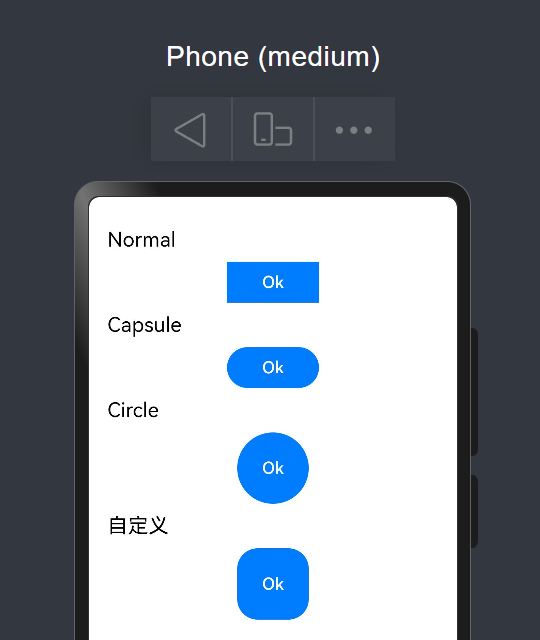
添加事件
Column({ space: 10 }) {
Button('Ok', { type: ButtonType.Normal, stateEffect: true })
.onClick(() => {
console.info('Button onClick')
})
}.width('100%').height(100).margin({ top: 30 })
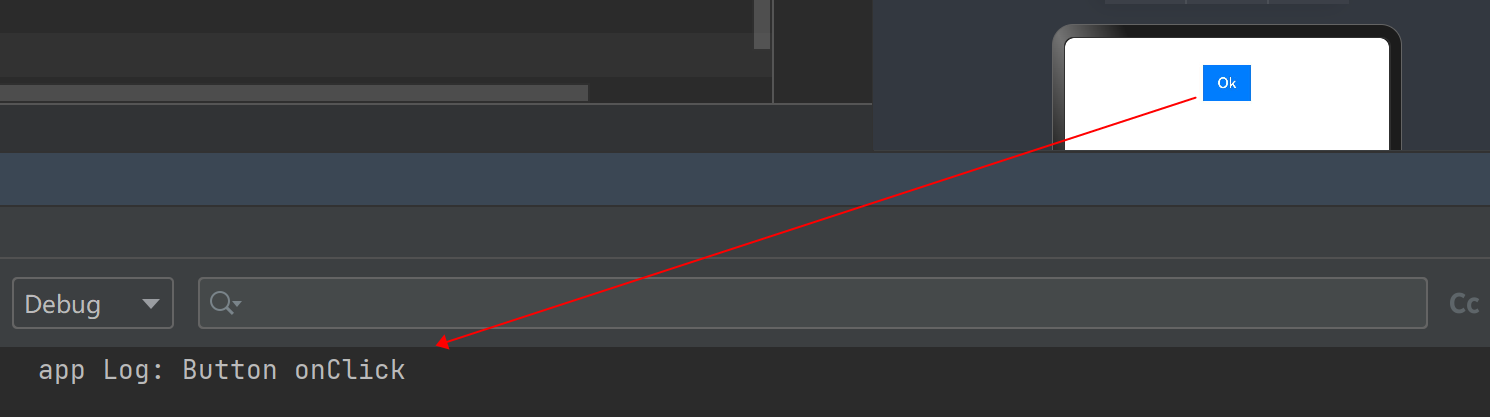
跳转超链接
import router from '@ohos.router';
@Entry
@Component
struct SizeExample {
@State FurL: router.RouterOptions = { 'url': 'pages/FirstPage' }
@State SurL: router.RouterOptions = { 'url': 'pages/SecondPage' }
build() {
List({ space: 4 }) {
ListItem() {
Button("First").onClick(() => {
router.pushUrl(this.FurL)
}).width('100%')
}
ListItem() {
Button("Second").onClick(() => {
router.pushUrl(this.SurL)
}).width('100%')
}
}
.listDirection(Axis.Vertical)
.backgroundColor(0xDCDCDC).padding(20)
}
}
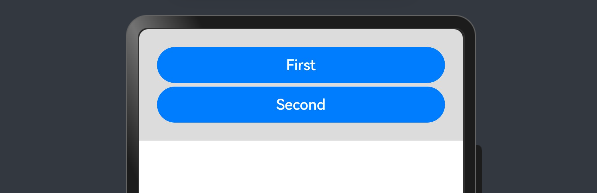
提交表单
build() {
Column() {
TextInput({ placeholder: 'input your username' }).margin({ top: 20 })
TextInput({ placeholder: 'input your password' }).type(InputType.Password).margin({ top: 20 })
Button('Register').width(300).margin({ top: 20 })
.onClick(() => {
// 需要执行的操作
})
}.padding(20)
}
}
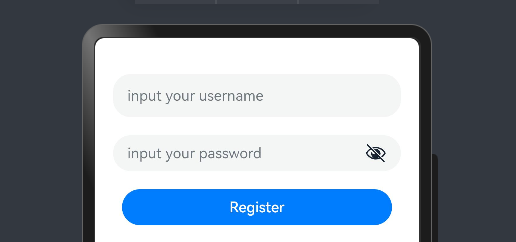
悬浮按钮
private arr: number[] = [0, 1, 2, 3, 4, 5, 6, 7, 8, 9]
build() {
Stack() {
List({ space: 20, initialIndex: 0 }) {
ForEach(this.arr, (item: number) => {
ListItem() {
Text('' + item).width('100%').height(100).fontSize(16).textAlign(TextAlign.Center).borderRadius(10).backgroundColor(0xFFFFFF)
}
}, (item: number) => item.toString())
}.width('90%')
Button() {
Image($r('app.media.icon')).width(50).height(50)
}.width(60).height(60).position({ x: '80%', y: 600 }).shadow({ radius: 10 })
.onClick(() => {
// 需要执行的操作
})
}.width('100%').height('100%').backgroundColor(0xDCDCDC).padding({ top: 5 })
}