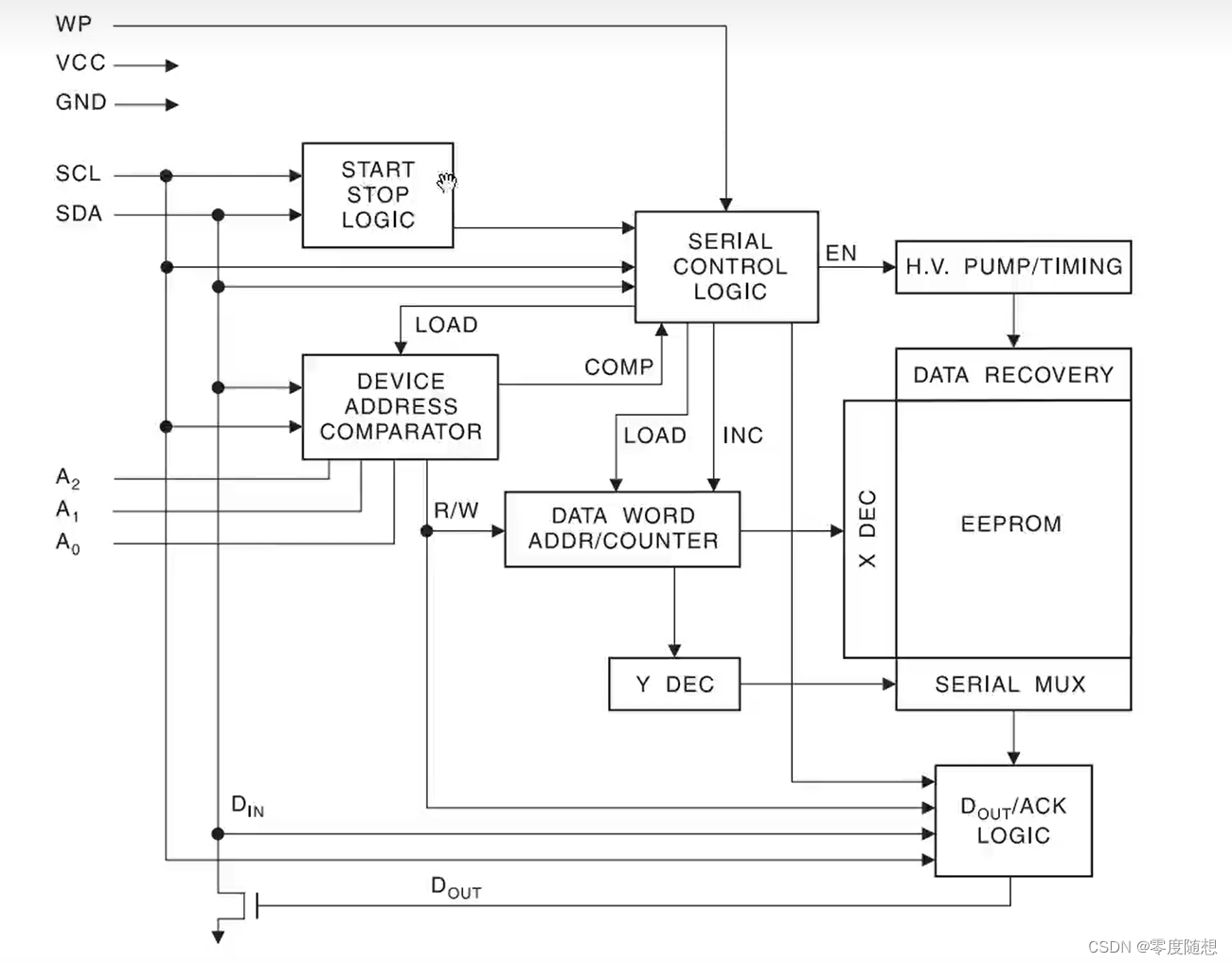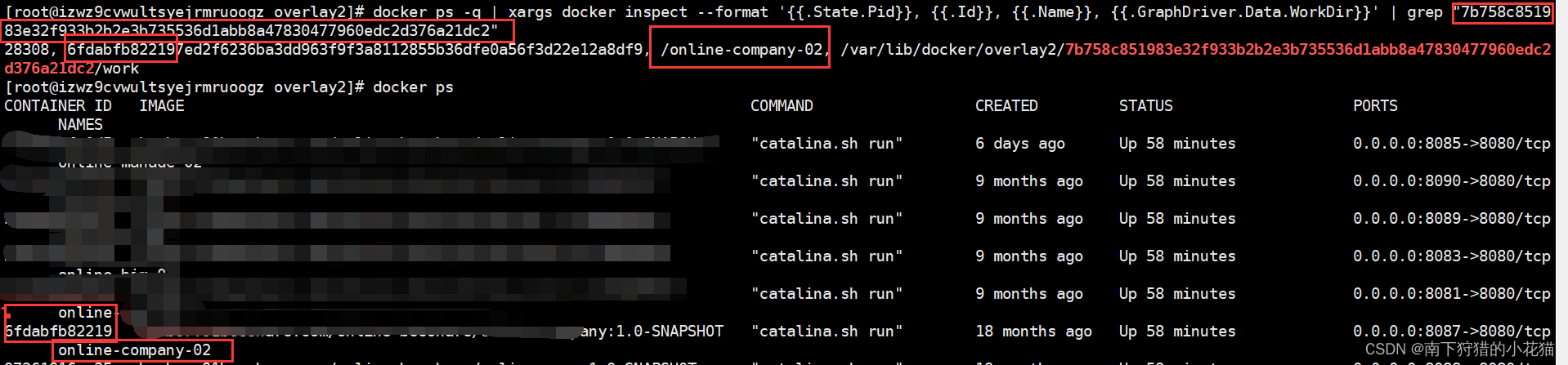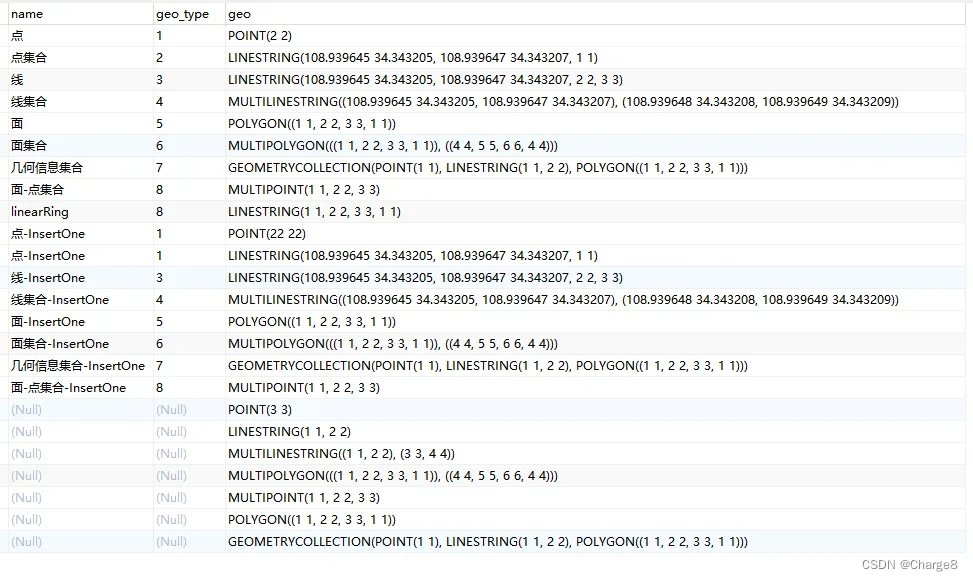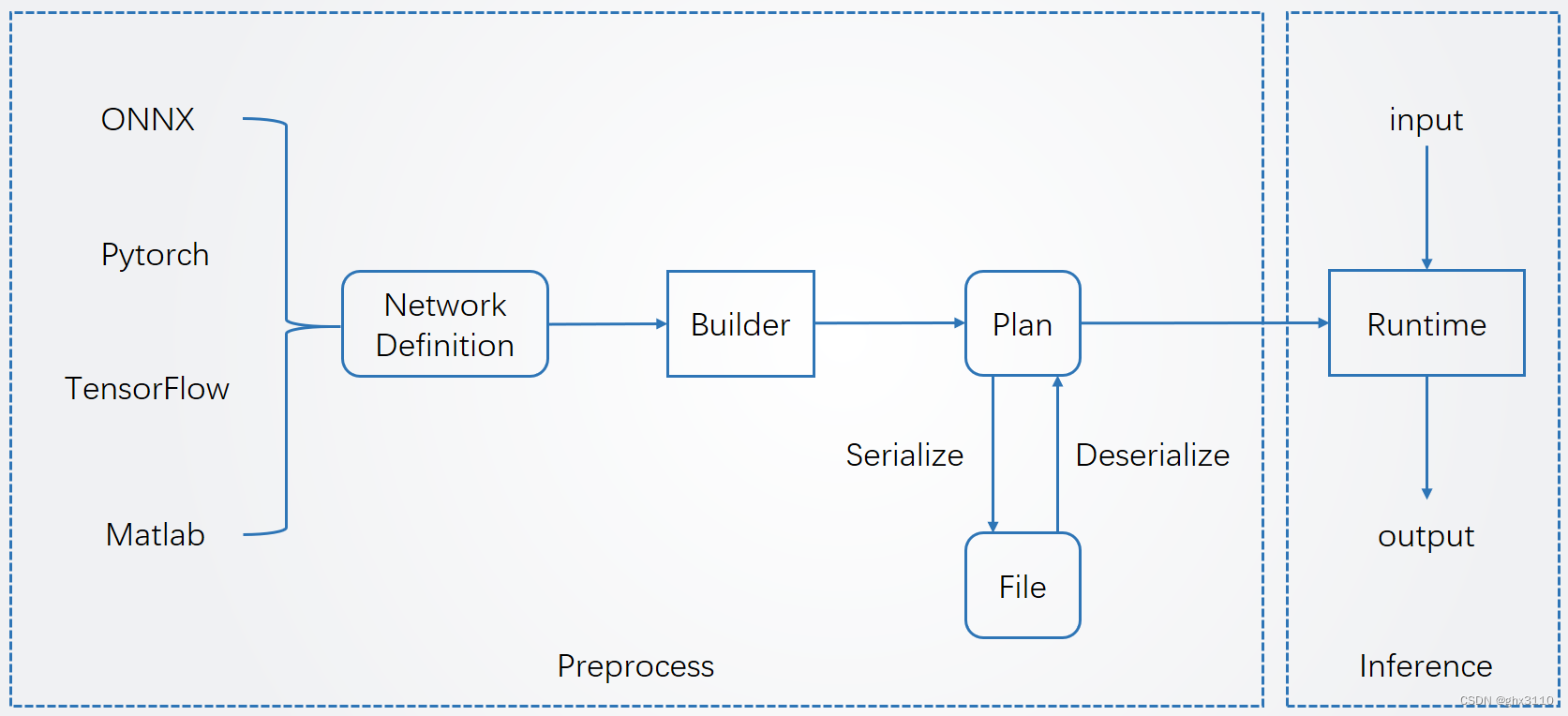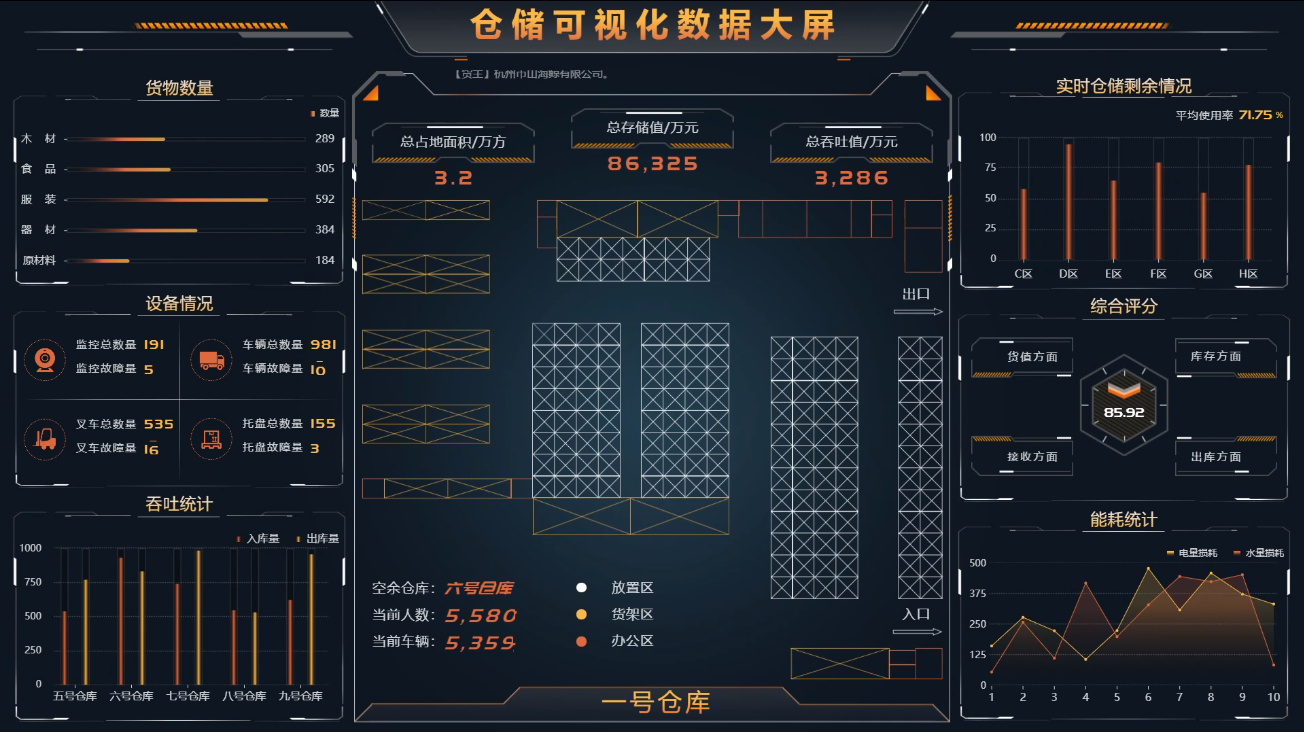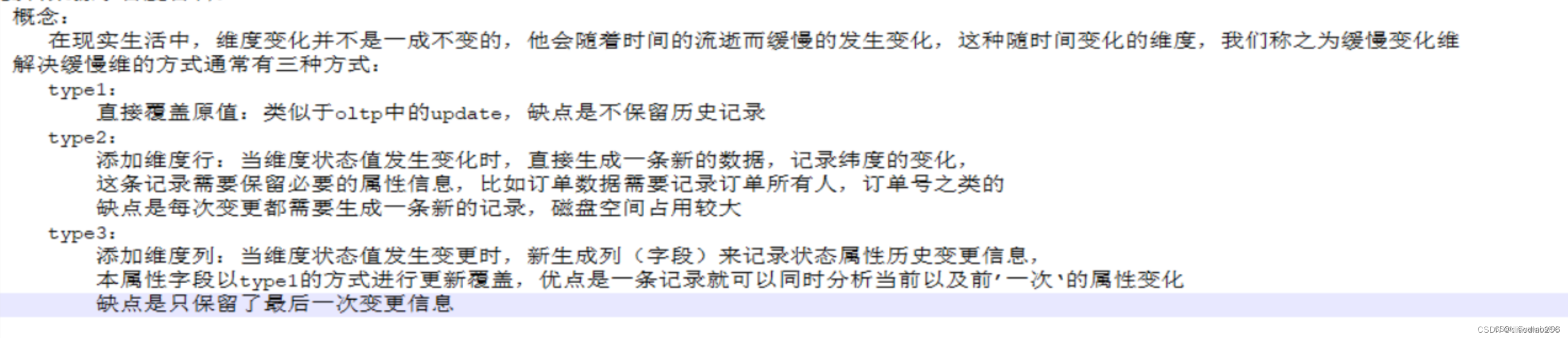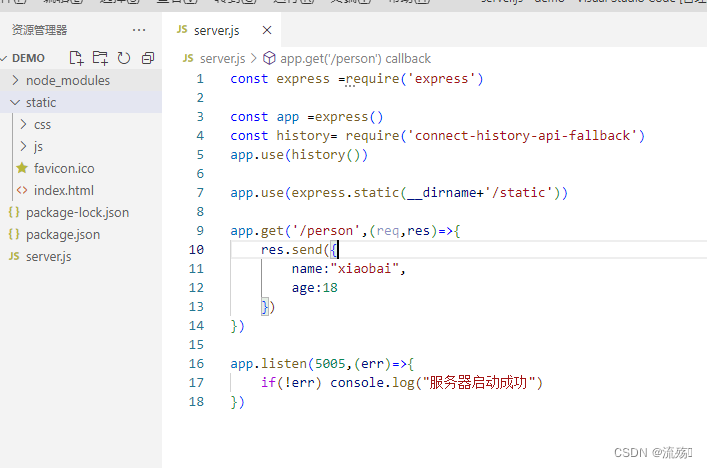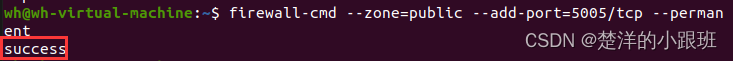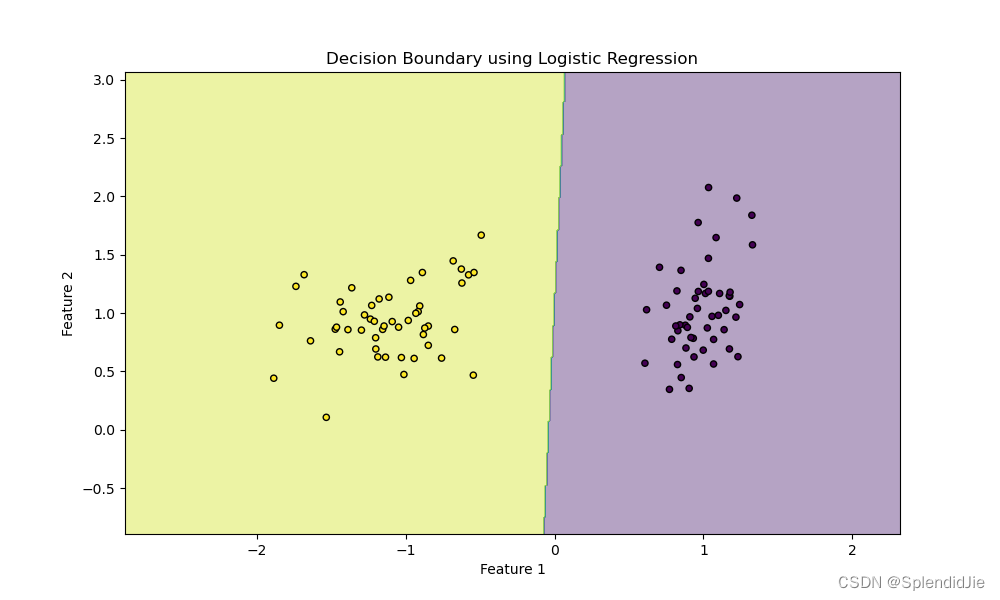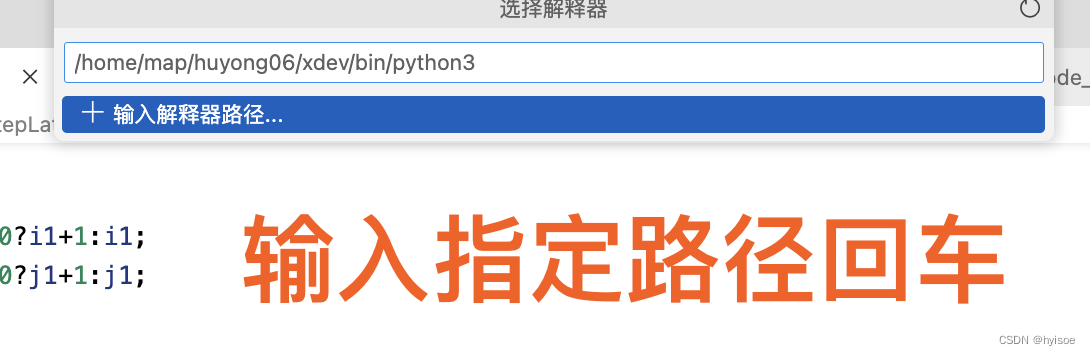上一篇我们通过refresh方法中的第二个核心方法obtainBeanFactory,通过createBeanFacotry创建容Spring的初级容器,并定义了容器的两个核心参数是否允许循环引用和覆盖。现在容器有了,我们来看看容器里的第一个重要成员BeanDefinition。
进入loadBeanDefinitions方法
/**
* Loads the bean definitions via an XmlBeanDefinitionReader.
* @see org.springframework.beans.factory.xml.XmlBeanDefinitionReader
* @see #initBeanDefinitionReader
* @see #loadBeanDefinitions
*/
@Override
protected void loadBeanDefinitions(DefaultListableBeanFactory beanFactory) throws BeansException, IOException {
// Create a new XmlBeanDefinitionReader for the given BeanFactory.
// 初始化XmlBeanDefinitionReader:xml阅读器
XmlBeanDefinitionReader beanDefinitionReader = new XmlBeanDefinitionReader(beanFactory);
// Configure the bean definition reader with this context's resource loading environment.
// 配置BeanDefinition上下文信息
beanDefinitionReader.setEnvironment(this.getEnvironment());
beanDefinitionReader.setResourceLoader(this);
beanDefinitionReader.setEntityResolver(new ResourceEntityResolver(this));
// Allow a subclass to provide custom initialization of the reader,then proceed with actually loading the bean definitions.
// 看到规律了呢,Allow a subclass 基本上都是Spring 预留的扩展点,空实现,留给子类自己去自定义
initBeanDefinitionReader(beanDefinitionReader);
// 通过beanDefinitionReader去加载解析xml中的BeanDefinition
loadBeanDefinitions(beanDefinitionReader);
}
BeanDefinitionReader 加载BeanDefinition
委托BeanDefinition阅读器去加载BeanDefinition,如下代码:
/**
* Load the bean definitions with the given XmlBeanDefinitionReader.
* <p>The lifecycle of the bean factory is handled by the {@link #refreshBeanFactory}
* method; hence this method is just supposed to load and/or register bean definitions.
* @param reader the XmlBeanDefinitionReader to use
* @throws BeansException in case of bean registration errors
* @throws IOException if the required XML document isn't found
* @see #refreshBeanFactory
* @see #getConfigLocations
* @see #getResources
* @see #getResourcePatternResolver
*/
protected void loadBeanDefinitions(XmlBeanDefinitionReader reader) throws BeansException, IOException {
Resource[] configResources = getConfigResources();
if (configResources != null) {
reader.loadBeanDefinitions(configResources);
}
// 获取我们前面封装好的xml文件名对应的string数组;
String[] configLocations = getConfigLocations();
if (configLocations != null) {
reader.loadBeanDefinitions(configLocations);
}
}
public int loadBeanDefinitions(String... locations) throws BeanDefinitionStoreException {
Assert.notNull(locations, "Location array must not be null");
int count = 0;
for (String location : locations) {
count += loadBeanDefinitions(location);
}
return count;
}
public int loadBeanDefinitions(String location) throws BeanDefinitionStoreException {
return loadBeanDefinitions(location, null);
}
Resource -- > EncodedResource
将我们传入的location委托给Resource解析器生成Resource对象or Resource对象列表,通过Resour:将resource包装成EncodedResource对象,开始加载Bean Definition
/**
* Load bean definitions from the specified XML file. 通过指定的XML文件 加载BeanDefinition
* @param encodedResource the resource descriptor for the XML file,
* allowing to specify an encoding to use for parsing the file
* @return the number of bean definitions found
* @throws BeanDefinitionStoreException in case of loading or parsing errors
*/
public int loadBeanDefinitions(EncodedResource encodedResource) throws BeanDefinitionStoreException {
Assert.notNull(encodedResource, "EncodedResource must not be null");
if (logger.isTraceEnabled()) {
logger.trace("Loading XML bean definitions from " + encodedResource);
}
Set<EncodedResource> currentResources = this.resourcesCurrentlyBeingLoaded.get();
if (!currentResources.add(encodedResource)) {
throw new BeanDefinitionStoreException(
"Detected cyclic loading of " + encodedResource + " - check your import definitions!");
}
try (InputStream inputStream = encodedResource.getResource().getInputStream()) {
InputSource inputSource = new InputSource(inputStream);
if (encodedResource.getEncoding() != null) {
inputSource.setEncoding(encodedResource.getEncoding());
}
return doLoadBeanDefinitions(inputSource, encodedResource.getResource()); // 真正开始处理xml转BeanDefinition
}
catch (IOException ex) {
throw new BeanDefinitionStoreException(
"IOException parsing XML document from " + encodedResource.getResource(), ex);
}
finally {
currentResources.remove(encodedResource);
if (currentResources.isEmpty()) {
this.resourcesCurrentlyBeingLoaded.remove();
}
}
}doLoadBeanDefinitions -- >Document
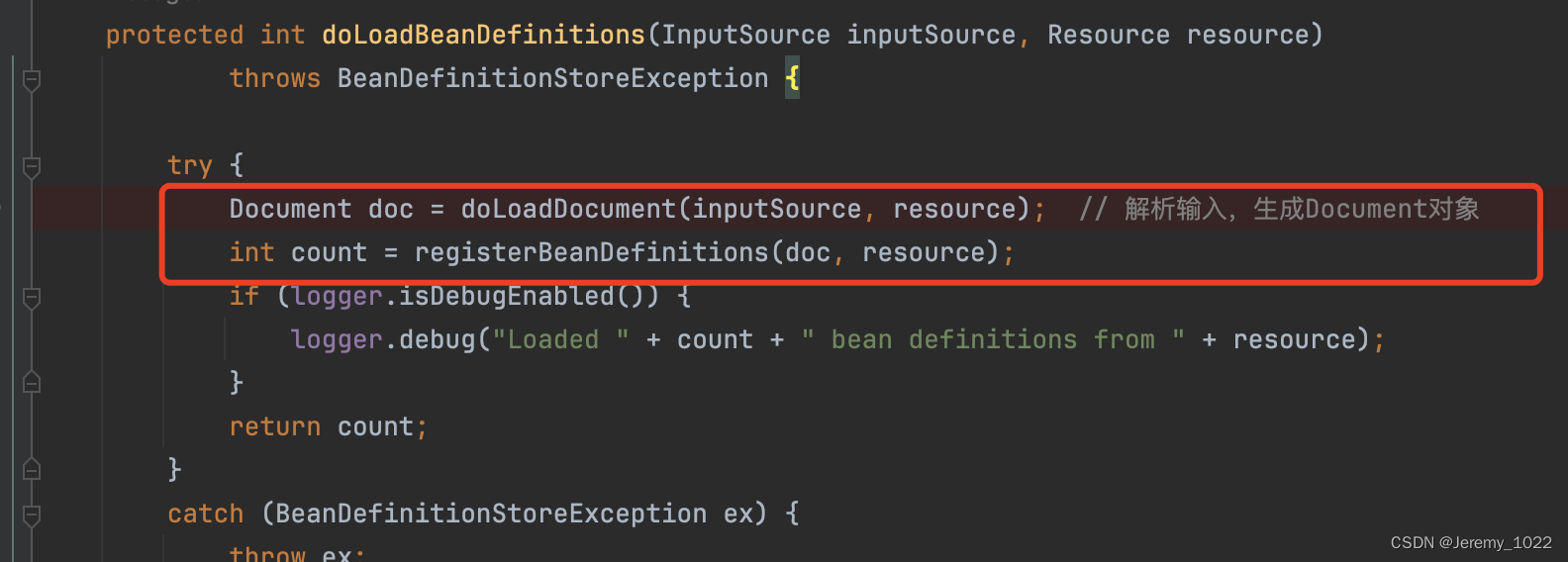
registerBeanDefiniton
public int registerBeanDefinitions(Document doc, Resource resource) throws BeanDefinitionStoreException {
BeanDefinitionDocumentReader documentReader = createBeanDefinitionDocumentReader();
int countBefore = getRegistry().getBeanDefinitionCount();
documentReader.registerBeanDefinitions(doc, createReaderContext(resource));// 委托documentReader 注册BeanDefinition
return getRegistry().getBeanDefinitionCount() - countBefore;
}
/**
* 根据xsd或dtd解析xml
*/
@Override
public void registerBeanDefinitions(Document doc, XmlReaderContext readerContext) {
this.readerContext = readerContext;
doRegisterBeanDefinitions(doc.getDocumentElement()); // 真正开始注册
}do RegisterBeanDefinitions
/**
* Register each bean definition within the given root {@code <beans/>} element.
*/
@SuppressWarnings("deprecation") // for Environment.acceptsProfiles(String...)
protected void doRegisterBeanDefinitions(Element root) {
// Any nested <beans> elements will cause recursion in this method. In
// order to propagate and preserve <beans> default-* attributes correctly,
// keep track of the current (parent) delegate, which may be null. Create
// the new (child) delegate with a reference to the parent for fallback purposes,
// then ultimately reset this.delegate back to its original (parent) reference.
// this behavior emulates a stack of delegates without actually necessitating one.
BeanDefinitionParserDelegate parent = this.delegate;
this.delegate = createDelegate(getReaderContext(), root, parent); // 创建BeanDefinition解析器委托类
if (this.delegate.isDefaultNamespace(root)) {
String profileSpec = root.getAttribute(PROFILE_ATTRIBUTE);
if (StringUtils.hasText(profileSpec)) {
String[] specifiedProfiles = StringUtils.tokenizeToStringArray(
profileSpec, BeanDefinitionParserDelegate.MULTI_VALUE_ATTRIBUTE_DELIMITERS);
// We cannot use Profiles.of(...) since profile expressions are not supported
// in XML config. See SPR-12458 for details.
if (!getReaderContext().getEnvironment().acceptsProfiles(specifiedProfiles)) {
if (logger.isDebugEnabled()) {
logger.debug("Skipped XML bean definition file due to specified profiles [" + profileSpec +
"] not matching: " + getReaderContext().getResource());
}
return;
}
}
}
preProcessXml(root); // 扩展点加一:空实现,委托子类自定义
parseBeanDefinitions(root, this.delegate); // 解Bean定义类标签如: "import", "alias", "bean".
postProcessXml(root); //
this.delegate = parent;
}parseBeanDefinition
protected void parseBeanDefinitions(Element root, BeanDefinitionParserDelegate delegate) {
if (delegate.isDefaultNamespace(root)) {
NodeList nl = root.getChildNodes();
for (int i = 0; i < nl.getLength(); i++) {
Node node = nl.item(i);
if (node instanceof Element) {
Element ele = (Element) node;
if (delegate.isDefaultNamespace(ele)) {
parseDefaultElement(ele, delegate);
}
else {
delegate.parseCustomElement(ele);
}
}
}
}
else {
delegate.parseCustomElement(root);
}
}
private void parseDefaultElement(Element ele, BeanDefinitionParserDelegate delegate) {
if (delegate.nodeNameEquals(ele, IMPORT_ELEMENT)) { // 是否包含:import标签
importBeanDefinitionResource(ele);
}
else if (delegate.nodeNameEquals(ele, ALIAS_ELEMENT)) { // 是否包含:alias标签
processAliasRegistration(ele);
}
else if (delegate.nodeNameEquals(ele, BEAN_ELEMENT)) { // 单个bean标签处理
processBeanDefinition(ele, delegate);
}
else if (delegate.nodeNameEquals(ele, NESTED_BEANS_ELEMENT)) {
// recurse
doRegisterBeanDefinitions(ele);
}
}processBeanDefinition
protected void processBeanDefinition(Element ele, BeanDefinitionParserDelegate delegate) {
BeanDefinitionHolder bdHolder = delegate.parseBeanDefinitionElement(ele); // BeanDefinition解析器委托类,解析源文件要素,返回BeanDefinition包装类
if (bdHolder != null) {
bdHolder = delegate.decorateBeanDefinitionIfRequired(ele, bdHolder);
try {
// Register the final decorated instance.
BeanDefinitionReaderUtils.registerBeanDefinition(bdHolder, getReaderContext().getRegistry());
}
catch (BeanDefinitionStoreException ex) {
getReaderContext().error("Failed to register bean definition with name '" +
bdHolder.getBeanName() + "'", ele, ex);
}
// Send registration event.
getReaderContext().fireComponentRegistered(new BeanComponentDefinition(bdHolder));
}
}
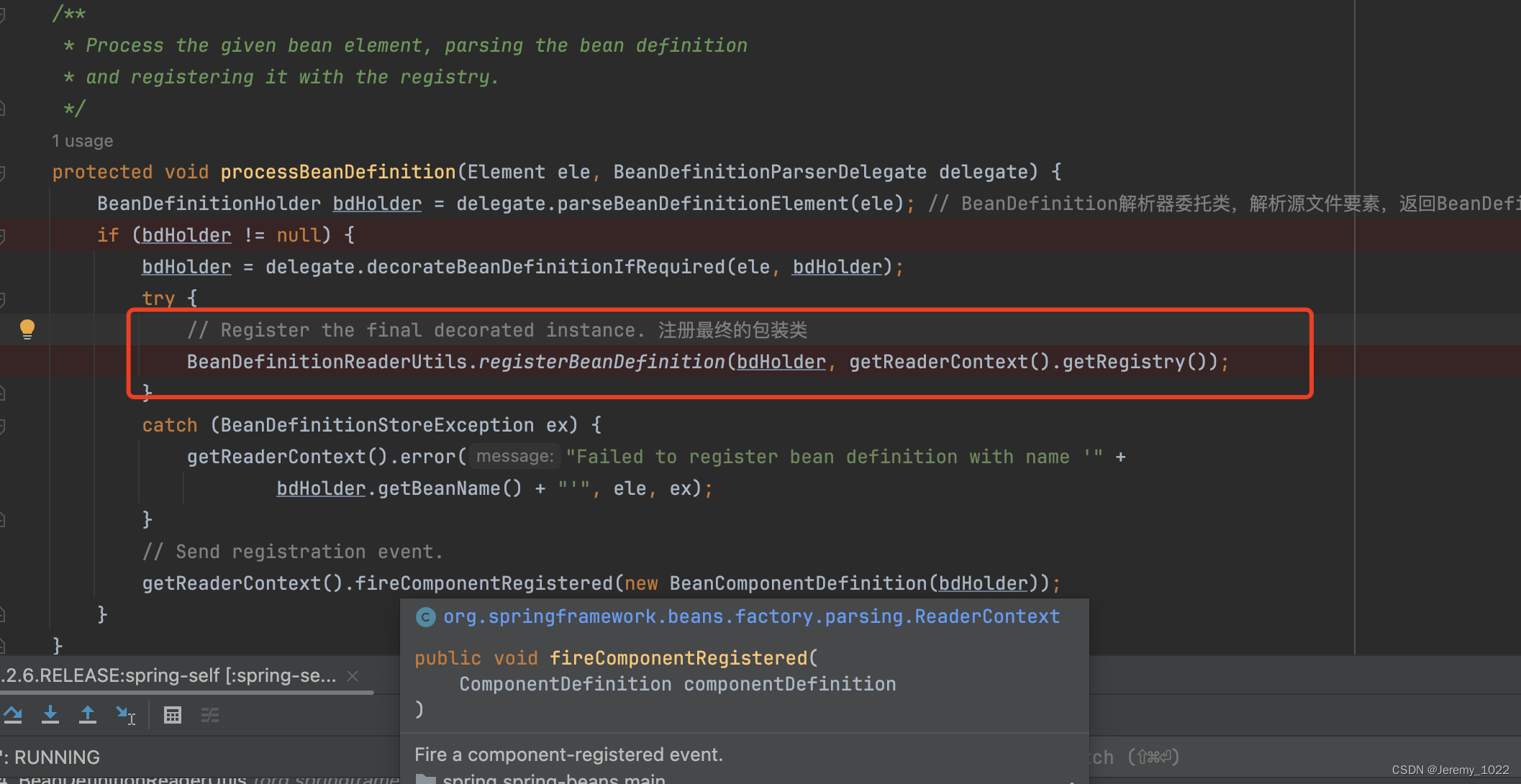
BeanDefinitionReaderUtils.registerBeanDefiniton
/**
* Register the given bean definition with the given bean factory.
* @param definitionHolder the bean definition including name and aliases
* @param registry the bean factory to register with
* @throws BeanDefinitionStoreException if registration failed
*/
public static void registerBeanDefinition(
BeanDefinitionHolder definitionHolder, BeanDefinitionRegistry registry)
throws BeanDefinitionStoreException {
// 名称,作为BeanDefinition容器的key
String beanName = definitionHolder.getBeanName();
// beanName作为key BeanDefinition作为value放入Bean Factory容器
registry.registerBeanDefinition(beanName, definitionHolder.getBeanDefinition());
// Register aliases for bean name, if any.
String[] aliases = definitionHolder.getAliases();
if (aliases != null) {
for (String alias : aliases) {
registry.registerAlias(beanName, alias);
}
}
}BeanDefinition注入Bean Factory容器
//---------------------------------------------------------------------
// Implementation of BeanDefinitionRegistry interface 实现BeanDefinitionRegistry接口
// 这段代码是将BeanDefinition实例放入容器的地方
//---------------------------------------------------------------------
@Override
public void registerBeanDefinition(String beanName, BeanDefinition beanDefinition)
throws BeanDefinitionStoreException {
Assert.hasText(beanName, "Bean name must not be empty");
Assert.notNull(beanDefinition, "BeanDefinition must not be null");
if (beanDefinition instanceof AbstractBeanDefinition) {
try {
((AbstractBeanDefinition) beanDefinition).validate();
}
catch (BeanDefinitionValidationException ex) {
throw new BeanDefinitionStoreException(beanDefinition.getResourceDescription(), beanName,
"Validation of bean definition failed", ex);
}
}
// 先查询下beanName对应的BeanDefinition是否存在
BeanDefinition existingDefinition = this.beanDefinitionMap.get(beanName);
if (existingDefinition != null) { // 如果存在且步云熙覆盖则抛出异常
if (!isAllowBeanDefinitionOverriding()) {
throw new BeanDefinitionOverrideException(beanName, beanDefinition, existingDefinition);
}
else if (existingDefinition.getRole() < beanDefinition.getRole()) { // 否则重写
// e.g. was ROLE_APPLICATION, now overriding with ROLE_SUPPORT or ROLE_INFRASTRUCTURE
if (logger.isInfoEnabled()) {
logger.info("Overriding user-defined bean definition for bean '" + beanName +
"' with a framework-generated bean definition: replacing [" +
existingDefinition + "] with [" + beanDefinition + "]");
}
}
else if (!beanDefinition.equals(existingDefinition)) {
if (logger.isDebugEnabled()) {
logger.debug("Overriding bean definition for bean '" + beanName +
"' with a different definition: replacing [" + existingDefinition +
"] with [" + beanDefinition + "]");
}
}
else {
if (logger.isTraceEnabled()) {
logger.trace("Overriding bean definition for bean '" + beanName +
"' with an equivalent definition: replacing [" + existingDefinition +
"] with [" + beanDefinition + "]");
}
}
this.beanDefinitionMap.put(beanName, beanDefinition); // 覆盖
}
else {
if (hasBeanCreationStarted()) {
// ,在Spring框架的上下文中,一旦容器开始初始化Bean,就不能修改那些在启动时就设置好的集合元素
// 检查Bean的创建过程是否已经开始。如果已经开始,那么在同步块内安全地更新Bean定义映射表和Bean定义名称列表,
// 并将新的Bean定义添加到这些集合中。同时,从手动注册的单例Bean名称列表中移除新添加的Bean名称
synchronized (this.beanDefinitionMap) {
this.beanDefinitionMap.put(beanName, beanDefinition);
List<String> updatedDefinitions = new ArrayList<>(this.beanDefinitionNames.size() + 1);
updatedDefinitions.addAll(this.beanDefinitionNames);
updatedDefinitions.add(beanName);
this.beanDefinitionNames = updatedDefinitions;
// 从手动注册的单例Bean集合中移除指定Bean名称
removeManualSingletonName(beanName);
}
}
else {
//仍处于启动注册阶段 则 将beanName作为Key,BeanDefinition实例作为value 放入beanDefinitionMap容器中。
this.beanDefinitionMap.put(beanName, beanDefinition);
this.beanDefinitionNames.add(beanName);
// 从手动注册的单例Bean集合中移除指定Bean名称
removeManualSingletonName(beanName);
}
this.frozenBeanDefinitionNames = null;
}
if (existingDefinition != null || containsSingleton(beanName)) {
// 重置BeanDefinition
resetBeanDefinition(beanName);
}
else if (isConfigurationFrozen()) {
clearByTypeCache();
}
}