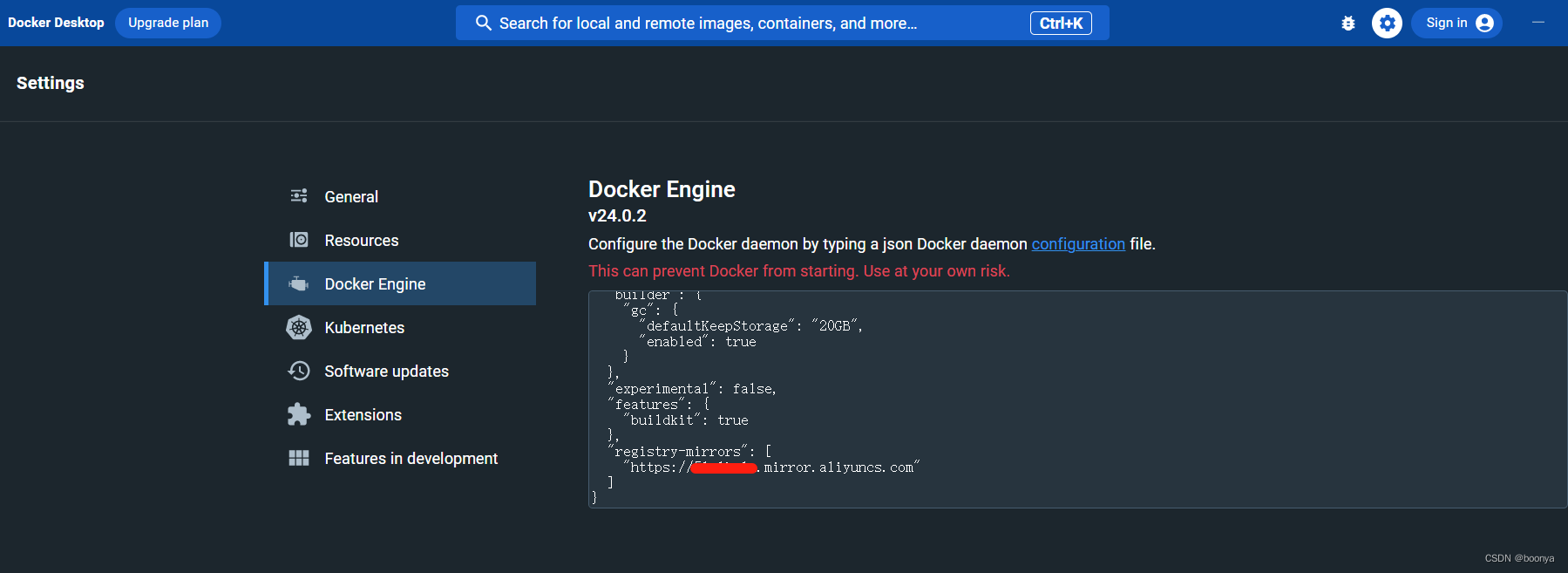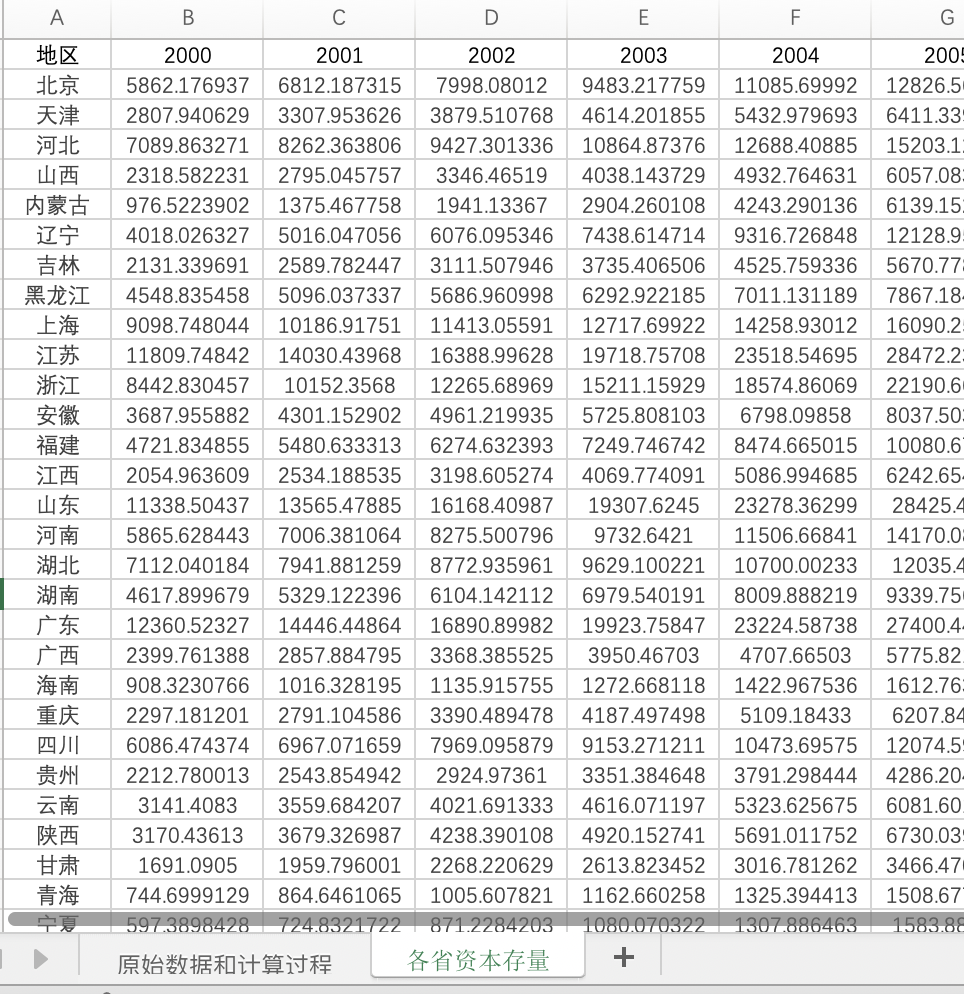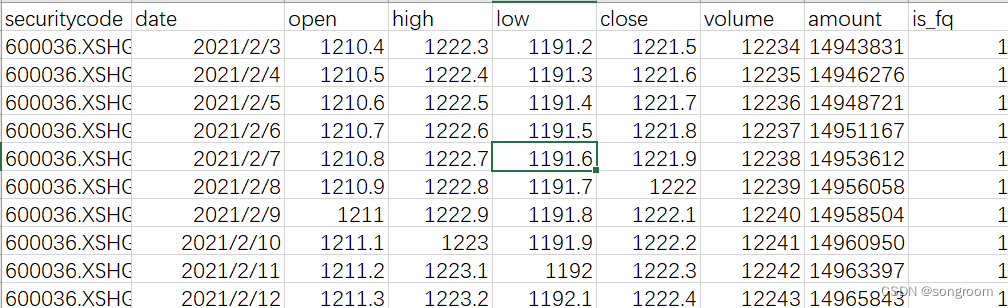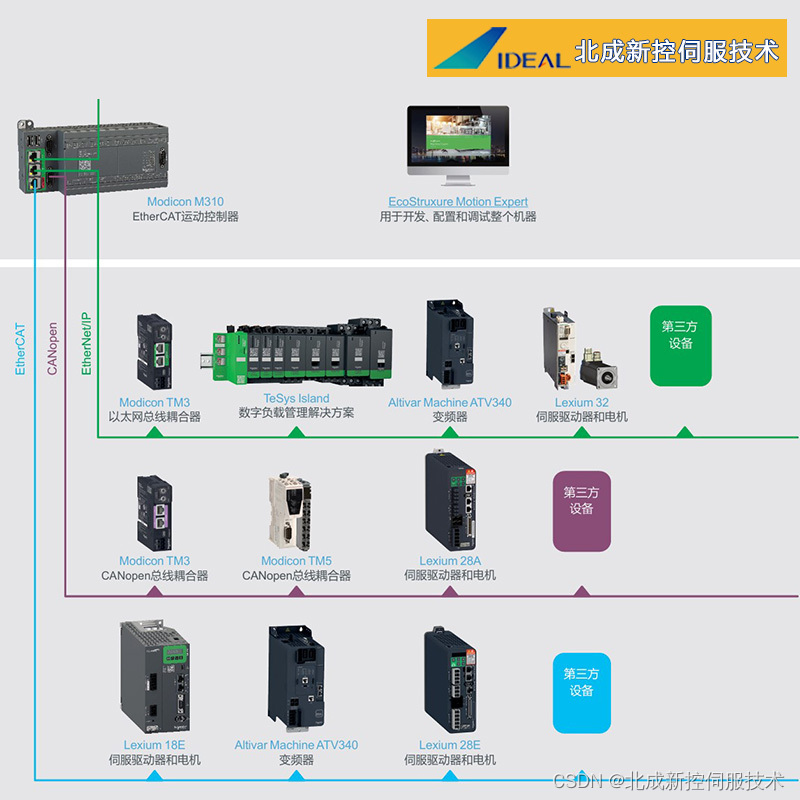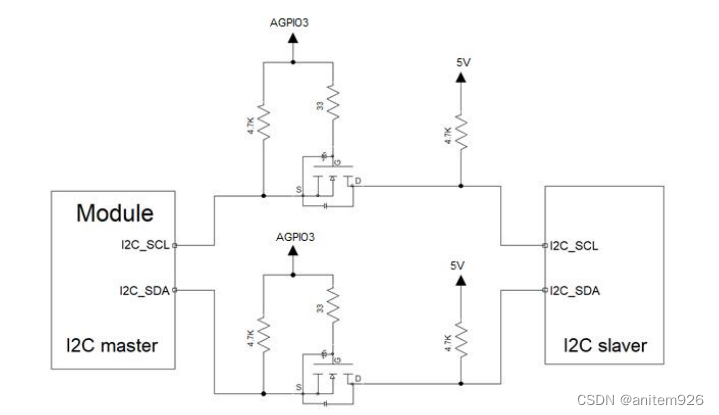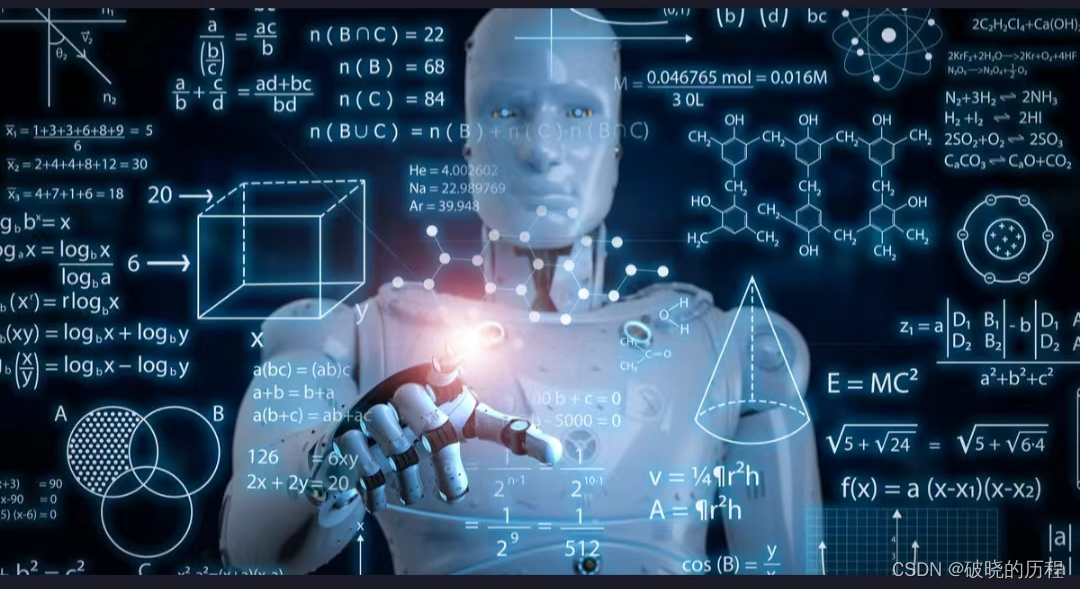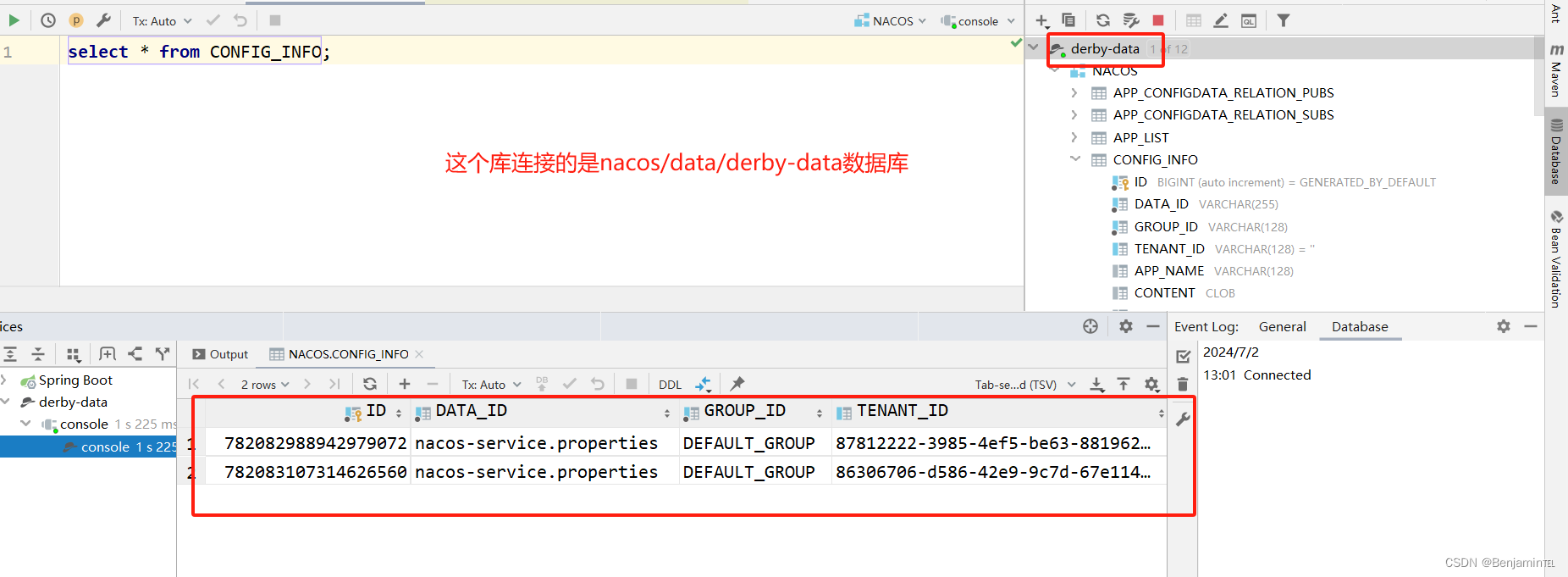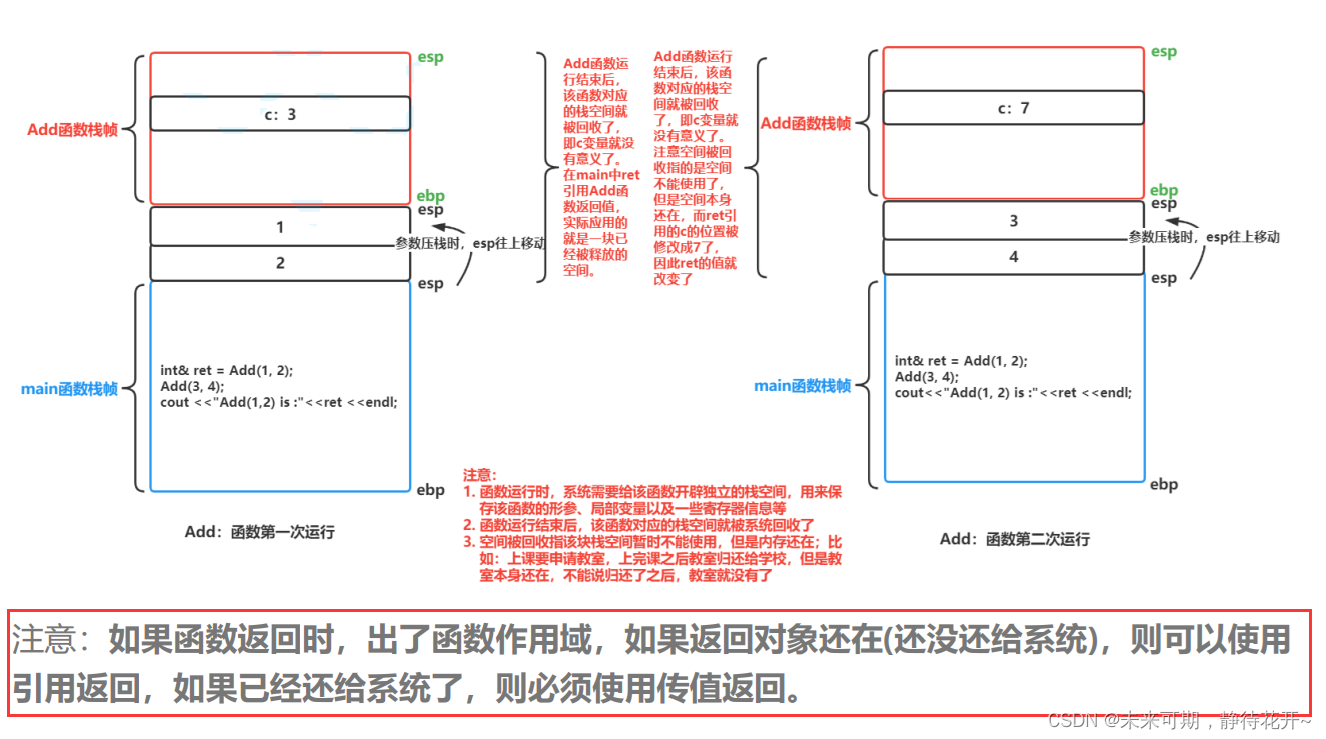大家好,我是java1234_小锋老师,看到一个不错的SpringBoot+Vue校园求职人才招聘(企业招聘)网站系统,分享下哈。
项目视频演示
【免费】SpringBoot+Vue校园求职人才招聘网站(企业招聘)网站系统 Java毕业设计_哔哩哔哩_bilibili【免费】SpringBoot+Vue校园求职人才招聘网站(企业招聘)网站系统 Java毕业设计项目来自互联网,免费分享,仅供学习交流使用,严禁商业。更多毕业设源码:http://www.java1234.com/a/bysj/javaweb/, 视频播放量 99、弹幕量 0、点赞数 2、投硬币枚数 0、收藏人数 2、转发人数 0, 视频作者 java1234官方, 作者简介 公众号:java1234 微信:java9266,相关视频:【2024Java项目】基于javaweb在线考试系统(附源码)_Java课程设计项目_java毕业设计,北大国发院:新技术、新产业、新就业——人工智能 对 中国劳动力市场 的 潜在影响,【免费】javaweb实验室管理系统毕业设计,【免费】javaweb人才招聘网站毕业设计,【免费】javaweb超市管理系统毕业设计,【免费】Springboot+Vue在线教育平台系统 Java毕业设计,【免费】Springboot+Vue校园二手交易平台系统 毕业设计 Java毕业设计,【免费】SpringBoot+Vue体育馆(预约)管理系统 Java毕业设计,【免费】SpringBoot+Vue汽车租赁管理系统 Java毕业设计,【免费】javaweb设备管理系统视频毕业设计![]() https://www.bilibili.com/video/BV1Kf421Q7M2/
https://www.bilibili.com/video/BV1Kf421Q7M2/
项目介绍
传统办法管理信息首先需要花费的时间比较多,其次数据出错率比较高,而且对错误的数据进行更改也比较困难,最后,检索数据费事费力。因此,在计算机上安装校园求职招聘系统软件来发挥其高效地信息处理的作用,可以规范信息管理流程,让管理工作可以系统化和程序化,同时,校园求职招聘系统的有效运用可以帮助管理人员准确快速地处理信息。
校园求职招聘系统在对开发工具的选择上也很慎重,为了便于开发实现,选择的开发工具为IDEA,选择的数据库工具为Mysql。以此搭建开发环境实现校园求职招聘系统的功能。其中管理员管理用户,新闻公告。
校园求职招聘系统是一款运用软件开发技术设计实现的应用系统,在信息处理上可以达到快速的目的,不管是针对数据添加,数据维护和统计,以及数据查询等处理要求,校园求职招聘系统都可以轻松应对。
系统展示



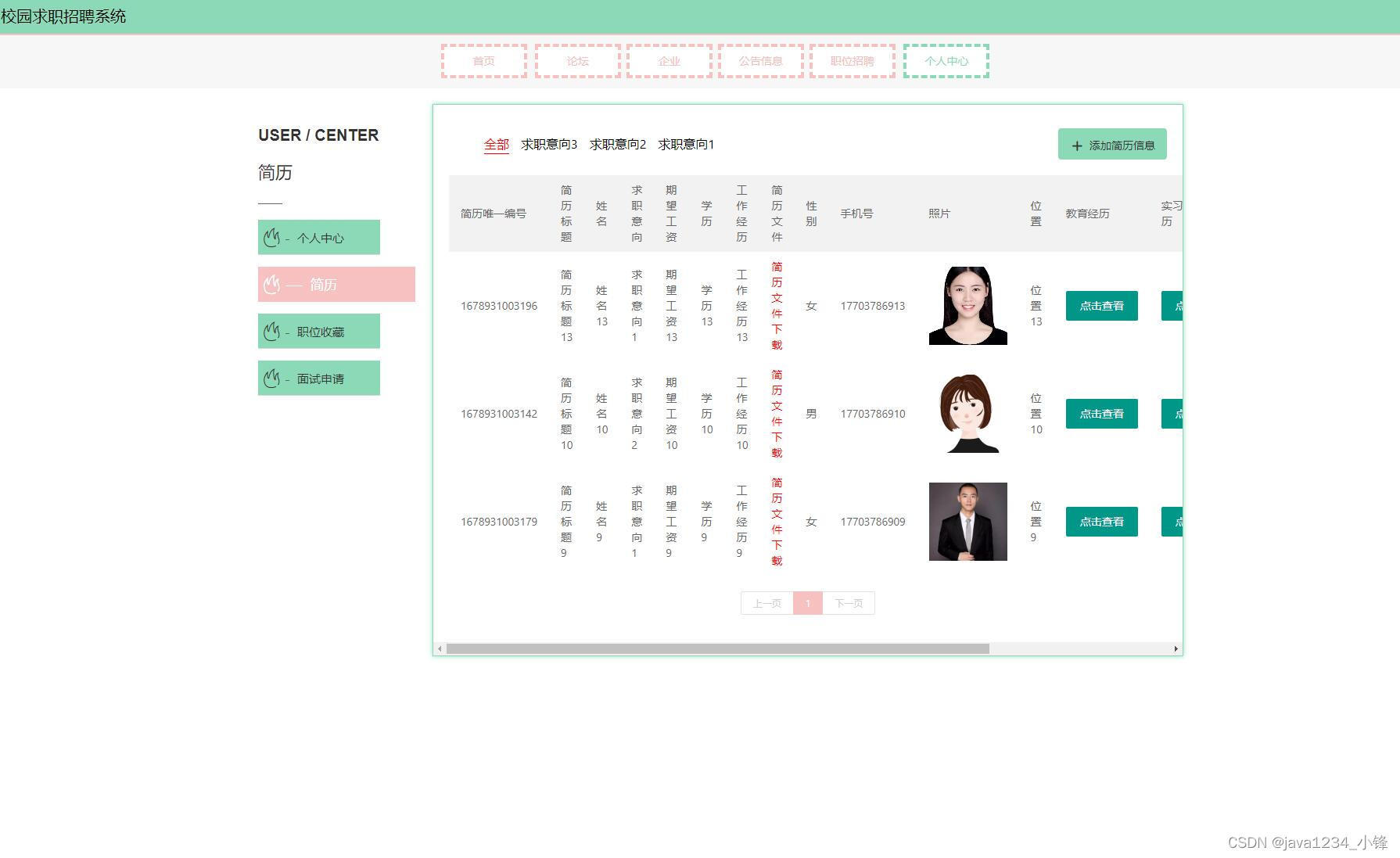





部分代码
package com.controller;
import java.util.List;
import java.util.Arrays;
import java.util.Map;
import javax.servlet.http.HttpServletRequest;
import com.service.UsersService;
import org.springframework.beans.factory.annotation.Autowired;
import org.springframework.web.bind.annotation.GetMapping;
import org.springframework.web.bind.annotation.PathVariable;
import org.springframework.web.bind.annotation.PostMapping;
import org.springframework.web.bind.annotation.RequestBody;
import org.springframework.web.bind.annotation.RequestMapping;
import org.springframework.web.bind.annotation.RequestParam;
import org.springframework.web.bind.annotation.RestController;
import com.annotation.IgnoreAuth;
import com.baomidou.mybatisplus.mapper.EntityWrapper;
import com.entity.UsersEntity;
import com.service.TokenService;
import com.utils.MPUtil;
import com.utils.PageUtils;
import com.utils.R;
/**
* 登录相关
*/
@RequestMapping("users")
@RestController
public class UsersController {
@Autowired
private UsersService usersService;
@Autowired
private TokenService tokenService;
/**
* 登录
*/
@IgnoreAuth
@PostMapping(value = "/login")
public R login(String username, String password, String captcha, HttpServletRequest request) {
UsersEntity user = usersService.selectOne(new EntityWrapper<UsersEntity>().eq("username", username));
if(user==null || !user.getPassword().equals(password)) {
return R.error("账号或密码不正确");
}
String token = tokenService.generateToken(user.getId(),username, "users", user.getRole());
R r = R.ok();
r.put("token", token);
r.put("role",user.getRole());
r.put("userId",user.getId());
return r;
}
/**
* 注册
*/
@IgnoreAuth
@PostMapping(value = "/register")
public R register(@RequestBody UsersEntity user){
// ValidatorUtils.validateEntity(user);
if(usersService.selectOne(new EntityWrapper<UsersEntity>().eq("username", user.getUsername())) !=null) {
return R.error("用户已存在");
}
usersService.insert(user);
return R.ok();
}
/**
* 退出
*/
@GetMapping(value = "logout")
public R logout(HttpServletRequest request) {
request.getSession().invalidate();
return R.ok("退出成功");
}
/**
* 修改密码
*/
@GetMapping(value = "/updatePassword")
public R updatePassword(String oldPassword, String newPassword, HttpServletRequest request) {
UsersEntity users = usersService.selectById((Integer)request.getSession().getAttribute("userId"));
if(newPassword == null){
return R.error("新密码不能为空") ;
}
if(!oldPassword.equals(users.getPassword())){
return R.error("原密码输入错误");
}
if(newPassword.equals(users.getPassword())){
return R.error("新密码不能和原密码一致") ;
}
users.setPassword(newPassword);
usersService.updateById(users);
return R.ok();
}
/**
* 密码重置
*/
@IgnoreAuth
@RequestMapping(value = "/resetPass")
public R resetPass(String username, HttpServletRequest request){
UsersEntity user = usersService.selectOne(new EntityWrapper<UsersEntity>().eq("username", username));
if(user==null) {
return R.error("账号不存在");
}
user.setPassword("123456");
usersService.update(user,null);
return R.ok("密码已重置为:123456");
}
/**
* 列表
*/
@RequestMapping("/page")
public R page(@RequestParam Map<String, Object> params,UsersEntity user){
EntityWrapper<UsersEntity> ew = new EntityWrapper<UsersEntity>();
PageUtils page = usersService.queryPage(params, MPUtil.sort(MPUtil.between(MPUtil.allLike(ew, user), params), params));
return R.ok().put("data", page);
}
/**
* 列表
*/
@RequestMapping("/list")
public R list( UsersEntity user){
EntityWrapper<UsersEntity> ew = new EntityWrapper<UsersEntity>();
ew.allEq(MPUtil.allEQMapPre( user, "user"));
return R.ok().put("data", usersService.selectListView(ew));
}
/**
* 信息
*/
@RequestMapping("/info/{id}")
public R info(@PathVariable("id") String id){
UsersEntity user = usersService.selectById(id);
return R.ok().put("data", user);
}
/**
* 获取用户的session用户信息
*/
@RequestMapping("/session")
public R getCurrUser(HttpServletRequest request){
Integer id = (Integer)request.getSession().getAttribute("userId");
UsersEntity user = usersService.selectById(id);
return R.ok().put("data", user);
}
/**
* 保存
*/
@PostMapping("/save")
public R save(@RequestBody UsersEntity user){
// ValidatorUtils.validateEntity(user);
if(usersService.selectOne(new EntityWrapper<UsersEntity>().eq("username", user.getUsername())) !=null) {
return R.error("用户已存在");
}
usersService.insert(user);
return R.ok();
}
/**
* 修改
*/
@RequestMapping("/update")
public R update(@RequestBody UsersEntity user){
// ValidatorUtils.validateEntity(user);
usersService.updateById(user);//全部更新
return R.ok();
}
/**
* 删除
*/
@RequestMapping("/delete")
public R delete(@RequestBody Long[] ids){
List<UsersEntity> user = usersService.selectList(null);
if(user.size() > 1){
usersService.deleteBatchIds(Arrays.asList(ids));
}else{
return R.error("管理员最少保留一个");
}
return R.ok();
}
}
<template>
<div>
<div class="container loginIn">
<div :class="2 == 1 ? 'left' : 2 == 2 ? 'left center' : 'left right'">
<el-form class="login-form" label-position="left" :label-width="2 == 3 || 2 == 2 ? '30px': '0px'">
<div class="title-container"><h3 class="title">校园求职招聘系统登录</h3></div>
<el-form-item :style='{"padding":"0","boxShadow":"0 0 6px rgba(0,0,0,0)","margin":"0 auto 12px","borderColor":"rgba(0,0,0,0)","backgroundColor":"rgba(0,0,0,0)","borderRadius":"0","borderWidth":"0","width":"80%","borderStyle":"solid","height":"auto"}' :label="2 == 3 ? '用户名' : ''" :class="'style'+2">
<span v-if="2 != 3" class="svg-container" style="
color:#333;
line-height:40px;
font-size:14px;
width:30px;
padding:0;
margin:0;
radius:8px 0 0 8px;
border-width:0;
border-style:solid;
border-color:rgba(0,0,0,0);
background-color:rgba(255, 255, 255, 1);
box-shadow:0 0 6px rgba(0,0,0,0);
}"><svg-icon icon-class="user" /></span>
<el-input placeholder="请输入用户名" name="username" type="text" v-model="rulesForm.username" />
</el-form-item>
<el-form-item :style='{"padding":"0","boxShadow":"0 0 6px rgba(0,0,0,0)","margin":"0 auto 12px","borderColor":"rgba(0,0,0,0)","backgroundColor":"rgba(0,0,0,0)","borderRadius":"0","borderWidth":"0","width":"80%","borderStyle":"solid","height":"auto"}' :label="2 == 3 ? '密码' : ''" :class="'style'+2">
<span v-if="2 != 3" class="svg-container" style="color:#333;
line-height:40px;
font-size:14px;
width:30px;
padding:0;
margin:0;
radius:8px 0 0 8px;
border-width:0;
border-style:solid;
border-color:rgba(0,0,0,0);
background-color:rgba(255, 255, 255, 1);
box-shadow:0 0 6px rgba(0,0,0,0);"><svg-icon icon-class="password" /></span>
<el-input placeholder="请输入密码" name="password" type="password" v-model="rulesForm.password" />
</el-form-item>
<el-form-item label="角色" prop="loginInRole" class="role" style="display: flex;align-items: center;">
<el-radio
@change="menuChange"
v-for="item in roleOptions"
v-bind:key="item.value"
v-model="rulesForm.role"
:label="item.value"
>{{item.key}}</el-radio>
</el-form-item>
<el-form-item v-if="roleOptions.length==1" label=" " prop="loginInRole" class="role" style="display: flex;align-items: center;">
</el-form-item>
<el-button type="primary" @click="login()" class="loginInBt">{{'1' == '1' ? '登录' : 'login'}}</el-button> <el-form-item class="setting">
<div class="register" @click="register('yonghu')">用户注册</div>
<div class="register" @click="register('gongsi')">企业注册</div>
<br/>
<div> <a href="http://www.java1234.com/a/bysj/javaweb/" target='_blank'><font color=red>Java1234收藏整理</font></a></div>
</el-form-item>
</el-form>
</div>
<!--
<el-form-item v-if="0 == '1'" class="code" :label="3 == 3 ? '验证码' : ''" :class="'style'+3">
<span v-if="3 != 3" class="svg-container" style="color:rgba(136, 154, 164, 1);line-height:46px"><svg-icon icon-class="code" /></span>
<el-input placeholder="请输入验证码" name="code" type="text" v-model="rulesForm.code" />
<div class="getCodeBt" @click="getRandCode(4)" style="height:46px;line-height:46px">
<span v-for="(item, index) in codes" :key="index" :style="{color:item.color,transform:item.rotate,fontSize:item.size}">{{ item.num }}</span>
</div>
</el-form-item>
-->
</div>
</div>
</template>
<script>
import menu from "@/utils/menu";
export default {
data() {
return {
rulesForm: {
username: "",
password: "",
role: "",
code: '',
},
menus: [],
roleOptions: [],
tableName: "",
codes: [{
num: 1,
color: '#000',
rotate: '10deg',
size: '16px'
},{
num: 2,
color: '#000',
rotate: '10deg',
size: '16px'
},{
num: 3,
color: '#000',
rotate: '10deg',
size: '16px'
},{
num: 4,
color: '#000',
rotate: '10deg',
size: '16px'
}],
};
},
mounted() {
let menus = menu.list();
this.menus = menus;
for (let i = 0; i < this.menus.length; i++) {
if (this.menus[i].hasBackLogin=='是') {
let menuItem={};
menuItem["key"]=this.menus[i].roleName;
menuItem["value"]=this.menus[i].tableName;
this.roleOptions.push(menuItem);
}
}
},
created() {
this.getRandCode()
},
methods: {
menuChange(role){
},
register(tableName){
this.$storage.set("loginTable", tableName);
this.$router.push({path:'/register'})
},
// 登陆
login() {
let code = ''
for(let i in this.codes) {
code += this.codes[i].num
}
if ('0' == '1' && !this.rulesForm.code) {
this.$message.error("请输入验证码");
return;
}
if ('0' == '1' && this.rulesForm.code.toLowerCase() != code.toLowerCase()) {
this.$message.error("验证码输入有误");
this.getRandCode()
return;
}
if (!this.rulesForm.username) {
this.$message.error("请输入用户名");
return;
}
if (!this.rulesForm.password) {
this.$message.error("请输入密码");
return;
}
if(this.roleOptions.length>1) {
console.log("1")
if (!this.rulesForm.role) {
this.$message.error("请选择角色");
return;
}
let menus = this.menus;
for (let i = 0; i < menus.length; i++) {
if (menus[i].tableName == this.rulesForm.role) {
this.tableName = menus[i].tableName;
this.rulesForm.role = menus[i].roleName;
}
}
} else {
this.tableName = this.roleOptions[0].value;
this.rulesForm.role = this.roleOptions[0].key;
}
this.$http({
url: `${this.tableName}/login?username=${this.rulesForm.username}&password=${this.rulesForm.password}`,
method: "post"
}).then(({ data }) => {
if (data && data.code === 0) {
this.$storage.set("Token", data.token);
this.$storage.set("userId", data.userId);
this.$storage.set("role", this.rulesForm.role);
this.$storage.set("sessionTable", this.tableName);
this.$storage.set("adminName", this.rulesForm.username);
this.$router.replace({ path: "/index/" });
} else {
this.$message.error(data.msg);
}
});
},
getRandCode(len = 4){
this.randomString(len)
},
randomString(len = 4) {
let chars = [
"a", "b", "c", "d", "e", "f", "g", "h", "i", "j", "k",
"l", "m", "n", "o", "p", "q", "r", "s", "t", "u", "v",
"w", "x", "y", "z", "A", "B", "C", "D", "E", "F", "G",
"H", "I", "J", "K", "L", "M", "N", "O", "P", "Q", "R",
"S", "T", "U", "V", "W", "X", "Y", "Z", "0", "1", "2",
"2", "4", "5", "6", "7", "8", "9"
]
let colors = ["0", "1", "2","2", "4", "5", "6", "7", "8", "9", "a", "b", "c", "d", "e", "f"]
let sizes = ['14', '15', '16', '17', '18']
let output = [];
for (let i = 0; i < len; i++) {
// 随机验证码
let key = Math.floor(Math.random()*chars.length)
this.codes[i].num = chars[key]
// 随机验证码颜色
let code = '#'
for (let j = 0; j < 6; j++) {
let key = Math.floor(Math.random()*colors.length)
code += colors[key]
}
this.codes[i].color = code
// 随机验证码方向
let rotate = Math.floor(Math.random()*60)
let plus = Math.floor(Math.random()*2)
if(plus == 1) rotate = '-'+rotate
this.codes[i].rotate = 'rotate('+rotate+'deg)'
// 随机验证码字体大小
let size = Math.floor(Math.random()*sizes.length)
this.codes[i].size = sizes[size]+'px'
}
},
}
};
</script>
<style lang="scss" scoped>
.loginIn {
min-height: 100vh;
position: relative;
background-repeat: no-repeat;
background-position: center center;
background-size: cover;
background-image: url(/xiaoyuanqiuzhizhaopinxitong/img/back-img-bg.jpg);
.loginInBt {
width: 128px;
height: 128px;
line-height: 128px;
margin: 0 auto 0;
padding: 0;
color: rgba(0, 0, 0, 1);
font-size: 34px;
border-radius: 50%;
border-width: 10px;
border-style: solid;
border-color: var(--publicSubColor);
background-color: rgba(255, 255, 255, 1);
box-shadow: 0 0 0px rgba(255,0,0,.1);
}
.register {
width: auto;
height: 24px;
line-height: 24px;
margin: 0 12px;
padding: 0;
color: rgba(130, 130, 130, 1);
font-size: 14px;
border-radius: 0;
border-width: 0;
border-style: solid;
border-color: rgba(64, 158, 255, 1);
background-color: rgba(255, 255, 255, 0);
box-shadow: 0 0 6px rgba(255,0,0,0);
cursor: pointer;
}
.reset {
width: auto;
height: 24px;
line-height: 24px;
margin: 0 12px;
padding: 0;
color: rgba(130, 130, 130, 1);
font-size: 14px;
border-radius: 0;
border-width: 0;
border-style: solid;
border-color: rgba(64, 158, 255, 1);
background-color: rgba(255, 255, 255, 0);
box-shadow: 0 0 6px rgba(255,0,0,0);
}
.left {
position: absolute;
left: 0;
top: 0;
box-sizing: border-box;
width: 550px;
height: auto;
margin: 0;
padding: 20px 0;
border-radius: 60px 60px 90px 90px;
border-width: 10px;
border-style: solid;
border-color: var(--publicSubColor);
background-color: var(--publicMainColor);
box-shadow: 0 0 0px rgba(30, 144, 255, .8);
.login-form {
background-color: transparent;
width: 100%;
right: inherit;
padding: 0;
box-sizing: border-box;
display: flex;
position: initial;
justify-content: center;
flex-direction: column;
}
.title-container {
text-align: center;
font-size: 24px;
.title {
width: 120%;
line-height: 30px;
margin: 16px 0 16px -10%;
padding: 10px 0;
color: rgba(0, 0, 0, 1);
font-size: 28px;
border-radius: 36px;
border-width: 10px;
border-style: solid;
border-color: var(--publicSubColor);
background-color: var(--publicMainColor);
box-shadow: 0 0 6px rgba(0,0,0,0);
}
}
.el-form-item {
position: relative;
& /deep/ .el-form-item__content {
line-height: initial;
}
& /deep/ .el-radio__label {
width: auto;
height: 14px;
line-height: 14px;
margin: 0;
padding: 0 0 0 10px;
color: #fff;
font-size: 14px;
border-radius: 0;
border-width: 0;
border-style: solid;
border-color: rgba(255, 255, 255, 0);
background-color: rgba(255, 255, 255, 0);
box-shadow: 0 0 6px rgba(255,0,0,0);
text-align: left;
}
& /deep/ .el-radio.is-checked .el-radio__label {
width: auto;
height: 14px;
line-height: 14px;
margin: 0;
padding: 0 0 0 10px;
color: rgba(0, 0, 0, 1);
font-size: 14px;
border-radius: 0;
border-width: 0;
border-style: solid;
border-color: rgba(255, 255, 255, 0);
background-color: rgba(255, 255, 255, 0);
box-shadow: 0 0 6px rgba(255,0,0,0);
text-align: left;
}
& /deep/ .el-radio__inner {
width: 14px;
height: 14px;
margin: 0;
padding: 0;
border-radius: 100%;
border-width: 1px;
border-style: solid;
border-color: #dcdfe6;
background-color: rgba(255, 255, 255, 1);
box-shadow: 0 0 6px rgba(255,0,0,0);
}
& /deep/ .el-radio.is-checked .el-radio__inner {
width: 14px;
height: 14px;
margin: 0;
padding: 0;
border-radius: 100%;
border-width: 1px;
border-style: solid;
border-color: rgba(0, 0, 0, 1);
background-color: rgba(0, 0, 0, 1);
box-shadow: 0 0 6px rgba(255,0,0,0);
}
.svg-container {
padding: 6px 5px 6px 15px;
color: #889aa4;
vertical-align: middle;
display: inline-block;
position: absolute;
left: 0;
top: 0;
z-index: 1;
padding: 0;
line-height: 40px;
width: 30px;
text-align: center;
}
.el-input {
display: inline-block;
// height: 40px;
width: 100%;
& /deep/ input {
background: transparent;
border: 0px;
-webkit-appearance: none;
padding: 0 15px 0 30px;
color: #fff;
height: 40px;
width: 100%;
height: 40px;
line-height: 40px;
margin: 0;
padding: 0 30px;
color: rgba(0, 0, 0, 1);
font-size: 16px;
border-radius: 0 8px 8px 0;
border-width: 0;
border-style: solid;
border-color: rgba(0,0,0,0);
background-color: rgba(255, 255, 255, 1);
box-shadow: 0 0 6px rgba(255,0,0,0);
}
}
}
}
.center {
position: absolute;
left: 50%;
top: 50%;
transform: translate3d(-50%,-50%,0);
}
.right {
position: absolute;
left: inherit;
right: 0;
top: 0;
}
.code {
.el-form-item__content {
position: relative;
.getCodeBt {
position: absolute;
right: 0;
top: 50%;
transform: translate3d(0, -50%, 0);
line-height: 40px;
width: 100px;
background-color: rgba(51,51,51,0.4);
color: #fff;
text-align: center;
border-radius: 0 4px 4px 0;
height: 40px;
overflow: hidden;
padding: 0;
margin: 0;
width: 100px;
height: 40px;
line-height: 40px;
border-radius: 0 8px 8px 0;
border-width: 0;
border-style: solid;
border-color: rgba(64, 158, 255, 1);
background-color: rgba(51, 51, 51, 0.4);
box-shadow: 0 0 6px rgba(255,0,0,0);
span {
padding: 0 5px;
display: inline-block;
font-size: 16px;
font-weight: 600;
}
}
.el-input {
& /deep/ input {
padding: 0 130px 0 30px;
}
}
}
}
.setting {
& /deep/ .el-form-item__content {
// padding: 0 15px;
box-sizing: border-box;
line-height: 32px;
height: 32px;
font-size: 14px;
color: #999;
margin: 0 !important;
display: flex;
.register {
// float: left;
// width: 50%;
text-align: center;
}
.reset {
float: right;
width: 50%;
text-align: right;
}
}
}
.style2 {
padding-left: 30px;
.svg-container {
left: -30px !important;
}
.el-input {
& /deep/ input {
padding: 0 15px !important;
}
}
}
.code.style2, .code.style3 {
.el-input {
& /deep/ input {
padding: 0 115px 0 15px;
}
}
}
.style3 {
& /deep/ .el-form-item__label {
padding-right: 6px;
height: 40px;
line-height: 40px;
}
.el-input {
& /deep/ input {
padding: 0 15px !important;
}
}
}
& /deep/ .el-form-item__label {
width: 30px;
height: 40px;
line-height: 40px;
margin: 0;
padding: 0;
color: #333;
font-size: 14px;
border-radius: 8px 0 0 8px;
border-width: 0;
border-style: solid;
border-color: rgba(0,0,0,0);
background-color: rgba(255, 255, 255, 1);
box-shadow: 0 0 6px rgba(0,0,0,0);
}
.role {
& /deep/ .el-form-item__label {
width: 56px !important;
height: 38px;
line-height: 38px;
margin: 0;
padding: 0;
color: rgba(81, 81, 81, 1);
font-size: 14px;
border-radius: 0;
border-width: 0;
border-style: solid;
border-color: rgba(64, 158, 255, 1);
background-color: rgba(255, 255, 255, 0);
box-shadow: 0 0 6px rgba(255,0,0,0);
text-align: left;
}
& /deep/ .el-radio {
margin-right: 12px;
}
}
}
</style>
源码下载
CSDN 1积分下载:https://download.csdn.net/download/caofeng891102/89498306
或者免费领取加小锋老师wx:java9266
热门推荐
免费分享一套SpringBoot+Vue在线水果(销售)商城管理系统【论文+源码+SQL脚本】,帅呆了~~-CSDN博客
免费分享一套SpringBoot+Vue电影院售票管理系统【论文+源码+SQL脚本】,帅呆了~~-CSDN博客
免费分享一套微信小程序旅游推荐(智慧旅游)系统(SpringBoot后端+Vue管理端)【论文+源码+SQL脚本】,帅呆了~~_计算机操作系统第三版汤小丹pdf-CSDN博客
免费分享一套微信小程序扫码点餐(订餐)系统(uni-app+SpringBoot后端+Vue管理端技术实现) ,帅呆了~~_uniapp微信点餐-CSDN博客
免费分享一套SpringBoot+Vue敬老院(养老院)管理系统,帅呆了~~-CSDN博客