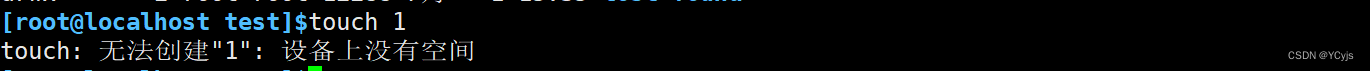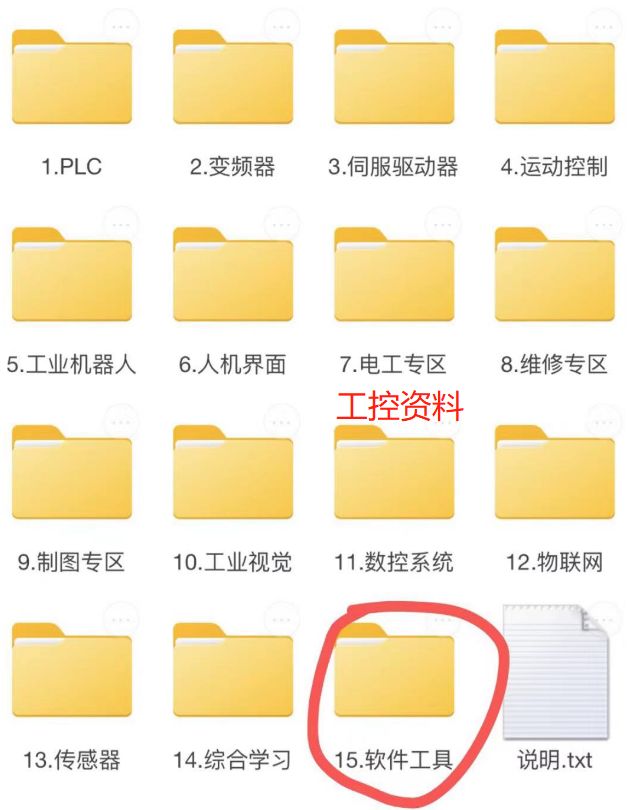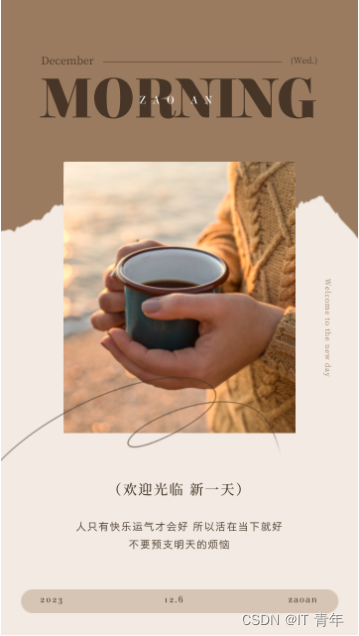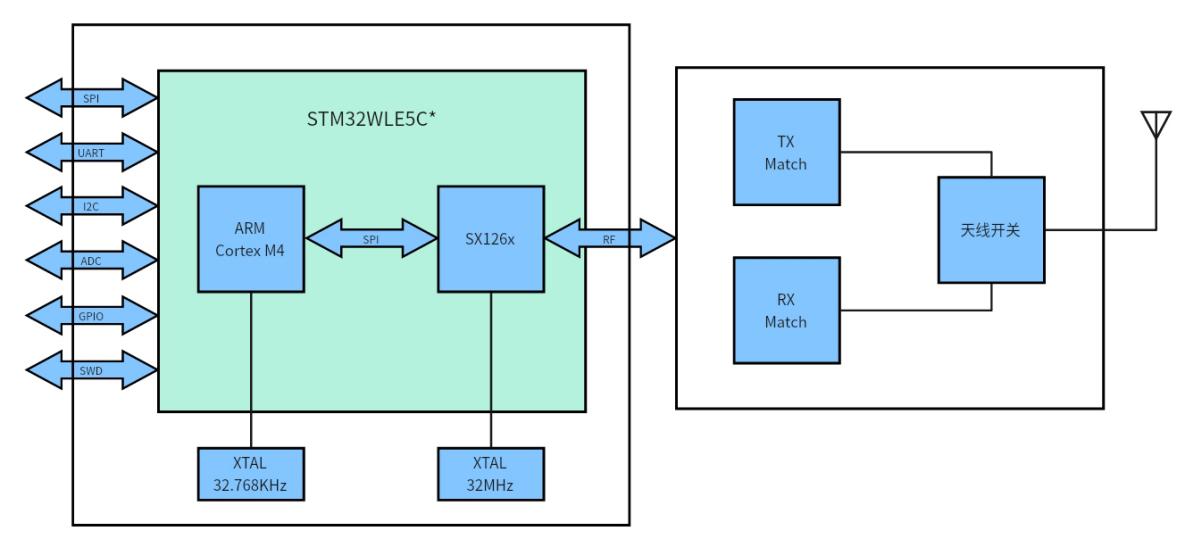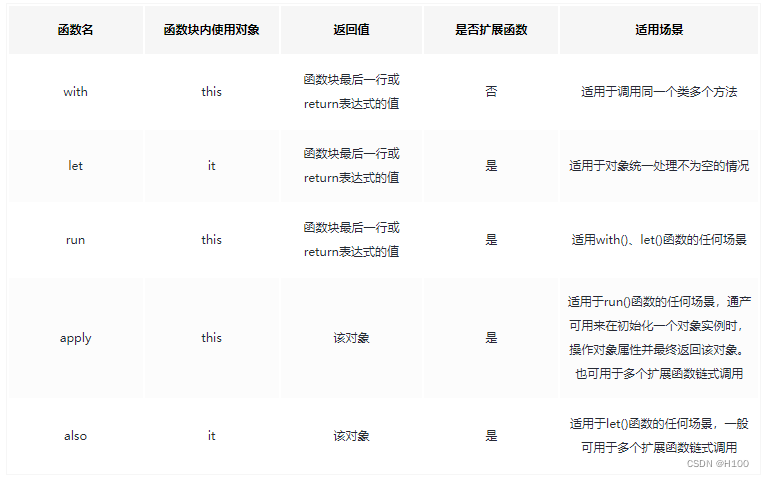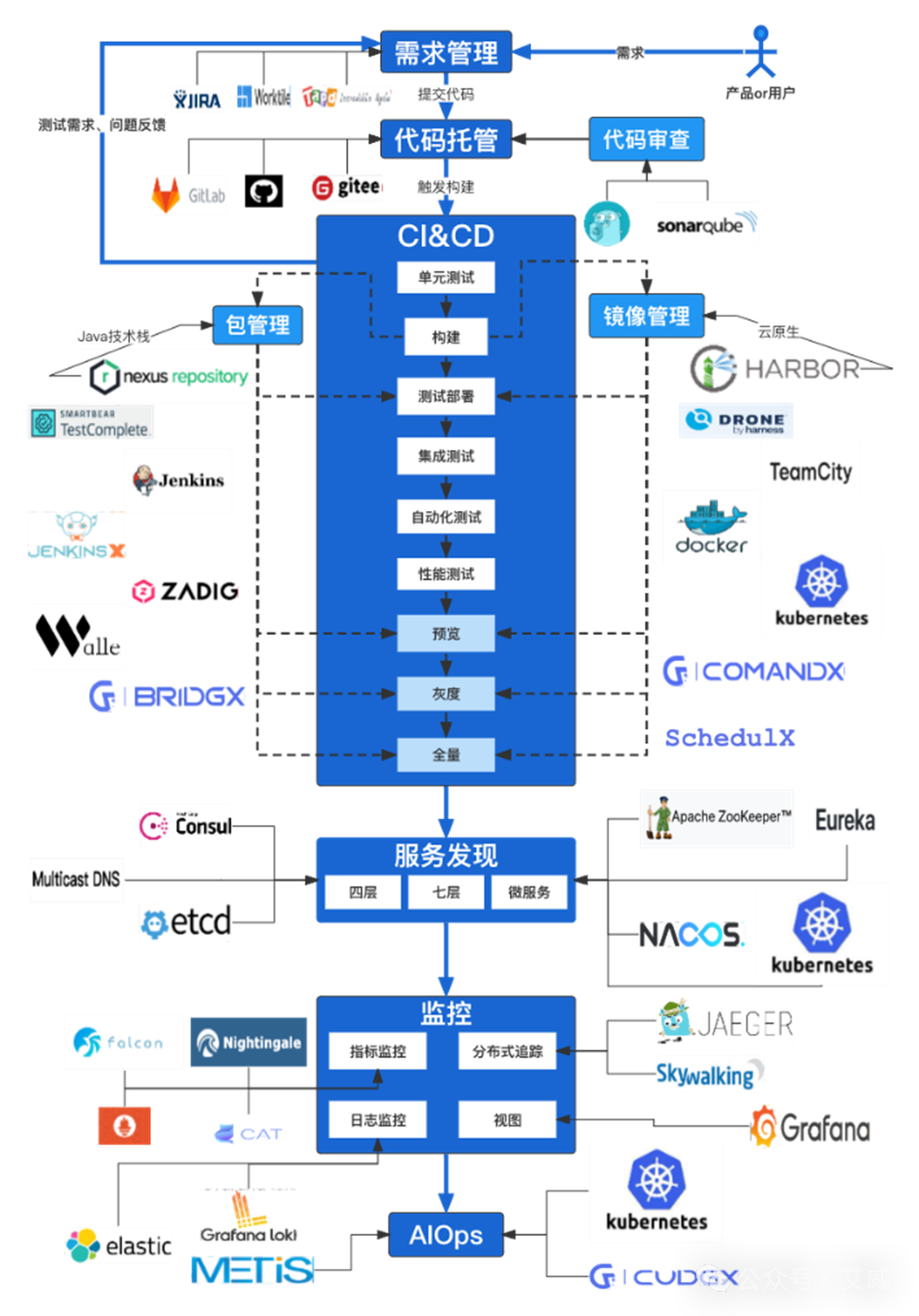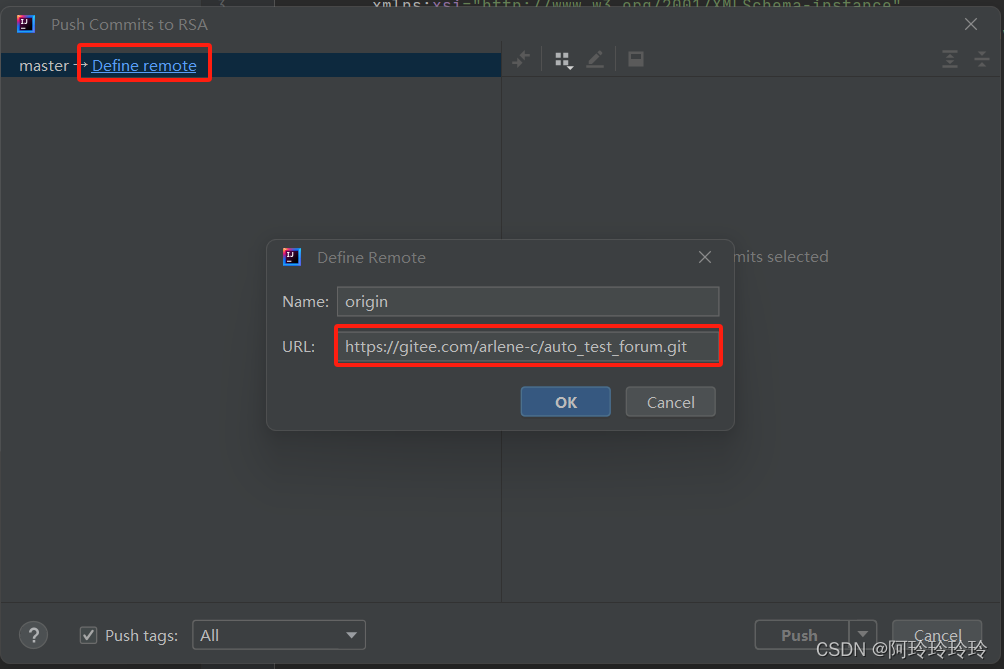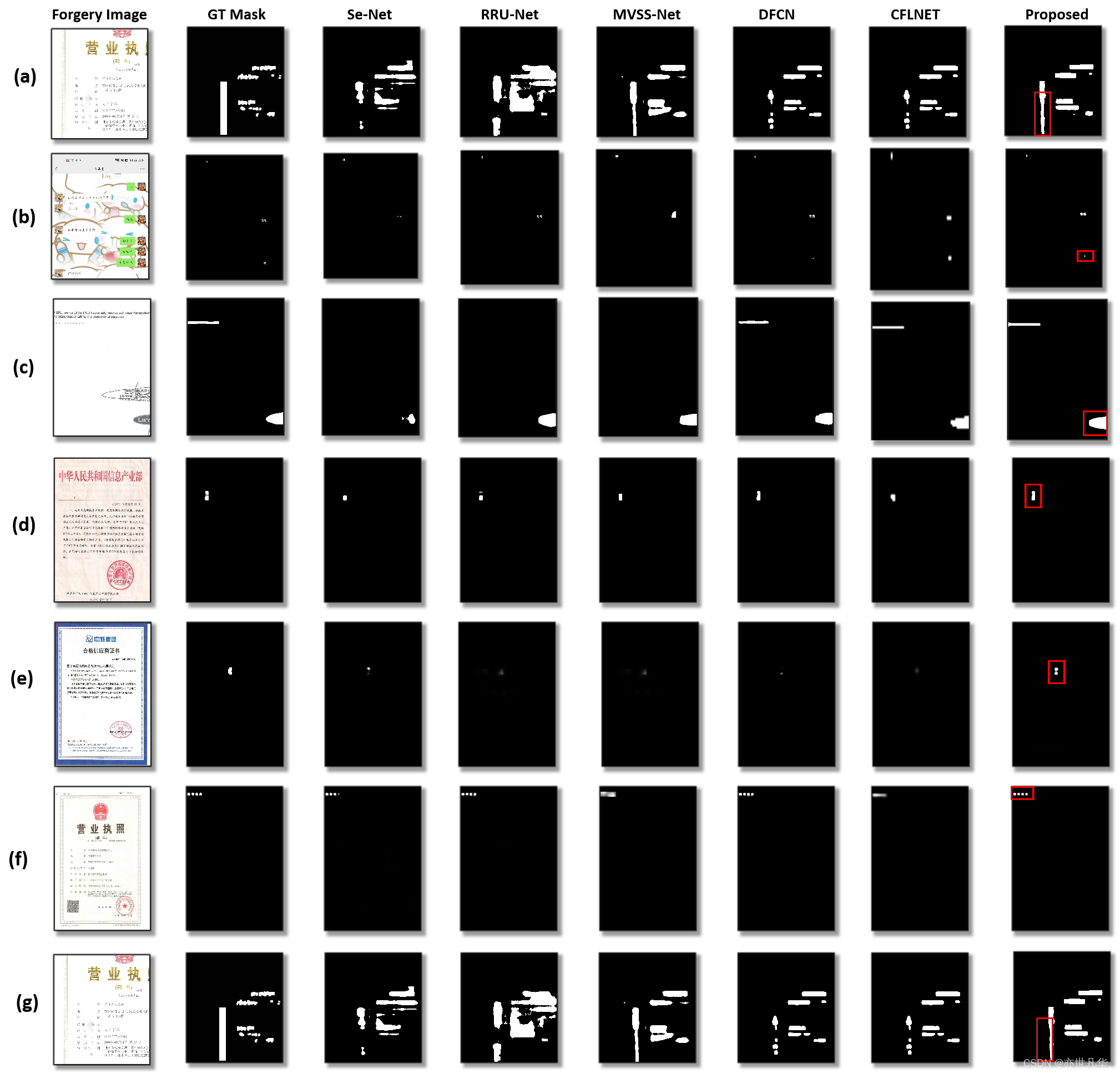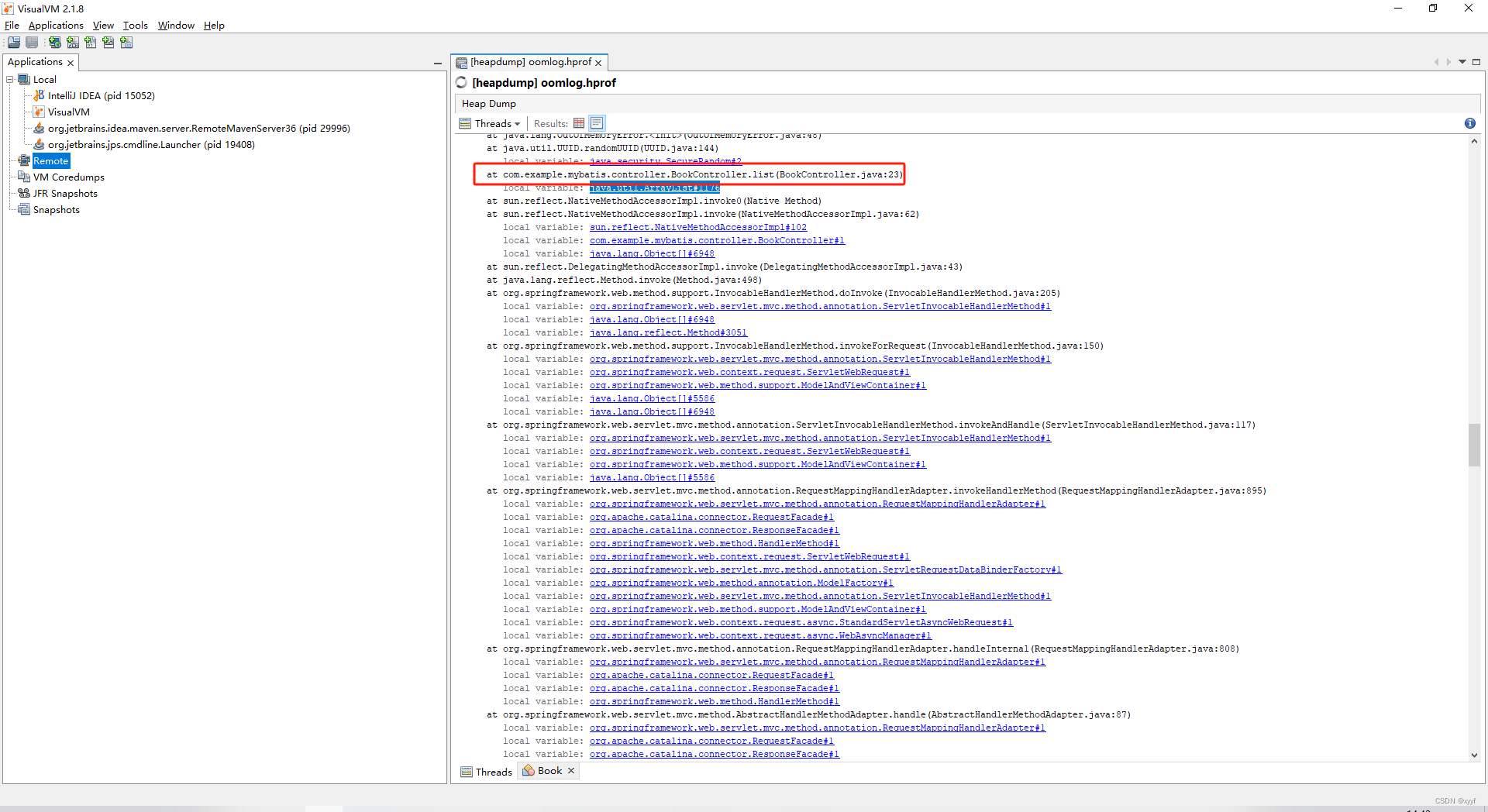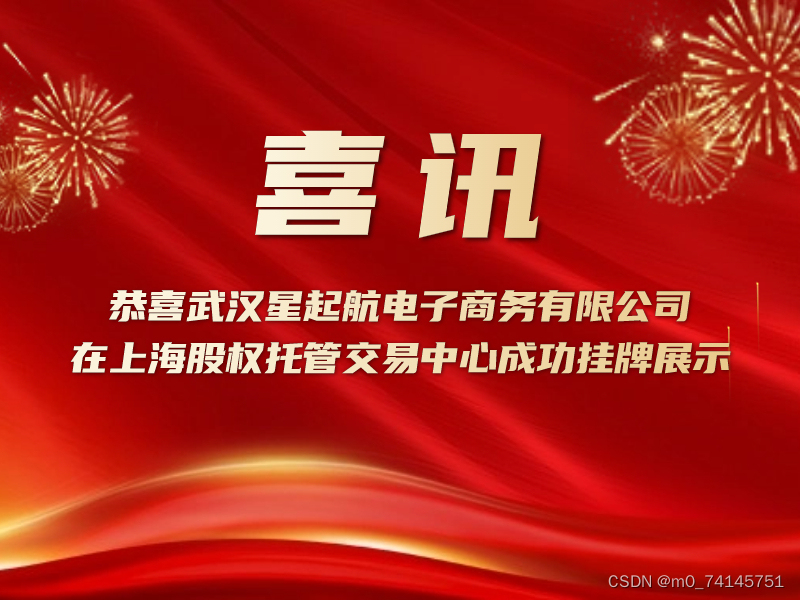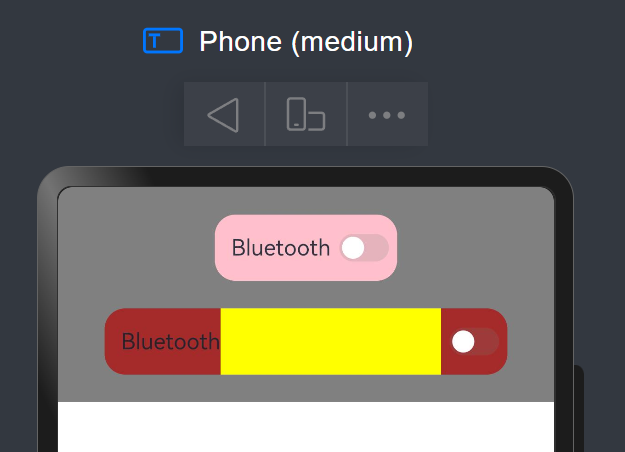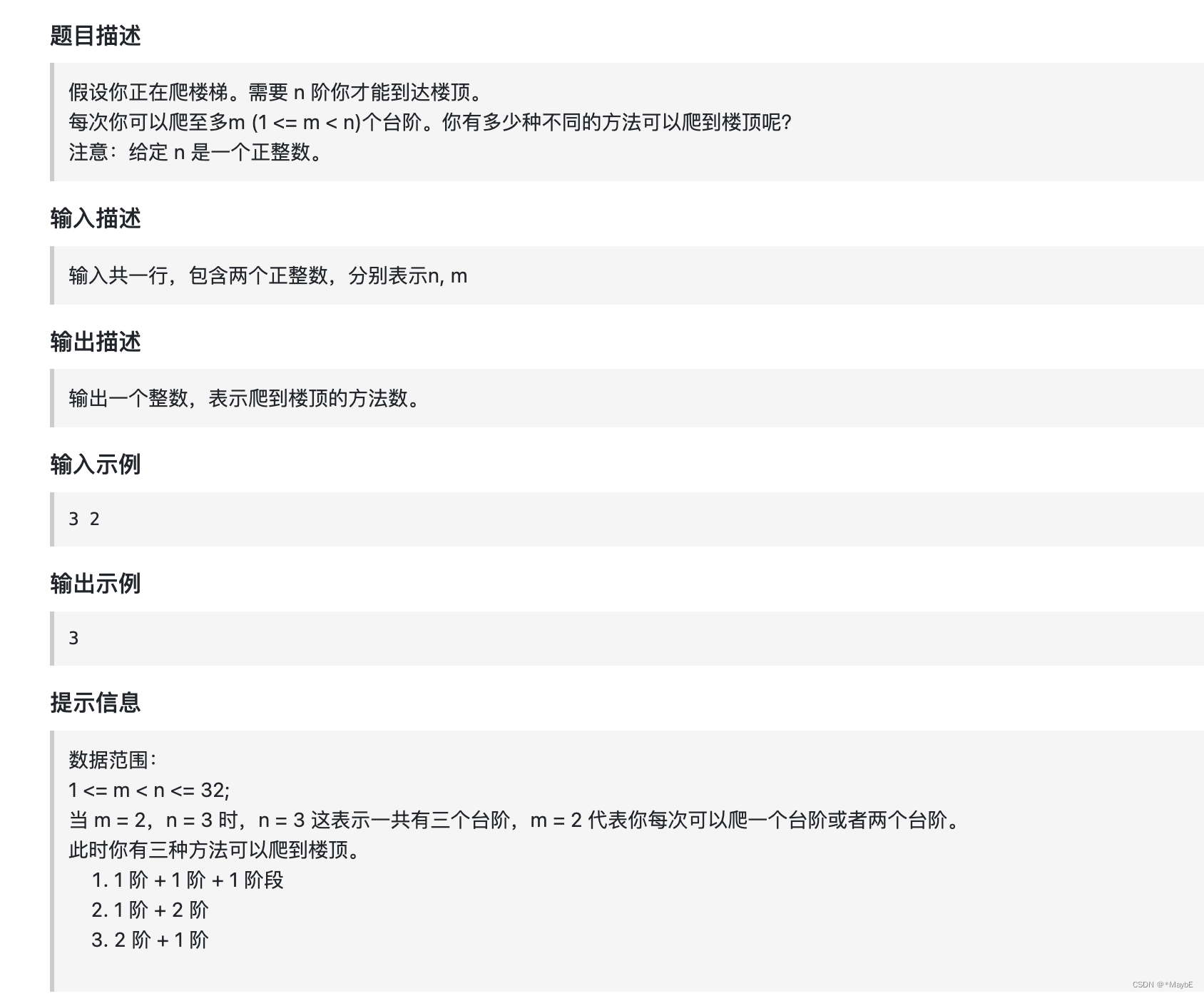前言:登录页面是前端开发中最常见的页面,下面是登录页面效果图和源代码,CV大法直接拿走。
1、登录页面
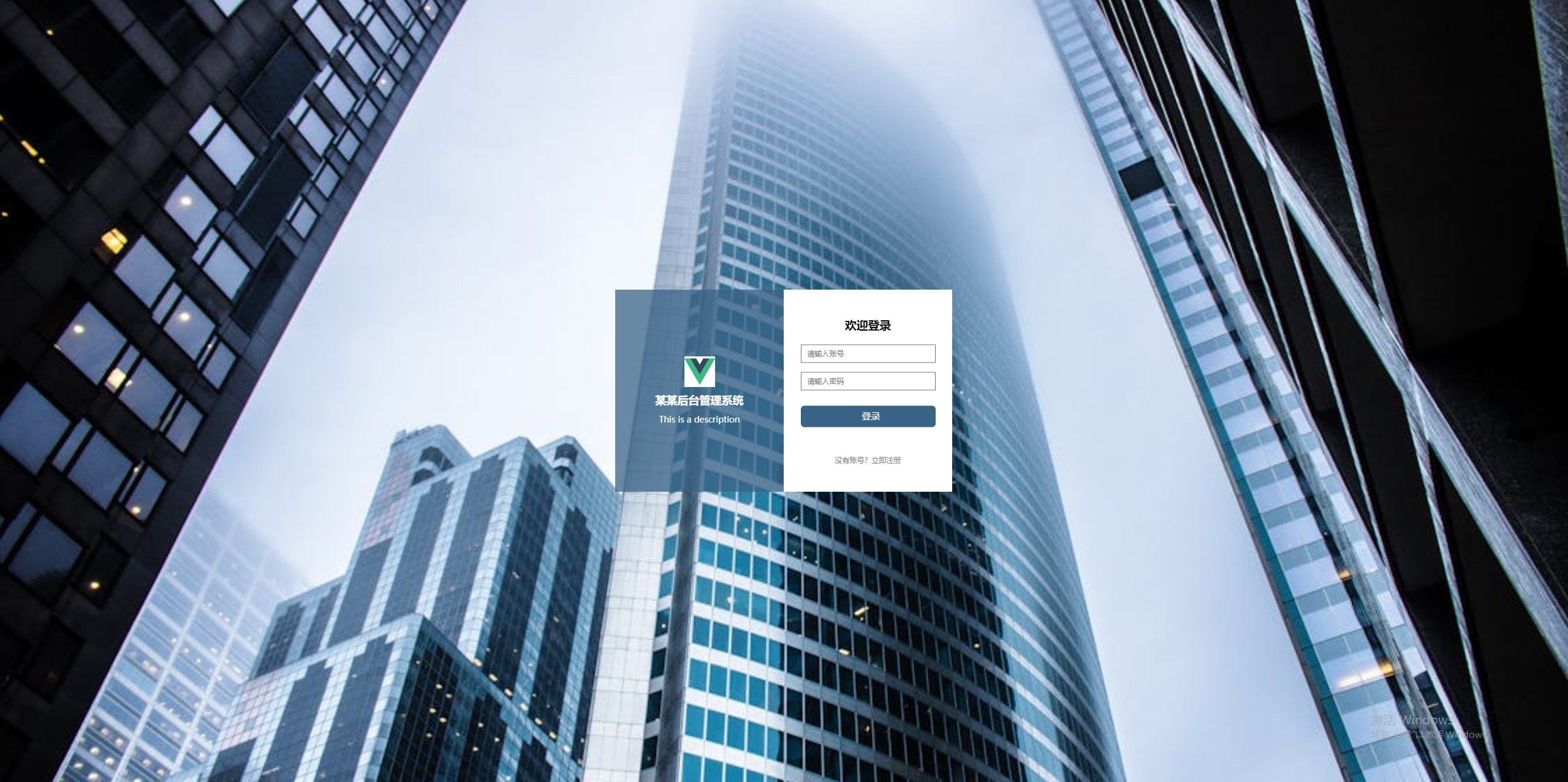
源代码:
<!DOCTYPE html>
<html>
<head>
<meta charset="utf-8">
<title>登录</title>
<style>
* {
margin: 0;
padding: 0;
box-sizing: border-box;
}
body {
height: 100vh;
background-color: aquamarine;
background: url("https://images.pexels.com/photos/936722/pexels-photo-936722.jpeg?auto=compress&cs=tinysrgb&w=1260&h=750&dpr=1") no-repeat;
background-size: cover;
}
.Box {
position: fixed;
top: 50%;
left: 50%;
transform: translate(-50%, -50%);
width: 550px;
height: 330px;
display: flex;
}
.left {
position: relative;
width: 50%;
height: 100%;
background-color: rgba(57, 99, 134, 0.75);
}
.right {
position: relative;
width: 50%;
height: 100%;
background-color: rgba(255, 255, 255, 1);
}
.centerBox {
position: absolute;
top: 50%;
left: 50%;
transform: translate(-50%, -50%);
width: 80%;
text-align: center;
}
.left img {
width: 50px;
height: 50px;
margin-bottom: 5px;
}
.left p {
font-size: 14px;
color: #fff;
}
.left h4 {
font-size: 18px;
color: #fff;
margin-bottom: 10px;
}
.right form {
position: absolute;
top: 50%;
left: 50%;
transform: translate(-50%, -50%);
width: 80%;
text-align: center;
}
h3 {
margin-bottom: 20px;
}
input {
width: 100%;
height: 30px;
border: 1px solid #767676;
background-color: transparent;
padding-left: 10px;
font-size: 12px;
color: #000000;
margin-bottom: 15px;
outline: none;
}
.loginBtn {
width: 100%;
height: 35px;
line-height: 32px;
text-align: center;
font-size: 15px;
color: #fff;
border-radius: 6px;
background: rgb(57, 99, 134);
outline: none;
border: none;
margin-top: 10px;
}
.no {
cursor: pointer;
margin-top: 30px;
text-align: center;
font-size: 12px;
color: #828282;
}
</style>
</head>
<body>
<div class="Box">
<div class="left">
<div class="centerBox">
<img src="https://img0.baidu.com/it/u=2804005887,994501744&fm=253&fmt=auto&app=138&f=JPEG?w=200&h=200"
alt="">
<h4>某某后台管理系统</h4>
<p>This is a description</p>
</div>
</div>
<div class="right">
<form action="">
<h3>欢迎登录</h3>
<input type="text" placeholder="请输入账号" required>
<input type="password" placeholder="请输入密码" required>
<input type="submit" class="loginBtn" value="登录"></button>
<p class="no">没有账号?立即注册</p>
</form>
</div>
</div>
</body>
</html>2、注册页面

源代码:
<!DOCTYPE html>
<html>
<head>
<meta charset="utf-8">
<title>注册</title>
<style>
* {
margin: 0;
padding: 0;
box-sizing: border-box;
}
body {
height: 100vh;
background: url("https://images.pexels.com/photos/290595/pexels-photo-290595.jpeg?auto=compress&cs=tinysrgb&w=1260&h=750&dpr=1") no-repeat;
background-size: cover;
}
.Box {
position: fixed;
top: 50%;
left: 50%;
transform: translate(-50%, -50%);
width: 650px;
height: 400px;
display: flex;
}
.left {
position: relative;
width: 45%;
height: 100%;
background: url("https://img0.baidu.com/it/u=4234357226,4114415663&fm=253&fmt=auto&app=138&f=PNG?w=900&h=462") no-repeat;
background-size: cover;
}
.right {
position: relative;
width: 55%;
height: 100%;
background-color: rgba(255, 255, 255, 1);
}
.centerBox {
position: absolute;
top: 50%;
left: 50%;
transform: translate(-50%, -50%);
width: 80%;
text-align: center;
}
.left img {
width: 50px;
height: 50px;
margin-bottom: 5px;
}
.left p {
font-size: 14px;
color: #fff;
}
.left h4 {
font-size: 18px;
color: #fff;
margin-bottom: 10px;
}
.right form {
position: absolute;
top: 50%;
left: 50%;
transform: translate(-50%, -50%);
width: 80%;
text-align: center;
}
h3 {
margin-bottom: 20px;
color: #5f89ca;
}
input {
width: 100%;
height: 30px;
border: 1px solid #5f89ca;
background-color: transparent;
padding-left: 10px;
font-size: 12px;
color: #000000;
margin-bottom: 15px;
outline: none;
}
.loginBtn {
width: 100%;
height: 35px;
line-height: 32px;
text-align: center;
font-size: 15px;
color: #fff;
background: #5f89ca;
outline: none;
border: none;
margin-top: 10px;
}
.loginBtn:hover {
cursor: pointer;
background-color: deepskyblue;
}
.no {
cursor: pointer;
margin-top: 10px;
text-align: center;
font-size: 12px;
color: #828282;
}
.yzmBox {
display: flex;
justify-content: flex-start;
}
.yzmBox input {
width: 70%;
border-top-right-radius: 0;
border-bottom-right-radius: 0;
}
.yzmBox .btn {
cursor: pointer;
width: 29%;
background-color: #5f89ca;
color: #ffffff;
height: 30px;
outline: none;
border: 1px solid #5f89ca;
font-size: 12px;
margin-left: 1%;
border-top-left-radius: 0;
border-bottom-left-radius: 0;
}
</style>
</head>
<body>
<div class="Box">
<div class="left">
<div class="centerBox">
<img src="https://img0.baidu.com/it/u=2804005887,994501744&fm=253&fmt=auto&app=138&f=JPEG?w=200&h=200"
alt="">
<h4>某某后台管理系统</h4>
<p>This is a description</p>
</div>
</div>
<div class="right">
<form action="">
<h3>新用户注册</h3>
<input type="text" placeholder="请输入用户名" required>
<input type="password" placeholder="请输入密码" required>
<input type="password" placeholder="请再次输入密码" required>
<input type="text" placeholder="请输入手机号" required>
<div class="yzmBox">
<input type="text" placeholder="请输入验证码">
<button class="btn">发送</button>
</div>
<input type="submit" class="loginBtn" value="注册"></button>
<p class="no">已有账号?<span style="text-decoration: underline;cursor: pointer;">去登陆</span></p>
</form>
</div>
</div>
</body>
</html>