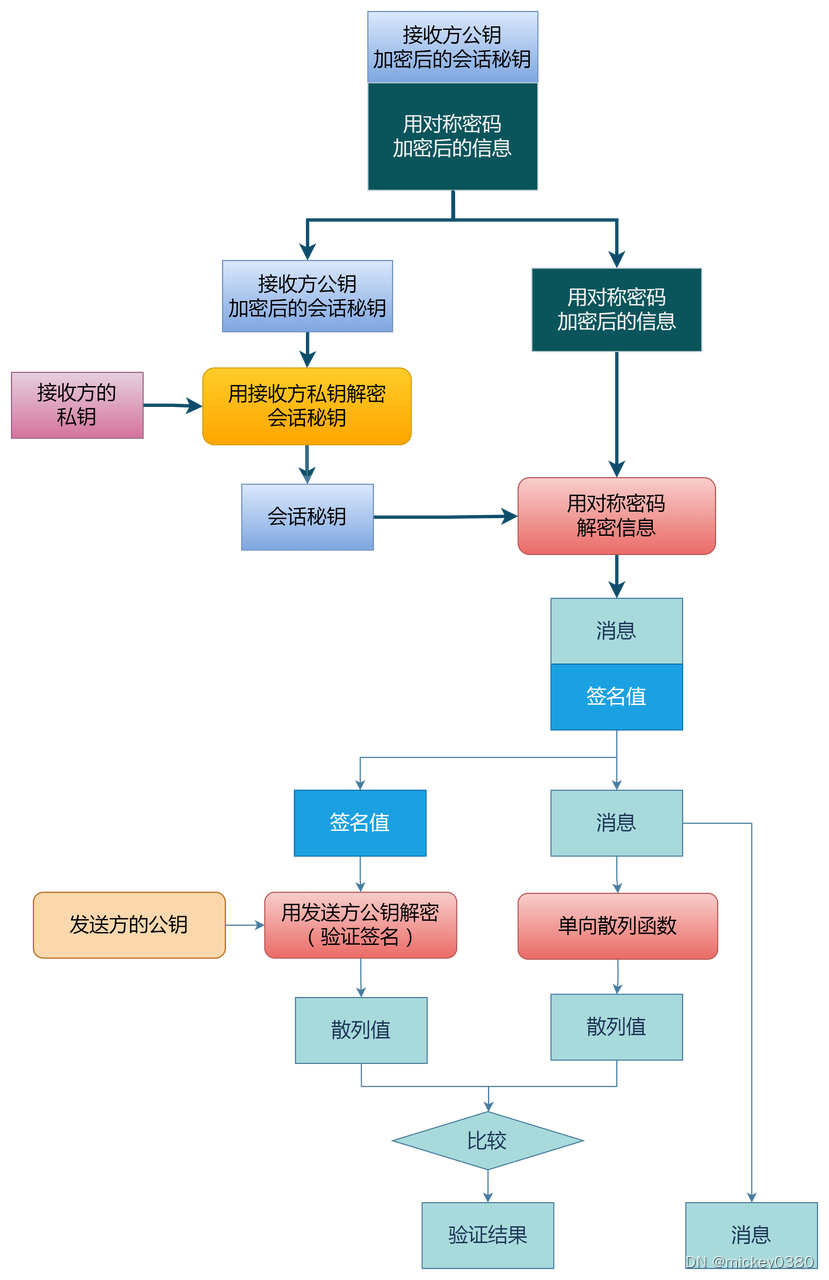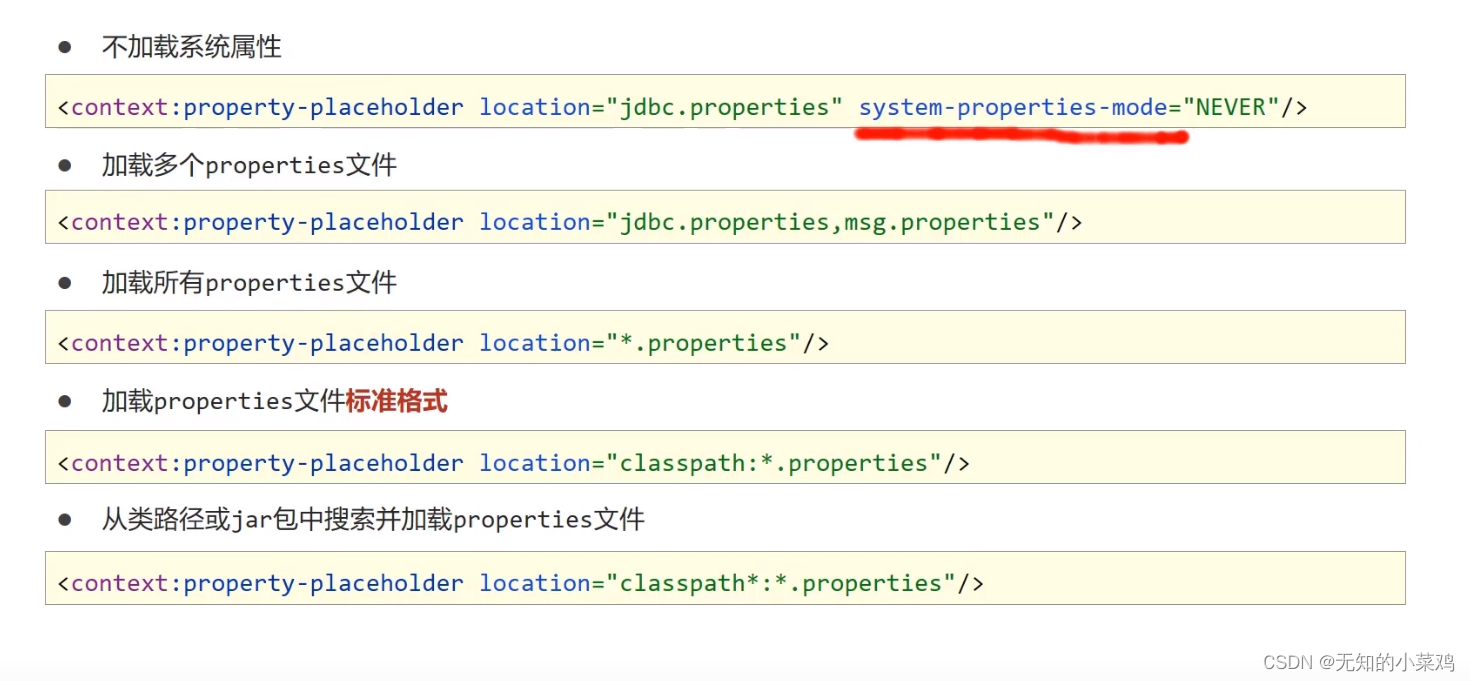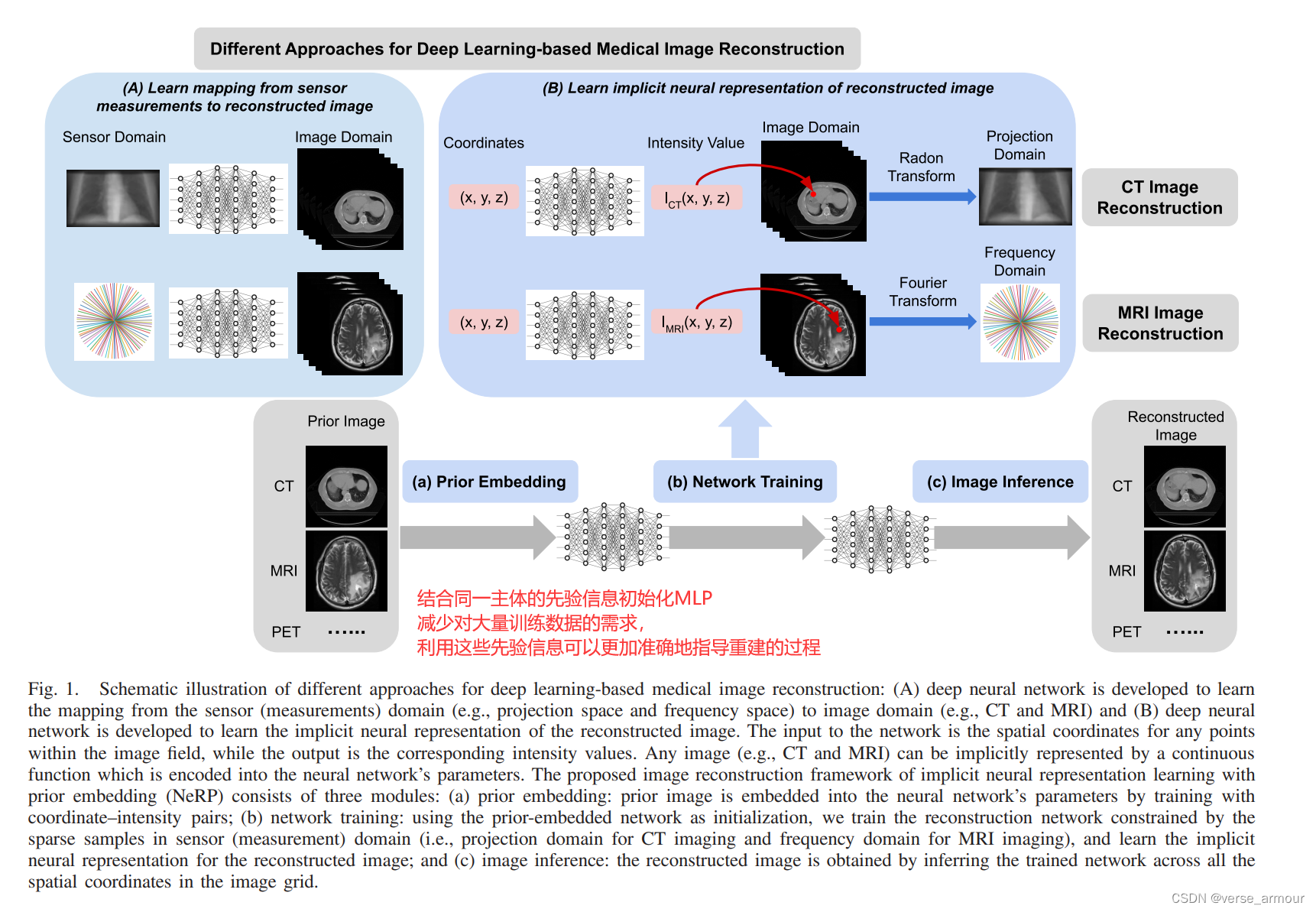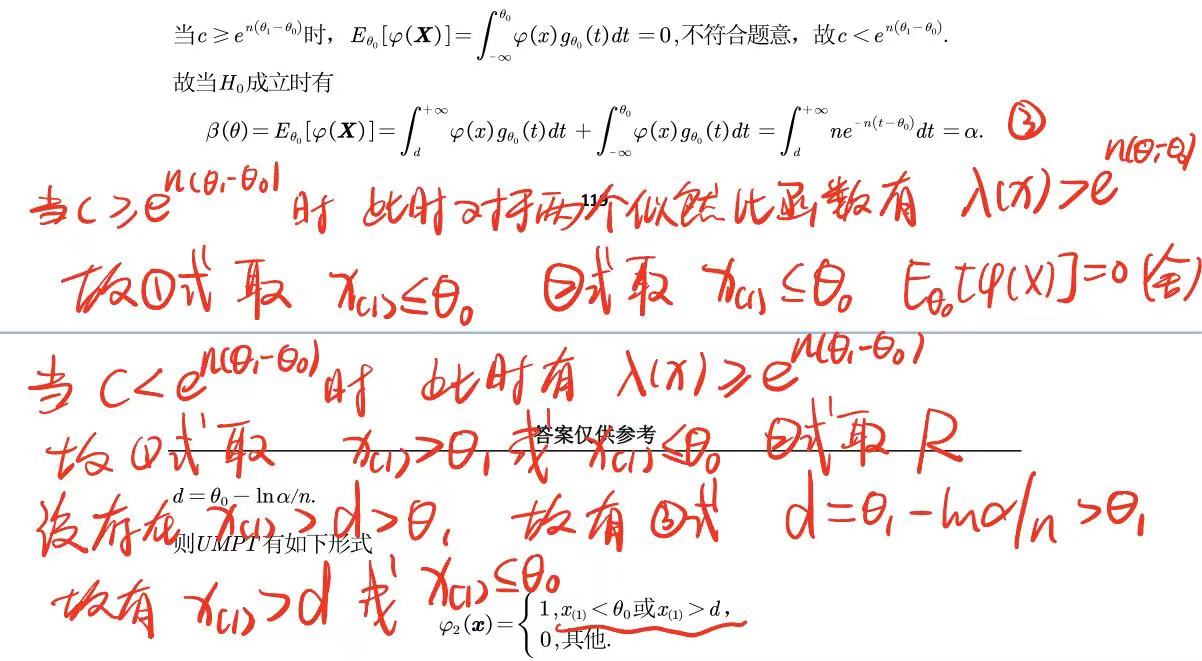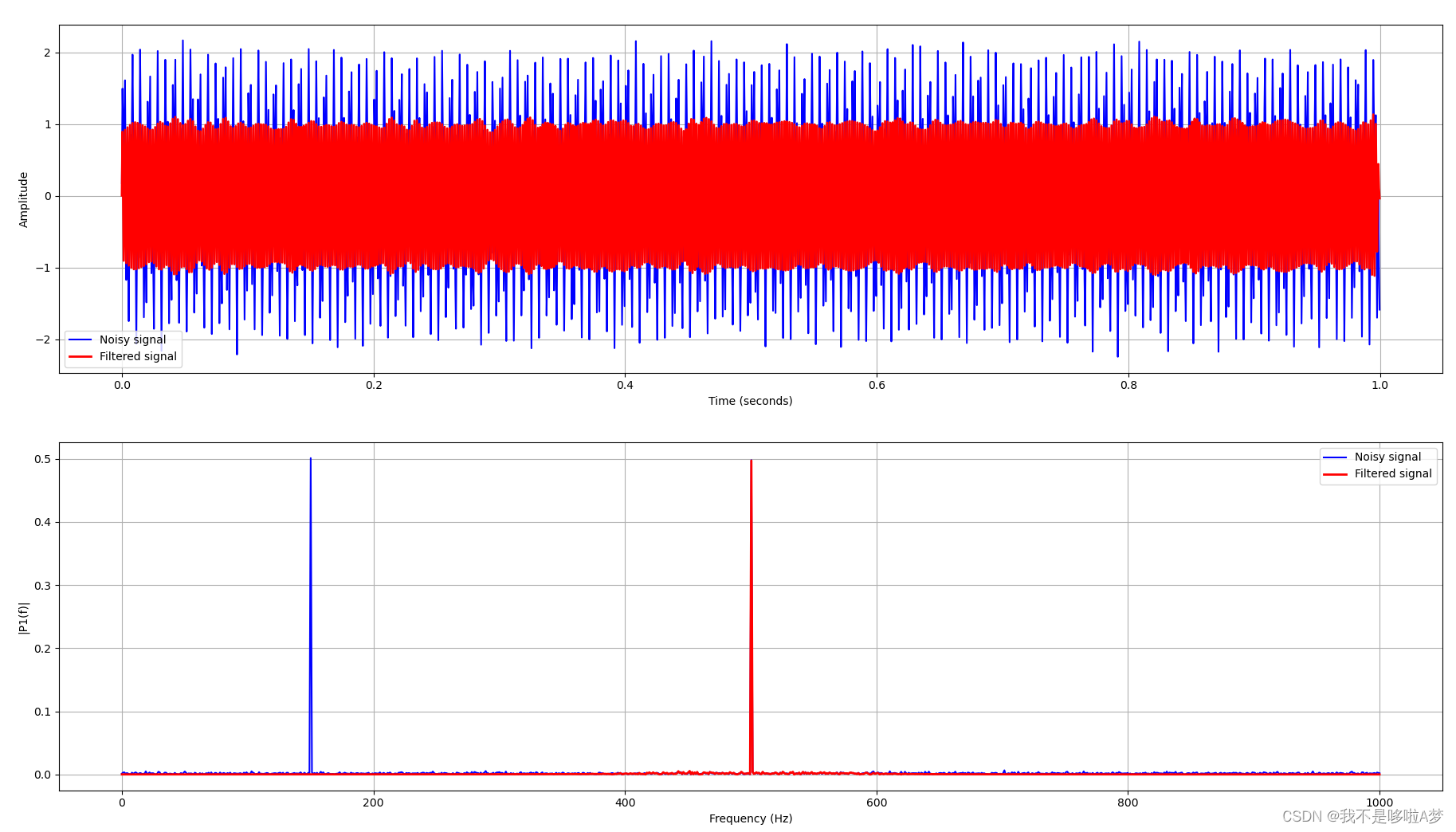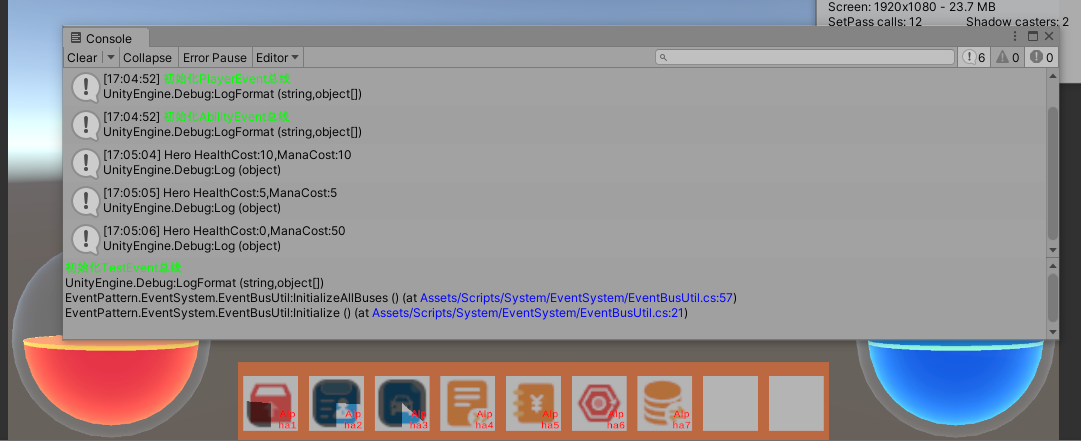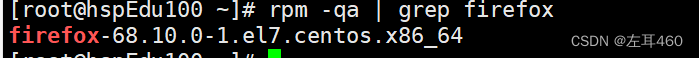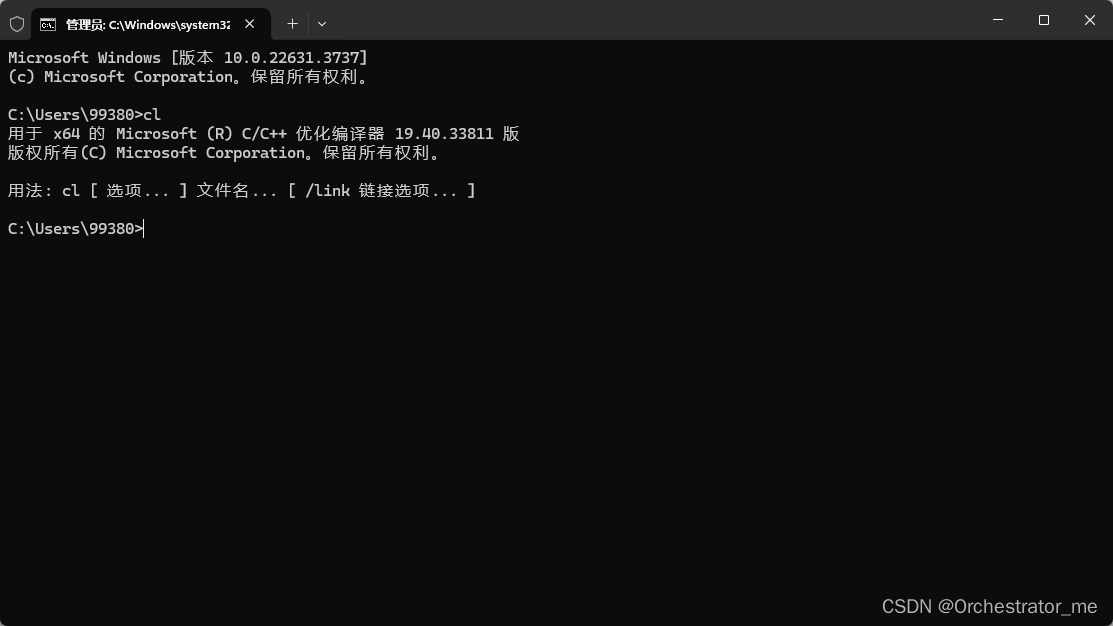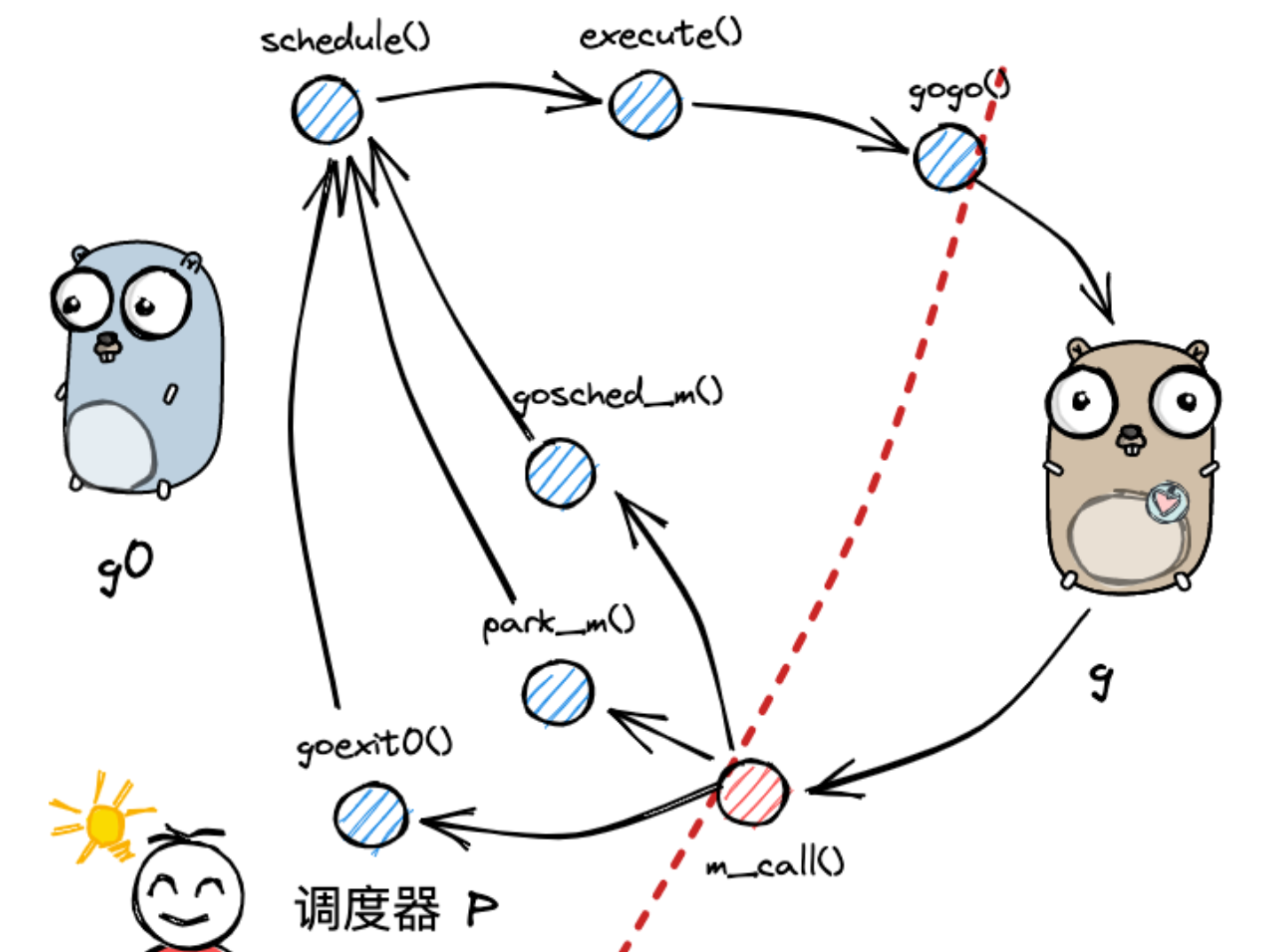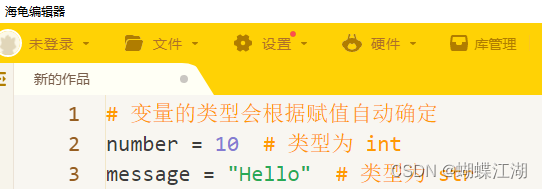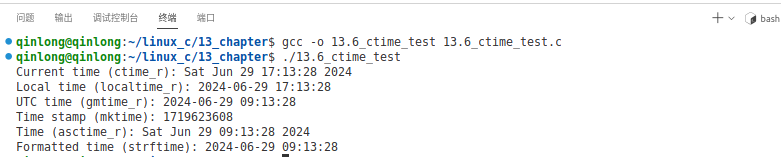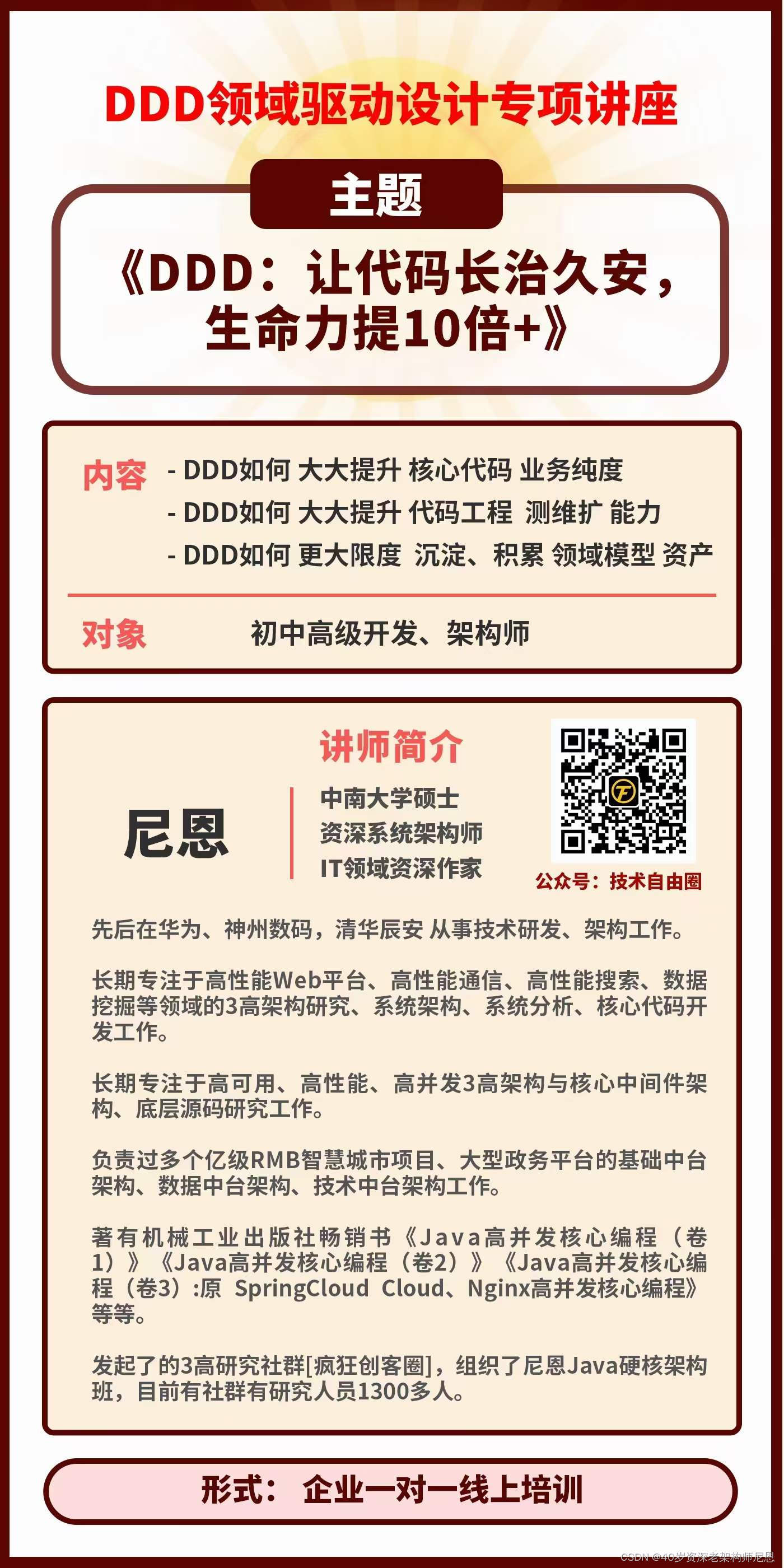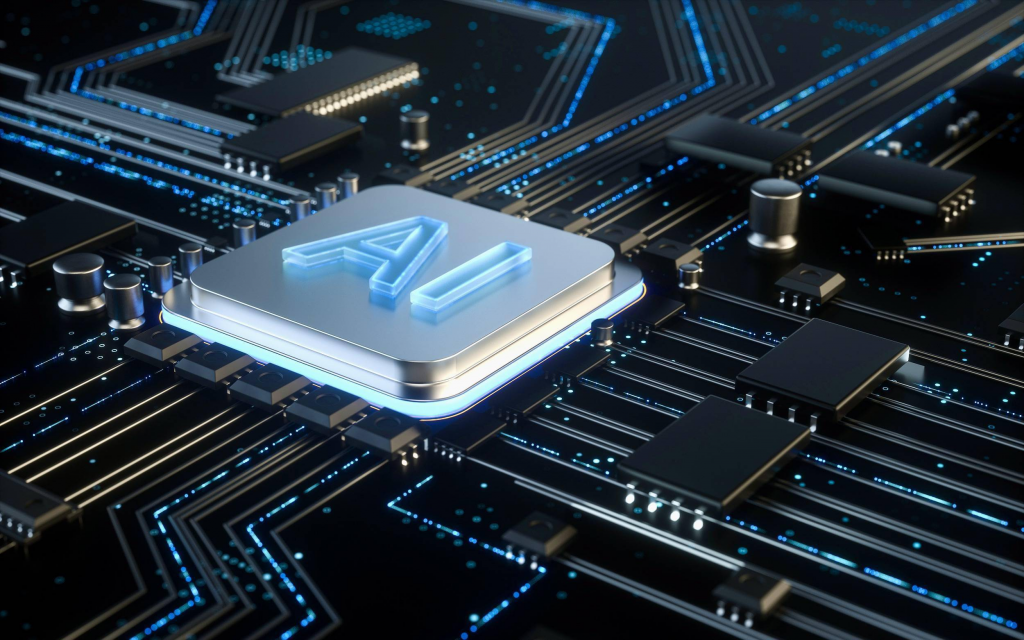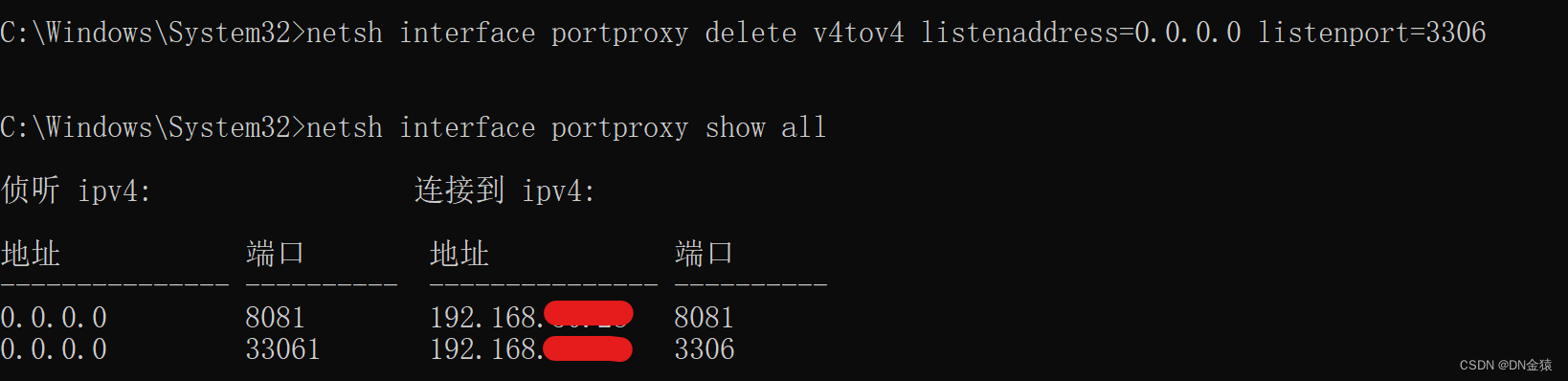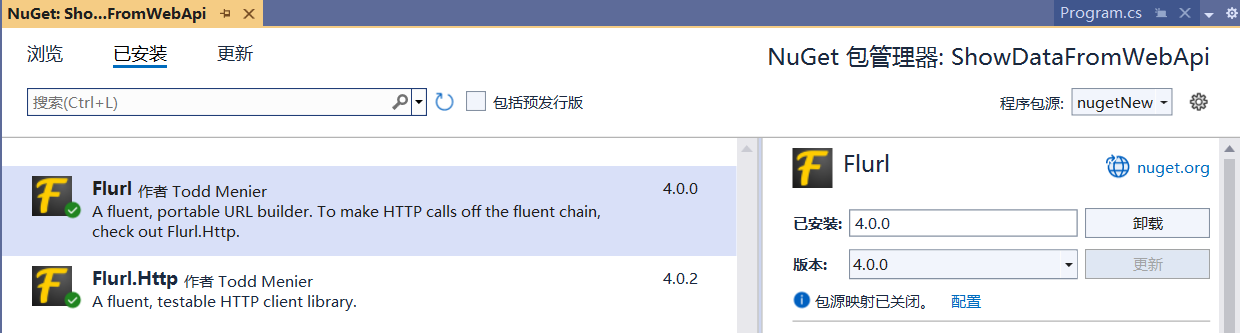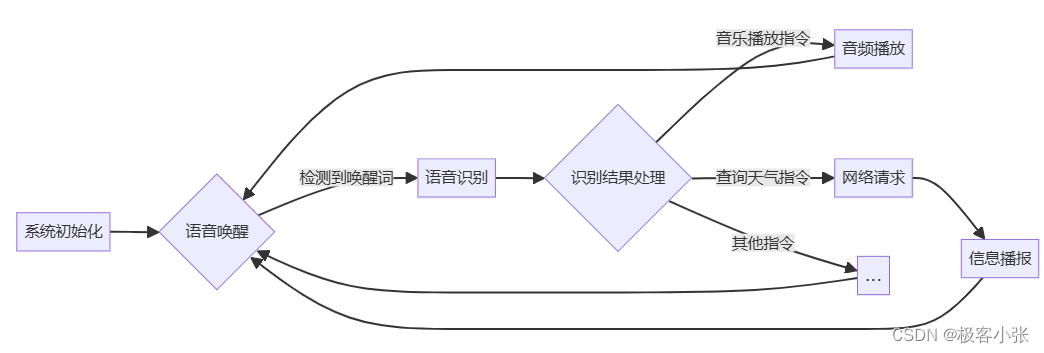Windows Ternimal
安装
Windows 终端概述 | Microsoft Learn
wt --help
在当前目录打开
lextm/windowsterminal-shell: Install/uninstall scripts for Windows Terminal context menu items
打开指定目录
wt -d %USERPROFILE%
ohmyposh 美化
1 安装
2 添加 ohmyposh bin 路径到环境变量
3 为当前在使用的终端配置 ohmyposh
Windows | Oh My Posh
4 安装字体
Fonts | Oh My Posh
5 配置主题
Themes | Oh My Posh
Customize | Oh My Posh
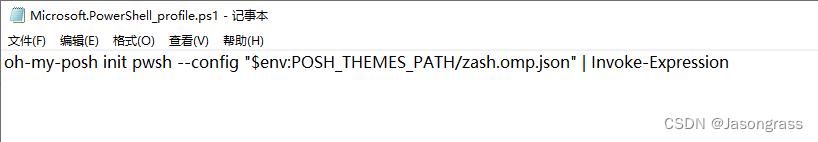
oh-my-posh init pwsh --config "$env:POSH_THEMES_PATH/amro.omp.json" | Invoke-Expression
amro.omp.json 为具体的配置文件名称,可以在 env:POSH_THEMES_PATH 目录中找到,如果没有,使用 Get-PoshThemes 命令获取
Themes | Oh My Posh
设置 powershell 的默认启动目录
如何在 Windows 终端中更改默认目录|windows|应用程序|ubuntu|shell|powershell_网易订阅
"startingDirectory": "%USERPROFILE%\\Desktop"

常用命令
-- 编辑配置文件
notepad $PROFILE
-- 使用 VS Code 编辑配置文件
code $PROFILE
-- 应用配置文件
. $PROFILE
references
Windows terminal美化工具Oh-My-Posh-腾讯云开发者社区-腾讯云