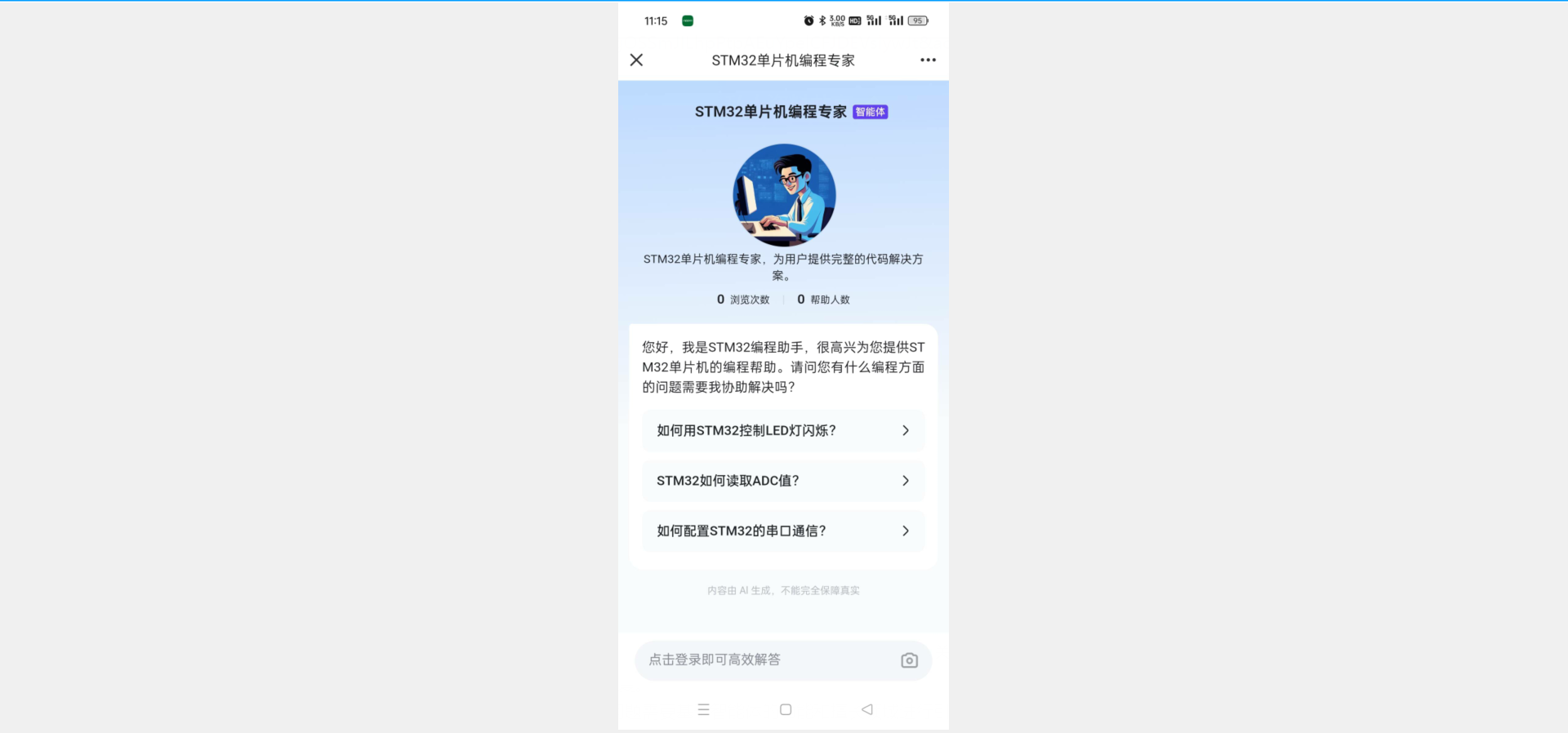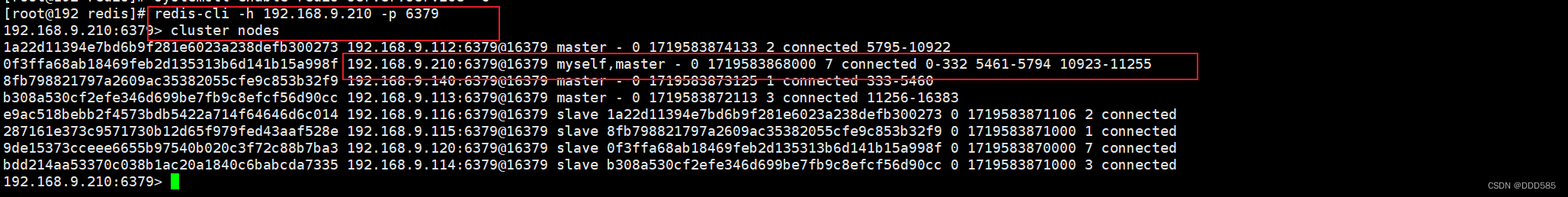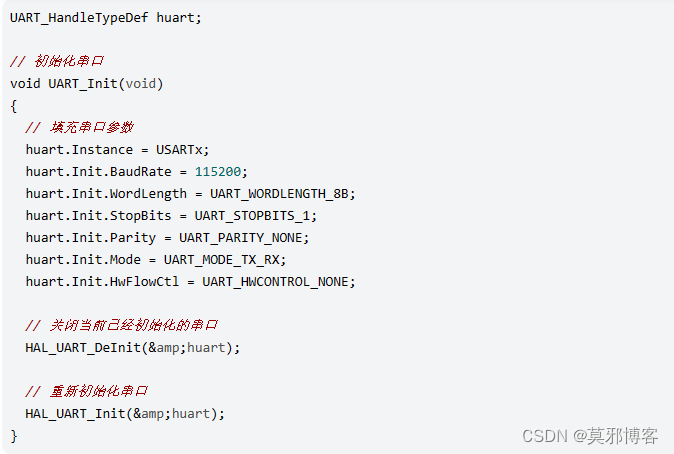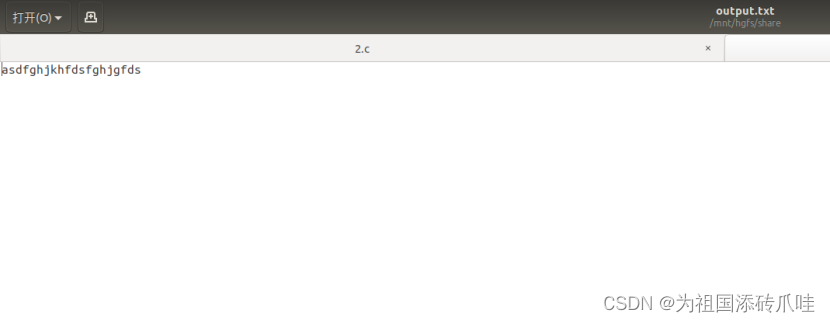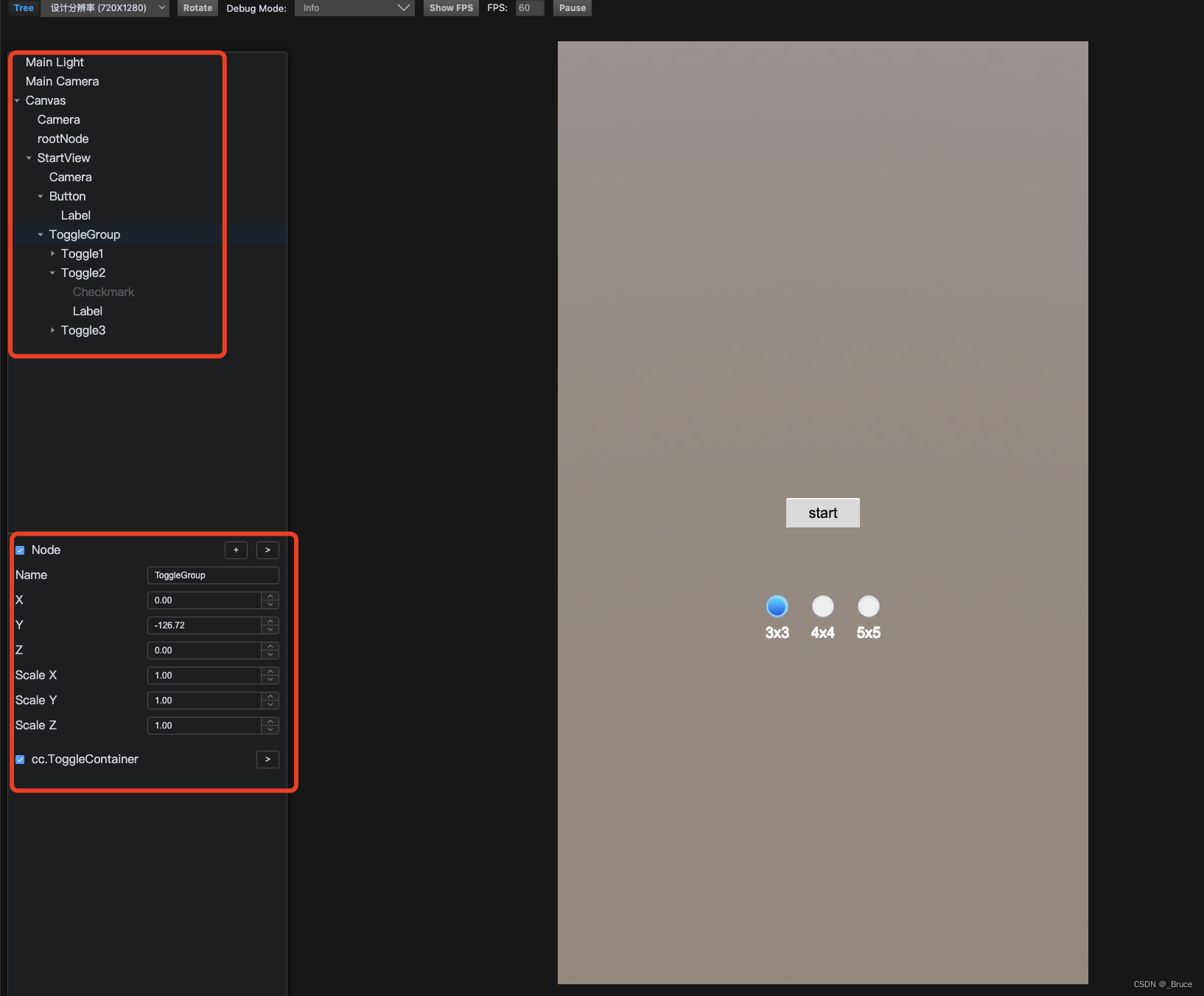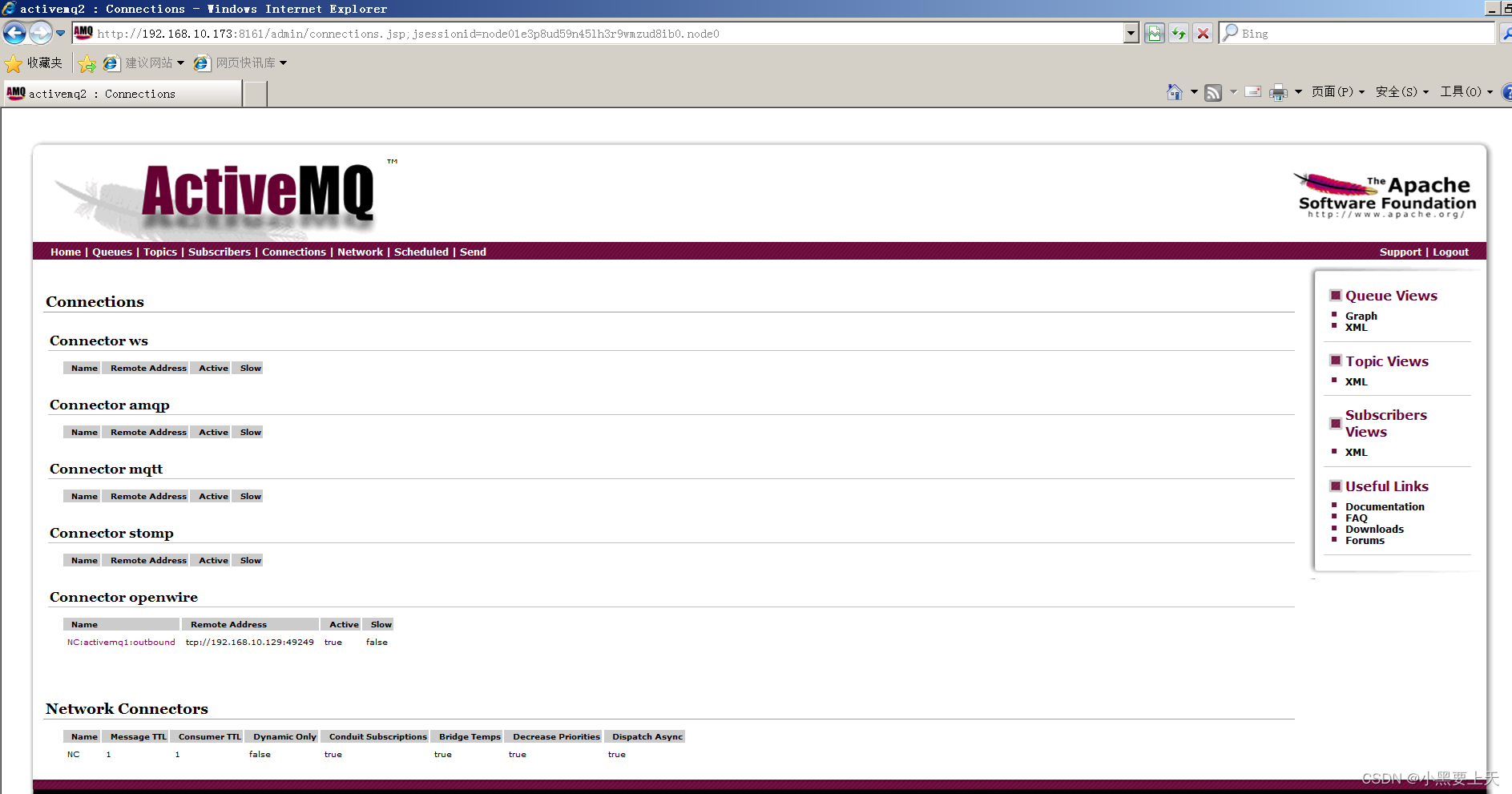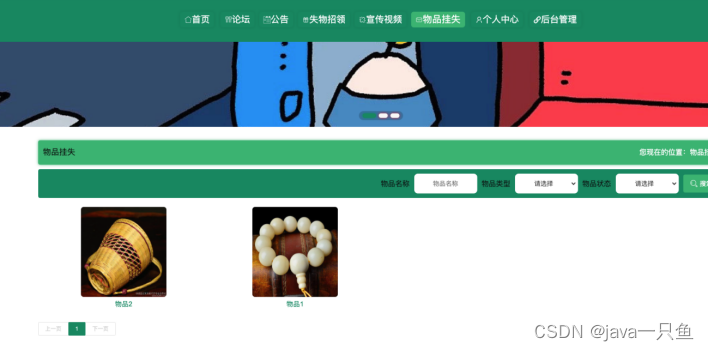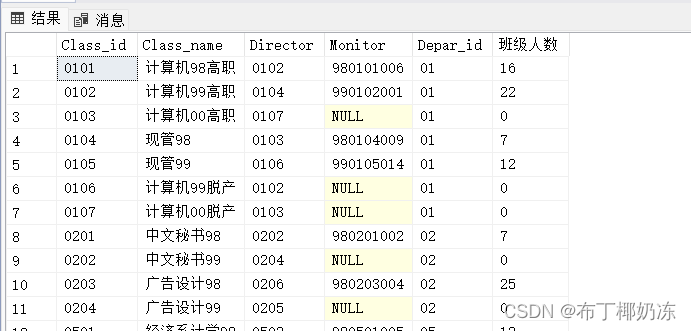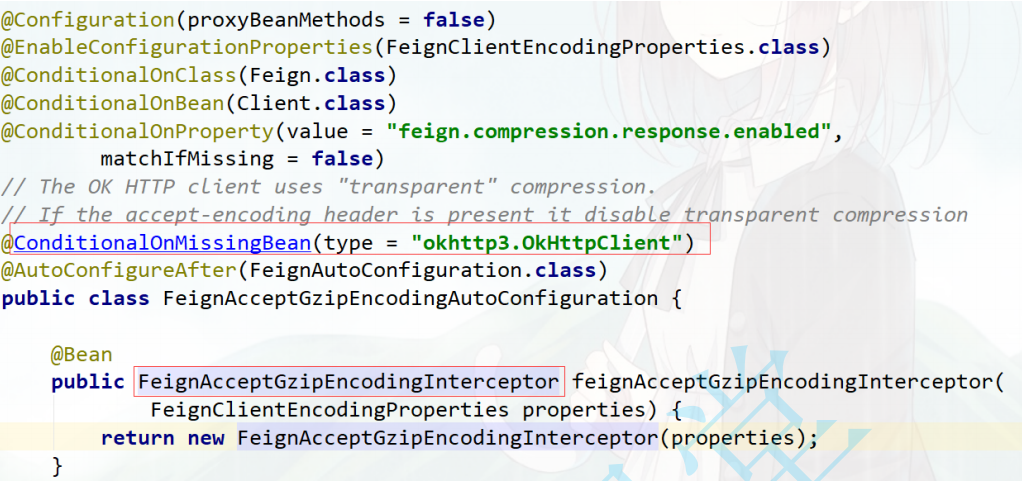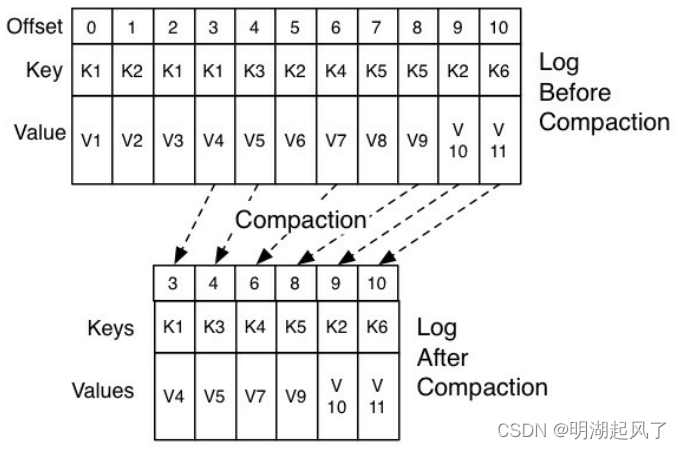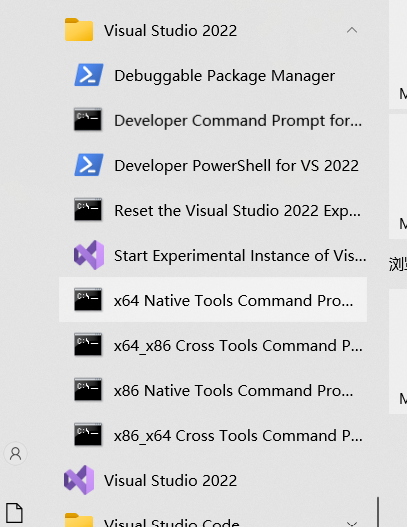一、包装类
1. 包装类的分类
(1)针对八种基本数据类型相应的引用类型—包装类
(2)有了类的特点,就可以调用类中的方法。
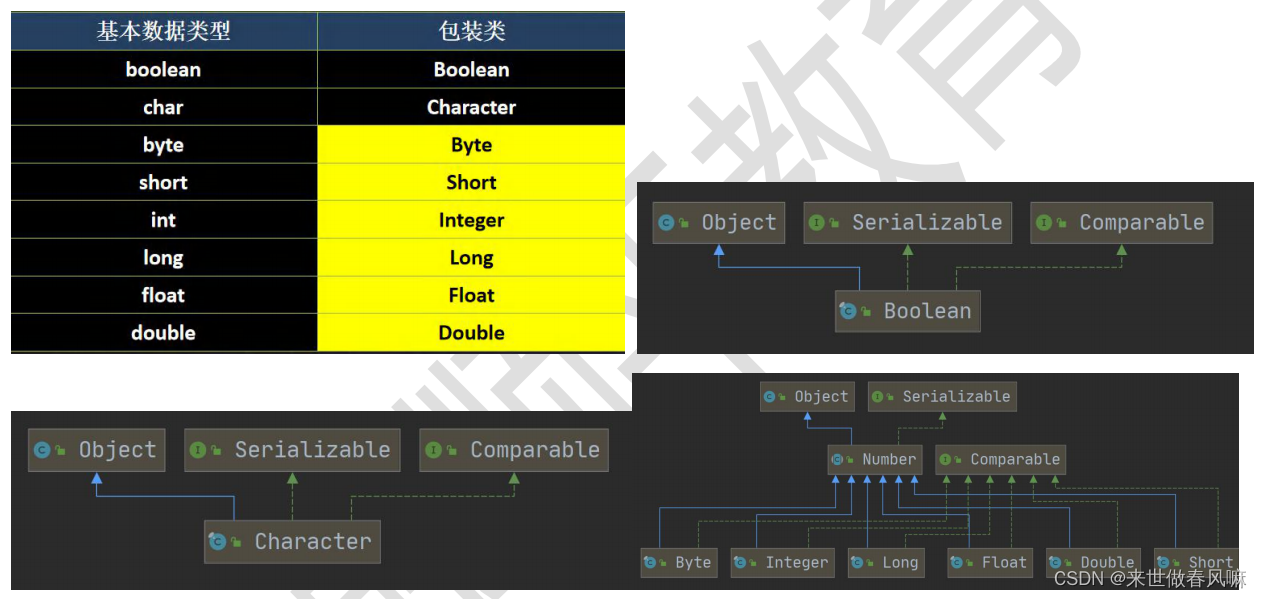
2. 包装类和基本数据的转换
- jdk5 前的手动装箱和拆箱方式,装箱:基本类型转包装类型,拆箱:包装类型转基本类型
- jdk5以后(含idk5)的自动装箱和拆箱方式
- 自动装箱底层调用的是
valueOf方法 - 其它包装类的用法类似,不一一举例
3. 包装类型和 String 类型的相互转换
public class Demo {
public static void main(String[] args) {
Integer i = 100;
String str1 = i +"";
String str2 = i.toString();
String str3 = String.valueOf(i);
Integer i1 = Integer.parseInt(str1);
Integer i2 = new Integer(str2);
}
}
4. 包装类的常用方法
public class Demo {
public static void main(String[] args) {
System.out.println(Integer.MAX_VALUE);
System.out.println(Integer.MIN_VALUE);
System.out.println(Character.isDigit('a')); // 判断是不是数字
System.out.println(Character.isLetter('a')); // 判断是不是字母
System.out.println(Character.isUpperCase('a')); // 判断是不是大写
System.out.println(Character.isLowerCase('a')); // 判断是不是小写
System.out.println(Character.isWhitespace('a')); // 判断是不是空格
System.out.println(Character.toUpperCase('a')); // 转成大写
System.out.println(Character.toLowerCase('a')); // 转成小写
}
}
5. Integer 类面试题
public class Demo {
public static void main(String[] args) {
Integer i = new Integer(1);
Integer j = new Integer(1);
System.out.println(i == j); // false
Integer m = 1;
Integer n = 1;
System.out.println(m == n); // true
Integer x = 128;
Integer y = 128;
System.out.println(x == y); // false
/*
public static Integer valueOf(int i) {
if (i >= IntegerCache.low && i <= IntegerCache.high)
return IntegerCache.cache[i + (-IntegerCache.low)];
return new Integer(i);
}
-128 to 127
* */
}
}
二、String 类
1. String 类的理解和创建对象
String对象用于保存字符串,也就是一组字符序列- 字符串常量对象是用双引号括起的字符序列。例如:
“你好”、"12.97”、“boy”等 - 字符串的字符使用
Unicode字符编码,一个字符(不区分字母还是汉字)占两个字节。
2. 创建 String 对象的两种方式
- 方式一:直接赋值
String str1 = "hsp"; - 方式二:调用构造器
String str2 = new String("hsp");
- 方式一:先从常量池查看是否有 “hsp”数据空间。如果有,直接指向;如果没有则重新创建,然后指向。最终指向的是
常量池的空间地址。 - 方式二:先在堆中创建空间,里面维护了value属性,指向常量池的“hsp”空间。如果常量池没有,重新创建,如果有,直接通过value指向。最终指向的是
堆中的空间地址
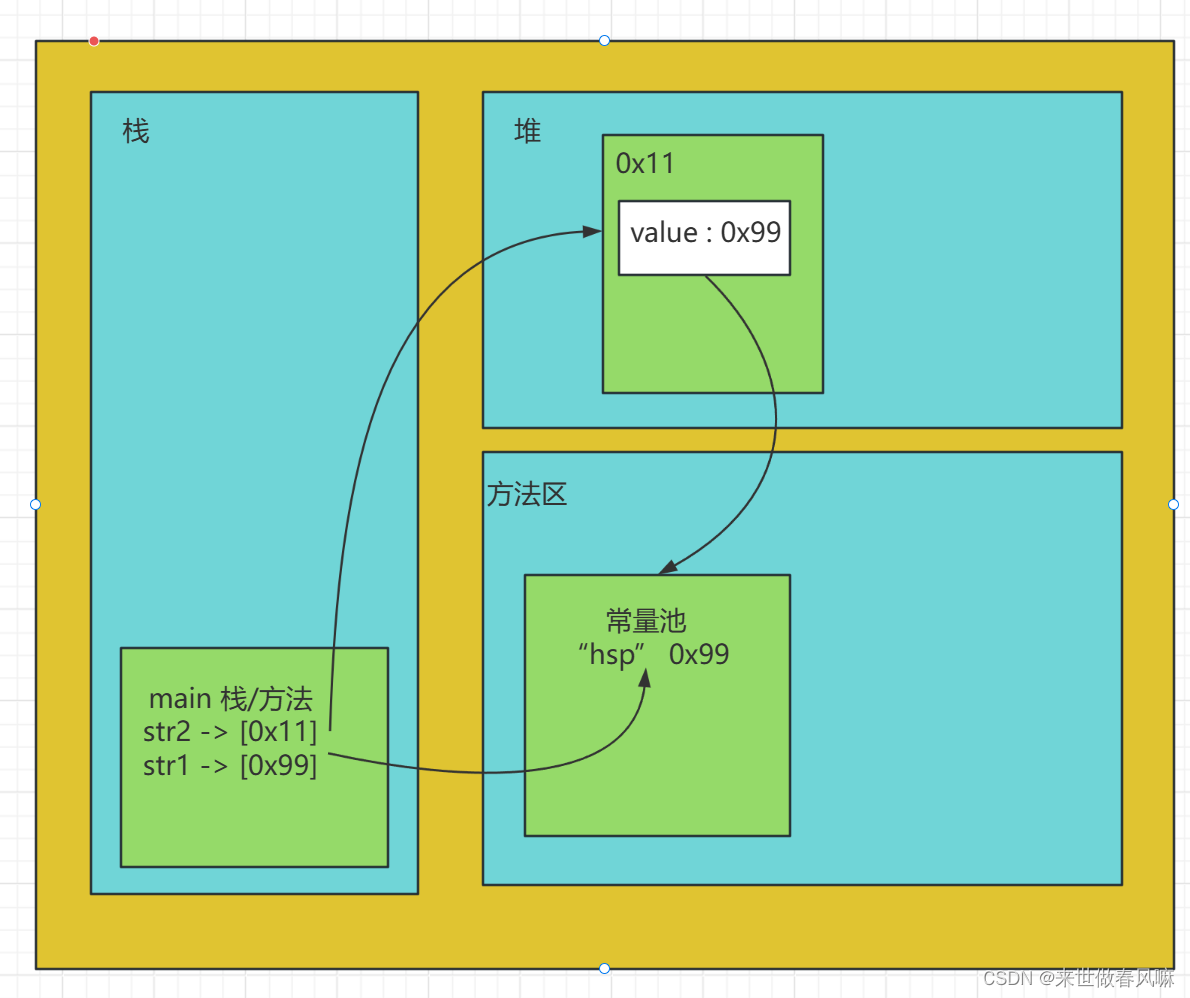
public class Demo {
public static void main(String[] args) {
String a = "abc";
String b = "abc";
System.out.println(a.equals(b)); // true
System.out.println(a == b); // true
String c = new String("abc");
String d = new String("abc");
System.out.println(c.equals(d)); // true
System.out.println(c == d); // false
String e = "hsp";
String f = new String("hsp");
System.out.println(e.equals(f)); // true
System.out.println(e == f); // false
System.out.println(e == f.intern()); // true
System.out.println(f == f.intern()); // false
// intern() 方法最终返回的是常量池的地址(对象)
}
}
3. String 类的常见方法
String 类是保存字符串常量的。每次更新都需要重新开辟空间,效率较低,因此 Java设计者还提供了 StringBuilder 和 StringBuffer 来增强 String 的功能,并提高效率。
public class Demo {
public static void main(String[] args) {
String str1 = "Hello";
String str2 = "hello";
// equals:区分大小写,判断内容是否相等
System.out.println(str1.equals(str2)); // false
// equalsIgnoreCase:忽略大小写,判断内容是否相等
System.out.println(str1.equalsIgnoreCase(str2)); //true
// length:获取字符串的长度
System.out.println(str1.length()); // 5
// indexOf:获取字符在字符串中第一次出现的索引
System.out.println(str1.indexOf('e')); // 1
System.out.println(str1.indexOf('E')); // -1
System.out.println(str1.indexOf("ll")); // 2
//lastIndexOf:取字符在字符串中最后一次出现的索引
System.out.println(str1.lastIndexOf('e')); // 1
// substring(a):从索引a开始截取后面所有的内容
System.out.println(str1.substring(2)); //llo
// substring(a,b):从索引a开始截取,截取到索引b-1位置
System.out.println(str1.substring(2, 4)); // ll
//toUpperCase:转大写
System.out.println(str2.toUpperCase()); //HELLO
//toLowerCase:转小写
System.out.println(str2.toLowerCase()); // hello
//concat:拼接字符串
System.out.println(str1.concat(str1).concat(str2)); // HelloHellohello
//replace:替换字符串中的字符
String str3 = "宝玉,薛宝钗,薛宝钗,薛宝钗";
System.out.println(str3.replace("薛宝钗", "林黛玉")); // 宝玉,林黛玉,林黛玉,林黛玉
// split:分割字符串,对于某些分割字符,需要转义
String[] split1 = str3.split(",");
System.out.println(Arrays.toString(split1)); // [宝玉, 薛宝钗, 薛宝钗, 薛宝钗]
String str4 = "E:\\aaa\\bb";
String[] split2 = str4.split("\\\\");
System.out.println(Arrays.toString(split2)); // [E:, aaa, bb]
char[] charArray = str1.toCharArray();
System.out.println(Arrays.toString(charArray)); // [H, e, l, l, o]
}
}
4. StringBuffer 类
java.lang.StringBuffer 代表可变的字符序列,可以对字符串内容进行增删。
很多方法与String相同,但StringBuffer是 可变长度 的。
StringBuffer是一个容器。
String VS StringBuffer
String保存的是字符串常量,里面的值不能更改,每次 String 类的更新实际上就是更改地址,效率较低StringBuffer保存的是字符串变量,里面的值可以更改,每次 StringBuffer 的更新实际上可以更新内容,不用每次更新地址,效率较高
public class Demo {
public static void main(String[] args) {
String str = "hello";
StringBuffer stringBuffer1 = new StringBuffer(str);
StringBuffer stringBuffer2 = new StringBuffer();
stringBuffer2.append(str);
String str1 = stringBuffer1.toString();
String str2 = new String(stringBuffer1);
}
}
public class Demo {
public static void main(String[] args) {
StringBuffer sb = new StringBuffer("hello");
// 增
sb.append(',');
sb.append("张三丰");
sb.append(',');
sb.append("赵敏");
System.out.println(sb); // hello,张三丰,赵敏
// 删
// 删除索引 [5,9) 的字符
sb.delete(5, 9);
System.out.println(sb); // hello,赵敏
// 改
// 替换 [6,8)的字符
sb.replace(6, 8, "周芷若");
System.out.println(sb);// hello,赵敏
// 查
// 查找指定的子串在字符串第一次出现的索引
System.out.println(sb.indexOf("张三丰")); // -1
System.out.println(sb.indexOf("周芷若")); // 6
// 插
// 在索引位置插入子串
sb.insert(6, "赵敏");
System.out.println(sb); // hello,赵敏周芷若
// 长度
System.out.println(sb.length()); // 11
}
}
5. StringBuilder 类
StringBuilder 是一个可变的字符序列。此类提供一个与 StringBuffer 兼容的 API,但不保证同步(StringBuilder 不是线程安全)。该类被设计用作 StringBuffer 的一个简易替换,用在字符串缓冲区被单个线程使用的时候。如果可能,建议优先采用该类,因为在大多数实现中,它比 StringBuffer 要快。
在 StringBuilder 上的主要操作是 append 和 insert 方法,可重载这些方法,以接受任意类型的数据。
6. String、StringBuffer 和 StringBuilder 的比较
- String:不可变字符序列,效率低,但是复用率高
- StringBuffer:可变字符序列、效率较高(增删)、线程安全
- StringBuilder:可变字符序列、效率最高、线程不安全
7. String、StringBuffer 和 StringBuilder 的选择
- 如果字符串存在大量的修改操作,并在单线程的情况,使用 StringBuilder
- 如果字符串存在大量的修改操作,并在多线程的情况,使用StringBuffer
- 如果我们字符串很少修改,被多个对象引用,使用String,比如配置信息等
三、Math 类(P481)
Math 类包含,用于执行基本数学运算的方法,如初等指数、对数、平方根和三角函数。
(1)abs:绝对值
(2)pow:求幂
(3)ceil:向上取整【返回 >= 该参数的最小整数】
(4)floor:向下取整【返回 <= 该参数的最大整数】
(5)round:四舍五入
(6)sqrt:求开方
(7)random:求随机数【返回的是 0 <= x < 1 之间的随机小数】
(8)max:求两个数的最大值
(9)min:求两个数的最小值
public class Demo {
public static void main(String[] args) {
// 求幂
double pow = Math.pow(2, 4); // 2的4次方
System.out.println(pow); // 16.0
// ceil 向上取整,返回 >= 该参数的最小整数
double ceil1 = Math.ceil(-3.2);
double ceil2 = Math.ceil(3.2);
System.out.println(ceil1); // -3.0
System.out.println(ceil2); // 4.0
// sqrt:求开方
double sqrt = Math.sqrt(9.0);
System.out.println(sqrt); // 3.0
// random:求随机数【返回的是 0 <= x < 1 之间的随机小数】
double random1 = Math.random();
// 请写出获取a-b之间的一个随机整数a,b均为整数?2 <= x <= 7
double random2 = 2 + Math.random() * 6;
}
}
四、Arrays 类(P482)
Arrays 里面包含了一系列静态方法,用于管理或操作数组(比如排序和搜索)。
(1)tostring:返回数组的字符串形式
(2)sort :排序(自然排序和定制排序)
(3)binarySearch:通过二分搜索法进行查找,要求必须排好序的数组
(4)copyOf:数组元素的复制
(5)fill:数组元素的填充
(6)equals:比较两个数组元素内容是否完全一致
(7)asList:将一组值,转换成ist
public class Demo {
public static void main(String[] args) {
// tostring:返回数组的字符串形式
Integer[] arr1 = {1, 20, 30};
System.out.println(Arrays.toString(arr1)); // [1, 20, 30]
// sort排序:(自然排序和定制排序)
// 自然排序
Integer[] arr2 = {1, -1, 7, 50};
Arrays.sort(arr2);
System.out.println(Arrays.toString(arr2)); // [-1, 1, 7, 50]
// 定制排序
Integer[] arr3 = {1, -1, 7, 50};
// o1 - o2 :升序
// o2 - o1 :降序
Arrays.sort(arr3, new Comparator<Integer>() {
@Override
public int compare(Integer o1, Integer o2) {
return o2 - o1;
}
});
System.out.println(Arrays.toString(arr3)); // [50, 7, 1, -1]
// binarySearch:通过二分搜索法进行查找,要求必须排好序的数组
Integer[] arr4 = {-1, 1, 7, 50};
int index1 = Arrays.binarySearch(arr4, 1);
System.out.println(index1); // index1 = 1
// 如果数组中不存在该元素,就返回 -(low +1)
// low 为,如果存在的索引位置
int index2 = Arrays.binarySearch(arr4, 5); // low:2
System.out.println(index2); // index1 = -3
// copyOf:数组元素的复制4
Integer[] arr5 = {-1, 1, 7, 50};
int len1 = arr5.length - 1;
Integer[] newArr1 = Arrays.copyOf(arr5, len1); // [-1, 1, 7]
System.out.println(Arrays.toString(newArr1));
// 如果拷贝长度 > 原数组长度,后面添加 null
int len2 = arr5.length + 1;
Integer[] newArr2 = Arrays.copyOf(arr5, len2); // [-1, 1, 7, 50, null]
System.out.println(Arrays.toString(newArr2));
// 如果拷贝长度 < 0,抛出异常
int len3 = -1;
Integer[] newArr3 = Arrays.copyOf(arr5, len3);
System.out.println(Arrays.toString(newArr3));
// fill:数组元素的填充
Integer[] arr6 = {-1, 1, 7, 50};
// 用 99 替换原数组所有元素
Arrays.fill(arr6,99);
System.out.println(Arrays.toString(arr6)); // [99, 99, 99, 99]
// equals:比较两个数组元素内容是否完全一致
Integer[] arr7 = {-1, 1, 7, 50};
Integer[] arr8 = {-1, 1, 7, 50};
System.out.println(Arrays.equals(arr7,arr8)); // true
// asList:将一组值,转换成ist
Integer[] arr9 = {-1, 1, 7, 50};
List<Integer> aslist = Arrays.asList(arr9);
/*
aslist 运行类型 class java.util.Arrays$ArrayList
是 Arrays类的 静态内部类
private static class ArrayList<E> extends AbstractList<E> implements RandomAccess, java.io.Serializable
*/
System.out.println(aslist.getClass());
}
}
五、System类(P486)
(1)exit:退出当前程序
(2)arraycopy:复制数组元素,比较适合底层调用。一般使用 Arrays.copyOf() 完成复制数组
(3)currentTimeMillens:返回当前时间距离1970-1-1的毫秒数
(4)gc:运行垃圾回收机制 System.gc();
public class Demo {
public static void main(String[] args) {
Integer[] arr = {-1, 1, 7, 50};
Integer[] destArr = new Integer[4]; // {0,0,0,0};
/*
五个参数:
参数一:src【源数组】
参数二:srcPos【源数组开始拷贝的索引位置】
参数三:dest【目标数组】
参数四:destPos【目标数组开始拷贝的索引位置】
参数五:length【源数组拷贝的数据长度】
*/
System.arraycopy(arr, 0, destArr, 0, arr.length);
}
}
六、Biglnteger 和 BigDecimal 类(P487)
(1)Biglnteger 适合保存比较大的整型
(2)BigDecimal 适合保存精度更高的浮点型(小数)
public class Demo {
public static void main(String[] args) {
BigInteger bigInteger = new BigInteger("10000");
BigDecimal bigDecimal = new BigDecimal("20.88");
}
}
(1)add加
(2)subtract减
(3)multiply乘
(4)divide除【divide 可以指定精度:BigDecimal.ROUND_CEILING等等】
七、日期类(P488)
1. 第一代日期类 Date
(1)Date:精确到毫秒,代表特定的瞬间
(2)SimpleDateFormat:格式和解析日期的类
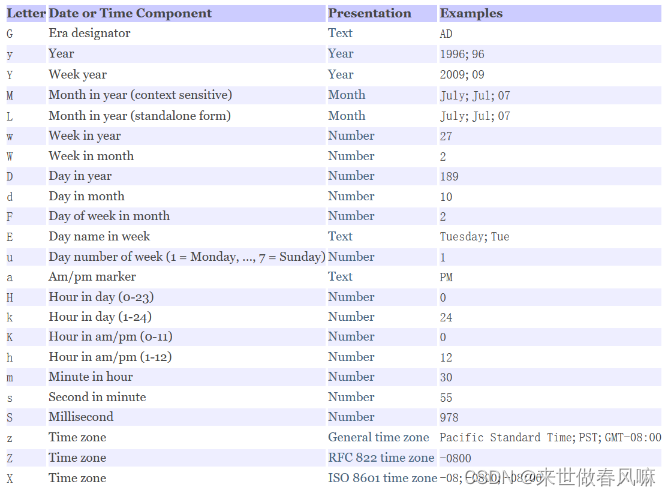
public class Demo {
public static void main(String[] args) throws ParseException {
Date date = new Date(); // 获取当前系统时间
System.out.println(date); // Mon Jul 25 20:42:17 CST 2022
SimpleDateFormat sdf = new SimpleDateFormat("yyyy年MM月dd日 hh:mm:ss E");
String format = sdf.format(date);
System.out.println(format); // 2022年07月25日 08:42:17 星期一
Date parse = sdf.parse(format);
System.out.println(parse); // Mon Jul 25 08:42:17 CST 2022
}
}
2. 第二代日期类 Calendar (日历)
public abstract class Calendar implements Serializable, Cloneable, Comparable<Calendar> {
(1)Calendar类 是一个抽象类,并且构造器是 protected。只能通过 getInstance() 来获取实例
(2)它为特定瞬间与一组诸如YEAR、MONTH、DAY_OF_MONTH、HOUR等日历字段之间的转换提供了一些方法,并为操作日历字段(例如获得下星期的日期)提供了一些方法
public class Demo {
public static void main(String[] args) throws ParseException {
Calendar instance = Calendar.getInstance();
// 获取日历对象的某个日历字段
System.out.println("年:"+instance.get(Calendar.YEAR));
System.out.println("月:"+(instance.get(Calendar.MONTH)+1));
System.out.println("日:"+instance.get(Calendar.DAY_OF_MONTH));
System.out.println("小时(12):"+instance.get(Calendar.HOUR));
System.out.println("小时(24):"+instance.get(Calendar.HOUR_OF_DAY));
System.out.println("分钟:"+instance.get(Calendar.MINUTE));
System.out.println("秒:"+instance.get(Calendar.SECOND));
}
}
3. 第三代日期类
3.1 前面两代日期类的不足分析
JDK1.0中包含了一个 java.util.Date 类,但是它的大多数方法已经在 JDK1.1 引入 Calendar 类之后被弃用了。
而 Calendar 也存在问题是:
(1)可变性:像日期和时间这样的类应该是不可变的
(2)偏移性:Date中的年份是从1900开始的,而月份都从0开始
(3)格式化:格式化只对Date有用,Calendar则不行
(4)此外,它们也不是线程安全的;不能处理闰秒等(每隔2天,多出1s)。
3.2 第三代日期类常见方法
LocalDate(日期/年月日)、LocalTime(时间/时分秒)、LocalDateTime(日期时间/年月日时分秒)JDK8加入
LocalDate只包含日期,可以获取日期字段
LocalTime只包含时间,可以获取时间字段
LocalDateTime包含日期+时间,可以获取日期和时间字段
public class Demo {
public static void main(String[] args) throws ParseException {
LocalDateTime now = LocalDateTime.now();
LocalDate localDate = LocalDate.now();
LocalTime localTime = LocalTime.now();
System.out.println(now); // 2022-07-26T00:04:00.395
System.out.println(now.getYear()); // 2022
System.out.println(now.getMonth()); // JULY
System.out.println(now.getMonthValue()); // 7
System.out.println(now.getDayOfMonth()); // 26
System.out.println(now.getHour()); // 0
System.out.println(now.getMinute()); // 4
System.out.println(now.getSecond()); // 0
}
}
3.3 DateTimeFormatter格式日期类
类似于 SimpleDateFormat
public class Demo {
public static void main(String[] args) throws ParseException {
LocalDateTime now = LocalDateTime.now();
System.out.println(now); // 2022-07-26T00:38:30.801
DateTimeFormatter dtf = DateTimeFormatter.ofPattern("yyyy-MM-dd HH:mm:ss");
String format = dtf.format(now);
System.out.println(format); // 2022-07-26 00:38:30
}
}
3.4 Instant 时间戳
类似于 Date
public class Demo {
public static void main(String[] args) throws ParseException {
Instant now = Instant.now();
System.out.println(now); // 2022-07-25T16:43:09.732Z
Date date = Date.from(now);
Instant instant = date.toInstant();
}
}
3.5 第三代日期类更多方法
提供 plus 和 minus 方法可以对当前时间进行加或者减
public class Demo {
public static void main(String[] args) throws ParseException {
LocalDateTime now = LocalDateTime.now();
System.out.println(now); // 2022-07-26T00:50:49.265
DateTimeFormatter dtf = DateTimeFormatter.ofPattern("yyyy-MM-dd HH:mm:ss");
System.out.println(dtf.format(now)); // 2022-07-26 00:50:49
// 890 天后
LocalDateTime ldt1 = now.plusDays(890);
System.out.println(dtf.format(ldt1)); // 2025-01-01 00:50:49
// 180 分钟前
LocalDateTime ldt2 = now.minusMinutes(180);
System.out.println(dtf.format(ldt2)); // 2022-07-25 21:50:49
}
}