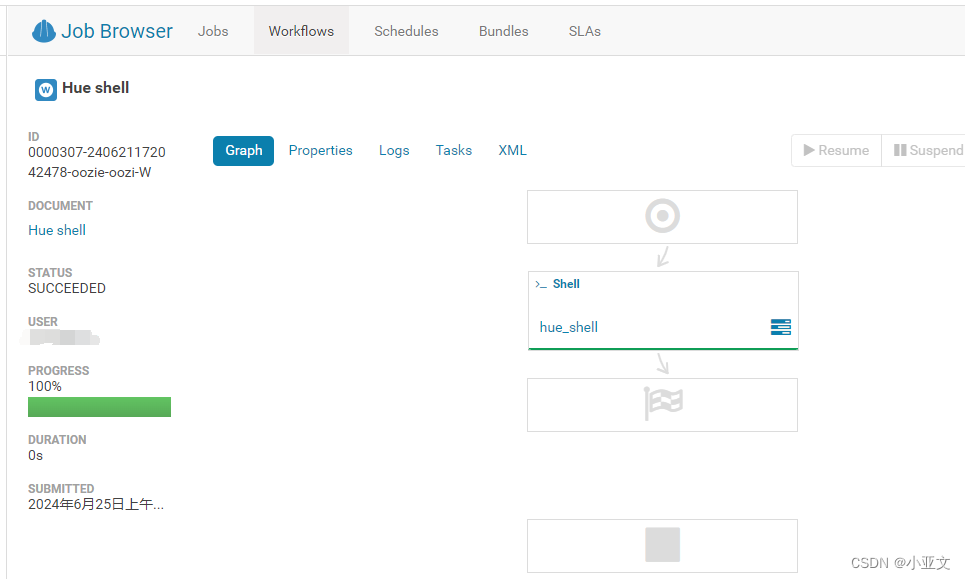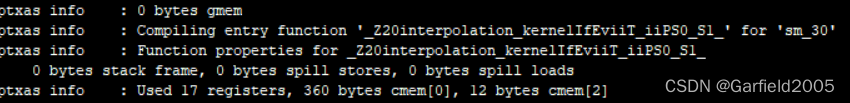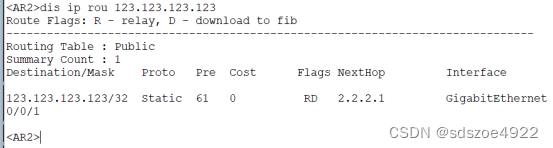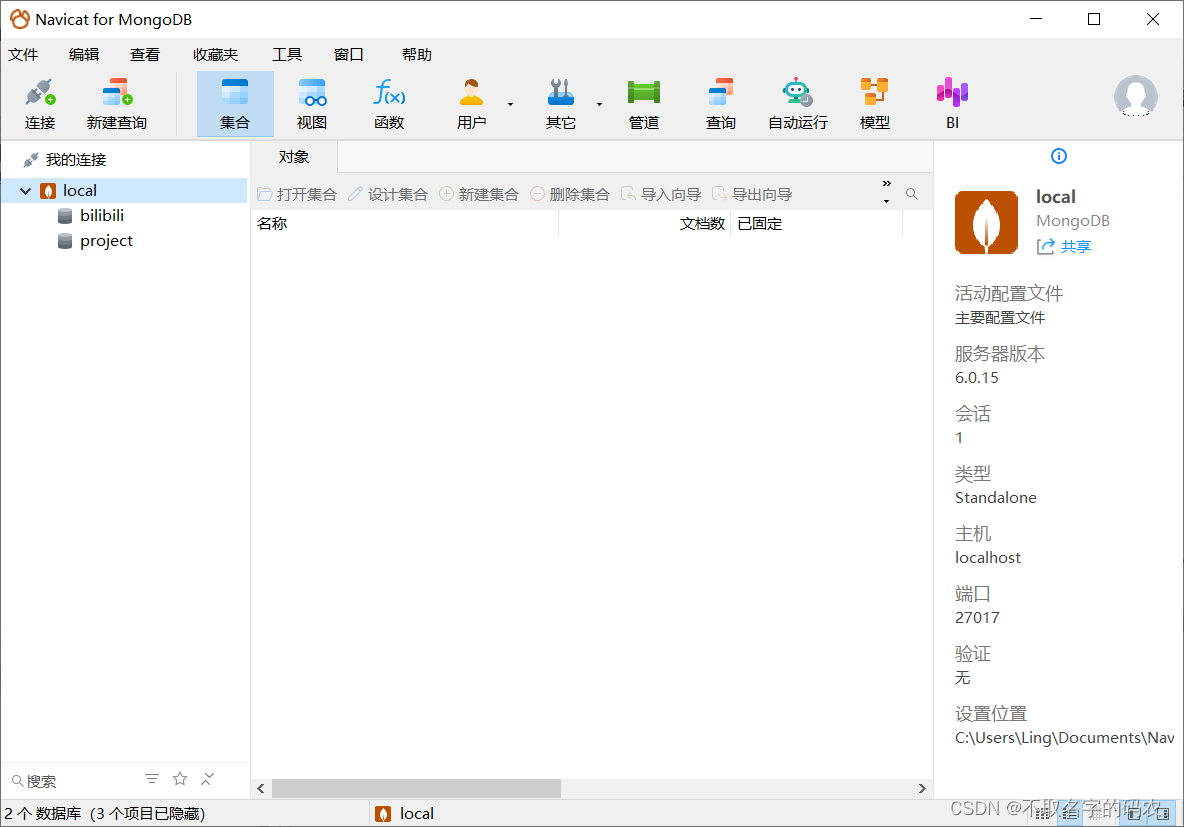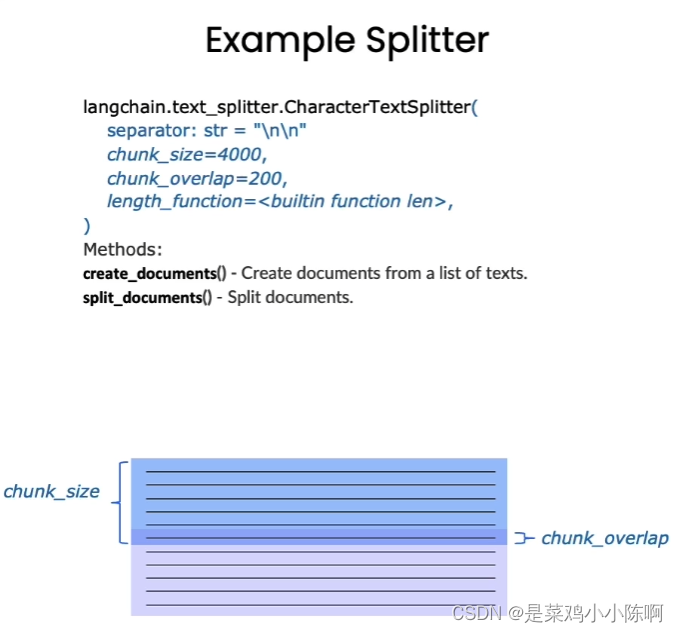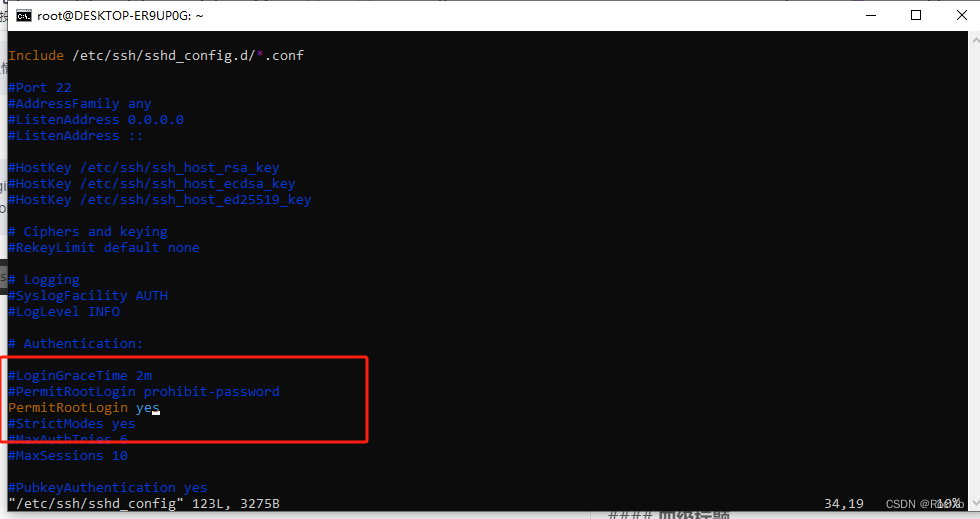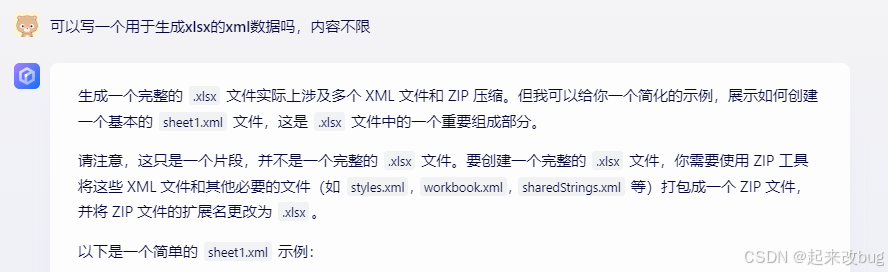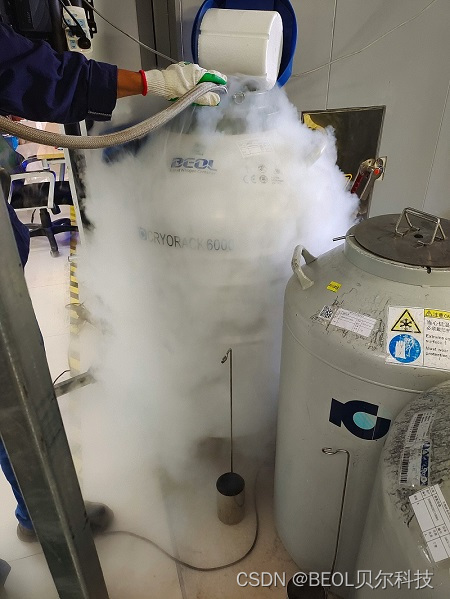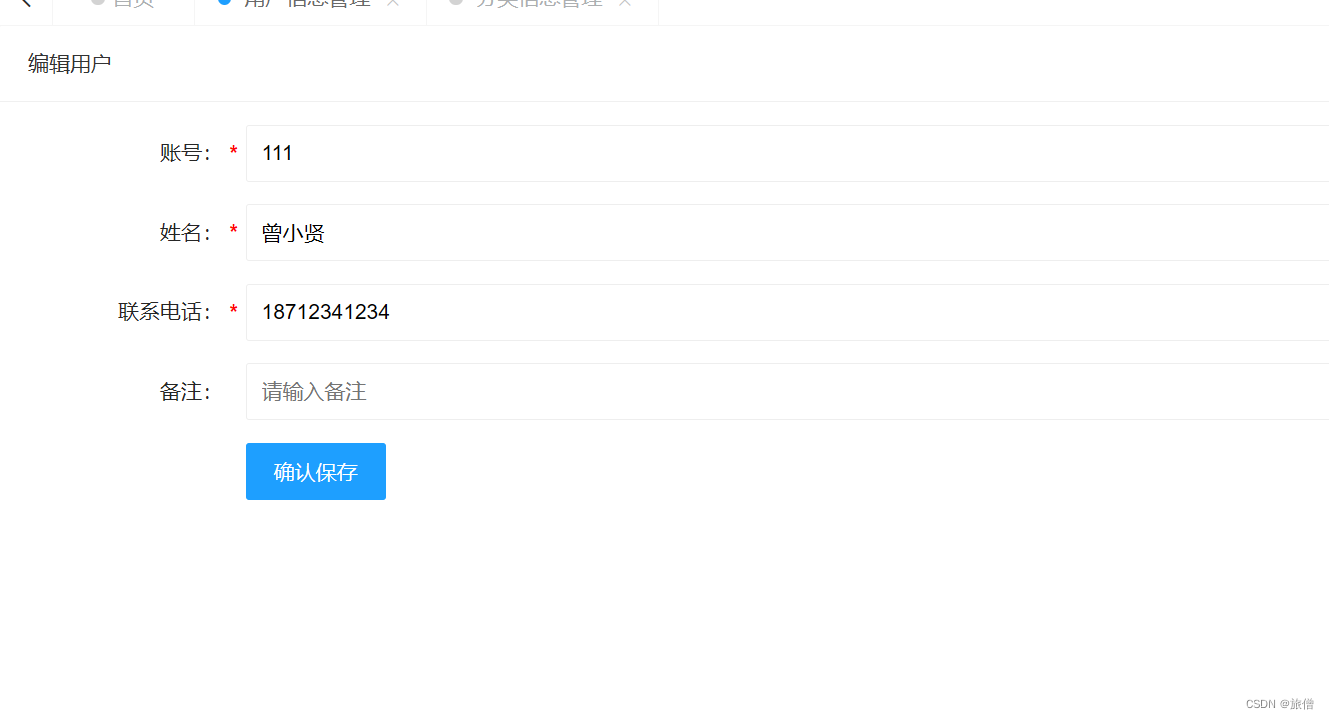几年前做的用EXCEL公式进行汇总,在最后汇总的时候,又要复制粘贴,又要要改公式中的单元格,有时会出错,所以干脆另外做个汇总的表格,当然,不是完全汇总,而是半汇总,源数据还是要从各个地方导出,然后将数据复制要各个工作表中去的
这个是数据源。这里已是将好几个地方的数据汇总在此了,界面上是个人绩效,是通过公式引用的,每个月都要新增、修改,挺烦的。挺想有个系统点一下就汇总,但小企业嘛,没办法,钉钉和ERP没打通,而且有很多因素在里面,很多数据要整理和调整一下才能用。

员工工时
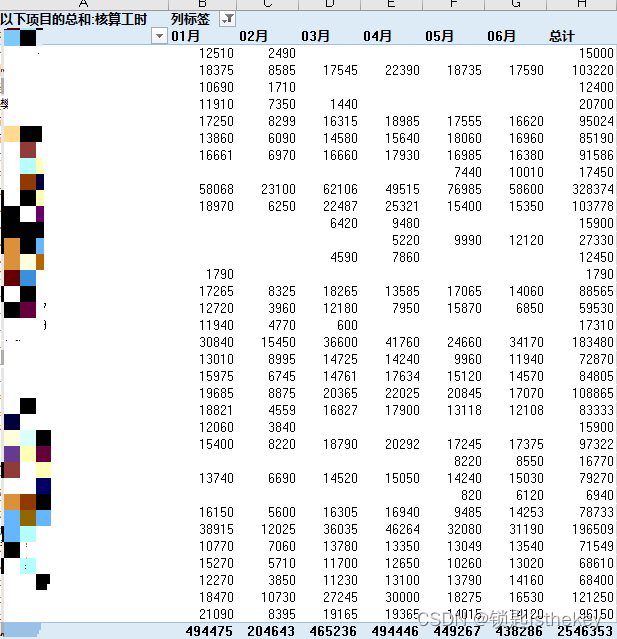
出勤工时

标准工时差
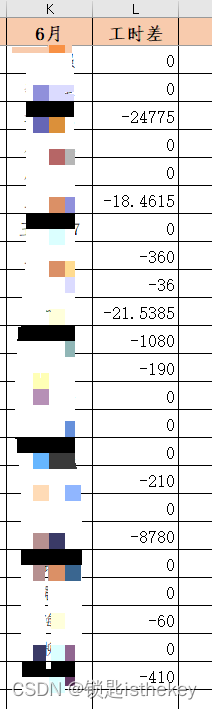
数控提成

这个是做的汇总表,数据还是引用上面的已经汇总好的数据,做个引用和计算

Sub GETDATA()
Dim SEARCHFILE As String, f As String
Dim monthnum As Integer
Dim targetbook As Workbook
Dim sourceWorksheet As Worksheet, targetWorksheet As Worksheet
Dim rng As Range, rngnew As Range
Dim rowcount As Long, colcount As Long, i As Long, j As Long, k As Long, srowcount As Long, scolcount As Long
Dim rownum As Integer, colnum As Integer
Dim arr, sarr, tarr
Dim GW As Integer, DJ As Integer
Dim response As VbMsgBoxResult
Set targetbook = ThisWorkbook
Set targetWorksheet = ActiveSheet
Application.ScreenUpdating = False '关闭屏幕更新,加快程序运行
Application.DisplayAlerts = False '不显示警告信息
''''获取当前表格的月份,月份放在A1上
monthnum = targetWorksheet.Range("A1")
response = MsgBox("当前统计的是" & monthnum & "月份的数据吗?", vbYesNo)
If response = vbYes Then
'''''打开源文件
SEARCHFILE = "机加车间产出量*.xlsx"
f = Dir(ThisWorkbook.Path & "\" & SEARCHFILE)
If f = "" Then
MsgBox "源文件不存,请查看"
Exit Sub
Else
Set sourceWorkbook = Workbooks.Open(ThisWorkbook.Path & "\" & f, Password:="chr", ReadOnly:=True)
End If
''''''''''''''''''''''''''''''''''''''''''''''''''''''''''''''''''''''''''''''''''''''''''''''''''''''''''''''''
'''''''激活“员工工时表”,用以获取员工及工时信息
Worksheets("员工工时").Activate
Set sourceWorksheet = sourceWorkbook.Worksheets("员工工时")
''''对工时源数据进行相关处理
With sourceWorksheet
rowcount = .Range("A2").End(xlDown).Row
colcount = .Range("A2").End(xlToRight).Column
' 获取月份的工时所在的列号
For i = 1 To colcount
If .Cells(2, i) = monthnum & "月" Or .Cells(2, i) = "0" & monthnum & "月" Then
colnum = i
End If
Next
'''''将数据复制
Set rng = .Range(.Cells(2, 1), .Cells(rowcount - 1, 1))
Set rng = Union(rng, .Range(.Cells(2, colnum), .Cells(rowcount - 1, colnum)))
End With
Set arr = rng
''复制数据
targetWorksheet.Activate
With targetWorksheet
.Range("A2").Select
arr.Copy .Range("A2")
End With
'判断工时是否为空,为空删除
rowcount = 0
rowcount = targetWorksheet.Range("B" & Rows.Count).End(xlUp).Row '获取目标表总行数
For j = rowcount To 2 Step -1
If Range("B" & j).Value = "" Or IsEmpty(Range("B" & j).Value) Then
Rows(j).Delete Shift:=xlUp
End If
Next j
Set tarr = targetWorksheet.Range("A1:Z" & rowcount) '目标表范围
''''''''''''''''''''''''''''''''''''''''''''''''''''''''''''''''''''''''''''''''''''''''''''''''''''''''''''''''
'''获取出勤工时
sourceWorksheet.Activate
Worksheets("出勤时间").Activate
' 获取月份的工时所在的列号
For i = 1 To 24
If Cells(3, i) = monthnum & "月" Or Cells(3, i) = "0" & monthnum & "月" Then
scolnum = i
End If
Next
srowcount = Cells(Rows.Count, 1).End(xlUp).Row '获取源表行数
'
ReDim sarr(1 To srowcount, 1 To 2)
Set sarr = ActiveSheet.Range(Cells(1, scolnum), Cells(srowcount, scolnum + 1)) '获取当月的出勤工时,装入sarr
targetWorksheet.Activate ''转回目标表
''遍历复制出勤工时
With targetWorksheet
For i = 2 To rowcount
For j = 1 To srowcount
If .Range("A" & i).Value = sarr(j, 1).Value2 Then
.Range("C" & i).Value = sarr(j, 2).Value2
End If
Next
Next
End With
''''''''''''''''''''''''''''''''''''''''''''''''''''''''''''''''
'''获取工时对比的工时差
sourceWorksheet.Activate
Worksheets("工时对比").Activate
' 获取月份的工时所在的列号
For i = 1 To 24
If Cells(1, i) = monthnum & "月" Or Cells(3, i) = "0" & monthnum & "月" Then
scolnum = i
End If
Next
srowcount = Cells(Rows.Count, 1).End(xlUp).Row '获取源表行数
'
ReDim sarr(1 To srowcount, 1 To 2)
Set sarr = ActiveSheet.Range(Cells(1, scolnum), Cells(srowcount, scolnum + 1)) '获取当月的工时差,装入sarr
targetWorksheet.Activate ''转回目标表
With targetWorksheet
''遍历复制工时差
For i = 2 To rowcount
For j = 1 To srowcount
If .Range("A" & i).Value = sarr(j, 1).Value2 Then
.Range("D" & i).Value = sarr(j, 2).Value2
End If
Next
''''计算产出率和超产工时
If IsNumeric(.Range("C" & i).Value) And .Range("C" & i).Value > 0 Then
.Range("E" & i).Value = (.Range("B" & i).Value + .Range("D" & i).Value) / .Range("C" & i).Value * 100 & "%"
.Range("F" & i).Value = Round((.Range("B" & i).Value + .Range("D" & i).Value - .Range("C" & i).Value) / 60, 2)
End If
Next
End With
''''''''''''''''''''''''''''''''''''''''''''''''''''''''''''''''''''''''''''''''''''''''''''''''''''''''''''''''
'''获取出勤工时
sourceWorksheet.Activate
Worksheets("数控组提成").Activate
Set arr = Range("A66:Z100")
' 获取月份的工时所在的列号
For i = 1 To 24
If arr(1, i) = monthnum & "月" Or arr(1, i) = "0" & monthnum & "月" Then
scolnum = i
End If
Next
srowcount = arr.Rows.Count '获取源表行数
'
ReDim sarr(1 To srowcount, 1 To 2)
For i = 1 To srowcount
Set sarr(i, 1) = arr(i, 1) '获取姓名
Set sarr(i, 2) = arr(i, scolnum + 1) '获取提成
Next
targetWorksheet.Activate ''转回目标表
''遍历复制提成
With targetWorksheet
For i = 2 To rowcount
.Range("G" & i).Value = 0
For j = 1 To srowcount
If .Range("A" & i).Value = sarr(j, 1).Value2 Then
.Range("G" & i).Value = sarr(j, 2).Value2
End If
Next
Next
End With
''''''''''''''''''''''''''''''''''''''''''''''''''''''''''''''''''''''''''''''''''''''''''''''''''''''''''''''''''''''''''''''''
''关闭源工作簿,并不保存更改
sourceWorkbook.Close SaveChanges:=False
''''''''''''''''''''''''''''''''''''''''''''''''''''''''''''''''''''''''''''''''''''''''''''''''''''''''''''''''''''''''''
''设置岗位系数
DJ = Worksheets("参数").Range("E1") '获取工时单价
ReDim sarr(1 To 20, 1 To 2)
Set sarr = Worksheets("参数").Range("A1:B20") '获取岗位系数
rowcount = targetWorksheet.Range("A" & Rows.Count).End(xlUp).Row '重新获取目标表总行数
''理论绩效的计算
For i = 3 To rowcount
Range("H" & i).Value = Range("F" & i).Value * 1 * DJ + Range("G" & i).Value
For j = 1 To srowcount
If Range("A" & i).Value = sarr(j, 1).Value2 Then
Range("H" & i).Value = Range("F" & i).Value * sarr(j, 2).Value2 * DJ + Range("G" & i).Value
End If
Next
Range("K" & i).FormulaR1C1 = "=RC[-3]+RC[-2]+RC[-1]" ''增加综合提成的公式
Next
'''''''''''''''''''''''''''''''''''''''''''''''''''''''''''''''''''''''''''''''''''''''''''''''''''''''''''''''''''
''设置格式
Range("A2").Value = "姓名"
Range("B2").Value = "实作工时"
Range("C2").Value = "出勤工时"
Range("D2").Value = "工时差"
Range("E2").Value = "产出率"
Range("F2").Value = "超产工时(H)"
Range("G2").Value = "数控组提成"
Range("H2").Value = "理论绩效"
Range("I2").Value = "技能补贴"
Range("J2").Value = "质量扣除"
Range("K2").Value = "综合提成"
'调整格式
moformat.moformat
ElseIf response = vbNo Then
MsgBox "请重新选择"
End If
Application.ScreenUpdating = True
Application.DisplayAlerts = True
End Sub
三个按钮的代码
'汇总
Private Sub CommandButton1_Click()
GETDATA.GETDATA
CommandButton1.Enabled = False
CommandButton3.Enabled = False
End Sub
'解锁
Private Sub CommandButton2_Click()
Dim passInput As String
passInput = InputBox("请输入解锁密码:", "password")
If UCase(passInput) = "CHR" Then
CommandButton1.Enabled = True
CommandButton3.Enabled = True
Else
MsgBox "密码错误"
End If
End Sub
'清除
Private Sub CommandButton3_Click()
Dim rowcount As Integer
rowcount = ActiveSheet.Range("A1").End(xlDown).Row
If rowcount = 0 Then
Exit Sub
Else
Rows("2:" & rowcount).Select
Selection.Delete Shift:=xlUp
End If
CommandButton3.Enabled = False
End Sub
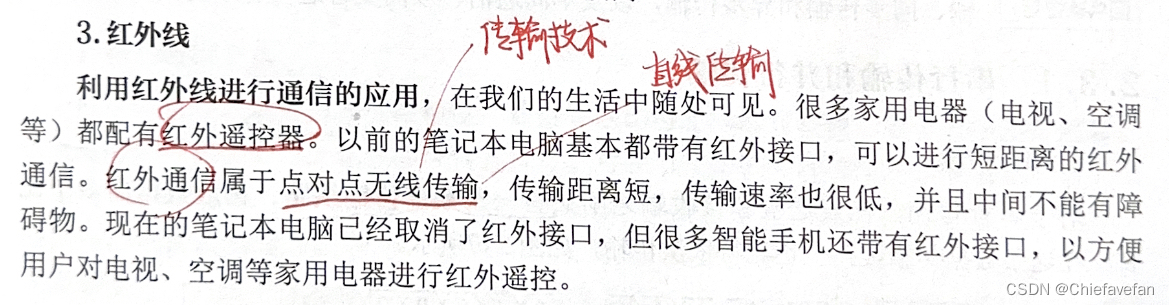
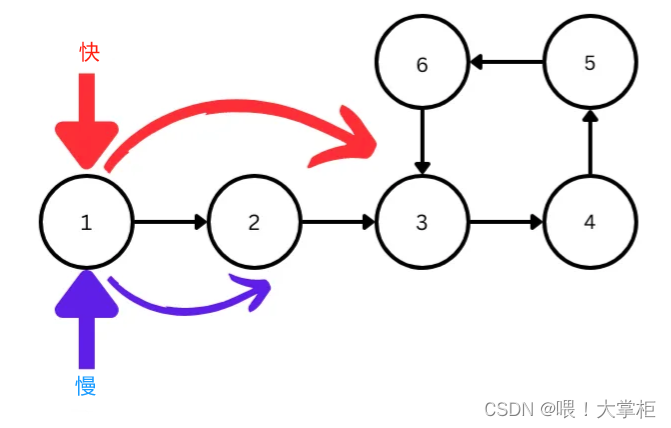

![[Go Web] Kratos 使用的简单总结](https://img-blog.csdnimg.cn/direct/2d5605e71c5b457abde6121c80884bb3.png)
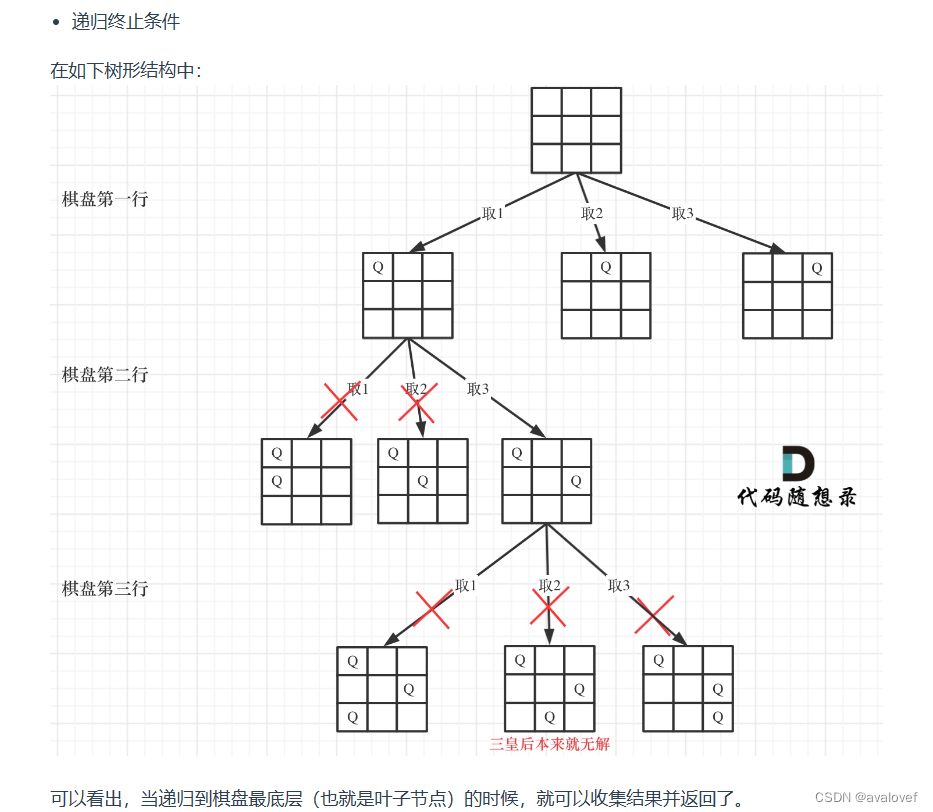
![【Python】已解决:FileNotFoundError: [Errno 2] No such file or directory: ‘配置信息.csv‘](https://img-blog.csdnimg.cn/direct/75f82cb33069453bba360e4c179d337a.png)