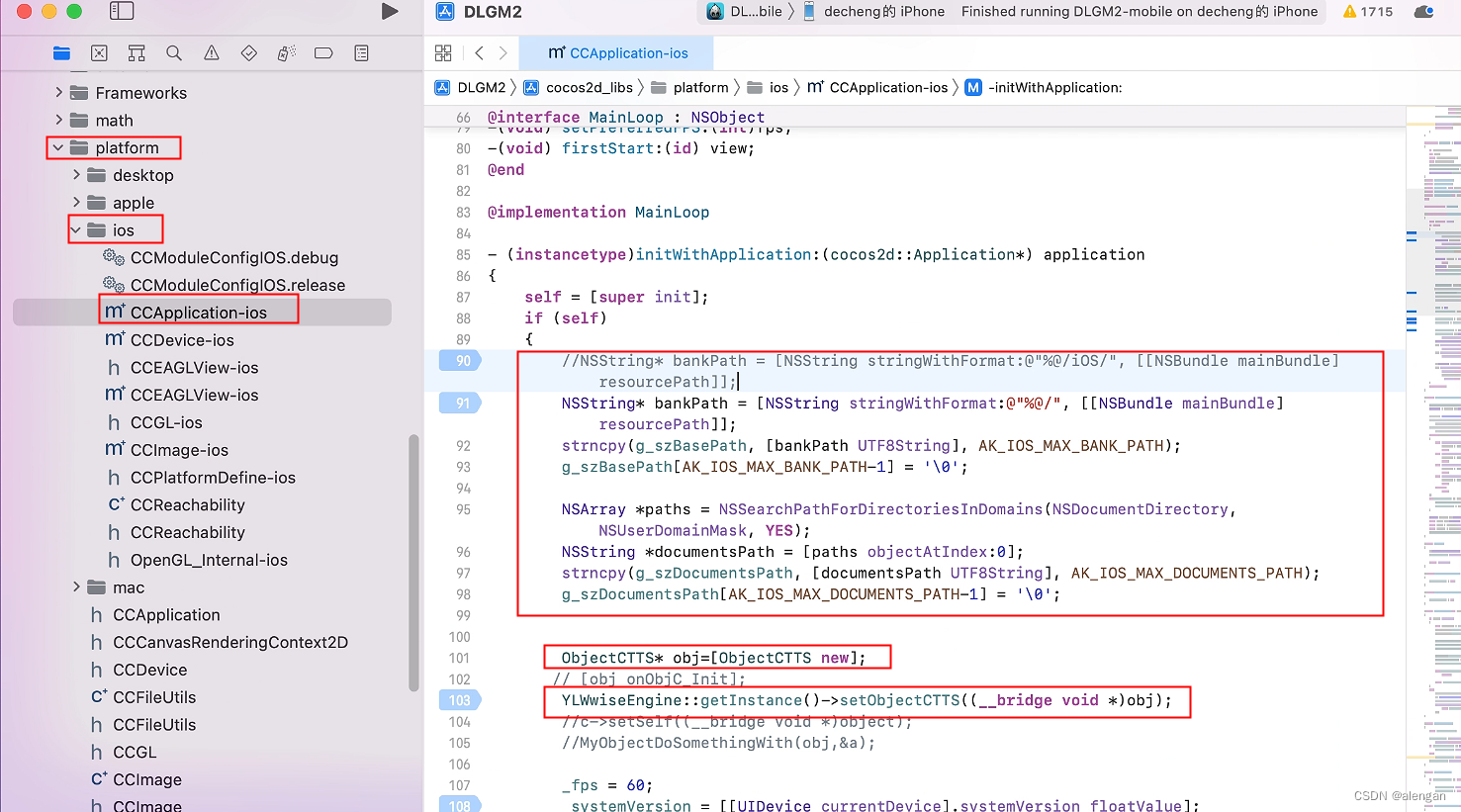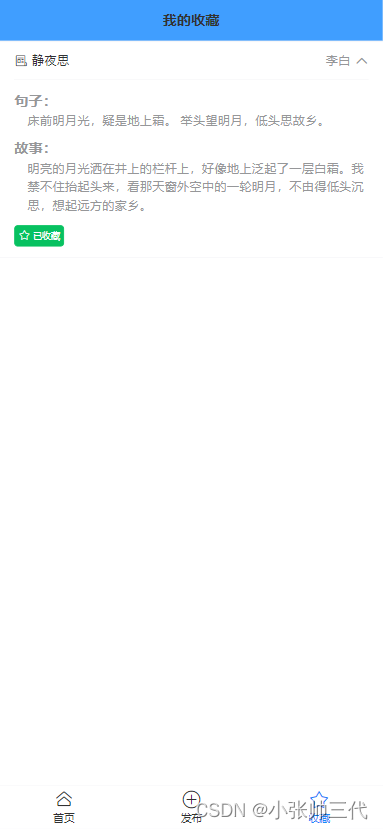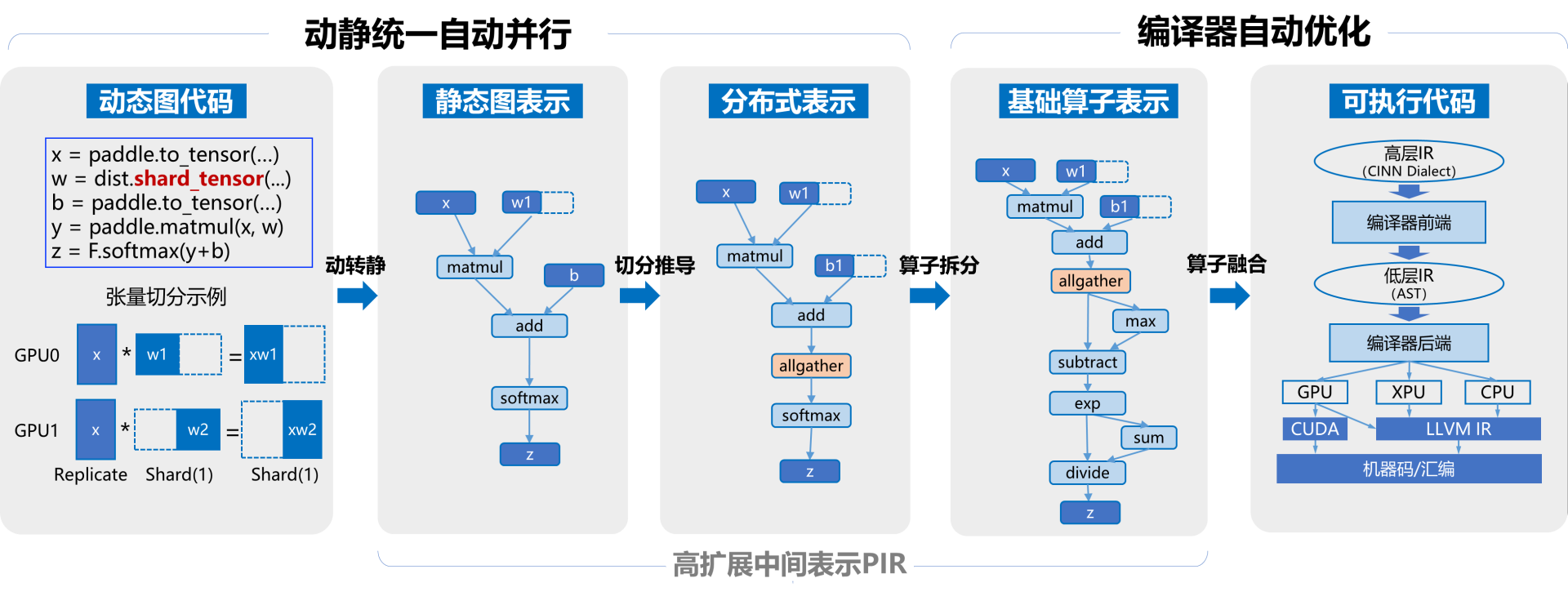天行健,君子以自强不息;地势坤,君子以厚德载物。
每个人都有惰性,但不断学习是好好生活的根本,共勉!
文章均为学习整理笔记,分享记录为主,如有错误请指正,共同学习进步。
谁家玉笛暗飞声,散入春风满洛城。
此夜曲中闻折柳,何人不起故园情。
——《春夜洛城闻笛》
文章目录
- JS(JavaScript)事件处理(事件绑定)趣味案例
- 1. 创建表格
- 1.1 示例代码
- 1.2 页面效果
- 2. 创建表单
- 2.1 示例代码
- 2.2 页面效果
- 3. 添加样式
- 3.1 示例代码
- 3.2 页面效果
- 4. 表格中的事件绑定
- 4.1 示例代码
- 4.2 页面效果
- 5. 表单中的事件绑定
- 5.1 示例代码
- 5.2 页面效果
- 6. 复选框功能实现
- 6.1 示例代码
- 6.2 页面效果
- 7. 示例代码下载
JS(JavaScript)入门指南
JS(JavaScript)入门指南(DOM、事件处理、BOM、数据校验)
JS(JavaScript)学习专栏
JS(JavaScript)事件处理(事件绑定)趣味案例
通过创建一个页面来实现事件处理相关的操作,以下为实例演示部分,主要针对dom操作表格以及事件相关的操作。
1. 创建表格
创建一个表格,表格每行最后有一个按钮,按钮为删除当前行的事件
表格页脚有两个按钮:首行删除和末行删除
1.1 示例代码
示例代码如下
<!DOCTYPE html>
<html lang="en">
<head>
<meta charset="UTF-8">
<meta name="viewport" content="width=device-width, initial-scale=1.0">
<title>使用dom操作表格-创建一个表格</title>
</head>
<body>
<!-- 将表格放到div块中,方便后续操作 -->
<div id="container">
<!-- 表格 -->
<table id="tt">
<!-- 表头 -->
<thead>
<tr>
<th>召唤师</th>
<th>英雄</th>
<th>定位</th>
<th>金币</th>
<th>技能</th>
</tr>
</thead>
<!-- 表格体 -->
<tbody id="tb">
<tr>
<th>寒山</th>
<th>李白</th>
<th>刺客</th>
<th>38000</th>
<th><input type="button" value="惊鸿一剑" class="del"></th>
</tr>
<tr>
<th>李四</th>
<th>廉颇</th>
<th>坦克</th>
<th>11800</th>
<th><input type="button" value="地动山摇" class="del"></th>
</tr>
<tr>
<th>赵五</th>
<th>貂蝉</th>
<th>法师</th>
<th>38000</th>
<th><input type="button" value="随风起舞" class="del"></th>
</tr>
<tr>
<th>王二</th>
<th>后羿</th>
<th>射手</th>
<th>8800</th>
<th><input type="button" value="百步穿杨" class="del"></th>
</tr>
</tbody>
<!-- 表格页脚 -->
<tfoot>
<tr>
<td colspan="5">
<input type="button" value="从首行删除" id="btnDelFirst">
<input type="button" value="从末行删除" id="btnDelLast">
</td>
</tr>
</tfoot>
</table>
</div>
</body>
</html>
1.2 页面效果
使用浏览器打开页面,效果如下,此时按钮并未生效,需要后续绑定事件
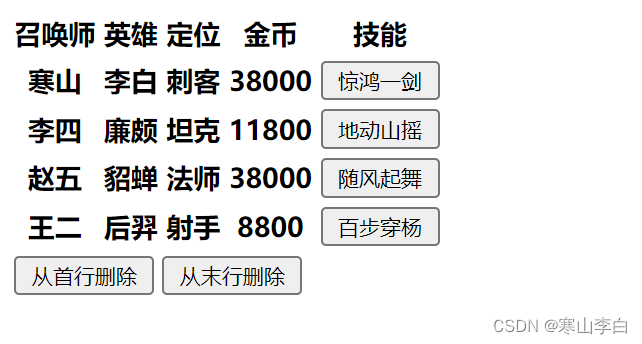
2. 创建表单
在前面表格的基础上,创建一个表单,表单中设置的是input输入,有文本、单选、按钮,用来对上面的表格进行数据的操作
2.1 示例代码
表单示例代码如下
<!DOCTYPE html>
<html lang="en">
<head>
<meta charset="UTF-8">
<meta name="viewport" content="width=device-width, initial-scale=1.0">
<title>使用dom操作表格-创建一个form表单</title>
</head>
<body>
<div id="container">
<!-- 表格 -->
<table id="tt">
<!-- 表头 -->
<thead>
<tr>
<th>召唤师</th>
<th>英雄</th>
<th>定位</th>
<th>金币</th>
<th>技能</th>
</tr>
</thead>
<!-- 表格体 -->
<tbody id="tb">
<tr>
<th>寒山</th>
<th>李白</th>
<th>刺客</th>
<th>38000</th>
<th><input type="button" value="惊鸿一剑" class="del"></th>
</tr>
<tr>
<th>李四</th>
<th>廉颇</th>
<th>坦克</th>
<th>11800</th>
<th><input type="button" value="地动山摇" class="del"></th>
</tr>
<tr>
<th>赵五</th>
<th>貂蝉</th>
<th>法师</th>
<th>38000</th>
<th><input type="button" value="随风起舞" class="del"></th>
</tr>
<tr>
<th>王二</th>
<th>后羿</th>
<th>射手</th>
<th>8800</th>
<th><input type="button" value="百步穿杨" class="del"></th>
</tr>
</tbody>
<!-- 表格页脚 -->
<tfoot>
<tr>
<td colspan="5">
<input type="button" value="从首行删除" id="btnDelFirst">
<input type="button" value="从末行删除" id="btnDelLast">
</td>
</tr>
</tfoot>
</table>
<hr>
<!-- form表单创建 -->
<form action="" id="formId">
召唤师:<input type="text" id="name"><br>
英雄:<input type="text" id="heroName"><br>
定位:<input type="radio" name="actor" value="tank" id="tank" checked> 坦克
<input type="radio" name="actor" value="warrior" id="warrior"> 战士
<input type="radio" name="actor" value="assassin" id="assassin"> 刺客
<input type="radio" name="actor" value="master" id="master"> 法师
<input type="radio" name="actor" value="shooter" id="shooter"> 射手
<input type="radio" name="actor" value="addjunct" id="addjunct"> 辅助<br>
价格:<input type="text" id="price"><br>
技能:<input type="text" id="func"><br>
<input type="button" value="添 加" id="btnAdd">
<input type="button" value="重 置">
</form>
</div>
</body>
</html>
2.2 页面效果
使用浏览器打开页面,如下,表单中的事件也并未绑定,暂时无效
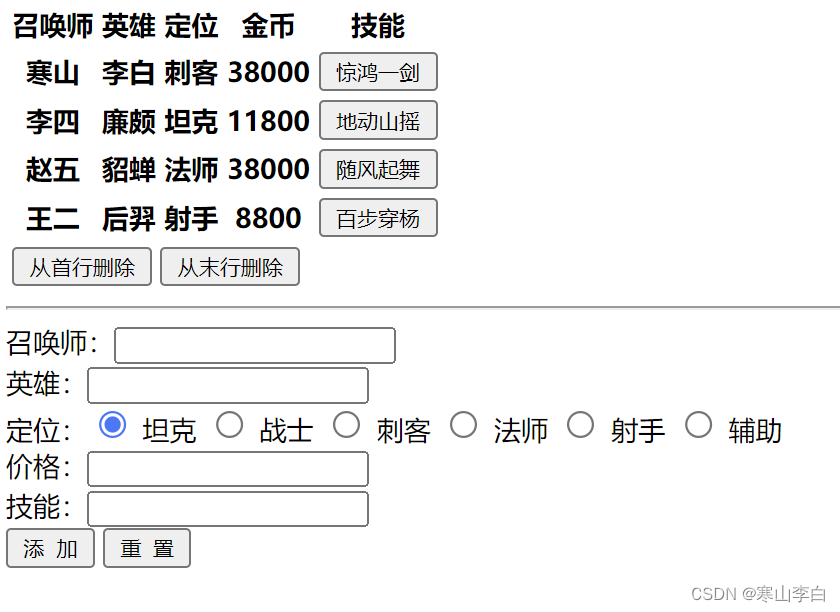
3. 添加样式
为表格和表单添加样式,优化以下视觉效果
3.1 示例代码
示例代码如下
<!DOCTYPE html>
<html lang="en">
<head>
<meta charset="UTF-8">
<meta name="viewport" content="width=device-width, initial-scale=1.0">
<title>使用dom操作表格-为表格和表单添加样式</title>
<style>
/* 设置整个div块在页面中的位置 */
#container{
/* 居中 */
text-align: center;
}
/* 设置table表格的样式 */
#tt{
/* 宽度 */
width: 500px;
/* 居中 */
text-align: center;
/* 边界设置 实线 灰色 */
border: 1px solid #ccc;
/* 边框设置 上下设为0 左右设为自动 */
margin: 0 auto;
}
/* table下的td和th样式设置 */
#tt td, #tt th{
/* 边界设置 实线 灰色 */
border: 1px solid #ccc;
}
/* table下的页脚的td样式设置 */
#tt tfoot td{
/* 靠右 */
text-align: right;
}
/* 表单的样式设置 */
#formId{
/* 每行的间隔设置 */
line-height: 30px;
}
</style>
</head>
<body>
<div id="container">
<!-- 表格 -->
<table id="tt">
<!-- 表头 -->
<thead>
<tr>
<th>召唤师</th>
<th>英雄</th>
<th>定位</th>
<th>金币</th>
<th>技能</th>
</tr>
</thead>
<!-- 表格体 -->
<tbody id="tb">
<tr>
<th>寒山</th>
<th>李白</th>
<th>刺客</th>
<th>38000</th>
<th><input type="button" value="惊鸿一剑" class="del"></th>
</tr>
<tr>
<th>李四</th>
<th>廉颇</th>
<th>坦克</th>
<th>11800</th>
<th><input type="button" value="地动山摇" class="del"></th>
</tr>
<tr>
<th>赵五</th>
<th>貂蝉</th>
<th>法师</th>
<th>38000</th>
<th><input type="button" value="随风起舞" class="del"></th>
</tr>
<tr>
<th>王二</th>
<th>后羿</th>
<th>射手</th>
<th>8800</th>
<th><input type="button" value="百步穿杨" class="del"></th>
</tr>
</tbody>
<!-- 表格页脚 -->
<tfoot>
<tr>
<td colspan="5">
<input type="button" value="从首行删除" id="btnDelFirst">
<input type="button" value="从末行删除" id="btnDelLast">
</td>
</tr>
</tfoot>
</table>
<hr>
<!-- form表单创建 -->
<form action="" id="formId">
召唤师:<input type="text" id="name"><br>
英雄:<input type="text" id="heroName"><br>
定位:<input type="radio" name="actor" value="tank" id="tank" checked> 坦克
<input type="radio" name="actor" value="warrior" id="warrior"> 战士
<input type="radio" name="actor" value="assassin" id="assassin"> 刺客
<input type="radio" name="actor" value="master" id="master"> 法师
<input type="radio" name="actor" value="shooter" id="shooter"> 射手
<input type="radio" name="actor" value="addjunct" id="addjunct"> 辅助<br>
价格:<input type="text" id="price"><br>
技能:<input type="text" id="func"><br>
<input type="button" value="添 加" id="btnAdd">
<input type="button" value="重 置">
</form>
</div>
</body>
</html>
3.2 页面效果
使用浏览器打开页面,如下,看起来好一点点
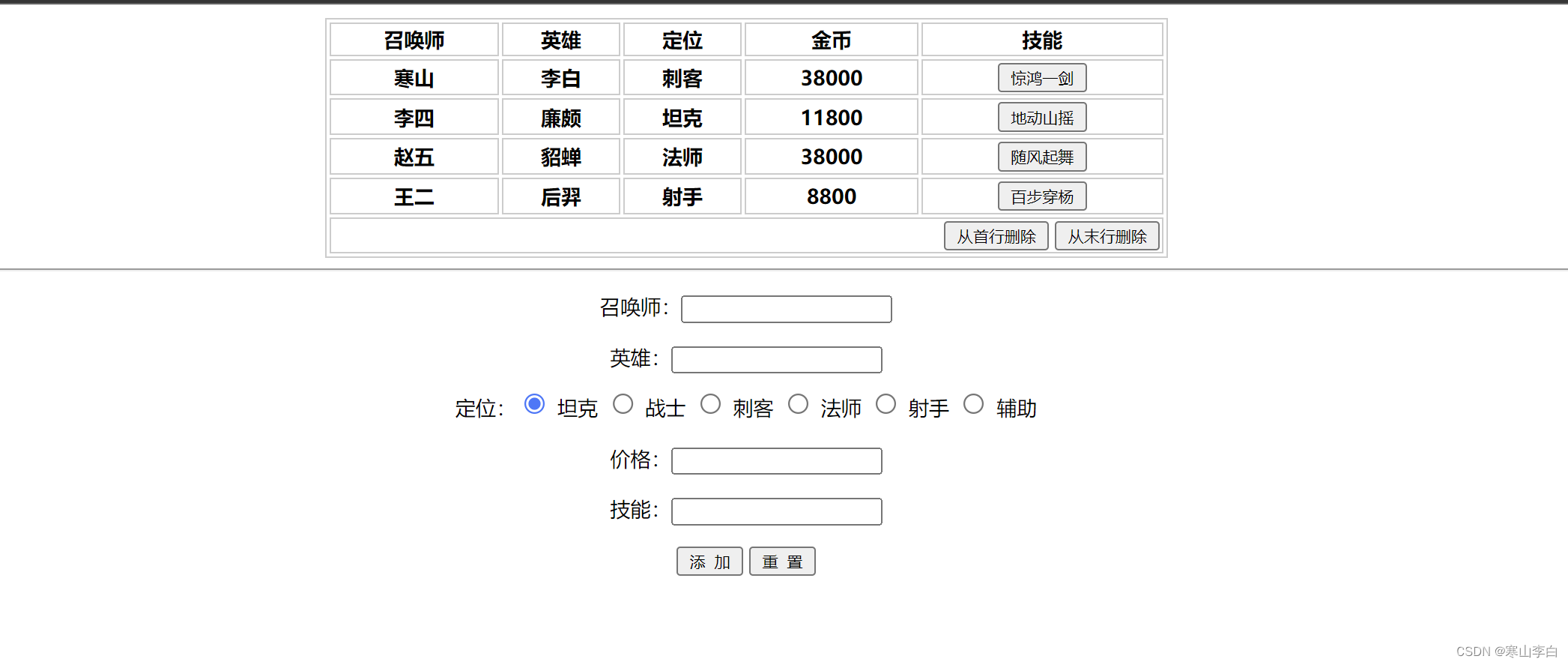
4. 表格中的事件绑定
先为表格中的按钮绑定事件,编写js代码
4.1 示例代码
示例代码如下
<!DOCTYPE html>
<html lang="en">
<head>
<meta charset="UTF-8">
<meta name="viewport" content="width=device-width, initial-scale=1.0">
<title>使用dom操作表格-为表格中的按钮绑定事件</title>
<style>
/* 设置整个div块在页面中的位置 */
#container{
/* 居中 */
text-align: center;
}
/* 设置table表格的样式 */
#tt{
/* 宽度 */
width: 500px;
/* 居中 */
text-align: center;
/* 边界设置 实线 灰色 */
border: 1px solid #ccc;
/* 边框设置 上下设为0 左右设为自动 */
margin: 0 auto;
}
/* table下的td和th样式设置 */
#tt td, #tt th{
/* 边界设置 实线 灰色 */
border: 1px solid #ccc;
}
/* table下的页脚的td样式设置 */
#tt tfoot td{
/* 靠右 */
text-align: right;
}
/* 表单的样式设置 */
#formId{
/* 每行的间隔设置 */
line-height: 30px;
}
</style>
<script>
//页面加载完之后触发事件
window.onload=function(){
//为技能按钮绑定事件(删除,点击技能释放大招,删除当前行)
var btFuns = document.querySelectorAll(".del");
//遍历所有按钮,移出当前行,即tr
for(var i=0;i<btFuns.length;i++){
btFuns[i].onclick=function(){
//当前获取的位置是input标签,其父标签的父标签为tr标签
this.parentNode.parentNode.remove();
}
}
//为首行删除按钮绑定事件
$("btnDelFirst").onclick=function(){
//通过获取tb的document对象,然后通过标签tr获取集合,删除第一个tr
$("tb").getElementsByTagName("tr")[0].remove();
}
//为末行删除按钮绑定事件
$("btnDelLast").onclick=function(){
//获取tb下的tr集合
var trs = $("tb").getElementsByTagName("tr");
//移出最后一个tr
trs[trs.length-1].remove();;
}
}
//获取元素的函数
function $(id){
return document.getElementById(id);
}
</script>
</head>
<body>
<div id="container">
<!-- 表格 -->
<table id="tt">
<!-- 表头 -->
<thead>
<tr>
<th>召唤师</th>
<th>英雄</th>
<th>定位</th>
<th>金币</th>
<th>技能</th>
</tr>
</thead>
<!-- 表格体 -->
<tbody id="tb">
<tr>
<th>寒山</th>
<th>李白</th>
<th>刺客</th>
<th>38000</th>
<th><input type="button" value="惊鸿一剑" class="del"></th>
</tr>
<tr>
<th>李四</th>
<th>廉颇</th>
<th>坦克</th>
<th>11800</th>
<th><input type="button" value="地动山摇" class="del"></th>
</tr>
<tr>
<th>赵五</th>
<th>貂蝉</th>
<th>法师</th>
<th>38000</th>
<th><input type="button" value="随风起舞" class="del"></th>
</tr>
<tr>
<th>王二</th>
<th>后羿</th>
<th>射手</th>
<th>8800</th>
<th><input type="button" value="百步穿杨" class="del"></th>
</tr>
</tbody>
<!-- 表格页脚 -->
<tfoot>
<tr>
<td colspan="5">
<input type="button" value="从首行删除" id="btnDelFirst">
<input type="button" value="从末行删除" id="btnDelLast">
</td>
</tr>
</tfoot>
</table>
<hr>
<!-- form表单创建 -->
<form action="" id="formId">
召唤师:<input type="text" id="name"><br>
英雄:<input type="text" id="heroName"><br>
定位:<input type="radio" name="actor" value="tank" id="tank" checked> 坦克
<input type="radio" name="actor" value="warrior" id="warrior"> 战士
<input type="radio" name="actor" value="assassin" id="assassin"> 刺客
<input type="radio" name="actor" value="master" id="master"> 法师
<input type="radio" name="actor" value="shooter" id="shooter"> 射手
<input type="radio" name="actor" value="addjunct" id="addjunct"> 辅助<br>
价格:<input type="text" id="price"><br>
技能:<input type="text" id="func"><br>
<input type="button" value="添 加" id="btnAdd">
<input type="button" value="重 置">
</form>
</div>
</body>
</html>
4.2 页面效果
使用浏览器打开页面,如下,此时可以点击技能框里的技能进行删除当前行,也可以点击右下角的首行删除和末行删除进行首行和末行的删除
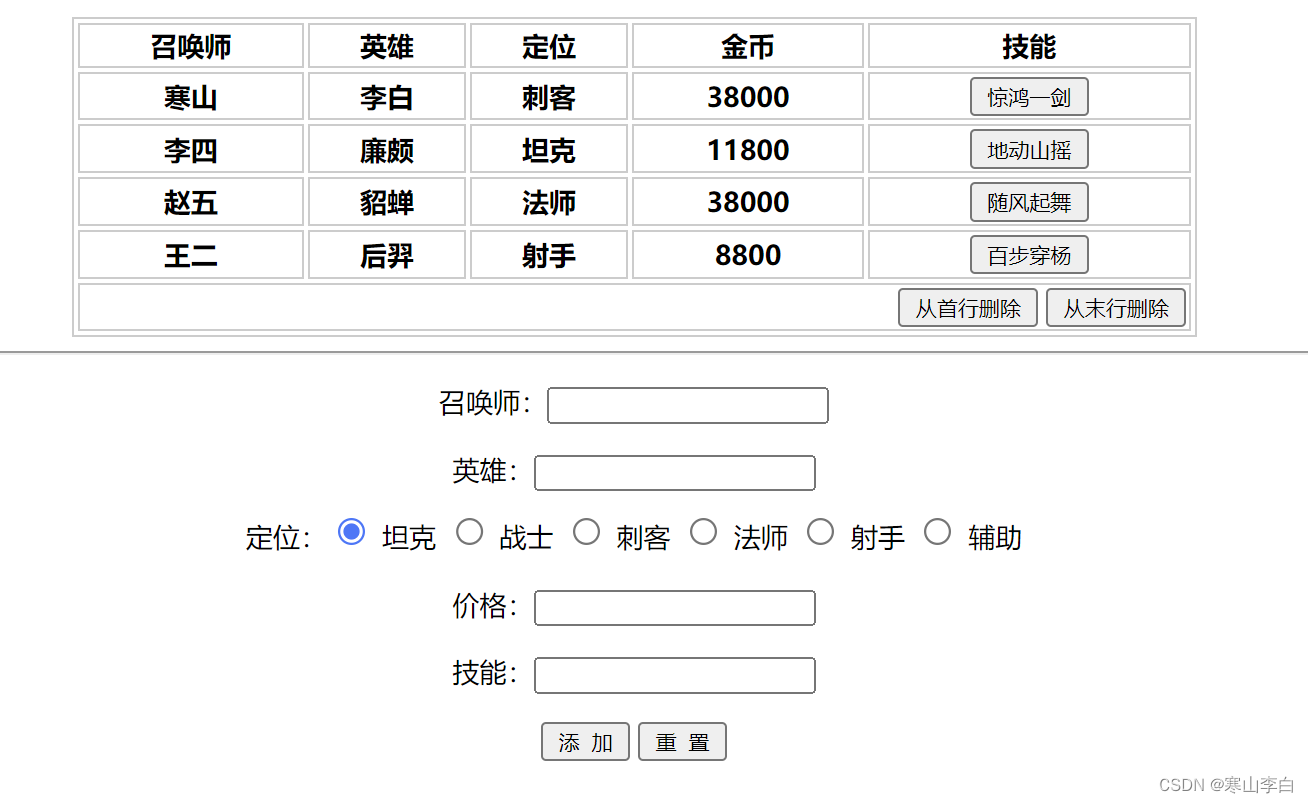
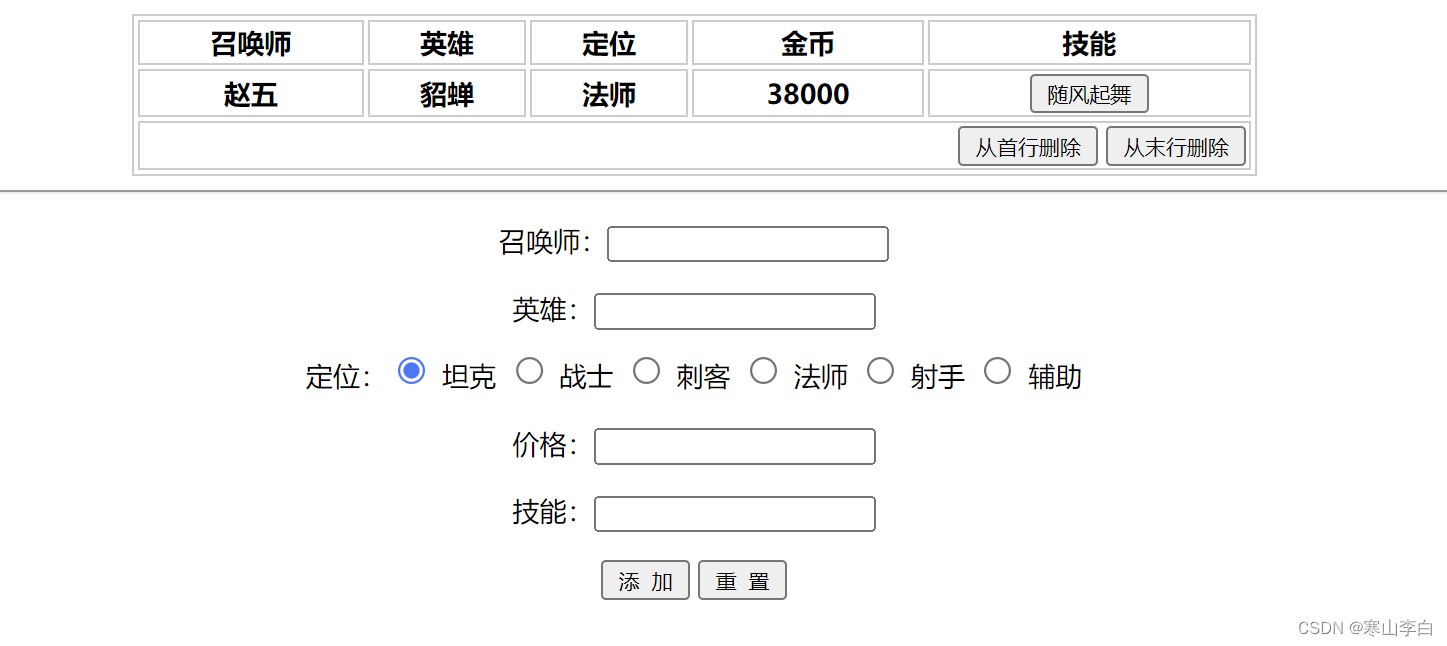
5. 表单中的事件绑定
5.1 示例代码
示例代码如下
<!DOCTYPE html>
<html lang="en">
<head>
<meta charset="UTF-8">
<meta name="viewport" content="width=device-width, initial-scale=1.0">
<title>使用dom操作表格-为表单中的按钮绑定事件</title>
<style>
/* 设置整个div块在页面中的位置 */
#container{
/* 居中 */
text-align: center;
/* background-color: lightblue; */
}
/* 设置table表格的样式 */
#tt{
/* 宽度 */
width: 500px;
/* 居中 */
text-align: center;
/* 边界设置 实线 灰色 */
border: 1px solid #ccc;
/* 边框设置 上下设为0 左右设为自动 */
margin: 0 auto;
/* 表格背景色 */
/* background-color: lightblue; */
}
/* table下的td和th样式设置 */
#tt td, #tt th{
/* 边界设置 实线 灰色 */
border: 1px solid #ccc;
}
/* table下的页脚的td样式设置 */
#tt tfoot td{
/* 靠右 */
text-align: right;
}
/* 表单的样式设置 */
#formId{
/* 每行的间隔设置 */
line-height: 30px;
}
</style>
<script>
//页面加载完之后触发事件
window.onload=function(){
//为添加按钮绑定事件
// document.getElementById("btnAdd")
$("btnAdd").onclick=function(){
//创建tr
var tr = document.createElement("tr");
//创建td
var tdName = document.createElement("td");
var tdHeroName = document.createElement("td");
var tdActor = document.createElement("td");
var tdPrice = document.createElement("td");
var tdFun = document.createElement("td");
//将数据添加到td中
tdName.innerHTML=$("name").value;
tdHeroName.innerHTML=$("heroName").value;
// tdActor.innerHTML=$("actor").value;
//根据勾选的位置将对应的值填入定位一栏
if($("tank").checked){
tdActor.innerHTML=$("tank").value;
}
if($("warrior").checked){
tdActor.innerHTML=$("warrior").value;
}
if($("assassin").checked){
tdActor.innerHTML=$("assassin").value;
}
if($("master").checked){
tdActor.innerHTML=$("master").value;
}
if($("shooter").checked){
tdActor.innerHTML=$("shooter").value;
}
if($("addjunct").checked){
tdActor.innerHTML=$("addjunct").value;
}
tdPrice.innerHTML=$("price").value;
// tdFun.innerHTML=$("func").value;
//创建按钮
var btnFun = document.createElement("input");
btnFun.type = "button";
btnFun.value = $("func").value;
//为按钮绑定事件用于删除
btnFun.onclick = function(){
this.parentNode.parentNode.remove();
}
tdFun.appendChild(btnFun);
//将td添加到tr中
tr.appendChild(tdName);
tr.appendChild(tdHeroName);
tr.appendChild(tdActor);
tr.appendChild(tdPrice);
tr.appendChild(tdFun);
//将tr添加到tbody中
$("tb").appendChild(tr);
}
//为技能按钮绑定事件(删除,点击技能释放大招,删除当前行)
var btFuns = document.querySelectorAll(".del");
//遍历所有按钮,移出当前行,即tr
for(var i=0;i<btFuns.length;i++){
btFuns[i].onclick=function(){
//当前获取的位置是input标签,其父标签的父标签为tr标签
this.parentNode.parentNode.remove();
}
}
//为首行删除按钮绑定事件
$("btnDelFirst").onclick=function(){
//通过获取tb的document对象,然后通过标签tr获取集合,删除第一个tr
$("tb").getElementsByTagName("tr")[0].remove();
}
//为末行删除按钮绑定事件
$("btnDelLast").onclick=function(){
//获取tb下的tr集合
var trs = $("tb").getElementsByTagName("tr");
//移出最后一个tr
trs[trs.length-1].remove();;
}
}
//获取元素的函数
function $(id){
return document.getElementById(id);
}
</script>
</head>
<body>
<div id="container">
<!-- 表格 -->
<table id="tt">
<!-- 表头 -->
<thead>
<tr>
<th>召唤师</th>
<th>英雄</th>
<th>定位</th>
<th>金币</th>
<th>技能</th>
</tr>
</thead>
<!-- 表格体 -->
<tbody id="tb">
<tr>
<th>寒山</th>
<th>李白</th>
<th>刺客</th>
<th>38000</th>
<th><input type="button" value="惊鸿一剑" class="del"></th>
</tr>
<tr>
<th>李四</th>
<th>廉颇</th>
<th>坦克</th>
<th>11800</th>
<th><input type="button" value="地动山摇" class="del"></th>
</tr>
<tr>
<th>赵五</th>
<th>貂蝉</th>
<th>法师</th>
<th>38000</th>
<th><input type="button" value="随风起舞" class="del"></th>
</tr>
<tr>
<th>王二</th>
<th>后羿</th>
<th>射手</th>
<th>8800</th>
<th><input type="button" value="百步穿杨" class="del"></th>
</tr>
</tbody>
<!-- 表格页脚 -->
<tfoot>
<tr>
<td colspan="5">
<input type="button" value="从首行删除" id="btnDelFirst">
<input type="button" value="从末行删除" id="btnDelLast">
</td>
</tr>
</tfoot>
</table>
<hr>
<!-- form表单创建 -->
<form action="" id="formId">
召唤师:<input type="text" id="name"><br>
英雄:<input type="text" id="heroName"><br>
定位:<input type="radio" name="actor" value="tank" id="tank" checked> 坦克
<input type="radio" name="actor" value="warrior" id="warrior"> 战士
<input type="radio" name="actor" value="assassin" id="assassin"> 刺客
<input type="radio" name="actor" value="master" id="master"> 法师
<input type="radio" name="actor" value="shooter" id="shooter"> 射手
<input type="radio" name="actor" value="addjunct" id="addjunct"> 辅助<br>
价格:<input type="text" id="price"><br>
技能:<input type="text" id="func"><br>
<input type="button" value="添 加" id="btnAdd">
<input type="button" value="重 置">
</form>
</div>
</body>
</html>
5.2 页面效果
使用浏览器打开页面,如下,此时可以填写召唤师、英雄、价格、技能,然后勾选定位的位置,进行添加信息到表格中
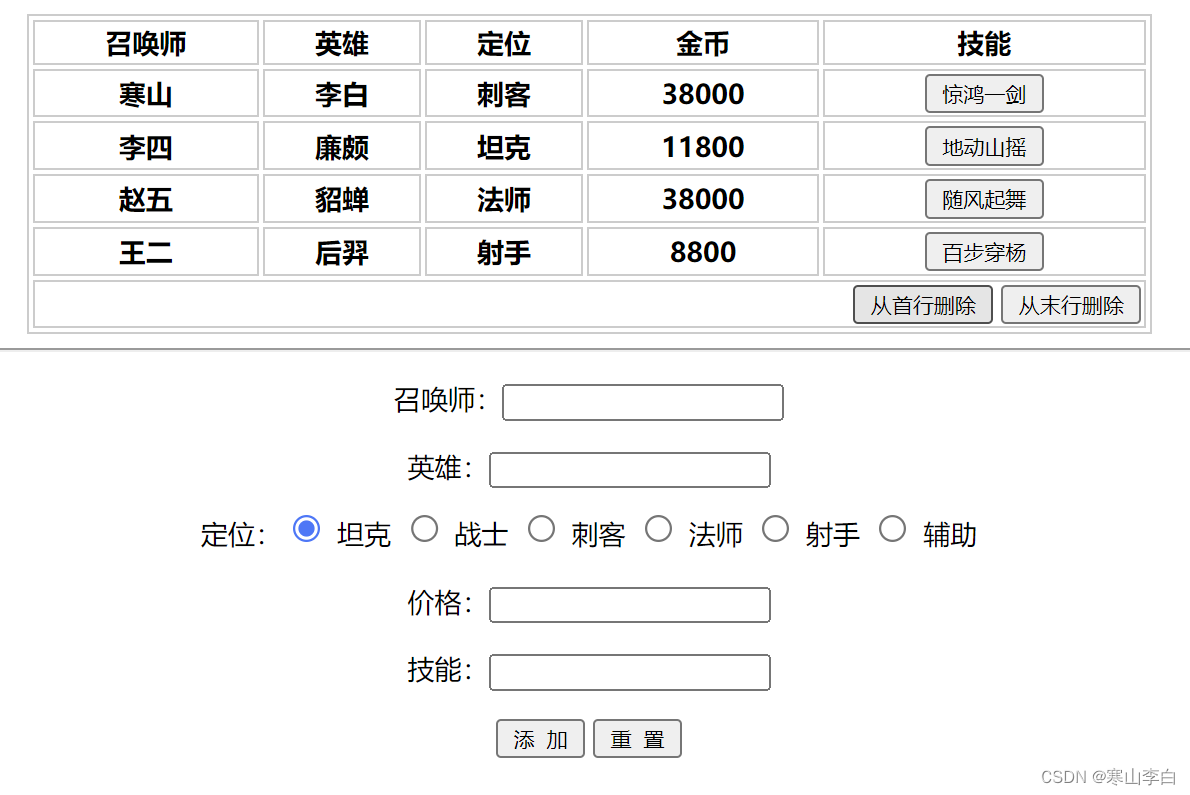
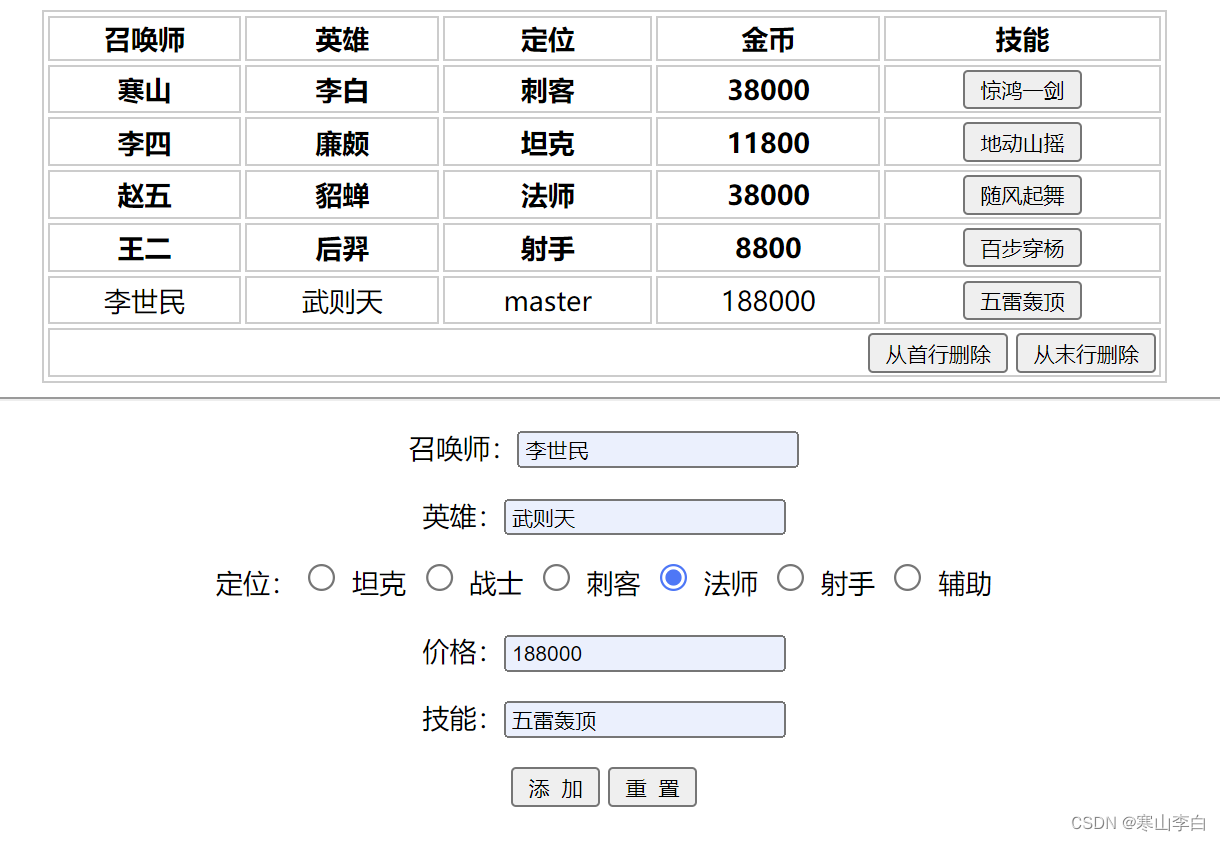
6. 复选框功能实现
在每行最前面加上复选框按钮,最上面的按钮是全选按钮。
全选按钮选中后,下方所有复选框都自动勾选,反之亦然。
下方复选框全部勾选后,全选按钮的复选框自动勾选。
对新增的行也要满足。
在复选框那列最先放设置删除所勾选的内容按钮,可删除所有勾选的内容。
6.1 示例代码
示例代码如下
<!DOCTYPE html>
<html lang="en">
<head>
<meta charset="UTF-8">
<meta name="viewport" content="width=device-width, initial-scale=1.0">
<title>使用dom操作表格-添加复选框并绑定事件</title>
<style>
/* 设置整个div块在页面中的位置 */
#container{
/* 居中 */
text-align: center;
/* background-color: lightblue; */
}
/* 设置table表格的样式 */
#tt{
/* 宽度 */
width: 500px;
/* 居中 */
text-align: center;
/* 边界设置 实线 灰色 */
border: 1px solid #ccc;
/* 边框设置 上下设为0 左右设为自动 */
margin: 0 auto;
/* 表格背景色 */
/* background-color: lightblue; */
}
/* table下的td和th样式设置 */
#tt td, #tt th{
/* 边界设置 实线 灰色 */
border: 1px solid #ccc;
}
/* table下的页脚的td样式设置 */
#tt tfoot td{
/* 靠右 */
text-align: right;
}
/* 表单的样式设置 */
#formId{
/* 每行的间隔设置 */
line-height: 30px;
}
/* 复选框删除按钮样式设置 */
#tt tfoot tr td{
text-align: center;
}
</style>
<script>
//页面加载完之后触发事件
window.onload=function(){
//为添加按钮绑定事件
// document.getElementById("btnAdd")
$("btnAdd").onclick=function(){
//创建tr
var tr = document.createElement("tr");
//创建td
var tdName = document.createElement("td");
var tdHeroName = document.createElement("td");
var tdActor = document.createElement("td");
var tdPrice = document.createElement("td");
var tdFun = document.createElement("td");
//添加复选框
var tdCheckbox = document.createElement("td");
//将数据添加到td中
tdName.innerHTML=$("name").value;
tdHeroName.innerHTML=$("heroName").value;
// tdActor.innerHTML=$("actor").value;
//根据勾选的位置将对应的值填入定位一栏
if($("tank").checked){
tdActor.innerHTML=$("tank").value;
}
if($("warrior").checked){
tdActor.innerHTML=$("warrior").value;
}
if($("assassin").checked){
tdActor.innerHTML=$("assassin").value;
}
if($("master").checked){
tdActor.innerHTML=$("master").value;
}
if($("shooter").checked){
tdActor.innerHTML=$("shooter").value;
}
if($("addjunct").checked){
tdActor.innerHTML=$("addjunct").value;
}
tdPrice.innerHTML=$("price").value;
// tdFun.innerHTML=$("func").value;
//创建按钮
var btnFun = document.createElement("input");
btnFun.type = "button";
btnFun.value = $("func").value;
//为按钮绑定事件用于删除
btnFun.onclick = function(){
this.parentNode.parentNode.remove();
}
tdFun.appendChild(btnFun);
//为复选框添加属性
var checkboxInfo = document.createElement("input");
checkboxInfo.type="checkbox";
checkboxInfo.className="checkboxed";
checkboxInfo.onclick=function(){
var checks = document.querySelectorAll(".checkboxed");
//统计已选中的数量
var count = 0;
for(var j=0; j<checks.length; j++){
if(checks[j].checked){
count++;
}
}
//判断是否全部选中
if(count==checks.length){
$("all").checked=true;
}else{
$("all").checked=false;
}
};
//将复选框的input标签添加到td中
tdCheckbox.appendChild(checkboxInfo);
//将td添加到tr中
tr.appendChild(tdCheckbox);
tr.appendChild(tdName);
tr.appendChild(tdHeroName);
tr.appendChild(tdActor);
tr.appendChild(tdPrice);
tr.appendChild(tdFun);
//将tr添加到tbody中
$("tb").appendChild(tr);
};
//为技能按钮绑定事件(删除,点击技能释放大招,删除当前行)
var btFuns = document.querySelectorAll(".del");
//遍历所有按钮,移出当前行,即tr
for(var i=0;i<btFuns.length;i++){
btFuns[i].onclick=function(){
//当前获取的位置是input标签,其父标签的父标签为tr标签
this.parentNode.parentNode.remove();
}
}
//为首行删除按钮绑定事件
$("btnDelFirst").onclick=function(){
//通过获取tb的document对象,然后通过标签tr获取集合,删除第一个tr
$("tb").getElementsByTagName("tr")[0].remove();
};
//为末行删除按钮绑定事件
$("btnDelLast").onclick=function(){
//获取tb下的tr集合
var trs = $("tb").getElementsByTagName("tr");
//移出最后一个tr
trs[trs.length-1].remove();;
};
// 为全选绑定事件
$("all").onclick=function(){
//如果全选框勾上,触发事件所有复选框全部选中
if($("all").checked){
var checkeds = document.querySelectorAll(".checkboxed");
for(var i=0; i<checkeds.length; i++){
checkeds[i].checked=true;
}
}else{
var checkeds = document.querySelectorAll(".checkboxed");
for(var i=0; i<checkeds.length; i++){
checkeds[i].checked=false;
}
}
};
//实现选中所有复选框时,全选自动勾选
var checks = document.querySelectorAll(".checkboxed");
for(var i=0; i<checks.length; i++){
checks[i].onclick=function(){
var checks = document.querySelectorAll(".checkboxed");
//统计已选中的数量
var count = 0;
for(var j=0; j<checks.length; j++){
if(checks[j].checked){
count++;
}
}
//判断是否全部选中
if(count==checks.length){
$("all").checked=true;
}else{
$("all").checked=false;
}
};
}
//为删除所勾选内容的按钮绑定事件
$("delChecked").onclick=function(){
var checks = document.querySelectorAll(".checkboxed");
for(var i=0; i<checks.length; i++){
if(checks[i].checked){
checks[i].parentNode.parentNode.remove();
}
}
}
};
//获取元素的函数
function $(id){
return document.getElementById(id);
}
</script>
</head>
<body>
<div id="container">
<!-- 表格 -->
<table id="tt">
<!-- 表头 -->
<thead>
<tr>
<th>
全选 <input type="checkbox" id="all">
</th>
<th>召唤师</th>
<th>英雄</th>
<th>定位</th>
<th>金币</th>
<th>技能</th>
</tr>
</thead>
<!-- 表格体 -->
<tbody id="tb">
<tr>
<th><input type="checkbox" class="checkboxed"></th>
<th>寒山</th>
<th>李白</th>
<th>刺客</th>
<th>38000</th>
<th><input type="button" value="惊鸿一剑" class="del"></th>
</tr>
<tr>
<th><input type="checkbox" class="checkboxed"></th>
<th>李四</th>
<th>廉颇</th>
<th>坦克</th>
<th>11800</th>
<th><input type="button" value="地动山摇" class="del"></th>
</tr>
<tr>
<th><input type="checkbox" class="checkboxed"></th>
<th>赵五</th>
<th>貂蝉</th>
<th>法师</th>
<th>38000</th>
<th><input type="button" value="随风起舞" class="del"></th>
</tr>
<tr>
<th><input type="checkbox" class="checkboxed"></th>
<th>王二</th>
<th>后羿</th>
<th>射手</th>
<th>8800</th>
<th><input type="button" value="百步穿杨" class="del"></th>
</tr>
</tbody>
<!-- 表格页脚 -->
<tfoot>
<tr>
<td>
<input type="button" value="删除所勾选内容" id="delChecked">
</td>
<td colspan="5">
<input type="button" value="从首行删除" id="btnDelFirst">
<input type="button" value="从末行删除" id="btnDelLast">
</td>
</tr>
</tfoot>
</table>
<hr>
<!-- form表单创建 -->
<form action="" id="formId">
召唤师:<input type="text" id="name"><br>
英雄:<input type="text" id="heroName"><br>
定位:<input type="radio" name="actor" value="tank" id="tank" checked> 坦克
<input type="radio" name="actor" value="warrior" id="warrior"> 战士
<input type="radio" name="actor" value="assassin" id="assassin"> 刺客
<input type="radio" name="actor" value="master" id="master"> 法师
<input type="radio" name="actor" value="shooter" id="shooter"> 射手
<input type="radio" name="actor" value="addjunct" id="addjunct"> 辅助<br>
价格:<input type="text" id="price"><br>
技能:<input type="text" id="func"><br>
<input type="button" value="添 加" id="btnAdd">
<input type="button" value="重 置">
</form>
</div>
</body>
</html>
6.2 页面效果
使用浏览器打开页面,如下

7. 示例代码下载
本文示例代码文件已上传至CSDN资源库
下载地址:JavaScript 趣味案例-事件处理-dom操作表格 示例代码
感谢阅读,祝君暴富!
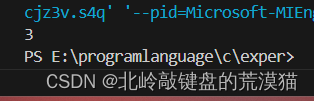
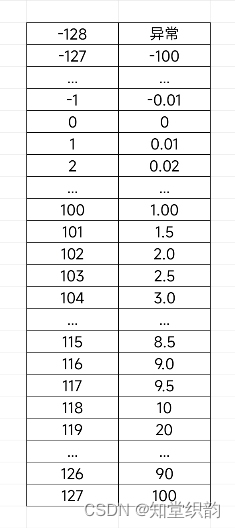



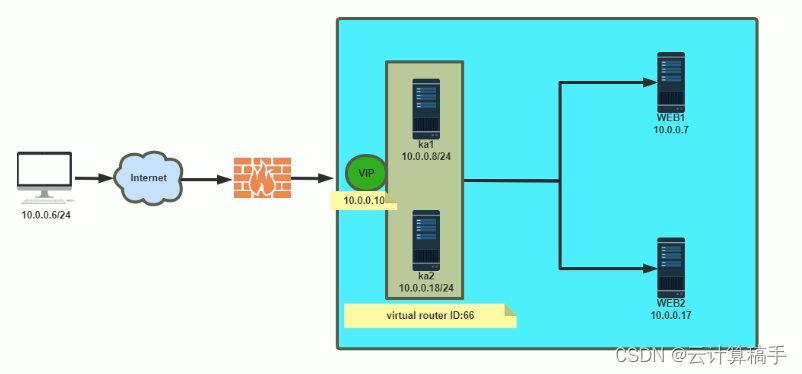



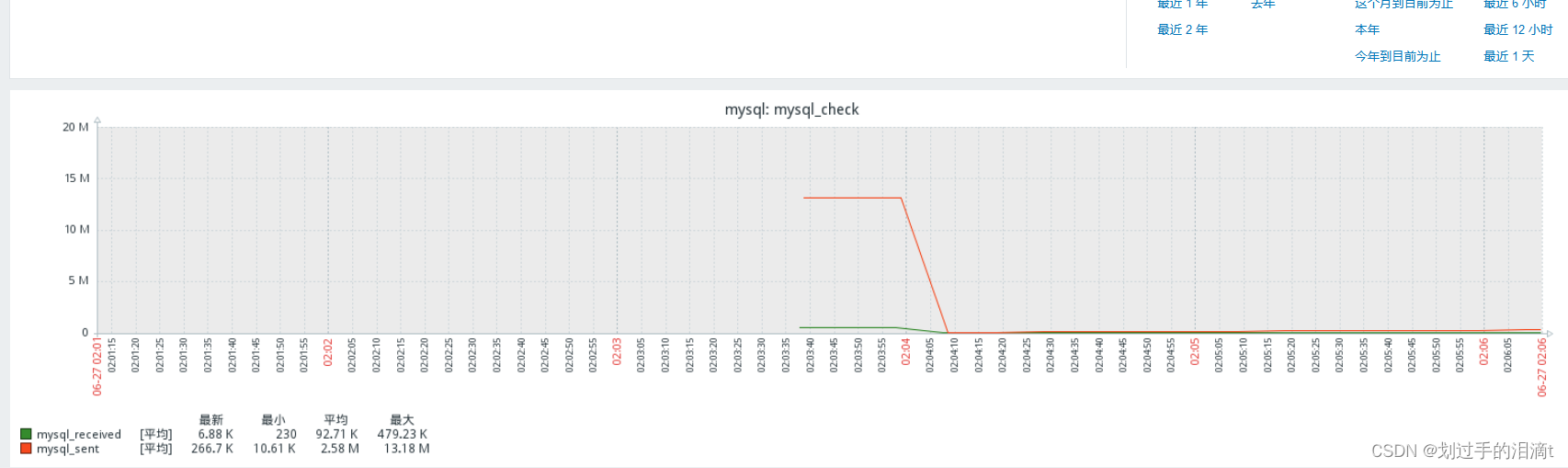

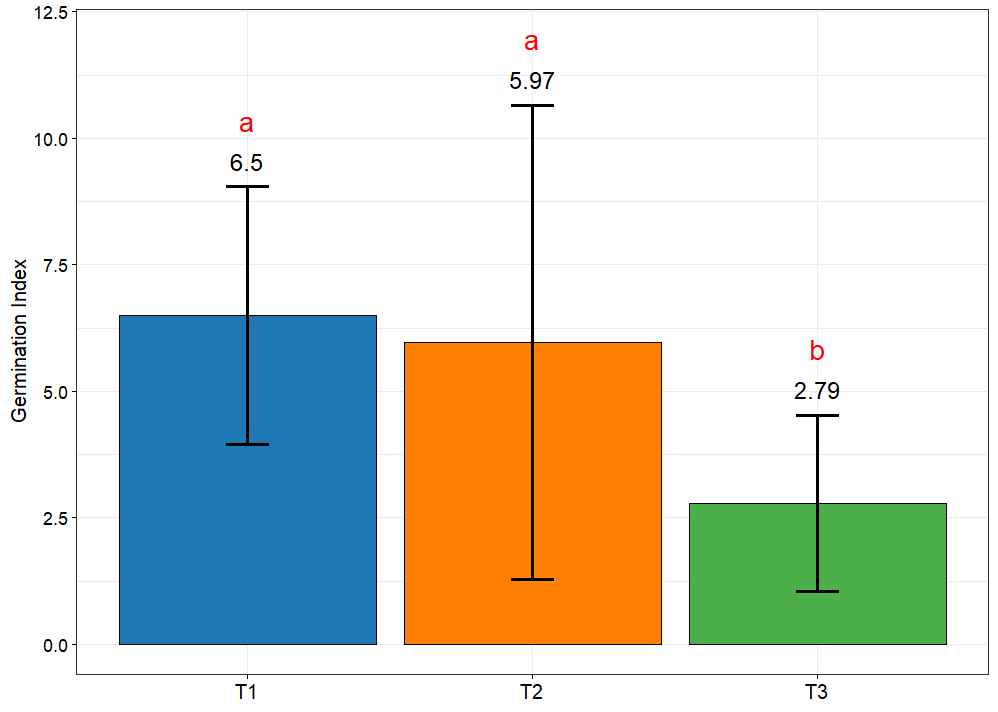


![[leetcode]avoid-flood-in-the-city 避免洪水泛滥](https://img-blog.csdnimg.cn/direct/5c18fecf8b124fa2ad3d4b199869ba12.png)