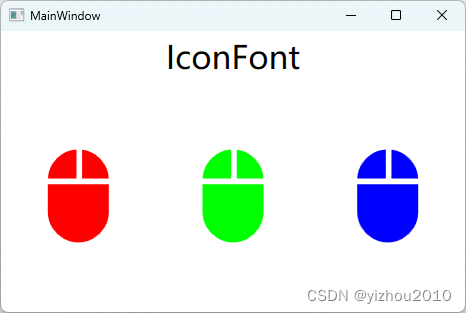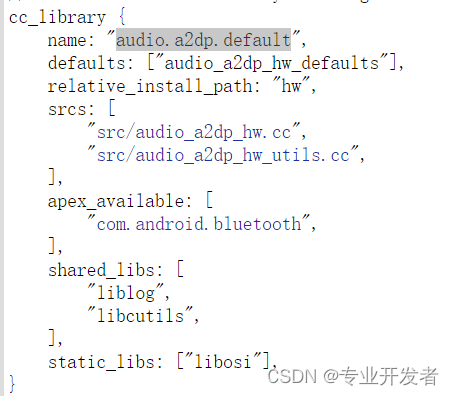1. 课程简介
项目地址 git clone https://gitee.com/childe-jia/my-message.git
背景: 该课程是基于Vue3 + Typescript + Vite构建, 教会大家封装Element-Plus组件
具备能力:
- 最新的 Vue3 及相关技术
- 组件的设计思想
- 大厂的开发模式/代码规范
技术:
-
Vue3-
首次渲染 / diff 算法 更快
-
内存占用 / 打包体积 更少
-
Composition API组合 API
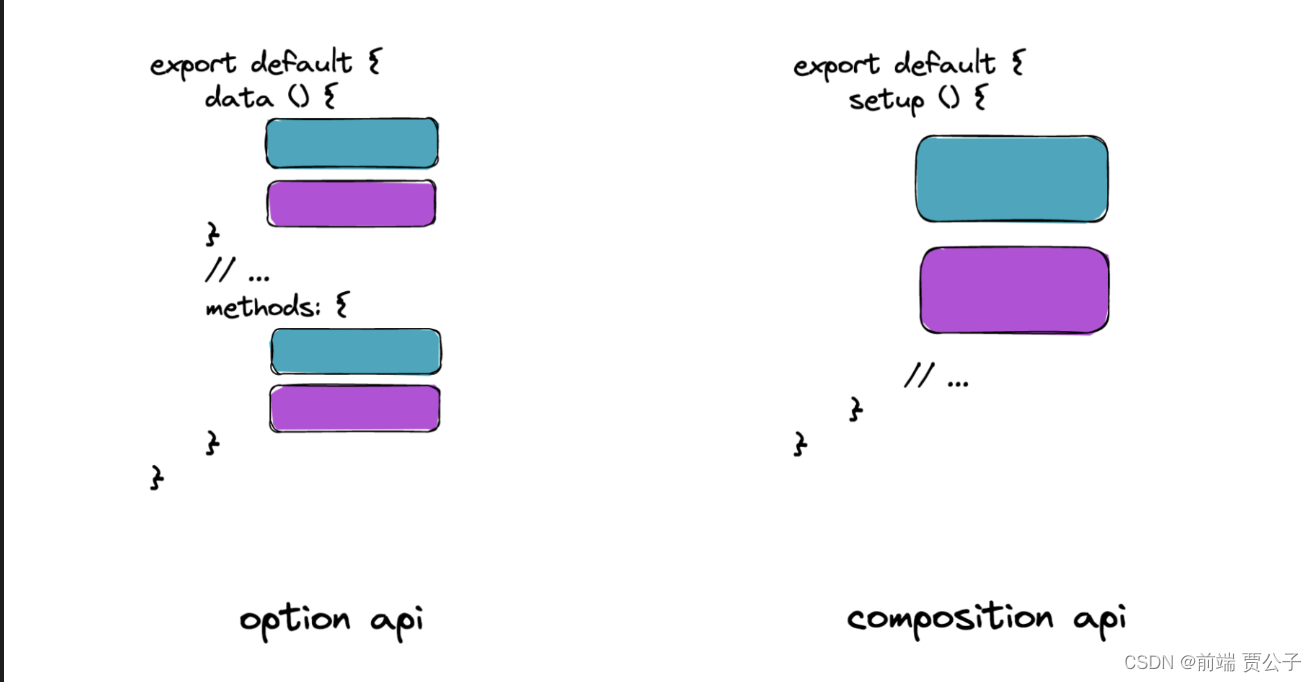
- Options API:基于对象的方式,将组件的各种选项,如data、methods、computed等,组织在一个对象中
- Composition API:允许我们将组件的逻辑拆分成更小的、可复用的部分,从而实现更高度的组件复用。
-
-
Typescript-
介绍: 是一种带有
类型语法的 JavaScript 语言,在任何使用 JavaScript 的开发场景中都可以使用。- JavaScript 代码
// 没有明确的类型 const age = 18- TypeScript 代码
// 有明确的类型,可以指定age是number类型(数字类型) const age: number = 18 -
作用: 编译时进行类型检查提示错误
const num = 18; num.toLowerCase() // Uncaught TypeError: num.toLowerCase is not a function这些错误导致在开发项目的时候,需要花挺多的时间去定位和处理 BUG
原因:
- JS 是动态类型的编程语言,动态类型最大的特点就是它只能在
代码执行期间做类型的相关检查,所以往往你发现问题的时候,已经晚了。
解决方案
- TS 是静态类型的编程语言,代码会先进行编译然后去执行,在
代码编译期间做类型的相关检查,如果有问题编译是不通过的,也就暴露出了问题。
TS 优势
-
更早发现错误,提高开发效率
-
随时随地提示,增强开发体验
-
强大类型系统,代码可维护性更好
- JS 是动态类型的编程语言,动态类型最大的特点就是它只能在
-
-
Vite-
一种新型前端构建工具,能够显著提升前端开发体验
-
对比
webpack-
webpack构建原理- 需要查找依赖,打包所有的模块,然后才能提供服务,更新速度会随着代码体积增加越来越慢
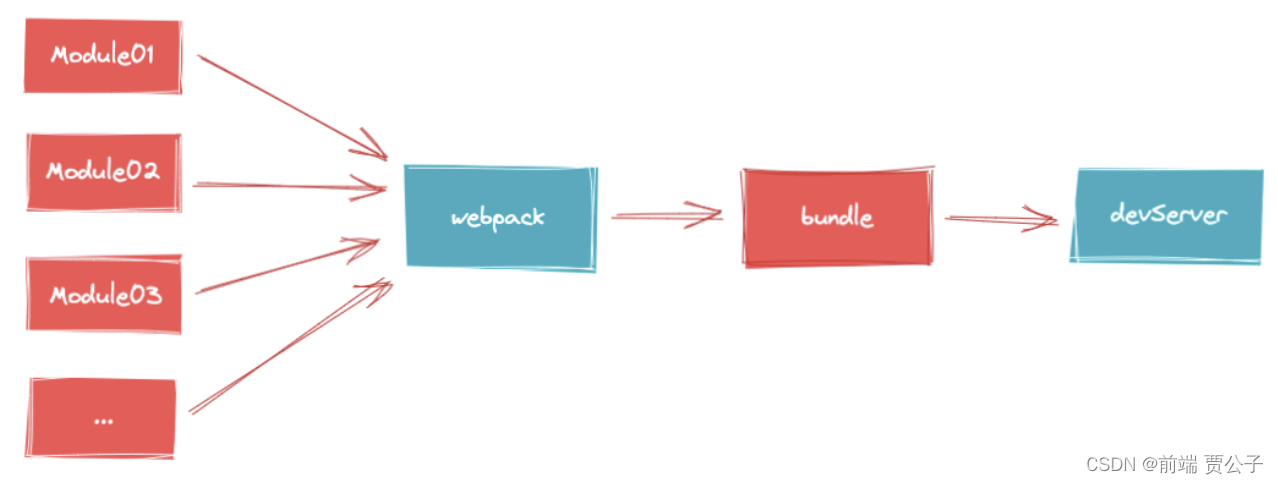
- 需要查找依赖,打包所有的模块,然后才能提供服务,更新速度会随着代码体积增加越来越慢
-
-
vite的原理- 使用原生 ESModule 通过 script 标签动态导入,访问页面的时候加载到对应模块编译并响应
-
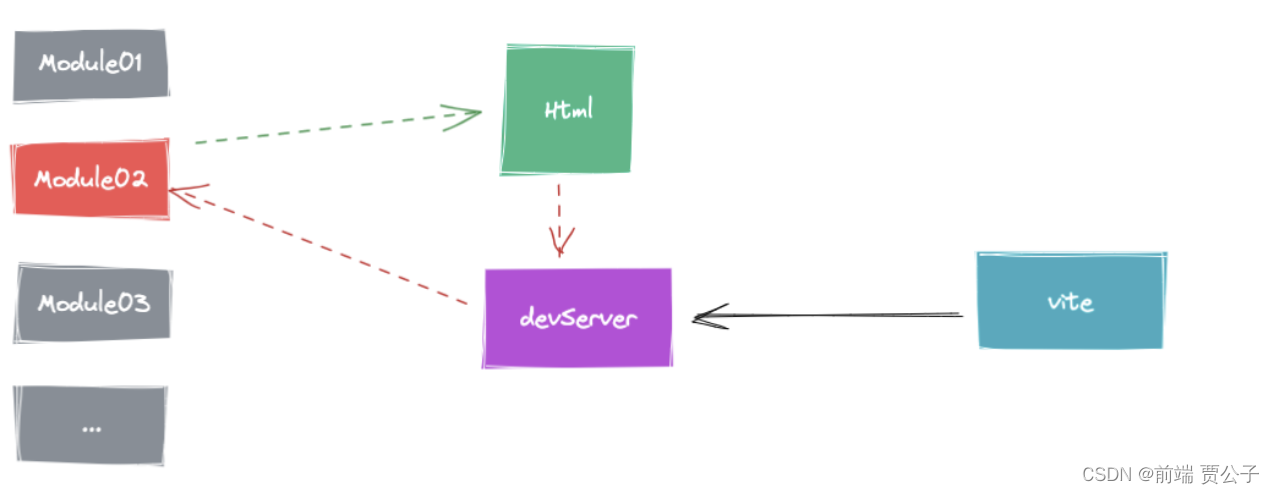
Vue3 + TS + Vite最新的开发技术栈,你还在等什么…
2. 项目创建
掌握:使用 create-vue 脚手架创建项目
create-vue参考地址:https://github.com/vuejs/create-vue
-
执行创建命令:
# pnpm pnpm create vue # npm npm init vue@latest # yarn yarn create vue -
选择项目依赖内容
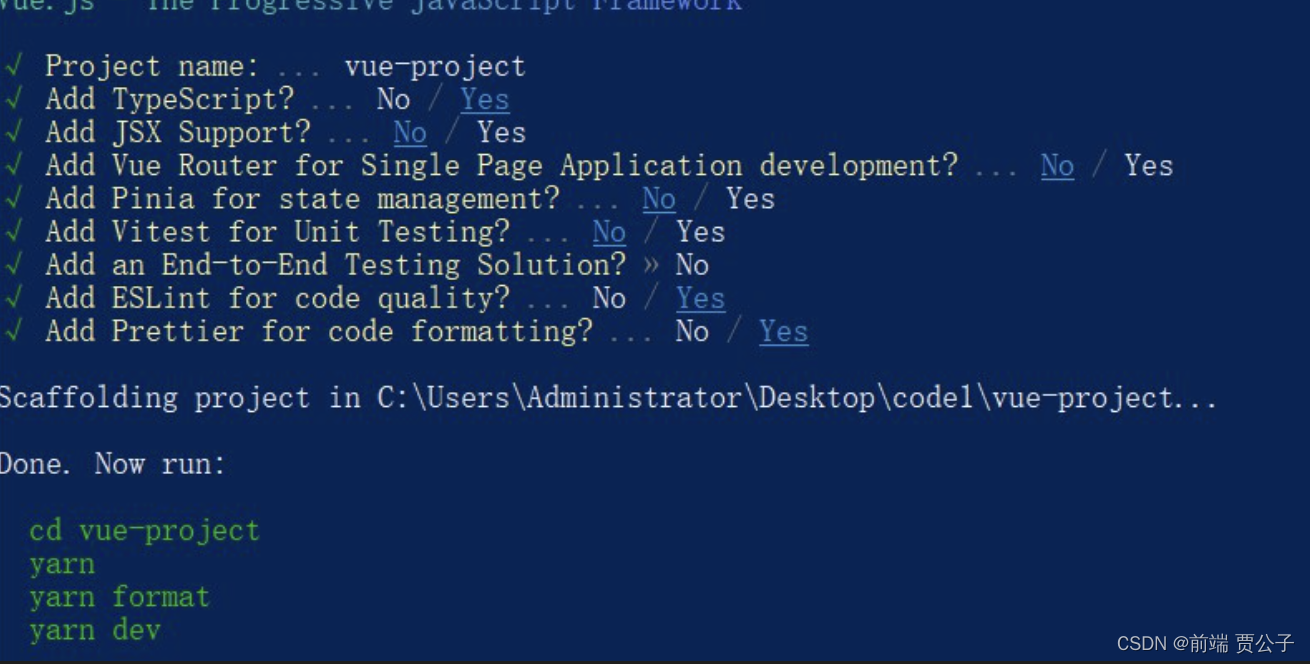
3. 组件需求分析
3.1 Message 消息提示 - 组件分析
功能分析
- 常用于主动操作后的反馈提示
- 提示在一定时间后可以消失
- 可以手动关闭
- 有多种类型 ( success warning error message)
难点
-
使用函数式的方式来创建组件
createMessage('hello Vue', props) // 如何将一个组件函数式的渲染到一个节点上? // 可以采用createApp?.....
类型属性分析
```typescript
interface MessageProps {
message?: stirng;
duration?: number;
showClose?: boolean;
type?: 'primary' : 'success' : ....
}
事件以及实例
const instance = createMessage('hello world', props)
instance.close()
事件以及实例
const instance = createMessage('hello world', props)
instance.close()
3.2 Message组件创建
-
创建目录
- Message
- style.css - 样式
- Message.vue - 组件
- method.ts - api方法
- types.ts - 辅助的 typescript 类型
报错:
Component name “Message” should always be multi-word
原因:
要求组件名称以驼峰格式命名, 自定义组件名称应该由多个单词组成, 防止和html标签冲突, 所以会报错
解决:
.eslintrc.js
rules: { // 关闭组件命名规则 'vue/multi-word-component-names': 'off' } - Message
-
编写组件
Message.vue
<script setup lang="ts">
import { onMounted, ref } from 'vue';
import type { MessageProps } from './types'
const visible = ref(false)
const props = withDefaults(defineProps<MessageProps>(), {
duration: 3000,
type: 'message'
})
function startTimer() {
if (props.duration === 0) return
setTimeout(() => {
visible.value = false
}, props.duration);
}
onMounted(() => {
visible.value = true
startTimer()
})
</script>
<template>
<div class="message-box" v-show="visible">
<div class="message_content">
<span>{{ message }}</span>
</div>
<img v-if="showClose" @click="visible = false" src="./close1.png" alt="">
</div>
</template>
<style scoped>
.message-box {
width: max-content;
position: fixed;
left: 50%;
top: 20px;
transform: translateX(-50%);
border: 1px solid skyblue;
}
</style>
types.ts
interface MessageProps {
message?: stirng;
duration?: number;
showClose?: boolean;
type?: 'primary' : 'success' : ....
}
App.vue
import Message from './components/Message/Message.vue'
<Message message="hello vue" :duration="0"></Message>
3.4 将组件Render到DOM节点上
使用createApp 的弊端
-
该方法太重了, 它返回的是一个应用的实例, 而我们这里只需要轻量级的解决方法
-
隆重介绍render 函数
// 它负责将一个vnode渲染到dom节点上 // 它是一个轻量级的解决方案 import { render } from 'vue' render(vNode, DOM节点)
method.ts
import MessageConstructor from "./Message.vue";
import type { MessageProps } from "./types";
import { render, h } from 'vue'
export const createMessage = (props: MessageProps) => {
const container = document.createElement('div')
const vnode = h(MessageConstructor, props)
render(vnode, container)
document.body.appendChild(container.firstElementChild!)
}
App.vue
// import Message from './components/Message/Message.vue'
createMessage({ message: 'hello vue', duration: 0 })
3.5 移除节点
method.ts
// import MessageConstructor from "./Message.vue";
-- import type { MessageProps } from "./types";
++ import type { CreateMessageProps } from "./types";
// import { render, h } from 'vue'
++ export const createMessage = (props: CreateMessageProps) => {
// const container = document.createElement('div')
++ const destroy = () => {
++ render(null, container)
++ }
++ const newProps = {
++ ...props,
++ onDestroy: destroy
++ }
++ const vnode = h(MessageConstructor, newProps)
render(vnode, container)
document.body.appendChild(container.firstElementChild!)
}
types.ts
export interface MessageProps {
// ....
++ onDestroy: () => void
}
++ export type CreateMessageProps = Omit<MessageProps, 'onDestroy'>
Message.vue
<script setup lang="ts">
// ....
++ watch(visible, (newValue) => {
++ if (!newValue) {
++ props.onDestroy()
++ }
++ })
<script/>
3.6 获取上一个组件实例
types.ts
import type { VNode } from "vue";
export interface MessageContext {
id: string;
vnode: VNode;
props: MessageProps
}
method.ts
++ import type { CreateMessageProps, MessageContext } from "./types";
++ const instances: MessageContext[] = []
++ let seed = 1
export const createMessage = (props: CreateMessageProps) => {
++ const id = `message_${seed++}`
const destroy = () => {
++ const idx = instances.findIndex(instance => instance.id === id)
++ if (idx === -1) return
++ instances.splice(idx, 1)
render(null, container)
}
// ....
document.body.appendChild(container.firstElementChild!)
++ const instance = {
++ id,
++ vnode,
++ props: newProps
++ }
++ instances.push(instance)
++ return instance
}
++ export const getLastInstance = () => {
++ return instances[instances.length - 1]
++ }
Message.vue
import { getLastInstance } from './method'
const prevInstance = getLastInstance()
console.log('prevInstance', prevInstance);
3.7 动态计算组件位置
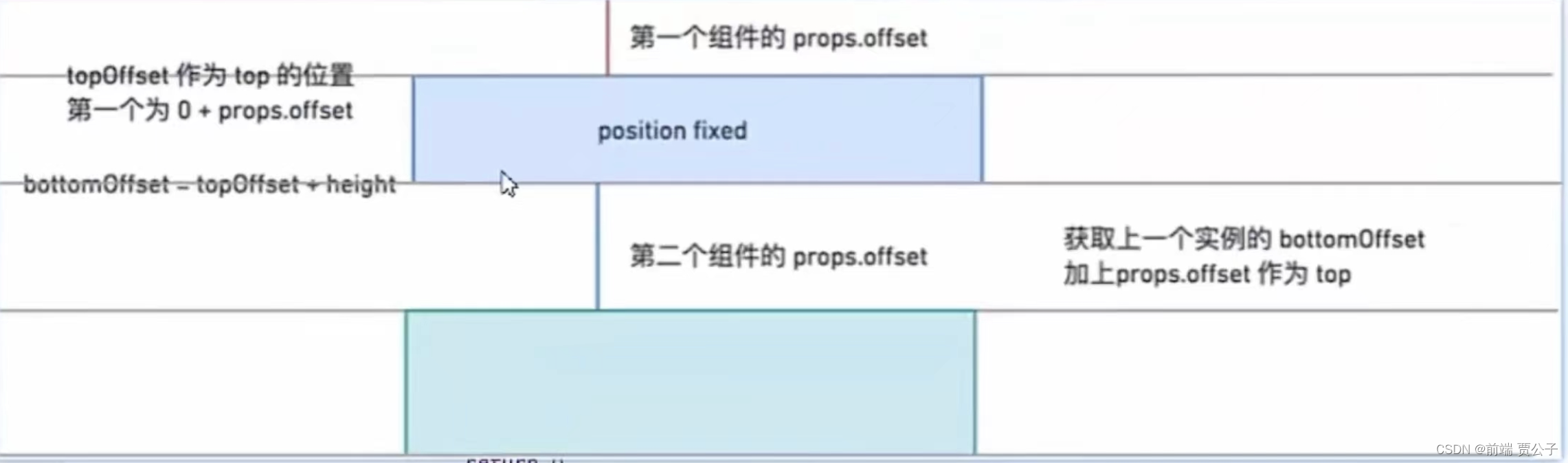
method.ts
// 伪方法: 获取上一个实例的最下面的坐标数字
export const getLastBottomOffset = () => {
return 0
}
types.ts
export interface MessageProps {
// ***
++ offset?: number
}
Message.vue
<script setup lang="ts">
++ import { nextTick } from 'vue';
++ import { getLastBottomOffset } from './method'
const visible = ref(false)
const props = withDefaults(defineProps<MessageProps>(), {
duration: 3000,
type: 'message',
++ offset: 20
})
// const prevInstance = getLastInstance()
// console.log('prevInstance', prevInstance);
++ const messageRef = ref<HTMLDivElement>()
// 计算偏移高度
// div的高度
++ const height = ref(0)
// 上一个实例的最下面的坐标数字, 是0
++ const lastOffset = computed(() => getLastBottomOffset())
// 该元素的top计算值
++ const topOffset = computed(() => lastOffset.value + props.offset)
// 这个元素为下一个元素预留的offset, 也就是它最低端的bottom的值
++ const bottomOffset = computed(() => height.value + topOffset.value)
++ const cssStyle = computed(() => ({
++ top: topOffset.value + 'px'
++ }))
++ onMounted(async () => {
visible.value = true
startTimer()
++ await nextTick()
++ height.value = messageRef.value!.getBoundingClientRect().height
})
watch(visible, (newValue) => {
if (!newValue) {
props.onDestroy()
}
})
++ 当然bottomOffset要给下一个组件使用, 所以说需要暴露出去
++ defineExpose({
++ bottomOffset
++ })
</script>
++ div class="message-box" :style="cssStyle" ref="messageRef" v-show="visible">
3.8 获取bottomOffset
types.ts
++1111 import type { ComponentInternalInstance } from 'vue'
export interface MessageProps {
// xxx
++33333 id: string
}
export interface MessageContext {
// xxx
++11111 vm: ComponentInternalInstance
}
++ 3333 export type CreateMessageProps = Omit<MessageProps, 'onDestroy'| 'id'>
method.ts
export const createMessage = (props: CreateMessageProps) => {
// ...
const newProps = {
// xx
++ id
}
const vnode = h(MessageConstructor, newProps)
+++1111 console.log('vnode', vnode);
render(vnode, container)
document.body.appendChild(container.firstElementChild!)
++ 2222 const vm = vnode.component!
const instance = {
// xxx
++ 2222 vm
}
}
// 获取上一个实例的最下面的坐标数字
++ 33333 export const getLastBottomOffset = (id: string) => {
++ const idx = instances.findIndex(instance => instance.id === id)
++ if (idx <= 0) {
++ return 0
++ } else {
++ const prev = instances[idx -1]
++ return prev.vm.exposed!.bottomOffset.value
}
}
Message.vue
++ 3333 const lastOffset = computed(() => getLastBottomOffset(props.id))
<template>
++ 3333 <div class="message_content">
++ {{ offset }} {{ topOffset }} {{ height }} {{ bottomOffset }} <br>
++ <span>{{ message }}</span>
++ </div>
</template>
3.9 解决Message重叠问题
method.ts
++ const instances: MessageContext[] = reactive([])
export const getLastBottomOffset = (id: string) => {
const idx = instances.findIndex(instance => instance.id === id)
++ console.log('idx', id, idx, instances.length);
}
3.10 给组件实例添加删除方法
App.vue
onMounted(() => {
++ const instance = createMessage({ message: 'hello vue1', duration: 0 })
++ setTimeout(() => {
++ instance.destroy()
++ }, 2000);
})
meesage.vue
defineExpose({
bottomOffset,
++ visible
})
method.ts
export const createMessage = (props: CreateMessageProps) => {
++ const manuallyDestroy = () => {
++ const instance = instances.find(instance => instance.id === id)
++ if (instance) {
++ instance.vm.exposed!.visible.value = false
++ }
++ }
const instance = {
vm,
++ destroy: manuallyDestroy
}
instances.push(instance)
return instance
}
types.ts
export interface MessageContext {
// xxx
++ destroy: () => void
}
3.11 添加样式
Message.vue
<div class="message-box" :class="{ [`el-message--${type}`]: type }" :style="cssStyle">
styles/vars.css
:root {
/* message */
--el-color-info-light-8: #e9e9eb;
--el-color-info-light-9: #f4f4f5;
/* success */
--el-color-success: #67c23a;
--el-color-success-light-8: #e1f3d8;
--el-color-success-light-9: #f0f9eb;
/* warning */
--el-color-warning: #e6a23c;
--el-color-warning-light-8: #faecd8;
--el-color-warning-light-9: #fdf6ec;
/* error */
--el-color-error: #f56c6c;
--el-color-error-light-8: #fde2e2;
--el-color-error-light-9: #fef0f0;
}
styles/index.css
@import './vars.css';
@import '../components/Message/style.css';
Message/style.css
.message-box {
width: max-content;
position: fixed;
left: 50%;
top: 20px;
transform: translateX(-50%);
box-sizing: border-box;
padding: 10px;
display: flex;
align-items: center;
border-radius: 3px;
border-color: var(--el-message-border-color);
background-color: var(--el-message-bg-color);
color: var(--el-message-text-color);
}
/* success */
.el-message--success {
--el-message-bg-color: var(--el-color-success-light-9);
--el-message-border-color: var(--el-color-success-light-8);
--el-message-text-color: var(--el-color-success);
}
/* error */
.el-message--error {
--el-message-bg-color: var(--el-color-error-light-9);
--el-message-border-color: var(--el-color-error-light-8);
--el-message-text-color: var(--el-color-error);
}
/* warning */
.el-message--warning {
--el-message-bg-color: var(--el-color-warning-light-9);
--el-message-border-color: var(--el-color-warning-light-8);
--el-message-text-color: var(--el-color-warning);
}
/* message */
.el-message--message {
--el-message-bg-color: var(--el-color-info-light-9);
--el-message-border-color: var(--el-color-info-light-8);
}
main.ts
import { createApp } from 'vue'
import App from './App.vue'
++ import './styles/index.css'
createApp(App).mount('#app')
3.12 总结
-
了解最新的 Vue3 及相关技术 & 优势
-
具备经典组件的设计与开发,提升架构思维和代码设计能力



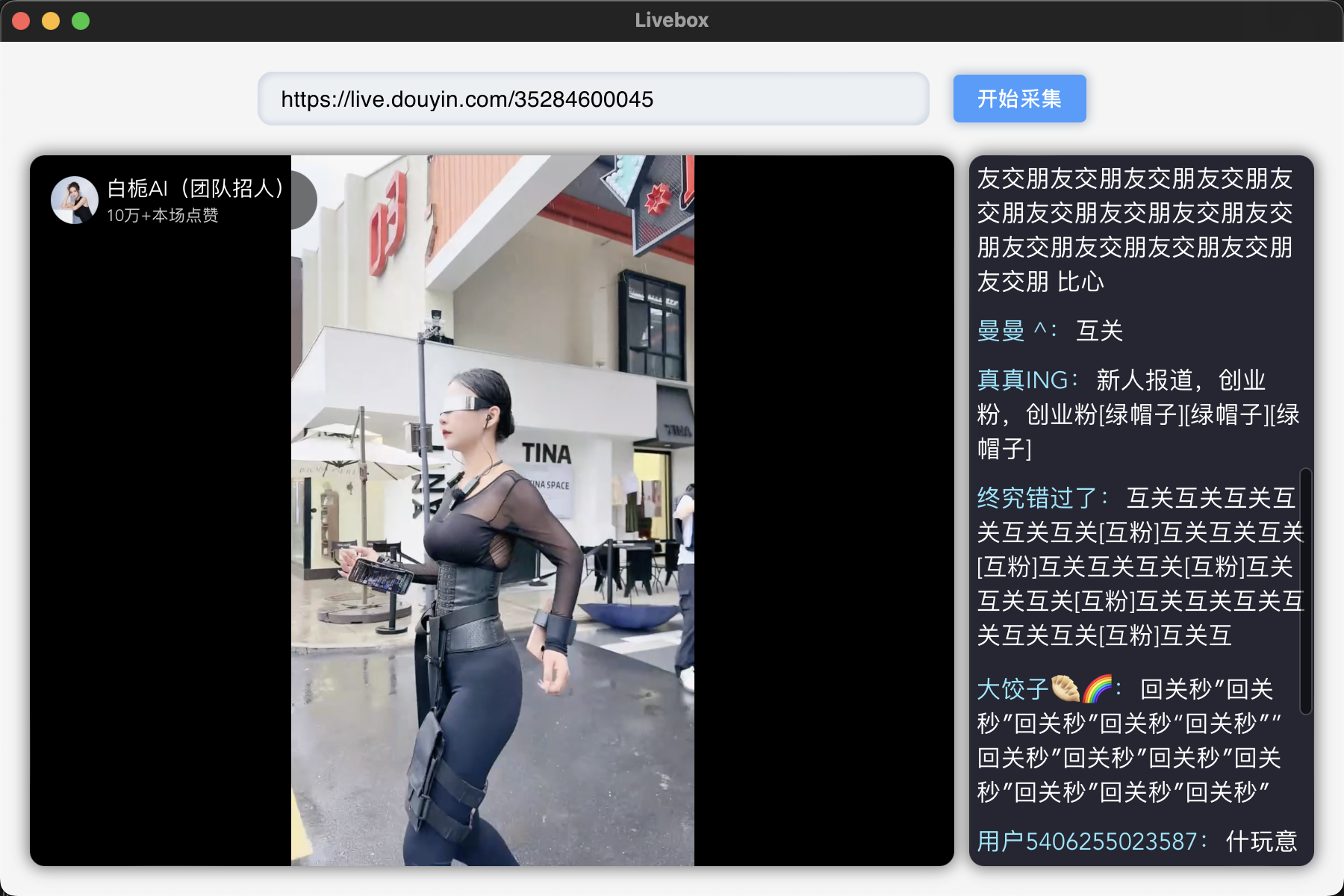
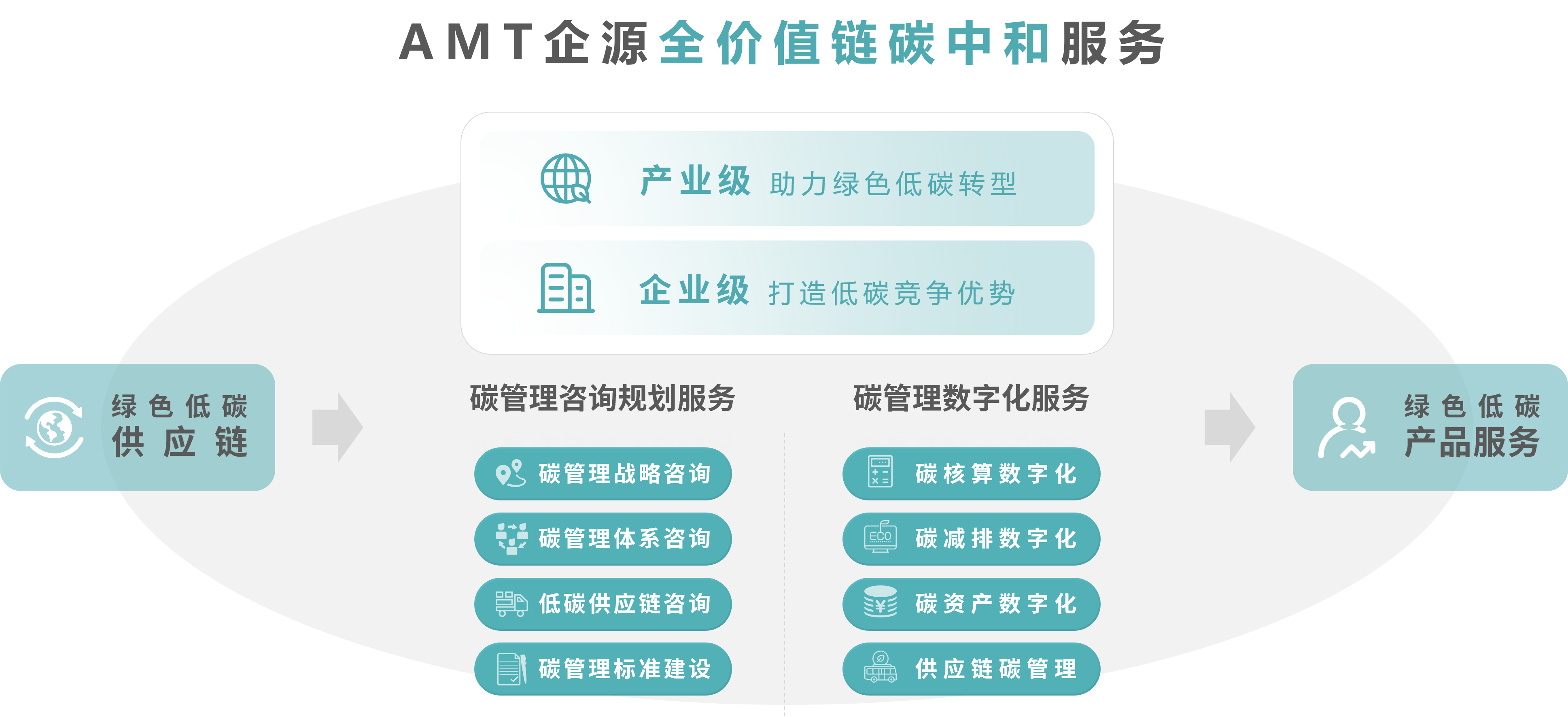
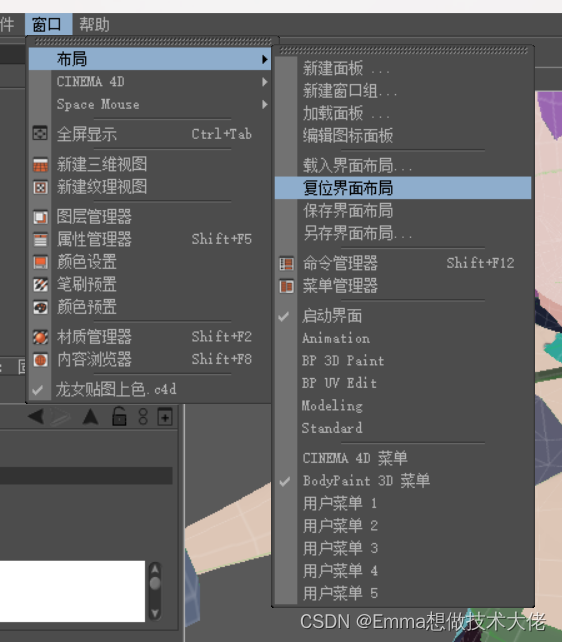
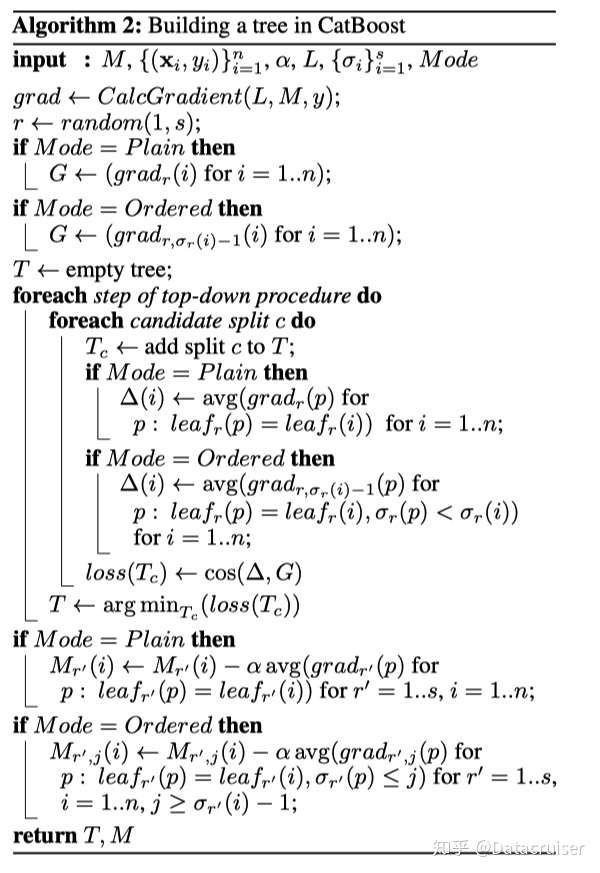

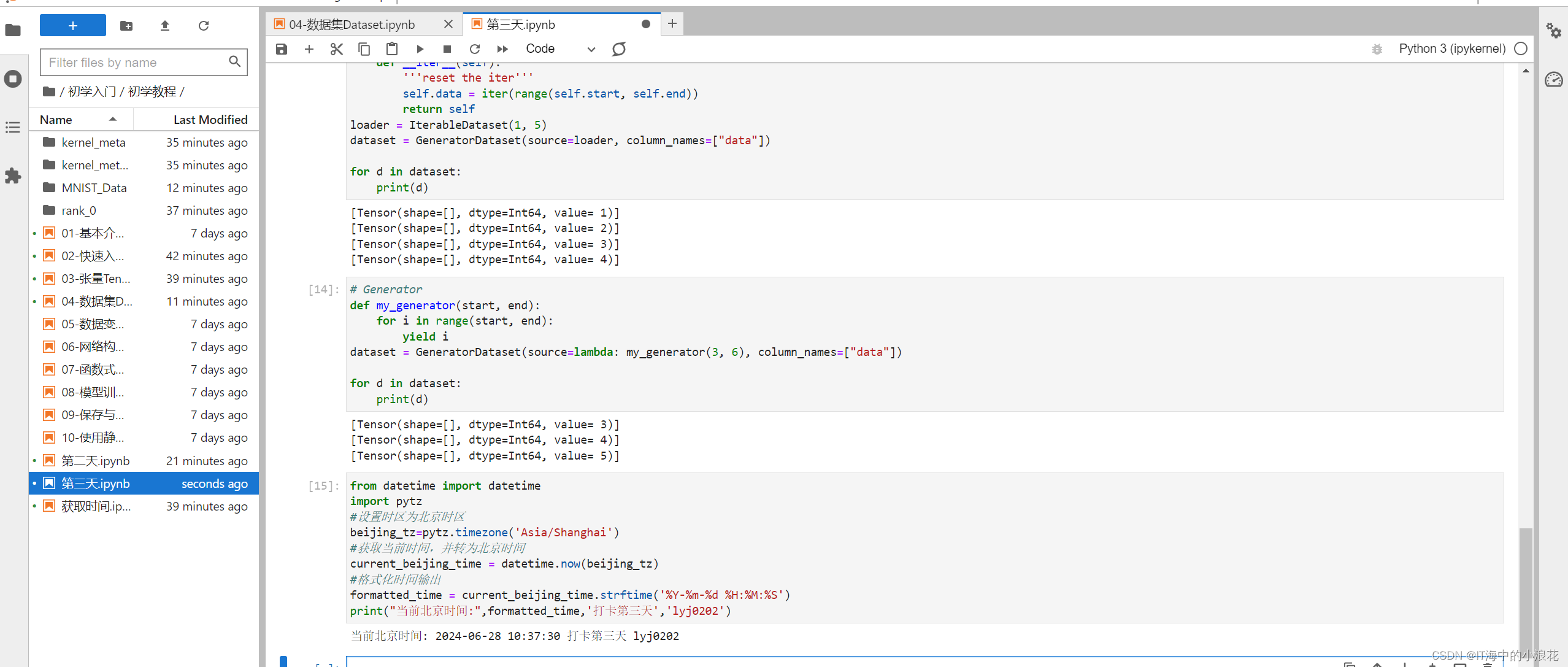
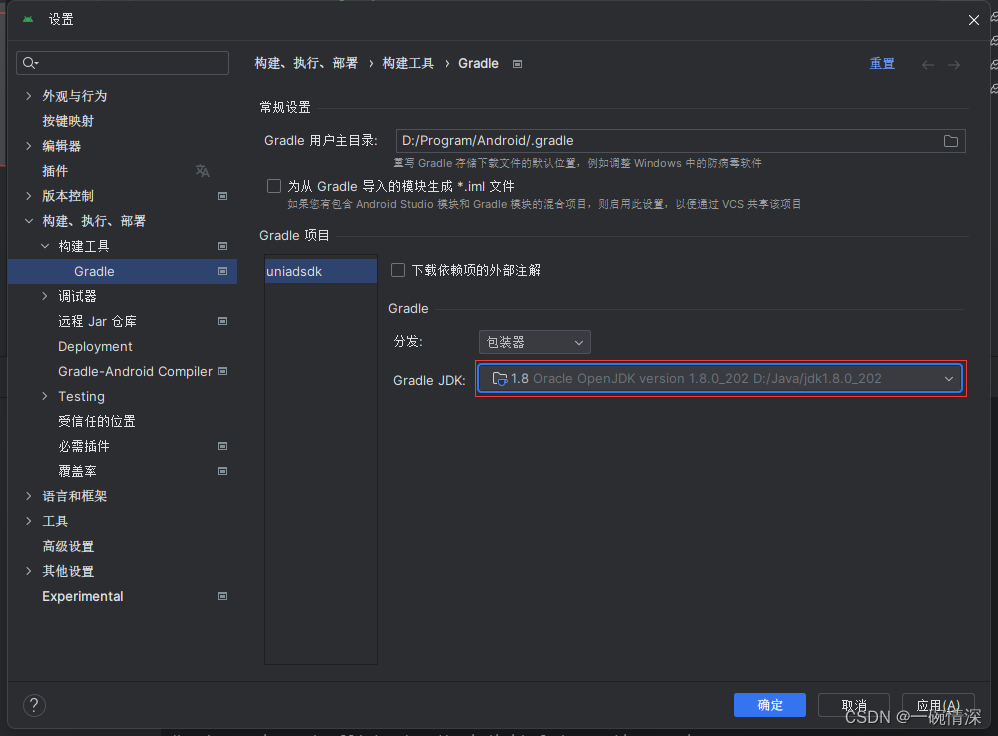

![[数据集][目标检测]水面垃圾水面漂浮物检测数据集VOC+YOLO格式3749张1类别](https://img-blog.csdnimg.cn/direct/1ce680b9f9b549e5937f6c451d2e539f.png)