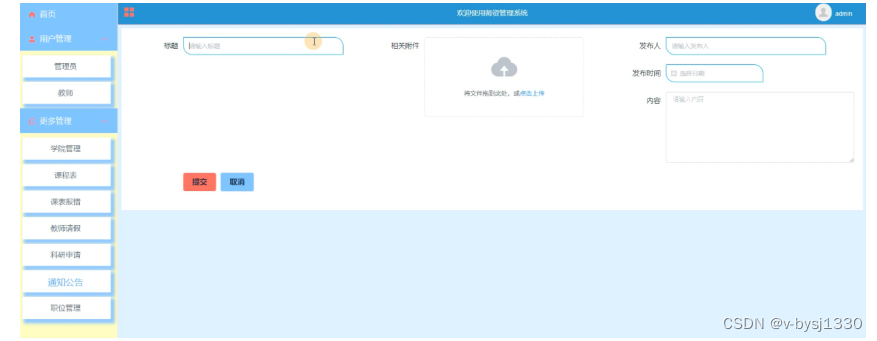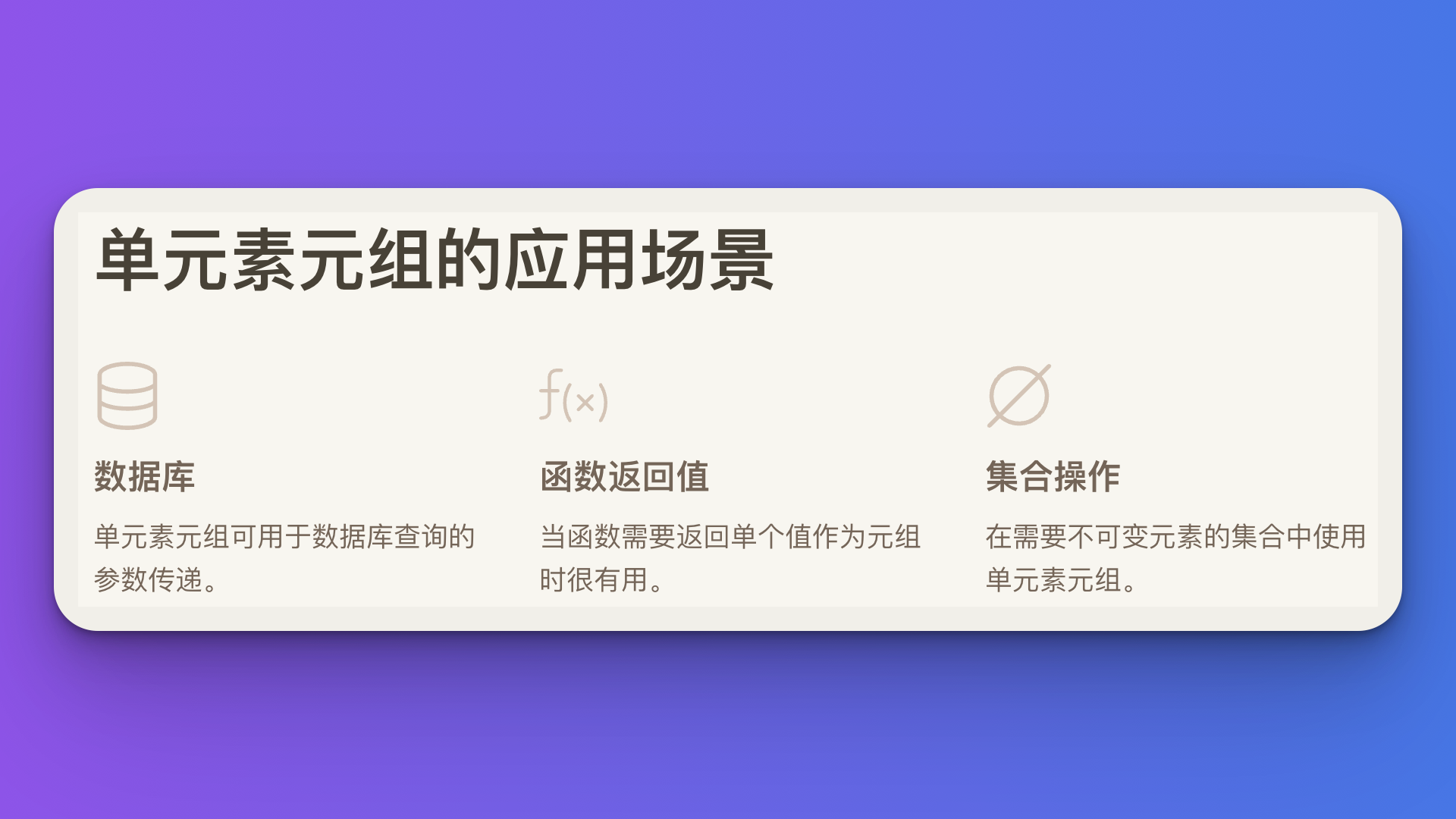转载请注明出处:小锋学长生活大爆炸[xfxuezhagn.cn]
如果本文帮助到了你,欢迎[点赞、收藏、关注]哦~
关于cuda的安装,可以看这个:
【教程】保姆级安装NVIDIA CUDA、CUDNN环境全纪录+解决SSH一段时间自动断开报Destination Host Unreachable_nvidia-driver-550 : 依赖: nvidia-dkms-550 (<= 550.54-CSDN博客文章浏览阅读1.2w次,点赞2次,收藏8次。非常全面且详细!_nvidia-driver-550 : 依赖: nvidia-dkms-550 (<= 550.54.14-1) 但是它将不会被安https://blog.csdn.net/sxf1061700625/article/details/127705588安装PyTorch,目前推荐2.2.1版本:
pip install torch==2.2.1 torchvision==0.17.1 torchaudio==2.2.1 --index-url https://download.pytorch.org/whl/cu118
pip install torch_geometric torch_scatter torch_sparse torch_cluster torch_spline_conv -f https://data.pyg.org/whl/torch-2.2.1+cu118.html安装DGL,其中根据你的cuda版本修改其中的数字(cu118):
pip install dgl==2.1.0+cu118 -f https://data.dgl.ai/wheels/cu118/repo.html
pip install dglgo -f https://data.dgl.ai/wheels-test/repo.html
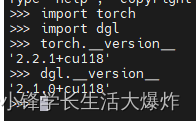
如果是PyG:
pip install torch_geometric
pip install pyg_lib torch_scatter torch_sparse torch_cluster torch_spline_conv -f https://data.pyg.org/whl/torch-2.2.1+cu118.html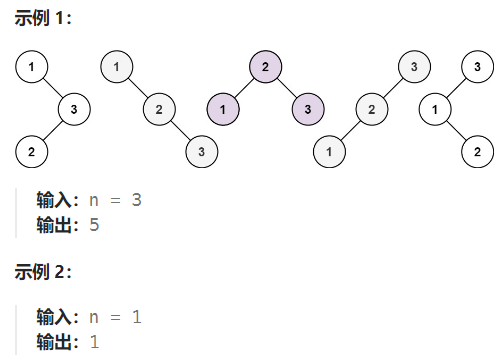
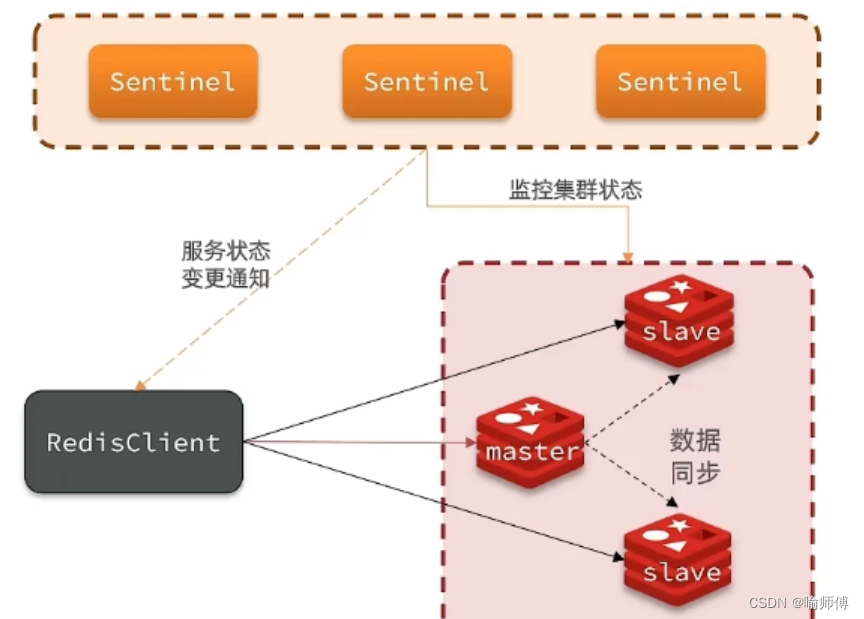


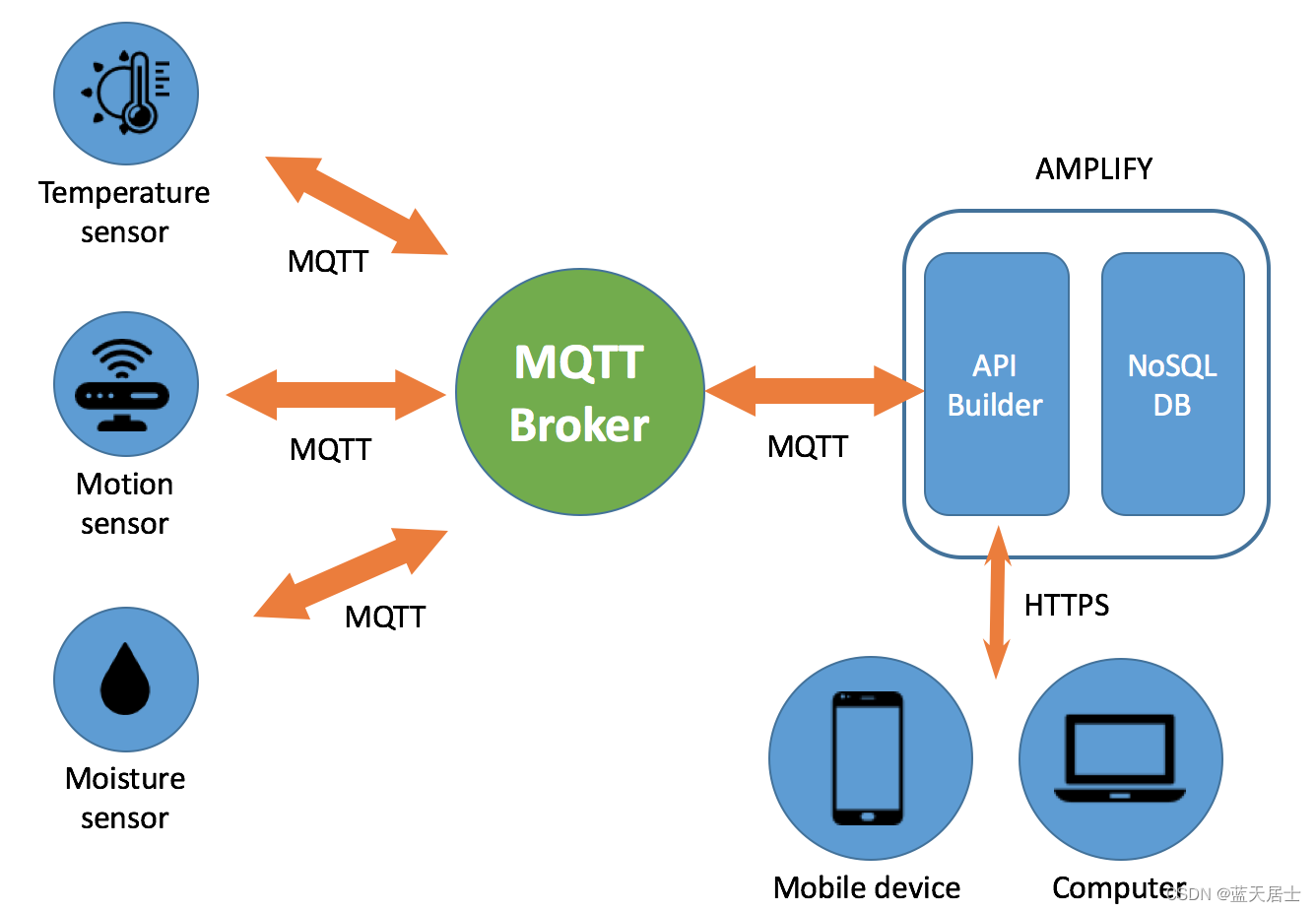




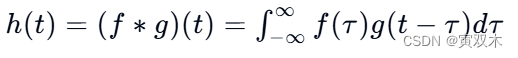

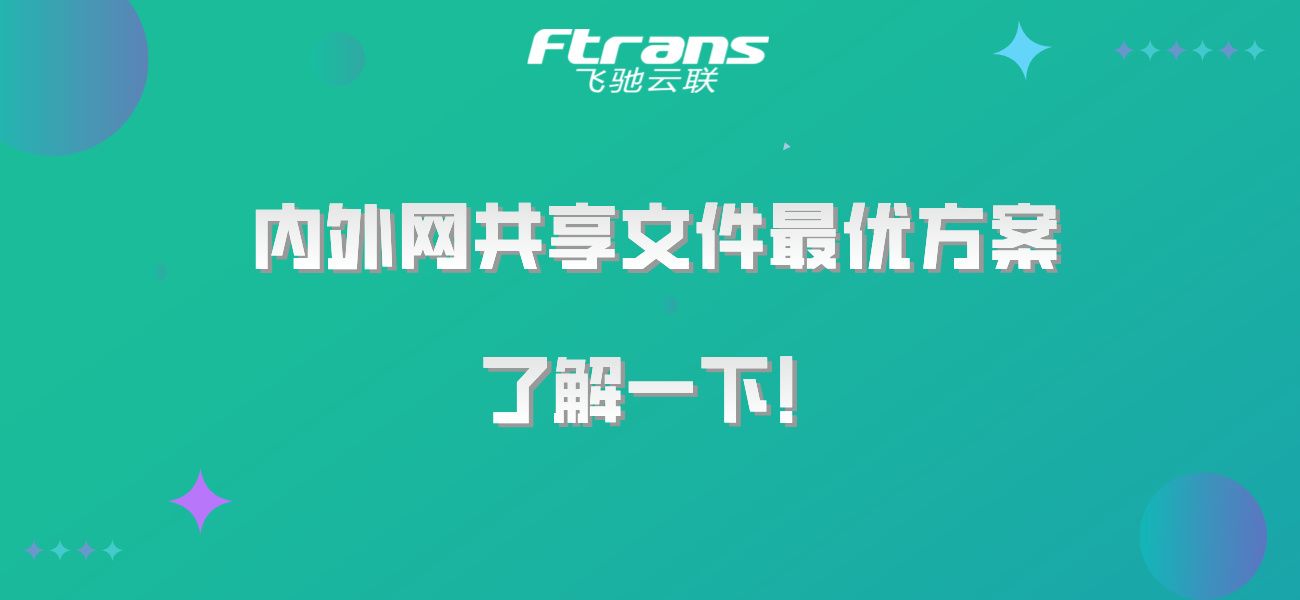


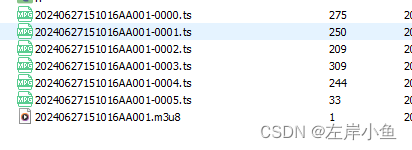
![[学习笔记]3GPP R18宣布冻结,对物联网的影响是哪些?](https://img-blog.csdnimg.cn/direct/43c503cd081a4ebd8bc393878cfc3ca3.png)