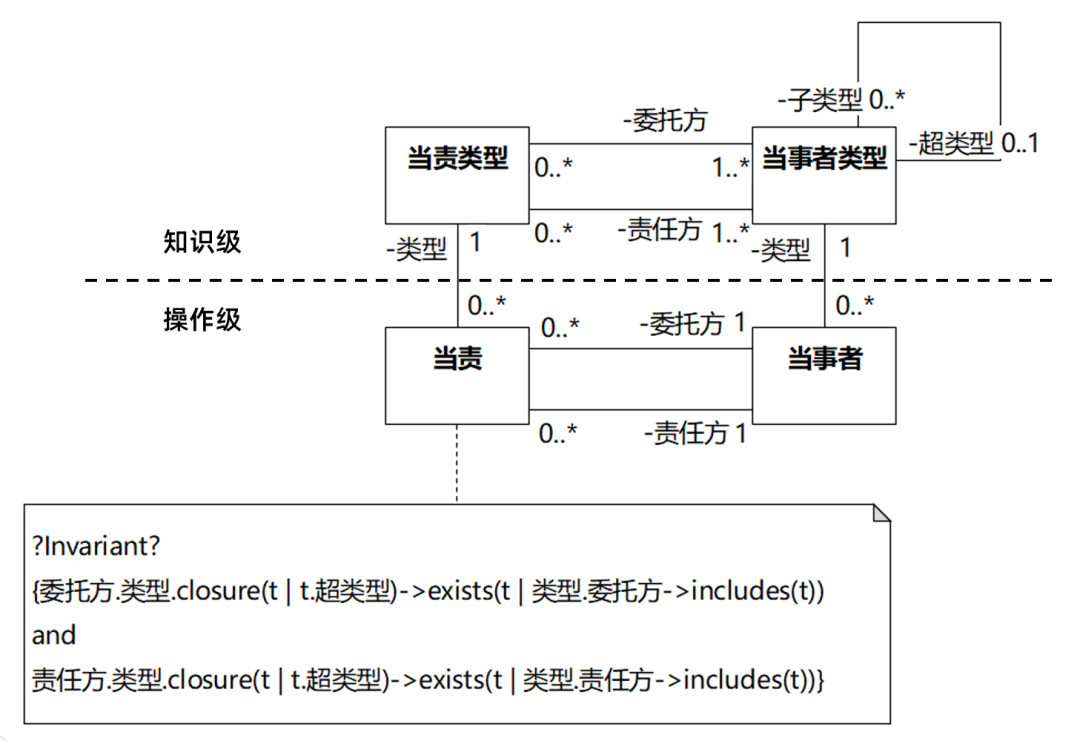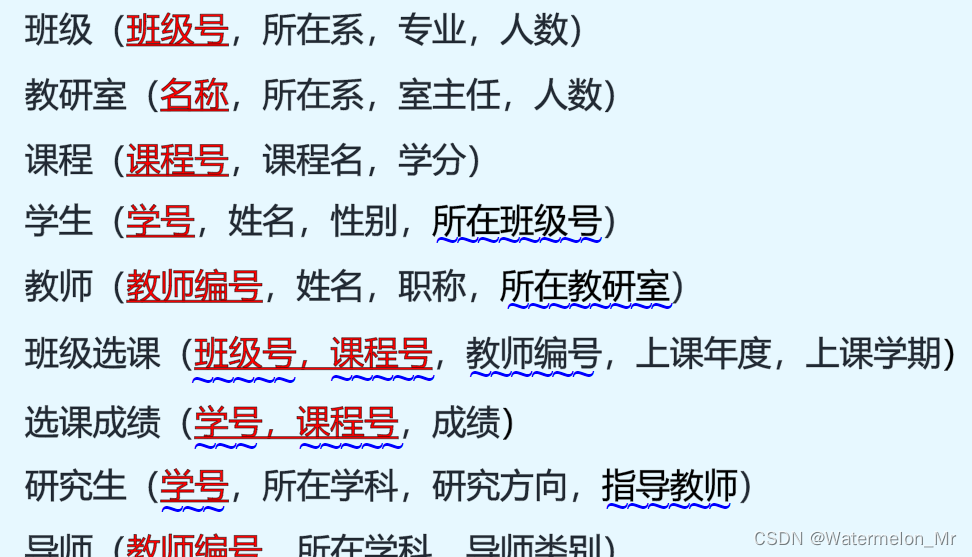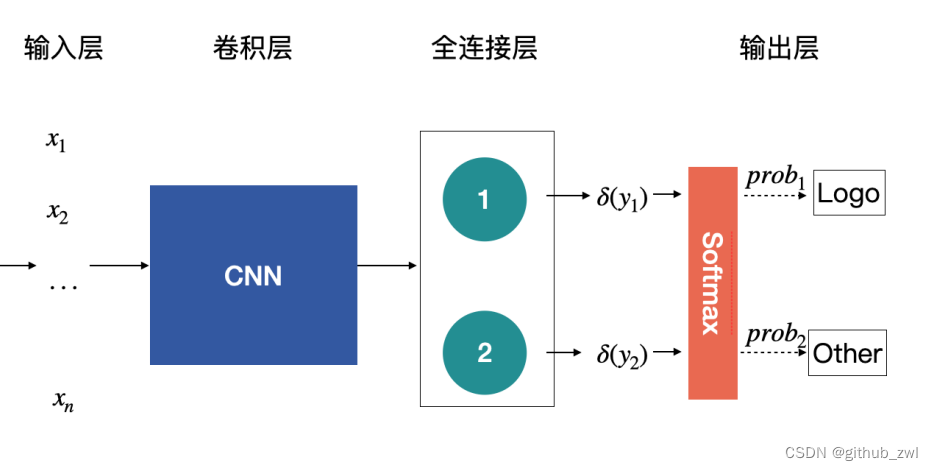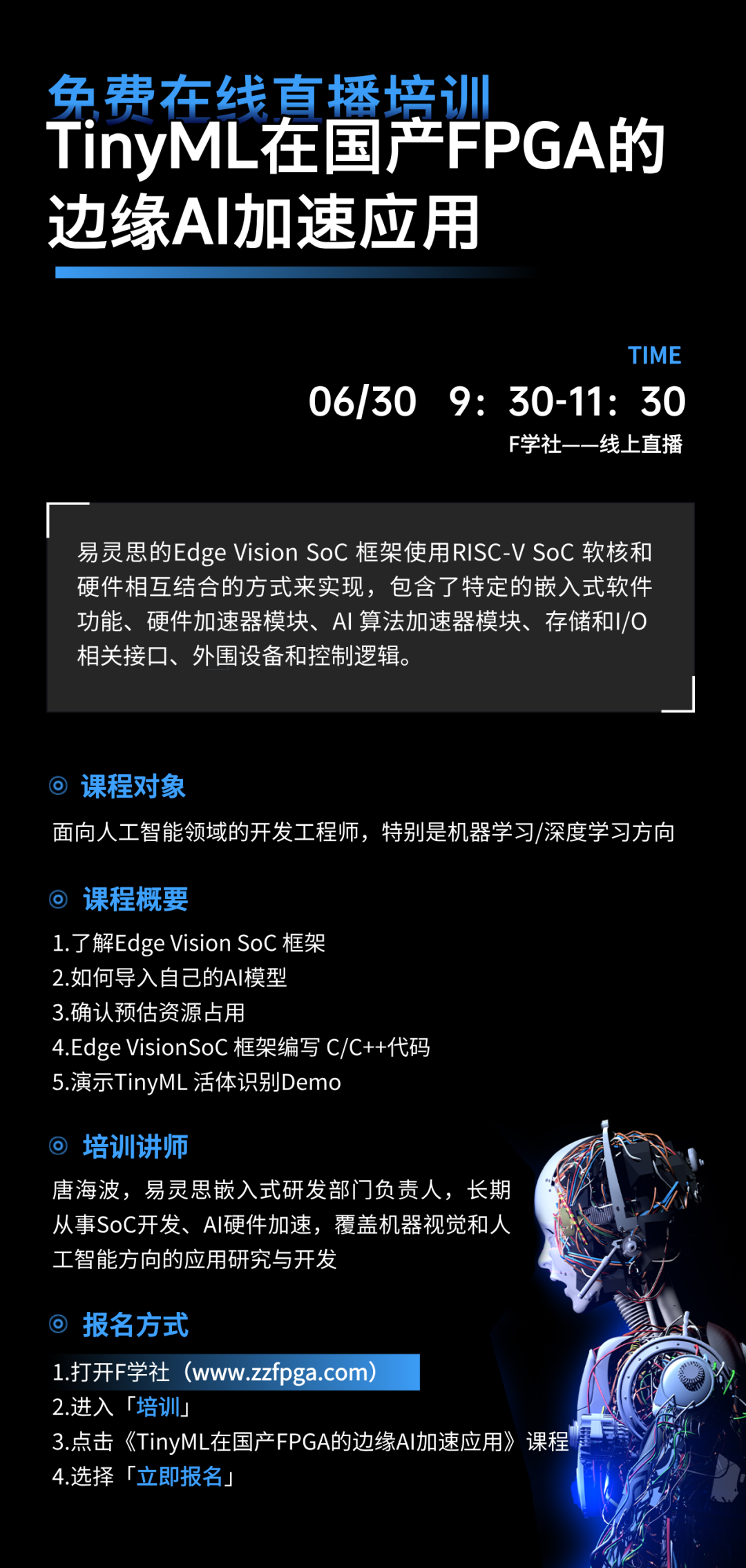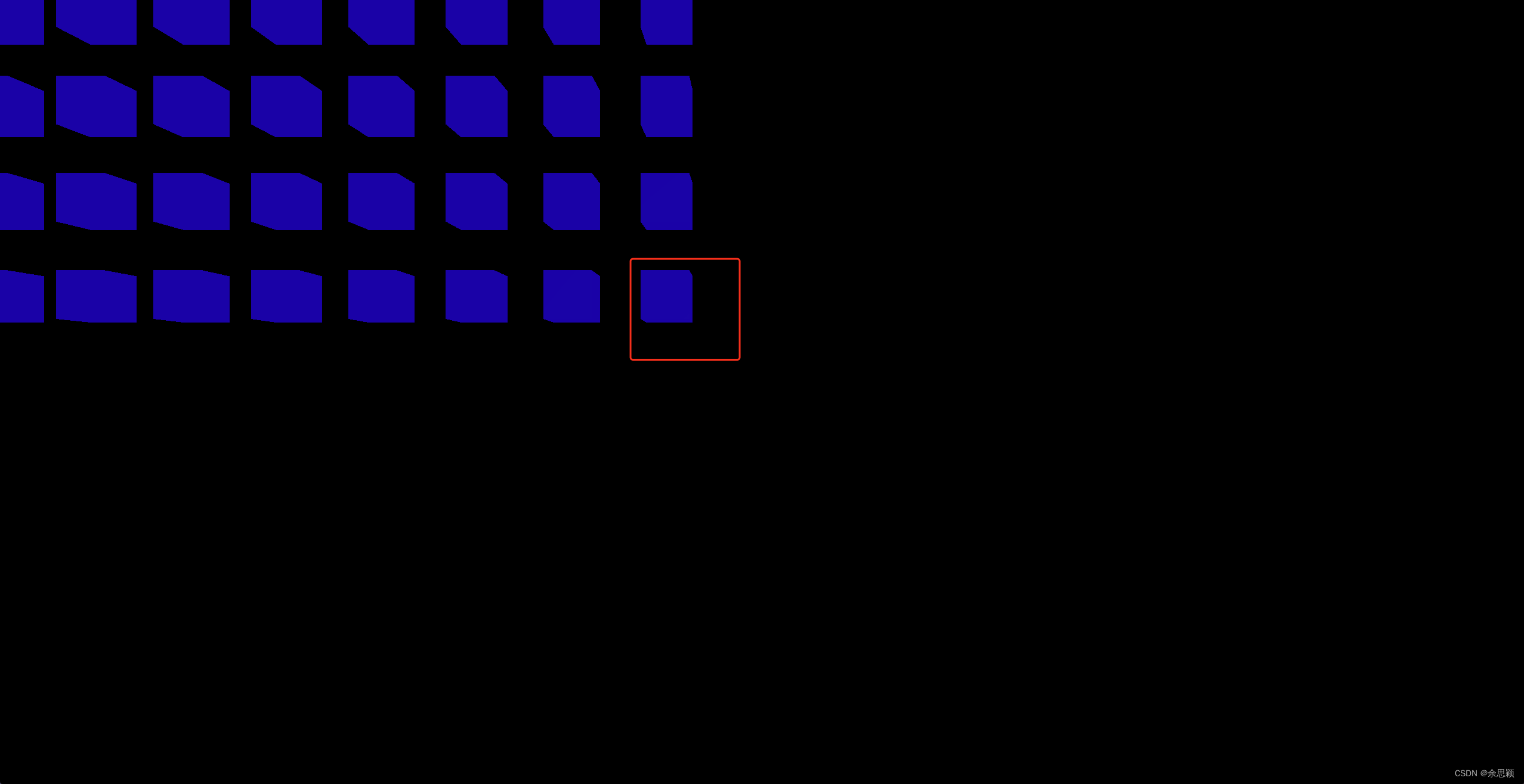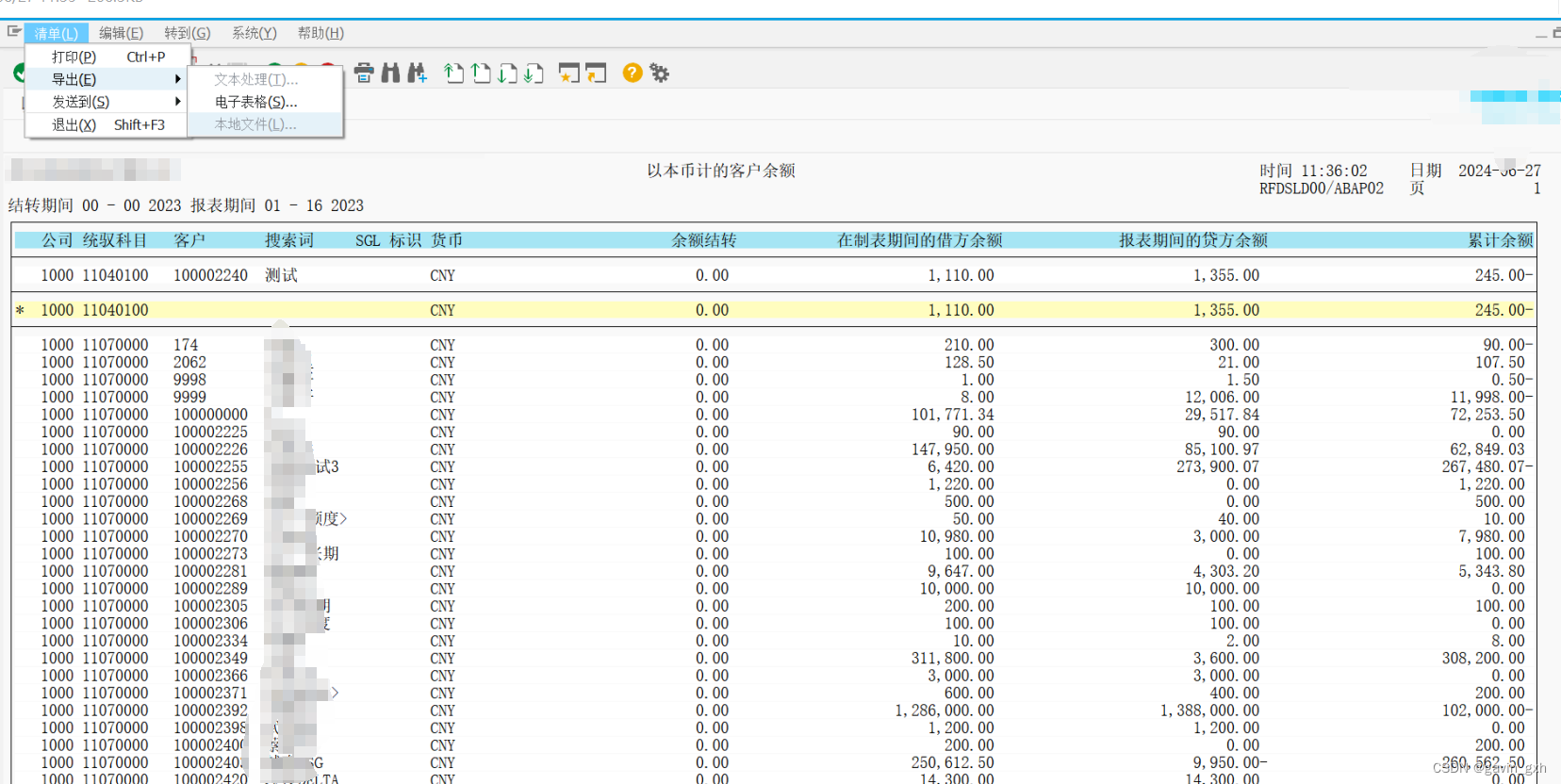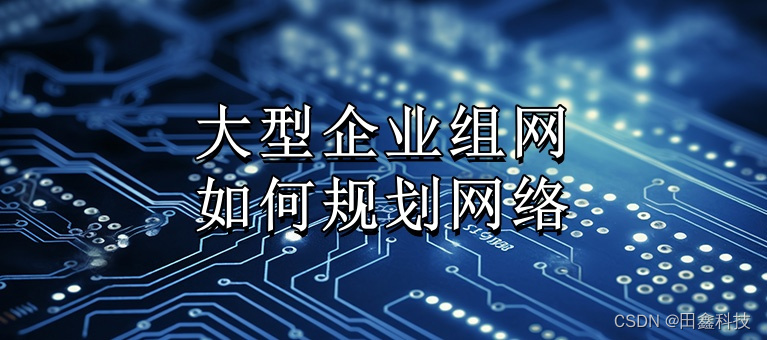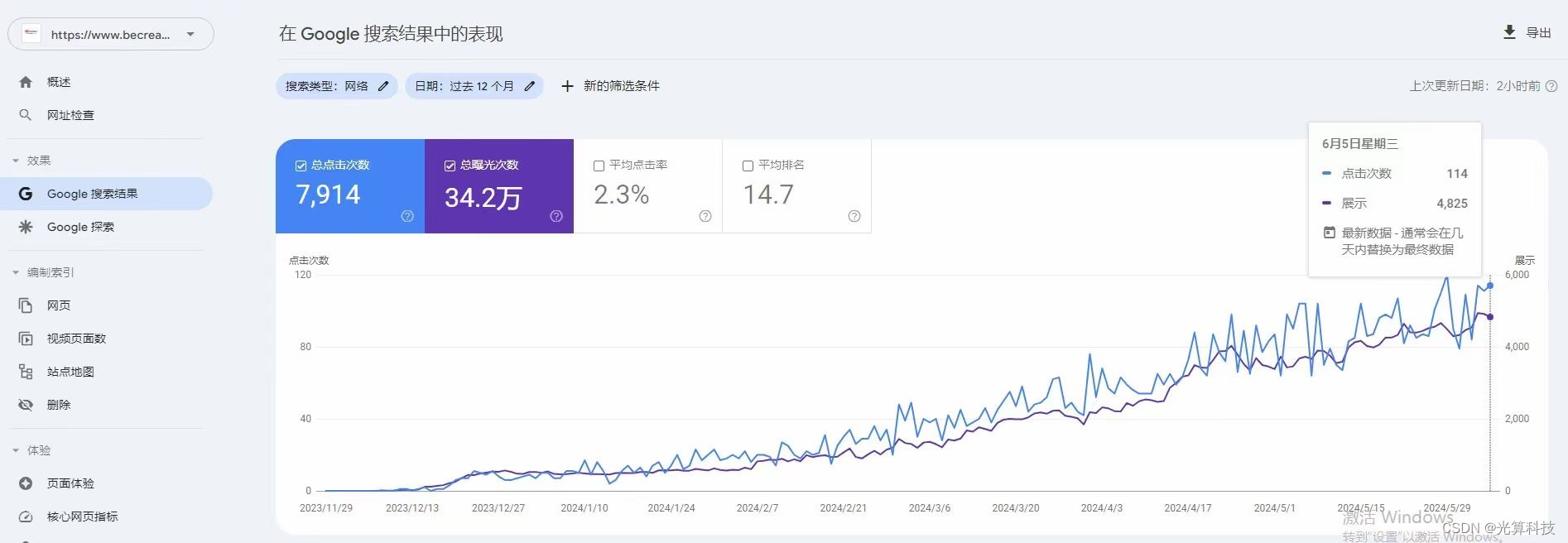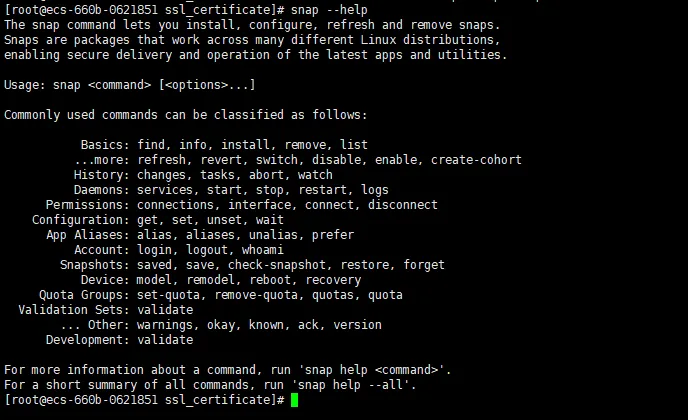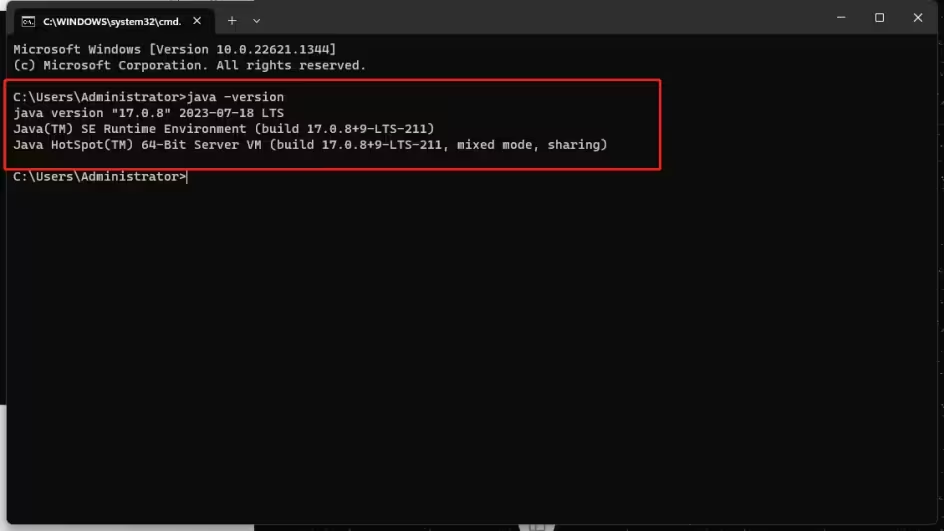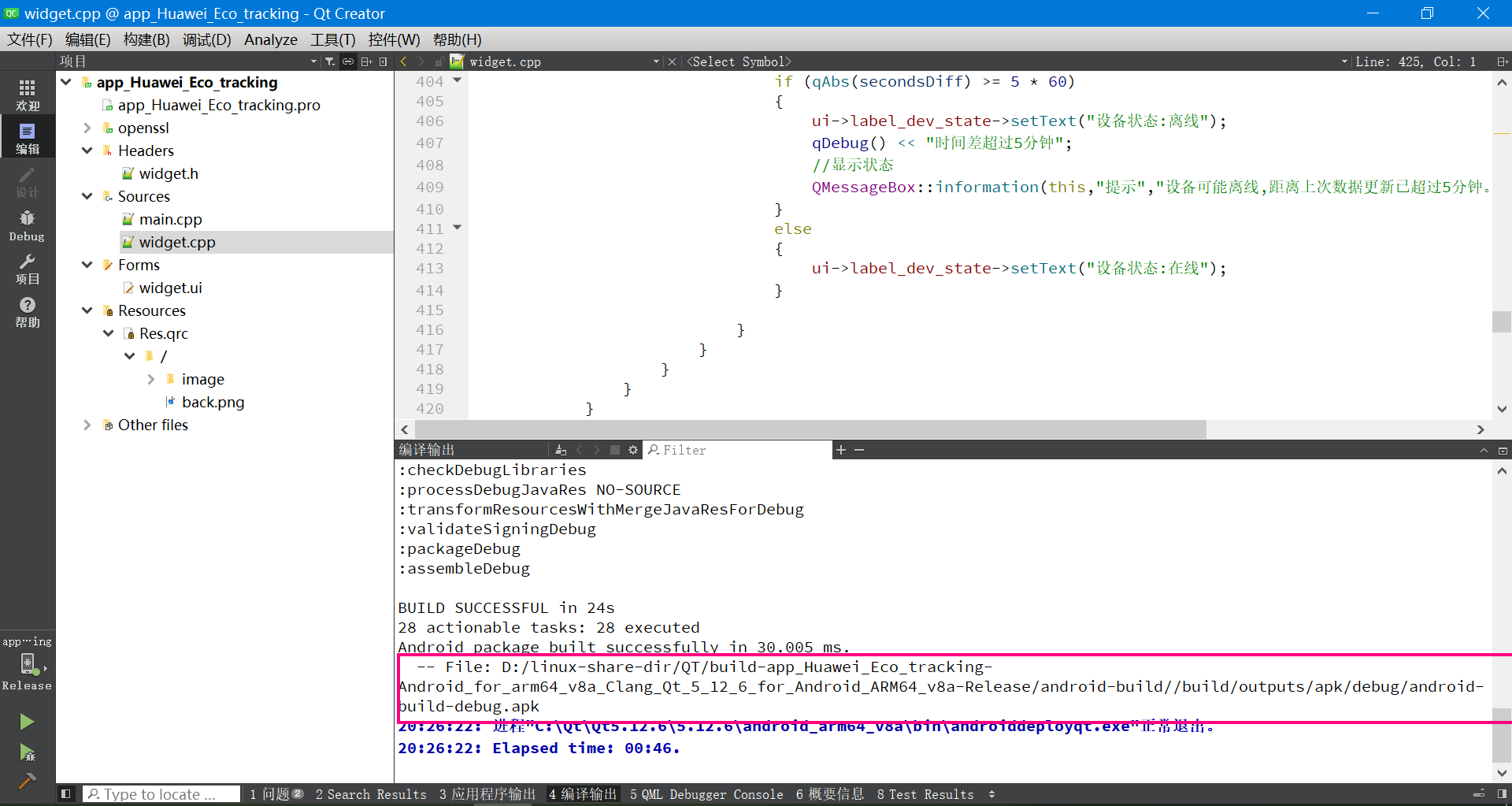一、项目情况
项目根目录:/mnt/www/alert
虚拟环境目录:/mnt/www/venv/alert
激活虚拟环境:source /mnt/www/venv/alert/bin/activate
二、具体配置
1、uwsgi启动配置
根目录下:新增 uwsgi.ini
注意:使用9801端口与nginx通信
[uwsgi]
#nginx与项目在同一服务器时,使用socket方式,可以提高性能
socket=0.0.0.0:9801
# nginx与项目不在一个服务器时,uwsgi直接作为web服务器使用
#http=127.0.0.1:8010
# 配置工程目录
chdir=/mnt/www/alert
# 配置项目的wsgi目录,相对于项目根目录,(绝对路径/mnt/www/alert/alert/wsgi.py)
wsgi-file=alert/wsgi.py
#虚拟环境目录(下级目录有bin)
virtualenv =/mnt/www/venv/alert
#配置进程,线程信息
listen=1024
processes=2
threads=4
enable-threads=True
master=True
pidfile=uwsgi.pid
daemonize=uwsgi.log
#django项目修改完文件后自动重启
py-autoreload=1启动命令:
#激活虚拟环境
source /mnt/gs/venv/yd/bin/activate
#启动项目
uwsgi --ini uwsgi.ini方式1:看是否有相关进程
ps -aux | grep uwsgi

方式2:看端口的tcp是否处于监听状态
netstat -tuln | grep 9801

2、daphne启动配置
项目根目录下 :新增 start_daphne.sh
注意:使用9802端口与nginx通信
#!/bin/bash
# 设置项目根目录
PROJECT_ROOT="/mnt/www/alert"
# 设置 Python 虚拟环境路径(ls 可以看到bin目录)
VENV_PATH="/mnt/www/venv/alert"
# 设置 定时器脚本的 启动命令
DAPHNE_COMMAND="$VENV_PATH/bin/daphne -b 127.0.0.1 -p 9802 gzgs_alert.asgi:application"
# 函数: 启动 Daphne 服务
start_daphne() {
cd "$PROJECT_ROOT"
#source "$VENV_PATH/bin/activate"
echo "Starting Daphne server..."
nohup $DAPHNE_COMMAND >/dev/null 2>&1 &
echo "Daphne server started."
}
# 函数: 停止 Daphne 服务
stop_daphne() {
echo "Stopping Daphne server..."
pkill -f "$DAPHNE_COMMAND"
echo "Daphne server stopped."
}
# 函数: 重启 Daphne 服务
restart_daphne() {
stop_daphne
start_daphne
}
# 根据命令行参数执行相应的函数
case "$1" in
start)
start_daphne
;;
stop)
stop_daphne
;;
restart)
restart_daphne
;;
*)
echo "Usage: $0 {start|stop|restart}"
exit 1
esac
配置可执行:chmod +x start_daphne.sh
启动: sh start_daphne.sh start
停止:sh start_daphne.sh stop
重启:sh start_daphne.sh restart
3、配置nginx
注意:当前系统对外开放的端口是80端口
server {
listen 80;
server_name www.xxx.com;
#vue打包后的代码
location / {
root /mnt/www/html/dist;
index index.html index.htm;
}
#后端api接口: uwsgi使用socket=0.0.0.0:9801
location /api {
include /etc/nginx/uwsgi_params;
uwsgi_pass localhost:9801;
}
#后端websocket接口
location /ws {
#所有的websocket的路由都设置socket开头
proxy_pass http://localhost:9802/socket;
#nginx配置支持websocket,下面三条
proxy_http_version 1.1;
proxy_set_header Upgrade $http_upgrade;
proxy_set_header Connection "upgrade";
#websocket三个超时时间,有默认值
proxy_read_timeout 600s;
proxy_connect_timeout 60s;
proxy_send_timeout 60s;
}
#静态文件代理
location ~ ^/(api|)static {
alias /mnt/www/alert/static;
}
#客户资源代理
location ~ ^/(api|)media {
alias /mnt/www/alert/media;
}
}
启动:
sudo systemctl start nginx.service
停止:
sudo systemctl stop nginx.service
重启:
sudo systemctl restart nginx.service