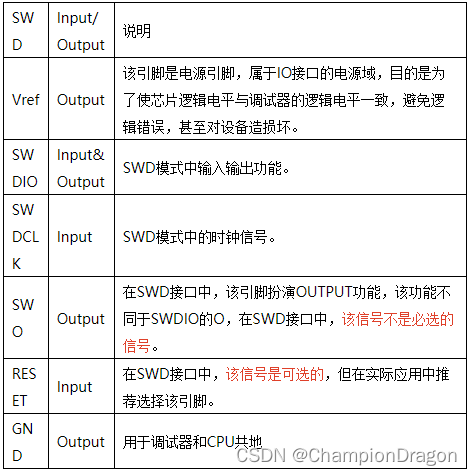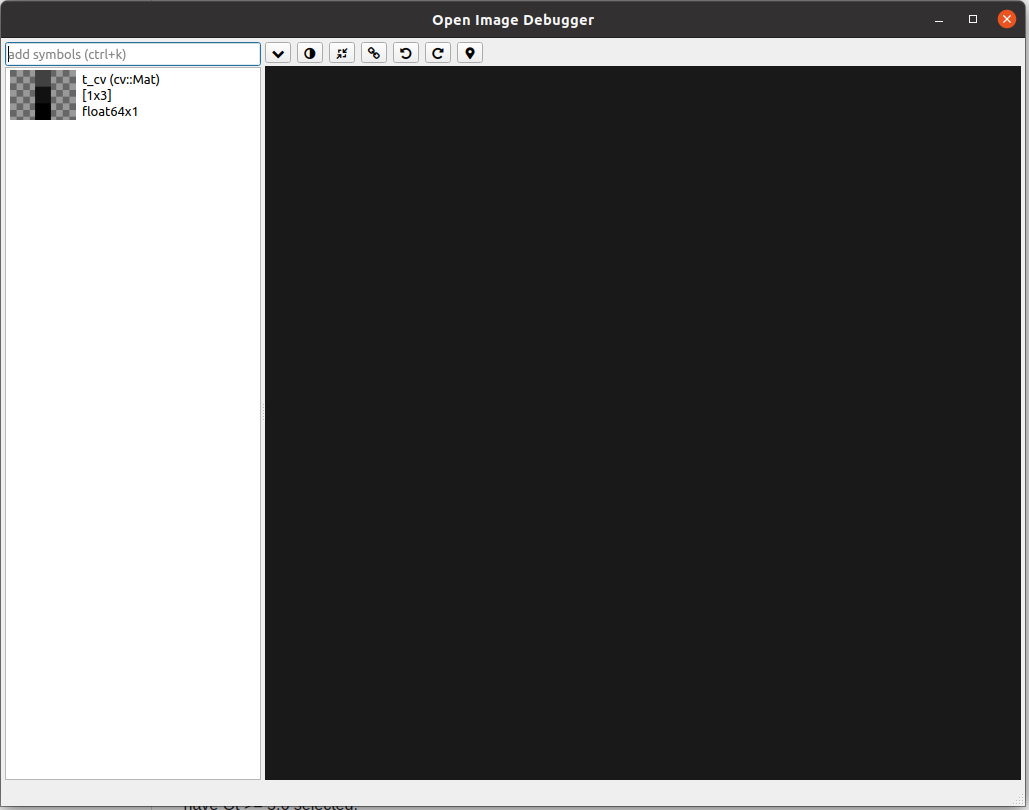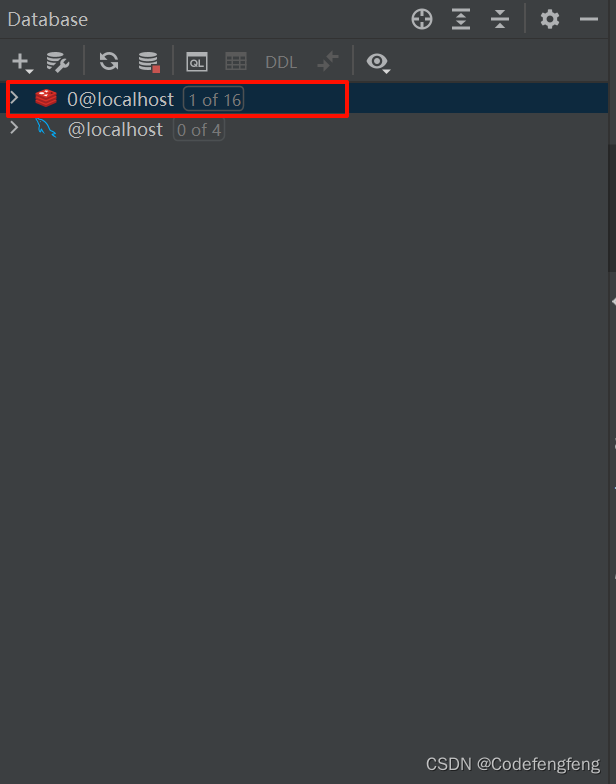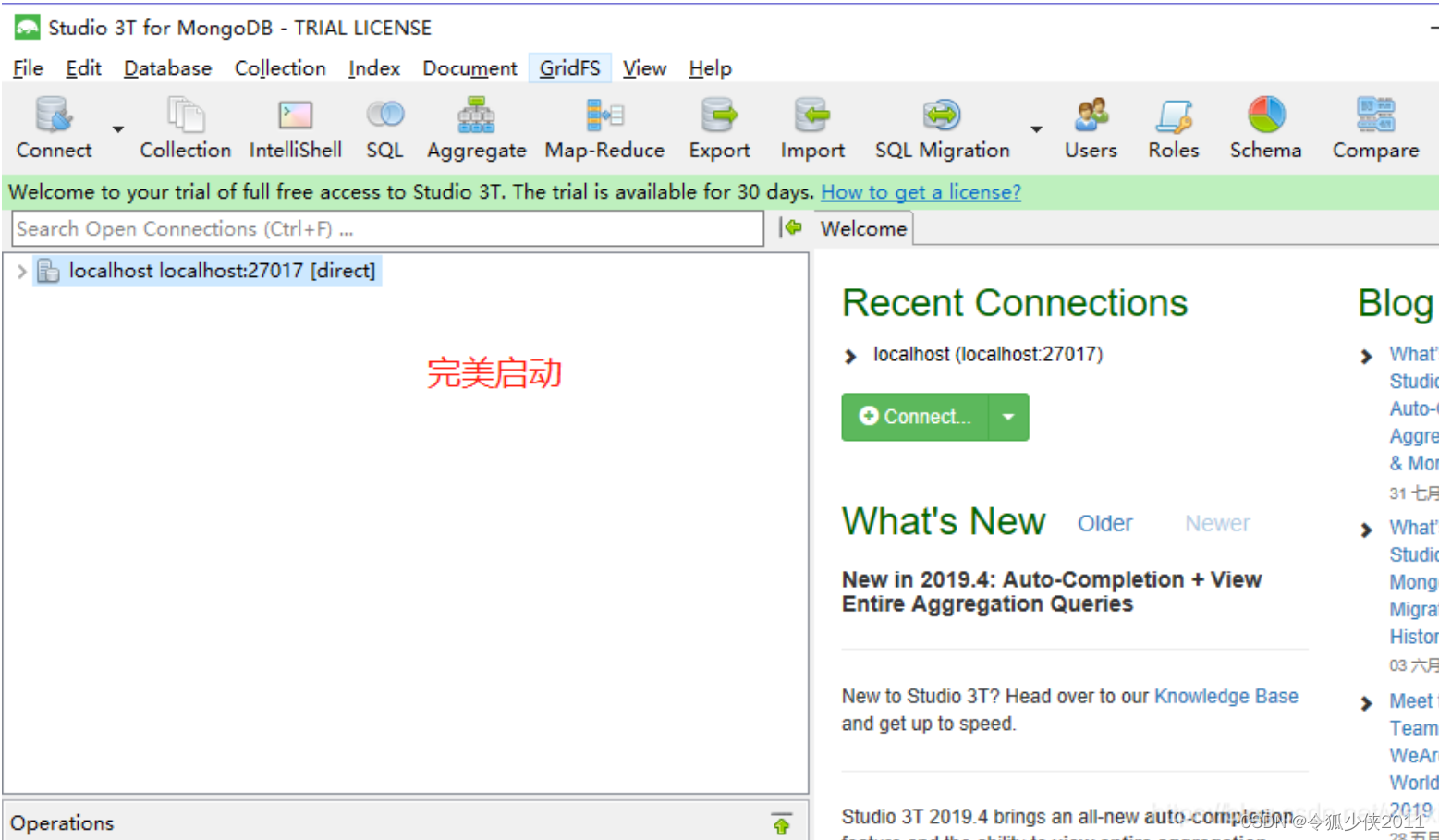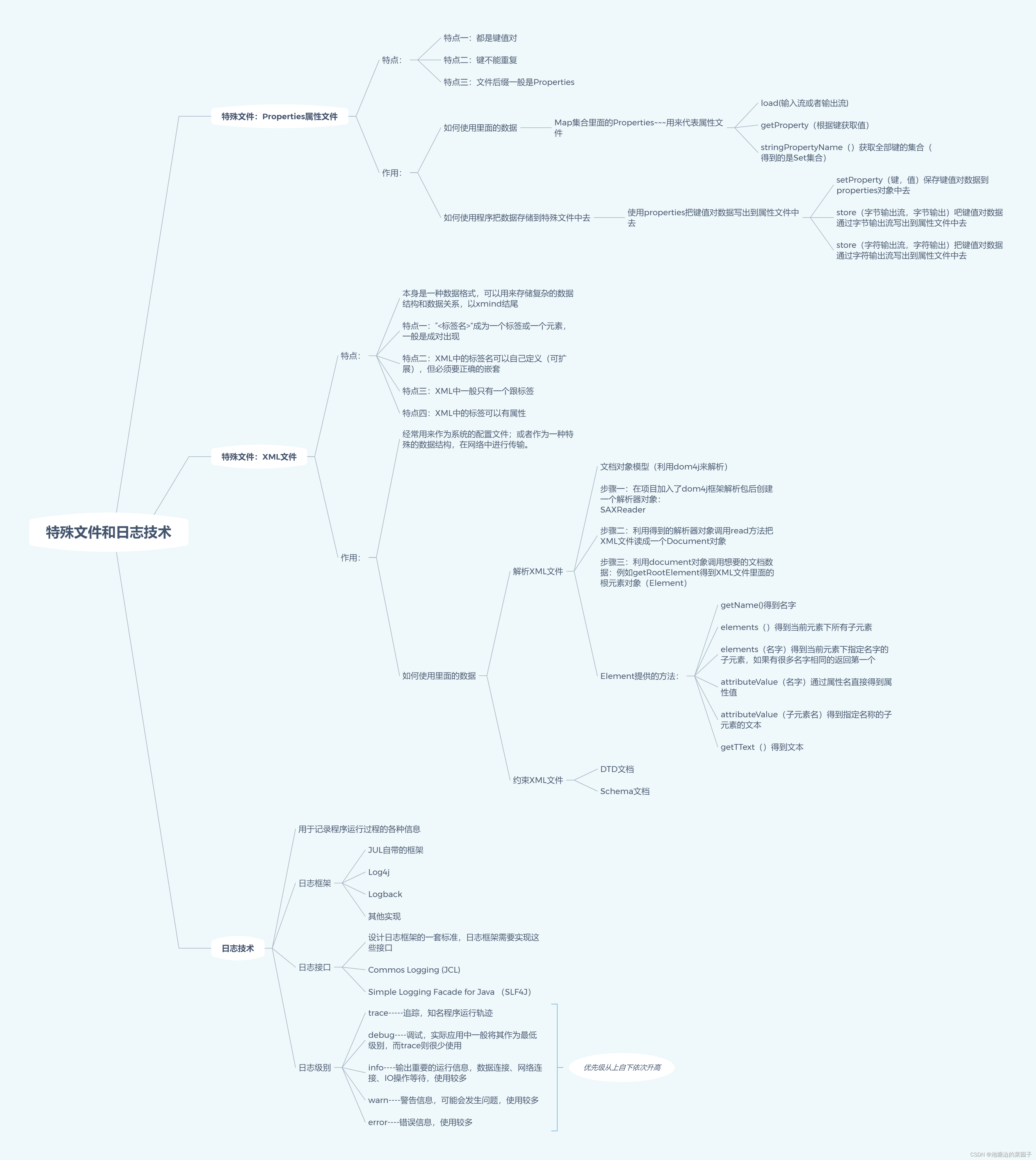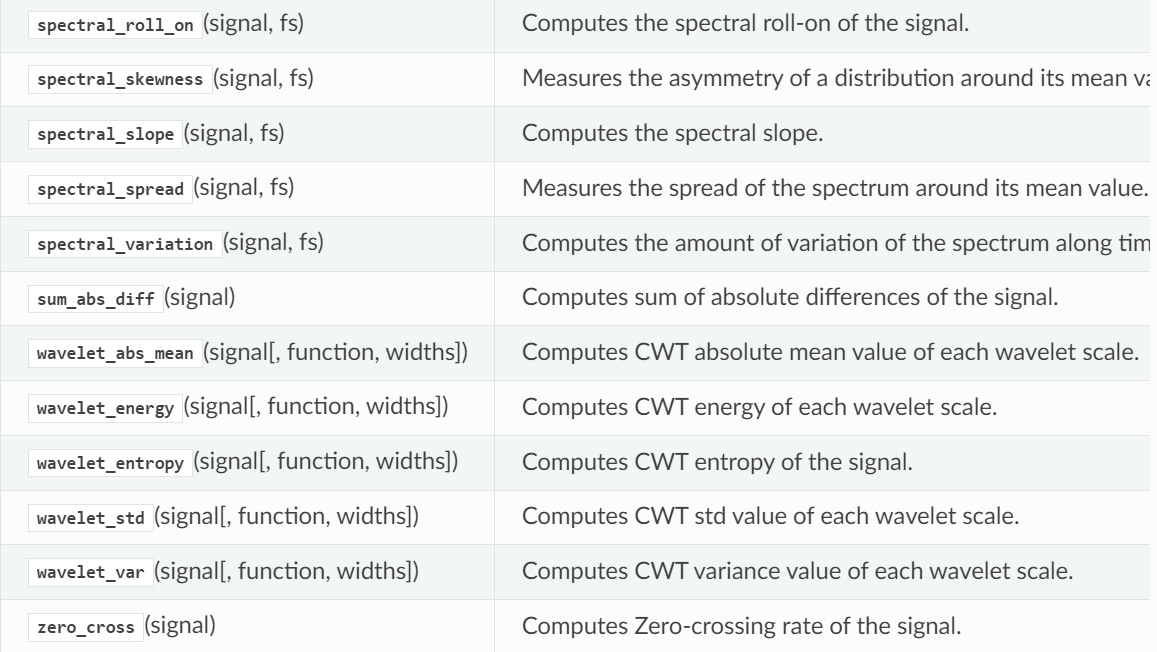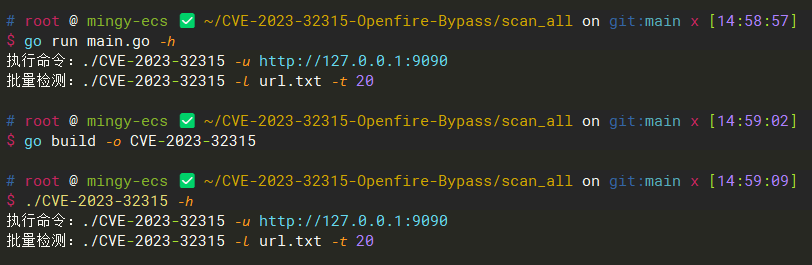文章目录
- 问题描述
- GPOPS代码
- `main function`
- `continuous function`
- `endpoint function`
- 完整代码
- 代码仿真结果
- 最后
问题描述
例子出自论文 Direct solution of nonlinear optimal control problems using quasilinearization and Chebyshev polynomials(DOI:10.1016/S0016-0032(02)00028-5) Section 5.2. Example 2: Rigid asymmetric spacecraft
题目如下:
一个刚体非对称航天器控制问题,其状态方程为
{ ω ˙ 1 = − I 3 − I 2 I 1 ω 2 ω 3 + u 1 I 1 , ω ˙ 2 = − I 1 − I 3 I 2 ω 1 ω 3 + u 2 I 2 , ω ˙ 3 = − I 2 − I 1 I 3 ω 1 ω 2 + u 3 I 3 , (1) \left \{ \begin{matrix} \dot{\omega}_1 = -\frac{I_3-I_2}{I_1} \omega_2 \omega_3 + \frac{u_1}{I_1}, \\ \dot{\omega}_2 = -\frac{I_1-I_3}{I_2} \omega_1 \omega_3 + \frac{u_2}{I_2}, \\ \dot{\omega}_3 = -\frac{I_2-I_1}{I_3} \omega_1 \omega_2 + \frac{u_3}{I_3}, \end{matrix} \right. \tag{1} ⎩ ⎨ ⎧ω˙1=−I1I3−I2ω2ω3+I1u1,ω˙2=−I2I1−I3ω1ω3+I2u2,ω˙3=−I3I2−I1ω1ω2+I3u3,(1)
式中, ω 1 \omega_1 ω1、 ω 2 \omega_2 ω2 和 ω 3 \omega_3 ω3 为航天器的角速度。
控制量为 u 1 u_1 u1、 u 2 u_2 u2、 u 3 u_3 u3,目标函数为
J = 0.5 ∫ 0 100 ( u 1 2 + u 2 2 + u 3 2 ) d t . (2) J = 0.5 \int_{0}^{100}(u_1^2+u_2^2+u_3^2) \text{d}t. \tag{2} J=0.5∫0100(u12+u22+u32)dt.(2)
其余参数为
ω 1 ( 0 ) = 0.01 r/s , ω 1 ( t f ) = 0 r/s , ω 2 ( 0 ) = 0.005 r/s , ω 2 ( t f ) = 0 r/s , ω 3 ( 0 ) = 0.001 r/s , ω 3 ( t f ) = 0 r/s , I 1 = 86.24 kg m 2 , I 2 = 85.07 kg m 2 , I 3 = 113.59 kg m 2 . (3) \begin{array}{lll} \omega_1(0)\ = 0.01\ \text{r/s} &, \ & \omega_1(t_f) = 0 \ \text{r/s}, \\ \omega_2(0)\ = 0.005\ \text{r/s} &, \ & \omega_2(t_f) = 0 \ \text{r/s}, \\ \omega_3(0)\ = 0.001\ \text{r/s} &, \ & \omega_3(t_f) = 0 \ \text{r/s}, \\ I_1=86.24 \ \text{kg m}^2 \ &,\ & I_2=85.07 \ \text{kg m}^2,\\ I_3=113.59 \ \text{kg m}^2. \end{array} \tag{3} ω1(0) =0.01 r/sω2(0) =0.005 r/sω3(0) =0.001 r/sI1=86.24 kg m2 I3=113.59 kg m2., , , , ω1(tf)=0 r/s,ω2(tf)=0 r/s,ω3(tf)=0 r/s,I2=85.07 kg m2,(3)
GPOPS代码
main function
首先设置GPOPS-II的参数。式 ( 3 ) (3) (3)给出了所有用到的参数,按照式 ( 3 ) (3) (3)写出代码即可。
%%%%%%%%%%%%%%%%%%%%%%%%%%%%%%%%%%%%%%%%%%%%%%%%%%%%%%%%%%%%%%%%%%%%%%%%%%%
% 功能描述:刚体非对称航天器控制问题
% 文件名解释:mainSpacecraftOCP.m 中,main 代表 主函数,
% Spacecraft 代表 航天器,
% OCP 代表 最优控制问题
% 作者:Lei Lie
% 时间:2024/06/22
% 版本:1.0
% - 完成了代码框架的初始搭建
%%%%%%%%%%%%%%%%%%%%%%%%%%%%%%%%%%%%%%%%%%%%%%%%%%%%%%%%%%%%%%%%%%%%%%%%%%%
clc;clear;close all;
tic;
%% 01.初始参数设置
%-------------------------------------------------------------------------%
%----------------------- 设置问题的求解边界 ------------------------------%
%-------------------------------------------------------------------------%
% 设置时间
t0 = 0;
tf = 100;
% 设置状态量初值
w10 = .01;
w20 = .005;
w30 = .001;
% 设置状态量边界条件
w1_max = 1;
w1_min = 0;
w2_max = 1;
w2_min = 0;
w3_max = 1;
w3_min = 0;
% 设置控制量初值
u10 = -.009;
u20 = -.004;
u30 = -.001;
% 设置控制量边界条件
u1_max = 0;
u1_min = -.01;
u2_max = 0;
u2_min = -.01;
u3_max = 0;
u3_min = -.01;
% 设置静态参数
auxdata.I1 = 86.24;
auxdata.I2 = 85.07;
auxdata.I3 = 113.59;
% 设置不等式约束边界条件(路径约束)
path_max = .002;
path_min = 0;
%% 02.边界条件设置
%-------------------------------------------------------------------------%
%------------------------ 将求解边界设置于问题中 -------------------------%
%-------------------------------------------------------------------------%
bounds.phase.initialtime.lower = t0;
bounds.phase.initialtime.upper = t0;
bounds.phase.finaltime.lower = tf;
bounds.phase.finaltime.upper = tf;
bounds.phase.initialstate.lower = [w10 w20 w30];
bounds.phase.initialstate.upper = [w10 w20 w30];
bounds.phase.state.lower = [w1_min w2_min w3_min];
bounds.phase.state.upper = [w1_max w2_max w3_max];
bounds.phase.finalstate.lower = [0 0 0];
bounds.phase.finalstate.upper = [0 0 0];
bounds.phase.control.lower = [u1_min u2_min u3_min];
bounds.phase.control.upper = [u1_max u2_max u3_max];
bounds.phase.integral.lower = 0;
bounds.phase.integral.upper = 10000;
%% 03.初值猜测
%-------------------------------------------------------------------------%
%------------------------------- 初值猜想 --------------------------------%
%-------------------------------------------------------------------------%
guess.phase.time = [t0; tf];
guess.phase.state = [[w10 w20 w30];[0 0 0]];
guess.phase.control = [[u10 u20 u30];[u10 u20 u30]];
guess.phase.integral = 100;
%% 04.设置GPOPS求解器参数
%-------------------------------------------------------------------------%
%---------------------------- 设置求解器参数 -----------------------------%
%-------------------------------------------------------------------------%
setup.name = 'Spacecraft-OCP';
setup.functions.continuous = @socpContinuous;
setup.functions.endpoint = @socpEndpoint;
setup.bounds = bounds;
setup.guess = guess;
setup.auxdata = auxdata;
setup.nlp.solver = 'ipopt';
setup.derivatives.supplier = 'sparseCD';
setup.derivatives.derivativelevel = 'second';
setup.mesh.method = 'hp1';
setup.mesh.tolerance = 1e-6;
setup.mesh.maxiteration = 45;
setup.mesh.colpointsmax = 4;
setup.mesh.colpointsmin = 10;
setup.mesh.phase.fraction = 0.1*ones(1,10);
setup.mesh.phase.colpoints = 4*ones(1,10);
setup.method = 'RPMintegration';
%% 05.求解
%-------------------------------------------------------------------------%
%----------------------- 使用 GPOPS2 求解最优控制问题 --------------------%
%-------------------------------------------------------------------------%
output = gpops2(setup);
solution = output.result.solution;
toc;
把结果画出来,代码如下。
%% 06.画图
t = solution.phase.time(:,1);
w1 = solution.phase.state(:,1);
w2 = solution.phase.state(:,2);
w3 = solution.phase.state(:,3);
u1 = solution.phase.control(:,1);
u2 = solution.phase.control(:,2);
u3 = solution.phase.control(:,3);
figure('Color',[1,1,1]);
plot(t,w1,'-','LineWidth',1.5);hold on;
plot(t,w2,'-.','LineWidth',1.5);
plot(t,w3,'--','LineWidth',1.5);
xlabel('Time',...
'FontWeight','bold');
ylabel('States',...
'FontWeight','bold');
legend('w1','w2','w3',...
'LineWidth',1,...
'EdgeColor',[1,1,1],...
'Orientation','horizontal',...
'Position',[0.5,0.93,0.40,0.055]);
set(gca,'FontName','Times New Roman',...
'FontSize',15,...
'LineWidth',1.3);
print -dpng spacecraft_ocp_state.png
figure('Color',[1,1,1]);
plot(t,u1,'-','LineWidth',1.5);hold on;
plot(t,u2,'-.','LineWidth',1.5);
plot(t,u3,'--','LineWidth',1.5);
xlabel('Time',...
'FontWeight','bold');
ylabel('Control',...
'FontWeight','bold');
legend('u1','u2','u3',...
'LineWidth',1,...
'EdgeColor',[1,1,1],...
'Orientation','horizontal',...
'Position',[0.5,0.93,0.40,0.055]);
set(gca,'FontName','Times New Roman',...
'FontSize',15,...
'LineWidth',1.3);
print -dpng spacecraft_ocp_control.png
continuous function
现在写动力学方程,再把式
(
1
)
(1)
(1)重新写一遍,放在这里。
{
ω
˙
1
=
−
I
3
−
I
2
I
1
ω
2
ω
3
+
u
1
I
1
,
ω
˙
2
=
−
I
1
−
I
3
I
2
ω
1
ω
3
+
u
2
I
2
,
ω
˙
3
=
−
I
2
−
I
1
I
3
ω
1
ω
2
+
u
3
I
3
,
\left \{ \begin{matrix} \dot{\omega}_1 = -\frac{I_3-I_2}{I_1} \omega_2 \omega_3 + \frac{u_1}{I_1}, \\ \dot{\omega}_2 = -\frac{I_1-I_3}{I_2} \omega_1 \omega_3 + \frac{u_2}{I_2}, \\ \dot{\omega}_3 = -\frac{I_2-I_1}{I_3} \omega_1 \omega_2 + \frac{u_3}{I_3}, \end{matrix} \right.
⎩
⎨
⎧ω˙1=−I1I3−I2ω2ω3+I1u1,ω˙2=−I2I1−I3ω1ω3+I2u2,ω˙3=−I3I2−I1ω1ω2+I3u3,
那么在代码中可以这么写:
dw1 = -((I3-I2)/I1) .* w2 .* w3 + u1 ./ I1;
dw2 = -((I1-I3)/I2) .* w1 .* w3 + u2 ./ I2;
dw3 = -((I2-I1)/I2) .* w1 .* w2 + u3 ./ I3;
性能指标的形式为
J
=
0.5
∫
0
100
(
u
1
2
+
u
2
2
+
u
3
2
)
d
t
.
J = 0.5 \int_{0}^{100}(u_1^2+u_2^2+u_3^2) \text{d}t.
J=0.5∫0100(u12+u22+u32)dt.
对应的代码如下。
phaseout.integrand = 0.5*(u1.^2 + u2.^2 + u3.^2);
那么,continues function的完整代码如下。
function phaseout = socpContinuous(input)
w1 = input.phase.state(:,1);
w2 = input.phase.state(:,2);
w3 = input.phase.state(:,3);
u1 = input.phase.control(:,1);
u2 = input.phase.control(:,2);
u3 = input.phase.control(:,3);
I1 = input.auxdata.I1;
I2 = input.auxdata.I2;
I3 = input.auxdata.I3;
dw1 = -((I3-I2)/I1) .* w2 .* w3 + u1 ./ I1;
dw2 = -((I1-I3)/I2) .* w1 .* w3 + u2 ./ I2;
dw3 = -((I2-I1)/I2) .* w1 .* w2 + u3 ./ I3;
phaseout.dynamics = [dw1 dw2 dw3];
phaseout.integrand = 0.5*(u1.^2 + u2.^2 + u3.^2);
end
endpoint function
此处代码很简单,只有2行。
function output = socpEndpoint(input)
J = input.phase.integral;
output.objective = J;
end
完整代码
%%%%%%%%%%%%%%%%%%%%%%%%%%%%%%%%%%%%%%%%%%%%%%%%%%%%%%%%%%%%%%%%%%%%%%%%%%%
% 功能描述:刚体非对称航天器控制问题
% 文件名解释:mainSpacecraftOCP.m 中,main 代表 主函数,
% Spacecraft 代表 航天器,
% OCP 代表 最优控制问题
% 作者:Lei Lie
% 时间:2024/06/22
% 版本:1.0
% - 完成了代码框架的初始搭建
%%%%%%%%%%%%%%%%%%%%%%%%%%%%%%%%%%%%%%%%%%%%%%%%%%%%%%%%%%%%%%%%%%%%%%%%%%%
clc;clear;close all;
tic;
%% 01.初始参数设置
%-------------------------------------------------------------------------%
%----------------------- 设置问题的求解边界 ------------------------------%
%-------------------------------------------------------------------------%
% 设置时间
t0 = 0;
tf = 100;
% 设置状态量初值
w10 = .01;
w20 = .005;
w30 = .001;
% 设置状态量边界条件
w1_max = 1;
w1_min = 0;
w2_max = 1;
w2_min = 0;
w3_max = 1;
w3_min = 0;
% 设置控制量初值
u10 = -.009;
u20 = -.004;
u30 = -.001;
% 设置控制量边界条件
u1_max = 0;
u1_min = -.01;
u2_max = 0;
u2_min = -.01;
u3_max = 0;
u3_min = -.01;
% 设置静态参数
auxdata.I1 = 86.24;
auxdata.I2 = 85.07;
auxdata.I3 = 113.59;
% 设置不等式约束边界条件(路径约束)
path_max = .002;
path_min = 0;
%% 02.边界条件设置
%-------------------------------------------------------------------------%
%------------------------ 将求解边界设置于问题中 -------------------------%
%-------------------------------------------------------------------------%
bounds.phase.initialtime.lower = t0;
bounds.phase.initialtime.upper = t0;
bounds.phase.finaltime.lower = tf;
bounds.phase.finaltime.upper = tf;
bounds.phase.initialstate.lower = [w10 w20 w30];
bounds.phase.initialstate.upper = [w10 w20 w30];
bounds.phase.state.lower = [w1_min w2_min w3_min];
bounds.phase.state.upper = [w1_max w2_max w3_max];
bounds.phase.finalstate.lower = [0 0 0];
bounds.phase.finalstate.upper = [0 0 0];
bounds.phase.control.lower = [u1_min u2_min u3_min];
bounds.phase.control.upper = [u1_max u2_max u3_max];
bounds.phase.integral.lower = 0;
bounds.phase.integral.upper = 10000;
%% 03.初值猜测
%-------------------------------------------------------------------------%
%------------------------------- 初值猜想 --------------------------------%
%-------------------------------------------------------------------------%
guess.phase.time = [t0; tf];
guess.phase.state = [[w10 w20 w30];[0 0 0]];
guess.phase.control = [[u10 u20 u30];[u10 u20 u30]];
guess.phase.integral = 100;
%% 04.设置GPOPS求解器参数
%-------------------------------------------------------------------------%
%---------------------------- 设置求解器参数 -----------------------------%
%-------------------------------------------------------------------------%
setup.name = 'Spacecraft-OCP';
setup.functions.continuous = @socpContinuous;
setup.functions.endpoint = @socpEndpoint;
setup.bounds = bounds;
setup.guess = guess;
setup.auxdata = auxdata;
setup.nlp.solver = 'ipopt';
setup.derivatives.supplier = 'sparseCD';
setup.derivatives.derivativelevel = 'second';
setup.mesh.method = 'hp1';
setup.mesh.tolerance = 1e-6;
setup.mesh.maxiteration = 45;
setup.mesh.colpointsmax = 4;
setup.mesh.colpointsmin = 10;
setup.mesh.phase.fraction = 0.1*ones(1,10);
setup.mesh.phase.colpoints = 4*ones(1,10);
setup.method = 'RPMintegration';
%% 05.求解
%-------------------------------------------------------------------------%
%----------------------- 使用 GPOPS2 求解最优控制问题 --------------------%
%-------------------------------------------------------------------------%
output = gpops2(setup);
solution = output.result.solution;
toc;
%% 06.画图
t = solution.phase.time(:,1);
w1 = solution.phase.state(:,1);
w2 = solution.phase.state(:,2);
w3 = solution.phase.state(:,3);
u1 = solution.phase.control(:,1);
u2 = solution.phase.control(:,2);
u3 = solution.phase.control(:,3);
figure('Color',[1,1,1]);
plot(t,w1,'-','LineWidth',1.5);hold on;
plot(t,w2,'-.','LineWidth',1.5);
plot(t,w3,'--','LineWidth',1.5);
xlabel('Time',...
'FontWeight','bold');
ylabel('States',...
'FontWeight','bold');
legend('w1','w2','w3',...
'LineWidth',1,...
'EdgeColor',[1,1,1],...
'Orientation','horizontal',...
'Position',[0.5,0.93,0.40,0.055]);
set(gca,'FontName','Times New Roman',...
'FontSize',15,...
'LineWidth',1.3);
print -dpng spacecraft_ocp_state.png
figure('Color',[1,1,1]);
plot(t,u1,'-','LineWidth',1.5);hold on;
plot(t,u2,'-.','LineWidth',1.5);
plot(t,u3,'--','LineWidth',1.5);
xlabel('Time',...
'FontWeight','bold');
ylabel('Control',...
'FontWeight','bold');
legend('u1','u2','u3',...
'LineWidth',1,...
'EdgeColor',[1,1,1],...
'Orientation','horizontal',...
'Position',[0.5,0.93,0.40,0.055]);
set(gca,'FontName','Times New Roman',...
'FontSize',15,...
'LineWidth',1.3);
print -dpng spacecraft_ocp_control.png
%% 函数模块部分
% ----------------------------------------------------------------------- %
% ------------------------- BEGIN: vsopcContinuous.m -------------------- %
% ----------------------------------------------------------------------- %
function phaseout = socpContinuous(input)
w1 = input.phase.state(:,1);
w2 = input.phase.state(:,2);
w3 = input.phase.state(:,3);
u1 = input.phase.control(:,1);
u2 = input.phase.control(:,2);
u3 = input.phase.control(:,3);
I1 = input.auxdata.I1;
I2 = input.auxdata.I2;
I3 = input.auxdata.I3;
dw1 = -((I3-I2)/I1) .* w2 .* w3 + u1 ./ I1;
dw2 = -((I1-I3)/I2) .* w1 .* w3 + u2 ./ I2;
dw3 = -((I2-I1)/I2) .* w1 .* w2 + u3 ./ I3;
phaseout.dynamics = [dw1 dw2 dw3];
phaseout.integrand = 0.5*(u1.^2 + u2.^2 + u3.^2);
end
% ----------------------------------------------------------------------- %
% -------------------------- END: vsopcContinuous.m --------------------- %
% ----------------------------------------------------------------------- %
% ----------------------------------------------------------------------- %
% -------------------------- BEGIN: vsopcEndpoint.m --------------------- %
% ----------------------------------------------------------------------- %
function output = socpEndpoint(input)
J = input.phase.integral;
output.objective = J;
end
% ----------------------------------------------------------------------- %
% --------------------------- END: vsopcEndpoint.m ---------------------- %
% ----------------------------------------------------------------------- %
代码仿真结果
状态量:

控制量:

论文仿真结果:
状态量:

控制量:

最后
欢迎通过邮箱联系我:lordofdapanji@foxmail.com
来信请注明你的身份,否则恕不回信。
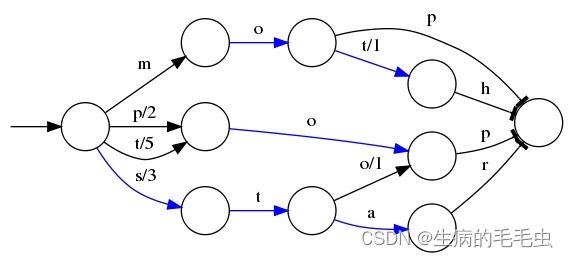
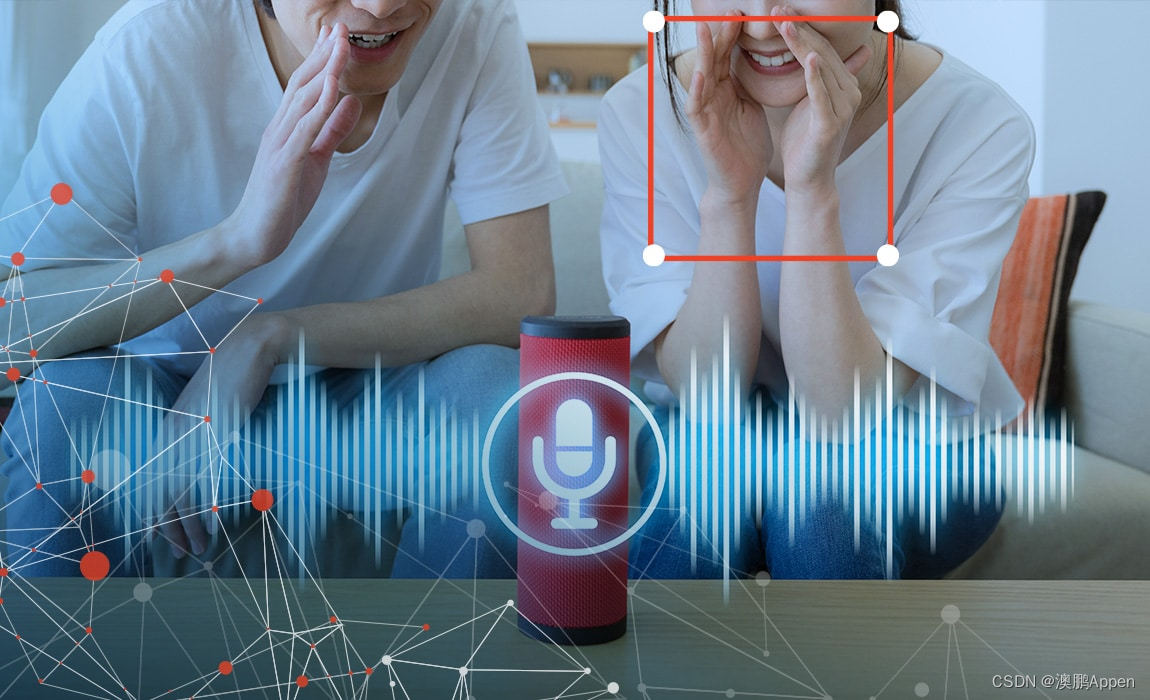
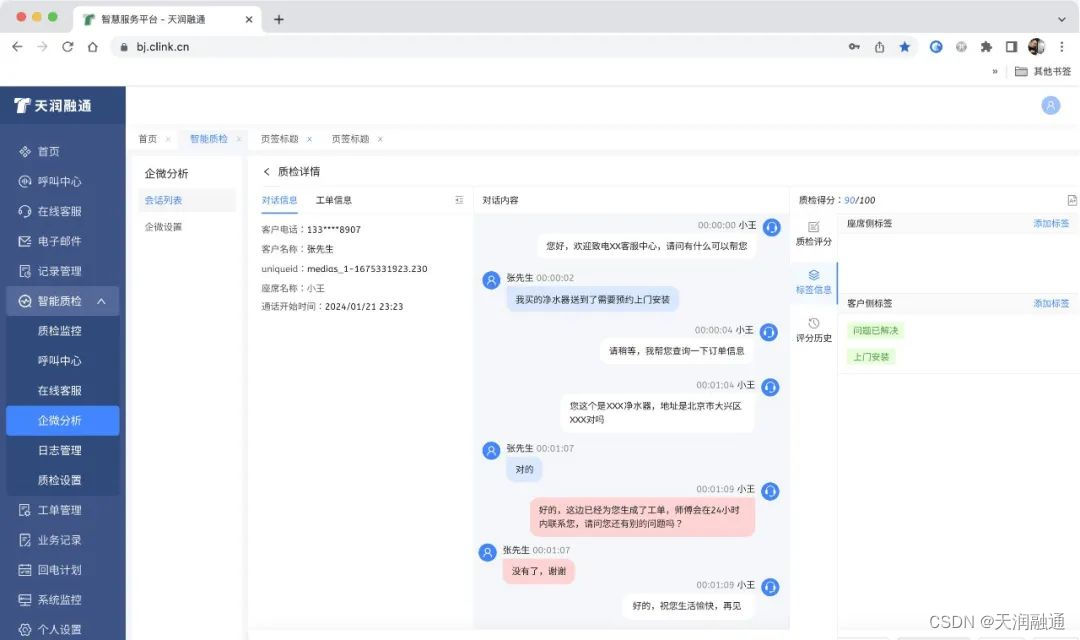
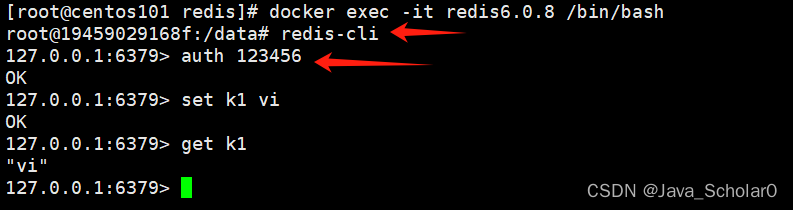

![[深度学习] 变分自编码器VAE](https://img-blog.csdnimg.cn/direct/09316755250e4df198b039245ecda94e.png)