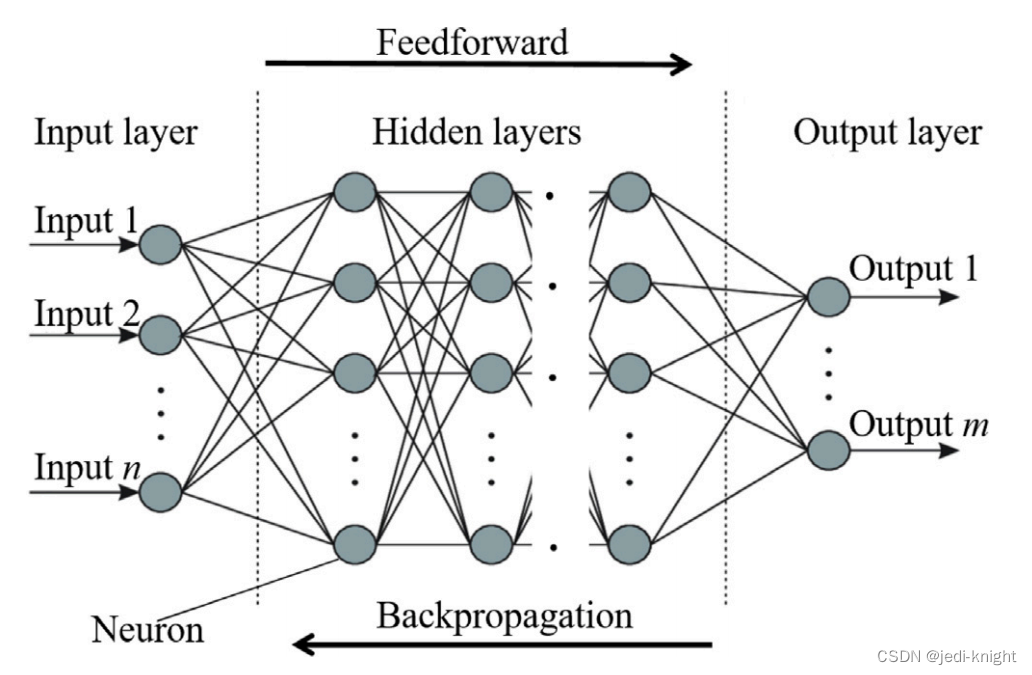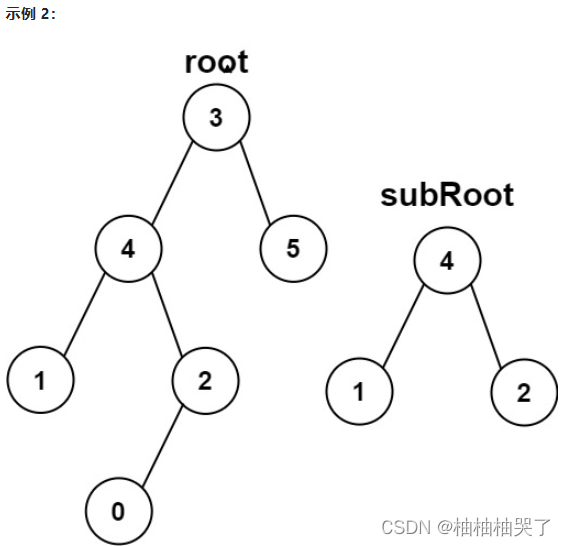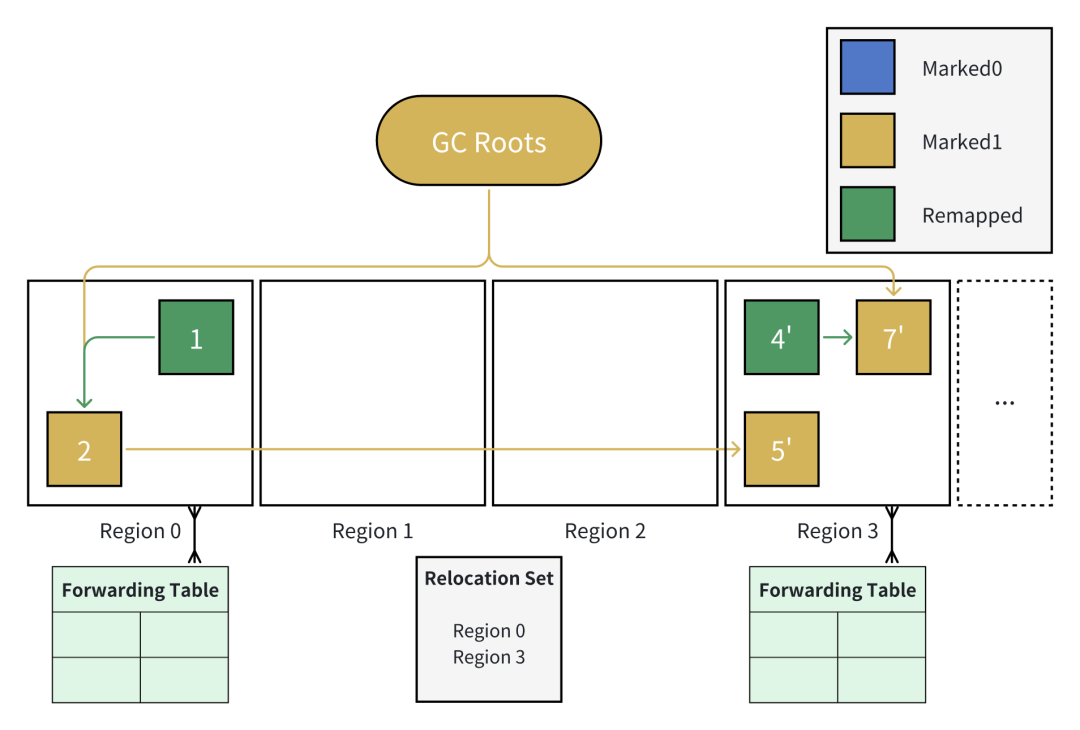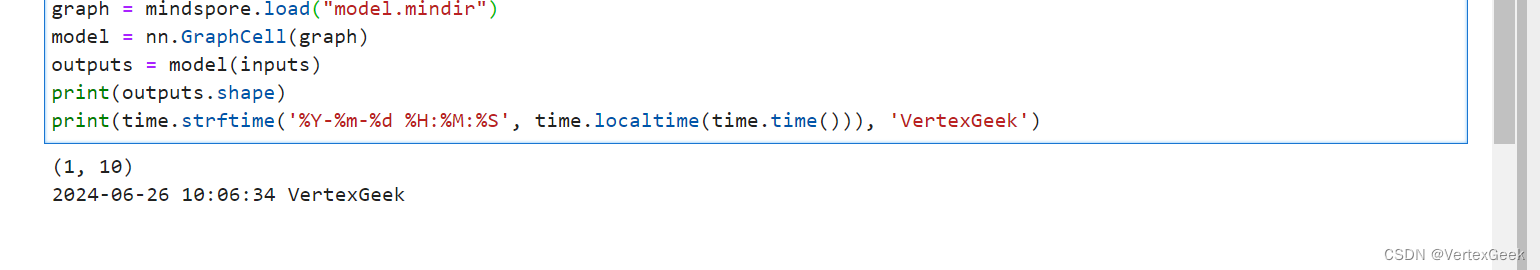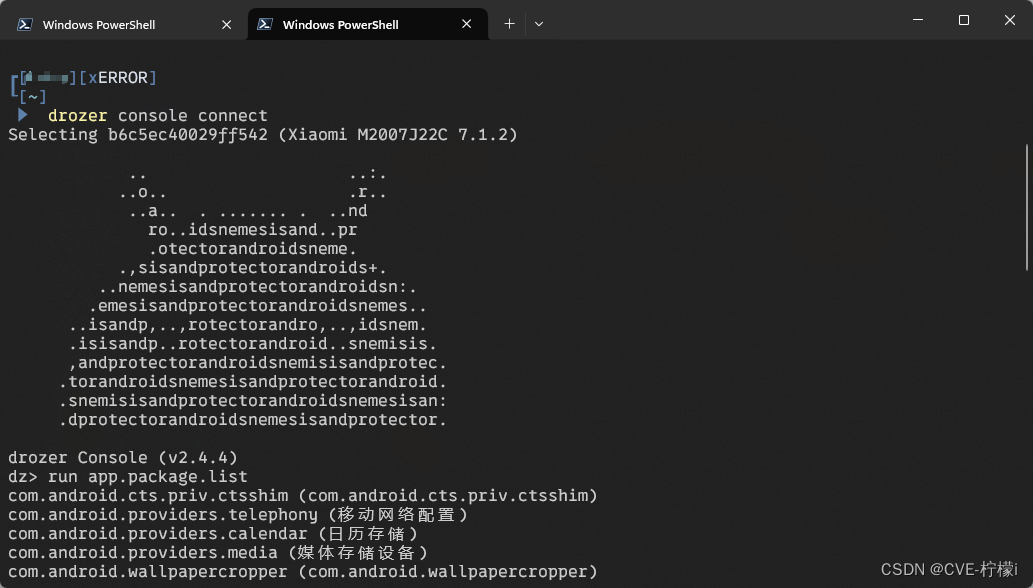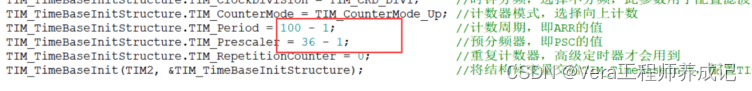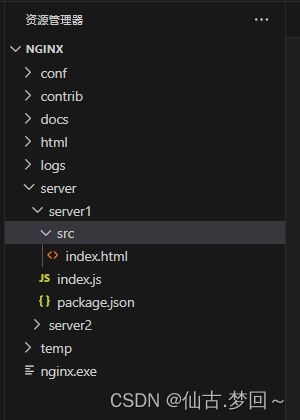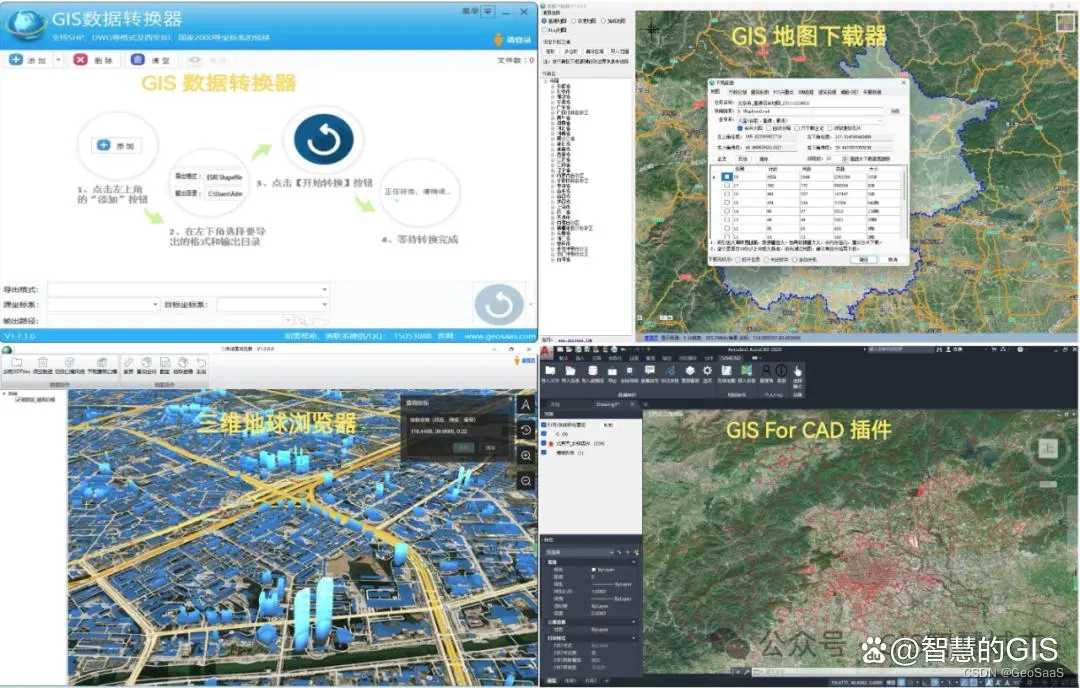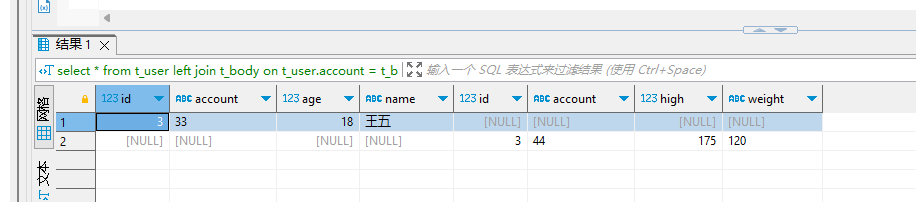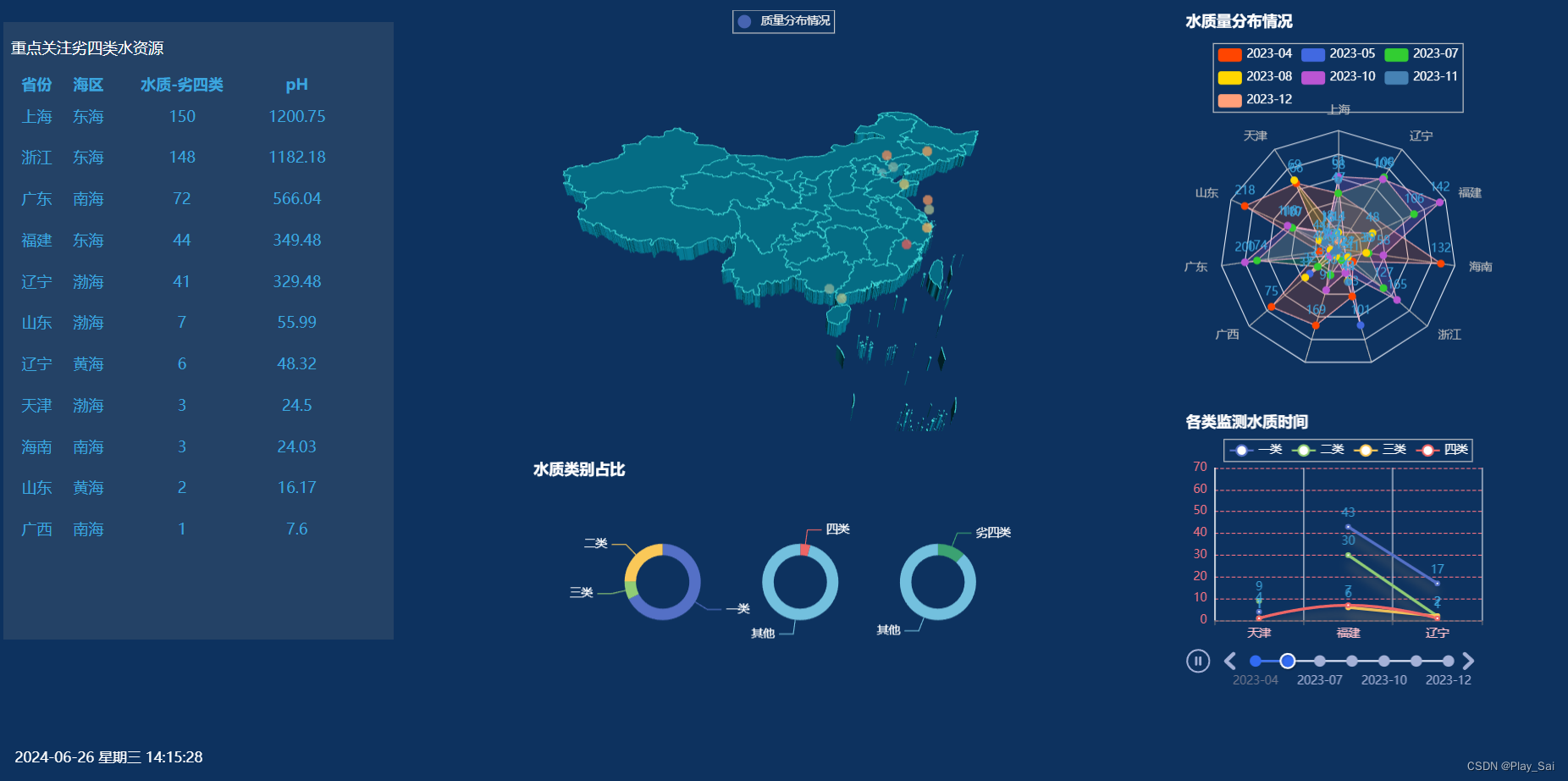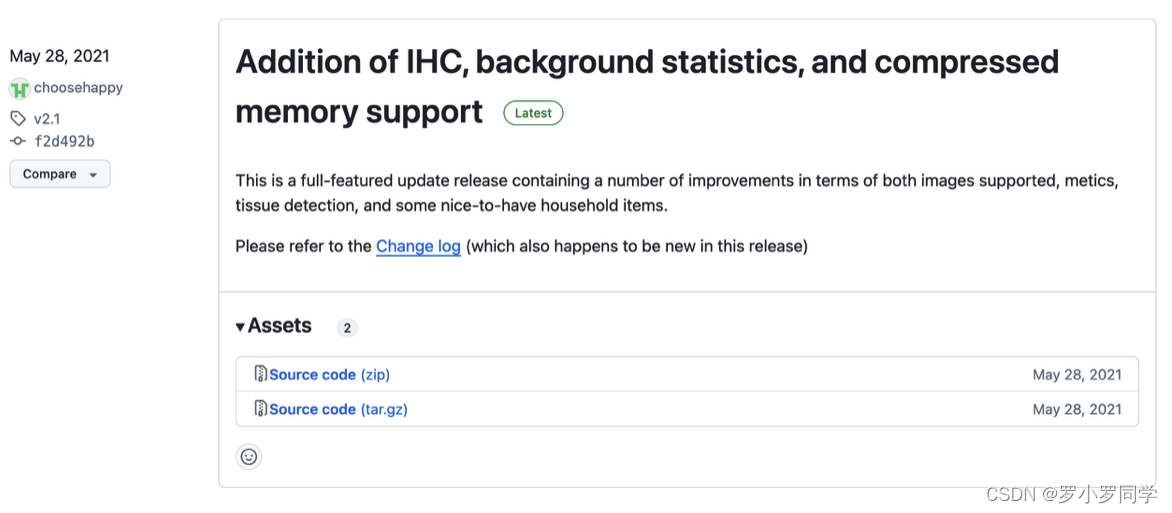曲线调整是Photoshop的最常用的重要功能之一。对于一个RGB图像, 可以对R, G, B 通道进行独立的曲线调整,即,对三个通道分别使用三条曲线(Curve)。还可以再增加一条曲线对 三个通道进行整体调整。 因此,对一个图像,可以用四条曲线调整。最终的结果,是四条曲线调整后合并产生的结果。
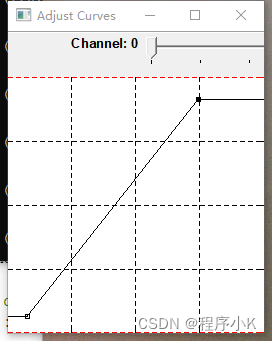
图中,横轴是输入,比左到右分别表示0到255. 纵轴是输出,从下到上分别表示0到255.
具体代码分三个实现:
头文件 Curves.h
/*
* Adjust Curves
*/
#ifndef OPENCV2_PS_CURVES_HPP_
#define OPENCV2_PS_CURVES_HPP_
#include "opencv2/core.hpp"
#include "opencv2/imgproc.hpp"
#include "opencv2/highgui.hpp"
using namespace std;
using namespace cv;
namespace cv {
/**
* Class of Curve for one channel
*/
class Curve {
protected:
Scalar color;
Scalar back_color;
int tolerance; //
bool is_mouse_down;
vector<Point> points; //control points
vector<Point>::iterator current; //pointer to current point
vector<Point>::iterator find(int x);
vector<Point>::iterator find(int x, int y);
vector<Point>::iterator add(int x, int y);
public:
Curve();
virtual ~Curve();
int calcCurve(double* z); //
void draw(Mat& mat); //
void mouseDown(int x, int y);
bool mouseMove(int x, int y);
void mouseUp(int x, int y);
void clearPoints();
int addPoint(const Point& p);
int deletePoint(const Point& p);
int movePoint(const Point& p, int x, int y);
};
/**
* Class of Curves for all channels
*/
class Curves {
protected:
void createColorTables(uchar colorTables[][256]);
public:
Curves();
virtual ~Curves();
Curve RGBChannel; //RGB
Curve RedChannel; //Red
Curve GreenChannel; //Green
Curve BlueChannel; //Blue
Curve* CurrentChannel;
void draw(Mat& mat);
void mouseDown(int x, int y);
bool mouseMove(int x, int y);
void mouseUp(int x, int y);
int adjust(InputArray src, OutputArray dst, InputArray mask = noArray());
};
#endif/* OPENCV2_PS_CURVES_HPP_ */
void dot_line(Mat& mat, Point& p1, Point& p2, Scalar& color, int step = 8);
} /* namespace cv */
Curves.cpp
/*
* Adjust Curves
*
*/
#include "Curves.hpp"
#ifdef HAVE_OPENMP
#include <omp.h>
#endif
#define SWAP(a, b, t) do { t = a; a = b; b = t; } while(0)
#define CLIP_RANGE(value, min, max) ( (value) > (max) ? (max) : (((value) < (min)) ? (min) : (value)) )
#define COLOR_RANGE(value) CLIP_RANGE((value), 0, 255)
#include <iostream>
#define DEBUG_PRINT(a) cout << (a) << endl
#define PRINT_VAR(var) cout << #var << " = " << (var) << endl
namespace cv {
/**
* spline function
*
* @param x [in] array of x-coordinate of control points
* @param y [in] array of y-coordinate of control points
* @param n [in] count of control points
* @param t [in] array of x-coordinate of output points
* @param m [in] count of output points
* @param z [out] array of y-coordinate of output points
*/
static double spline(double* x, double* y, int n, double* t, int m, double* z)
{
double* dy = (double*)malloc(n * sizeof(int));
memset(dy, 0, sizeof(double) * n);
dy[0] = -0.5;
//double* ddy = new double[n];
double* ddy = (double*)malloc(n * sizeof(int));
memset(ddy, 0, sizeof(double) * n);
double h1;
double* s = (double*)malloc(n * sizeof(int));
double h0 = x[1] - x[0];
s[0] = 3.0 * (y[1] - y[0]) / (2.0 * h0) - ddy[0] * h0 / 4.0;
for (int j = 1; j <= n - 2; ++j)
{
h1 = x[j + 1] - x[j];
double alpha = h0 / (h0 + h1);
double beta = (1.0 - alpha) * (y[j] - y[j - 1]) / h0;
beta = 3.0 * (beta + alpha * (y[j + 1] - y[j]) / h1);
dy[j] = -alpha / (2.0 + (1.0 - alpha) * dy[j - 1]);
s[j] = (beta - (1.0 - alpha) * s[j - 1]);
s[j] = s[j] / (2.0 + (1.0 - alpha) * dy[j - 1]);
h0 = h1;
}
dy[n - 1] = (3.0 * (y[n - 1] - y[n - 2]) / h1 + ddy[n - 1] * h1 / 2.0 - s[n - 2]) / (2.0 + dy[n - 2]);
for (int j = n - 2; j >= 0; --j)
{
dy[j] = dy[j] * dy[j + 1] + s[j];
}
for (int j = 0; j <= n - 2; ++j)
{
s[j] = x[j + 1] - x[j];
}
for (int j = 0; j <= n - 2; ++j)
{
h1 = s[j] * s[j];
ddy[j] = 6.0 * (y[j + 1] - y[j]) / h1 - 2.0 * (2.0 * dy[j] + dy[j + 1]) / s[j];
}
h1 = s[n - 2] * s[n - 2];
ddy[n - 1] = 6.0 * (y[n - 2] - y[n - 1]) / h1 + 2.0 * (2.0 * dy[n - 1] + dy[n - 2]) / s[n - 2];
double g = 0.0;
for (int i = 0; i <= n - 2; i++)
{
h1 = 0.5 * s[i] * (y[i] + y[i + 1]);
h1 = h1 - s[i] * s[i] * s[i] * (ddy[i] + ddy[i + 1]) / 24.0;
g = g + h1;
}
for (int j = 0; j <= m - 1; j++)
{
int i;
if (t[j] >= x[n - 1]) {
i = n - 2;
}
else {
i = 0;
while (t[j] > x[i + 1]) {
i = i + 1;
}
}
h1 = (x[i + 1] - t[j]) / s[i];
h0 = h1 * h1;
z[j] = (3.0 * h0 - 2.0 * h0 * h1) * y[i];
z[j] = z[j] + s[i] * (h0 - h0 * h1) * dy[i];
h1 = (t[j] - x[i]) / s[i];
h0 = h1 * h1;
z[j] = z[j] + (3.0 * h0 - 2.0 * h0 * h1) * y[i + 1];
z[j] = z[j] - s[i] * (h0 - h0 * h1) * dy[i + 1];
}
return(g);
}
#define WITHIN(x1, delta, x2) ( (delta) > 0 ) ? ( (x1) <= (x2) ) : ( (x1) >= (x2) )
#define EXCEED(x1, delta, x2) ( (delta) > 0 ) ? ( (x1) >= (x2) ) : ( (x1) <= (x2) )
void dot_line(Mat& mat, const Point& p1, const Point& p2, const Scalar& color,
int thickness = 1, int lineType = 8, int line_step = 6, int blank_step = 6);
void dot_line(Mat& mat, const Point& p1, const Point& p2, const Scalar& color,
int thickness, int lineType, int line_step, int blank_step)
{
if (p1 == p2) return;
//validate line_step
line_step = ::abs(line_step);
if (line_step == 0) line_step = 1;
//validate blank_step
blank_step = ::abs(blank_step);
if (blank_step == 0) blank_step = 1;
//dot_ratio = blank_step / line_step;
double dot_ratio = blank_step * 1.0 / line_step;
//calculat step_x, step_y
double len, step_x, step_y;
len = sqrt((p1.x - p2.x) * (p1.x - p2.x) + (p1.y - p2.y) * (p1.y - p2.y));
step_x = (p2.x - p1.x) / len * line_step;
step_y = (p2.y - p1.y) / len * line_step;
double x1, y1, x2, y2;
x1 = p1.x; y1 = p1.y; //start from Point p1
//draw line step by step, until meet Point p2
if (::abs(p1.x - p2.x) > ::abs(p1.y - p2.y)) {
//step in direction of x-coordination
while (WITHIN(x1, step_x, p2.x)) {
if (EXCEED(x1 + step_x * (1 + dot_ratio), step_x, p2.x)) {
x2 = p2.x;
y2 = p2.y;
}
else if (EXCEED(x1 + step_x, step_x, p2.x)) {
x2 = p2.x;
y2 = p2.y;
}
else {
x2 = x1 + step_x;
y2 = y1 + step_y;
}
line(mat, Point(x1, y1), Point(x2, y2), color, thickness, lineType);
//step
x1 = x2 + step_x * dot_ratio;
y1 = y2 + step_y * dot_ratio;
}
}
else {
//step in direction of y-coordination
while (WITHIN(y1, step_y, p2.y)) {
if (EXCEED(y1 + step_y * (1 + dot_ratio), step_y, p2.y)) {
x2 = p2.x;
y2 = p2.y;
}
else if (EXCEED(y1 + step_y, step_y, p2.y)) {
x2 = p2.x;
y2 = p2.y;
}
else {
x2 = x1 + step_x;
y2 = y1 + step_y;
}
line(mat, Point(x1, y1), Point(x2, y2), color, thickness, lineType);
//step
x1 = x2 + step_x * dot_ratio;
y1 = y2 + step_y * dot_ratio;
}
}
}
Curve::Curve()
{
color = Scalar(0, 0, 0);
back_color = Scalar(255, 255, 255);
tolerance = 3;
is_mouse_down = false;
points.push_back(Point(0, 0));
points.push_back(Point(255, 255));
current = points.end();
}
Curve::~Curve()
{
}
vector<Point>::iterator Curve::find(int x)
{
vector<Point>::iterator iter;
for (iter = points.begin(); iter != points.end(); ++iter) {
if (::abs(iter->x - x) <= tolerance)
return iter;
}
return points.end();
}
vector<Point>::iterator Curve::find(int x, int y)
{
vector<Point>::iterator iter;
for (iter = points.begin(); iter != points.end(); ++iter) {
if (::abs(iter->x - x) <= tolerance && ::abs(iter->y - y) <= tolerance)
return iter;
}
return points.end();
}
vector<Point>::iterator Curve::add(int x, int y)
{
vector<Point>::iterator it = find(x);
if (it == points.end()) {
Point p(x, y);
vector<Point>::iterator iter;
for (iter = points.begin(); iter != points.end(); ++iter) {
if (iter == points.begin() && iter->x > p.x) {
DEBUG_PRINT("points insert at beginning");
return points.insert(iter, p);
}
if (iter->x < x && (iter + 1) != points.end() && (iter + 1)->x > p.x) {
DEBUG_PRINT("points insert");
return points.insert(iter + 1, p);
}
}
DEBUG_PRINT("points append");
return points.insert(points.end(), p);
}
else {
return it;
}
}
int Curve::calcCurve(double* output_y)
{
//if count of control points is less than 2, return linear output
if (points.size() < 2) {
for (int i = 0; i < 256; ++i)
output_y[i] = 255 - i;
return 0;
}
//if count of control points is 2, return linear output
if (points.size() == 2) {
vector<Point>::iterator point1 = points.begin();
vector<Point>::iterator point2 = point1 + 1;
double delta_y = 0;
if (point2->x != point1->x)
delta_y = (point2->y - point1->y) * 1.0 / (point2->x - point1->x);
//create output
for (int i = 0; i < 256; ++i) {
if (i < point1->x) {
output_y[i] = point1->y;
}
else if (i >= point1->x && i < point2->x) {
output_y[i] = COLOR_RANGE(point1->y + delta_y * (i - point1->x));
}
else {
output_y[i] = point2->y;
}
}
return 0;
}
//the count of control points is greater than 2, create spline line
int n = 0;
n = points.size(); //count of points
double* x = (double*)malloc(n * sizeof(int));
double* y = (double*)malloc(n * sizeof(int));
//create array of x-coordinate and y-coordinate of control points
vector<Point>::iterator start_point = points.end();
vector<Point>::iterator end_point = points.end();
vector<Point>::iterator iter;
int k = 0;
for (iter = points.begin(); iter != points.end(); ++iter, ++k) {
if (k == 0) start_point = iter;
x[k] = iter->x - start_point->x;
y[k] = iter->y;
end_point = iter;
}
//if start_point or end_point is invalid
if (start_point == points.end() || end_point == points.end() || start_point == end_point) {
for (int i = 0; i < 256; ++i)
output_y[i] = 255 - i;
return 1;
}
//create array of x-coordinate of output points
int m = end_point->x - start_point->x;
double* t = (double*)malloc(n * sizeof(int));
double* z = (double*)malloc(n * sizeof(int));
//initialize array of x-coordinate
for (int i = 0; i < m; ++i) {
t[i] = i;
}
//perform spline, output y-coordinate is stored in array z
spline(x, y, n, t, m, z);
//create output
for (int i = 0; i < 256; ++i) {
if (i < start_point->x) {
output_y[i] = start_point->y;
}
else if (i >= start_point->x && i < end_point->x) {
output_y[i] = CLIP_RANGE(z[i - start_point->x], 0, 255);
}
else {
output_y[i] = end_point->y;
}
}
return 0;
}
void Curve::draw(Mat& mat)
{
int thinkness = 1;
int n = 0;
Point lastPoint;
//clear background
mat.setTo(back_color);
vector<Point>::iterator it;
for (it = points.begin(); it != points.end(); ++it) {
cout << "point: " << it->x << ", " << it->y << endl;
}
//draw lines
dot_line(mat, Point(0, 0), Point(255, 0), Scalar(0, 0, 255), 1, 8, 4, 4);
dot_line(mat, Point(0, 255), Point(255, 255), Scalar(0, 0, 255), 1, 8, 4, 4);
dot_line(mat, Point(63, 0), Point(63, 255), color, 1, 8, 4, 4);
dot_line(mat, Point(127, 0), Point(127, 255), color, 1, 8, 4, 4);
dot_line(mat, Point(191, 0), Point(191, 255), color, 1, 8, 4, 4);
dot_line(mat, Point(0, 255 - 63), Point(255, 255 - 63), color, 1, 8, 4, 4);
dot_line(mat, Point(0, 255 - 127), Point(255, 255 - 127), color, 1, 8, 4, 4);
dot_line(mat, Point(0, 255 - 191), Point(255, 255 - 191), color, 1, 8, 4, 4);
//create curve
double z[256];
calcCurve(z);
for (int i = 1; i < 256; ++i) {
line(mat, Point(i - 1, 255 - z[i - 1]), Point(i, 255 - z[i]), color, 1, 8);
}
//draw control points
vector<Point>::iterator iter, iter_next;
for (iter = points.begin(); iter != points.end(); ++iter, ++n) {
thinkness = (iter == current) ? -1 : 1;
rectangle(mat, Point(iter->x - 2, 255 - iter->y + 2),
Point(iter->x + 2, 255 - iter->y - 2), color, thinkness, 8);
}
}
void Curve::mouseDown(int x, int y)
{
y = 255 - y;
current = add(x, y);
is_mouse_down = true;
}
bool Curve::mouseMove(int x, int y)
{
y = 255 - y;
if (is_mouse_down) {
if (current != points.end()) {
int prev_x = 0;
int next_x = 255;
if (current != points.begin()) {
int prev_y = (current - 1)->y;
prev_x = (current - 1)->x;
//match the previous point
if (points.size() > 2 && ::abs(x - prev_x) <= tolerance && ::abs(y - prev_y) <= tolerance) {
current--;
current = points.erase(current);
DEBUG_PRINT("erase previous");
return true;
}
//if x less than x of previou point
if (x <= prev_x) {
//DEBUG_PRINT("less than prev_x");
return true;
}
}
if ((current + 1) != points.end()) {
int next_y = (current + 1)->y;
next_x = (current + 1)->x;
//match the next point
if (points.size() > 2 && ::abs(x - next_x) <= tolerance && ::abs(y - next_y) <= tolerance) {
current = points.erase(current);
DEBUG_PRINT("erase next");
return true;
}
//if x great than x of next point
if (x >= next_x) {
//DEBUG_PRINT("large than next_x");
return true;
}
}
current->x = CLIP_RANGE(x, 0, 255);
current->y = CLIP_RANGE(y, 0, 255);
return true;
}
}
return false;
}
void Curve::mouseUp(int x, int y)
{
y = 255 - y;
is_mouse_down = false;
}
void Curve::clearPoints()
{
points.clear();
}
int Curve::addPoint(const Point& p)
{
vector<Point>::iterator iter = add(p.x, p.y);
if (iter != points.end())
return 1;
else
return 0;
}
int Curve::deletePoint(const Point& p)
{
vector<Point>::iterator iter;
iter = find(p.x, p.y);
if (iter != points.end()) {
if (current == iter)
current = points.end();
points.erase(iter);
return 1;
}
return 0;
}
int Curve::movePoint(const Point& p, int x, int y)
{
vector<Point>::iterator iter;
iter = find(p.x, p.y);
if (iter != points.end()) {
iter->x = x;
iter->y = y;
return 1;
}
return 0;
}
//==========================================================
// Curves
Curves::Curves()
{
CurrentChannel = &RGBChannel;
}
Curves::~Curves()
{
}
void Curves::draw(Mat& mat)
{
if (CurrentChannel) CurrentChannel->draw(mat);
}
void Curves::mouseDown(int x, int y)
{
if (CurrentChannel) CurrentChannel->mouseDown(x, y);
}
bool Curves::mouseMove(int x, int y)
{
if (CurrentChannel)
return CurrentChannel->mouseMove(x, y);
return false;
}
void Curves::mouseUp(int x, int y)
{
if (CurrentChannel) CurrentChannel->mouseUp(x, y);
}
void Curves::createColorTables(uchar colorTables[][256])
{
double z[256];
BlueChannel.calcCurve(z);
for (int i = 0; i < 256; ++i) {
colorTables[0][i] = z[i];
}
GreenChannel.calcCurve(z);
for (int i = 0; i < 256; ++i)
colorTables[1][i] = z[i];
RedChannel.calcCurve(z);
for (int i = 0; i < 256; ++i) {
colorTables[2][i] = z[i];
}
uchar value;
RGBChannel.calcCurve(z);
for (int i = 0; i < 256; ++i) {
for (int c = 0; c < 3; c++) {
value = colorTables[c][i];
colorTables[c][i] = z[value];
}
}
}
int Curves::adjust(InputArray src, OutputArray dst, InputArray mask)
{
Mat input = src.getMat();
if (input.empty()) {
return -1;
}
dst.create(src.size(), src.type());
Mat output = dst.getMat();
bool hasMask = true;
Mat msk = mask.getMat();
if (msk.empty())
hasMask = false;
const uchar* in;
const uchar* pmask;
uchar* out;
int width = input.cols;
int height = input.rows;
int channels = input.channels();
uchar colorTables[3][256];
//create color tables
createColorTables(colorTables);
//adjust each pixel
if (hasMask) {
#ifdef HAVE_OPENMP
#pragma omp parallel for
#endif
for (int y = 0; y < height; y++) {
in = input.ptr<uchar>(y);
out = output.ptr<uchar>(y);
pmask = msk.ptr<uchar>(y);
for (int x = 0; x < width; x++) {
for (int c = 0; c < 3; c++) {
*out = (colorTables[c][*in] * pmask[x] / 255.0)
+ (*in) * (255 - pmask[x]) / 255.0;
out++; in++;
}
for (int c = 0; c < channels - 3; c++) {
*out++ = *in++;
}
}
}
}
else {
#ifdef HAVE_OPENMP
#pragma omp parallel for
#endif
for (int y = 0; y < height; y++) {
in = input.ptr<uchar>(y);
out = output.ptr<uchar>(y);
for (int x = 0; x < width; x++) {
for (int c = 0; c < 3; c++) {
*out++ = colorTables[c][*in++];
}
for (int c = 0; c < channels - 3; c++) {
*out++ = *in++;
}
}
}
}
return 0;
}
} /* namespace cv */
主函数main.cpp
/*
* test_Curves
*
*/
#include <cstdio>
#include <iostream>
#include "opencv2/core.hpp"
#include "opencv2/imgproc.hpp"
#include "opencv2/highgui.hpp"
#include "Curves.hpp"
using namespace std;
using namespace cv;
static string window_name = "Photo";
static Mat src;
static string curves_window = "Adjust Curves";
static Mat curves_mat;
static int channel = 0;
Curves curves;
static void invalidate()
{
curves.draw(curves_mat);
imshow(curves_window, curves_mat);
Mat dst;
curves.adjust(src, dst);
imshow(window_name, dst);
int y, x;
uchar* p;
y = 150; x = 50;
p = dst.ptr<uchar>(y) + x * 3;
cout << "(" << int(p[2]) << ", " << int(p[1]) << ", " << int(p[0]) << ") ";
y = 150; x = 220;
p = dst.ptr<uchar>(y) + x * 3;
cout << "(" << int(p[2]) << ", " << int(p[1]) << ", " << int(p[0]) << ") ";
y = 150; x = 400;
p = dst.ptr<uchar>(y) + x * 3;
cout << "(" << int(p[2]) << ", " << int(p[1]) << ", " << int(p[0]) << ") " << endl;
}
static void callbackAdjustChannel(int, void*)
{
switch (channel) {
case 3:
curves.CurrentChannel = &curves.BlueChannel;
break;
case 2:
curves.CurrentChannel = &curves.GreenChannel;
break;
case 1:
curves.CurrentChannel = &curves.RedChannel;
break;
default:
curves.CurrentChannel = &curves.RGBChannel;
break;
}
invalidate();
}
static void callbackMouseEvent(int mouseEvent, int x, int y, int flags, void* param)
{
switch (mouseEvent) {
case EVENT_LBUTTONDOWN:
curves.mouseDown(x, y);
invalidate();
break;
case EVENT_MOUSEMOVE:
if (curves.mouseMove(x, y))
invalidate();
break;
case EVENT_LBUTTONUP:
curves.mouseUp(x, y);
invalidate();
break;
}
return;
}
int main()
{
//read image file
src = imread("center.jpg");
if (!src.data) {
cout << "error read image" << endl;
return -1;
}
//create window
namedWindow(window_name, WINDOW_NORMAL);
resizeWindow(window_name, 800, 600);
imshow(window_name, src);
//create Mat for curves
curves_mat = Mat::ones(256, 256, CV_8UC3);
//create window for curves
namedWindow(curves_window);
setMouseCallback(curves_window, callbackMouseEvent, NULL);
createTrackbar("Channel", curves_window, &channel, 3, callbackAdjustChannel);
invalidate();
waitKey();
return 0;
}
代码是复制之后就能运行的,只要替换一下图像文件名。
1, Curves类中定义了四个Curve对象(即四个通道),分别是RedChannel, GreenChannel, BlueChannel 和 RGBChannel.
2, Curves类支持用鼠标生成曲线,使用方法见代码。
2, Curves.cpp中的spline()函数是生成曲线数值的,即输入一串控制点,通过插值运算,生成一系列的输出值。
3, 除了用鼠标生成曲线以外, 也可以用程序代码直接生成曲线:
先使用Curve类的clearPoints()方法清除所有控制点,再调用addPoint()方法逐个添加控制点即可。