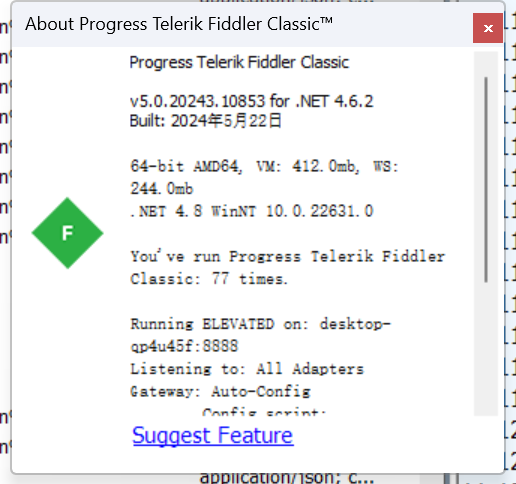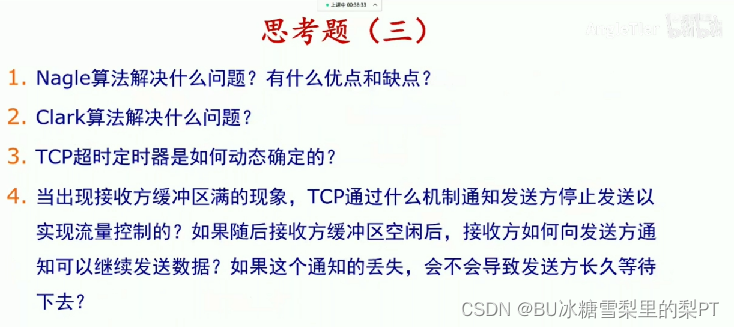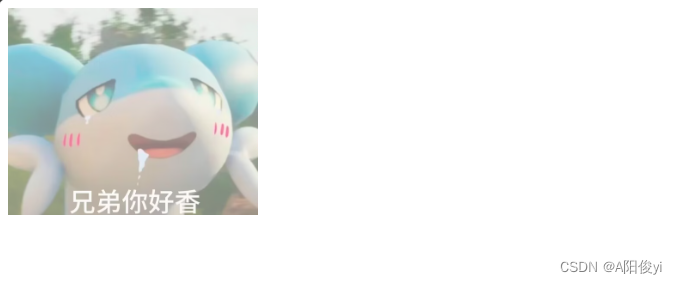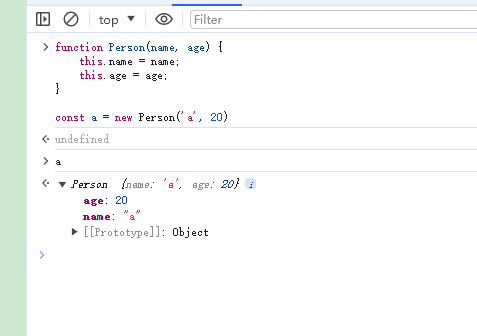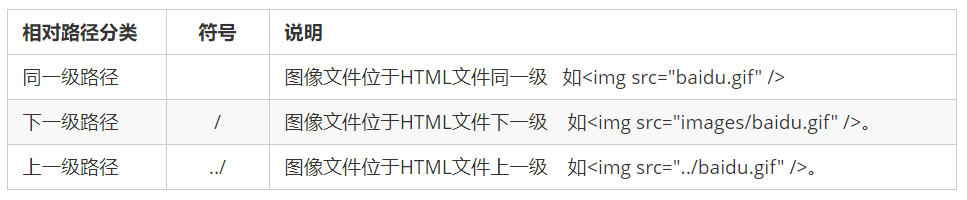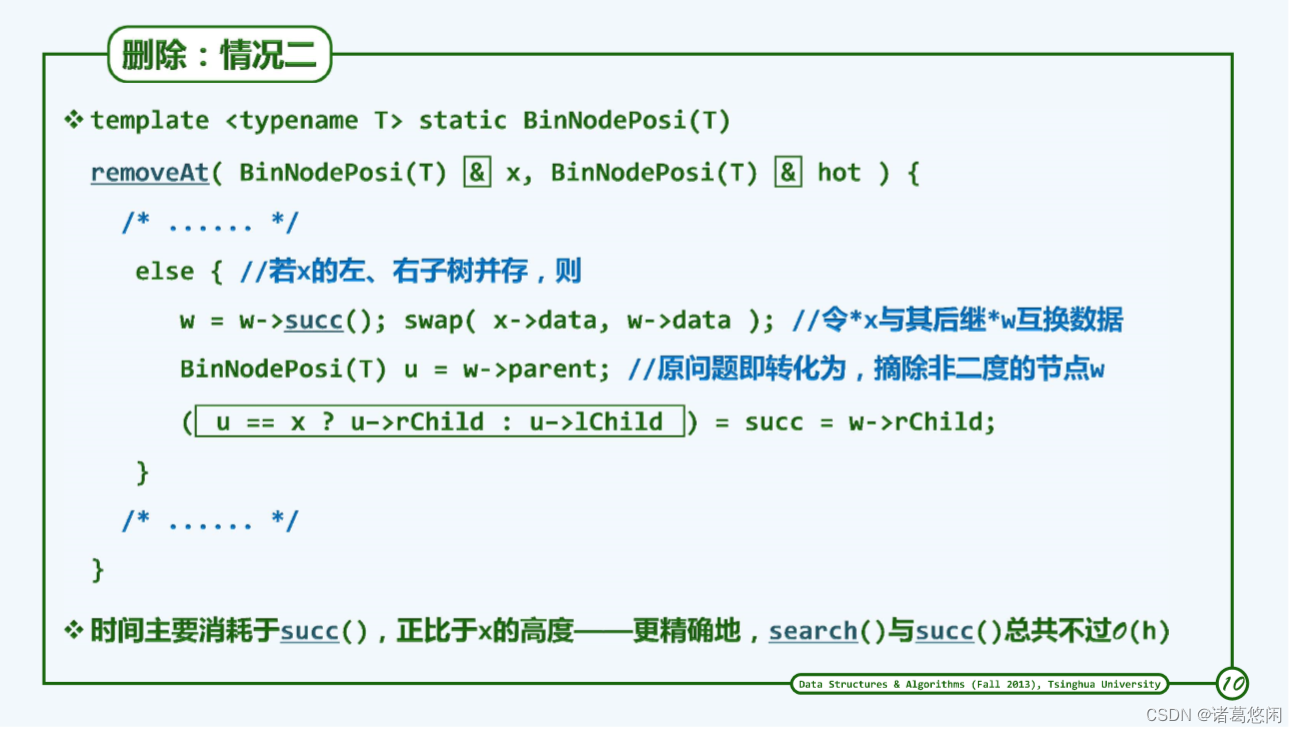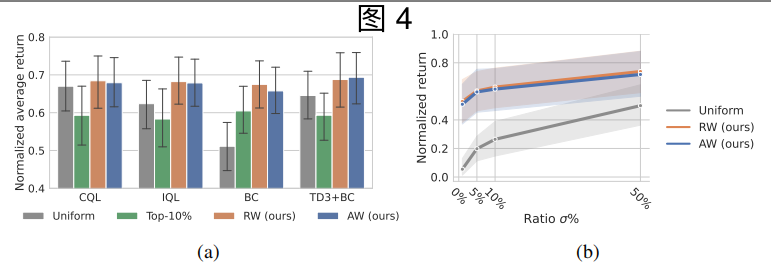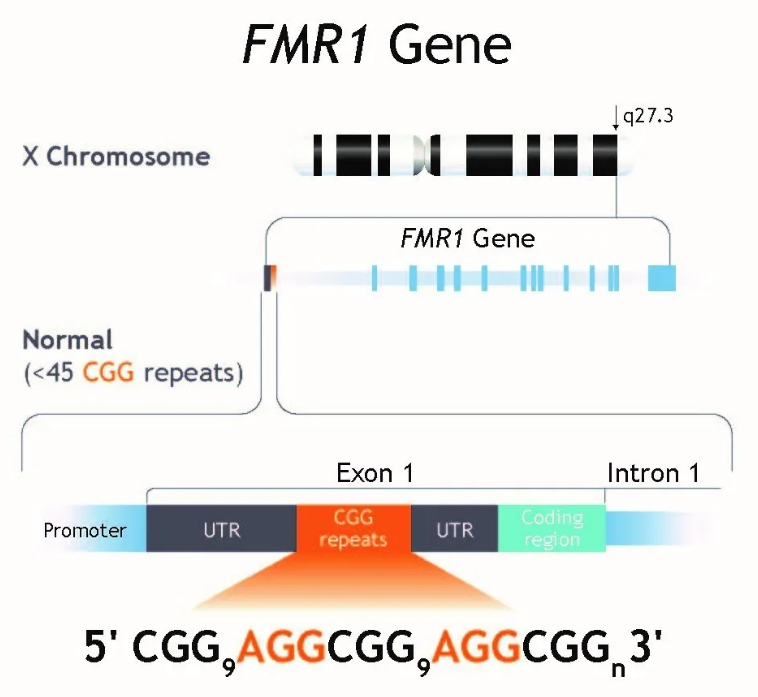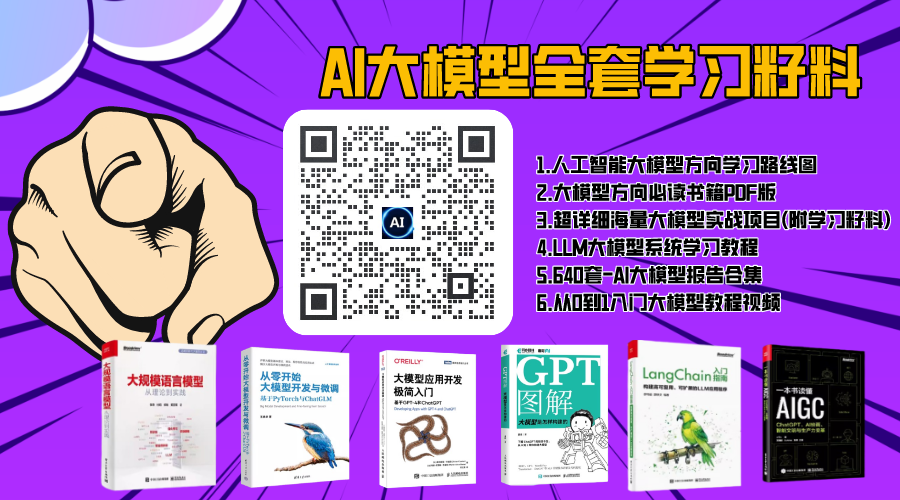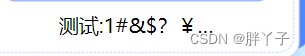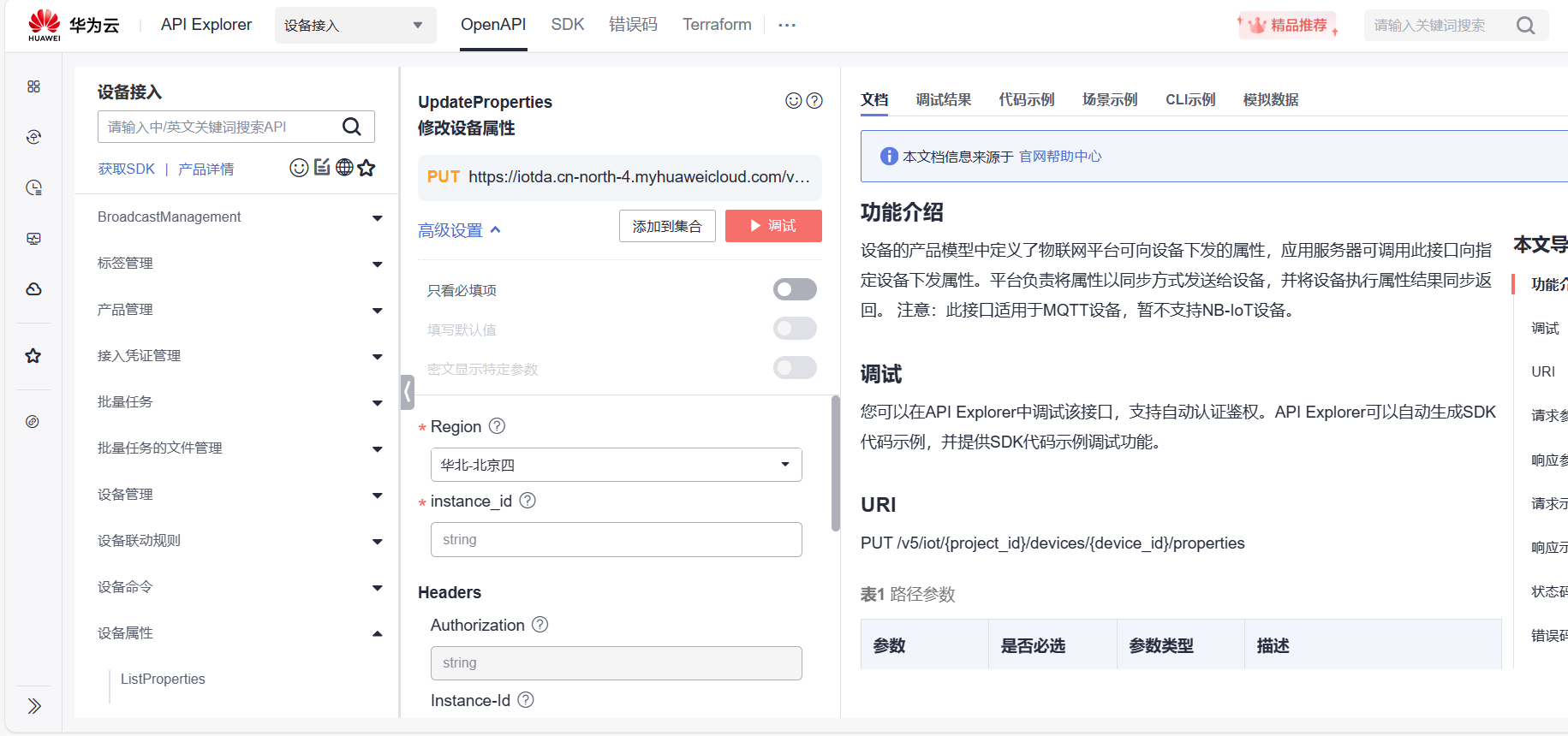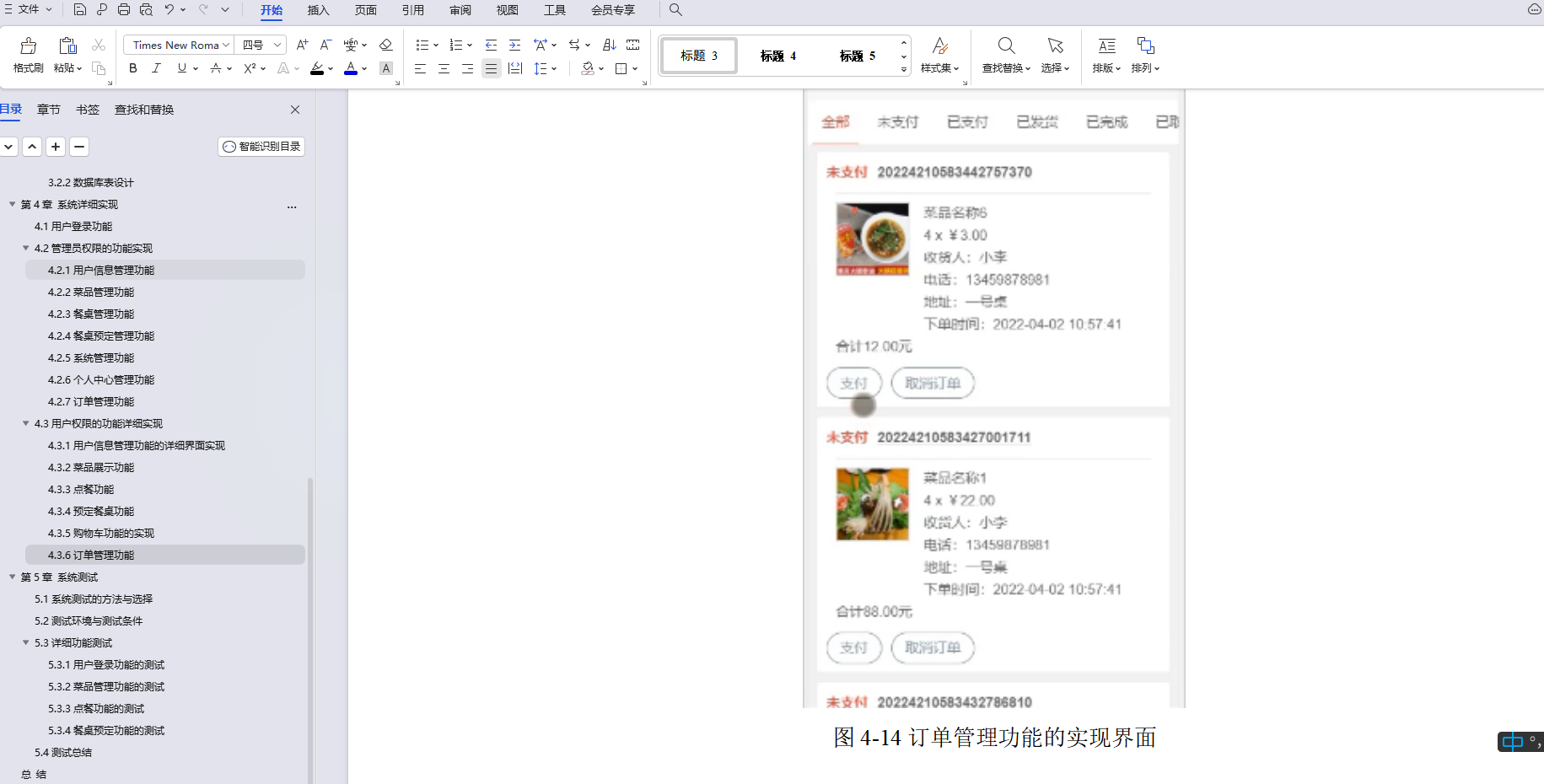前言
工作在使用fidder抓包时,经常需要找到一个请求携带的cookie中,真正校验了那些cookie,从而在代码中实现写入这些cookie的请求。这个过程除了根据经验快速过滤,就只能一个一个删除测试了。
所以我写了这个脚本,自动来帮我实现
fidder自动测试cookie脚本
- 前言
- 1 效果
- 2 使用方法
- 3 脚本
- 4 fiddler版本
1 效果
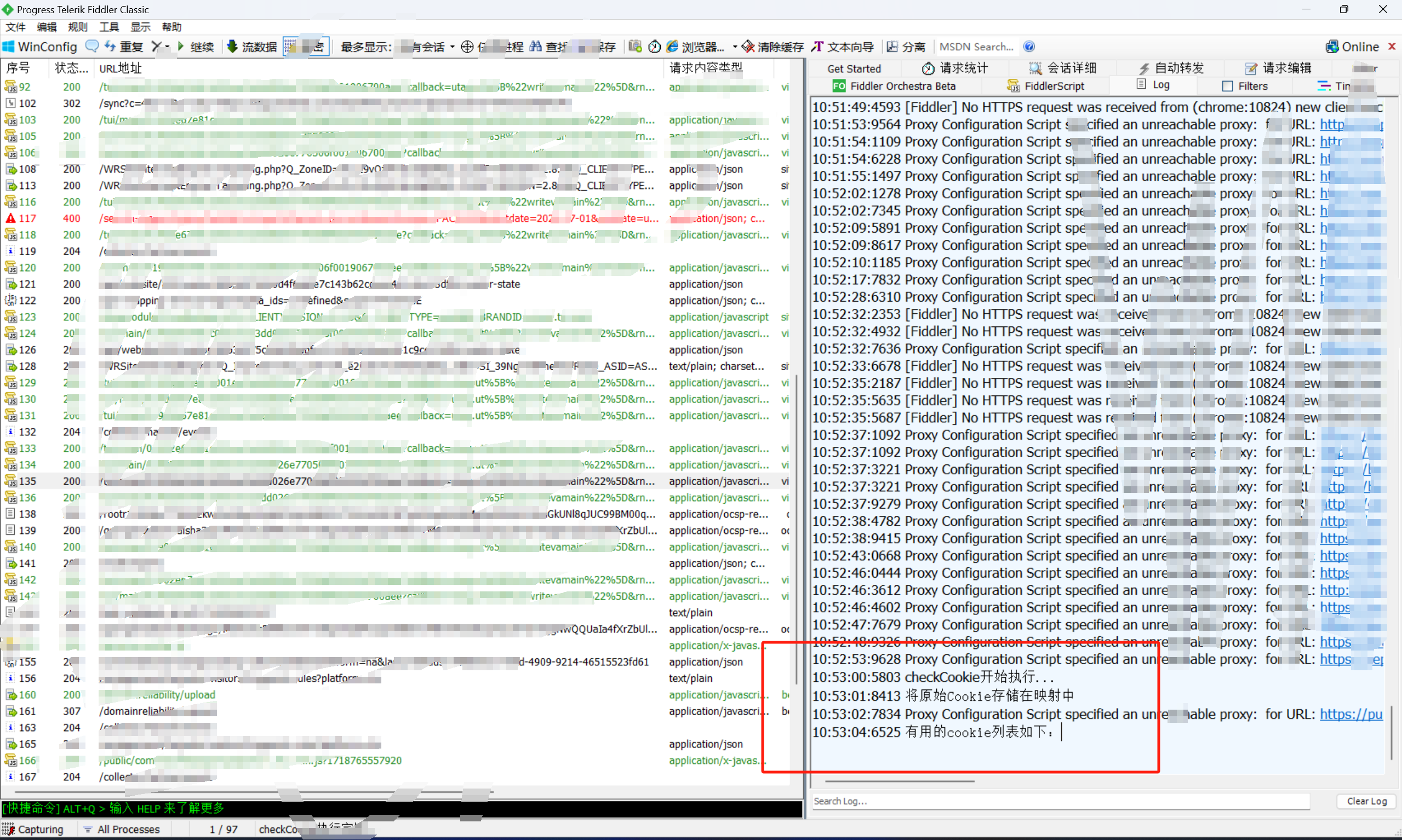
2 使用方法
- 使用ctrl +R 打开fidder的脚本管理器
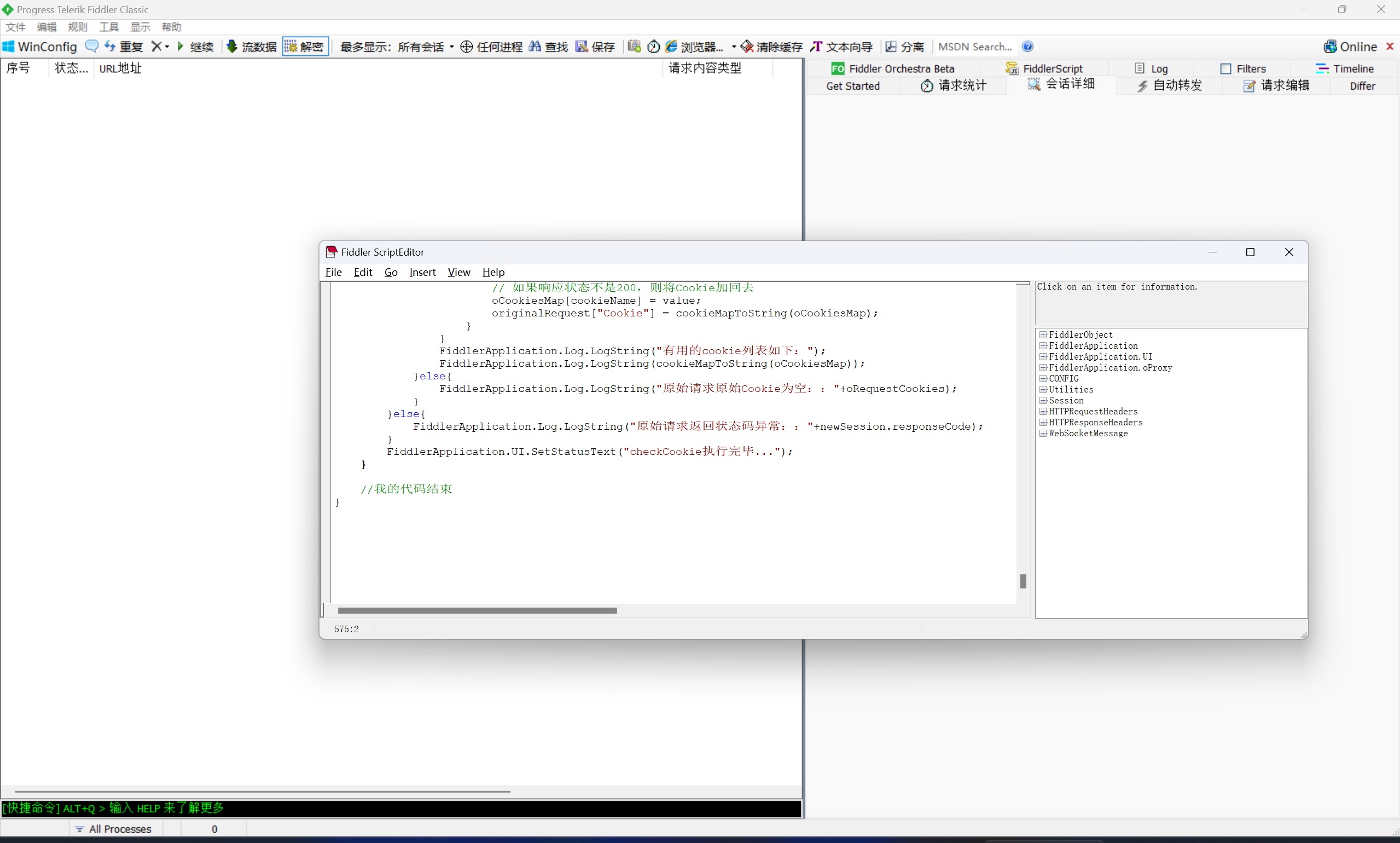
或者通过 规则-》自定义规则
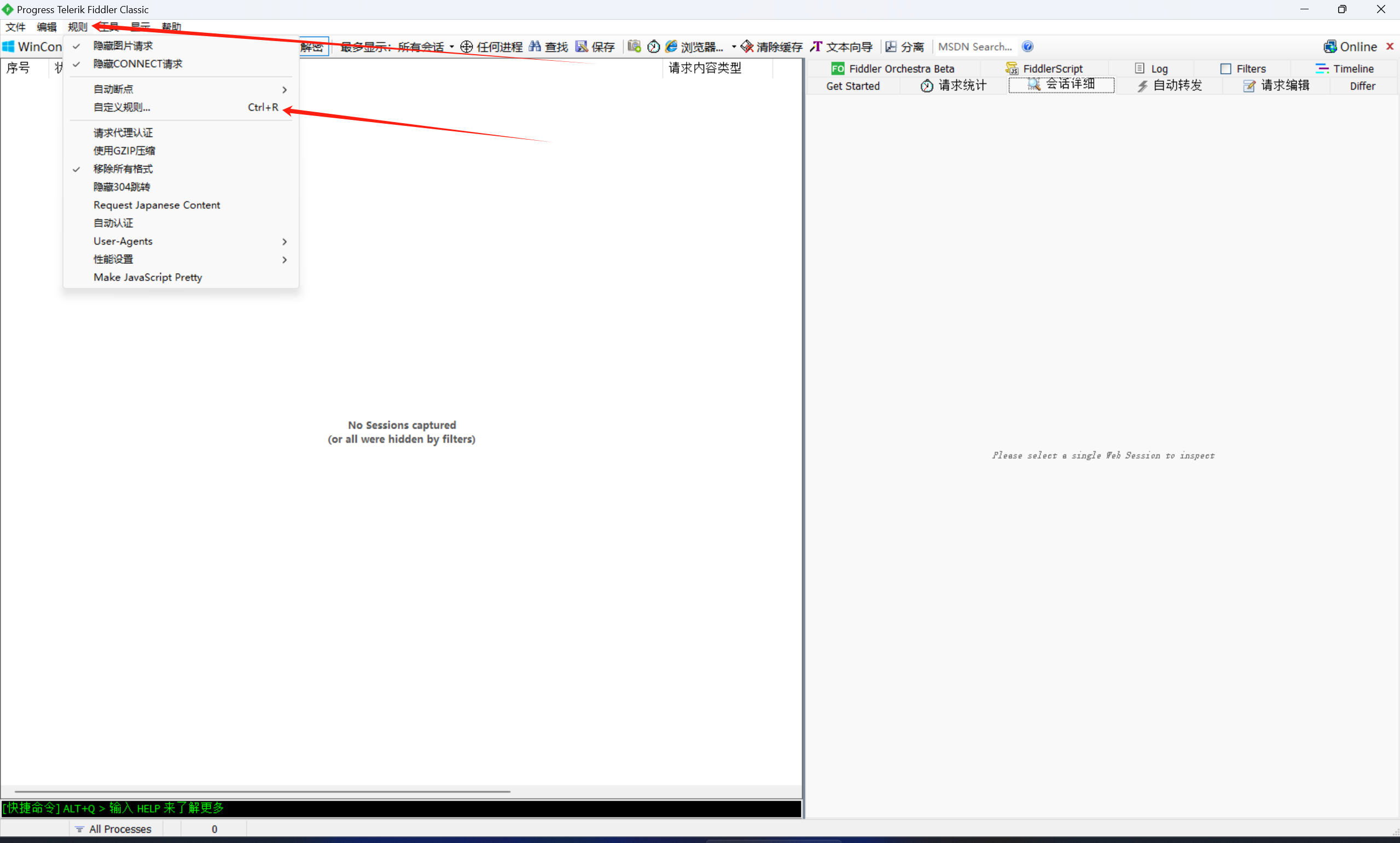
-
将脚本写入指定位置(脚本在文章最后)保存
粘贴到class里面最后面就好,其它的不用动
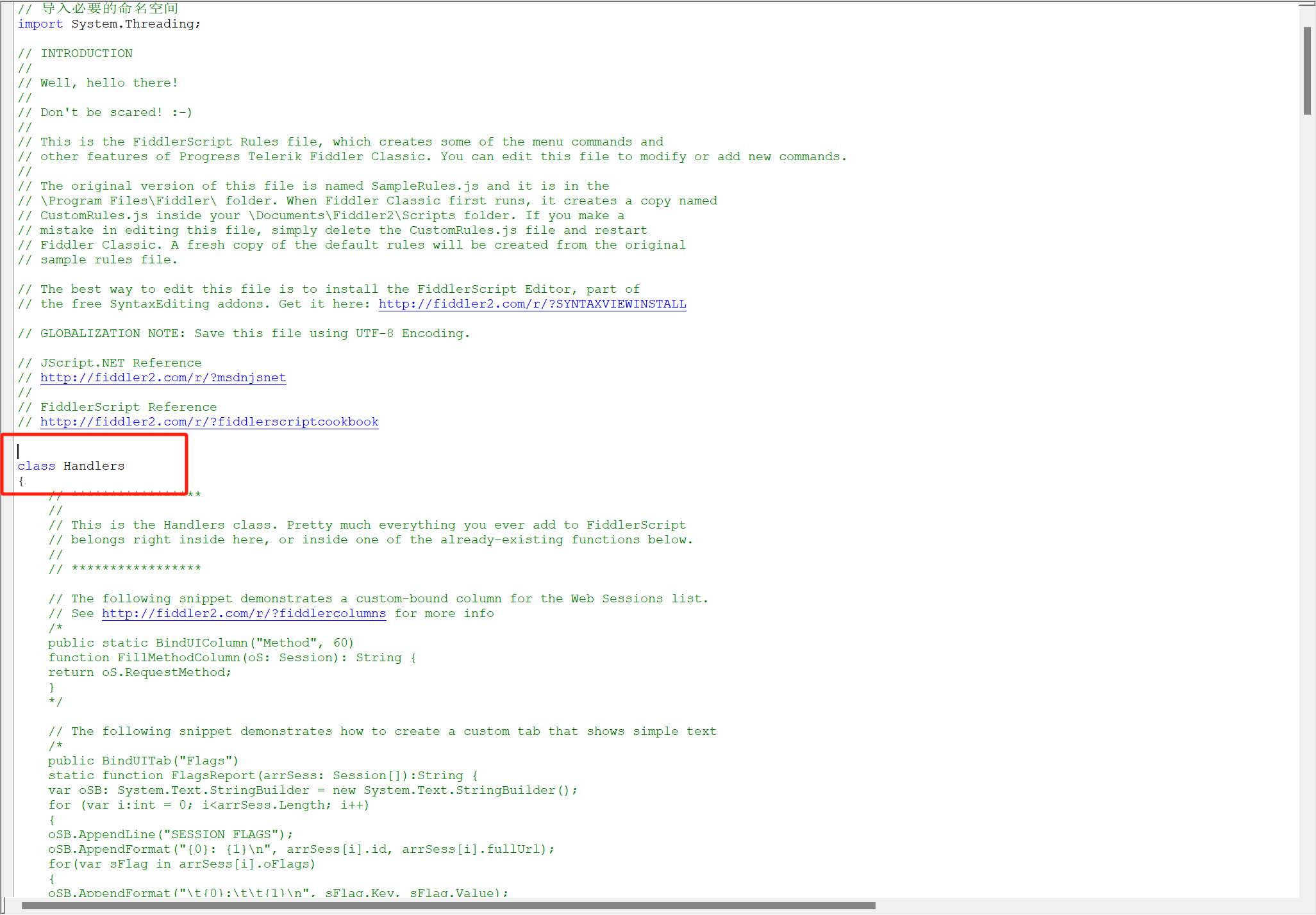
-
右键指定请求,选项卡中会出现checkCookie
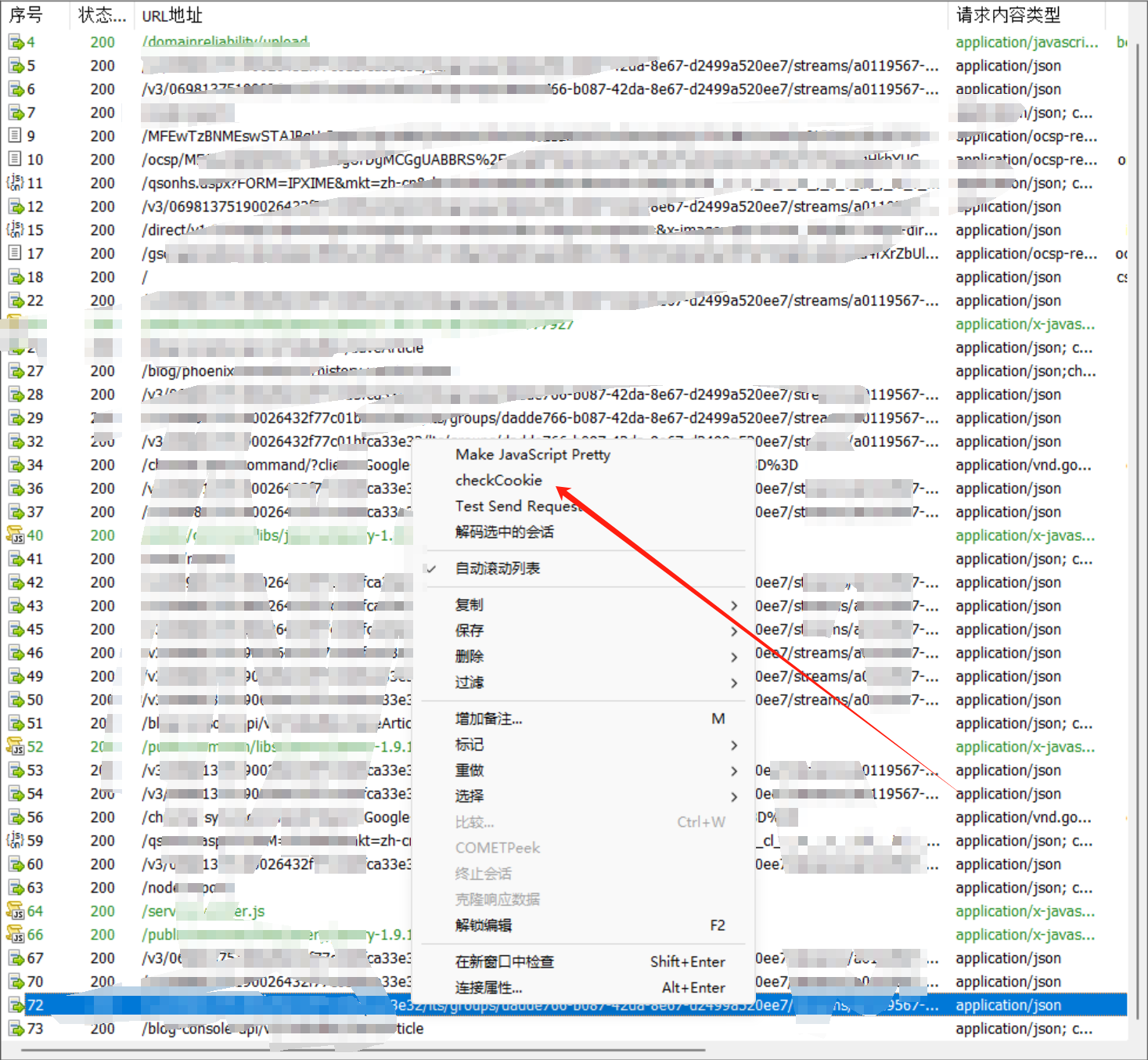
点击之后,打开log就可以查看这个请求会校验的cookie
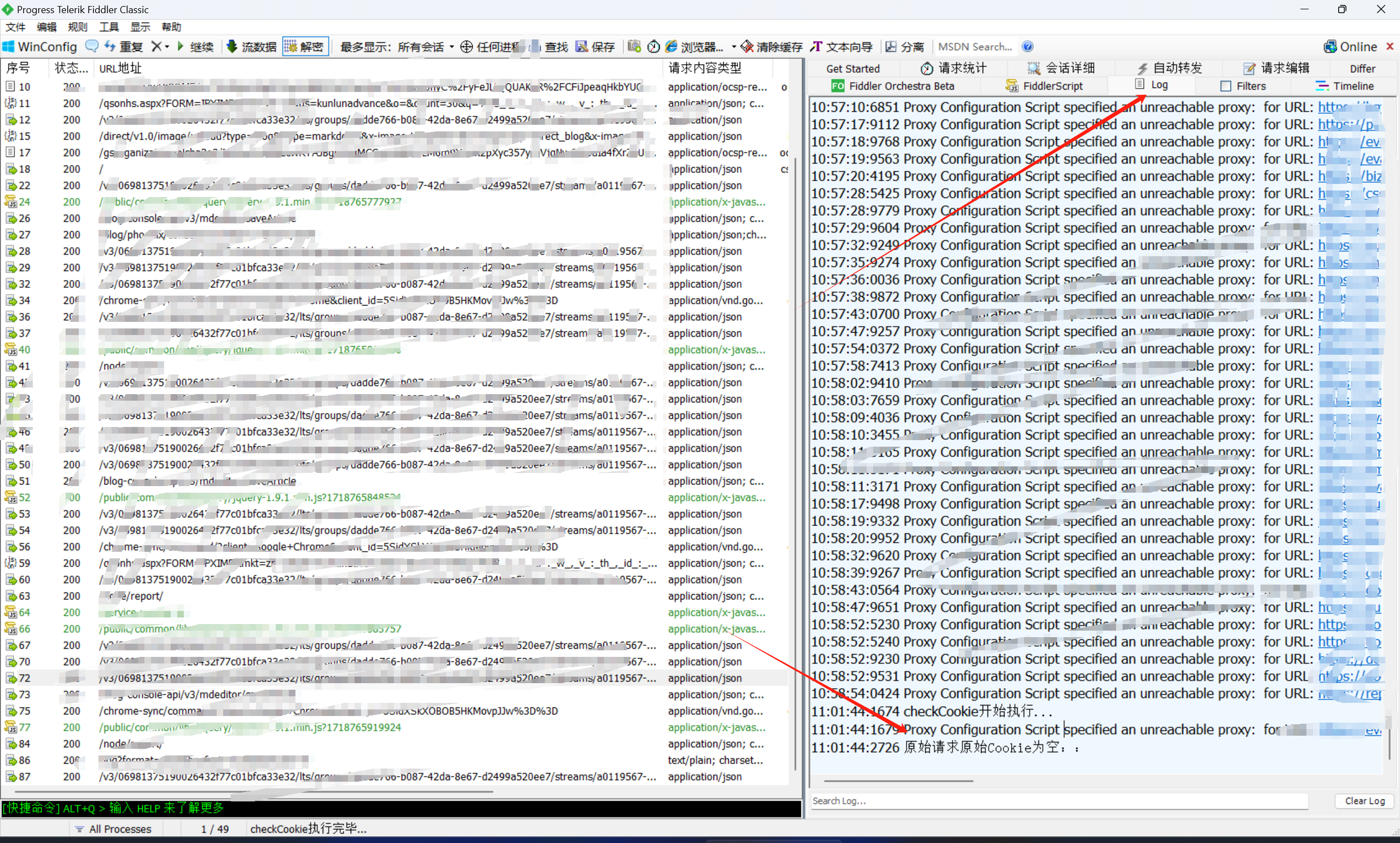
3 脚本
起作用的脚本,需要粘贴到class Handlers内部
//我的代码
public static ContextAction("Test Send Request")
function SendRequest(oSessions: Session[]) {
}
public static ContextAction("checkCookie")
function DoCheckCookie(oSessions: Fiddler.Session[]){
var oSession = oSessions[0];
// 重新发送原始请求
FiddlerApplication.Log.LogString("checkCookie开始执行...");
var originalRequest = oSession.oRequest.headers.Clone();
var originalBody = oSession.requestBodyBytes;
var oSD = new System.Collections.Specialized.StringDictionary();
// 确保 originalRequest 是 HTTPRequestHeaders 类型,originalBody 是 byte[] 类型
var newSession = Fiddler.FiddlerApplication.oProxy.SendRequestAndWait(originalRequest, originalBody, oSD, null);
var oCookiesMap = {};
// 检查响应状态
if (newSession.responseCode == 200) {
var oRequestCookies = oSession.oRequest["Cookie"];
if (oRequestCookies) {
var aCookies = oRequestCookies.split('; ');
FiddlerApplication.Log.LogString("将原始Cookie存储在映射中");
// 将原始Cookie存储在映射中
for (var i = 0; i < aCookies.length; i++) {
var separatorIndex = aCookies[i].indexOf('=');
var key = aCookies[i].substring(0, separatorIndex);
var value = aCookies[i].substring(separatorIndex + 1);
oCookiesMap[key] = value;
//FiddlerApplication.Log.LogString("原始Cookie "+key+" "+oCookiesMap[key]);
}
// 将Cookie映射转换回字符串的函数
// FiddlerApplication.Log.LogString("将Cookie映射转换回字符串的函数");
function cookieMapToString(cookieMap) {
var cookieString = "";
for (var key in cookieMap) {
//FiddlerApplication.Log.LogString("cookieMap::"+key+" : "+cookieMap[key]);
if (cookieMap.hasOwnProperty(key)) {
cookieString += key + "=" + cookieMap[key] + "; ";
//FiddlerApplication.Log.LogString("拼接cookie::"+cookieString);
}
}
// FiddlerApplication.Log.LogString("cookietrim()::"+cookieString);
return cookieString;
//return cookieString.trim();
}
for (var k = 0; k < aCookies.length; k++) {
Thread.Sleep(1000);
var separatorIndex = aCookies[k].indexOf('=');
var cookieName = aCookies[k].substring(0, separatorIndex);
var value = aCookies[k].substring(separatorIndex + 1);
//var aCookie = aCookies[k].split('=');
//var cookieName = aCookie[0];
// 删除当前Cookie
delete oCookiesMap[cookieName];
originalRequest["Cookie"] = cookieMapToString(oCookiesMap);
// 重新发送没有当前Cookie的请求
newSession = Fiddler.FiddlerApplication.oProxy.SendRequestAndWait(originalRequest, originalBody, oSD, null);
//FiddlerApplication.Log.LogString("检查响应状态"+newSession.responseCode);
//var sign1 =oSession.GetResponseBodyAsString();
//FiddlerApplication.Log.LogString("检查响应"+sign1);
var sign = true;
//var sign =oSession.GetResponseBodyAsString().Contains("data")
//FiddlerApplication.Log.LogString("检查响应内容是否包含指定字符: "+sign+" cookieName:"+cookieName);
// 检查响应状态
if (newSession.responseCode != 200 || !sign ) {
// 如果响应状态不是200,则将Cookie加回去
oCookiesMap[cookieName] = value;
originalRequest["Cookie"] = cookieMapToString(oCookiesMap);
}
}
FiddlerApplication.Log.LogString("有用的cookie列表如下:");
FiddlerApplication.Log.LogString(cookieMapToString(oCookiesMap));
}else{
FiddlerApplication.Log.LogString("原始请求原始Cookie为空::"+oRequestCookies);
}
}else{
FiddlerApplication.Log.LogString("原始请求返回状态码异常::"+newSession.responseCode);
}
FiddlerApplication.UI.SetStatusText("checkCookie执行完毕...");
}
//我的代码结束
整个完整的 fiddler scriptEditor 可能因为版本不一样导致不适用
import System;
import System.Windows.Forms;
import Fiddler;
// 导入必要的命名空间
import System.Threading;
// INTRODUCTION
//
// Well, hello there!
//
// Don't be scared! :-)
//
// This is the FiddlerScript Rules file, which creates some of the menu commands and
// other features of Progress Telerik Fiddler Classic. You can edit this file to modify or add new commands.
//
// The original version of this file is named SampleRules.js and it is in the
// \Program Files\Fiddler\ folder. When Fiddler Classic first runs, it creates a copy named
// CustomRules.js inside your \Documents\Fiddler2\Scripts folder. If you make a
// mistake in editing this file, simply delete the CustomRules.js file and restart
// Fiddler Classic. A fresh copy of the default rules will be created from the original
// sample rules file.
// The best way to edit this file is to install the FiddlerScript Editor, part of
// the free SyntaxEditing addons. Get it here: http://fiddler2.com/r/?SYNTAXVIEWINSTALL
// GLOBALIZATION NOTE: Save this file using UTF-8 Encoding.
// JScript.NET Reference
// http://fiddler2.com/r/?msdnjsnet
//
// FiddlerScript Reference
// http://fiddler2.com/r/?fiddlerscriptcookbook
class Handlers
{
// *****************
//
// This is the Handlers class. Pretty much everything you ever add to FiddlerScript
// belongs right inside here, or inside one of the already-existing functions below.
//
// *****************
// The following snippet demonstrates a custom-bound column for the Web Sessions list.
// See http://fiddler2.com/r/?fiddlercolumns for more info
/*
public static BindUIColumn("Method", 60)
function FillMethodColumn(oS: Session): String {
return oS.RequestMethod;
}
*/
// The following snippet demonstrates how to create a custom tab that shows simple text
/*
public BindUITab("Flags")
static function FlagsReport(arrSess: Session[]):String {
var oSB: System.Text.StringBuilder = new System.Text.StringBuilder();
for (var i:int = 0; i<arrSess.Length; i++)
{
oSB.AppendLine("SESSION FLAGS");
oSB.AppendFormat("{0}: {1}\n", arrSess[i].id, arrSess[i].fullUrl);
for(var sFlag in arrSess[i].oFlags)
{
oSB.AppendFormat("\t{0}:\t\t{1}\n", sFlag.Key, sFlag.Value);
}
}
return oSB.ToString();
}
*/
// You can create a custom menu like so:
/*
QuickLinkMenu("&Links")
QuickLinkItem("IE GeoLoc TestDrive", "http://ie.microsoft.com/testdrive/HTML5/Geolocation/Default.html")
QuickLinkItem("FiddlerCore", "http://fiddler2.com/fiddlercore")
public static function DoLinksMenu(sText: String, sAction: String)
{
Utilities.LaunchHyperlink(sAction);
}
*/
public static RulesOption("Hide 304s")
BindPref("fiddlerscript.rules.Hide304s")
var m_Hide304s: boolean = false;
// Cause Fiddler Classic to override the Accept-Language header with one of the defined values
public static RulesOption("Request &Japanese Content")
var m_Japanese: boolean = false;
// Automatic Authentication
public static RulesOption("&Automatically Authenticate")
BindPref("fiddlerscript.rules.AutoAuth")
var m_AutoAuth: boolean = false;
// Cause Fiddler Classic to override the User-Agent header with one of the defined values
// The page http://browserscope2.org/browse?category=selectors&ua=Mobile%20Safari is a good place to find updated versions of these
RulesString("&User-Agents", true)
BindPref("fiddlerscript.ephemeral.UserAgentString")
RulesStringValue(0,"Netscape &3", "Mozilla/3.0 (Win95; I)")
RulesStringValue(1,"WinPhone8.1", "Mozilla/5.0 (Mobile; Windows Phone 8.1; Android 4.0; ARM; Trident/7.0; Touch; rv:11.0; IEMobile/11.0; NOKIA; Lumia 520) like iPhone OS 7_0_3 Mac OS X AppleWebKit/537 (KHTML, like Gecko) Mobile Safari/537")
RulesStringValue(2,"&Safari5 (Win7)", "Mozilla/5.0 (Windows; U; Windows NT 6.1; en-US) AppleWebKit/533.21.1 (KHTML, like Gecko) Version/5.0.5 Safari/533.21.1")
RulesStringValue(3,"Safari9 (Mac)", "Mozilla/5.0 (Macintosh; Intel Mac OS X 10_11) AppleWebKit/601.1.56 (KHTML, like Gecko) Version/9.0 Safari/601.1.56")
RulesStringValue(4,"iPad", "Mozilla/5.0 (iPad; CPU OS 8_3 like Mac OS X) AppleWebKit/600.1.4 (KHTML, like Gecko) Version/8.0 Mobile/12F5027d Safari/600.1.4")
RulesStringValue(5,"iPhone6", "Mozilla/5.0 (iPhone; CPU iPhone OS 8_3 like Mac OS X) AppleWebKit/600.1.4 (KHTML, like Gecko) Version/8.0 Mobile/12F70 Safari/600.1.4")
RulesStringValue(6,"IE &6 (XPSP2)", "Mozilla/4.0 (compatible; MSIE 6.0; Windows NT 5.1; SV1)")
RulesStringValue(7,"IE &7 (Vista)", "Mozilla/4.0 (compatible; MSIE 7.0; Windows NT 6.0; SLCC1)")
RulesStringValue(8,"IE 8 (Win2k3 x64)", "Mozilla/4.0 (compatible; MSIE 8.0; Windows NT 5.2; WOW64; Trident/4.0)")
RulesStringValue(9,"IE &8 (Win7)", "Mozilla/4.0 (compatible; MSIE 8.0; Windows NT 6.1; Trident/4.0)")
RulesStringValue(10,"IE 9 (Win7)", "Mozilla/5.0 (compatible; MSIE 9.0; Windows NT 6.1; Trident/5.0)")
RulesStringValue(11,"IE 10 (Win8)", "Mozilla/5.0 (compatible; MSIE 10.0; Windows NT 6.2; WOW64; Trident/6.0)")
RulesStringValue(12,"IE 11 (Surface2)", "Mozilla/5.0 (Windows NT 6.3; ARM; Trident/7.0; Touch; rv:11.0) like Gecko")
RulesStringValue(13,"IE 11 (Win8.1)", "Mozilla/5.0 (Windows NT 6.3; WOW64; Trident/7.0; rv:11.0) like Gecko")
RulesStringValue(14,"Edge (Win10)", "Mozilla/5.0 (Windows NT 10.0) AppleWebKit/537.36 (KHTML, like Gecko) Chrome/46.0.2486.0 Safari/537.36 Edge/13.11082")
RulesStringValue(15,"&Opera", "Opera/9.80 (Windows NT 6.2; WOW64) Presto/2.12.388 Version/12.17")
RulesStringValue(16,"&Firefox 3.6", "Mozilla/5.0 (Windows; U; Windows NT 6.1; en-US; rv:1.9.2.7) Gecko/20100625 Firefox/3.6.7")
RulesStringValue(17,"&Firefox 43", "Mozilla/5.0 (Windows NT 6.3; WOW64; rv:43.0) Gecko/20100101 Firefox/43.0")
RulesStringValue(18,"&Firefox Phone", "Mozilla/5.0 (Mobile; rv:18.0) Gecko/18.0 Firefox/18.0")
RulesStringValue(19,"&Firefox (Mac)", "Mozilla/5.0 (Macintosh; Intel Mac OS X 10.8; rv:24.0) Gecko/20100101 Firefox/24.0")
RulesStringValue(20,"Chrome (Win)", "Mozilla/5.0 (Windows NT 6.3; Win64; x64) AppleWebKit/537.36 (KHTML, like Gecko) Chrome/48.0.2564.48 Safari/537.36")
RulesStringValue(21,"Chrome (Android)", "Mozilla/5.0 (Linux; Android 5.1.1; Nexus 5 Build/LMY48B) AppleWebKit/537.36 (KHTML, like Gecko) Chrome/43.0.2357.78 Mobile Safari/537.36")
RulesStringValue(22,"ChromeBook", "Mozilla/5.0 (X11; CrOS x86_64 6680.52.0) AppleWebKit/537.36 (KHTML, like Gecko) Chrome/41.0.2272.74 Safari/537.36")
RulesStringValue(23,"GoogleBot Crawler", "Mozilla/5.0 (compatible; Googlebot/2.1; +http://www.google.com/bot.html)")
RulesStringValue(24,"Kindle Fire (Silk)", "Mozilla/5.0 (Macintosh; U; Intel Mac OS X 10_6_3; en-us; Silk/1.0.22.79_10013310) AppleWebKit/533.16 (KHTML, like Gecko) Version/5.0 Safari/533.16 Silk-Accelerated=true")
RulesStringValue(25,"&Custom...", "%CUSTOM%")
public static var sUA: String = null;
// Cause Fiddler Classic to delay HTTP traffic to simulate typical 56k modem conditions
public static RulesOption("Simulate &Modem Speeds", "Per&formance")
var m_SimulateModem: boolean = false;
// Removes HTTP-caching related headers and specifies "no-cache" on requests and responses
public static RulesOption("&Disable Caching", "Per&formance")
var m_DisableCaching: boolean = false;
public static RulesOption("Cache Always &Fresh", "Per&formance")
var m_AlwaysFresh: boolean = false;
// Force a manual reload of the script file. Resets all
// RulesOption variables to their defaults.
public static ToolsAction("Reset Script")
function DoManualReload() {
FiddlerObject.ReloadScript();
}
public static ContextAction("Decode Selected Sessions")
function DoRemoveEncoding(oSessions: Session[]) {
for (var x:int = 0; x < oSessions.Length; x++){
oSessions[x].utilDecodeRequest();
oSessions[x].utilDecodeResponse();
}
UI.actUpdateInspector(true,true);
}
static function OnBeforeRequest(oSession: Session) {
// Sample Rule: Color ASPX requests in RED
// if (oSession.uriContains(".aspx")) { oSession["ui-color"] = "red"; }
// Sample Rule: Flag POSTs to fiddler2.com in italics
// if (oSession.HostnameIs("www.fiddler2.com") && oSession.HTTPMethodIs("POST")) { oSession["ui-italic"] = "yup"; }
// Sample Rule: Break requests for URLs containing "/sandbox/"
// if (oSession.uriContains("/sandbox/")) {
// oSession.oFlags["x-breakrequest"] = "yup"; // Existence of the x-breakrequest flag creates a breakpoint; the "yup" value is unimportant.
// }
if ((null != gs_ReplaceToken) && (oSession.url.indexOf(gs_ReplaceToken)>-1)) { // Case sensitive
oSession.url = oSession.url.Replace(gs_ReplaceToken, gs_ReplaceTokenWith);
}
if ((null != gs_OverridenHost) && (oSession.host.toLowerCase() == gs_OverridenHost)) {
oSession["x-overridehost"] = gs_OverrideHostWith;
}
if ((null!=bpRequestURI) && oSession.uriContains(bpRequestURI)) {
oSession["x-breakrequest"]="uri";
}
if ((null!=bpMethod) && (oSession.HTTPMethodIs(bpMethod))) {
oSession["x-breakrequest"]="method";
}
if ((null!=uiBoldURI) && oSession.uriContains(uiBoldURI)) {
oSession["ui-bold"]="QuickExec";
}
if (m_SimulateModem) {
// Delay sends by 300ms per KB uploaded.
oSession["request-trickle-delay"] = "300";
// Delay receives by 150ms per KB downloaded.
oSession["response-trickle-delay"] = "150";
}
if (m_DisableCaching) {
oSession.oRequest.headers.Remove("If-None-Match");
oSession.oRequest.headers.Remove("If-Modified-Since");
oSession.oRequest["Pragma"] = "no-cache";
}
// User-Agent Overrides
if (null != sUA) {
oSession.oRequest["User-Agent"] = sUA;
}
if (m_Japanese) {
oSession.oRequest["Accept-Language"] = "ja";
}
if (m_AutoAuth) {
// Automatically respond to any authentication challenges using the
// current Fiddler Classic user's credentials. You can change (default)
// to a domain\\username:password string if preferred.
//
// WARNING: This setting poses a security risk if remote
// connections are permitted!
oSession["X-AutoAuth"] = "(default)";
}
if (m_AlwaysFresh && (oSession.oRequest.headers.Exists("If-Modified-Since") || oSession.oRequest.headers.Exists("If-None-Match")))
{
oSession.utilCreateResponseAndBypassServer();
oSession.responseCode = 304;
oSession["ui-backcolor"] = "Lavender";
}
}
// This function is called immediately after a set of request headers has
// been read from the client. This is typically too early to do much useful
// work, since the body hasn't yet been read, but sometimes it may be useful.
//
// For instance, see
// http://blogs.msdn.com/b/fiddler/archive/2011/11/05/http-expect-continue-delays-transmitting-post-bodies-by-up-to-350-milliseconds.aspx
// for one useful thing you can do with this handler.
//
// Note: oSession.requestBodyBytes is not available within this function!
/*
static function OnPeekAtRequestHeaders(oSession: Session) {
var sProc = ("" + oSession["x-ProcessInfo"]).ToLower();
if (!sProc.StartsWith("mylowercaseappname")) oSession["ui-hide"] = "NotMyApp";
}
*/
//
// If a given session has response streaming enabled, then the OnBeforeResponse function
// is actually called AFTER the response was returned to the client.
//
// In contrast, this OnPeekAtResponseHeaders function is called before the response headers are
// sent to the client (and before the body is read from the server). Hence this is an opportune time
// to disable streaming (oSession.bBufferResponse = true) if there is something in the response headers
// which suggests that tampering with the response body is necessary.
//
// Note: oSession.responseBodyBytes is not available within this function!
//
static function OnPeekAtResponseHeaders(oSession: Session) {
//FiddlerApplication.Log.LogFormat("Session {0}: Response header peek shows status is {1}", oSession.id, oSession.responseCode);
if (m_DisableCaching) {
oSession.oResponse.headers.Remove("Expires");
oSession.oResponse["Cache-Control"] = "no-cache";
}
if ((bpStatus>0) && (oSession.responseCode == bpStatus)) {
oSession["x-breakresponse"]="status";
oSession.bBufferResponse = true;
}
if ((null!=bpResponseURI) && oSession.uriContains(bpResponseURI)) {
oSession["x-breakresponse"]="uri";
oSession.bBufferResponse = true;
}
}
static function OnBeforeResponse(oSession: Session) {
if (m_Hide304s && oSession.responseCode == 304) {
oSession["ui-hide"] = "true";
}
}
/*
// This function executes just before Fiddler Classic returns an error that it has
// itself generated (e.g. "DNS Lookup failure") to the client application.
// These responses will not run through the OnBeforeResponse function above.
static function OnReturningError(oSession: Session) {
}
*/
/*
// This function executes after Fiddler Classic finishes processing a Session, regardless
// of whether it succeeded or failed. Note that this typically runs AFTER the last
// update of the Web Sessions UI listitem, so you must manually refresh the Session's
// UI if you intend to change it.
static function OnDone(oSession: Session) {
}
*/
/*
static function OnBoot() {
MessageBox.Show("Fiddler Classic has finished booting");
System.Diagnostics.Process.Start("iexplore.exe");
UI.ActivateRequestInspector("HEADERS");
UI.ActivateResponseInspector("HEADERS");
}
*/
/*
static function OnBeforeShutdown(): Boolean {
// Return false to cancel shutdown.
return ((0 == FiddlerApplication.UI.lvSessions.TotalItemCount()) ||
(DialogResult.Yes == MessageBox.Show("Allow Fiddler Classic to exit?", "Go Bye-bye?",
MessageBoxButtons.YesNo, MessageBoxIcon.Question, MessageBoxDefaultButton.Button2)));
}
*/
/*
static function OnShutdown() {
MessageBox.Show("Fiddler Classic has shutdown");
}
*/
/*
static function OnAttach() {
MessageBox.Show("Fiddler Classic is now the system proxy");
}
*/
/*
static function OnDetach() {
MessageBox.Show("Fiddler Classic is no longer the system proxy");
}
*/
// The Main() function runs everytime your FiddlerScript compiles
static function Main() {
var today: Date = new Date();
FiddlerObject.StatusText = " CustomRules.js was loaded at: " + today;
// Uncomment to add a "Server" column containing the response "Server" header, if present
// UI.lvSessions.AddBoundColumn("Server", 50, "@response.server");
// Uncomment to add a global hotkey (Win+G) that invokes the ExecAction method below...
// UI.RegisterCustomHotkey(HotkeyModifiers.Windows, Keys.G, "screenshot");
}
// These static variables are used for simple breakpointing & other QuickExec rules
BindPref("fiddlerscript.ephemeral.bpRequestURI")
public static var bpRequestURI:String = null;
BindPref("fiddlerscript.ephemeral.bpResponseURI")
public static var bpResponseURI:String = null;
BindPref("fiddlerscript.ephemeral.bpMethod")
public static var bpMethod: String = null;
static var bpStatus:int = -1;
static var uiBoldURI: String = null;
static var gs_ReplaceToken: String = null;
static var gs_ReplaceTokenWith: String = null;
static var gs_OverridenHost: String = null;
static var gs_OverrideHostWith: String = null;
// The OnExecAction function is called by either the QuickExec box in the Fiddler Classic window,
// or by the ExecAction.exe command line utility.
static function OnExecAction(sParams: String[]): Boolean {
FiddlerObject.StatusText = "ExecAction: " + sParams[0];
var sAction = sParams[0].toLowerCase();
switch (sAction) {
case "bold":
if (sParams.Length<2) {uiBoldURI=null; FiddlerObject.StatusText="Bolding cleared"; return false;}
uiBoldURI = sParams[1]; FiddlerObject.StatusText="Bolding requests for " + uiBoldURI;
return true;
case "bp":
FiddlerObject.alert("bpu = breakpoint request for uri\nbpm = breakpoint request method\nbps=breakpoint response status\nbpafter = breakpoint response for URI");
return true;
case "bps":
if (sParams.Length<2) {bpStatus=-1; FiddlerObject.StatusText="Response Status breakpoint cleared"; return false;}
bpStatus = parseInt(sParams[1]); FiddlerObject.StatusText="Response status breakpoint for " + sParams[1];
return true;
case "bpv":
case "bpm":
if (sParams.Length<2) {bpMethod=null; FiddlerObject.StatusText="Request Method breakpoint cleared"; return false;}
bpMethod = sParams[1].toUpperCase(); FiddlerObject.StatusText="Request Method breakpoint for " + bpMethod;
return true;
case "bpu":
if (sParams.Length<2) {bpRequestURI=null; FiddlerObject.StatusText="RequestURI breakpoint cleared"; return false;}
bpRequestURI = sParams[1];
FiddlerObject.StatusText="RequestURI breakpoint for "+sParams[1];
return true;
case "bpa":
case "bpafter":
if (sParams.Length<2) {bpResponseURI=null; FiddlerObject.StatusText="ResponseURI breakpoint cleared"; return false;}
bpResponseURI = sParams[1];
FiddlerObject.StatusText="ResponseURI breakpoint for "+sParams[1];
return true;
case "overridehost":
if (sParams.Length<3) {gs_OverridenHost=null; FiddlerObject.StatusText="Host Override cleared"; return false;}
gs_OverridenHost = sParams[1].toLowerCase();
gs_OverrideHostWith = sParams[2];
FiddlerObject.StatusText="Connecting to [" + gs_OverrideHostWith + "] for requests to [" + gs_OverridenHost + "]";
return true;
case "urlreplace":
if (sParams.Length<3) {gs_ReplaceToken=null; FiddlerObject.StatusText="URL Replacement cleared"; return false;}
gs_ReplaceToken = sParams[1];
gs_ReplaceTokenWith = sParams[2].Replace(" ", "%20"); // Simple helper
FiddlerObject.StatusText="Replacing [" + gs_ReplaceToken + "] in URIs with [" + gs_ReplaceTokenWith + "]";
return true;
case "allbut":
case "keeponly":
if (sParams.Length<2) { FiddlerObject.StatusText="Please specify Content-Type to retain during wipe."; return false;}
UI.actSelectSessionsWithResponseHeaderValue("Content-Type", sParams[1]);
UI.actRemoveUnselectedSessions();
UI.lvSessions.SelectedItems.Clear();
FiddlerObject.StatusText="Removed all but Content-Type: " + sParams[1];
return true;
case "stop":
UI.actDetachProxy();
return true;
case "start":
UI.actAttachProxy();
return true;
case "cls":
case "clear":
UI.actRemoveAllSessions();
return true;
case "g":
case "go":
UI.actResumeAllSessions();
return true;
case "goto":
if (sParams.Length != 2) return false;
Utilities.LaunchHyperlink("http://www.google.com/search?hl=en&btnI=I%27m+Feeling+Lucky&q=" + Utilities.UrlEncode(sParams[1]));
return true;
case "help":
Utilities.LaunchHyperlink("http://fiddler2.com/r/?quickexec");
return true;
case "hide":
UI.actMinimizeToTray();
return true;
case "log":
FiddlerApplication.Log.LogString((sParams.Length<2) ? "User couldn't think of anything to say..." : sParams[1]);
return true;
case "nuke":
UI.actClearWinINETCache();
UI.actClearWinINETCookies();
return true;
case "screenshot":
UI.actCaptureScreenshot(false);
return true;
case "show":
UI.actRestoreWindow();
return true;
case "tail":
if (sParams.Length<2) { FiddlerObject.StatusText="Please specify # of sessions to trim the session list to."; return false;}
UI.TrimSessionList(int.Parse(sParams[1]));
return true;
case "quit":
UI.actExit();
return true;
case "dump":
UI.actSelectAll();
UI.actSaveSessionsToZip(CONFIG.GetPath("Captures") + "dump.saz");
UI.actRemoveAllSessions();
FiddlerObject.StatusText = "Dumped all sessions to " + CONFIG.GetPath("Captures") + "dump.saz";
return true;
default:
if (sAction.StartsWith("http") || sAction.StartsWith("www.")) {
System.Diagnostics.Process.Start(sParams[0]);
return true;
}
else
{
FiddlerObject.StatusText = "Requested ExecAction: '" + sAction + "' not found. Type HELP to learn more.";
return false;
}
}
}
//我的代码
public static ContextAction("Test Send Request")
function SendRequest(oSessions: Session[]) {
}
public static ContextAction("checkCookie")
function DoCheckCookie(oSessions: Fiddler.Session[]){
var oSession = oSessions[0];
// 重新发送原始请求
FiddlerApplication.Log.LogString("checkCookie开始执行...");
var originalRequest = oSession.oRequest.headers.Clone();
var originalBody = oSession.requestBodyBytes;
var oSD = new System.Collections.Specialized.StringDictionary();
// 确保 originalRequest 是 HTTPRequestHeaders 类型,originalBody 是 byte[] 类型
var newSession = Fiddler.FiddlerApplication.oProxy.SendRequestAndWait(originalRequest, originalBody, oSD, null);
var oCookiesMap = {};
// 检查响应状态
if (newSession.responseCode == 200) {
var oRequestCookies = oSession.oRequest["Cookie"];
if (oRequestCookies) {
var aCookies = oRequestCookies.split('; ');
FiddlerApplication.Log.LogString("将原始Cookie存储在映射中");
// 将原始Cookie存储在映射中
for (var i = 0; i < aCookies.length; i++) {
var separatorIndex = aCookies[i].indexOf('=');
var key = aCookies[i].substring(0, separatorIndex);
var value = aCookies[i].substring(separatorIndex + 1);
oCookiesMap[key] = value;
//FiddlerApplication.Log.LogString("原始Cookie "+key+" "+oCookiesMap[key]);
}
// 将Cookie映射转换回字符串的函数
// FiddlerApplication.Log.LogString("将Cookie映射转换回字符串的函数");
function cookieMapToString(cookieMap) {
var cookieString = "";
for (var key in cookieMap) {
//FiddlerApplication.Log.LogString("cookieMap::"+key+" : "+cookieMap[key]);
if (cookieMap.hasOwnProperty(key)) {
cookieString += key + "=" + cookieMap[key] + "; ";
//FiddlerApplication.Log.LogString("拼接cookie::"+cookieString);
}
}
// FiddlerApplication.Log.LogString("cookietrim()::"+cookieString);
return cookieString;
//return cookieString.trim();
}
for (var k = 0; k < aCookies.length; k++) {
Thread.Sleep(1000);
var separatorIndex = aCookies[k].indexOf('=');
var cookieName = aCookies[k].substring(0, separatorIndex);
var value = aCookies[k].substring(separatorIndex + 1);
//var aCookie = aCookies[k].split('=');
//var cookieName = aCookie[0];
// 删除当前Cookie
delete oCookiesMap[cookieName];
originalRequest["Cookie"] = cookieMapToString(oCookiesMap);
// 重新发送没有当前Cookie的请求
newSession = Fiddler.FiddlerApplication.oProxy.SendRequestAndWait(originalRequest, originalBody, oSD, null);
//FiddlerApplication.Log.LogString("检查响应状态"+newSession.responseCode);
//var sign1 =oSession.GetResponseBodyAsString();
//FiddlerApplication.Log.LogString("检查响应"+sign1);
var sign = true;
//var sign =oSession.GetResponseBodyAsString().Contains("data")
//FiddlerApplication.Log.LogString("检查响应内容是否包含指定字符: "+sign+" cookieName:"+cookieName);
// 检查响应状态
if (newSession.responseCode != 200 || !sign ) {
// 如果响应状态不是200,则将Cookie加回去
oCookiesMap[cookieName] = value;
originalRequest["Cookie"] = cookieMapToString(oCookiesMap);
}
}
FiddlerApplication.Log.LogString("有用的cookie列表如下:");
FiddlerApplication.Log.LogString(cookieMapToString(oCookiesMap));
}else{
FiddlerApplication.Log.LogString("原始请求原始Cookie为空::"+oRequestCookies);
}
}else{
FiddlerApplication.Log.LogString("原始请求返回状态码异常::"+newSession.responseCode);
}
FiddlerApplication.UI.SetStatusText("checkCookie执行完毕...");
}
//我的代码结束
}
4 fiddler版本