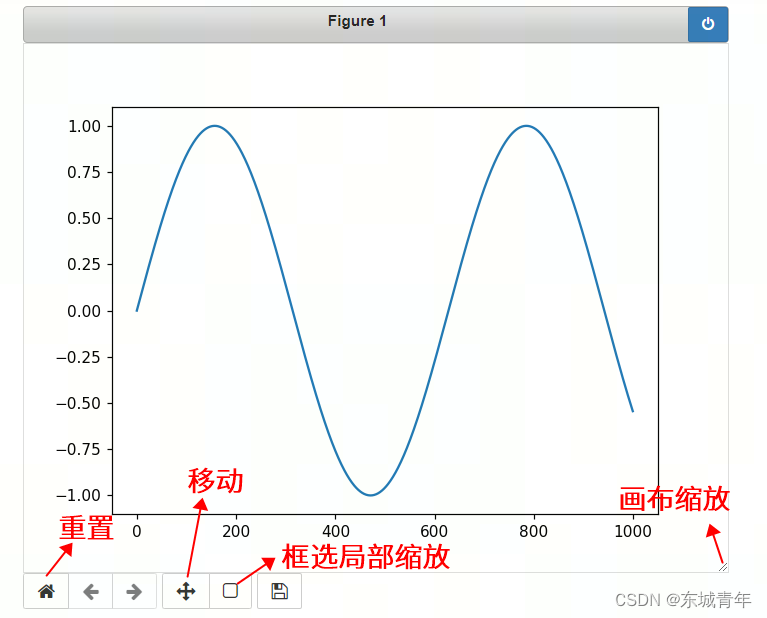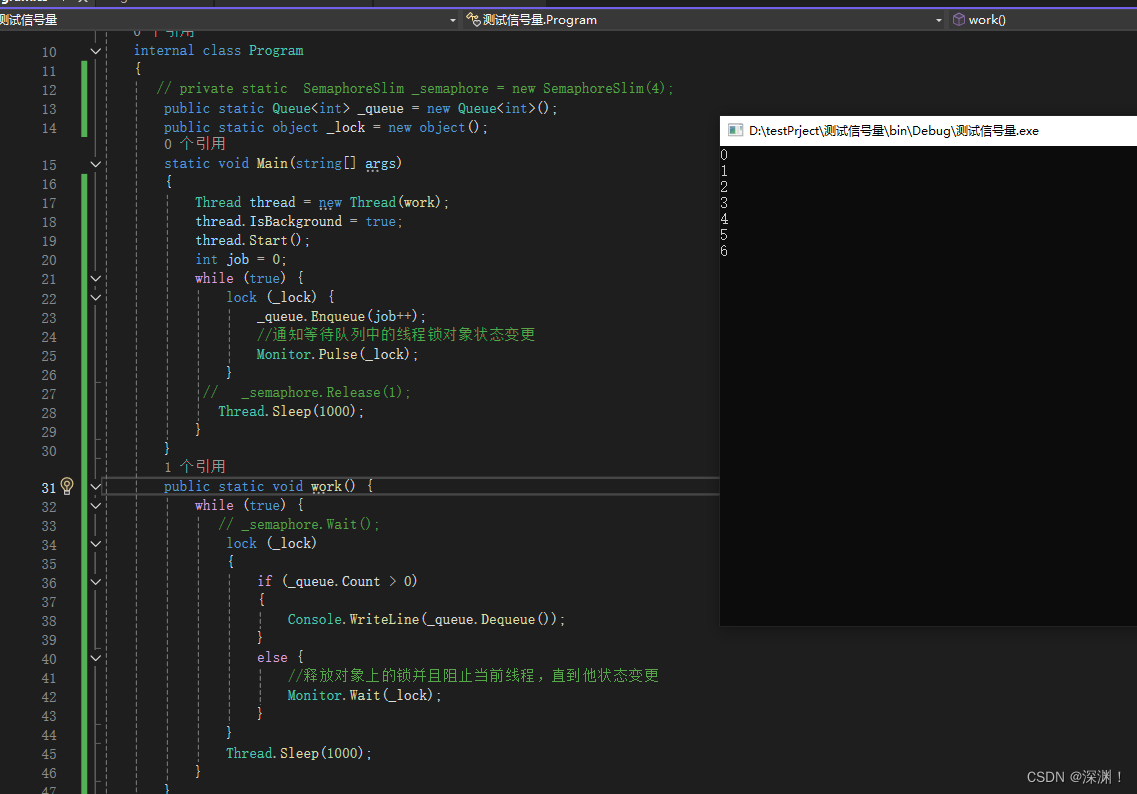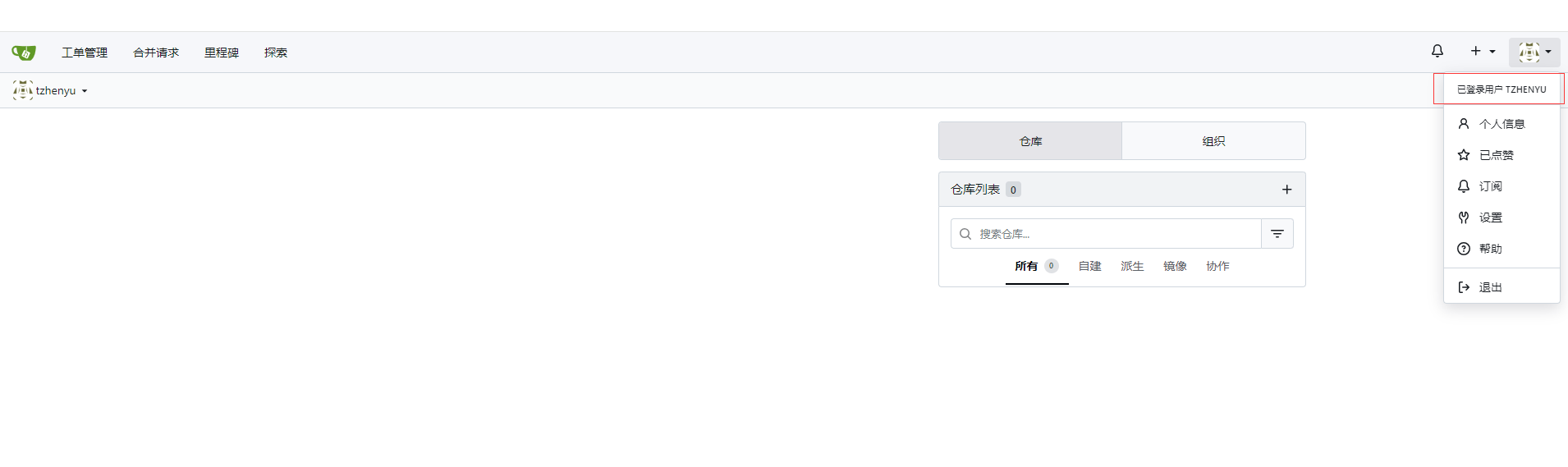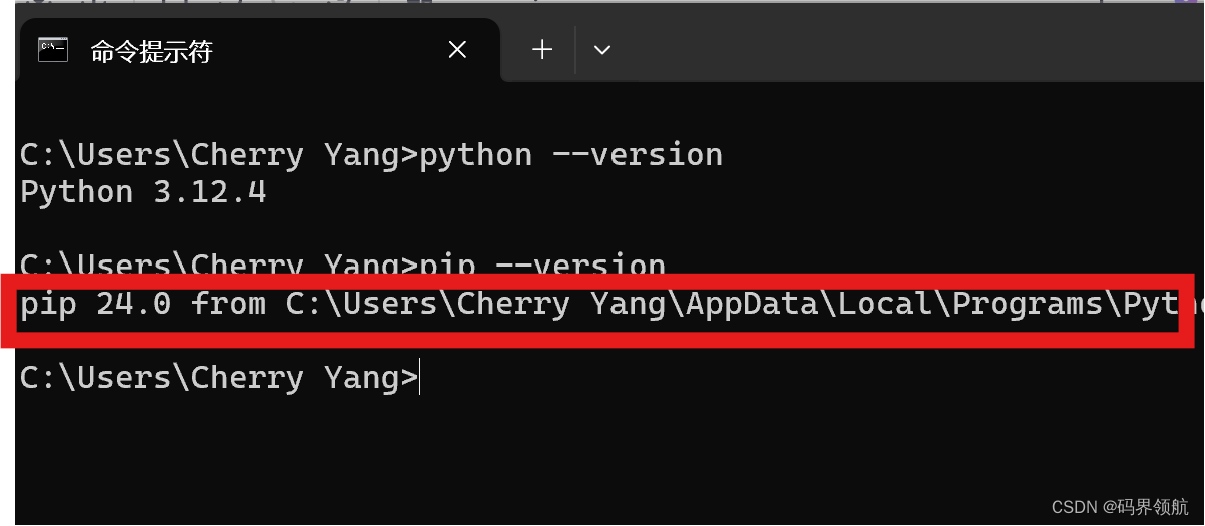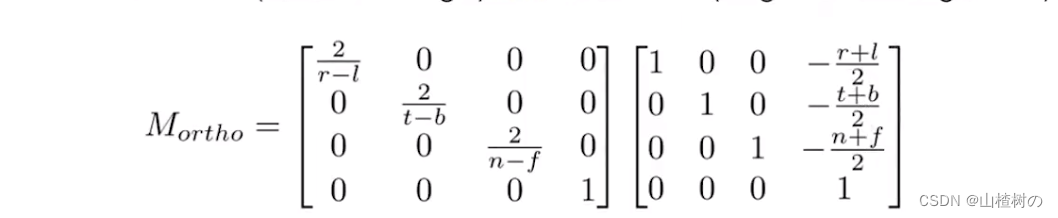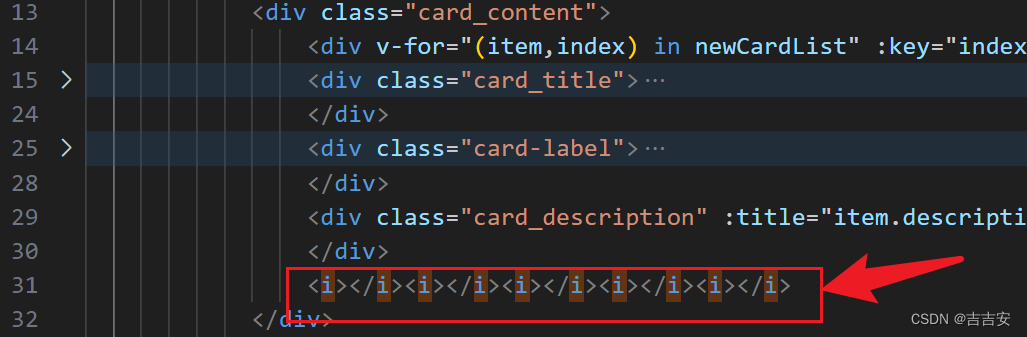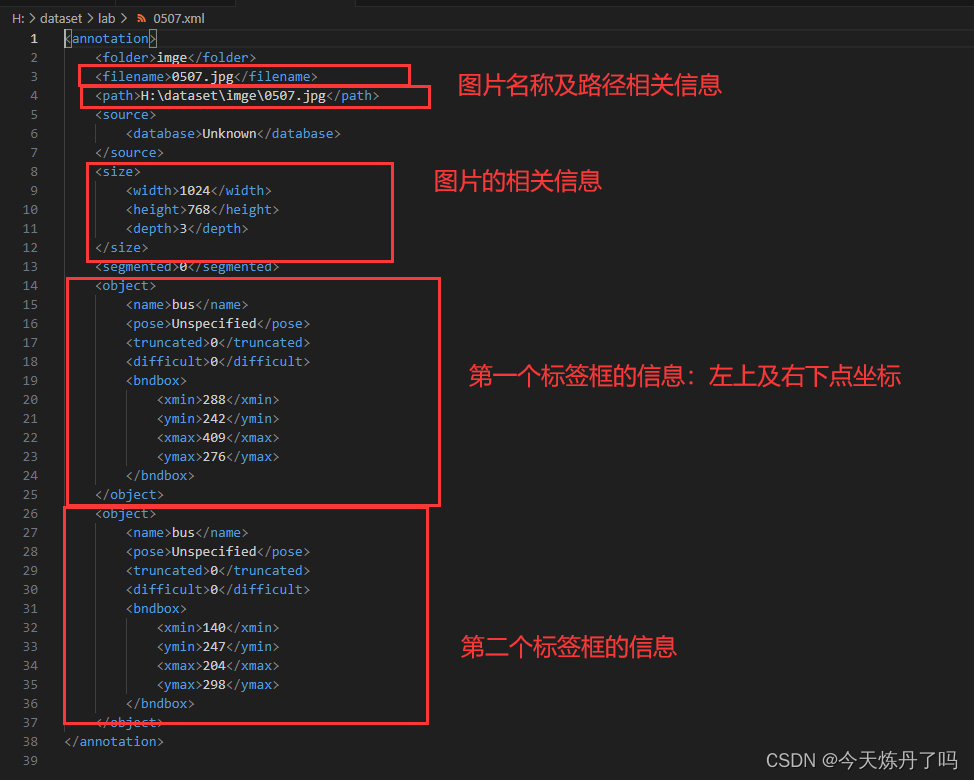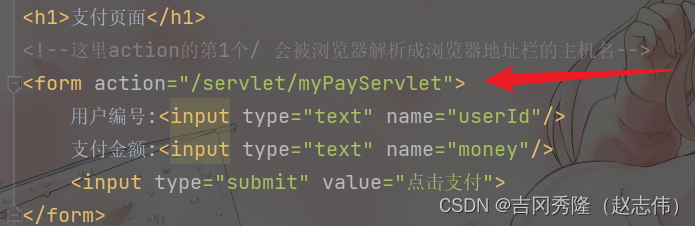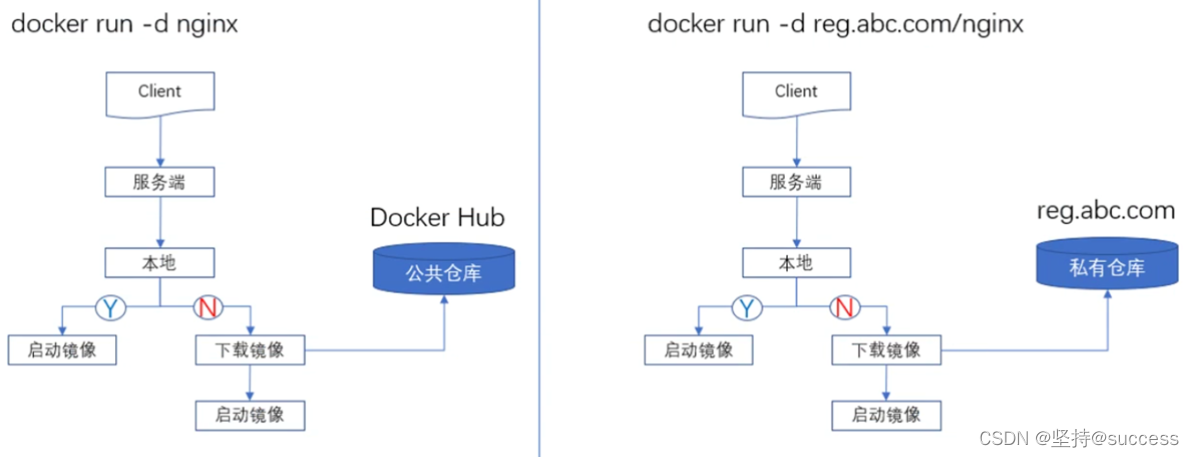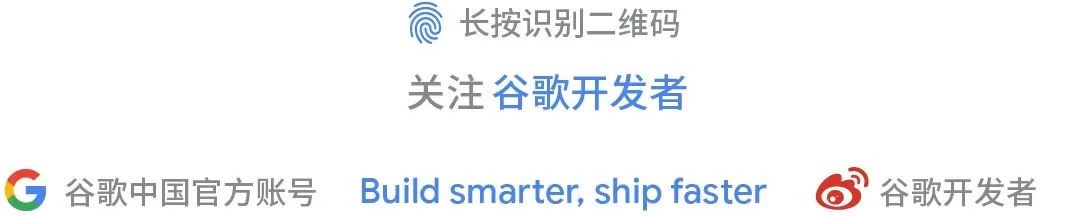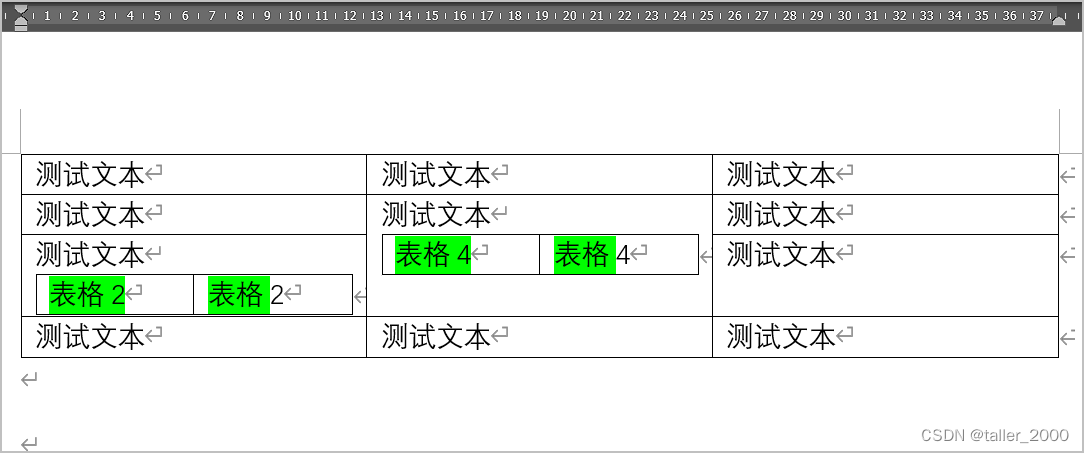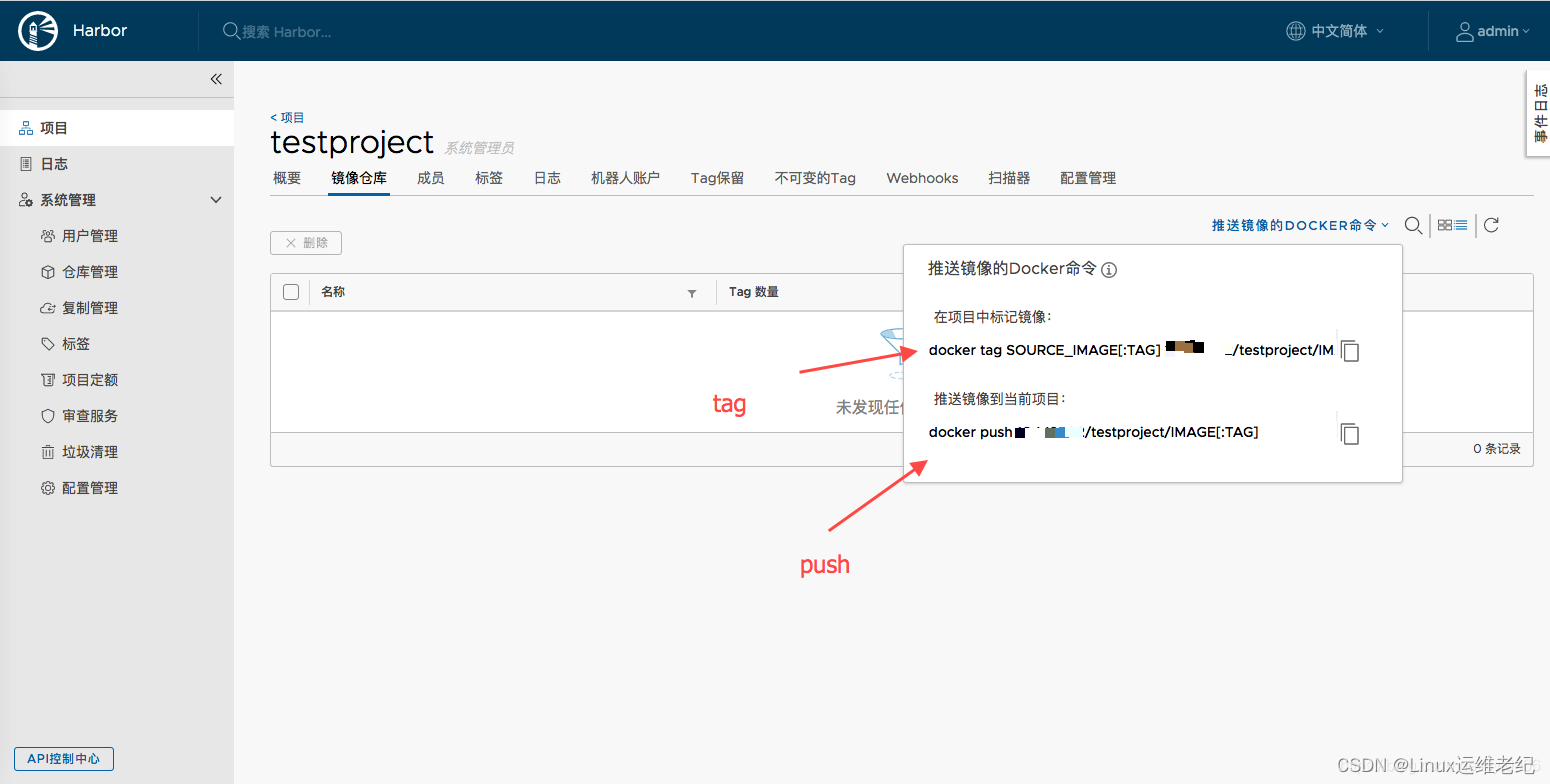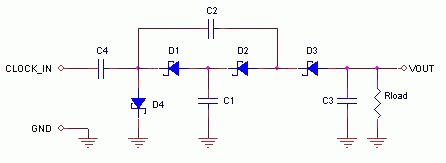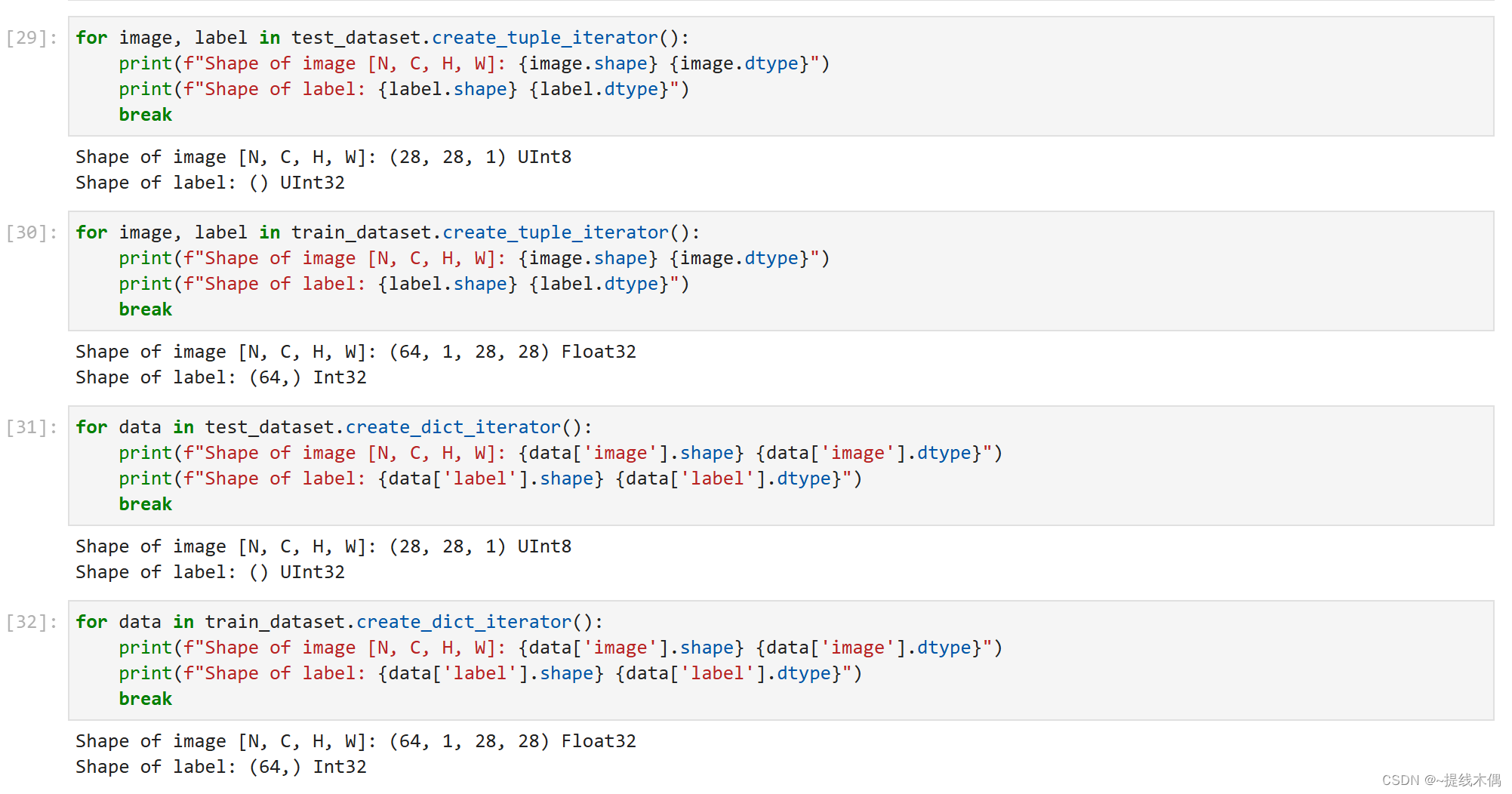在Jupyter中使用matplotlib时,如果你想要放大图表的某一部分,可以使用matplotlib的交互式方式查看局部细节。
%matplotlib notebook # 在Jupyter中使用交互式后端
import matplotlib.pyplot as plt
import numpy as np
# 生成数据
x = np.linspace(0, 10, 1000)
y = np.sin(x)
# 绘制图形
plt.plot(x, y)上述代码中,%matplotlib notebook魔法命令使得Jupyter使用的是兼容notebook的交互式matplotlib后端。显示图表后,你可以使用鼠标滚轮进行缩放。