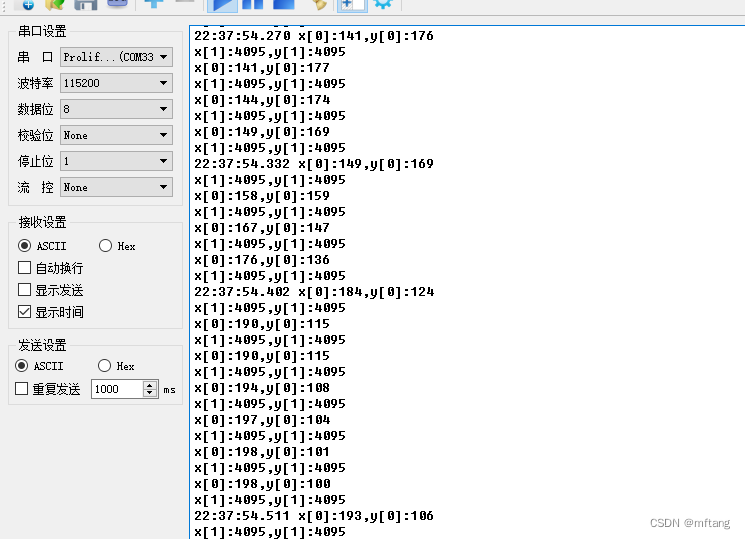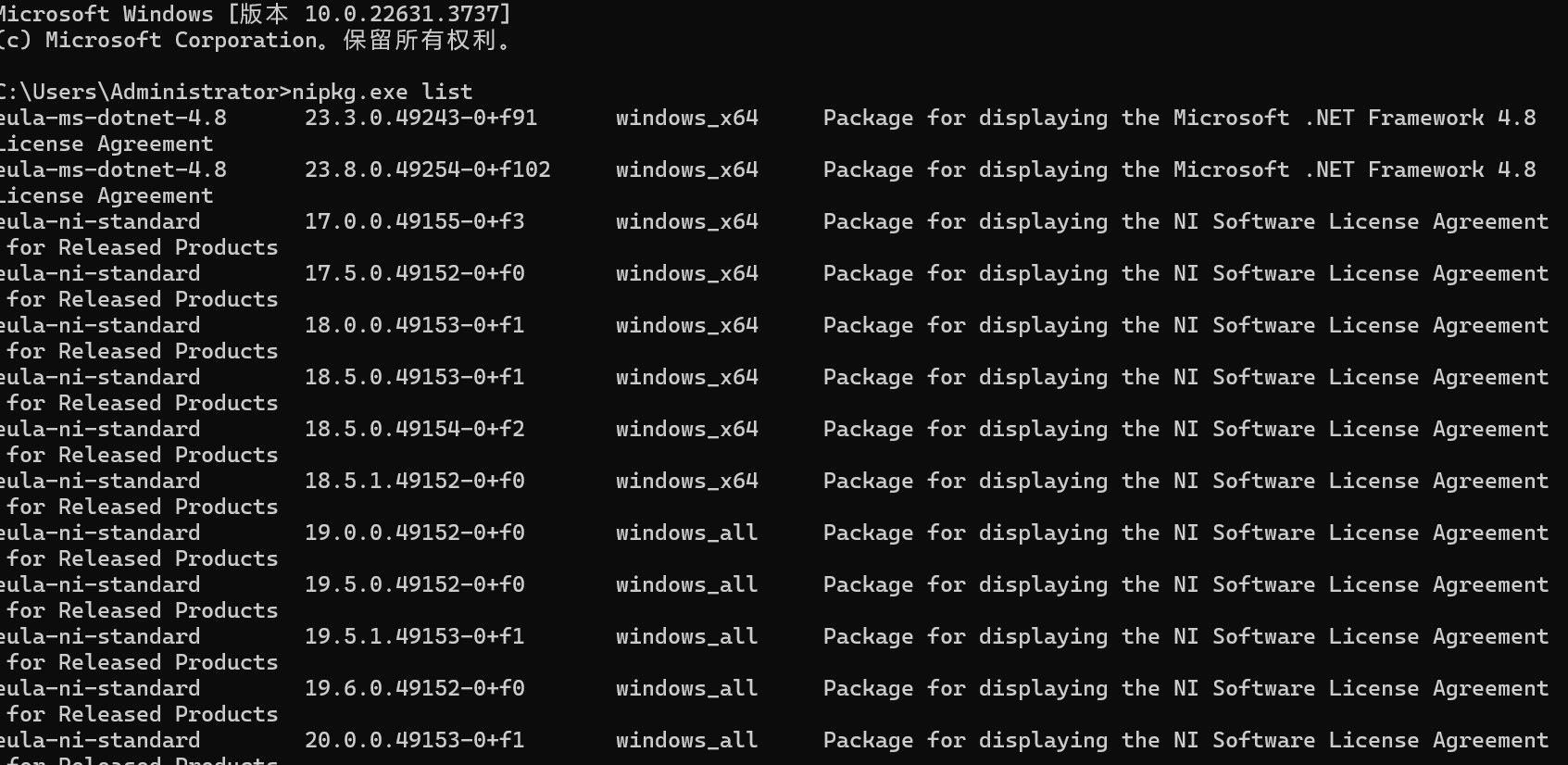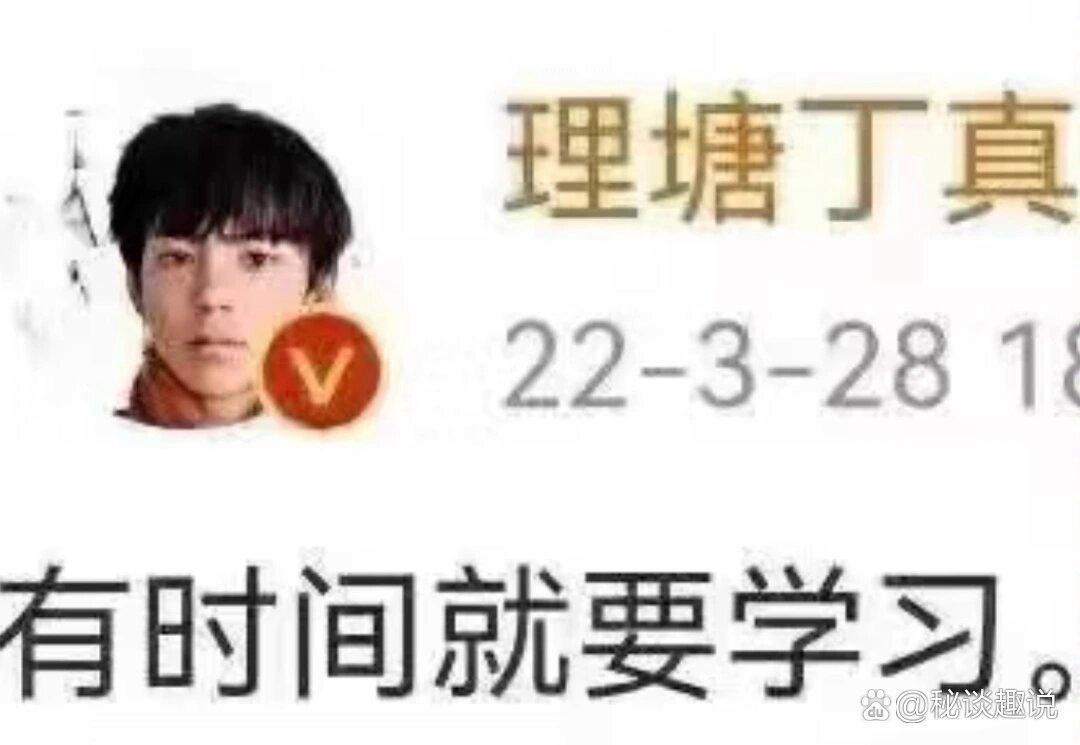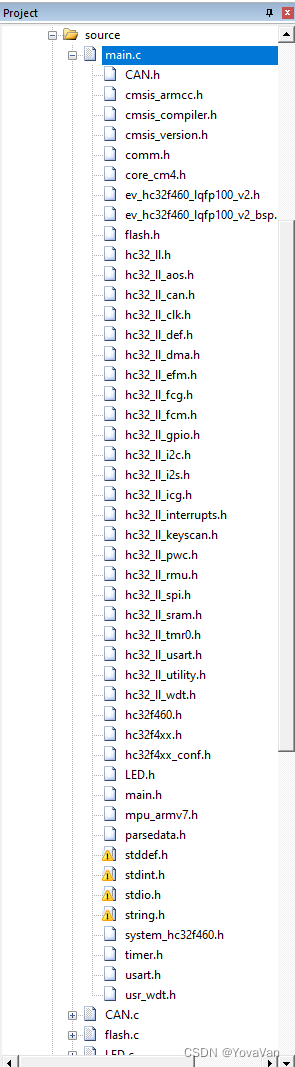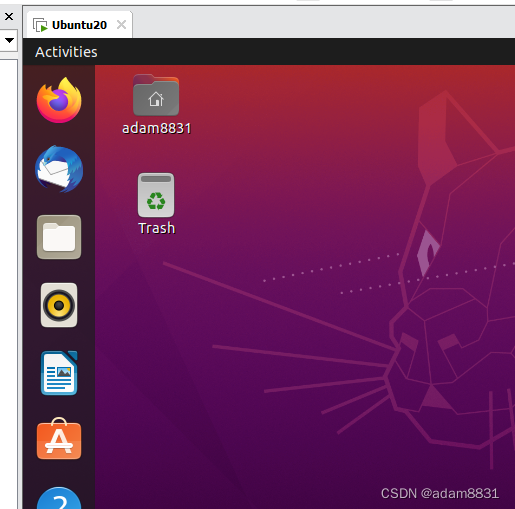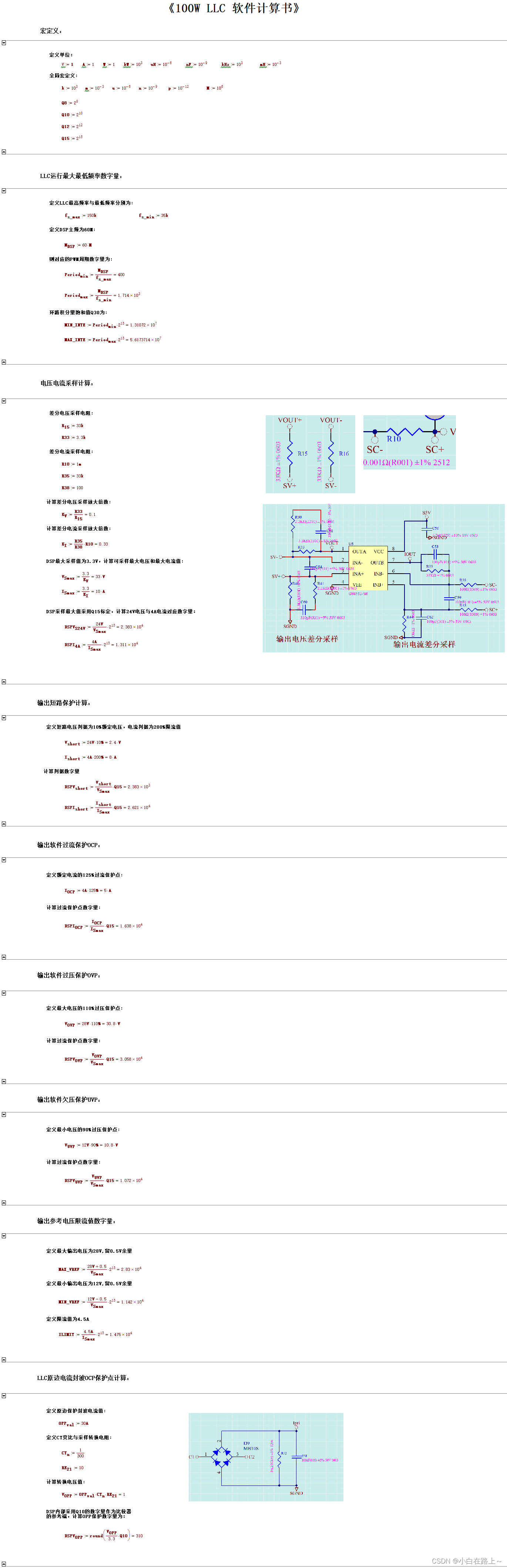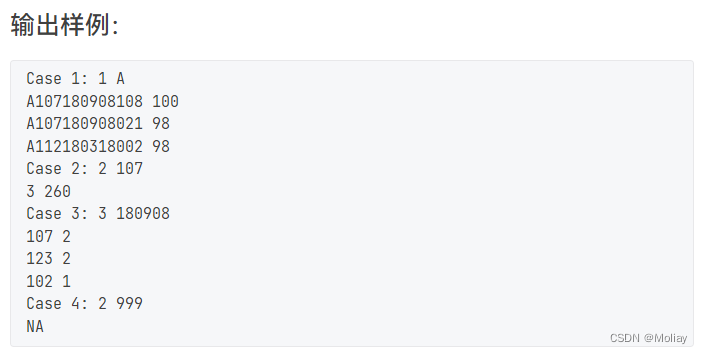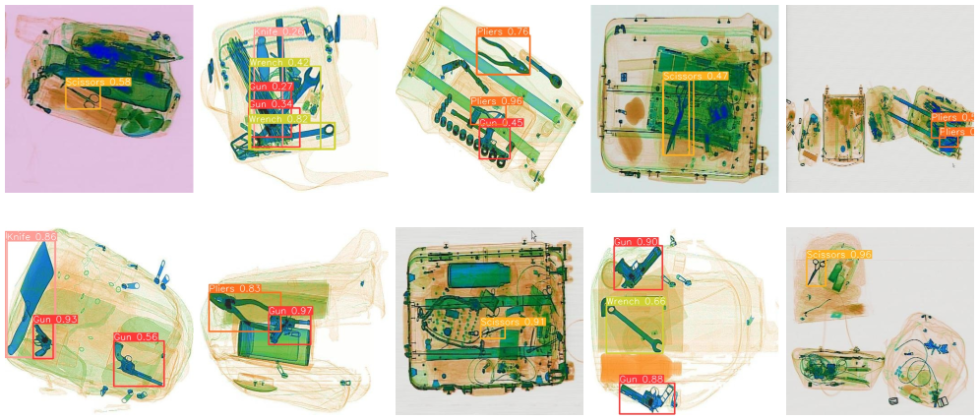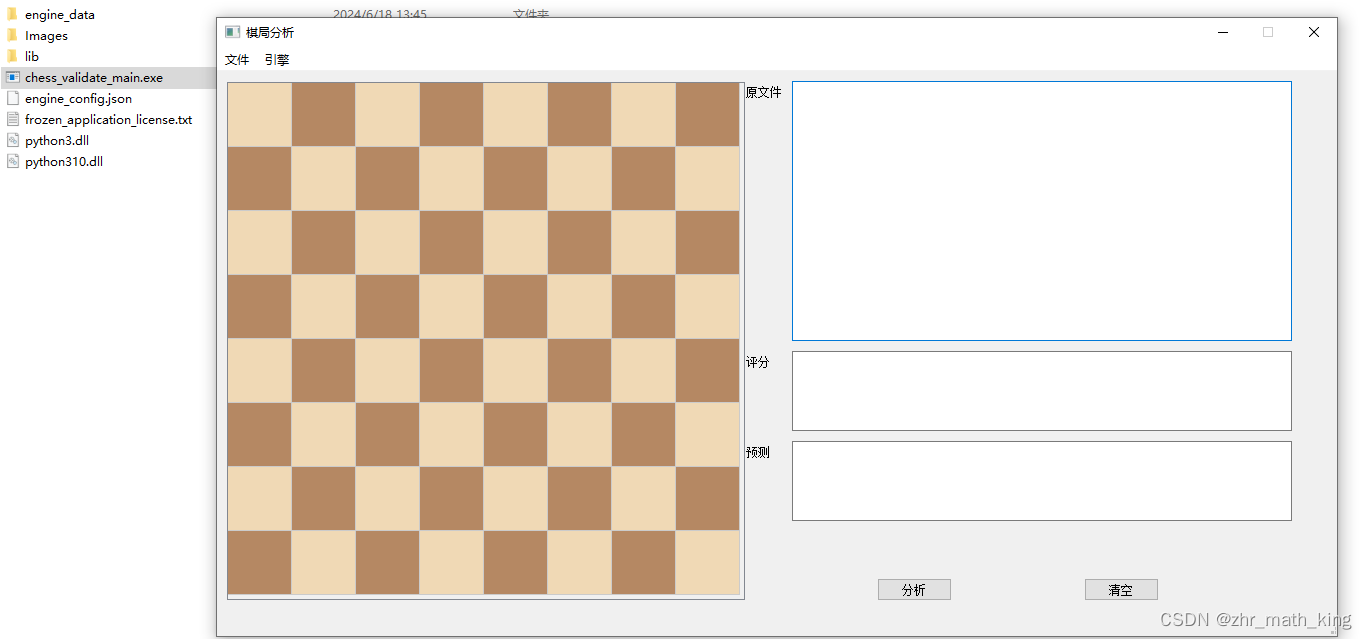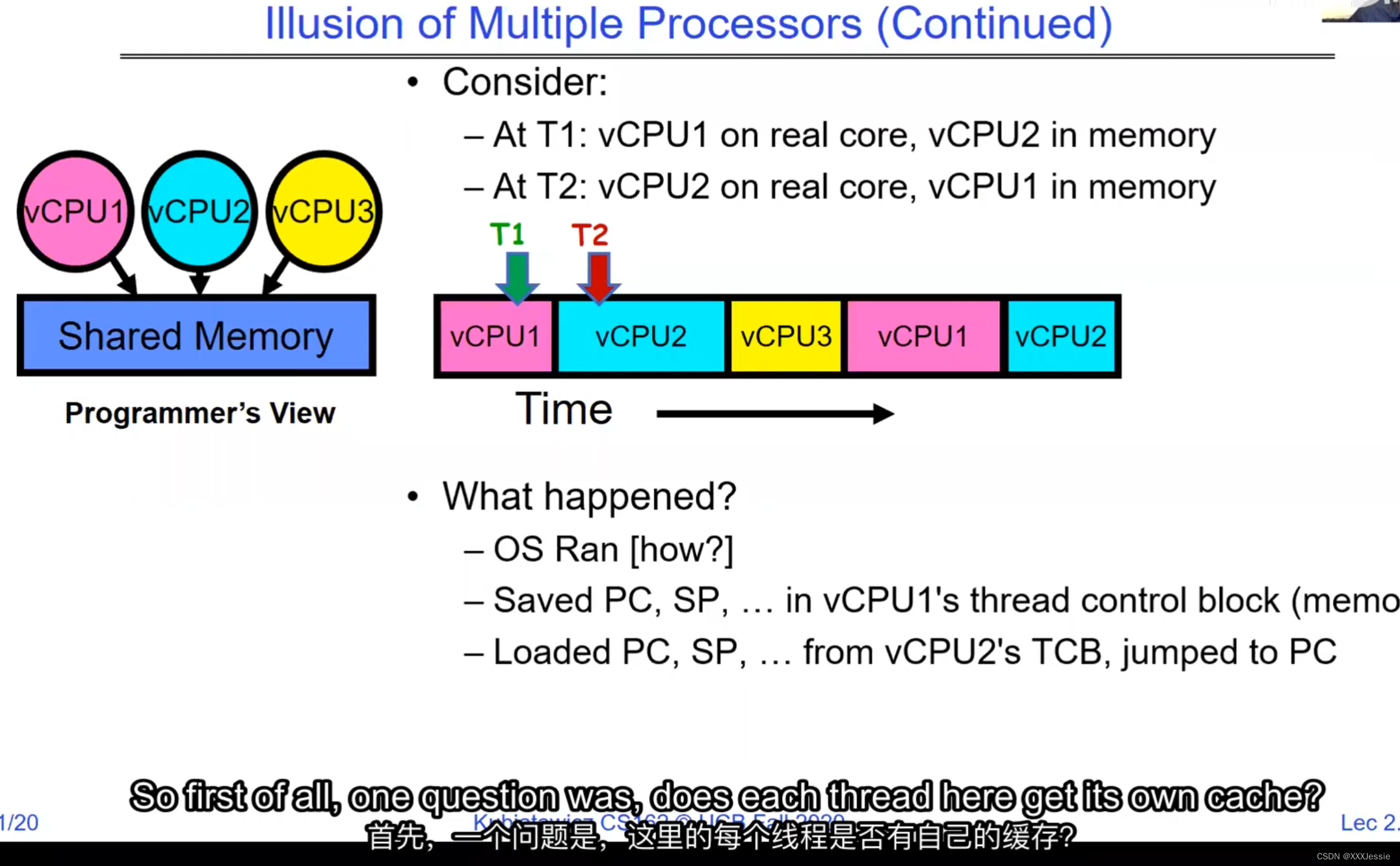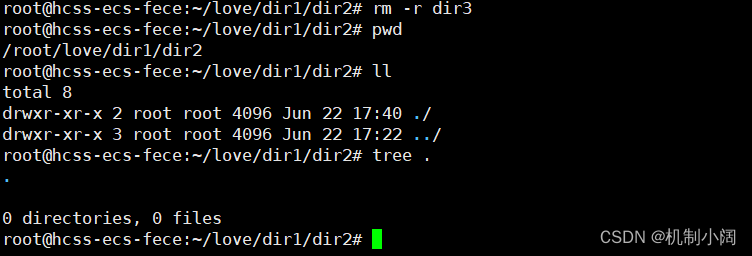1.安装环境:centos7.9 x86
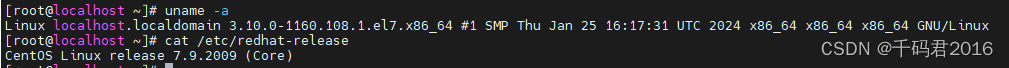
2.安装最新版:
[root@localhost ~]# curl -fsSL get.docker.com -o get-docker.sh
[root@localhost ~]# sh get-docker.sh
# Executing docker install script, commit: e5543d473431b782227f8908005543bb4389b8de
+ sh -c 'yum install -y -q yum-utils'
+ sh -c 'yum-config-manager --add-repo https://download.docker.com/linux/centos/docker-ce.repo'
Loaded plugins: fastestmirror
adding repo from: https://download.docker.com/linux/centos/docker-ce.repo
grabbing file https://download.docker.com/linux/centos/docker-ce.repo to /etc/yum.repos.d/docker-ce.repo
repo saved to /etc/yum.repos.d/docker-ce.repo
+ '[' stable '!=' stable ']'
+ sh -c 'yum makecache'
Loaded plugins: fastestmirror
Loading mirror speeds from cached hostfile
epel/x86_64/metalink | 5.0 kB 00:00:00
* base: mirrors.bfsu.edu.cn
* epel: mirrors.bfsu.edu.cn
* extras: mirrors.huaweicloud.com
* updates: mirrors.huaweicloud.com
base | 3.6 kB 00:00:00
docker-ce-stable | 3.5 kB 00:00:00
extras | 2.9 kB 00:00:00
updates | 2.9 kB 00:00:00
(1/13): base/7/x86_64/filelists_db | 7.2 MB 00:00:00
(2/13): base/7/x86_64/other_db | 2.6 MB 00:00:00
(3/13): docker-ce-stable/7/x86_64/filelists_db | 57 kB 00:00:01
(4/13): docker-ce-stable/7/x86_64/updateinfo | 55 B 00:00:02
(5/13): docker-ce-stable/7/x86_64/primary_db | 131 kB 00:00:01
(6/13): epel/x86_64/filelists_db | 12 MB 00:00:00
(7/13): epel/x86_64/prestodelta | 1.8 kB 00:00:00
(8/13): extras/7/x86_64/other_db | 150 kB 00:00:00
(9/13): extras/7/x86_64/filelists_db | 303 kB 00:00:00
(10/13): epel/x86_64/other_db | 3.4 MB 00:00:00
(11/13): updates/7/x86_64/other_db | 1.5 MB 00:00:00
(12/13): docker-ce-stable/7/x86_64/other_db | 142 kB 00:00:01
(13/13): updates/7/x86_64/filelists_db | 14 MB 00:00:00
Metadata Cache Created
+ sh -c 'yum install -y -q docker-ce docker-ce-cli containerd.io docker-compose-plugin docker-ce-rootless-extras docker-buildx-plugin'
warning: /var/cache/yum/x86_64/7/docker-ce-stable/packages/docker-buildx-plugin-0.12.1-1.el7.x86_64.rpm: Header V4 RSA/SHA512 Signature, key ID 621e9f35: NOKEY
Public key for docker-buildx-plugin-0.12.1-1.el7.x86_64.rpm is not installed
Importing GPG key 0x621E9F35:
Userid : "Docker Release (CE rpm) <docker@docker.com>"
Fingerprint: 060a 61c5 1b55 8a7f 742b 77aa c52f eb6b 621e 9f35
From : https://download.docker.com/linux/centos/gpg
================================================================================
To run Docker as a non-privileged user, consider setting up the
Docker daemon in rootless mode for your user:
dockerd-rootless-setuptool.sh install
Visit https://docs.docker.com/go/rootless/ to learn about rootless mode.
To run the Docker daemon as a fully privileged service, but granting non-root
users access, refer to https://docs.docker.com/go/daemon-access/
WARNING: Access to the remote API on a privileged Docker daemon is equivalent
to root access on the host. Refer to the 'Docker daemon attack surface'
documentation for details: https://docs.docker.com/go/attack-surface/
================================================================================
[root@localhost ~]#
2.检查版本,测试程序
[root@localhost ~]# docker ps
Cannot connect to the Docker daemon at unix:///var/run/docker.sock. Is the docker daemon running?
[root@localhost ~]# docker -v
Docker version 25.0.2, build 29cf629
[root@localhost ~]# systemctl start docker
[root@localhost ~]# systemctl enable docker
Created symlink from /etc/systemd/system/multi-user.target.wants/docker.service to /usr/lib/systemd/system/docker.service.
[root@localhost ~]# docker ps
CONTAINER ID IMAGE COMMAND CREATED STATUS PORTS NAMES
[root@localhost ~]# docker run hello-world
Unable to find image 'hello-world:latest' locally
latest: Pulling from library/hello-world
c1ec31eb5944: Pull complete
Digest: sha256:4bd78111b6914a99dbc560e6a20eab57ff6655aea4a80c50b0c5491968cbc2e6
Status: Downloaded newer image for hello-world:latest
Hello from Docker!
This message shows that your installation appears to be working correctly.
To generate this message, Docker took the following steps:
1. The Docker client contacted the Docker daemon.
2. The Docker daemon pulled the "hello-world" image from the Docker Hub.
(amd64)
3. The Docker daemon created a new container from that image which runs the
executable that produces the output you are currently reading.
4. The Docker daemon streamed that output to the Docker client, which sent it
to your terminal.
To try something more ambitious, you can run an Ubuntu container with:
$ docker run -it ubuntu bash
Share images, automate workflows, and more with a free Docker ID:
https://hub.docker.com/
For more examples and ideas, visit:
https://docs.docker.com/get-started/
3.下载docker-compose:
chmod +x /usr/local/bin/docker-compose
[root@localhost ~]# sudo curl -L https://github.com/docker/compose/releases/download/v2.21.0/docker-compose-`uname -s`-`uname -m` -o /usr/local/bin/docker-compose
% Total % Received % Xferd Average Speed Time Time Time Current
Dload Upload Total Spent Left Speed
0 0 0 0 0 0 0 0 --:--:-- --:--:-- --:--:-- 0
100 56.7M 100 56.7M 0 0 75758 0 0:13:05 0:13:05 --:--:-- 478k
[root@localhost ~]# chmod +x /usr/local/bin/docker-compose
[root@localhost ~]# docker-compose --version
Docker Compose version v2.21.0
[root@localhost ~]# pip install docker-compose
-bash: pip: command not found
4.下载python
[root@localhost ~]# yum install python
[root@localhost ~]# yum install python-pip
[root@localhost ~]# python
Python 2.7.5 (default, Nov 14 2023, 16:14:06)
[GCC 4.8.5 20150623 (Red Hat 4.8.5-44)] on linux2
Type "help", "copyright", "credits" or "license" for more information.
>>> exit()
[root@localhost ~]# pip -V
pip 8.1.2 from /usr/lib/python2.7/site-packages (python 2.7)
5.编写docker-compose.yam文件
version: "5"
services:
db:
image: postgres:9.4
volumes:
- db-data:/var/lib/postgresql/data
networks:
- backend
deploy:
placement:
constraints: [node.role == manager]
networks:
frontend:
backend:
volumes:
db-data:
[root@localhost dhome]# docker-compose -f docker-compose.yml up -d
[+] Running 13/15
⠏ db 14 layers [⣿⣿⣿⣿⣿⣿⣿⣿⣷⣿⣿⣿⣿⣿] 49.44MB/53.62MB Pulling 20.0s
✔ 619014d83c02 Pull complete 5.3s
✔ 7ec0fe6664f6 Pull complete 3.3s
✔ 9ca7ba8f7764 Pull complete 1.3s
✔ 9e1155d037e2 Pull complete 3.7s
✔ febcfb7f8870 Pull complete 7.1s
✔ 8c78c79412b5 Pull complete 5.5s
✔ 5a35744405c5 Pull complete 6.6s
✔ 27717922e067 Pull complete 6.8s
⠼ 36f0c5255550 Downloading [==============================================> ] 49.44MB/53.62MB 16.5s
✔ dbf0a396f422 Download complete 8.1s
✔ ec4c06ea33e5 Download complete 8.5s
✔ e8dd33eba6d1 Download complete 9.7s
✔ 51c81b3b2c20 Download complete 9.7s
✔ 2a03dd76f5d7 Download complete 11.0s