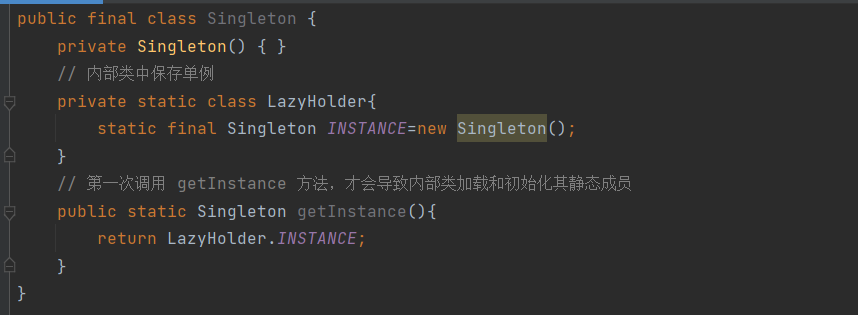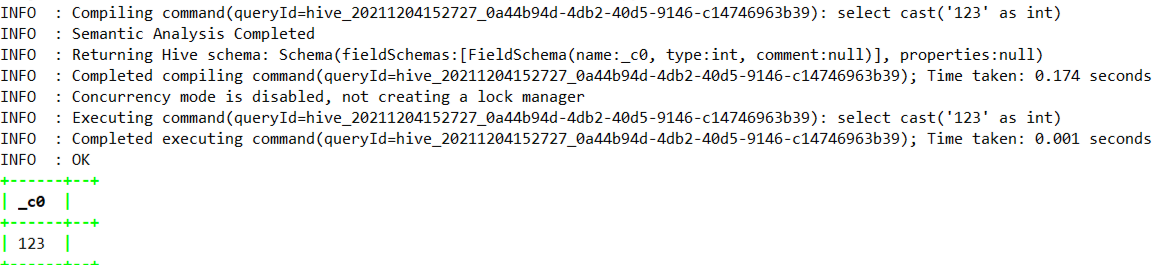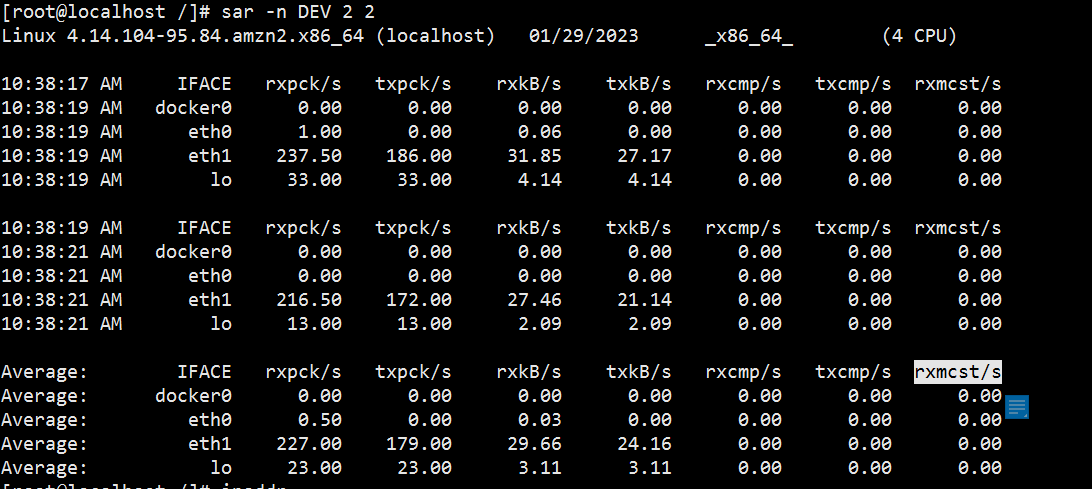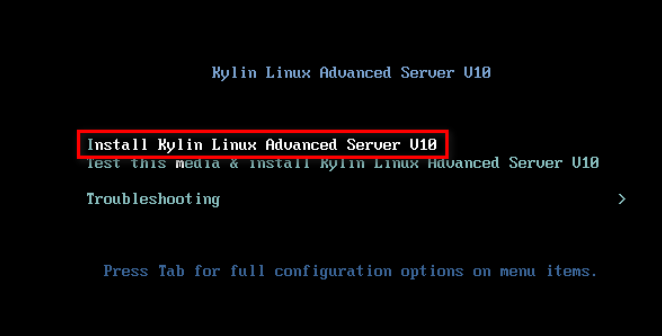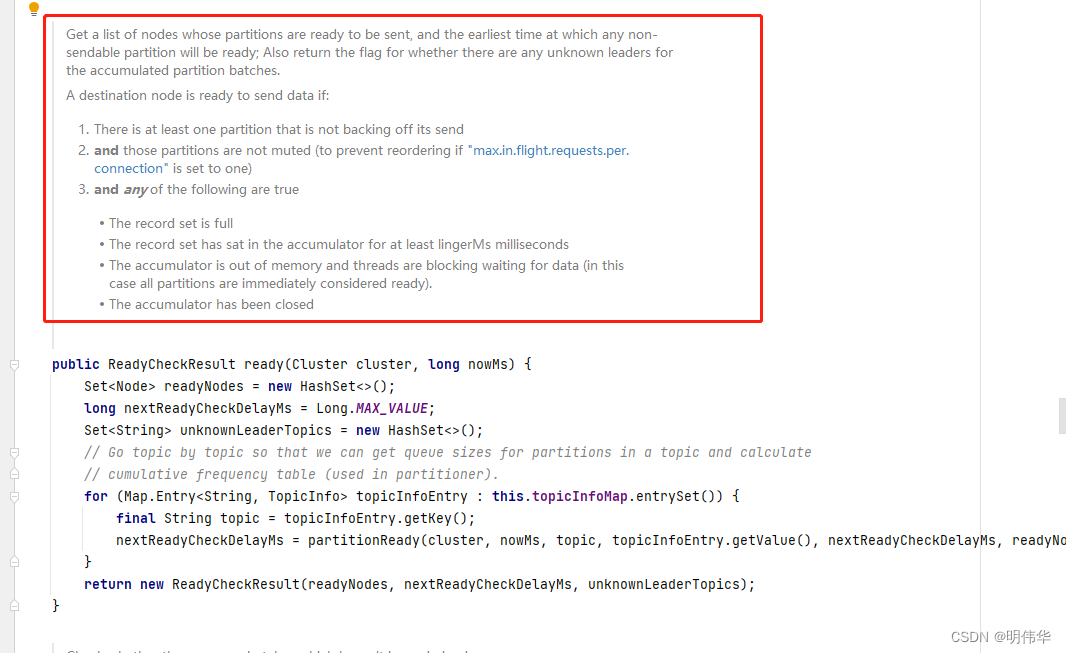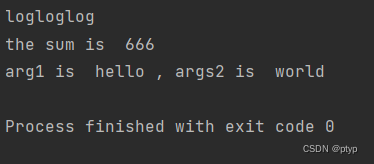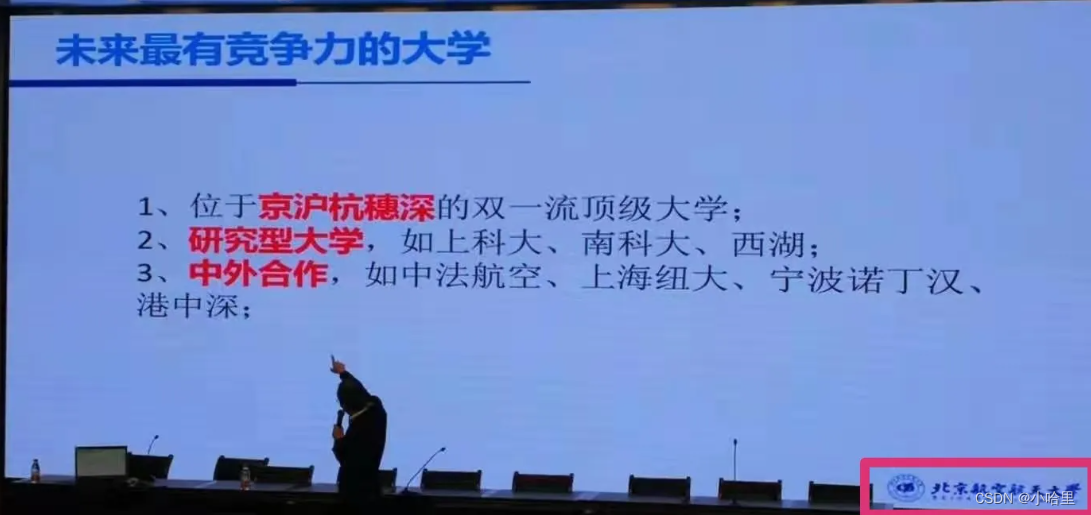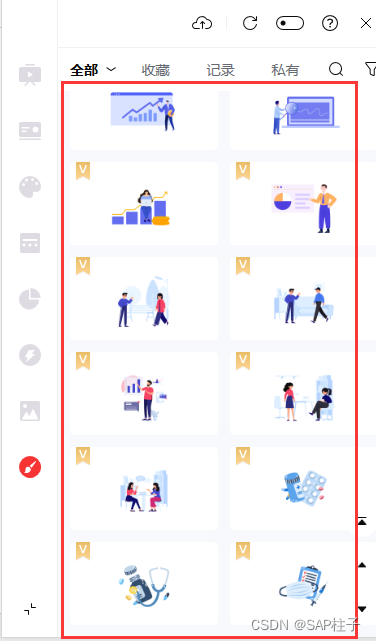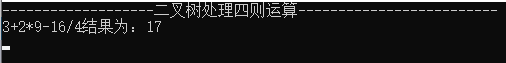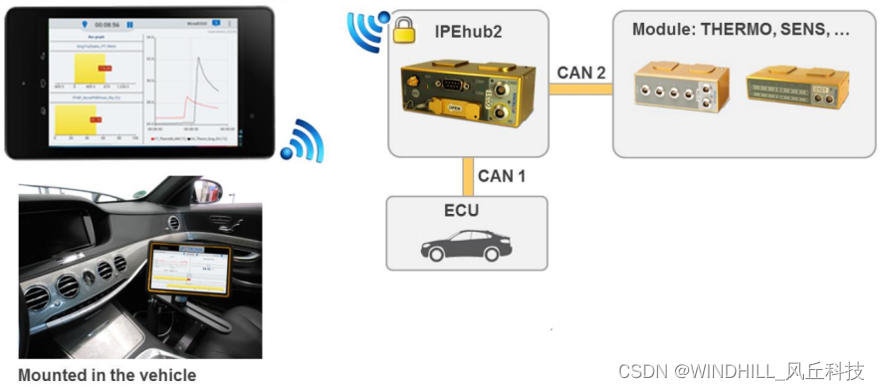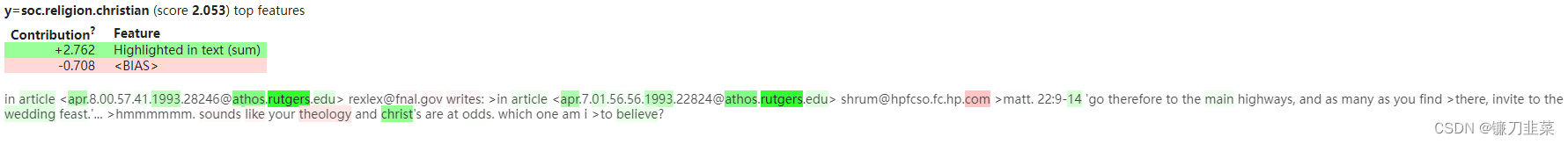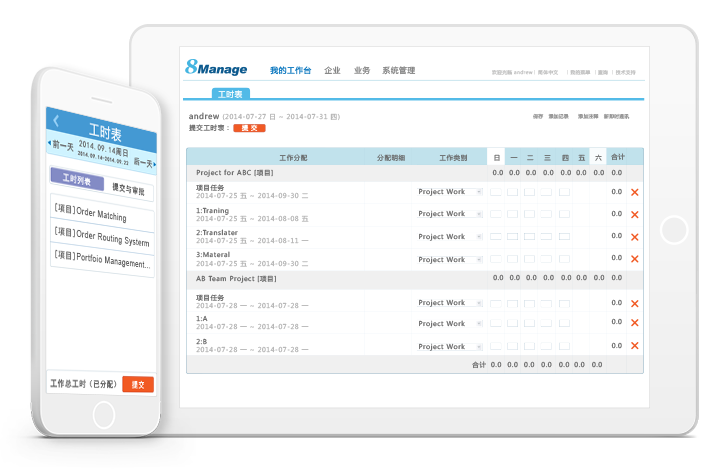参考文章:https://www.jianshu.com/p/2cb10c11813d
CentOS7下安装gitlab中文版
前提:
下载文件:gitlab-ce-12.9.2-ce.0.el7.x86_64.rpm
地址1:https://packages.gitlab.com/gitlab/gitlab-ce
地址2:https://mirrors.tuna.tsinghua.edu.cn/gitlab-ce/yum/el7/
注意:
EL是Red Hat Enterprise Linux的简写
- EL6软件包用于在Red Hat 6.x, CentOS 6.x, and CloudLinux 6.x进行安装
- EL5软件包用于在Red Hat 5.x, CentOS 5.x, CloudLinux 5.x的安装
- EL7 软件包用于在Red Hat 7.x, CentOS 7.x, and CloudLinux 7.x的安装
防火墙相关:
https://blog.csdn.net/lxy869718069/article/details/104894700
第一步:安装相关依赖并启动相关服务
// 一口气安装所有需要的依赖
yum install -y curl policycoreutils-python openssh-server openssh-clients policycoreutils-python
systemctl enable sshd // 启动ssh
systemctl start sshd
第二步:安装并且启动postfix,并启动
作用:支持gitlab邮件发送
yum -y install postfix
systemctl enable postfix // 启动postfix
systemctl start postfix
问题1:
Job for postfix.service failed because the control process exited with error code. See “systemctl status postfix.service” and “journalctl -xe” for details.
解决方案:
[root@xx~]# cp /etc/postfix/main.cf /etc/postfix/main.cf.bak
[root@xx~]# vim /etc/postfix/main.cf
# 修改inet_protocols = ipv4 和inet_interfaces = all 然后保存
问题2:

解决方案:内存不足,扩大运行内存或者消减当前的内存
参考文章:查看当前内存及cpu运行状况
gitlab安装
上传文件至服务器:如

配置地址
vim /etc/gitlab/gitlab.rb
//找到external_url 'http://git.example.com' 将地址git.example.com改为自己的ip+端口
保存后重启配置
gitlab-ctl reconfigure
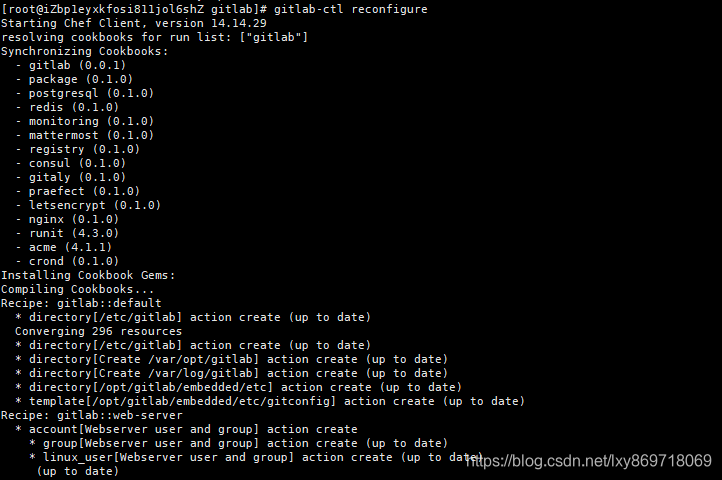
这会加载许多东西,然后等待其执行完毕
启动gitlab
gitlab-ctl start
gitlab访问
启动完成后便可以通过路径+ip(之前配置的)访问了
gitlab配置相关
各种问题发现解决文章:
1.https://blog.csdn.net/wangxicoding/article/details/43738137
2.https://www.cnblogs.com/wjsophia/p/10875608.html
3.https://blog.csdn.net/chuxin_mm/article/details/101289596
4.https://blog.csdn.net/weixin_43606948/article/details/88809189