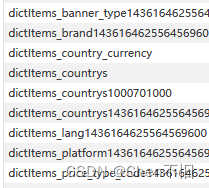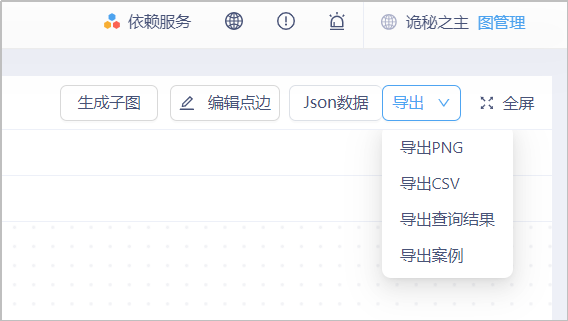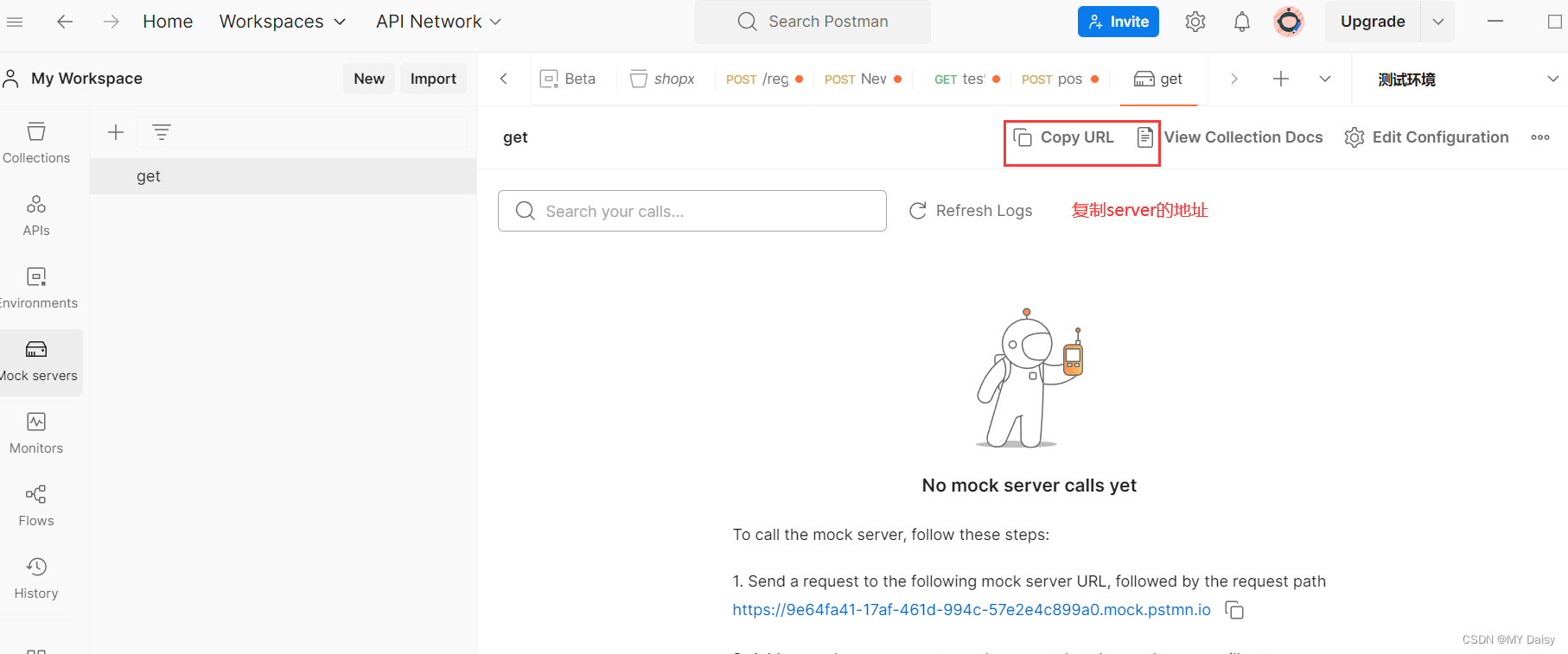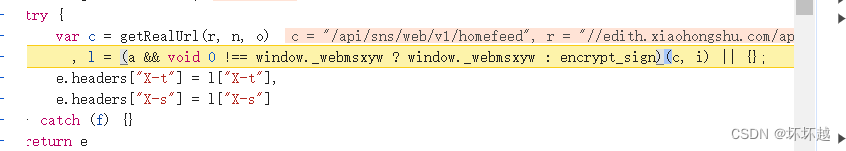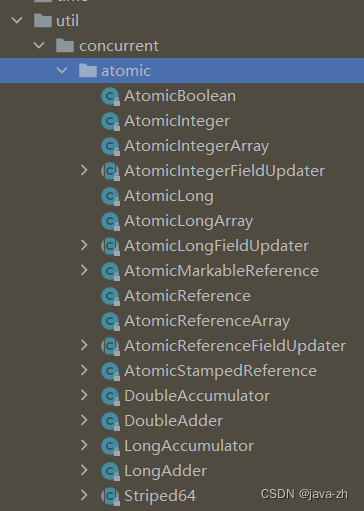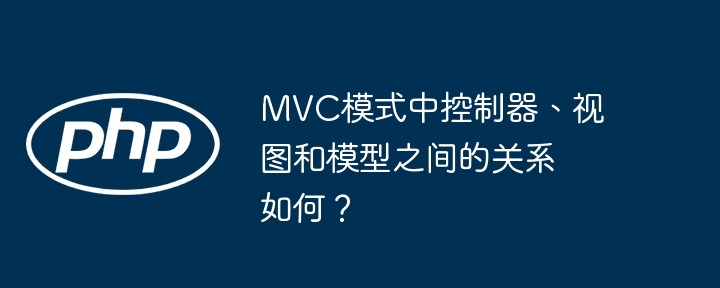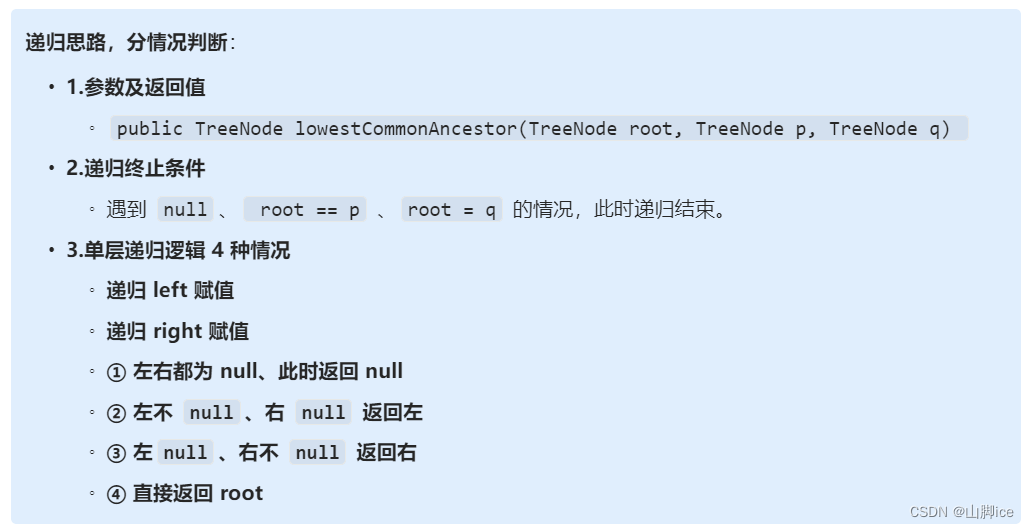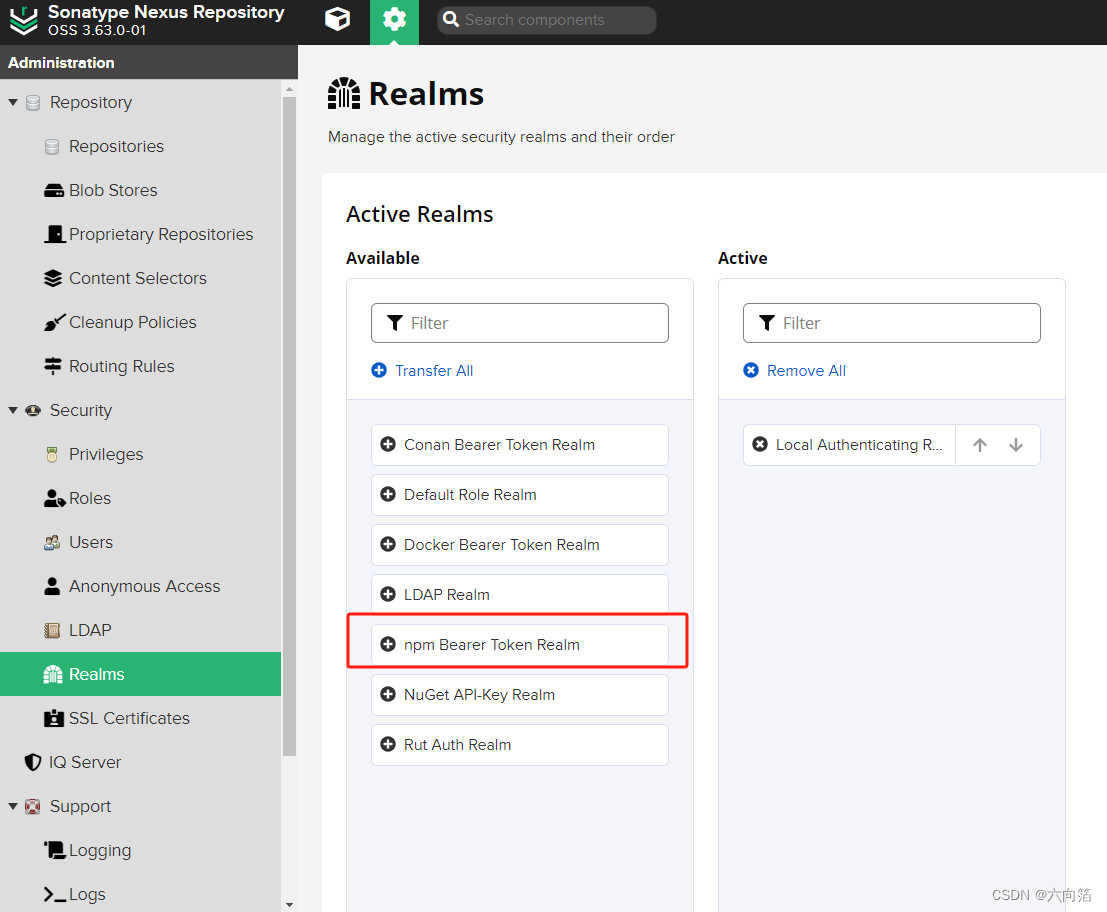Spring介绍
Spring是一个轻量级的Java 开发框架,核心是IOC(控制反转)和AOP(面向切面编程)
Spring解决了业务层(Service包)与其他各层(表现层,包括Model,View,Controller三部分;持久层,jdbc和mybatis……)之间耦合度高的问题
耦合是什么?Spring如何解决高耦合的?
耦合是什么?
耦合是衡量程序模块之间互相依赖程度的指标
耦合也可以用来衡量程序拓展性和维护性
这里的依赖,不是继承关系的那种依赖
本质上指的是模块之间关联关系强弱(属性直接获取修改;直接调用方法;通过方法参数调用;使用同一全局变量;使用同一其他模块;参数为一部分成员变量……)
松耦合代表业务层和其他层之间的耦合度较低,互相依赖的程度较低,彼此之间影响小;
松耦合代表业务层和其他层之间的耦合度较高,互相依赖的程度较高,修改A的代码,B也要修改;
我们开发程序,一般都是以“高内聚,低耦合”为目标的
Spring如何解决高耦合
没有Spring之前,我们使用Servlet,JSP和JDBC作为Java开发框架,开发JavaWeb程序
JSP将业务层和视图层耦合在了一起,JDBC又将业务层和持久层耦合在了一起
Spring解决了这个问题,其中的关键在于IOC,将创建对象,使用对象,销毁对象的权力交给SpringBean容器而不是代码
IOC的关键在于DI(依赖注入)
SpringMVC简介
Model(entity包)-View(thymeleaf等视图引擎)-Controller(Controller包)
Model(模型):用来处理程序中数据逻辑的部分
View(视图):在应用程序中,专门和浏览器进行交互,展示数据的资源
Contreller(控制器):可以理解成是一个分发器,来决定对于视图发来的请求,需要用哪一个模型来处理,以及处理完后需要跳回到哪一个视图,也就是用来连接视图和模型的
Spring框架的特点
- 方便解耦,简化开发,Spring就是一个大工厂,可以将所有对象创建和依赖关系维护,交给Spring管理。IOC的作用。
- AOP编程的支持,Spring提供面向切面编程,可以方便的实现对程序进行权限拦截、运行监控等功能。(可扩展性)
- 声明式事务的支持,只需要通过配置就可以完成对事务的管理,而无需手动编程。
- 方便程序的测试,Spring对Junit4支持,可以通过注解方便的测试Spring程序。
- 方便集成各种优秀框架,Spring不排斥各种优秀的开源框架,其内部提供了对各种优秀框架(如:Struts2、Hibernate、MyBatis、Quartz等)的直接支持。
- 降低JavaEE API的使用难度,Spring 对JavaEE开发中非常难用的一些API(JDBC、JavaMail、远程调用等),都提供了封装,使这些API应用难度大大降低。
IOC简介
IOC – Inverse of Control,控制反转,将对象的创建权力反转给Spring框架!!
控制反转(Inversion of Control,缩写为IoC),是面向对象编程中的一种设计原则,可以用来减低计算机代码之间的耦合度。
解决问题:使用IOC可以解决的程序耦合性高的问题。Spring的工厂读取配置文件。
IOC创建的bean,默认情况下整个内存只有一份,也就是单例模式,后续的测试中可以看到这一点
IOC是思想,DI是IOC的实现方法,两者绑定
bean的实例化
准备工作
maven依赖
<dependencies>
<dependency>
<groupId>org.springframework</groupId>
<artifactId>spring-context</artifactId>
<version>5.0.2.RELEASE</version>
</dependency>
<dependency>
<groupId>commons-logging</groupId>
<artifactId>commons-logging</artifactId>
<version>1.2</version>
</dependency>
<dependency>
<groupId>log4j</groupId>
<artifactId>log4j</artifactId>
<version>1.2.12</version>
</dependency>
<dependency>
<groupId>junit</groupId>
<artifactId>junit</artifactId>
<version>4.12</version>
<scope>test</scope>
</dependency>
</dependencies>
service接口
public interface UserService {
public void hello();
}
service接口实现类
public class UserServiceImpl implements UserService {
@Override
public void hello() {
System.out.println("Hello IOC!!");
}
}
resources下创建applicationContext.xml配置文件
?xml version="1.0" encoding="UTF-8"?>
<beans xmlns="http://www.springframework.org/schema/beans"
xmlns:xsi="http://www.w3.org/2001/XMLSchema-instance"
xsi:schemaLocation="
http://www.springframework.org/schema/beans
http://www.springframework.org/schema/beans/spring-beans.xsd">
</beans>
通过applicationContext.xml的方式实例化
1. 直接实例化
?xml version="1.0" encoding="UTF-8"?>
<beans xmlns="http://www.springframework.org/schema/beans"
xmlns:xsi="http://www.w3.org/2001/XMLSchema-instance"
xsi:schemaLocation="
http://www.springframework.org/schema/beans
http://www.springframework.org/schema/beans/spring-beans.xsd">
<!--IOC管理bean-->
<!--1. 直接实例化-->
<bean id="userService" class="cn.tx.service.UserServiceImpl" />
</beans>
缺点:当需要加载到bean容器中的bean数量太多的时候,这样一个一个导入非常繁琐
2. 静态bean工程实例化
需要一个静态工厂类
public class StaticBeanFactory {
// 静态工厂方式
public static UserService staticBeanCreate() {
System.out.println("通过静态工厂的方式创建UserServiceImpl对象...");
return new UserServiceImpl();
}
}
随后在xml文件中导入静态工厂bean对象即可
?xml version="1.0" encoding="UTF-8"?>
<beans xmlns="http://www.springframework.org/schema/beans"
xmlns:xsi="http://www.w3.org/2001/XMLSchema-instance"
xsi:schemaLocation="
http://www.springframework.org/schema/beans
http://www.springframework.org/schema/beans/spring-beans.xsd">
<!--静态工厂方式-->
<bean id="staticUs" class="com.qcby.mySpring01.beanFactory.StaticBeanFactory" factory-method="staticBeanCreate"/>
</beans>
3. 动态工厂实例化
public class DynamicBeanFactory {
//对象方法
public UserService dynamicBeanCreate(){
System.out.println("动态工厂的方式创建bean对象。。。");
return new UserServiceImpl();
}
}
?xml version="1.0" encoding="UTF-8"?>
<beans xmlns="http://www.springframework.org/schema/beans"
xmlns:xsi="http://www.w3.org/2001/XMLSchema-instance"
xsi:schemaLocation="
http://www.springframework.org/schema/beans
http://www.springframework.org/schema/beans/spring-beans.xsd">
<!--动态工厂方式-->
<bean id="dynamicFactoryBean" class="com.qcby.mySpring01.beanFactory.DynamicBeanFactory"/>
<bean id="dynamicUs" factory-bean="dynamicFactoryBean" factory-method="dynamicBeanCreate"/>
</beans>
通过注解实例化
@Component
@Service
@Repository
@Controller
@Mapper
bean实例化测试
public class IOCTest {
@Test
public void run() {
ApplicationContext applicationContext =
new ClassPathXmlApplicationContext("applicationContext.xml");
/* ApplicationContext applicationContext =
new FileSystemXmlApplicationContext("D:\\6_WorkSpace\\shiXun\\spring01\\src\\main\\resources\\applicationContext.xml");*/
UserService userService = (UserService) applicationContext.getBean("userService");
UserService userService1 = (UserService) applicationContext.getBean("userService");
System.out.println(userService);
System.out.println(userService1);
userService.hello("IOC!");
}
@Test
public void factoryBeanTest() {
ApplicationContext applicationContext =
new ClassPathXmlApplicationContext("applicationContext.xml");
UserService staticBean = (UserService) applicationContext.getBean("staticUs");
UserService dynamicBean = (UserService) applicationContext.getBean("dynamicUs");
staticBean.hello("staticFactory");
dynamicBean.hello("dynamicFactory");
}
}
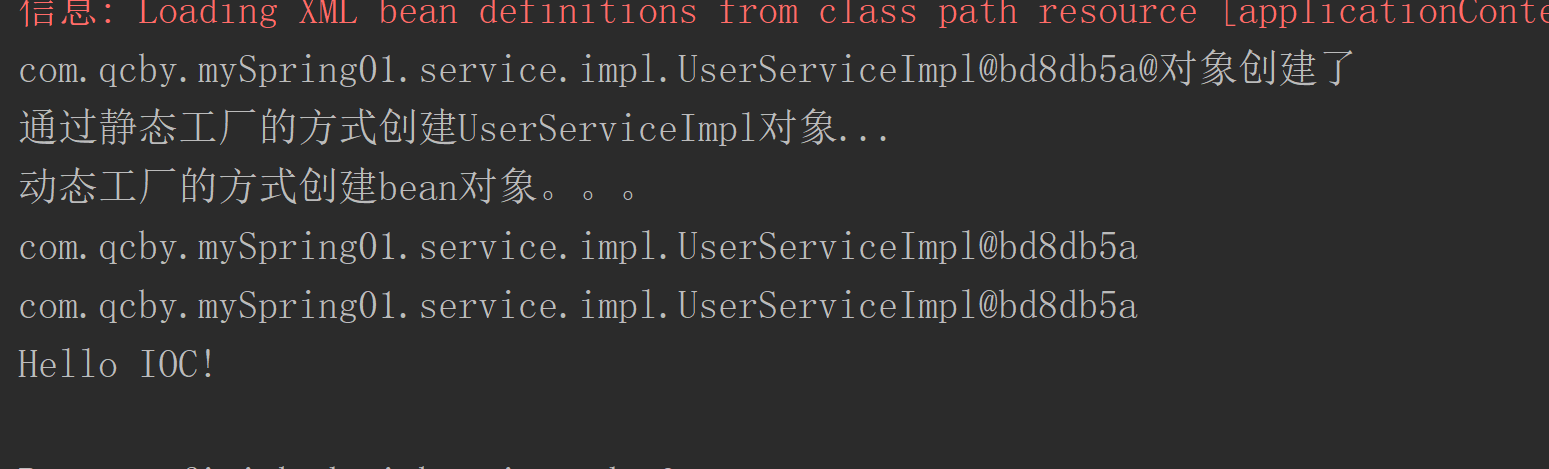
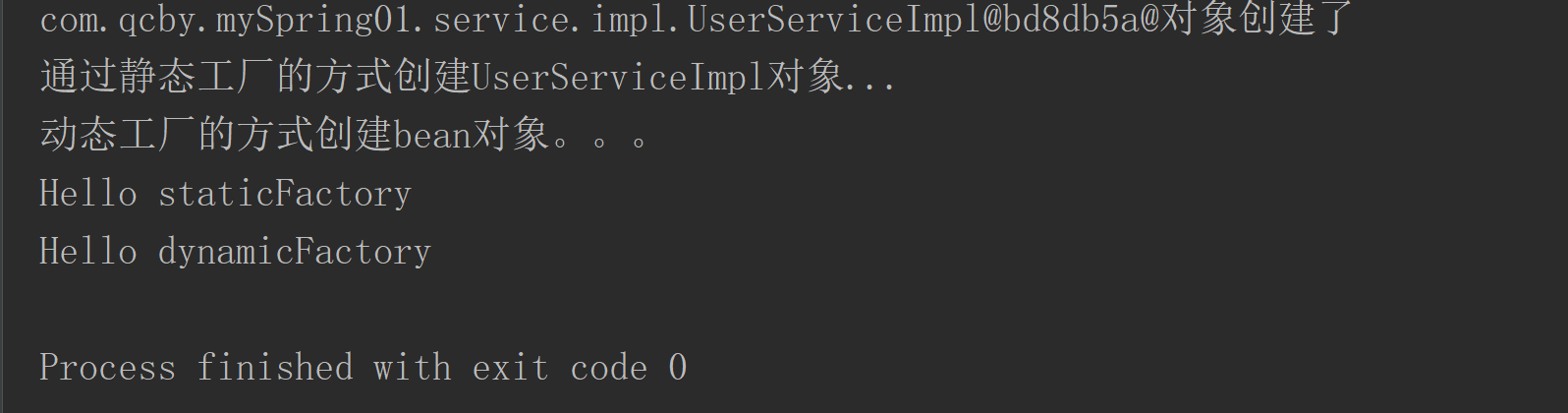
依赖注入
DI:Dependency Injection,依赖注入,在Spring框架负责创建Bean对象时(bean实例化),
动态的将依赖对象(对象的属性)注入到Bean组件中
通过applicationContext.xml的方式注入
set方法注入
必须保证setter方法存在,否则会报错
public class CarServiceImpl implements CarService {
private CarDao carDao;
@Override
public String toString() {
return "CarServiceImpl{" +
"msg='" + msg + '\'' +
", id=" + id +
'}';
}
private String msg;
private Integer id;
public void setMsg(String msg) {
this.msg = msg;
}
public void setId(Integer id) {
this.id = id;
}
public void setCarDao(CarDao carDao) {
this.carDao = carDao;
}
public List<Car> findAll() {
List<Car> carList = carDao.findAll();
return carList;
}
}
<!--set方法DI注入-->
<bean id="carDao" class="com.qcby.mySpring01.mapper.impl.CarDaoImpl">
<property name="dataSource" ref="dataSource"/>
</bean>
<bean id="carService" class="com.qcby.mySpring01.service.impl.CarServiceImpl">
<property name="carDao" ref="carDao"/>
<property name="msg" value="你好"/>
<property name="id" value="100"/>
</bean>
构造方法注入
public class Car {
private int id;
private String carName;
private int size;
private String color;
public Car() {
}
public Car(String carName, int size, String color) {
this.carName = carName;
this.size = size;
this.color = color;
}
@Override
public String toString() {
return "Car{" +
"id=" + id +
", carName='" + carName + '\'' +
", size=" + size +
", color='" + color + '\'' +
'}';
}
public int getId() {
return id;
}
public void setId(int id) {
this.id = id;
}
public String getCarName() {
return carName;
}
public void setCarName(String carName) {
this.carName = carName;
}
public int getSize() {
return size;
}
public void setSize(int size) {
this.size = size;
}
public String getColor() {
return color;
}
public void setColor(String color) {
this.color = color;
}
}
<!--构造器DI注入-->
<bean id="car1" class="com.qcby.mySpring01.pojo.Car">
<!-- <constructor-arg index="0" value="小米Su7 Pro Max"/>
<constructor-arg index="1" value="10"/>
<constructor-arg index="2" value="blue"/>-->
<constructor-arg name="carName" value="小米Su7 Pro Max"/>
<constructor-arg name="size" value="10"/>
<constructor-arg name="color" value="blue"/>
</bean>
<bean id="car2" class="com.qcby.mySpring01.pojo.Car">
<!-- <constructor-arg index="0" value="小米Su7 Pro Max"/>
<constructor-arg index="1" value="10"/>
<constructor-arg index="2" value="blue"/>-->
<constructor-arg name="carName" value="BYD秦PLUS DMI"/>
<constructor-arg name="size" value="198"/>
<constructor-arg name="color" value="black"/>
</bean>
通过接口注入
(暂时略,后续补充)
数组,集合(List,Set,Map),Properties等的注入
public class CollectionBean {
// 数组
private Student[] studentArr;
public void setStudentArr(Student[] studentArr) {
this.studentArr = studentArr;
}
private List<String> list;
public void setList(List<String> list) {
this.list = list;
}
private Map<String, String> map;
public void setMap(Map<String, String> map) {
this.map = map;
}
private Map<Student, Car> studentCarMap;
public void setStudentCarMap(Map<Student, Car> studentCarMap) {
this.studentCarMap = studentCarMap;
}
private Properties properties;
public void setProperties(Properties properties) {
this.properties = properties;
}
@Override
public String toString() {
return "CollectionBean{" +
"studentArr=" + Arrays.toString(studentArr) +
", list=" + list +
", map=" + map +
", studentCarMap=" + studentCarMap +
", properties=" + properties +
'}';
}
}
<!--引用类型/集合注入-->
<bean id="student1" class="com.qcby.mySpring01.pojo.Student">
<property name="name" value="张三"/>
<property name="age" value="15"/>
<property name="grade" value="7"/>
</bean>
<bean id="student2" class="com.qcby.mySpring01.pojo.Student">
<property name="name" value="李四"/>
<property name="age" value="14"/>
<property name="grade" value="6"/>
</bean>
<bean id="student3" class="com.qcby.mySpring01.pojo.Student">
<property name="name" value="王五"/>
<property name="age" value="18"/>
<property name="grade" value="13"/>
</bean>
<bean id="collectionBean" class="com.qcby.mySpring01.pojo.CollectionBean">
<property name="studentArr">
<array>
<ref bean="student1"/>
<ref bean="student2"/>
<ref bean="student3"/>
</array>
</property>
<property name="list">
<list>
<value>熊大</value>
<value>熊二</value>
<value>吉吉国王</value>
</list>
</property>
<property name="map">
<map>
<entry key="111" value="aaa"/>
<entry key="222" value="bbb"/>
</map>
</property>
<property name="studentCarMap">
<map>
<entry key-ref="student1" value-ref="car1"/>
<entry key-ref="student2" value-ref="car2"/>
</map>
</property>
<property name="properties">
<props>
<prop key="username">root</prop>
<prop key="password">123456</prop>
</props>
</property>
</bean>
这些其实都是固定写法
测试
@Test
public void DITest() {
ApplicationContext applicationContext =
new ClassPathXmlApplicationContext("applicationContext.xml");
CarService carService = (CarService) applicationContext.getBean("carService");
// set方法注入
System.out.println(carService);
List<Car> carList = carService.findAll();
for (Car car : carList) {
System.out.print(car.getCarName() + "\t");
}
System.out.println();
// 构造方法注入
Car car1 = (Car) applicationContext.getBean("car1");
System.out.println(car1);
// 数组,集合(List,Set,Map),Properties注入
CollectionBean collectionBean = (CollectionBean) applicationContext.getBean("collectionBean");
System.out.println(collectionBean);
}
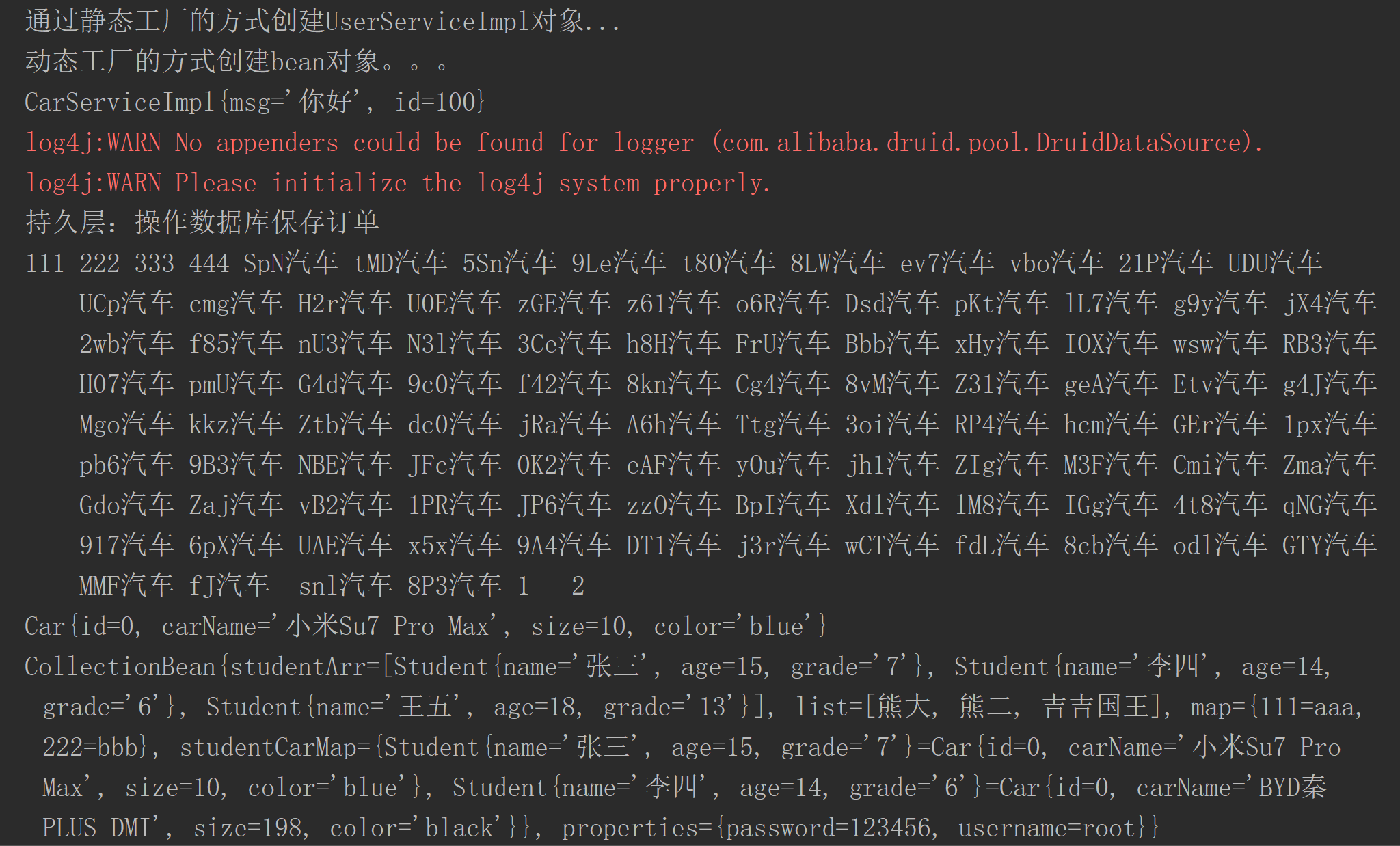
通过注解注入
依赖注入常用的注解
@Value 用于注入普通类型(String,int,double等类型)
@Autowired 默认按类型进行自动装配(引用类型)
@Qualifier 和@Autowired一起使用,强制使用名称注入
@Resource Java提供的注解,也被支持。使用name属性,按名称注入
对象生命周期(作用范围)注解
@Scope 生命周期注解,取值singleton(默认值,单实例)和prototype(多例)
初始化方法和销毁方法注解(了解)
@PostConstruct 相当于init-method
@PreDestroy 相当于destroy-method
@Service
@Qualifier("studentServiceImpl")
public class StudentServiceImpl implements StudentService {
public void listAll() {
System.out.println("studentService2");
}
}
@Service
@Qualifier("studentServiceImpl2")
public class StudentServiceImpl2 implements StudentService {
public void listAll() {
System.out.println("studentService2");
}
}
@Configuration
@ComponentScan("com.qcby")
@Import({SpringConfig2.class})// 多配置文件
public class SpringConfig {
}
@Test
public void qualifierTest() {
ApplicationContext applicationContext =
new AnnotationConfigApplicationContext(SpringConfig.class);
// ApplicationContext applicationContext =
// new ClassPathXmlApplicationContext("applicationContext_anno.xml");
/* ApplicationContext applicationContext =
new FileSystemXmlApplicationContext("D:\\6_WorkSpace\\shiXun\\spring01\\src\\main\\resources\\applicationContext_anno.xml");*/
StudentService studentService = (StudentService) applicationContext.getBean("studentServiceImpl");
StudentService studentService2 = (StudentService) applicationContext.getBean("studentServiceImpl2");
System.out.println(studentService);
System.out.println(studentService2);
studentService.listAll();
studentService2.listAll();
}
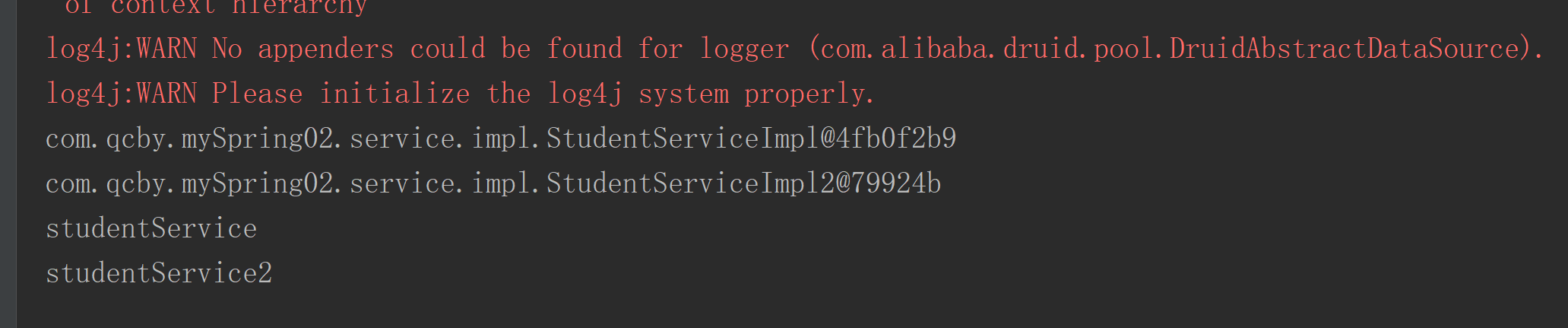
纯注解不需要写applicationContext.xml文件