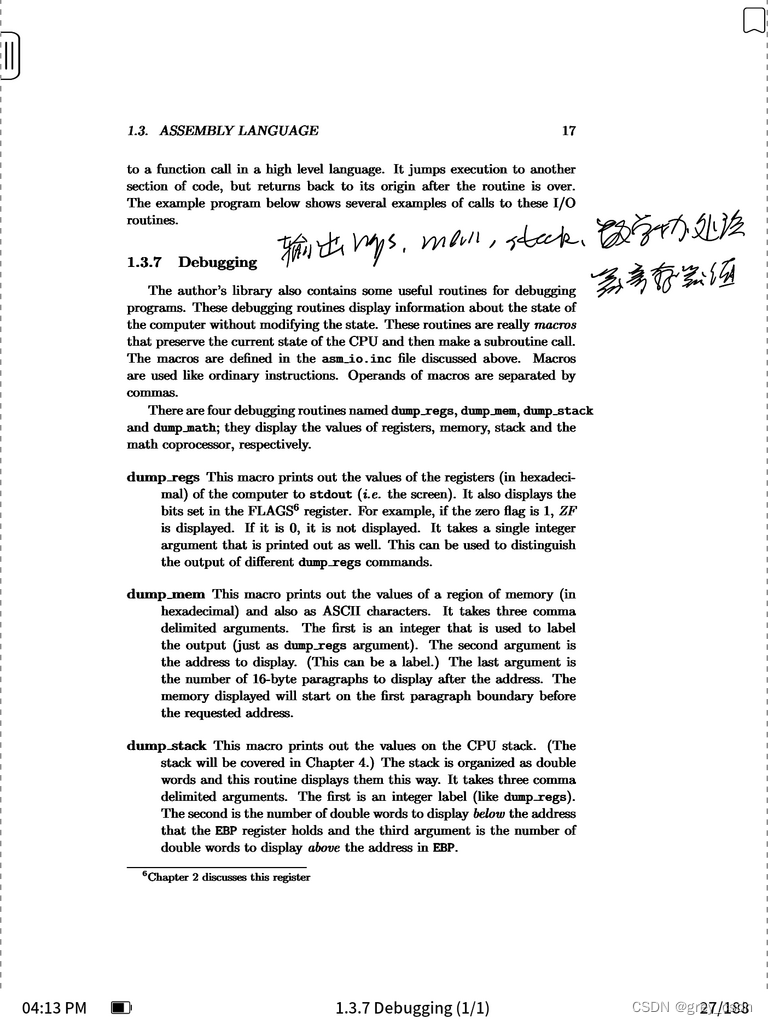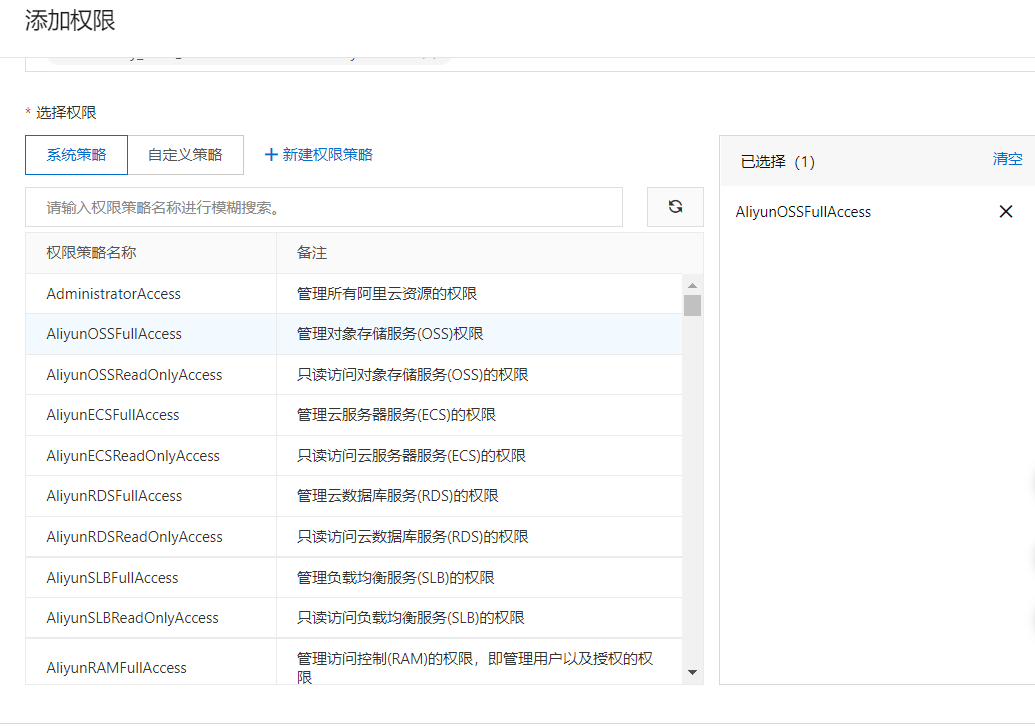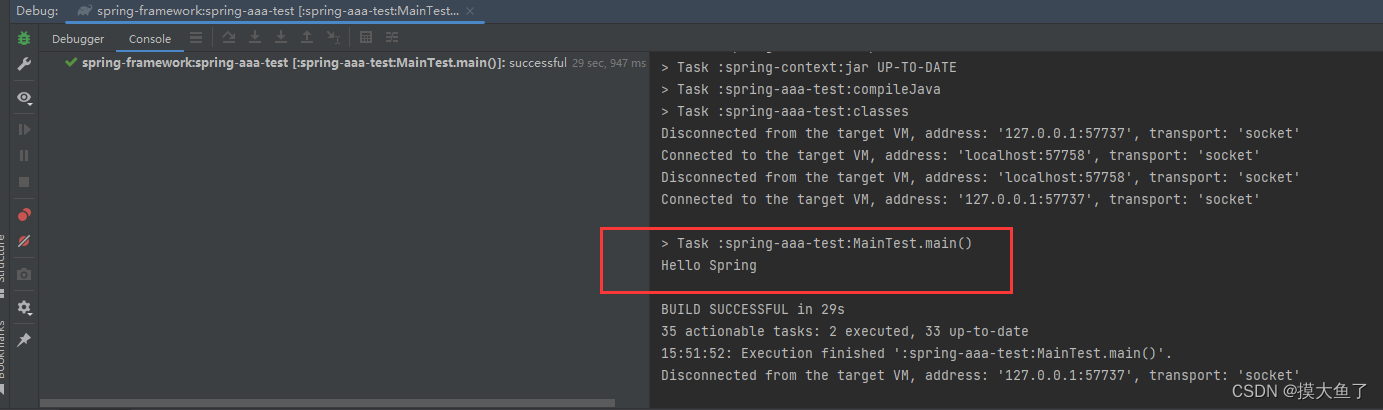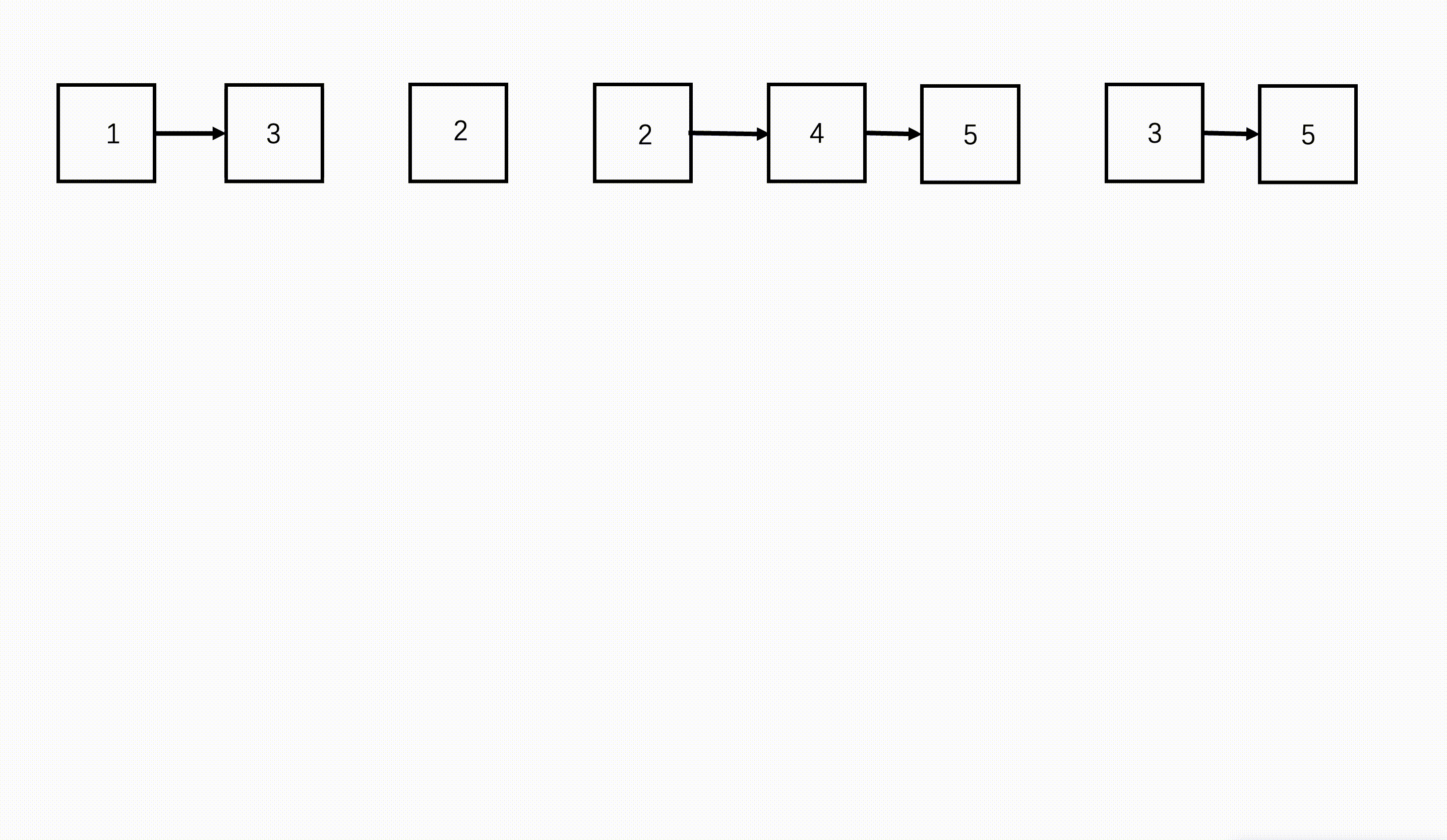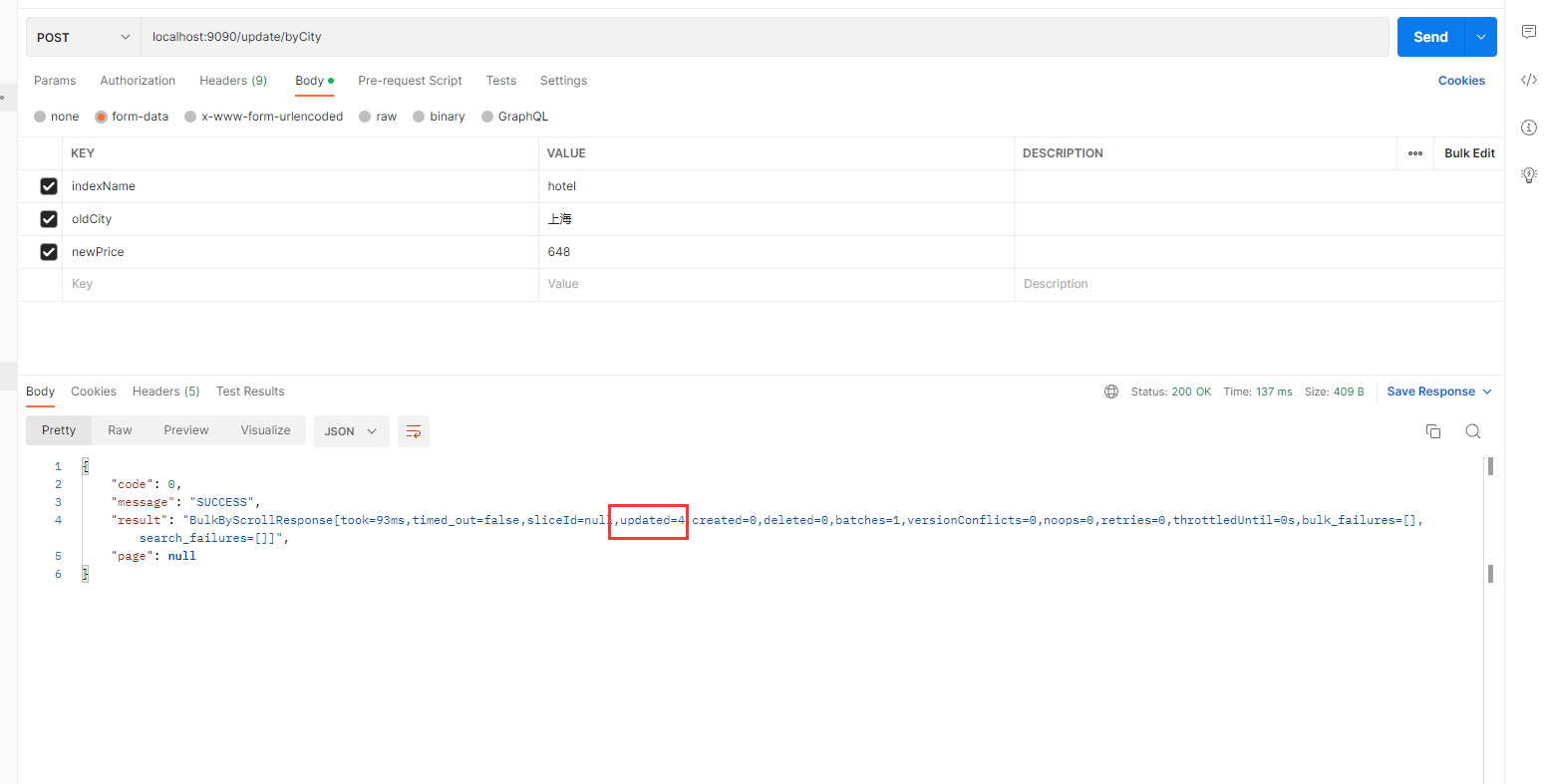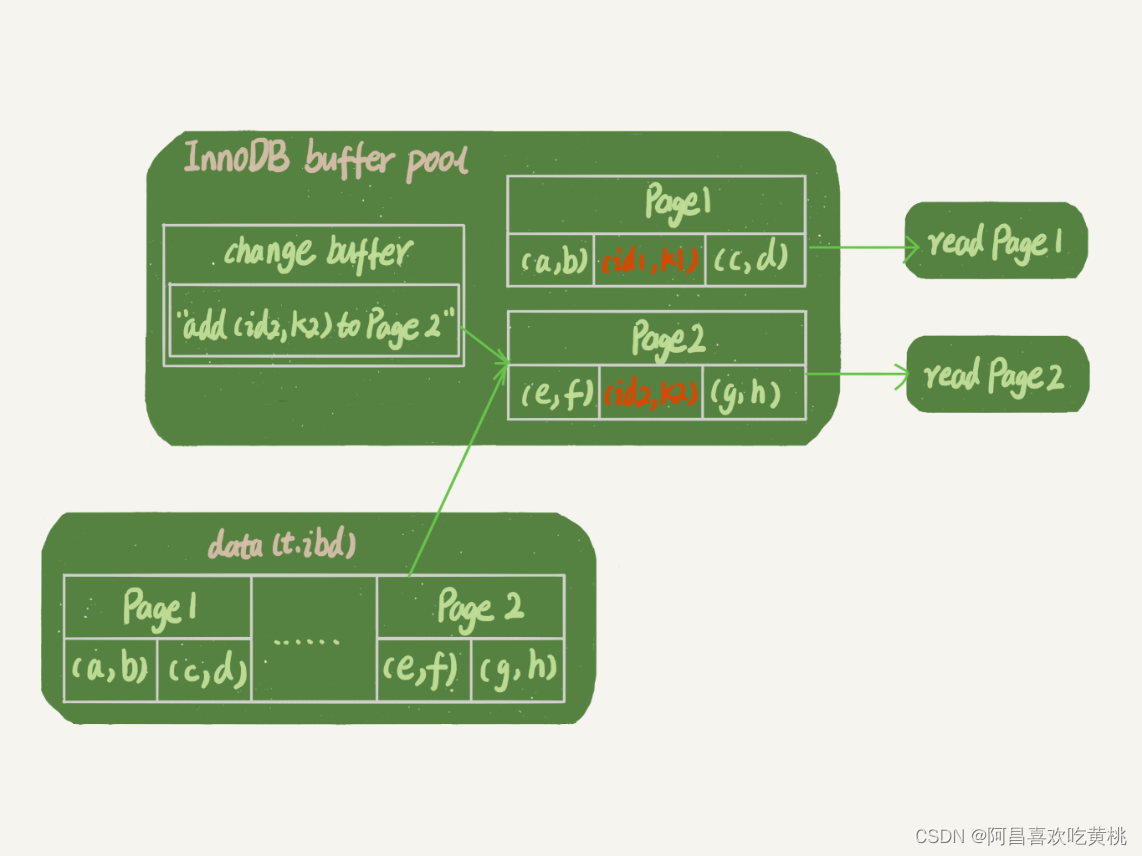Arthas 是Alibaba开源的Java诊断工具。参考:Arthas 用户文档 — Arthas 3.5.4 文档
当你遇到以下类似问题而束手无策时,Arthas可以帮助你解决:
- 这个类从哪个 jar 包加载的?为什么会报各种类相关的 Exception?
- 我改的代码为什么没有执行到?难道是我没 commit?分支搞错了?
- 遇到问题无法在线上 debug,难道只能通过加日志再重新发布吗?
- 线上遇到某个用户的数据处理有问题,但线上同样无法 debug,线下无法重现!
- 是否有一个全局视角来查看系统的运行状况?
- 有什么办法可以监控到JVM的实时运行状态?
- 怎么快速定位应用的热点,生成火焰图?
Arthas支持JDK 6+,支持Linux/Mac/Winodws,采用命令行交互模式,同时提供丰富的 Tab 自动补全功能,进一步方便进行问题的定位和诊断。
1、安装(Linux):
curl -L https://alibaba.github.io/arthas/install.sh | sh
http://172.18.156.232:8090/plugins/servlet/confluence/placeholder/error?i18nKey=editor.placeholder.broken.image&locale=zh_CN&version=2com.atlassian.confluence.content.render.xhtml.XhtmlException: Missing required attribute: {http://atlassian.com/resource/identifier}value
2、启动:
./as.as
http://172.18.156.232:8090/plugins/servlet/confluence/placeholder/error?i18nKey=editor.placeholder.broken.image&locale=zh_CN&version=2com.atlassian.confluence.content.render.xhtml.XhtmlException: Missing required attribute: {http://atlassian.com/resource/identifier}value
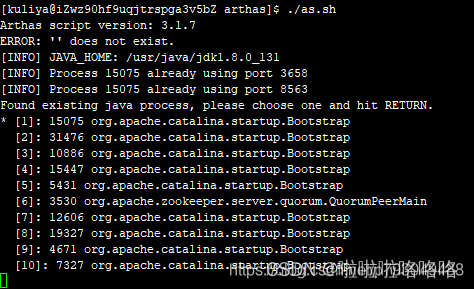
http://172.18.156.232:8090/plugins/servlet/confluence/placeholder/error?i18nKey=editor.placeholder.broken.image&locale=zh_CN&version=2com.atlassian.confluence.content.render.xhtml.XhtmlException: Missing required attribute: {http://atlassian.com/resource/identifier}value
序号后的数值(如:15075)为当前服务器上的进程PID。选择你要排查的项目进程,选择序号(如:1):

http://172.18.156.232:8090/plugins/servlet/confluence/placeholder/error?i18nKey=editor.placeholder.broken.image&locale=zh_CN&version=2com.atlassian.confluence.content.render.xhtml.XhtmlException: Missing required attribute: {http://atlassian.com/resource/identifier}value
则进入到arthas交互页面。
3、常用命令:
3.1)“上帝视角”,即Dashboard。对当前项目的数据监控。
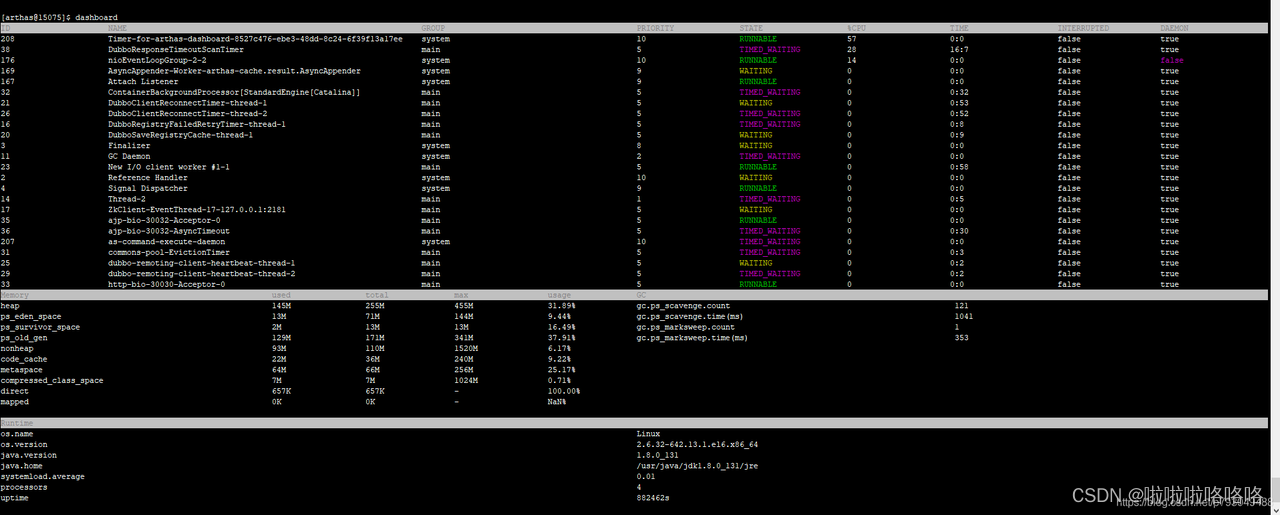
http://172.18.156.232:8090/plugins/servlet/confluence/placeholder/error?i18nKey=editor.placeholder.broken.image&locale=zh_CN&version=2com.atlassian.confluence.content.render.xhtml.XhtmlException: Missing required attribute: {http://atlassian.com/resource/identifier}value
3.2)thread。查看当前线程信息,查看线程的堆栈。
thread:查看所有线程。
thread -n 5:查看最忙(CPU使用率最高)的5条线程。
thread -b:找出当前阻塞其他线程的线程。
thread -state:查看指定状态的线程。
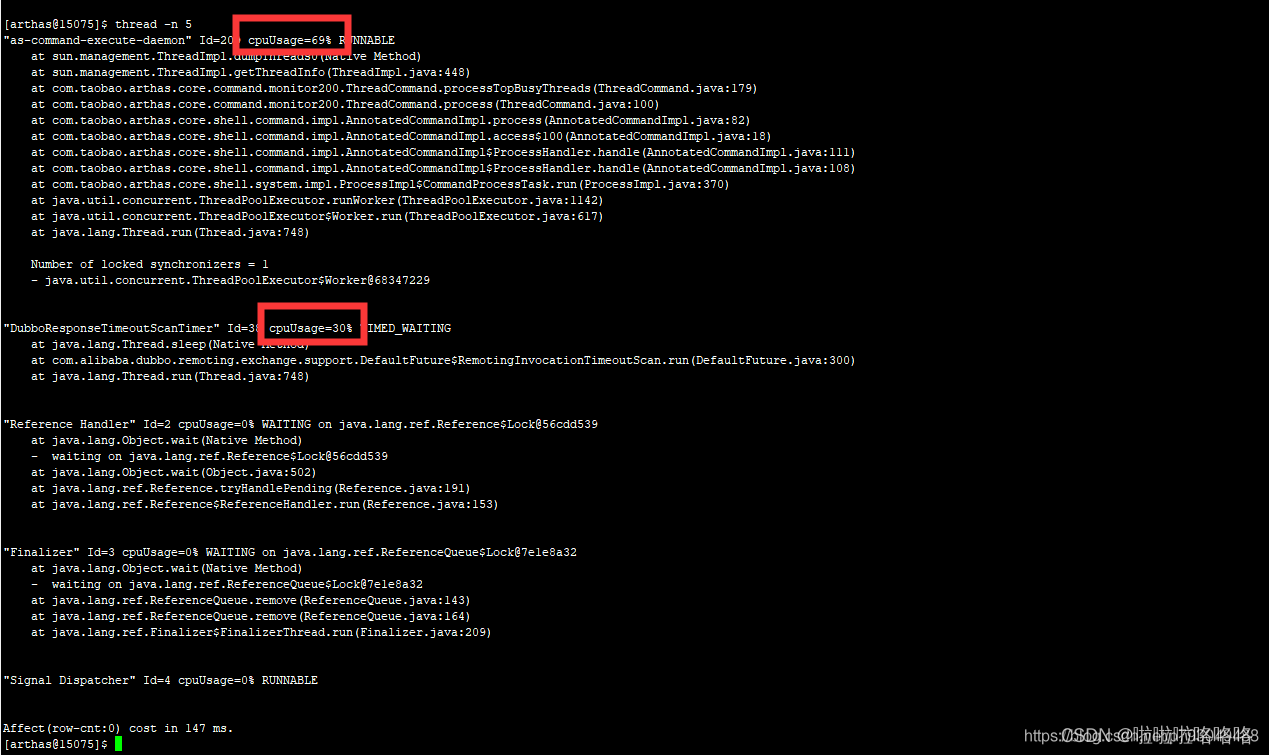
http://172.18.156.232:8090/plugins/servlet/confluence/placeholder/error?i18nKey=editor.placeholder.broken.image&locale=zh_CN&version=2com.atlassian.confluence.content.render.xhtml.XhtmlException: Missing required attribute: {http://atlassian.com/resource/identifier}value
3.3)jad。反编译class。
jad com.icode.controller.VersionController
http://172.18.156.232:8090/plugins/servlet/confluence/placeholder/error?i18nKey=editor.placeholder.broken.image&locale=zh_CN&version=2com.atlassian.confluence.content.render.xhtml.XhtmlException: Missing required attribute: {http://atlassian.com/resource/identifier}value
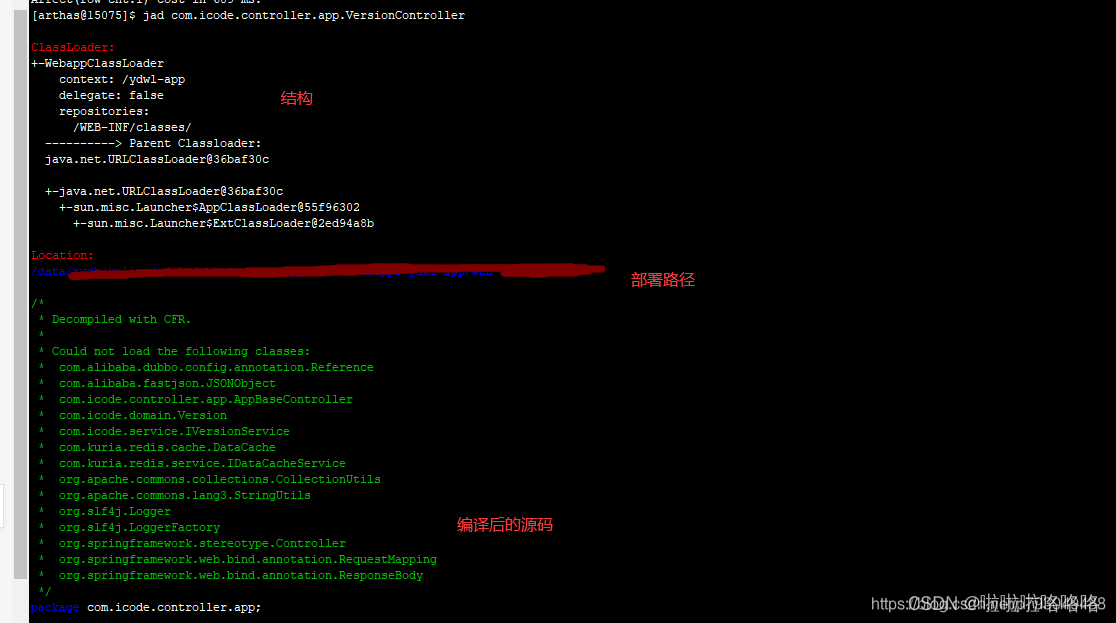
http://172.18.156.232:8090/plugins/servlet/confluence/placeholder/error?i18nKey=editor.placeholder.broken.image&locale=zh_CN&version=2com.atlassian.confluence.content.render.xhtml.XhtmlException: Missing required attribute: {http://atlassian.com/resource/identifier}value
3.4) watch。观察指定方法的调用情况。能观察到的范围为:返回值、抛出异常、入参,通过编写 OGNL 表达式进行对应变量的查看。
如查看某个方法的返回值:
watch 全路径类名 方法名 returnObj
http://172.18.156.232:8090/plugins/servlet/confluence/placeholder/error?i18nKey=editor.placeholder.broken.image&locale=zh_CN&version=2com.atlassian.confluence.content.render.xhtml.XhtmlException: Missing required attribute: {http://atlassian.com/resource/identifier}value
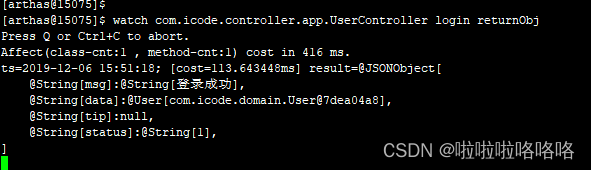
http://172.18.156.232:8090/plugins/servlet/confluence/placeholder/error?i18nKey=editor.placeholder.broken.image&locale=zh_CN&version=2com.atlassian.confluence.content.render.xhtml.XhtmlException: Missing required attribute: {http://atlassian.com/resource/identifier}value
3.5) trace。输出方法路径上的每个节点上耗时。
trace 全路径类名 方法名
http://172.18.156.232:8090/plugins/servlet/confluence/placeholder/error?i18nKey=editor.placeholder.broken.image&locale=zh_CN&version=2com.atlassian.confluence.content.render.xhtml.XhtmlException: Missing required attribute: {http://atlassian.com/resource/identifier}value
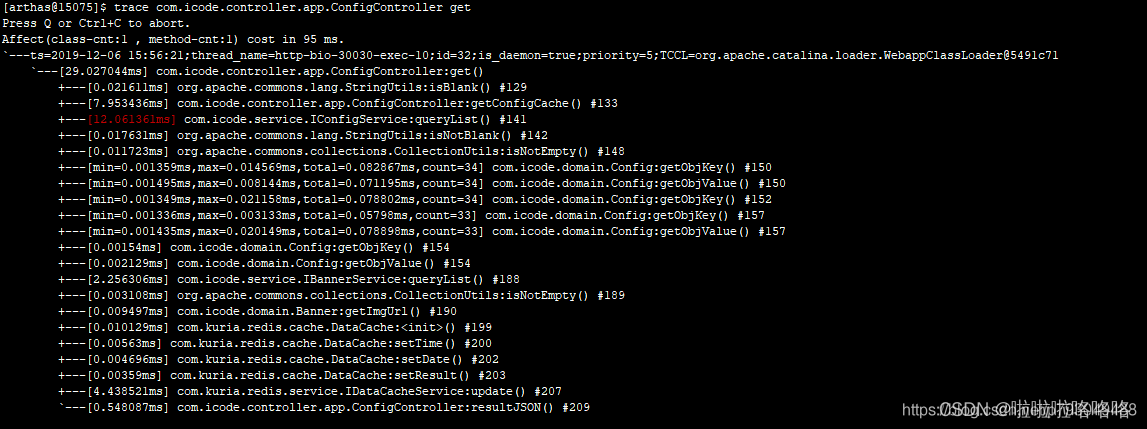
http://172.18.156.232:8090/plugins/servlet/confluence/placeholder/error?i18nKey=editor.placeholder.broken.image&locale=zh_CN&version=2com.atlassian.confluence.content.render.xhtml.XhtmlException: Missing required attribute: {http://atlassian.com/resource/identifier}value
3.6)jvm。查看当前JVM信息。
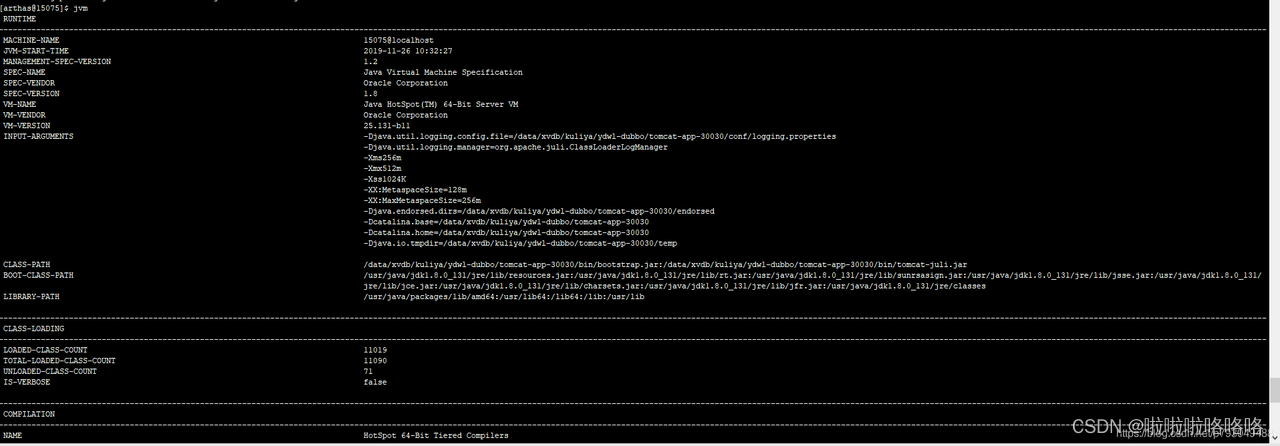
http://172.18.156.232:8090/plugins/servlet/confluence/placeholder/error?i18nKey=editor.placeholder.broken.image&locale=zh_CN&version=2com.atlassian.confluence.content.render.xhtml.XhtmlException: Missing required attribute: {http://atlassian.com/resource/identifier}value
4、中断、退出:
4.1)使用ctrl+c中断artahs执行。
4.2)使用 exit 退出arthas。
此外,arthas还提供web console。通过浏览器连接arthas。
其他常用命令,以及用法参考官方文档。 这里只展示几个测试用的简单上手命令。以供以后查阅。
示例为Linux版本操作,windows大致一致

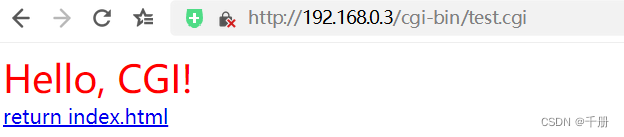
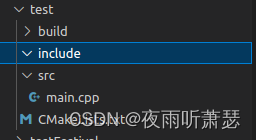


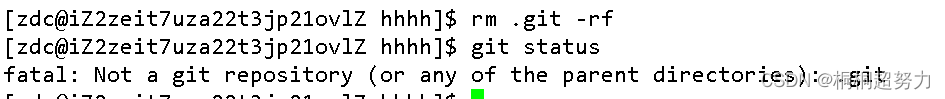

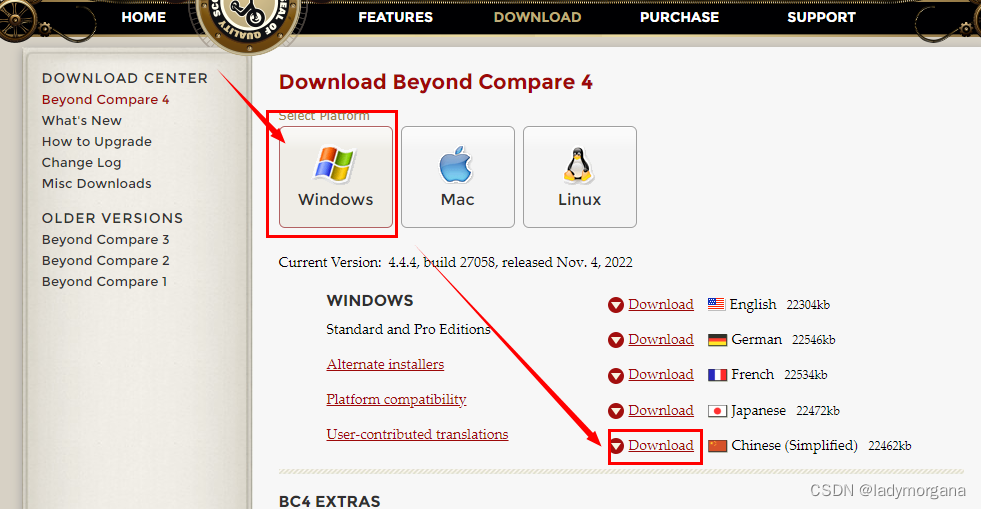

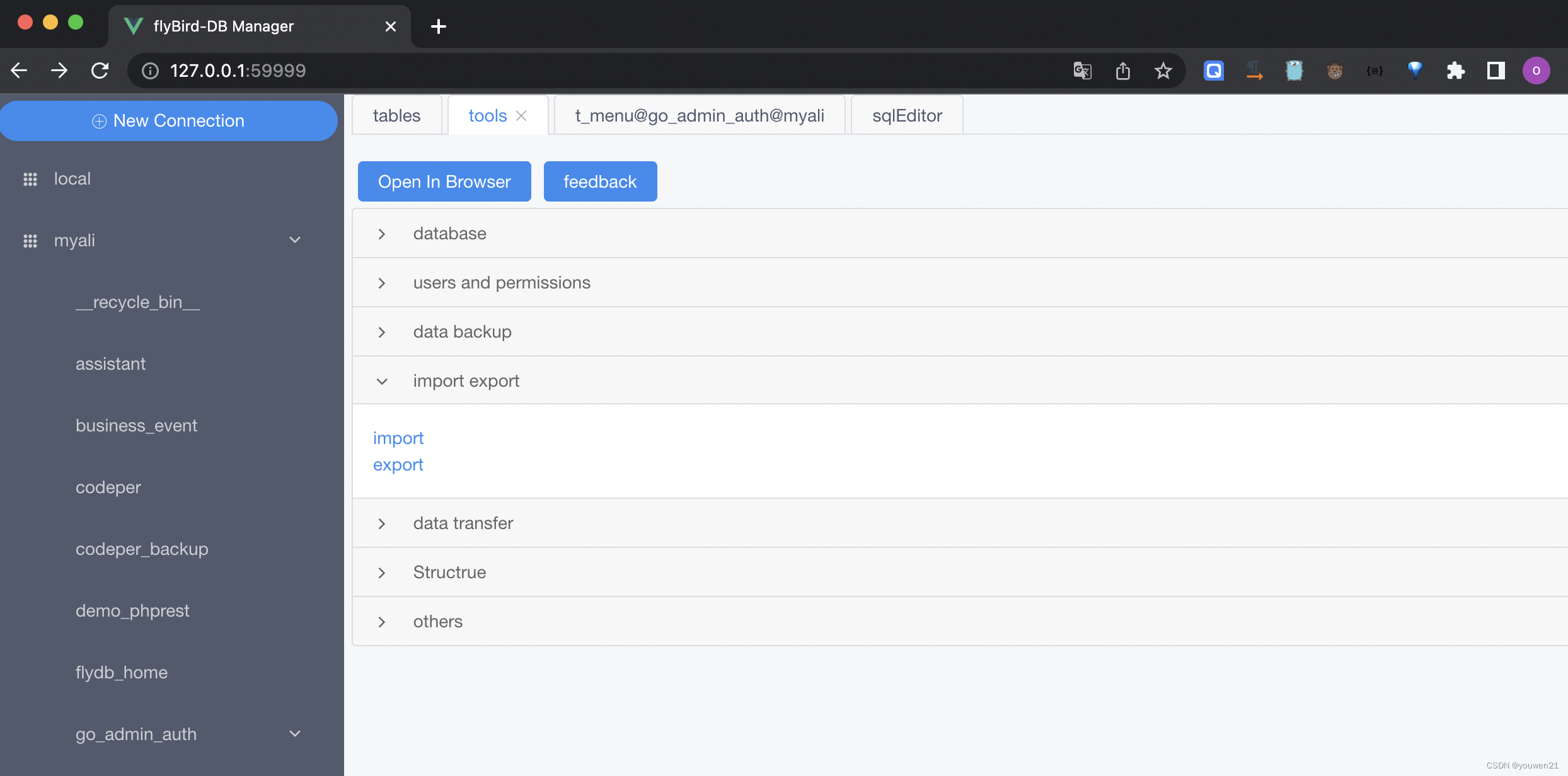
![[Linux]进程控制](https://img-blog.csdnimg.cn/9db49ffb29fe438e9d18935901a7785a.png)