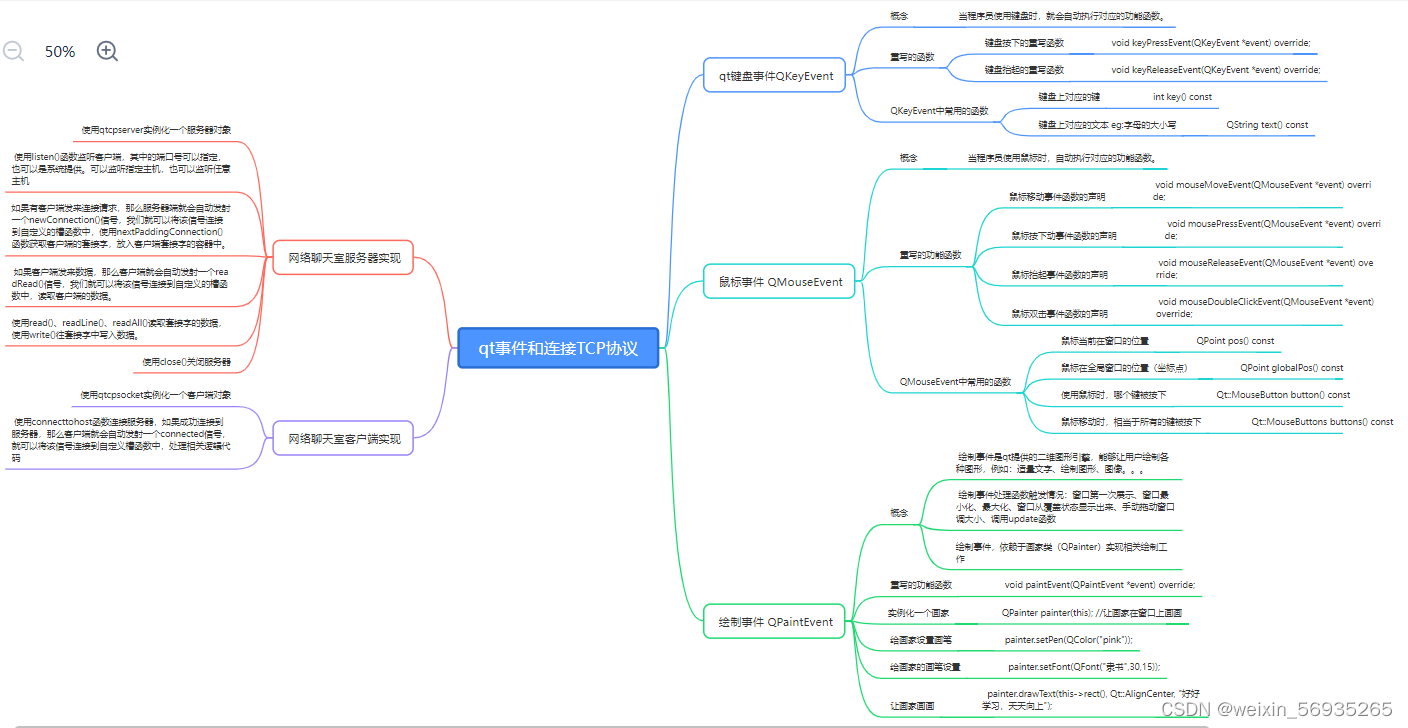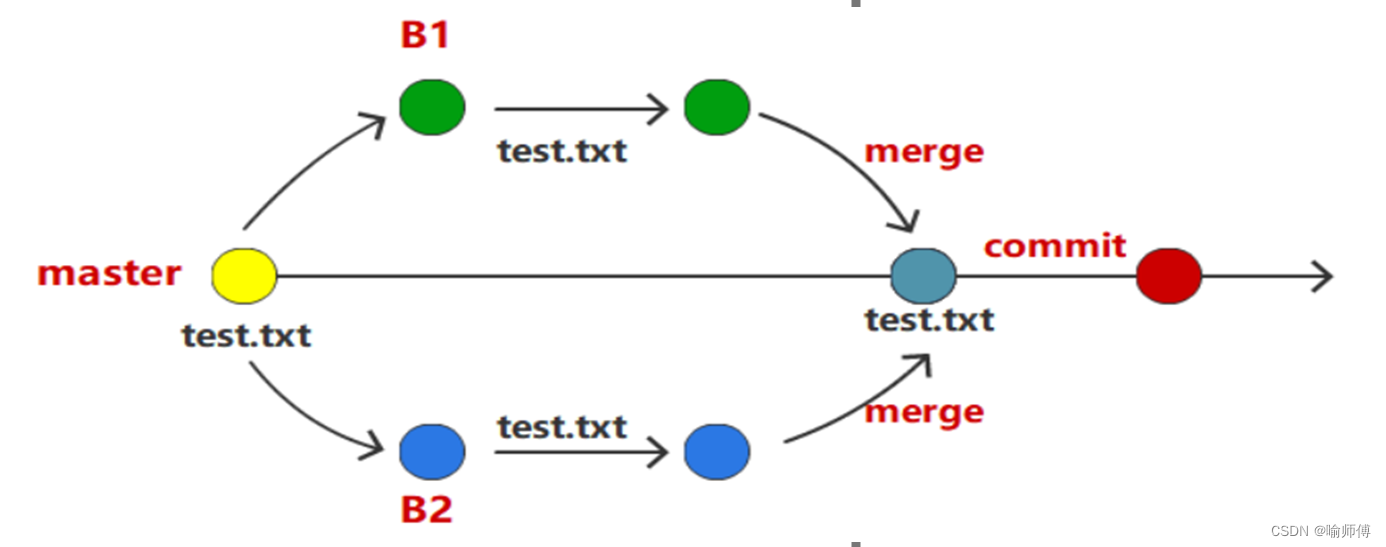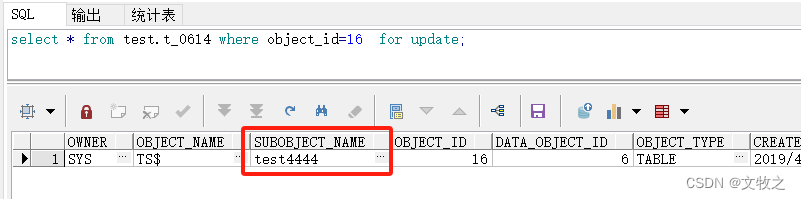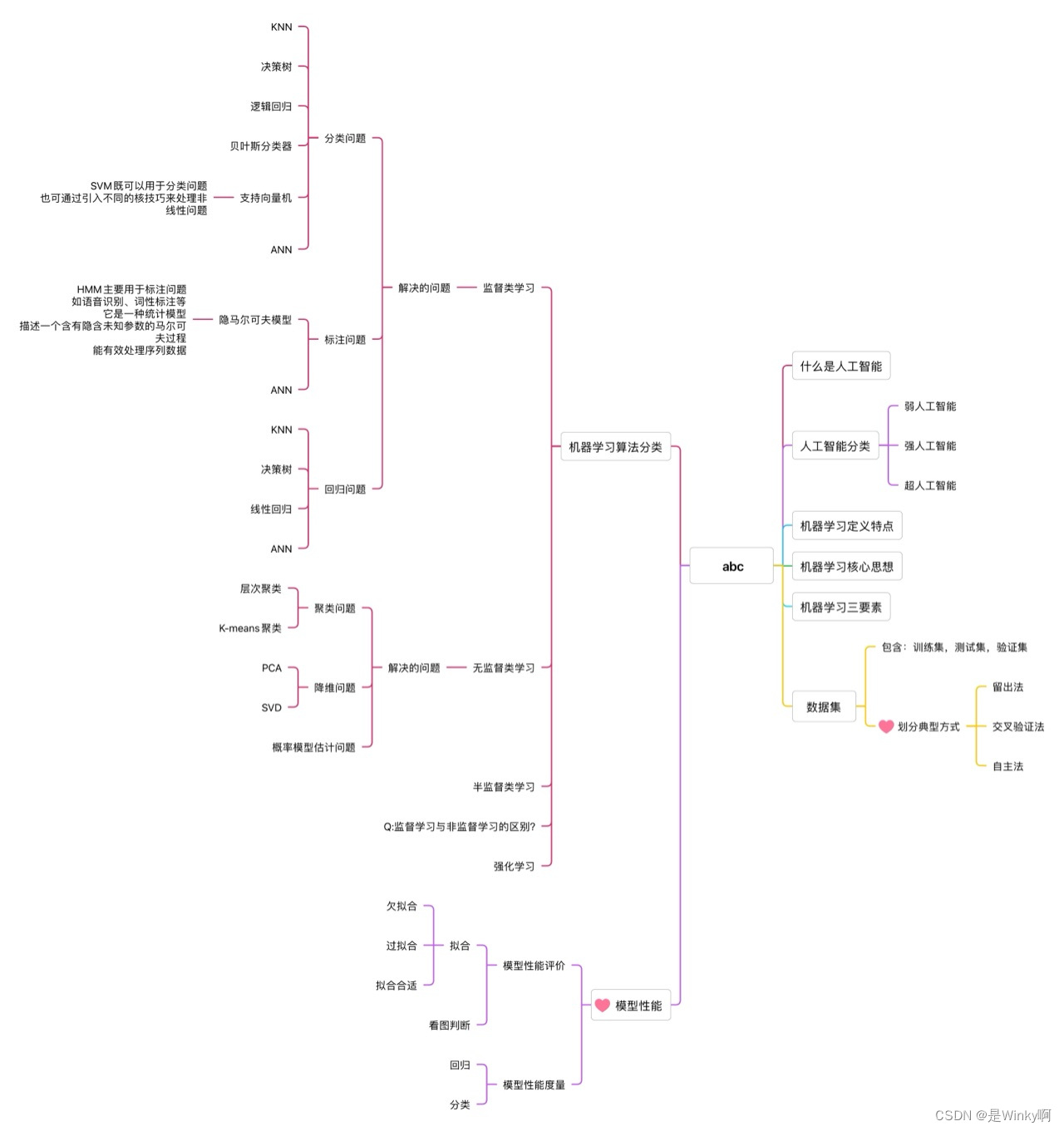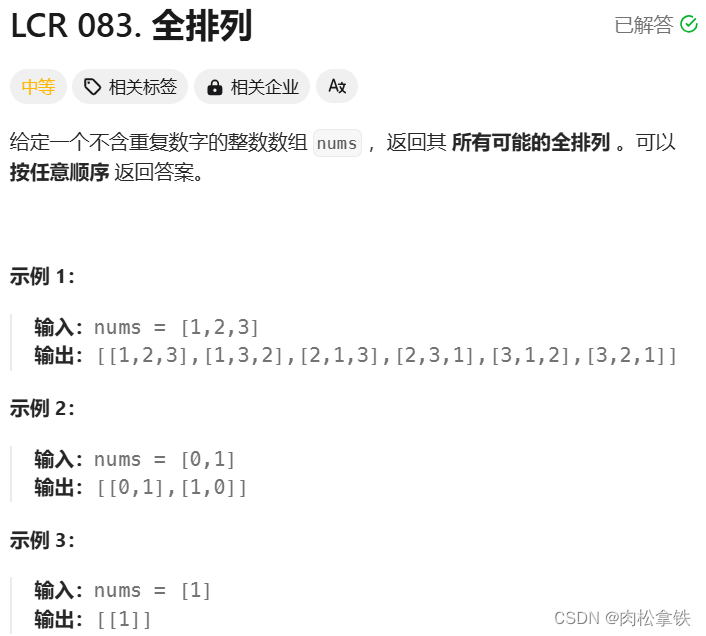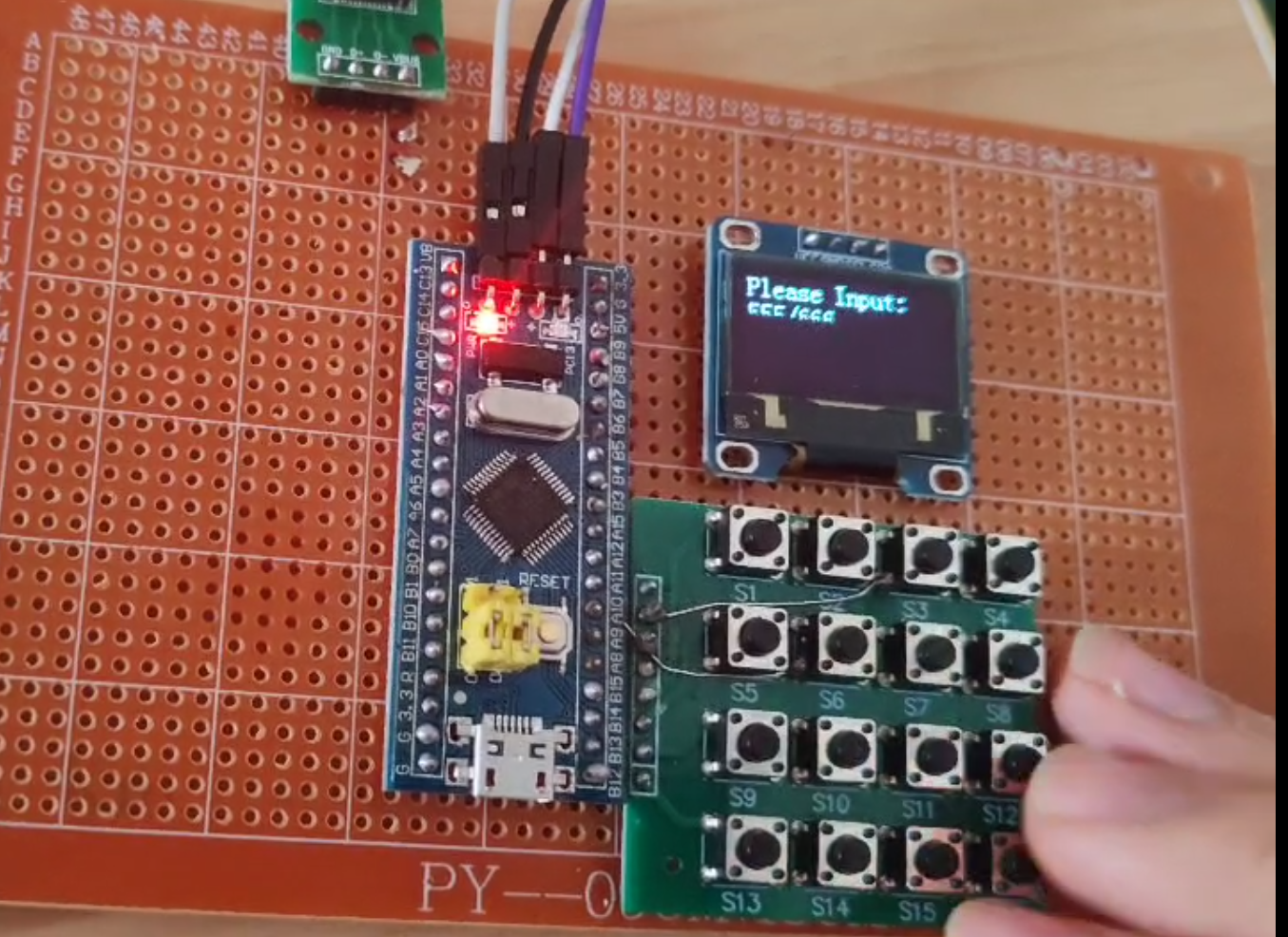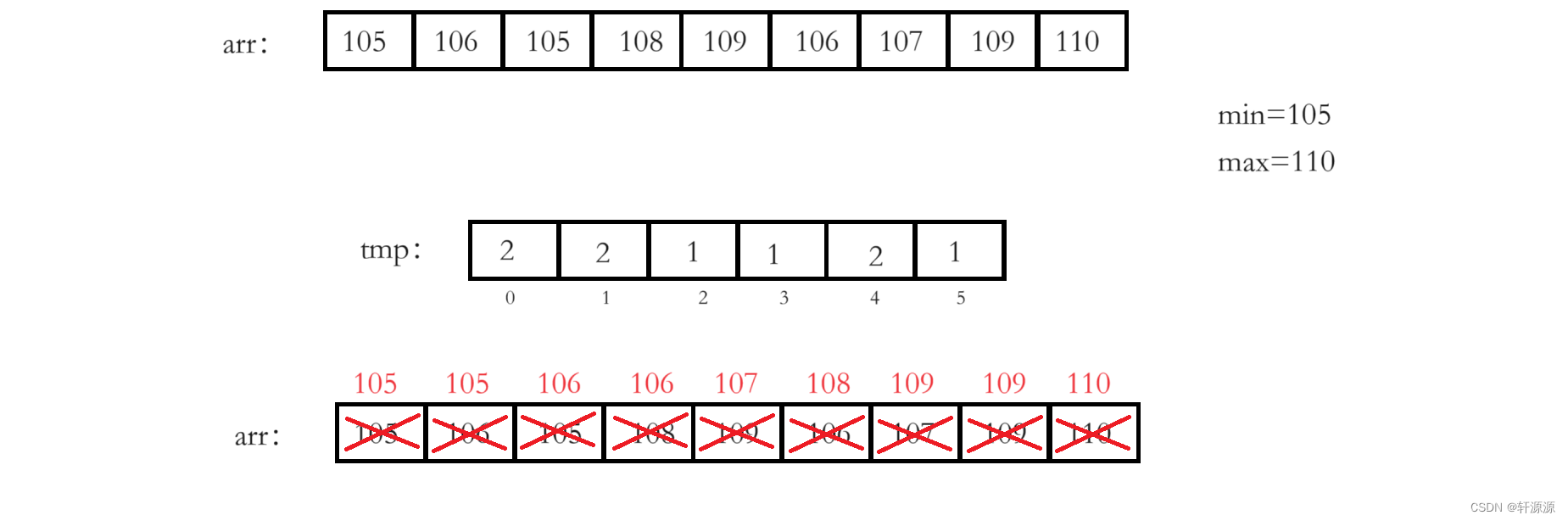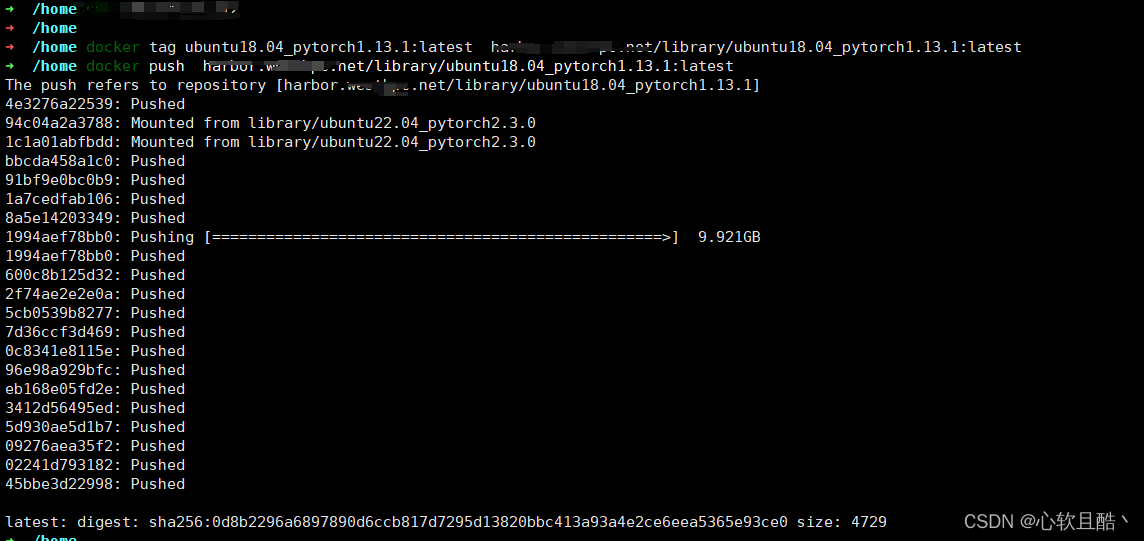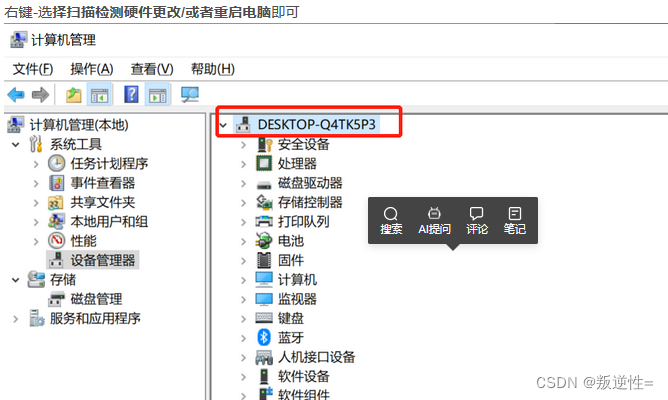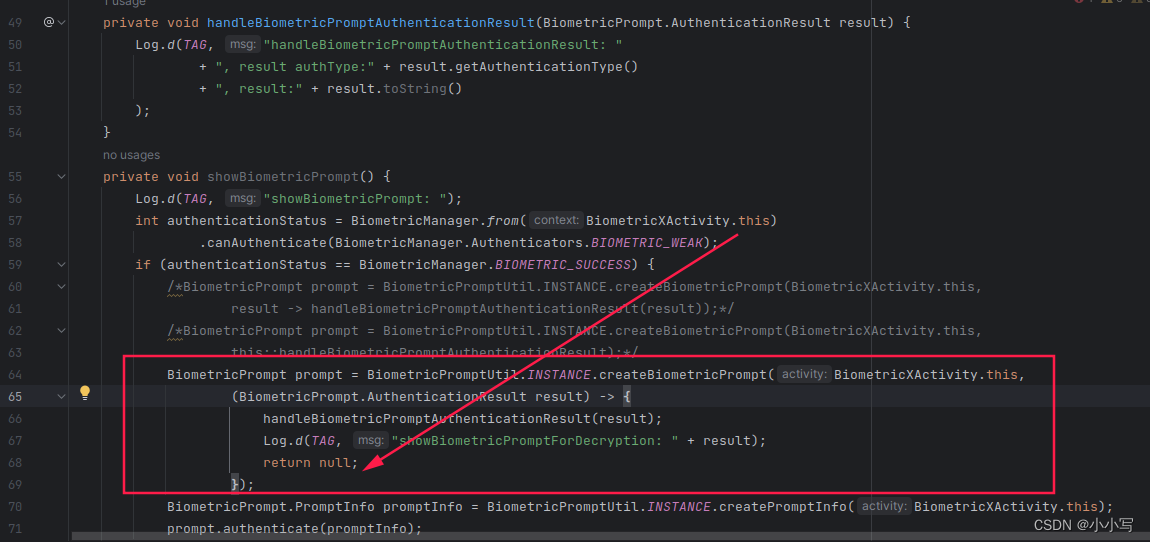QT网络聊天室服务器实现
#include "widget.h"
#include "ui_widget.h"
Widget::Widget(QWidget *parent)
: QWidget(parent)
, ui(new Ui::Widget)
,server(new QTcpServer(this))//给服务器指针实例化一个空间
{
ui->setupUi(this);
}
Widget::~Widget()
{
delete ui;
}
void Widget::on_start_btn_clicked()
{
// 获取UI界面上的端口号
quint16 port = ui->port_edit->text().toUInt();//将字符串转成整型
// 函数原型 参数1:监听的主机 参数2监听的端口号
// bool listen(const QHostAddress &address = QHostAddress::Any, quint16 port = 0);
// 让服务器设置监听
if( server->listen(QHostAddress::Any, port) ){
QMessageBox::information(this,"","启动服务器成功!");
}else{
QMessageBox::information(this,"","启动服务器失败!");
return;
}
// 服务器已经设置好监听,如果有客户端发来连接,服务器端会自动发射newconnection信号
connect(server, &QTcpServer::newConnection, this, &Widget::newConnection_slot);//newConnection连接到newConnection_slot槽函数
}
//newConnection槽函数声明
void Widget::newConnection_slot()
{
// 函数原型:virtual QTcpSocket *nextPendingConnection();
// 使用nextpadding获取最新连接客户端套接字
QTcpSocket *s = server->nextPendingConnection();
// 将客户端放入容器中
socketList.push_back(s);
// 如果有客户端向服务器发来数据,客户端就会自动发送一个readyread信号,就可以将该信号连接到自定义槽函数中读取数据
connect(s, &QTcpSocket::readyRead, this, &Widget::readyRead_slot);//readyRead信号连接到readyRead_slot槽函数
}
void Widget::readyRead_slot()
{
//遍历客户端容器,移除无效客户端
for( int i=0; i<socketList.count(); i++){ //count是容器的元素个数
//判断连接状态 SocketState.UnconnectedState
// enum SocketState {
// UnconnectedState,0
// HostLookupState,1
// ConnectingState,2
// ConnectedState,3
// BoundState,4
// ListeningState,5
// ClosingState
// };
if( socketList.at(i)->state() == 0 ){
// 删除该元素
socketList.removeAt(i);
}
}
// 寻找哪个客户端有数据待读
for(int i=0;i<socketList.count(); i++){
if( socketList.at(i)->bytesAvailable()!= 0 ){ //当前socketList的字节数不为0,代表有数据
// 读取数据
QByteArray msg = socketList.at(i)->readAll();
// 将读取到的数据,放入到UI界面上
ui->listWidget->addItem(QString::fromLocal8Bit(msg));
// 将数据广播给所有客户端
for(int j=0;j<socketList.count(); j++){
socketList.at(j)->write(msg);
}
}
}
}
qt事件和连接TCP协议