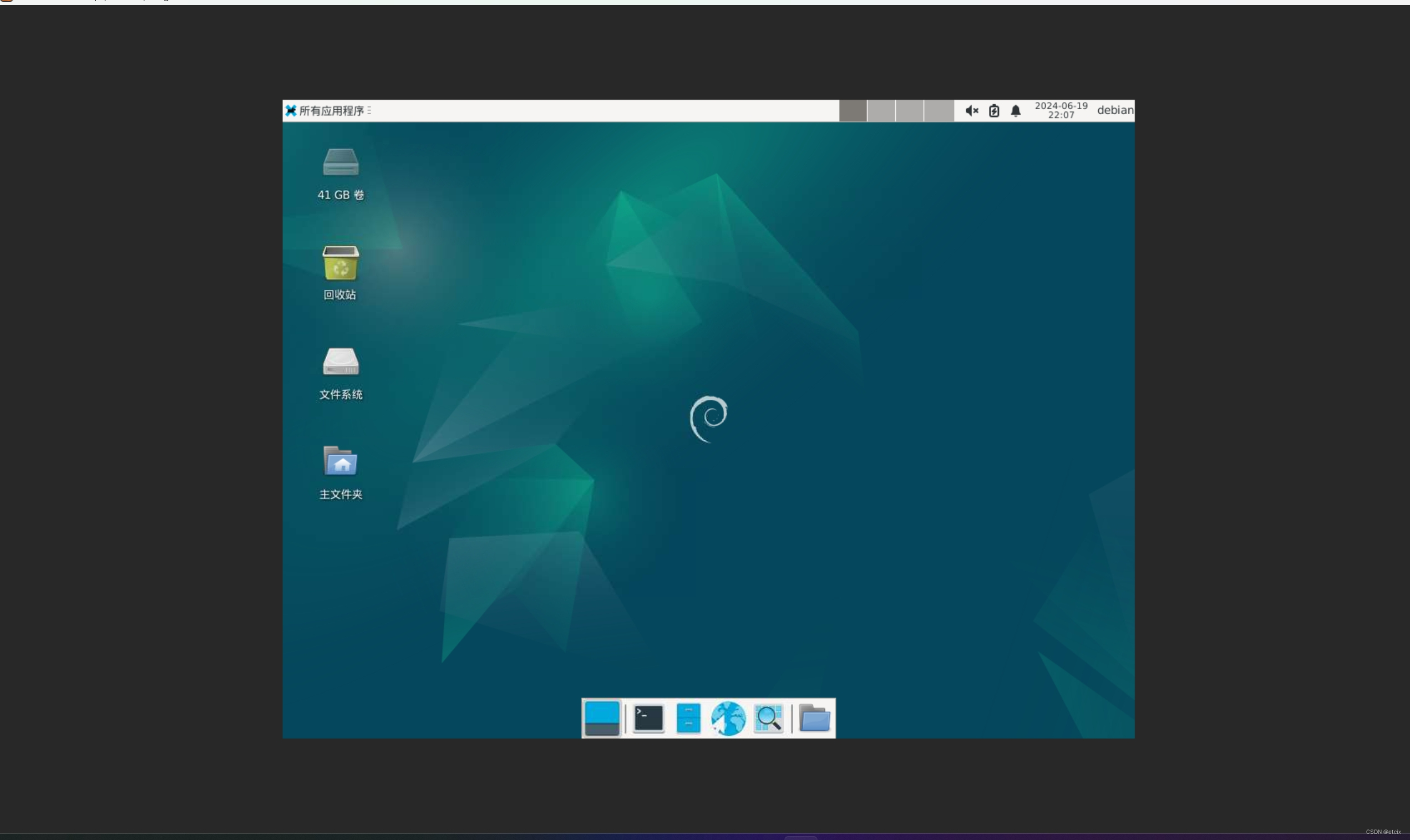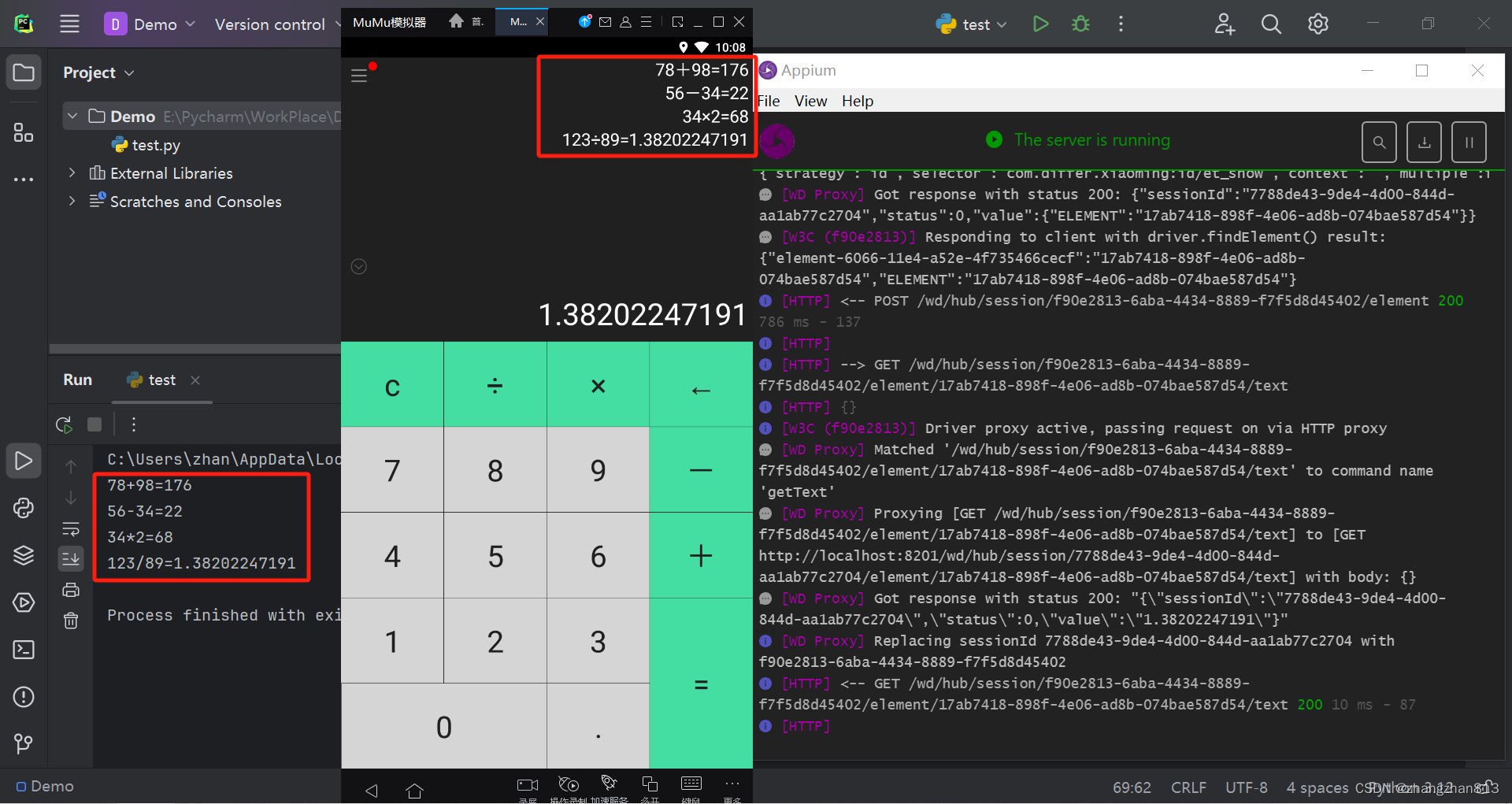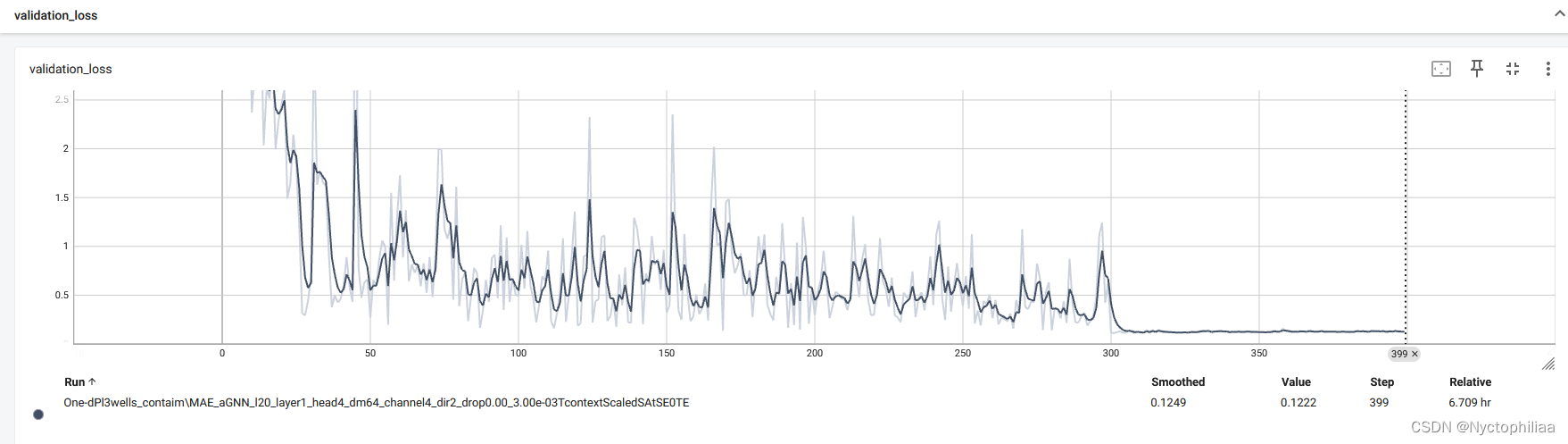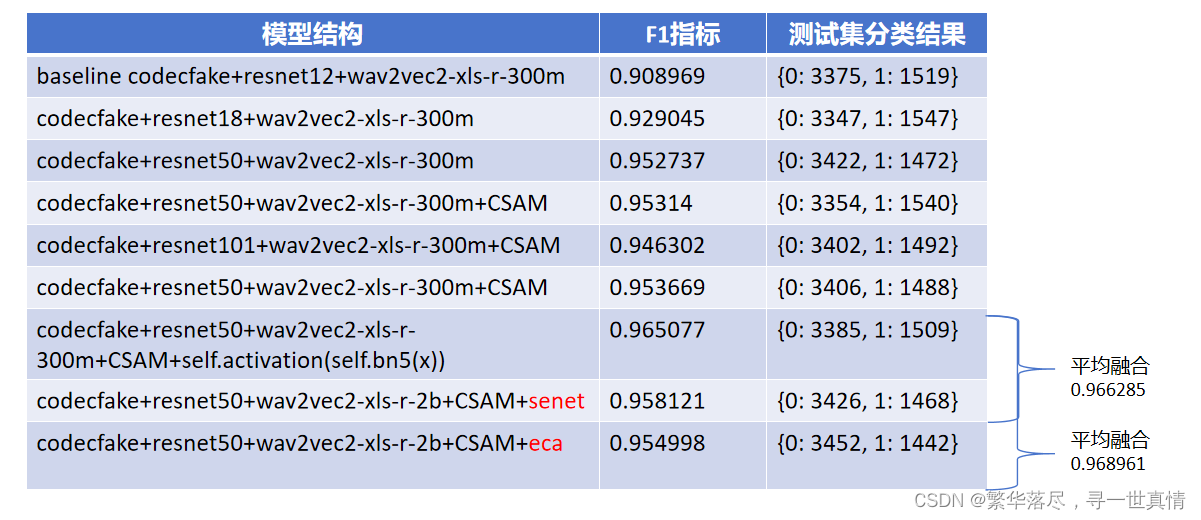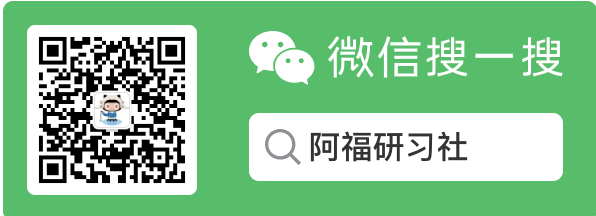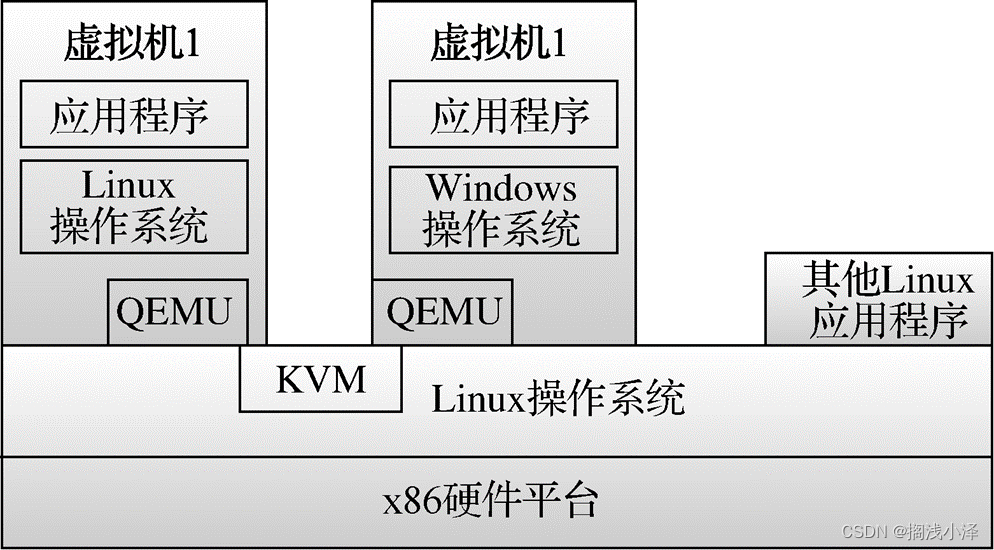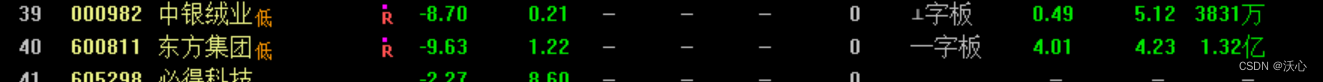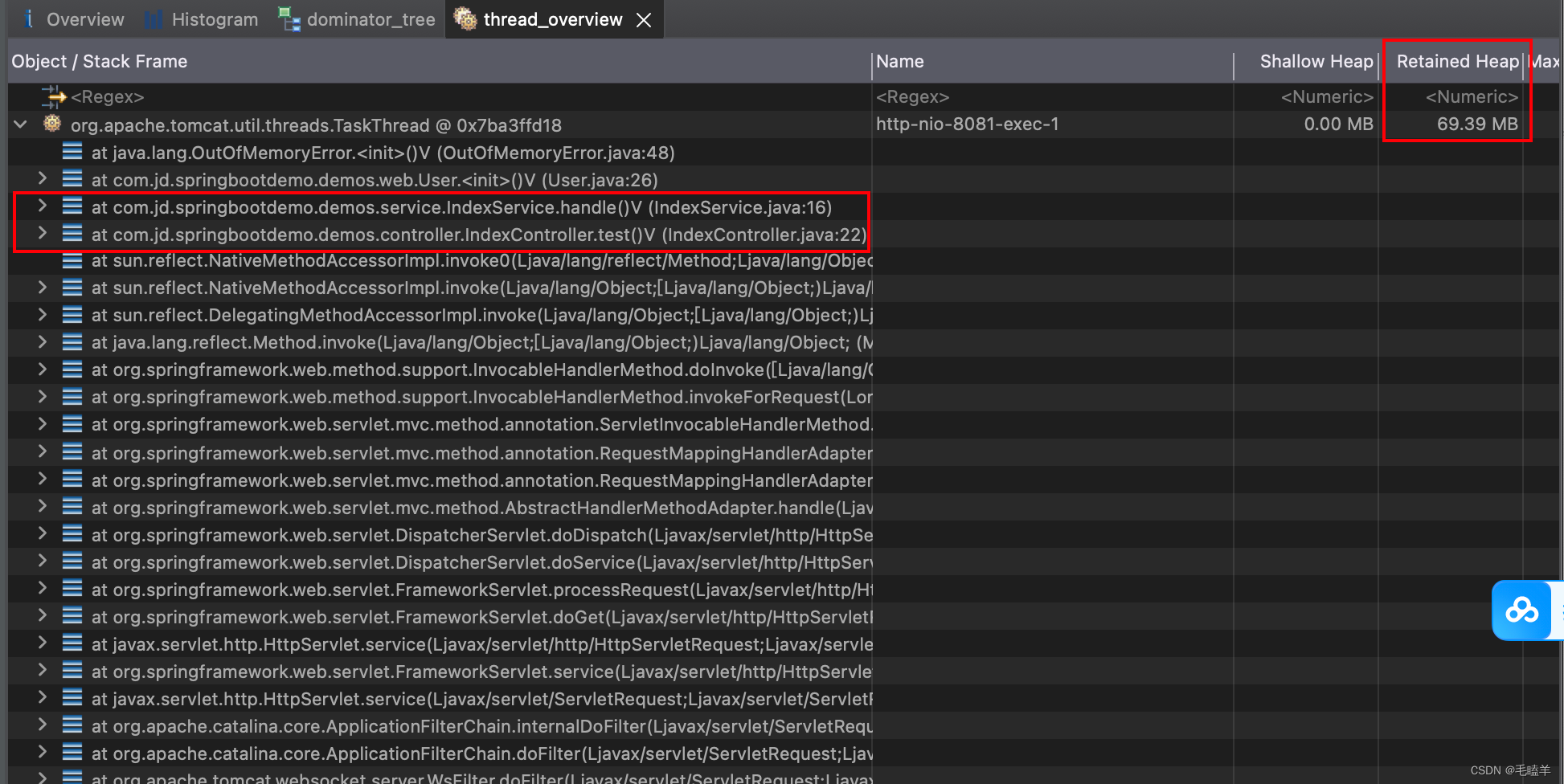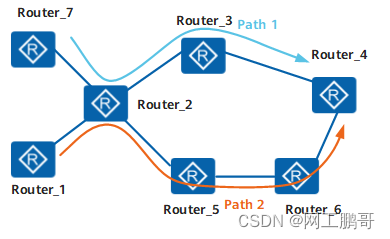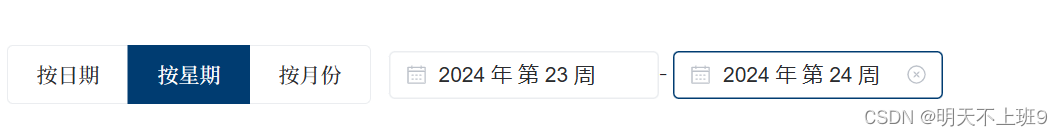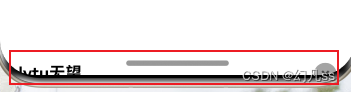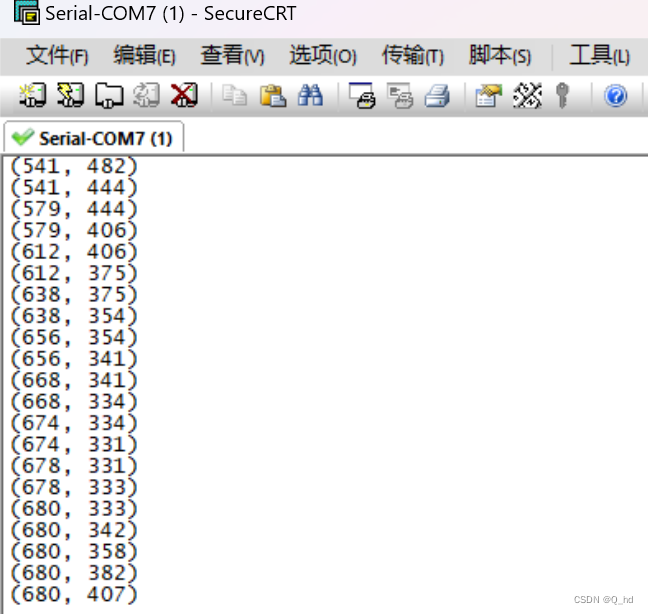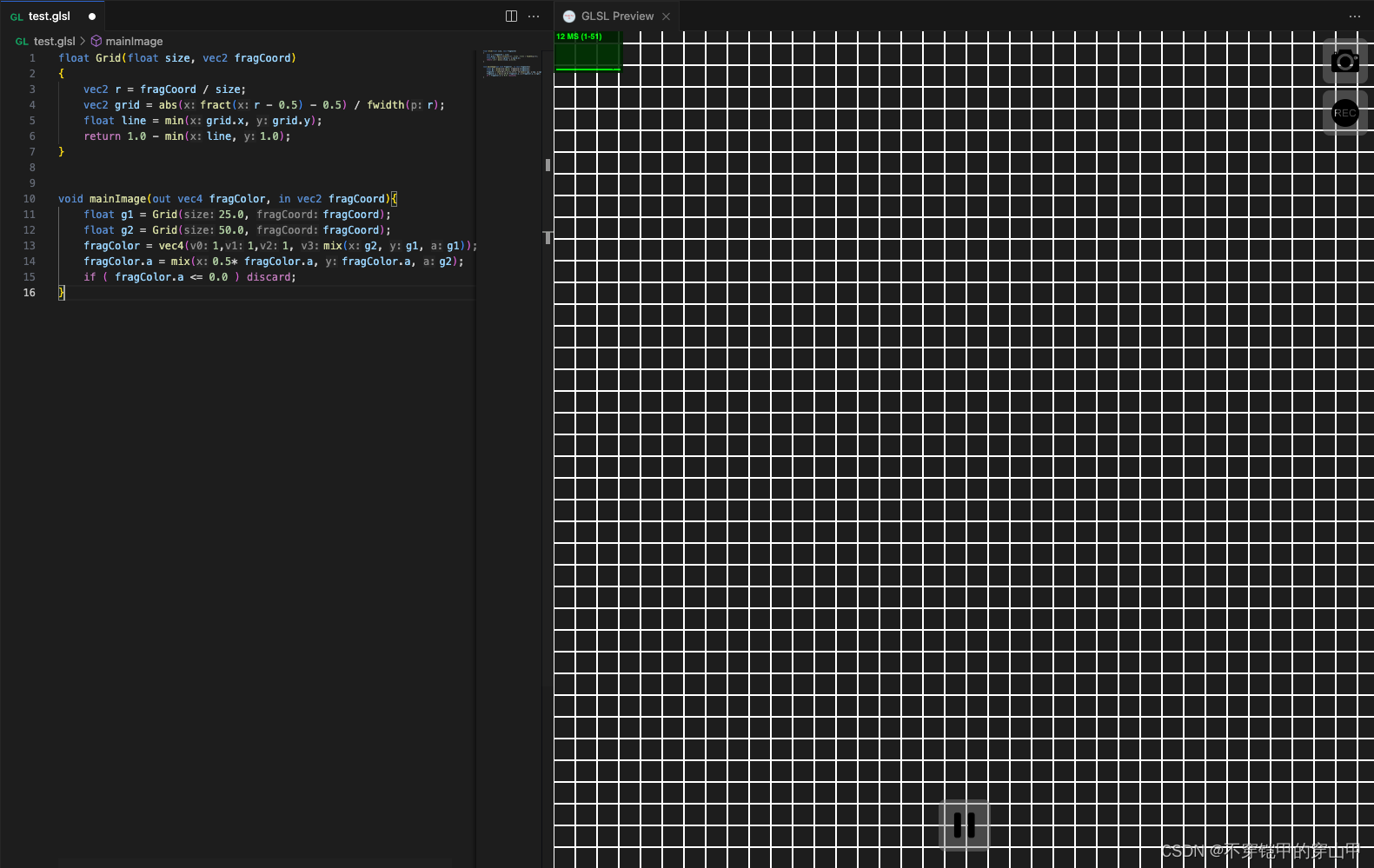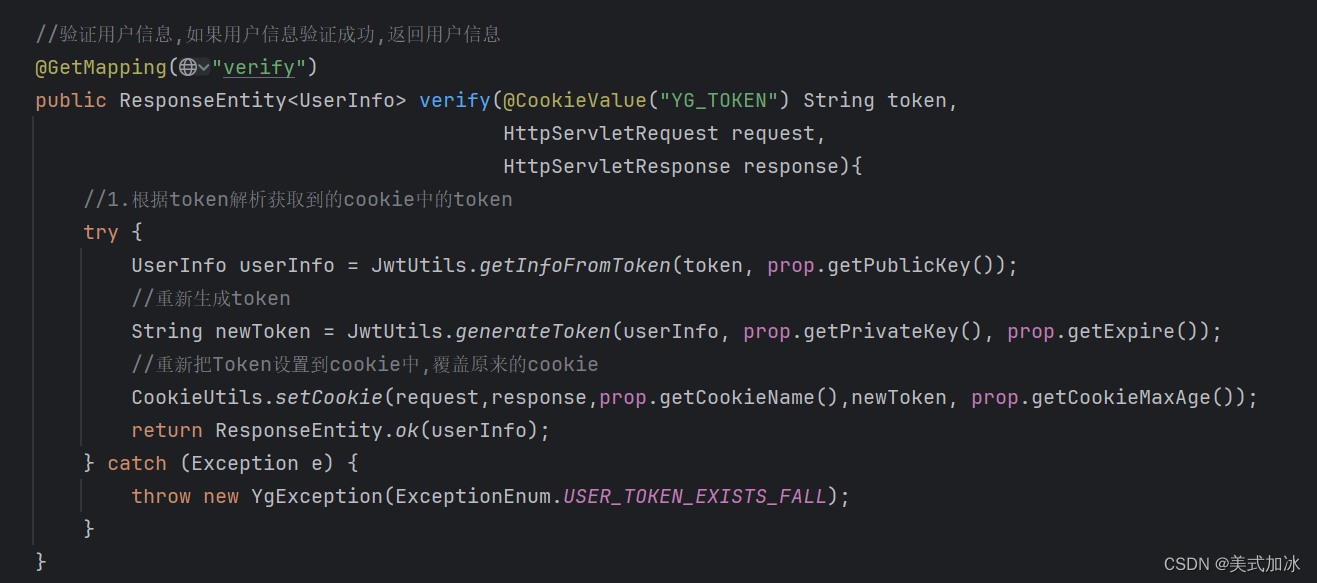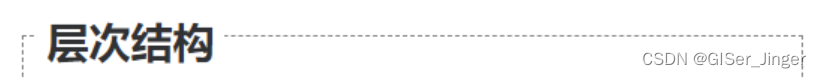1. linux 安装必要vnc server和桌面组件
sudo apt -y install tightvncserver
sudo apt install xfce4 xfce4-goodies
2. linux 配置vncserver密码
#bash
vncserver
- 参考: https://cn.linux-console.net/?p=21846#google_vignette
3. 将启动桌面命令写入.vnc/xstartup
# .vnc/xstartup 在最后一行追加
startxfce4 &
4. 启动vncserver
vncserver :1
5. Windows ssh linux 5901端口隧穿
# Windows, 这里改为你自己的linux服务器
ssh <username>@<vnsserverip> -C -L 5901:127.0.0.1:5901
6. Windows安装tigervnc (我这里使用scoop)
scoop install tigervnc
# 找到vncviewer.exe
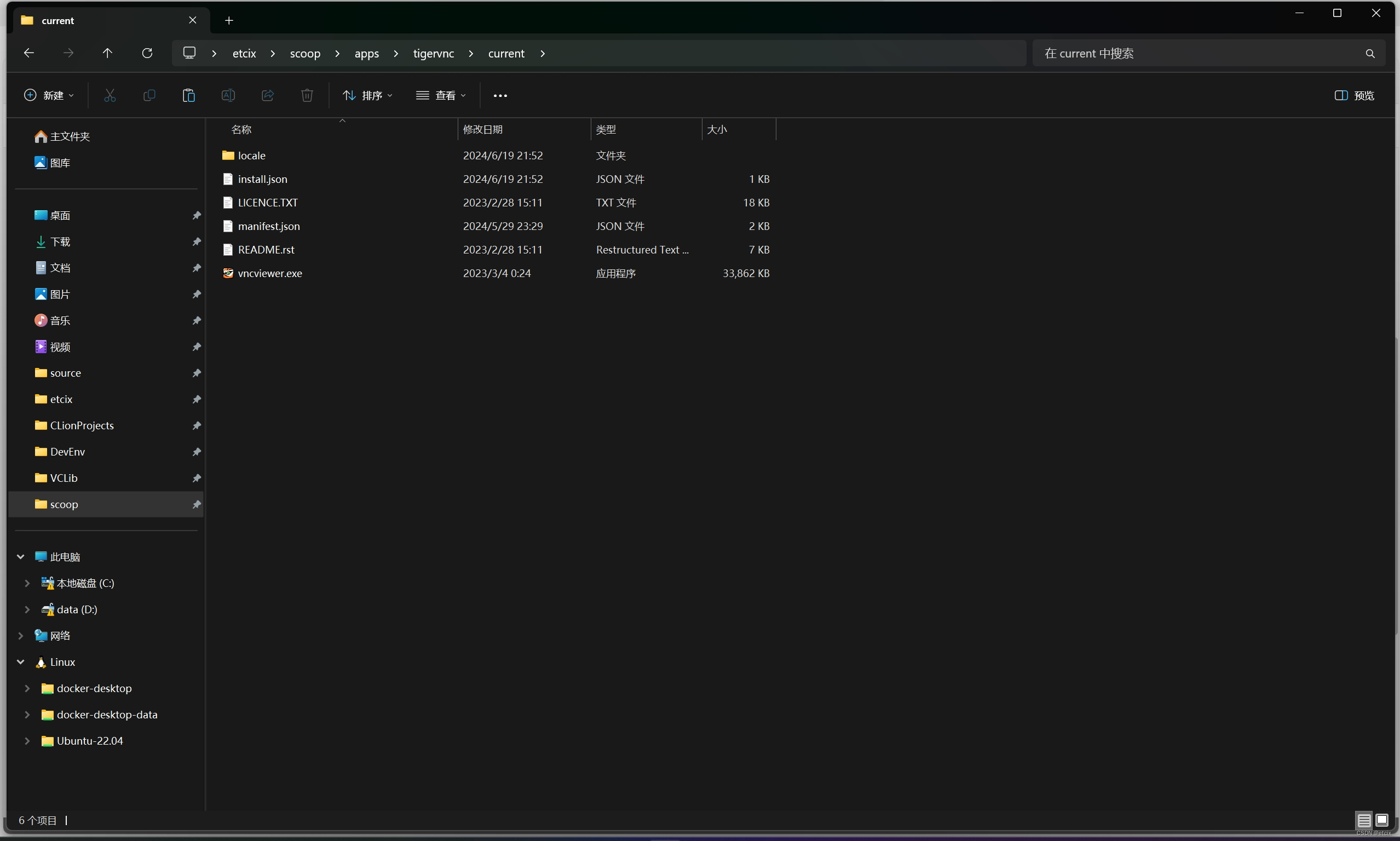
7. Windows连接, localhost:5901
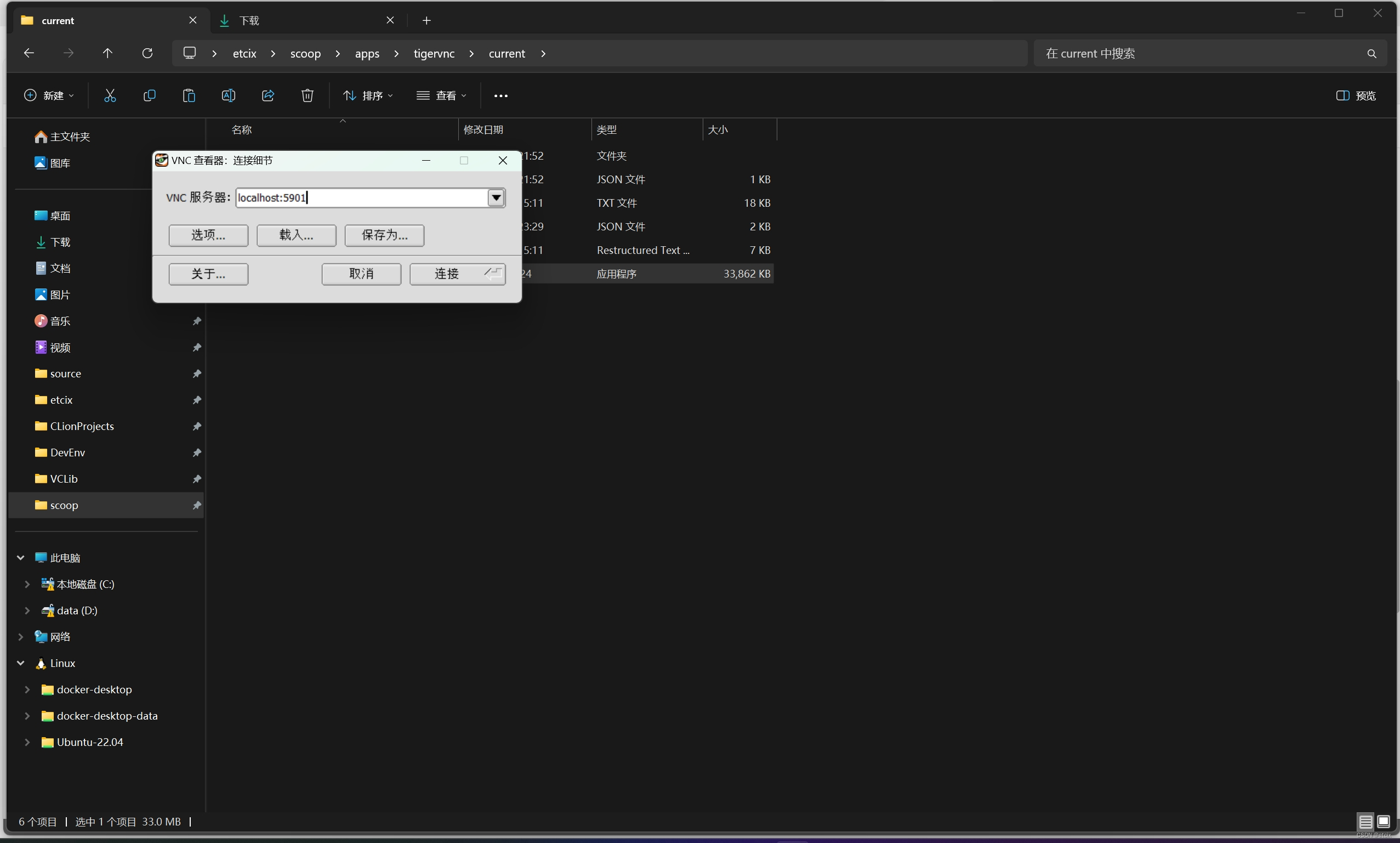
8. 输入vncserver配置的密码 登录linux图形界面, 你试试看