一、alias的使用
alias主要作用是起一个别名的用处
它又分两种形式:
① 临时别名
② 永久别名
1.第一种(临时别名):
C:\Users\62452>ssh root@192.168.0.102
root@192.168.0.102's password:
Last login: Sat Jun 15 16:30:12 2024
[root@localhost ~]# clear
[root@localhost ~]# alias md='mkdir'
[root@localhost ~]# cd Desktop/
[root@localhost Desktop]# ls
demo demo.txt xxx.txt
[root@localhost Desktop]# md xxx
[root@localhost Desktop]# ls
demo demo.txt xxx xxx.txt
[root@localhost Desktop]# exit
登出
Connection to 192.168.0.102 closed.
C:\Users\62452>ssh root@192.168.0.102
root@192.168.0.102's password:
Last login: Sat Jun 15 16:35:49 2024 from 192.168.0.103
[root@localhost ~]# cd Desktop/
[root@localhost Desktop]# md ttt
bash: md: 未找到命令...2.第二种(永久别名)
/etc/bashrc或者.bashrc中添加所要修改的别名,因为终端连上后就可以直接运行这两个文件
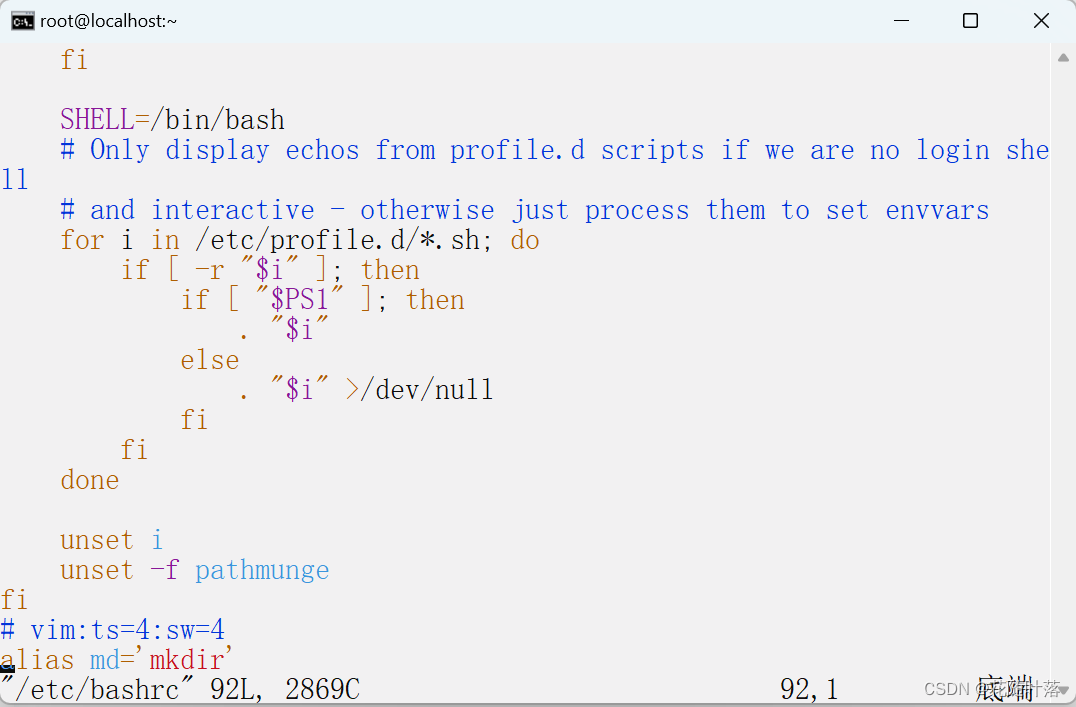
C:\Users\62452>ssh root@192.168.1.102
root@192.168.1.102's password:
Last login: Sat Jun 15 16:51:08 2024 from 192.168.1.101
[root@localhost ~]# cd Desktop/
[root@localhost Desktop]# ls
demo demo.txt xxx xxx.txt
[root@localhost Desktop]# md ttt
[root@localhost Desktop]# ls
demo demo.txt ttt xxx xxx.txt
[root@localhost Desktop]# vim /etc/bashrc这样就可以永久保存,退出后重新连接依然有效!!

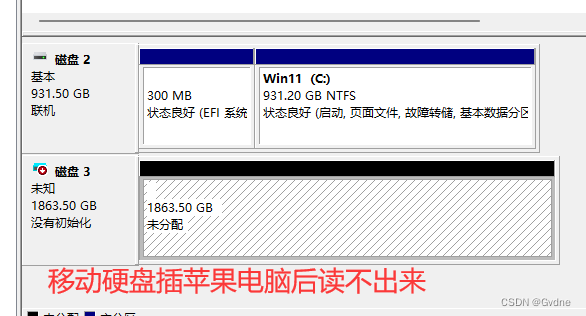
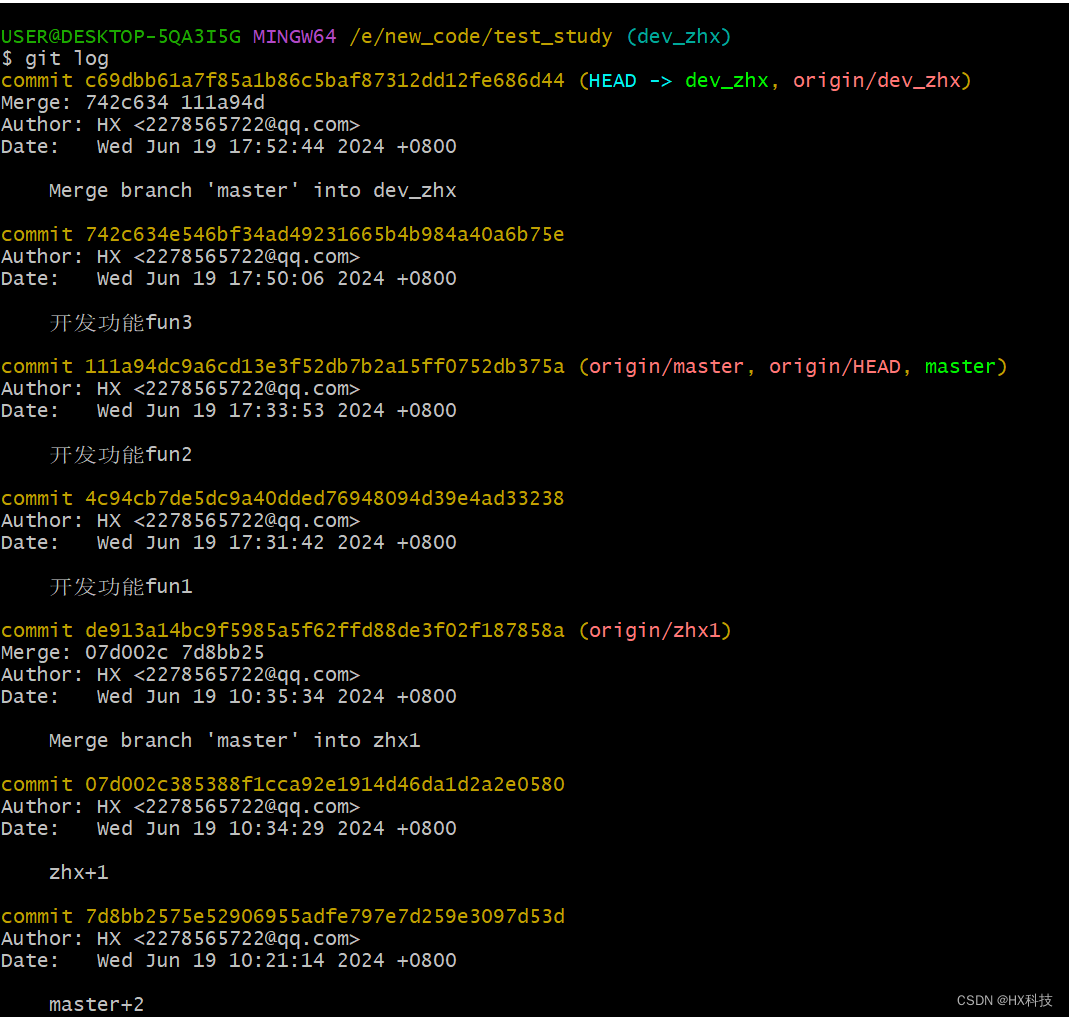
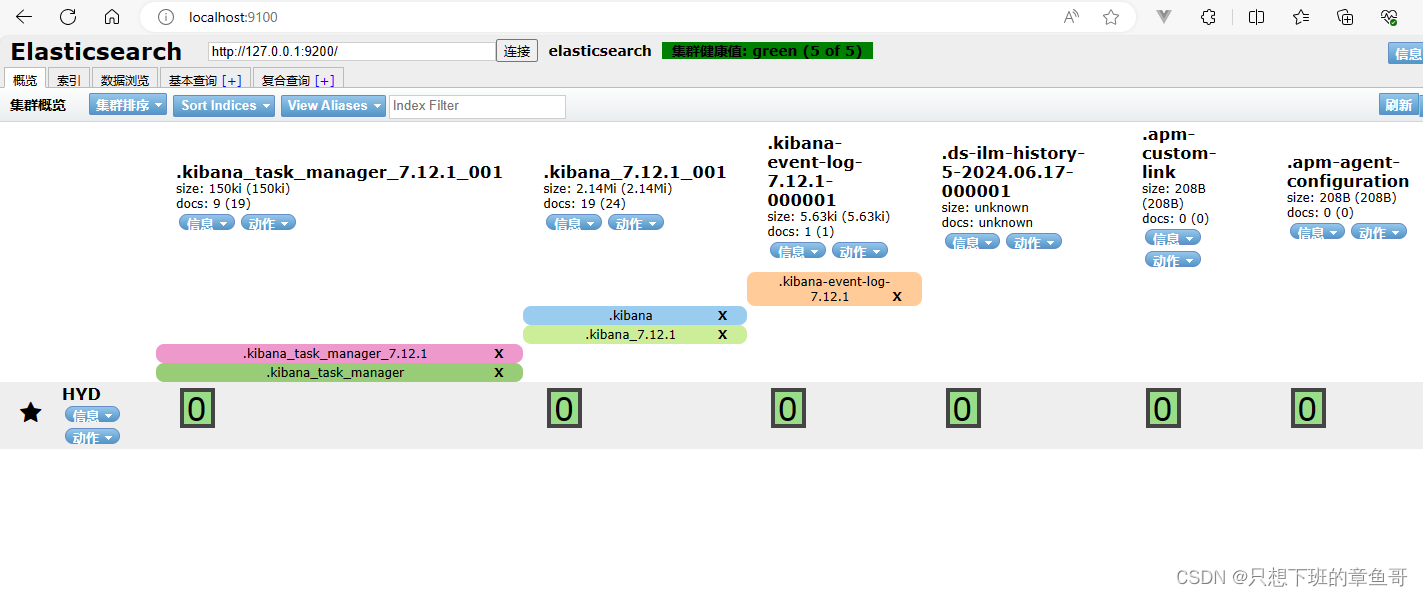
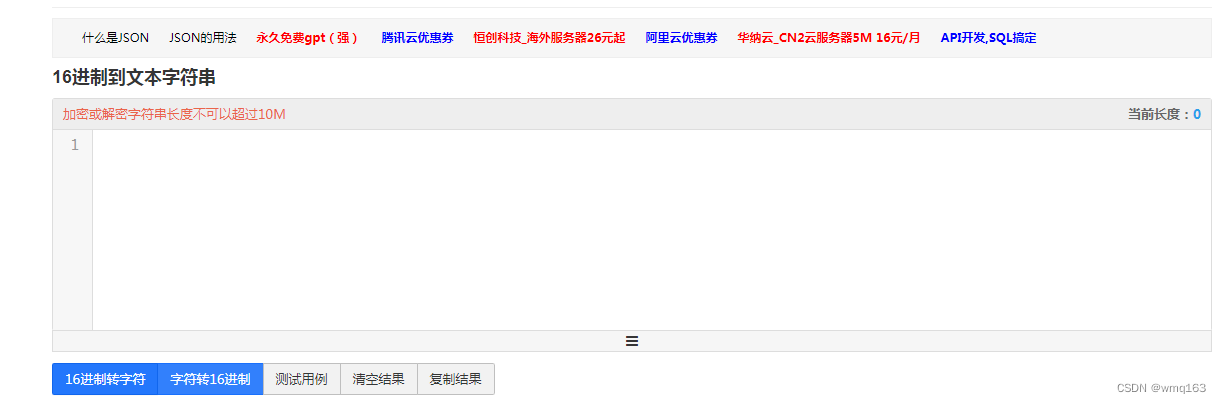
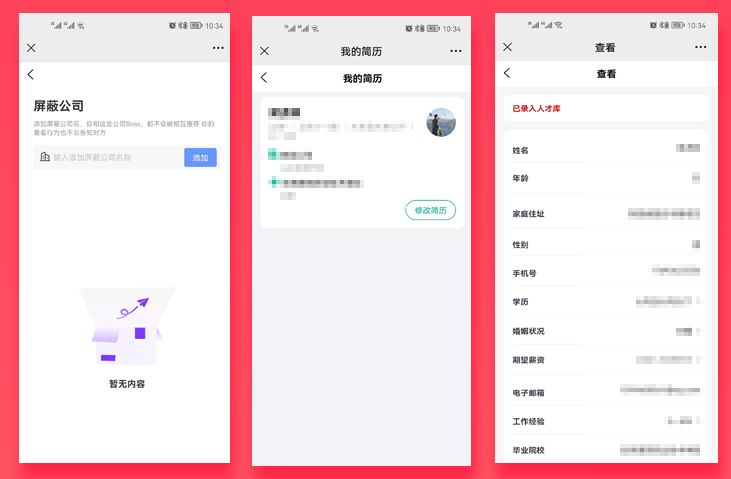
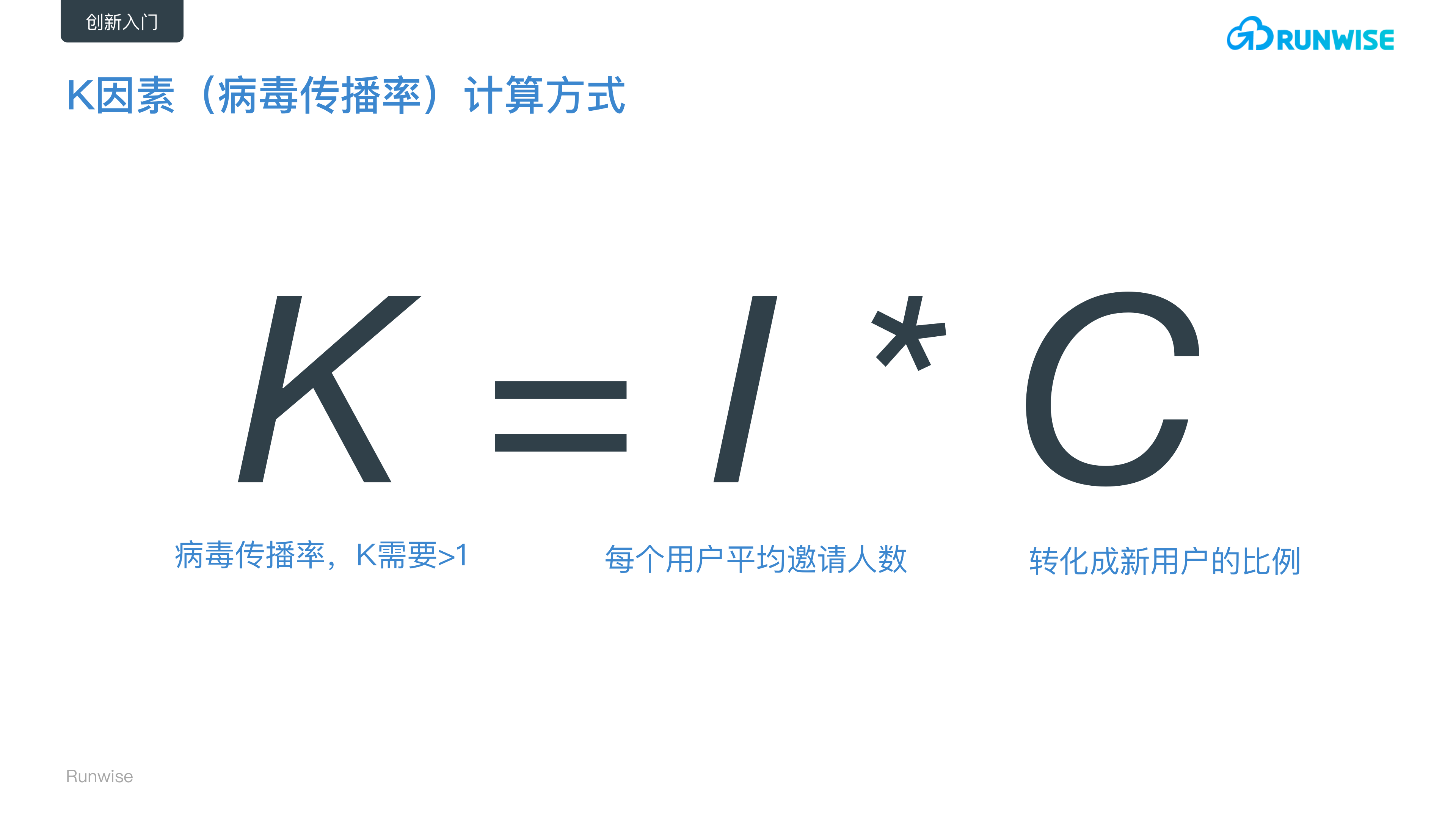
![[机器学习算法]决策树](https://img-blog.csdnimg.cn/direct/a532fe7466664f8ab129d0b58734aab2.png)

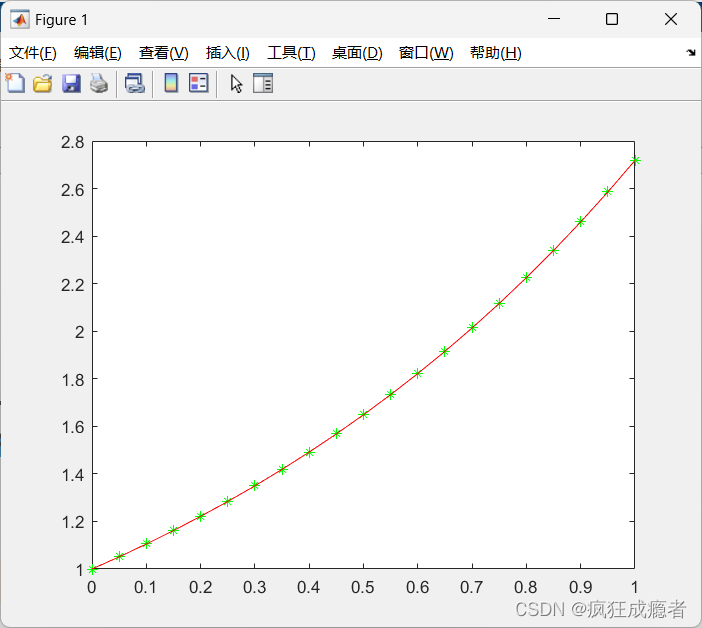
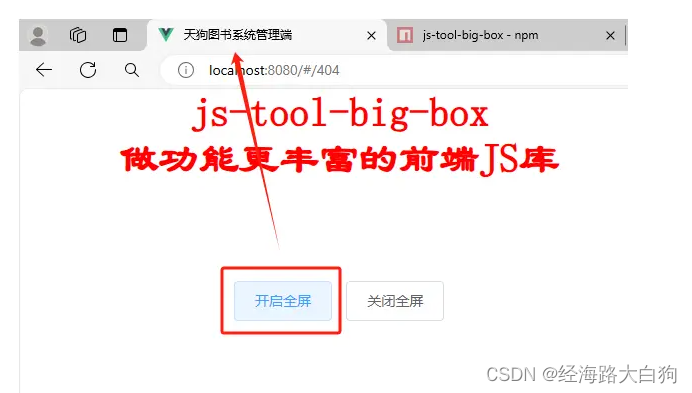
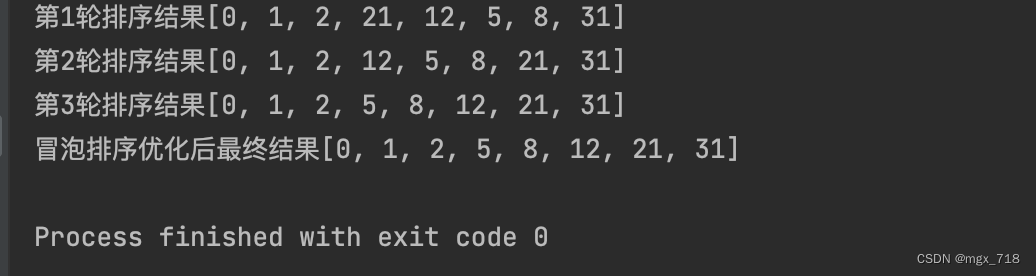


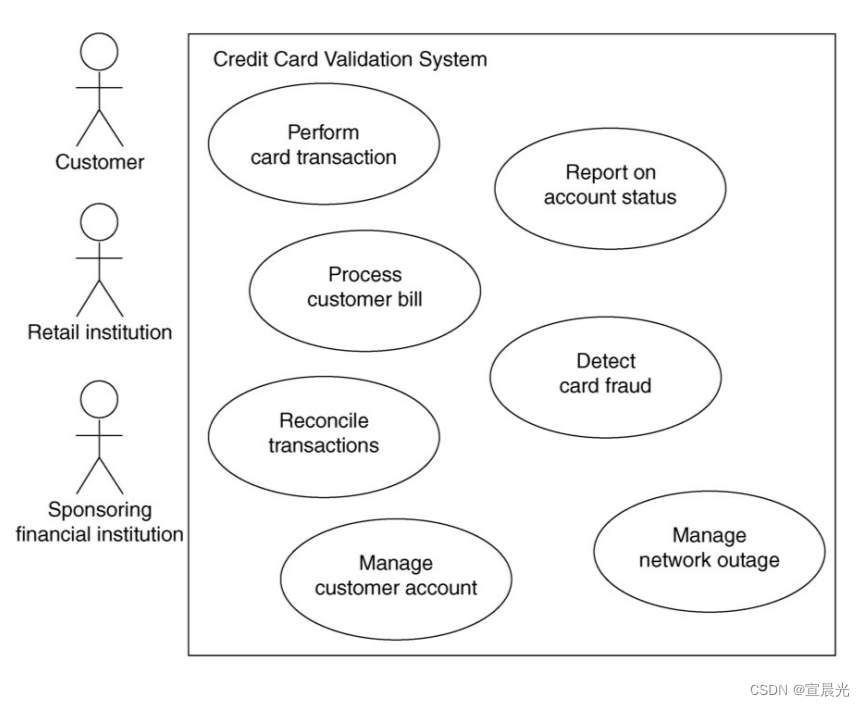

![[Linux] 历史根源](https://img-blog.csdnimg.cn/direct/040a034bd0214b4f9ae4a38ab5dd06df.png)

