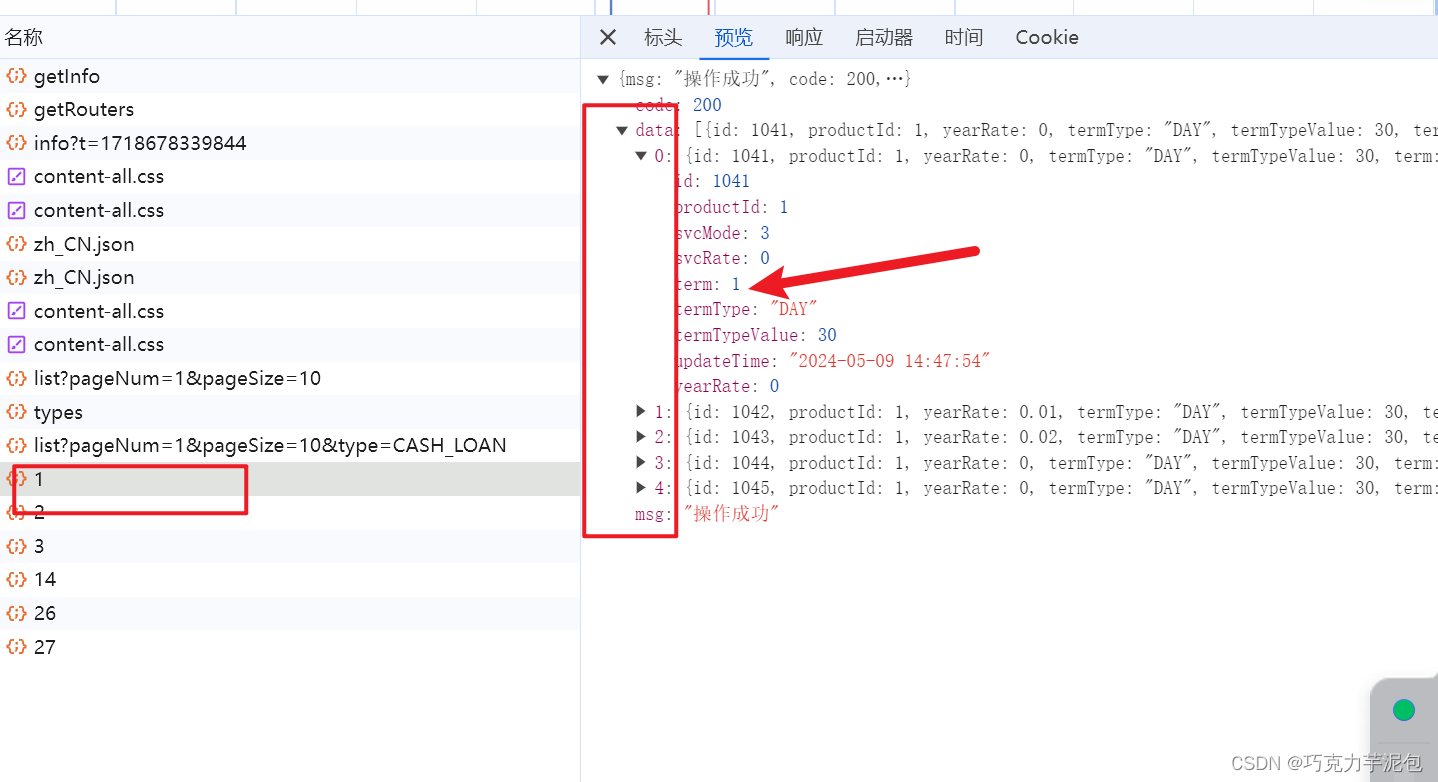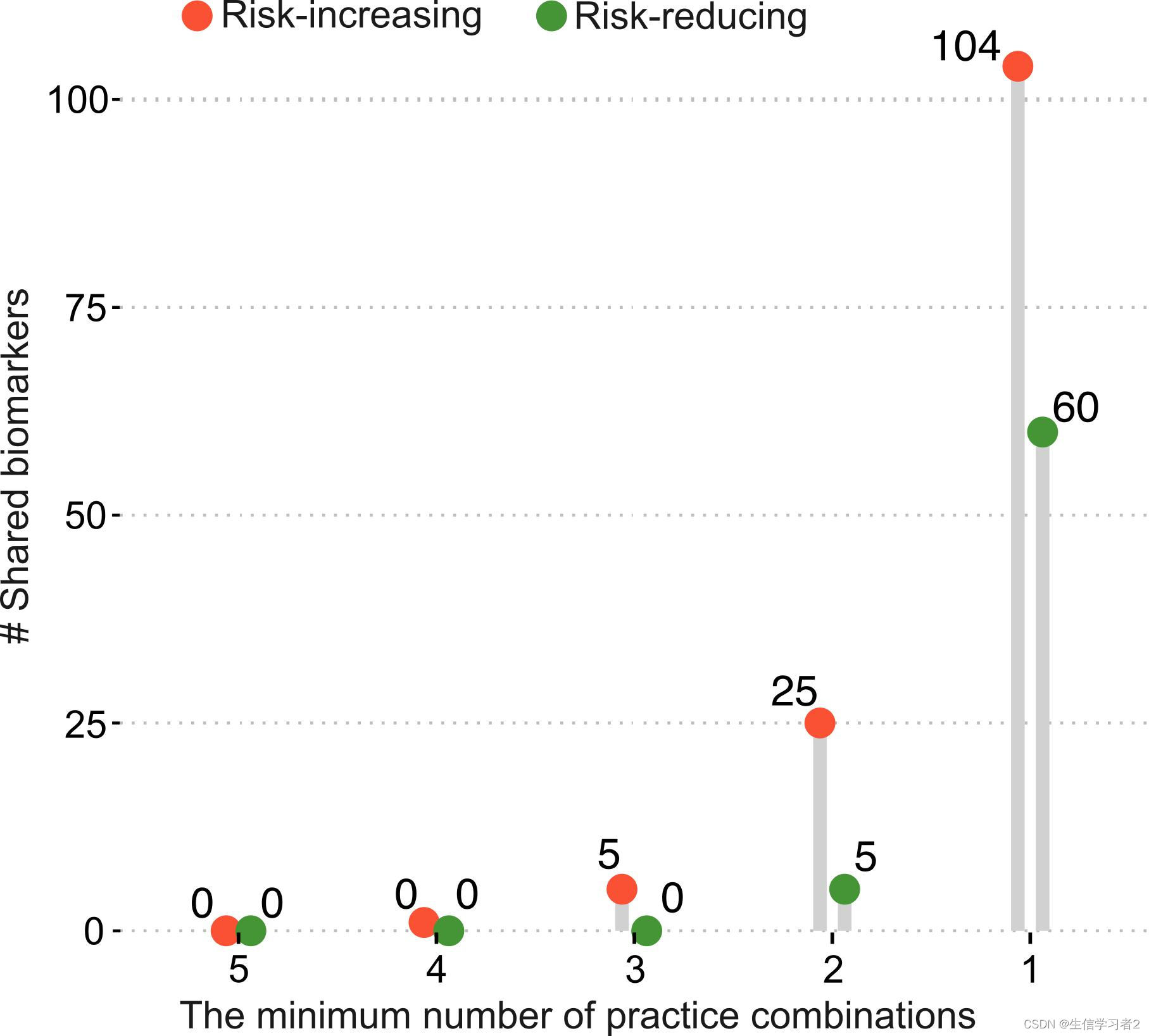文章目录
- 路由策略&策略路由实验
- 一、实验概述
- (1)、实验要求
- 二、实验实施
- (1)、路由器配置-AR1
- 接口IP地址
- OSPF配置
- 策略路由
- 路由策略
- (2)、路由器配置-AR2
- 接口IP地址
- OSPF配置
- (3)、路由器配置-AR3
- 接口IP地址
- OSPF配置
- (4)、路由器配置-AR4
- 接口IP地址
- OSPF配置
- (5)、路由器配置-AR5
- 接口IP地址
- OSPF配置
- (6)、路由器配置-AR6
- 接口IP地址
- OSPF配置
- 策略路由
- 路由策略
- (7)、LSW1
- 基础配置
- OSPF配置
- traffic-filter
- 路由策略
- (8)、LSW2
- 基础配置
- OSPF配置
- traffic-filter
- 路由策略
- 三、验证
- (1)、路由检查
- (2)、路由策略检查
- (3)、traffic-filter
- (4)、策略路由验证
路由策略&策略路由实验
一、实验概述
- 实验拓扑图:

(1)、实验要求
要求:
①.通过使用
策略路由(MQC)的办法让PC1访问外部网络的流量走AR2,PC2的流量走AR3PC4走AR4, PC5走AR5
②.LSW1上使用
traffic-filter,要求PC2和PC3不能互访LSW2上设置相同,要求PC4和PC5不能互访
③.在三层设备上配置路由策略保证PC1-PC2-PC3只能访问PC4
PC4只能访问PC2
二、实验实施
(1)、路由器配置-AR1
- AR1
接口IP地址
[AR1]display ip interface brief
*down: administratively down
^down: standby
(l): loopback
(s): spoofing
The number of interface that is UP in Physical is 5
The number of interface that is DOWN in Physical is 0
The number of interface that is UP in Protocol is 5
The number of interface that is DOWN in Protocol is 0
Interface IP Address/Mask Physical Protocol
GigabitEthernet0/0/0 172.17.1.1/30 up up
GigabitEthernet0/0/1 10.0.12.1/24 up up
GigabitEthernet0/0/2 10.0.13.1/24 up up
LoopBack0 1.1.1.1/32 up up(s)
NULL0 unassigned up up(s)
OSPF配置
[AR1]display current-configuration configuration ospf
[V200R003C00]
#
ospf 1 router-id 1.1.1.1
area 0.0.0.0
network 1.1.1.1 0.0.0.0
network 10.0.12.1 0.0.0.0
network 10.0.13.1 0.0.0.0
network 172.17.1.1 0.0.0.0
#
return
策略路由
为了保证PC1和PC3之间互相访问的流量不被重定向下一跳,所以我们再加一条ACL3000.允许192.168.1.0/24网段访问192.168.3.0/24
并设置traffic classifier绑定ACL3000, traffic behavior 绑定动作设置为permit
[AR1]display current-configuration configuration acl-basic
[V200R003C00]
#
acl number 2000
rule 5 permit source 192.168.10.0 0.0.0.255
acl number 2001
rule 5 permit source 192.168.30.0 0.0.0.255
[AR1]display current-configuration configuration acl-adv
[V200R003C00]
#
acl number 3000
rule 5 permit ip source 192.168.10.0 0.0.0.255 destination 192.168.30.0 0.0.0.2
55
rule 10 permit ip source 192.168.30.0 0.0.0.255 destination 192.168.10.0 0.0.0.
255
#
return
[AR1]display current-configuration configuration classifier
[V200R003C00]
#
traffic classifier permit operator or
if-match acl 3000
traffic classifier vlan10 operator or
if-match acl 2000
traffic classifier vlan20 operator or
if-match acl 2001
#
return
[AR1]display current-configuration configuration behavior
[V200R003C00]
#
traffic behavior permit
traffic behavior vlan10
redirect ip-nexthop 10.0.12.2
traffic behavior vlan20
redirect ip-nexthop 10.0.13.3
#
return
[AR1]display current-configuration configuration trafficpolicy
[V200R003C00]
#
traffic policy PBR
classifier vlan10 behavior vlan10
classifier vlan20 behavior vlan20
classifier permit behavior permit
#
return
[AR1]int g0/0/0
[AR1-GigabitEthernet0/0/0]traffic-policy PBR inbound
路由策略
[AR1]display acl 2002
Basic ACL 2002, 2 rules
Acl's step is 5'
rule 5 deny source 192.168.50.0 0.0.0.255 (6 matches)
rule 10 permit (87 matches)
[AR1]display current-configuration configuration ospf
[V200R003C00]
#
ospf 1 router-id 1.1.1.1
filter-policy 2002 import
(2)、路由器配置-AR2
接口IP地址
- AR2
[AR2]display ip interfaces brief
*down: administratively down
^down: standby
(l): loopback
(s): spoofing
The number of interface that is UP in Physical is 4
The number of interface that is DOWN in Physical is 1
The number of interface that is UP in Protocol is 4
The number of interface that is DOWN in Protocol is 1
Interface IP Address/Mask Physical Protocol
GigabitEthernet0/0/0 10.0.12.2/24 up up
GigabitEthernet0/0/1 10.0.23.2/24 up up
GigabitEthernet0/0/2 unassigned down down
LoopBack0 2.2.2.2/32 up up(s)
NULL0 unassigned up up(s)
OSPF配置
[AR2]display current-configuration configuration ospf
[V200R003C00]
#
ospf 1 router-id 2.2.2.2
area 0.0.0.0
network 2.2.2.2 0.0.0.0
network 10.0.12.2 0.0.0.0
network 10.0.23.2 0.0.0.0
#
return
(3)、路由器配置-AR3
接口IP地址
[AR3]display ip interface brief
*down: administratively down
^down: standby
(l): loopback
(s): spoofing
The number of interface that is UP in Physical is 5
The number of interface that is DOWN in Physical is 0
The number of interface that is UP in Protocol is 5
The number of interface that is DOWN in Protocol is 0
Interface IP Address/Mask Physical Protocol
GigabitEthernet0/0/0 10.0.13.3/24 up up
GigabitEthernet0/0/1 10.0.23.3/24 up up
GigabitEthernet0/0/2 10.0.34.3/24 up up
LoopBack0 3.3.3.3/32 up up(s)
NULL0 unassigned up up(s)
OSPF配置
[AR3]display current-configuration configuration ospf
[V200R003C00]
#
ospf 1 router-id 3.3.3.3
area 0.0.0.0
network 3.3.3.3 0.0.0.0
network 10.0.13.3 0.0.0.0
network 10.0.23.3 0.0.0.0
network 10.0.34.3 0.0.0.0
#
return
(4)、路由器配置-AR4
接口IP地址
[AR4]display ip interface brief
*down: administratively down
^down: standby
(l): loopback
(s): spoofing
The number of interface that is UP in Physical is 5
The number of interface that is DOWN in Physical is 0
The number of interface that is UP in Protocol is 5
The number of interface that is DOWN in Protocol is 0
Interface IP Address/Mask Physical Protocol
GigabitEthernet0/0/0 10.0.34.4/24 up up
GigabitEthernet0/0/1 10.0.45.4/24 up up
GigabitEthernet0/0/2 10.0.46.4/24 up up
LoopBack0 4.4.4.4/32 up up(s)
NULL0 unassigned up up(s)
OSPF配置
[AR4]display current-configuration configuration ospf
[V200R003C00]
#
ospf 1 router-id 4.4.4.4
area 0.0.0.0
network 4.4.4.4 0.0.0.0
network 10.0.34.4 0.0.0.0
network 10.0.45.4 0.0.0.0
network 10.0.46.4 0.0.0.0
#
return
(5)、路由器配置-AR5
接口IP地址
[AR5]display ip interfaces brief
*down: administratively down
^down: standby
(l): loopback
(s): spoofing
The number of interface that is UP in Physical is 4
The number of interface that is DOWN in Physical is 1
The number of interface that is UP in Protocol is 4
The number of interface that is DOWN in Protocol is 1
Interface IP Address/Mask Physical Protocol
GigabitEthernet0/0/0 10.0.45.5/24 up up
GigabitEthernet0/0/1 10.0.56.5/24 up up
GigabitEthernet0/0/2 unassigned down down
LoopBack0 5.5.5.5/32 up up(s)
NULL0 unassigned up up(s)
OSPF配置
[AR5]display current-configuration configuration ospf
[V200R003C00]
#
ospf 1 router-id 5.5.5.5
area 0.0.0.0
network 5.5.5.5 0.0.0.0
network 10.0.45.5 0.0.0.0
network 10.0.56.5 0.0.0.0
#
return
(6)、路由器配置-AR6
接口IP地址
[AR6]display ip interface brief
*down: administratively down
^down: standby
(l): loopback
(s): spoofing
The number of interface that is UP in Physical is 5
The number of interface that is DOWN in Physical is 0
The number of interface that is UP in Protocol is 5
The number of interface that is DOWN in Protocol is 0
Interface IP Address/Mask Physical Protocol
GigabitEthernet0/0/0 10.0.46.6/24 up up
GigabitEthernet0/0/1 10.0.56.6/24 up up
GigabitEthernet0/0/2 172.16.1.1/30 up up
LoopBack0 6.6.6.6/32 up up(s)
NULL0 unassigned up up(s)
OSPF配置
[AR6]display current-configuration configuration ospf
[V200R003C00]
#
ospf 1 router-id 6.6.6.6
area 0.0.0.0
network 6.6.6.6 0.0.0.0
network 10.0.46.6 0.0.0.0
network 10.0.56.6 0.0.0.0
network 172.16.1.1 0.0.0.0
#
return
策略路由
[AR6]display current-configuration configuration acl
[V200R003C00]
#
acl number 2000
rule 5 permit source 192.168.40.0 0.0.0.255
#
acl number 2002
rule 5 permit source 192.168.50.0 0.0.0.255
#
return
[AR6]display current-configuration configuration classifier
[V200R003C00]
#
traffic classifier vlan40 operator or
if-match acl 2000
traffic classifier vlan50 operator or
if-match acl 2002
#
return
[AR6]display current-configuration configuration behavior
[V200R003C00]
#
traffic behavior vlan40
redirect ip-nexthop 10.0.46.4
traffic behavior vlan50
redirect ip-nexthop 10.0.56.5
#
return
[AR6]display current-configuration configuration trafficpolicy
[V200R003C00]
#
traffic policy PBR
classifier vlan40 behavior vlan40
classifier vlan50 behavior vlan50
#
return
[AR6]int g0/0/2
[AR6-GigabitEthernet0/0/2]traffic-policy PBR inbound
路由策略
[AR6]display acl 2001
Basic ACL 2001, 3 rules
Acl's step is 5'
rule 15 deny source 192.168.10.0 0.0.0.255 (8 matches)
rule 20 deny source 192.168.30.0 0.0.0.255 (21 matches)
rule 25 permit (68 matches)
[AR6]display current-configuration configuration ospf
[V200R003C00]
#
ospf 1 router-id 6.6.6.6
filter-policy 2001 import
(7)、LSW1
基础配置
[LSW1]display ip interface brief
*down: administratively down
^down: standby
(l): loopback
(s): spoofing
The number of interface that is UP in Physical is 5
The number of interface that is DOWN in Physical is 2
The number of interface that is UP in Protocol is 5
The number of interface that is DOWN in Protocol is 2
Interface IP Address/Mask Physical Protocol
MEth0/0/1 unassigned down down
NULL0 unassigned up up(s)
Vlanif1 unassigned down down
Vlanif10 192.168.10.254/24 up up
Vlanif17 172.17.1.2/30 up up
Vlanif20 192.168.20.254/24 up up
Vlanif30 192.168.30.254/24 up up
OSPF配置
[LSW1]display current-configuration configuration ospf
#
ospf 1
area 0.0.0.0
network 192.168.10.0 0.0.0.255
network 192.168.20.0 0.0.0.255
network 192.168.30.0 0.0.0.255
network 172.17.1.2 0.0.0.0
#
return
traffic-filter
[LSW1]display acl 3000
Advanced ACL 3000, 2 rules
Acl's step is 5'
rule 5 deny ip source 192.168.20.0 0.0.0.255 destination 192.168.30.0 0.0.0.255
rule 10 permit ip
[LSW1]traffic-filter inbound acl 3000
路由策略
[LSW1]display acl 2000
Basic ACL 2000, 2 rules
Acl's step is 5'
rule 5 deny source 192.168.50.0 0.0.0.255
rule 10 permit
[LSW1]display current-configuration configuration ospf
#
ospf 1
filter-policy 2000 import
(8)、LSW2
基础配置
[LSW2]display ip interface brief
*down: administratively down
^down: standby
(l): loopback
(s): spoofing
The number of interface that is UP in Physical is 4
The number of interface that is DOWN in Physical is 2
The number of interface that is UP in Protocol is 4
The number of interface that is DOWN in Protocol is 2
Interface IP Address/Mask Physical Protocol
MEth0/0/1 unassigned down down
NULL0 unassigned up up(s)
Vlanif1 unassigned down down
Vlanif16 172.16.1.2/30 up up
Vlanif40 192.168.40.254/24 up up
Vlanif50 192.168.50.254/24 up up
OSPF配置
[LSW2]display current-configuration configuration ospf
#
ospf 1
area 0.0.0.0
network 172.16.1.2 0.0.0.0
network 192.168.40.0 0.0.0.255
network 192.168.50.0 0.0.0.255
#
return
traffic-filter
[LSW2]display acl 3000
Advanced ACL 3000, 2 rules
Acl's step is 5'
rule 5 deny ip source 192.168.40.0 0.0.0.255 destination 192.168.50.0 0.0.0.255
rule 10 permit ip
[LSW2]traffic-filter inbound acl 3000
路由策略
[LSW2]display acl 2000
Basic ACL 2000, 3 rules
Acl's step is 5'
rule 5 deny source 192.168.10.0 0.0.0.255
rule 10 deny source 192.168.30.0 0.0.0.255
rule 15 permit
[LSW2]display current-configuration configuration ospf
#
ospf 1
filter-policy 2000 import
三、验证
(1)、路由检查
- AR1
[AR1]display ip routing-table 192.168.50.0
- LSW1
[LSW1]display ip routing-table 192.168.50.0
- AR6
[AR6]display ip routing-table 192.168.10.0
[AR6]display ip routing-table 192.168.30.0
- LSW2
[LSW2]display ip routing-table 192.168.10.0
[LSW2]display ip routing-table 192.168.30.0
(2)、路由策略检查
PC1-PC2-PC3只能访问PC4
- PC1


- PC2

- PC3

PC4只能访问PC2
- PC4


(3)、traffic-filter
PC2不能访问PC3

PC4不能访问PC5

(4)、策略路由验证
PC1访问外网走AR2,PC3访问外网走AR3


PC4访问外网走AR4,PC5访问外网走AR5




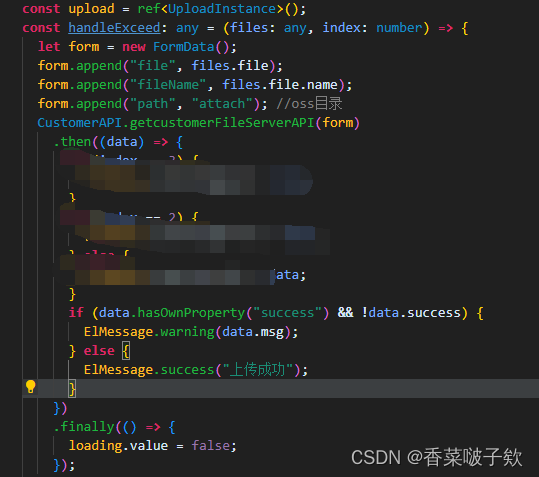
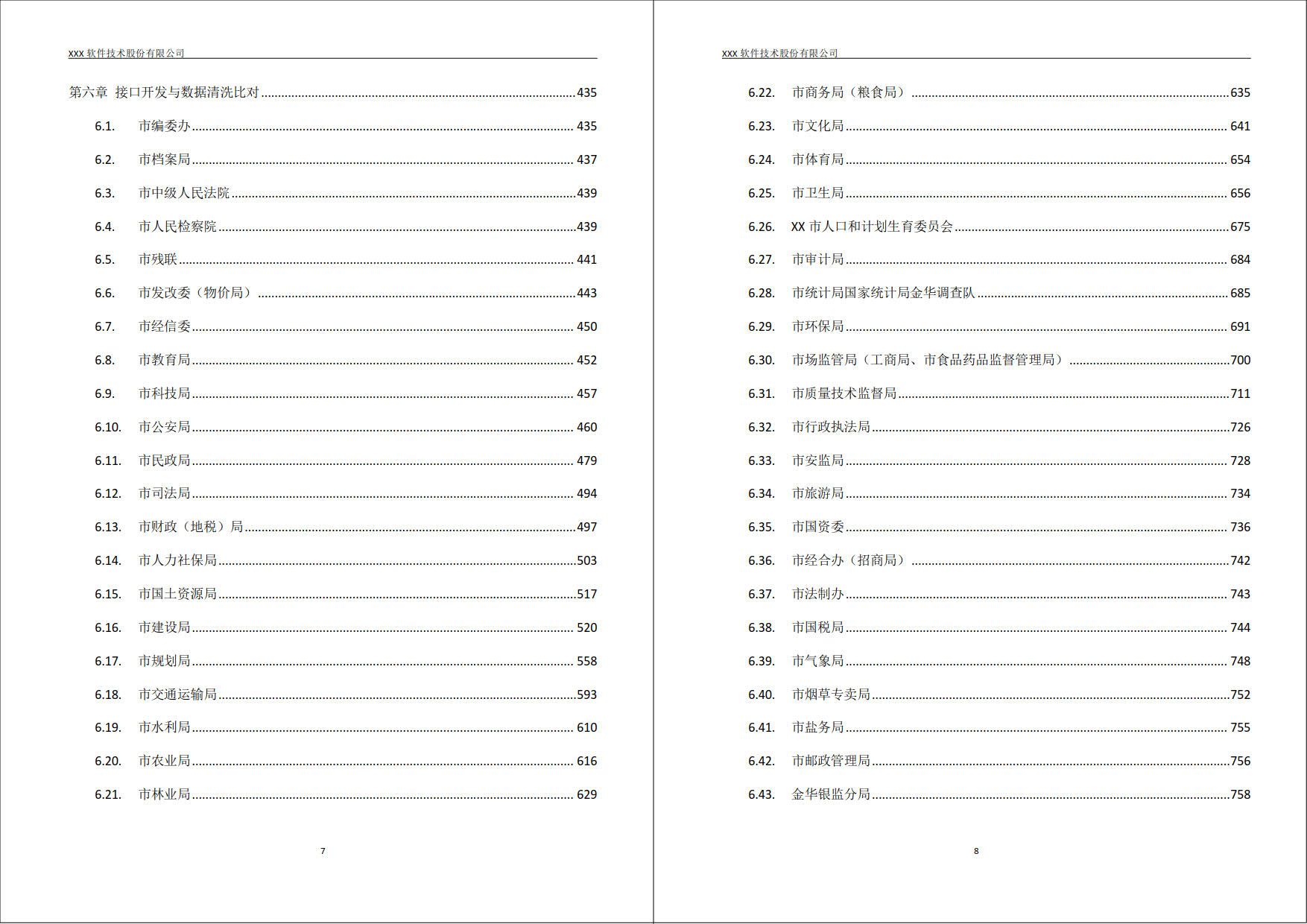
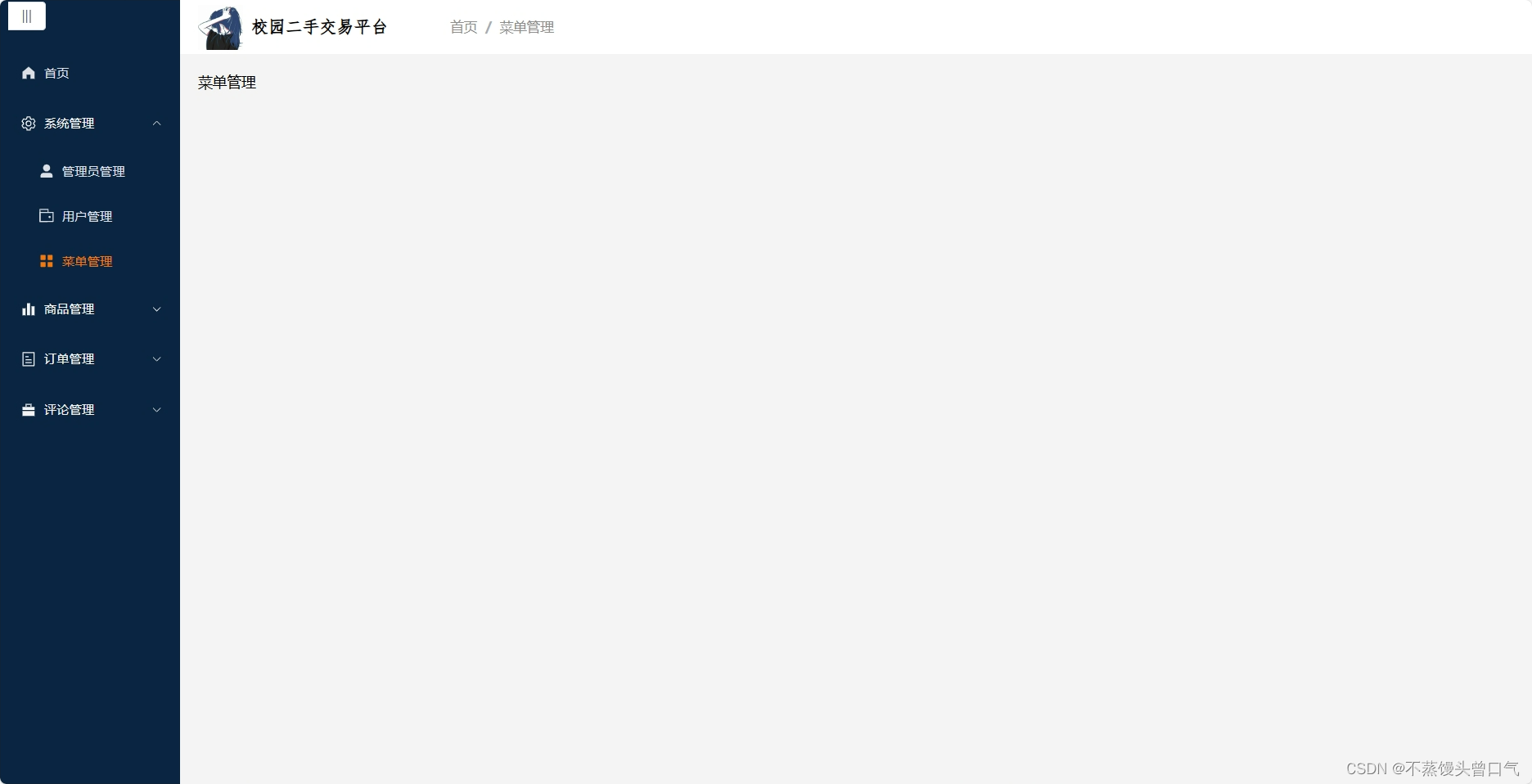
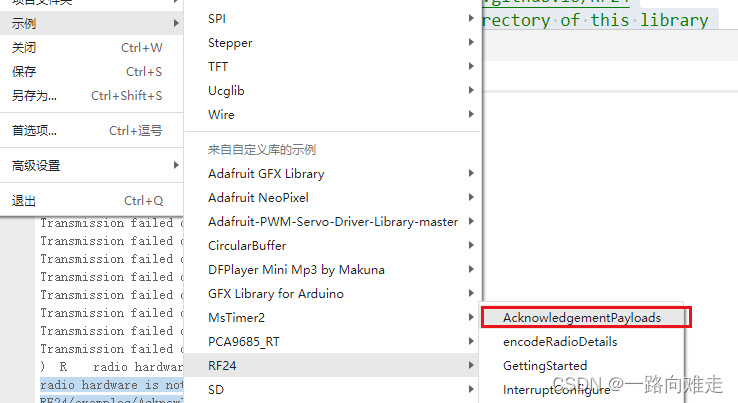
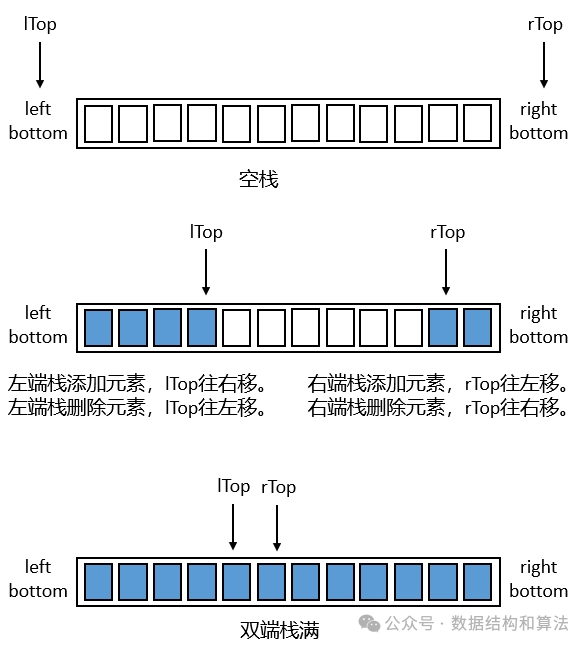

![[Python学习篇] Python元组](https://img-blog.csdnimg.cn/direct/a6e68124420c4af3b6e72ef1c618fdfb.png)