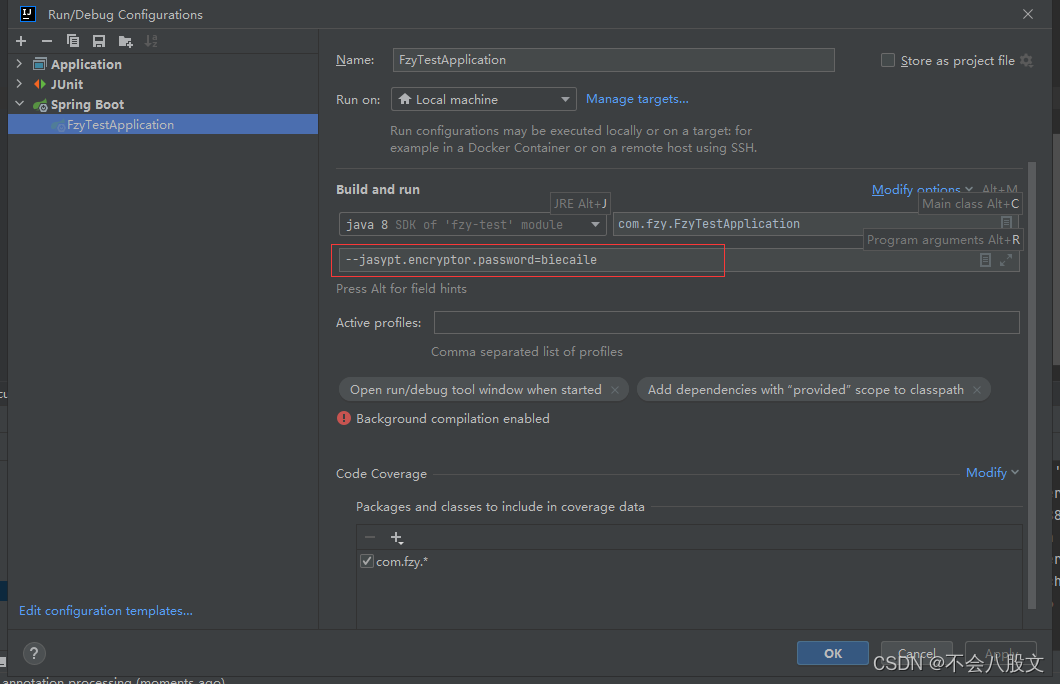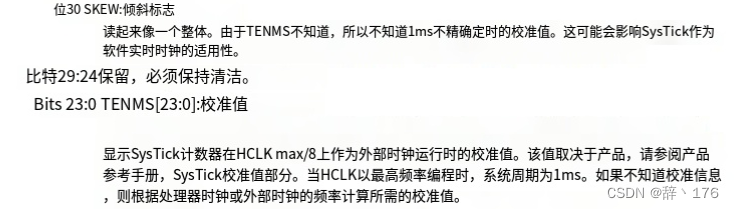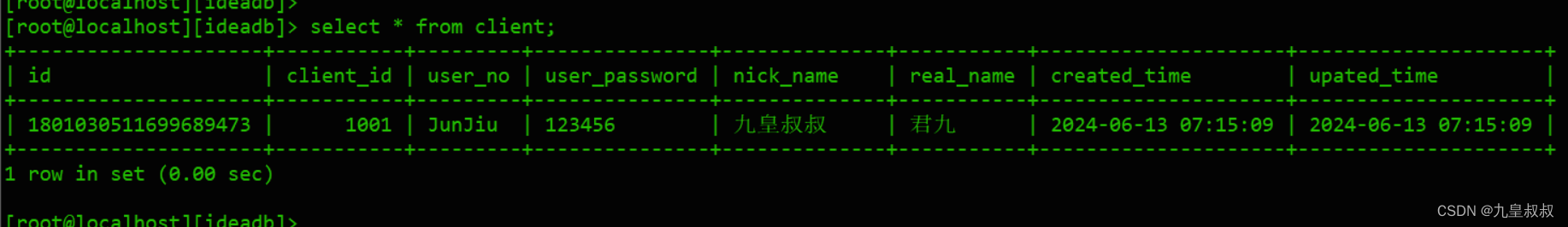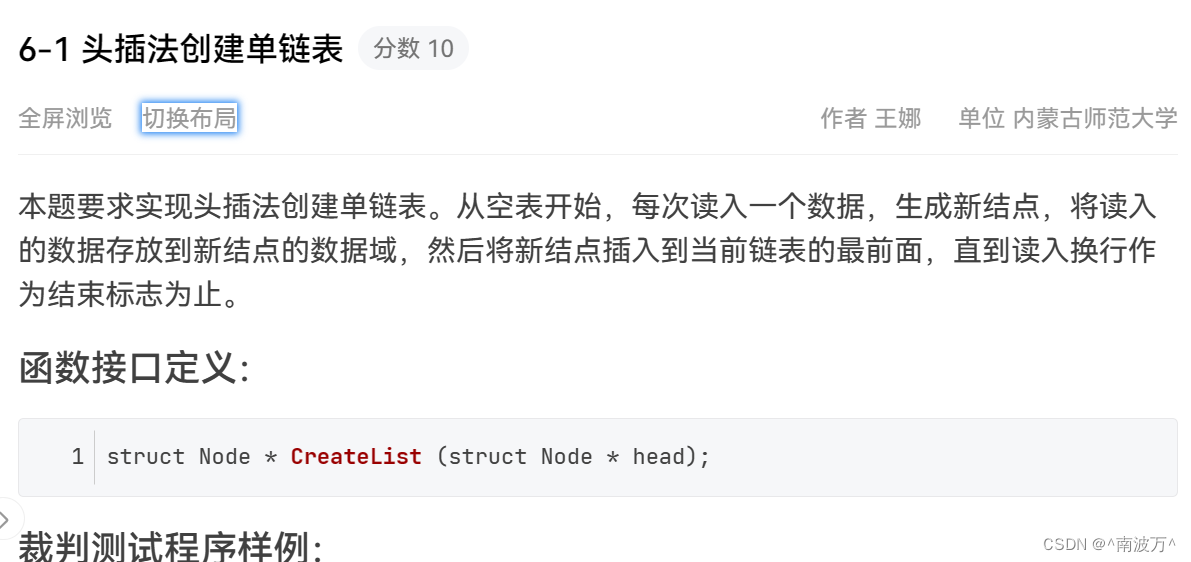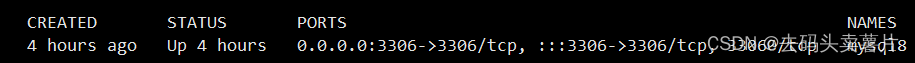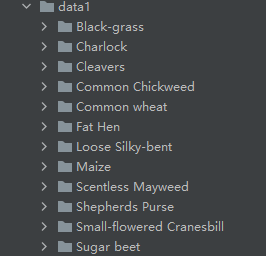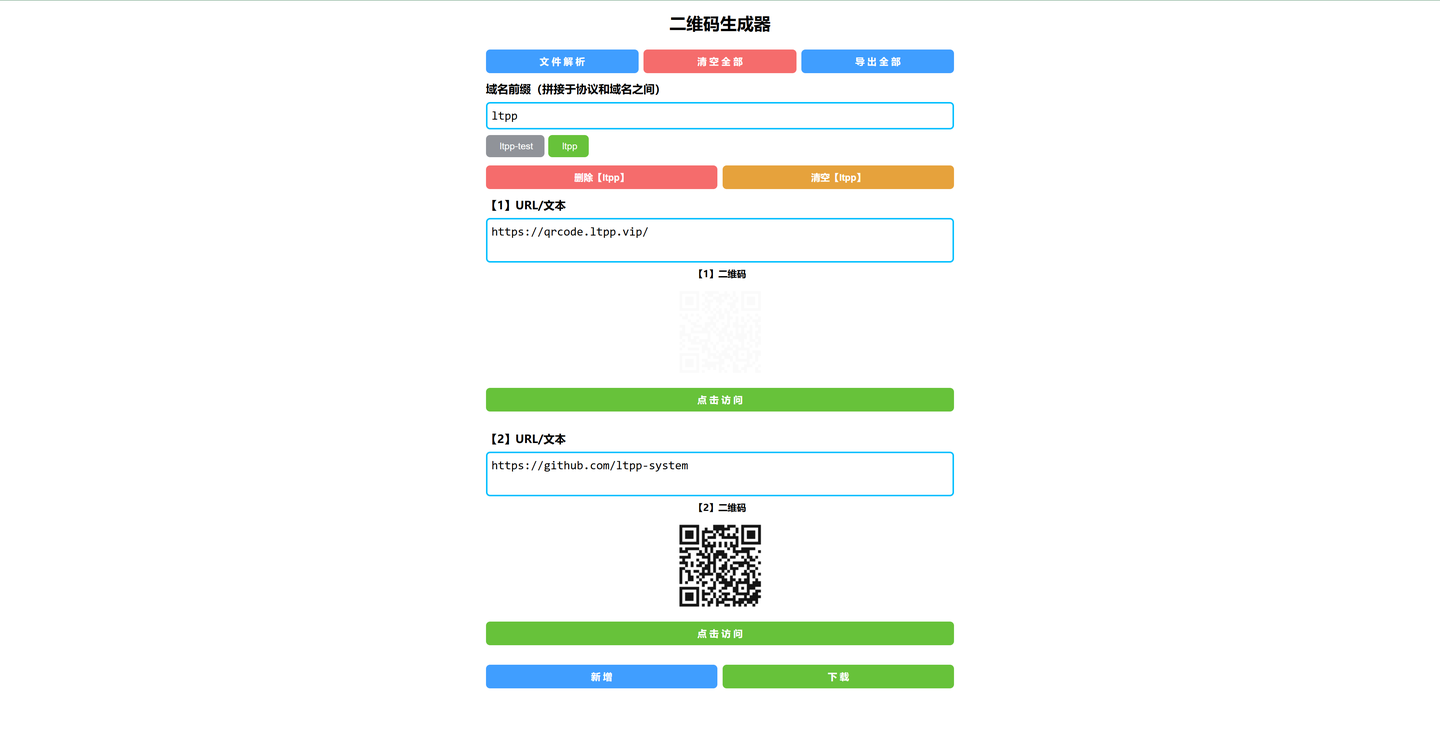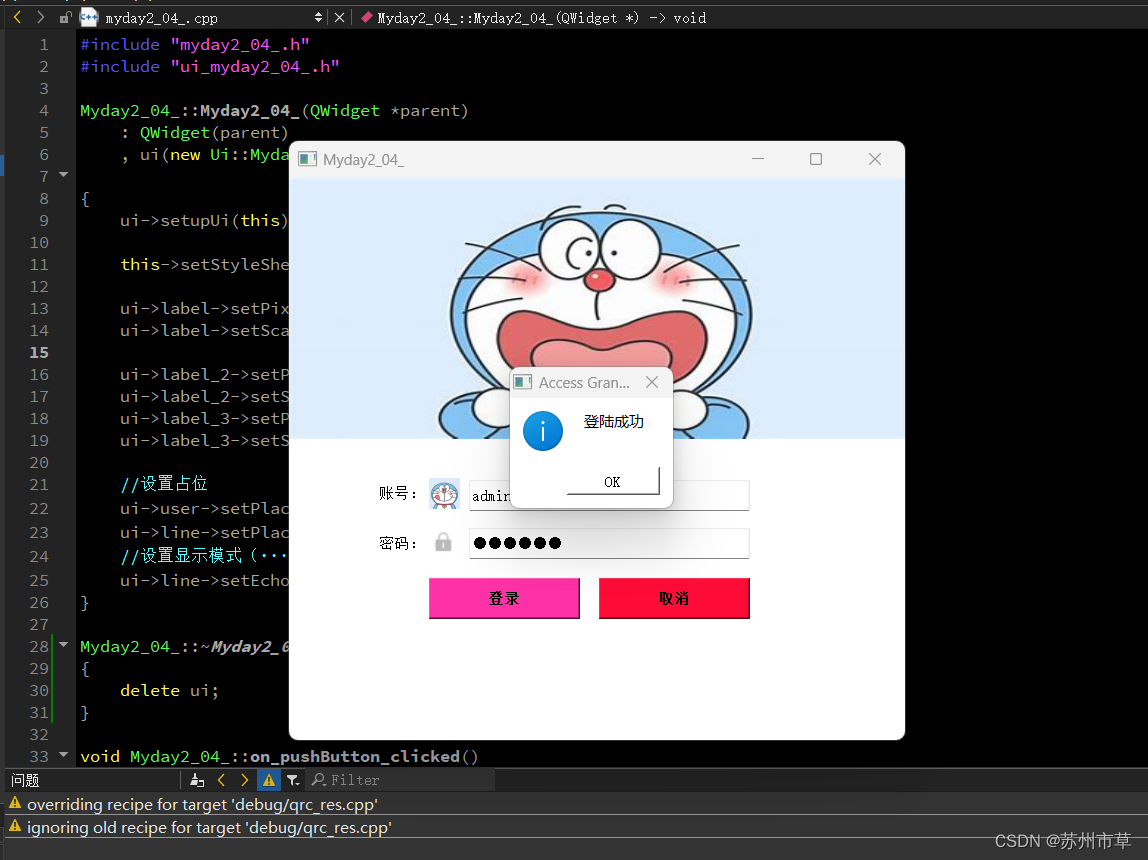目录
- 准备
- 1. 安装Agora_Unity_RTC_SDK
- 2. 创建UI
- 3. script具体内容
- 4. 使用测试
-
本质是两部带摄像机的设备同时进入Agora聊天室内视频。
-
去年实现过一次这个功能,用的是Agora_Unity_RTC_SDK 4.2.2版本的,今年使用失败,遂重新安装最新版本Agora_Unity_RTC_SDK(4.3.2)并按照官方教程配置,但发现不能正常使用。解决之后,特此记录。
-
本文假设已经有了Unity3D Scene并安装好了MRTK。
准备
| 名称 | 版本 |
|---|---|
| 设备A | 使用其浏览器 |
| 设备B | 安装了Unity |
| Unity | 2202.3.9.f1 |
| MRTK | 2.8.3.0 |
| Agora_Unity_RTC_SDK | 4.3.2 |
建议使用两台设备测试来避免出现相机占用的问题。
1. 安装Agora_Unity_RTC_SDK
SDK下载链接:https://docs.agora.io/en/sdks?platform=unity,点击import就可以导入project中。
2. 创建UI
英文版官方说明:https://docs.agora.io/en/video-calling/get-started/get-started-sdk?platform=unity
我们需要(名字都不可以改动,会影响SDK的使用):
| 名称 | 属性 |
|---|---|
| TestCanvas | Canvas |
| LocalView | Raw Image |
| Join | Button |
| Leave | Button |
| RemoteView | Cube 我设的size:(1,1,0.01) |
其中,RemoteView会放入MixedRealitySceneContent中以实现可以在AR场景中看见RemoteView中的内容;其他都放在创建的TestCanvas中。
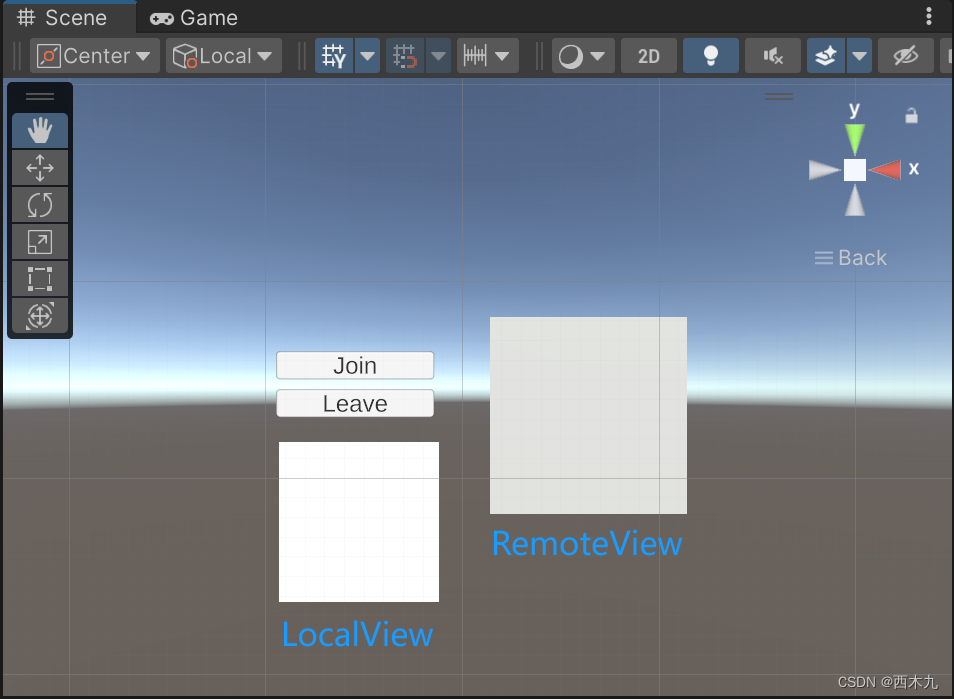
3. script具体内容
我创建了JoinChannelView.cs并将其挂在上一步创建的TestCanvas上。以下是JoinChannelView.cs的具体内容:
using System;
using System.Linq;
using System.Collections;
using System.Collections.Generic;
using UnityEngine;
using UnityEngine.UI;
using UnityEngine.Serialization;
using Agora.Rtc;
#if (UNITY_2018_3_OR_NEWER && UNITY_ANDROID)
using UnityEngine.Android;
#endif
public class JoinChannelVideo : MonoBehaviour
{
// Fill in your app ID
private string _appID = "待填";
// Fill in your channel name
private string _channelName = "待填";
// Fill in a temporary token
private string _token = "待填";
internal VideoSurface LocalView;
internal VideoSurface RemoteView;
internal IRtcEngine RtcEngine;
#if (UNITY_2018_3_OR_NEWER && UNITY_ANDROID)
private ArrayList permissionList = new ArrayList() { Permission.Camera, Permission.Microphone };
#endif
// Start is called before the first frame update
void Start()
{
SetupVideoSDKEngine();
InitEventHandler();
SetupUI();
}
private void InitEventHandler()
{
UserEventHandler handler = new UserEventHandler(this);
RtcEngine.InitEventHandler(handler);
}
private void SetupUI()
{
GameObject go = GameObject.Find("RemoteView");
RemoteView = go.AddComponent<VideoSurface>();
go.transform.Rotate(0.0f, 0.0f, -180.0f);
go = GameObject.Find("LocalView");
LocalView = go.AddComponent<VideoSurface>();
go.transform.Rotate(0.0f, 0.0f, -180.0f);
go = GameObject.Find("Leave");
go.GetComponent<Button>().onClick.AddListener(Leave);
go = GameObject.Find("Join");
go.GetComponent<Button>().onClick.AddListener(Join);
//Join();
}
public void Join(){
// Enable the video module
RtcEngine.EnableVideo();
// Set channel media options
ChannelMediaOptions options = new ChannelMediaOptions();
// Start video rendering
LocalView.SetEnable(true);
// Automatically subscribe to all audio streams
options.autoSubscribeAudio.SetValue(true);
// Automatically subscribe to all video streams
options.autoSubscribeVideo.SetValue(true);
// Set the channel profile to live broadcast
options.channelProfile.SetValue(CHANNEL_PROFILE_TYPE.CHANNEL_PROFILE_COMMUNICATION);
//Set the user role as host
options.clientRoleType.SetValue(CLIENT_ROLE_TYPE.CLIENT_ROLE_BROADCASTER);
// Join a channel
RtcEngine.JoinChannel(_token, _channelName, 0, options);
}
public void Leave()
{
Debug.Log("Leaving _channelName");
// Leave the channel
RtcEngine.LeaveChannel();
// Disable the video module
RtcEngine.DisableVideo();
// Stop remote video rendering
RemoteView.SetEnable(false);
// Stop local video rendering
LocalView.SetEnable(false);
}
// Update is called once per frame
void Update() {
CheckPermissions();
}
private void CheckPermissions() {
#if (UNITY_2018_3_OR_NEWER && UNITY_ANDROID)
foreach (string permission in permissionList) {
if (!Permission.HasUserAuthorizedPermission(permission)) {
Permission.RequestUserPermission(permission);
}
}
#endif
}
private void SetupVideoSDKEngine()
{
// Create an IRtcEngine instance
RtcEngine = Agora.Rtc.RtcEngine.CreateAgoraRtcEngine();
RtcEngineContext context = new RtcEngineContext();
context.appId = _appID;
context.context = 0;
context.channelProfile = CHANNEL_PROFILE_TYPE.CHANNEL_PROFILE_LIVE_BROADCASTING;
context.audioScenario = AUDIO_SCENARIO_TYPE.AUDIO_SCENARIO_DEFAULT;
// Initialize the instance
RtcEngine.Initialize(context);
}
}
// Implement your own EventHandler class by inheriting the IRtcEngineEventHandler interface class implementation
internal class UserEventHandler : IRtcEngineEventHandler
{
private readonly JoinChannelVideo _videoSample;
internal UserEventHandler(JoinChannelVideo videoSample)
{
_videoSample = videoSample;
}
// error callback
public override void OnError(int err, string msg)
{
}
// Triggered when a local user successfully joins the channel
public override void OnJoinChannelSuccess(RtcConnection connection, int elapsed)
{
_videoSample.LocalView.SetForUser(0, "");
}
// When the SDK receives the first frame of a remote video stream and successfully decodes it, the OnUserJoined callback is triggered.
public override void OnUserJoined(RtcConnection connection, uint uid, int elapsed)
{
// Set the remote video display
_videoSample.RemoteView.SetForUser(uid, connection.channelId, VIDEO_SOURCE_TYPE.VIDEO_SOURCE_REMOTE);
// Start video rendering
_videoSample.RemoteView.SetEnable(true);
Debug.Log("Remote user joined");
}
}
这里需要注意的是函数SetupVideoSDKEngine,官方的写法是:
private void SetupVideoSDKEngine()
{
// Create an IRtcEngine instance
RtcEngine = Agora.Rtc.RtcEngine.CreateAgoraRtcEngine();
RtcEngineContext context = new RtcEngineContext(_appID, 0,CHANNEL_PROFILE_TYPE.CHANNEL_PROFILE_LIVE_BROADCASTING, AUDIO_SCENARIO_TYPE.AUDIO_SCENARIO_DEFAULT);
// Initialize the instance
RtcEngine.Initialize(context);
}
感觉和我的修改的代码没有什么本质区别,但我测试过,用官方的教程无法获得RemoteView内容。
此外,internal class UserEventHandler : IRtcEngineEventHandler {}函数需要放在public class JoinChannelVideo : MonoBehaviour {}外面,之前由于对c#不熟悉将internal class UserEventHandler放在public class JoinChannelVideo里,虽然不会报错,但也不能正常使用。
4. 使用测试
注册Agora,并创建Project,注册连接:https://console.agora.io/v2。
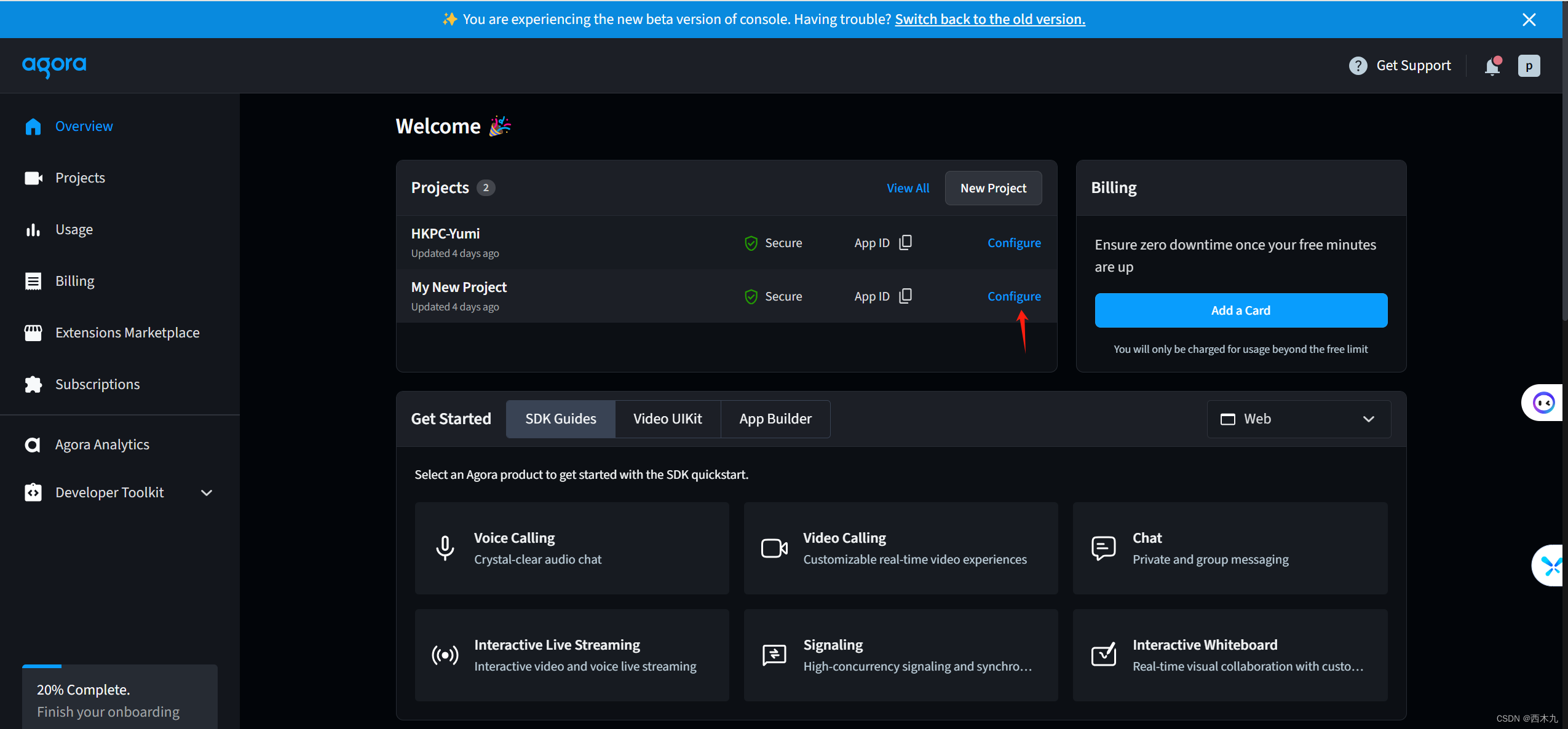
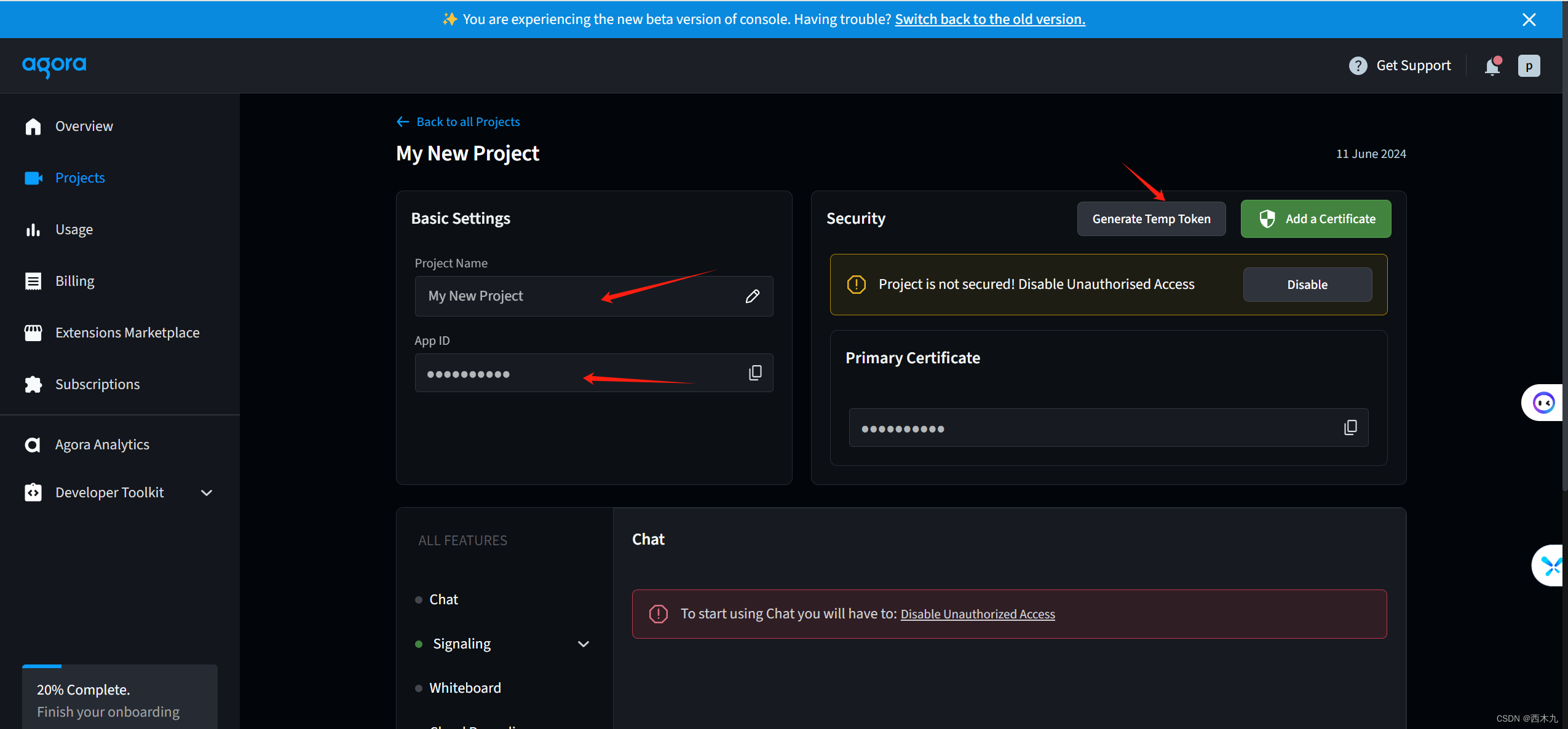
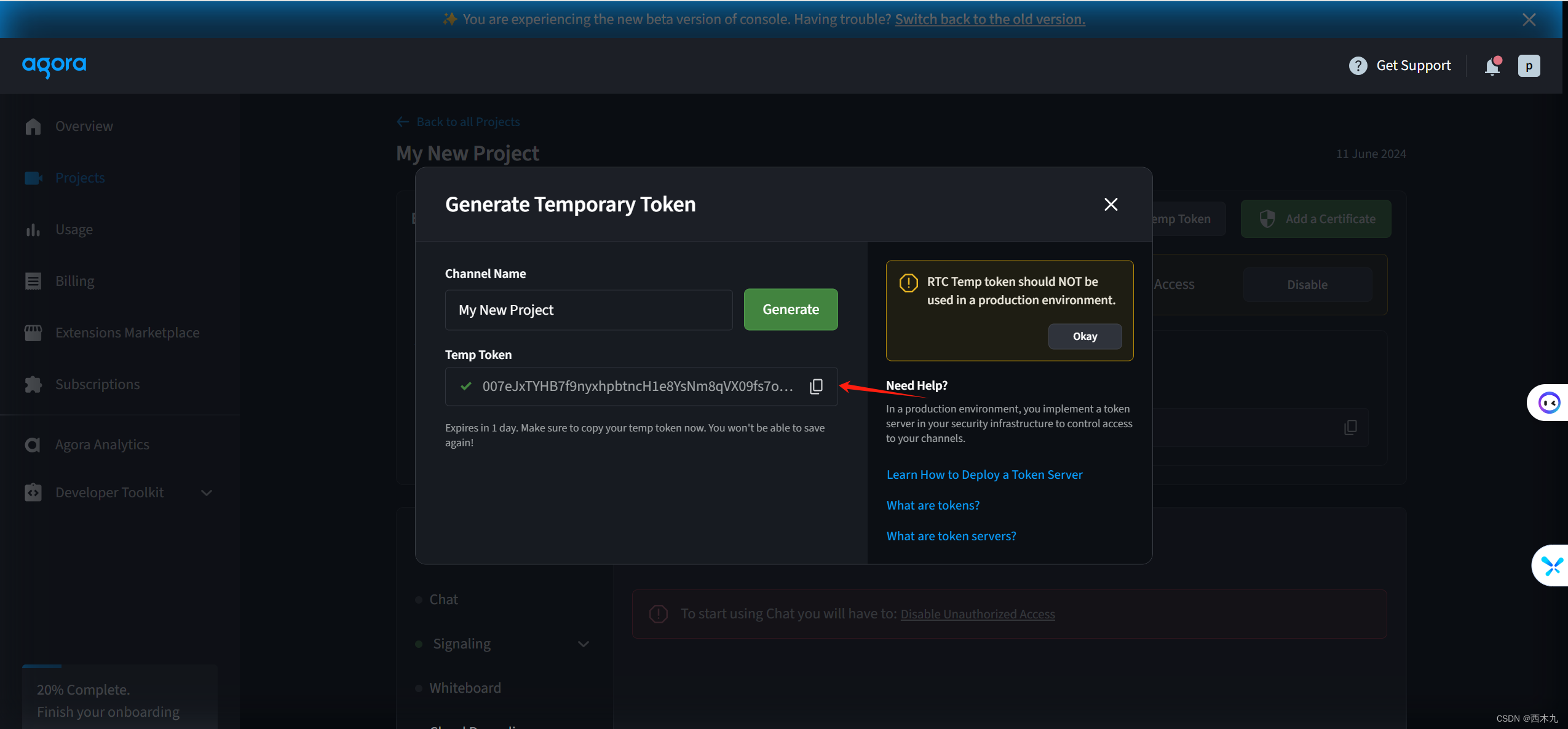
- 把名为
My New Project的 project 的APP ID,Channel Name,Token填入设备A打开的浏览器:Agora Basic Video Call 中连接:https://webdemo.agora.io/basicVideoCall/index.html#,点击Join。
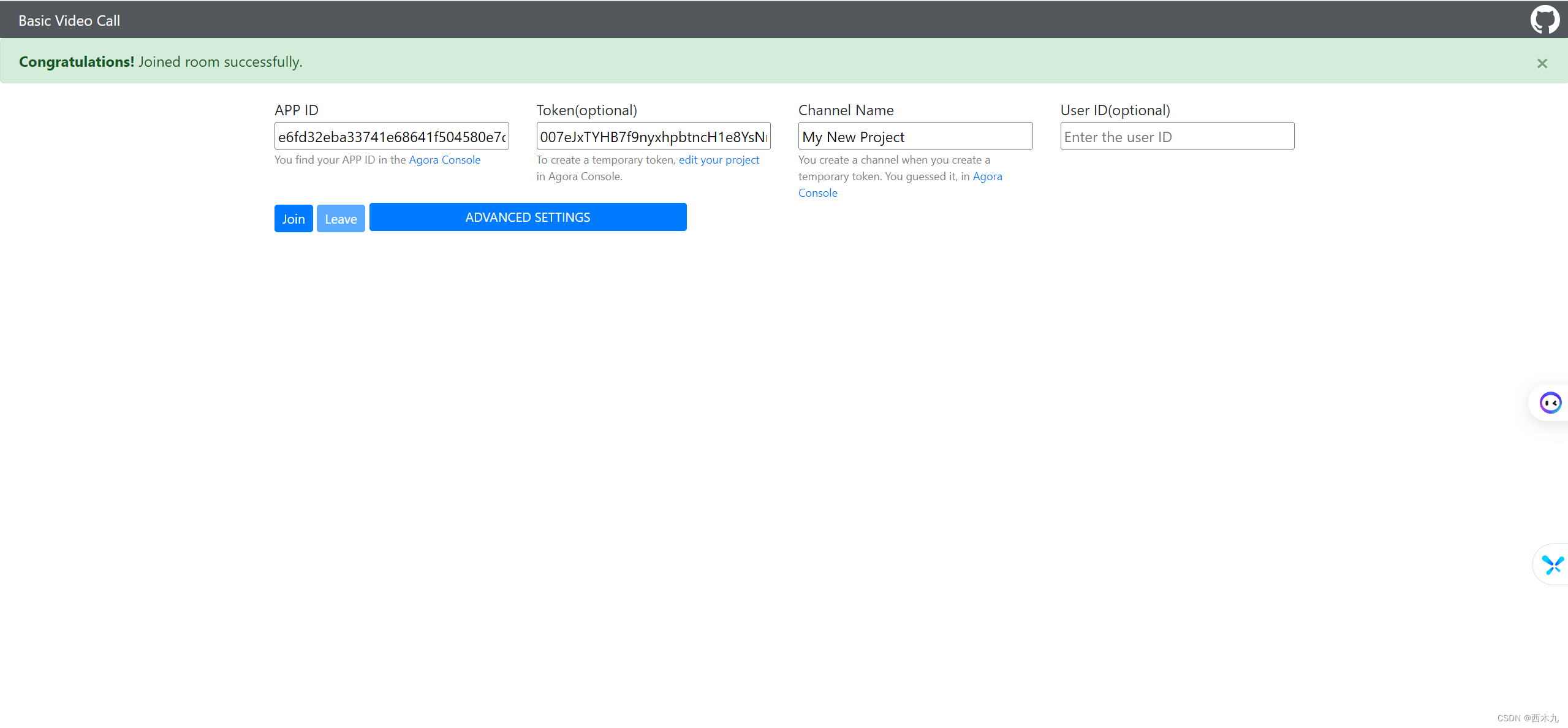
- 设备B 的Unity Project中,修改
JoinChannelVideo内容:
public class JoinChannelVideo : MonoBehaviour
{
// Fill in your app ID
private string _appID = "e6fd32eba33741e68641f504580e7d29";
// Fill in your channel name
private string _channelName = "My New Project";
// Fill in a temporary token
private string _token = "007eJxTYHB7f9nyxhpbtncH1e8YsNm8qVX09fs7o6pqjvZ7A+u5wXoKDKlmaSnGRqlJicbG5iaGqWYWZiaGaaYGJqYWBqnmKUaW3zfkpjUEMjJwXz3LysgAgSA+H4NvpYJfarlCQFF+VmpyCQMDAIqPIqw=";
internal VideoSurface LocalView;
internal VideoSurface RemoteView;
internal IRtcEngine RtcEngine;
点击按键 Join 和 Leave 控制视频开启和离开。
结果展示,在AR场景内只看见RemoteView的内容:
| 网页 | Unity |
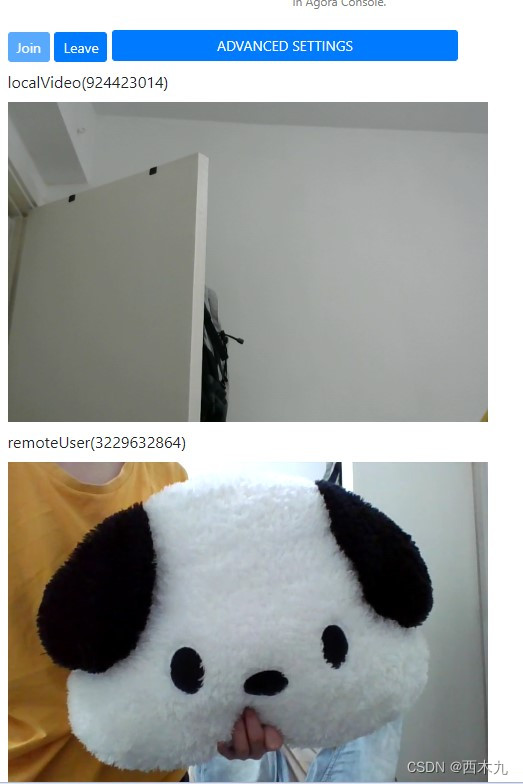
|

|